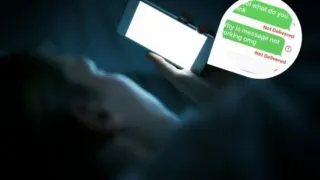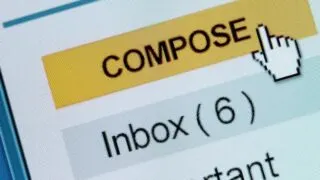Many Android users find that the built-in RTT (Real-Time Text) feature often interferes with voice calls by getting accidentally turned on during a call. How do you turn off real time text on an Android phone? Go to Phone app > three dots > Settings > Accessibility, toggle off “Real-Time Text (RTT) Call”. If you …
Jason Kendell
If your Android keeps showing the error ‘Email cannot to server’, you may feel momentary panic from not being able to use your email. Keep reading for more on why this may be happening as well as solutions to the problem. Android keeps saying “Cannot connect to server” Whether you use Gmail or another mail …
Autofill allows you to save time as it saves you from repeatedly entering the same information over and over. You can utilize autofill data across multiple apps. Some users, however, prefer to delete autofill email addresses from the keyboard, email app, or browser app to remove unwanted addresses or update outdated information. You can delete …
Yahoo Mail is a free email service some use instead or in addition to Gmail. Like Gmail, Yahoo Mail can be accessed through any web browser when on your phone, laptop, desktop, or tablet. Can you add your Yahoo Mail to your Android device? If yes, what are the possible methods? How to add …
Text messages among Apple users are sent via iMessage and appear in blue. They are sent via the internet (Wi-fi or cellular data) as opposed to regular text messages which are sent via cell data and appear in green on the iPhone. To turn off iMessage, simply go to your settings > “Messages” and toggle …
Messages between Apple devices are mainly sent via a messaging service known as iMessage. As opposed to regular text messages, which are sent using cell service, iMessage uses your cellular data or Wifi. iMessage shows a small indicator with “Delivered” or “Read” underneath your message. If you’ve sent an iMessage but you’re not seeing “Delivered”, …
Sometimes you need to send a text message to all of your contacts e.g. to notify them about your phone number change. While you can send a text message to multiple contacts at once on your iPhone using the group messaging feature, you can’t send text to all contacts in a single click using the …
A QR (Quick Response) code is a type of barcode that stores information and can easily be scanned by digital devices like smartphones. When scanned, it redirects you instantly (hence the name) to the stored information. You can share a QR code via WhatsApp, Facebook Messenger, Snapchat or email. Keep reading for how to scan …
Selecting an email protocol is an integral part of setting up an email client on your iPhone. It is mandatory to have a protocol set up when you connect to an email app like Apple Mail, Outlook, etc. IMAP and POP are both email protocols you can choose from on an iPhone to access emails …
Your phone is always listening for new email updates. The frequency depends on your phone settings. If you have set the fetch frequency to 15 minutes, the Mail app will update every 15 minutes and any new emails will be shown. Since iOS 11, iPhone users have a frequency setting for automatically email fetching. Let’s …


![Email Cannot Connect To Server (Android) [Solved]](https://mobilepains.com/wp-content/uploads/2022/06/Email-Cannot-Connect-To-Server-Android-Solved-1-320x180.jpg.webp)