Yahoo Mail is a free email service some use instead or in addition to Gmail. Like Gmail, Yahoo Mail can be accessed through any web browser when on your phone, laptop, desktop, or tablet.
Can you add your Yahoo Mail to your Android device? If yes, what are the possible methods?
- How to add Yahoo Mail to my Android?
- How to find my Yahoo email account on my phone?
- Why is Yahoo Mail not working on my Samsung phone?
- What are the server settings for Yahoo Mail?
- What is the best Yahoo Mail app for Android?
- Can I have both Yahoo Mail and Gmail on my phone?
- Which is better for Android, Yahoo Mail or Gmail?
How to add Yahoo Mail to my Android?
There are three methods to add Yahoo Mail to your Android device. You can add Yahoo Mail to Gmail, add Yahoo Mail to the default Mail app on your Android, install the Yahoo Mail app from Google Play Store, or use Yahoo Mail in the mobile browser.
To add Yahoo Mail to your Android device, you first need to make some changes to your Yahoo account settings so it can be accessed via other devices. Here’s how:
- Open a browser and sign in to your Yahoo account
- Open “Account Security”
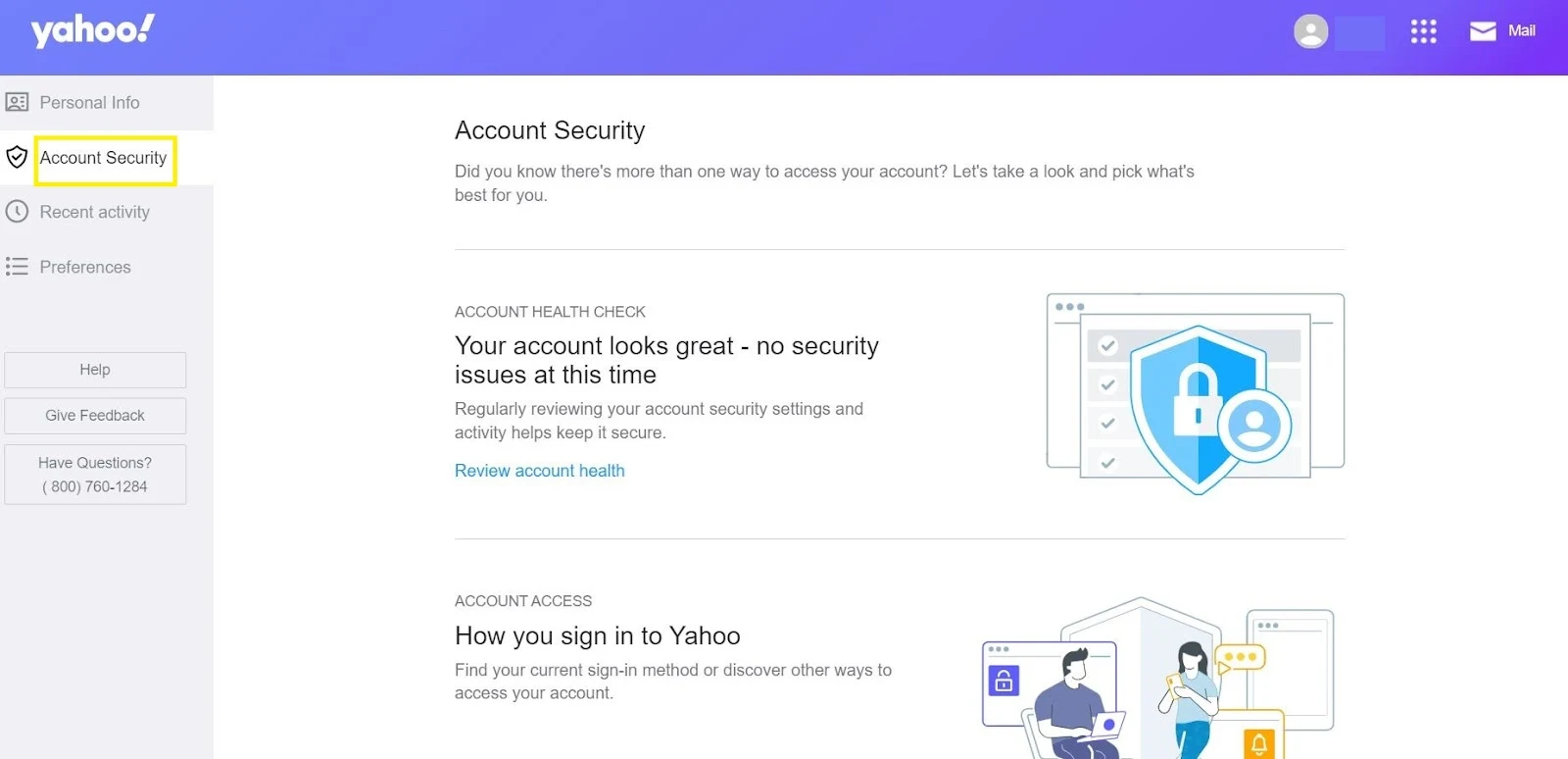
- Scroll down and Toggle on “Allow apps”
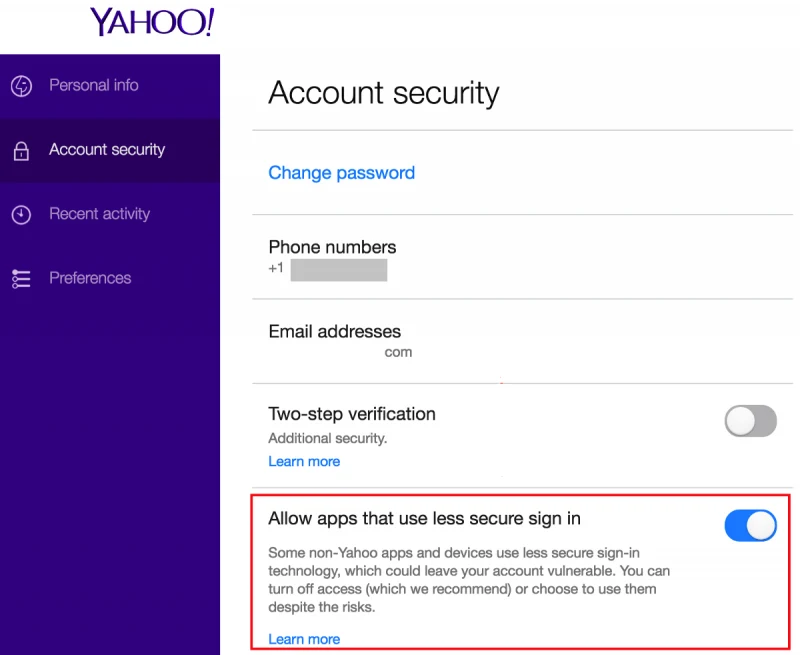
Now you can access your Yahoo Mail from any device.
Method #1: Add Yahoo Mail to Gmail
Here’s how to add Yahoo Mail to your Gmail:
- Open the “Gmail” app > “Settings”
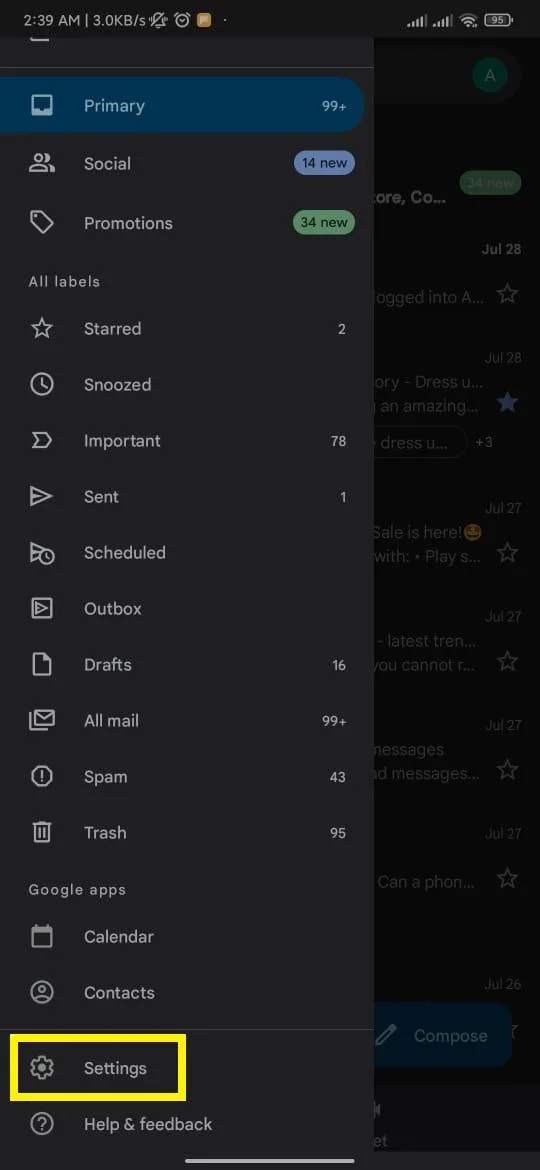
- Tap “Add account”
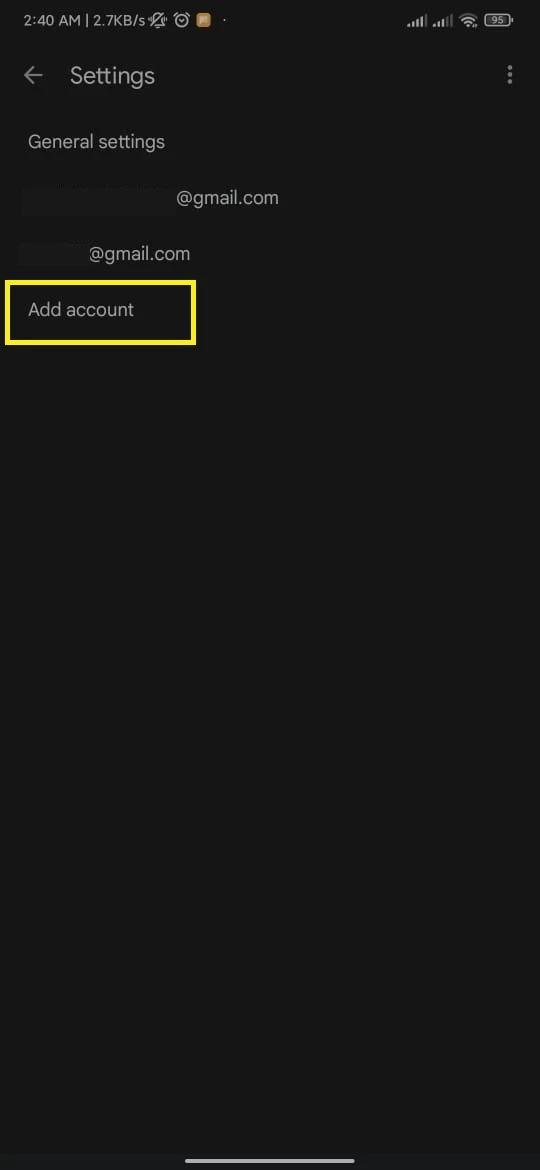
- Select “Yahoo” from the menu
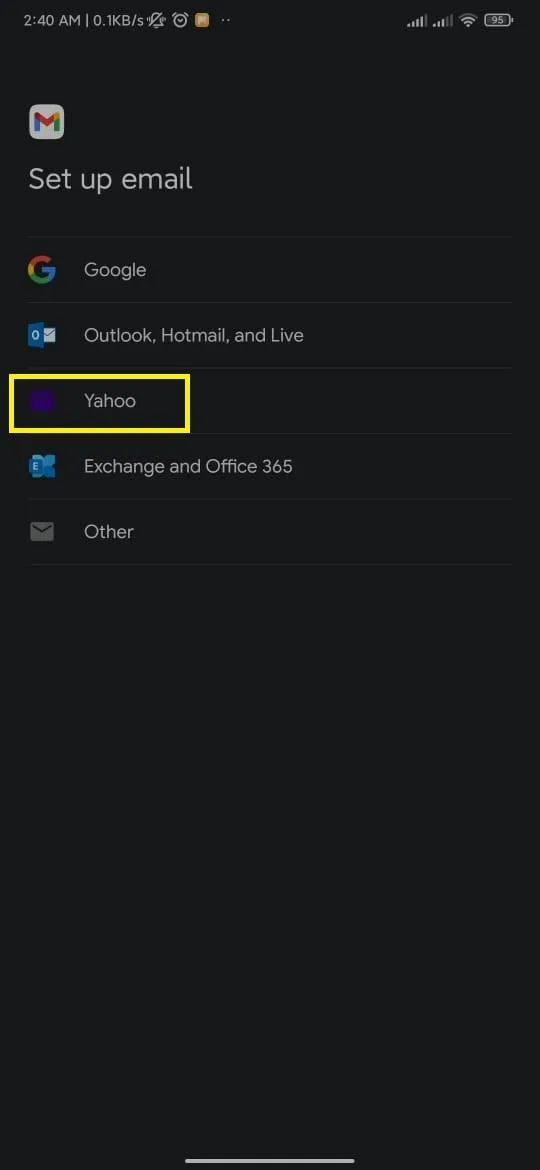
- Enter your Yahoo Mail “Username” and “Password”
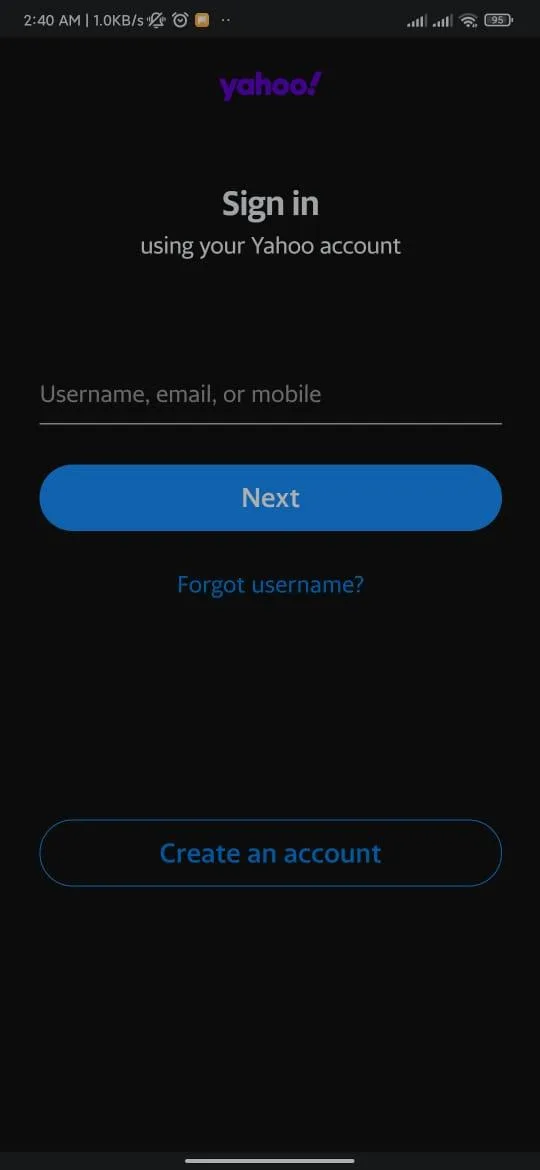
- Tap “Agree” to allow your Gmail app to access your Yahoo Mail
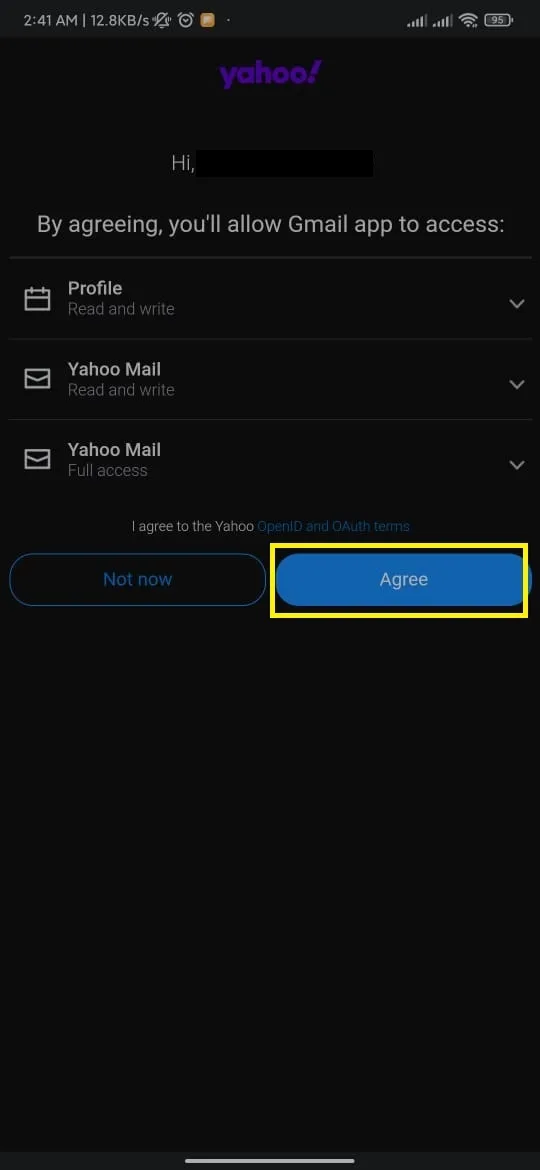
- Select the “Sync Frequency” as per your preference and tap “Next” to complete the signing-in process.
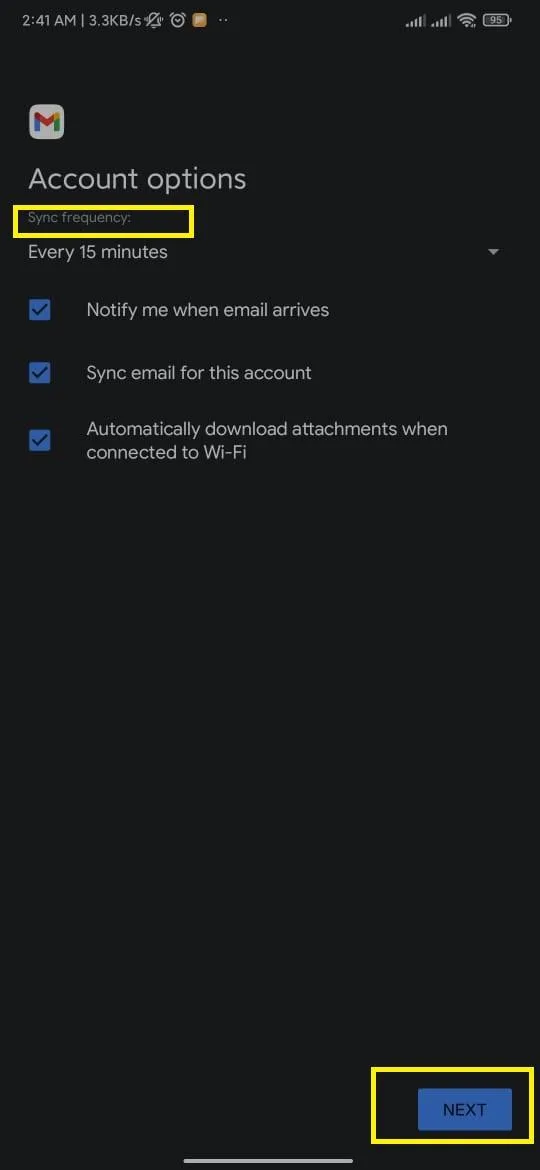
Method #2: Add Yahoo Mail to the default Mail app
Android devices come with a default Mail app. This app doesn’t have many features, but it allows you to access other email service accounts.
Here’s how to add Yahoo Mail to your default Mail app:
- Open the “Mail” app on your device
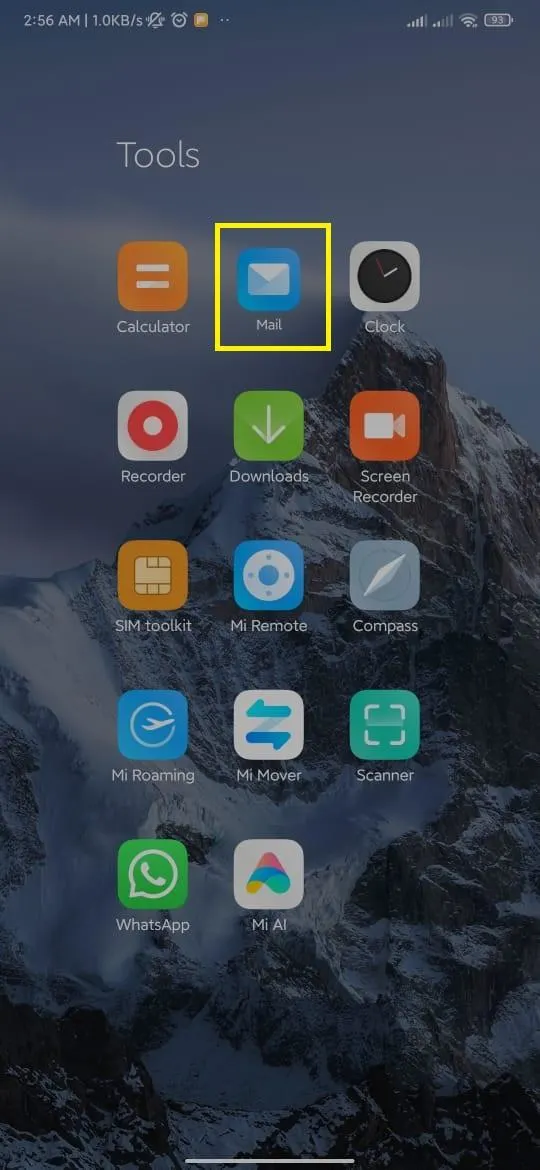
- If “Yahoo Mail” is available in the list of email services, select it. Otherwise, tap “Other”
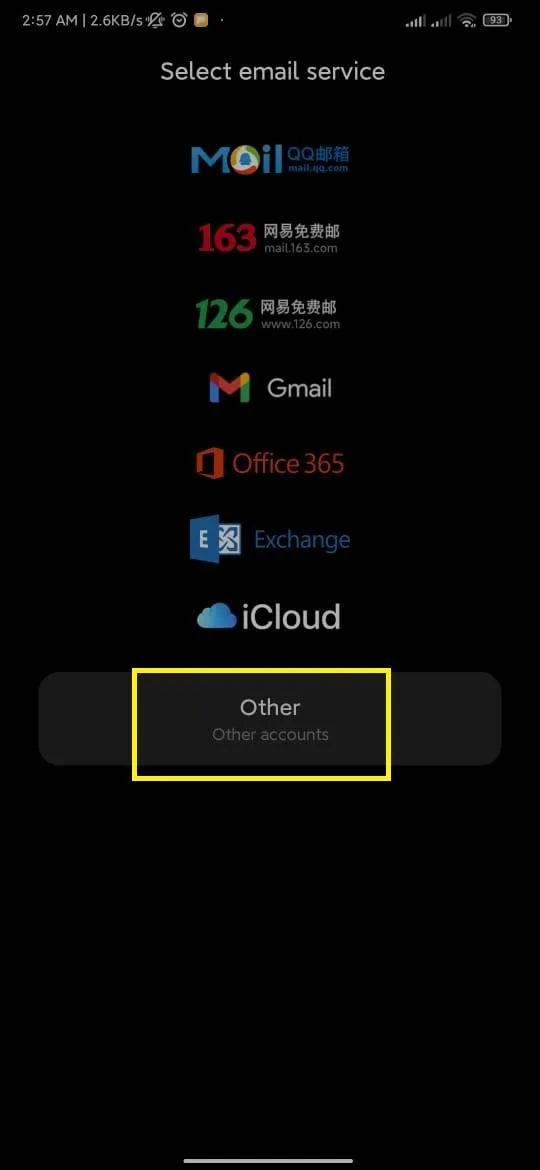
- Enter your “Yahoo Mail Address” and “Password”
- Configure the “IMAP” server settings and tap “Add”
To know more about IMAP server settings, refer to the “What are the server settings for Yahoo” section below.
- Select “Check for new mail” frequency, toggle on/off your preferences, and tap “Done” to be redirected to your inbox
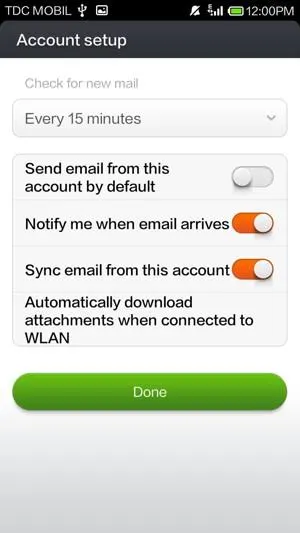
Method #3: Install the Yahoo Mail app
To install the Yahoo Mail app on your Android device, you need to download it from the Google Play Store:
- Open Google Play Store and install the “Yahoo Mail” app
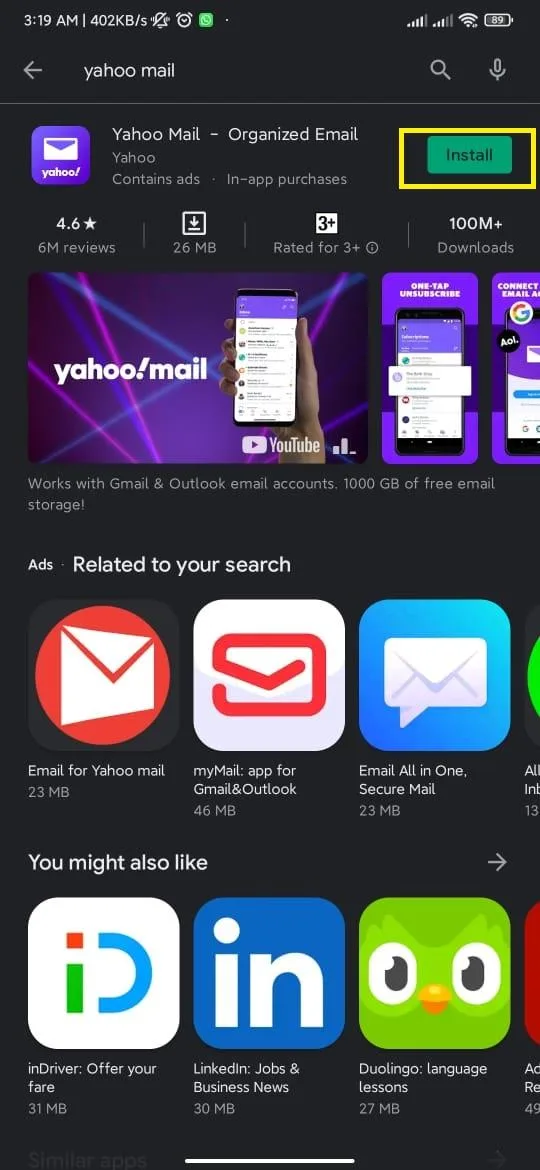
- Open the “Yahoo Mail” app and select “Sign in with Yahoo”

- Enter your “Yahoo Mail“ address and “Password” to get redirected to your inbox
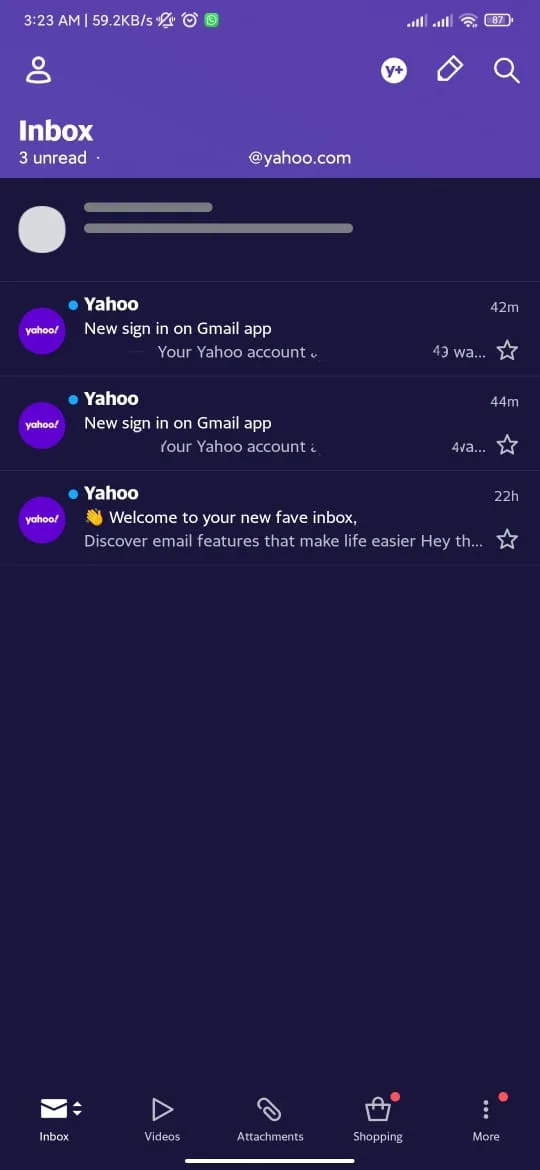
Method #4: Access Yahoo Mail from the browser
Besides adding Yahoo Mail to your Android device, you have the option of accessing it through a web browser. Here’s how:
- Open any Web Browser on your Android device and type “mail.yahoo.com” in the address bar
- Enter your account details and tap “Next”
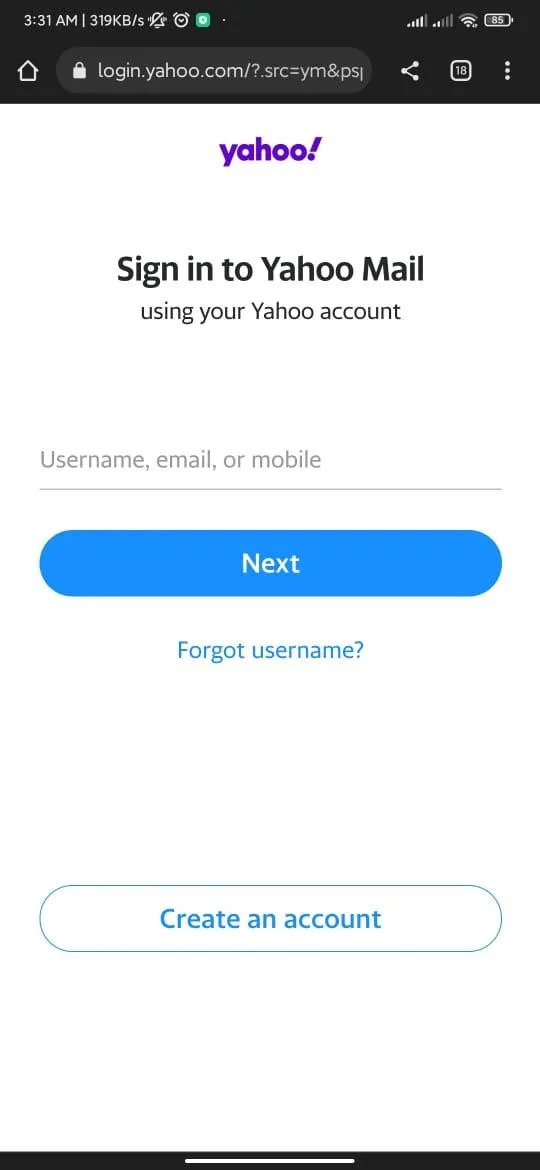
3. An option to enable “Face/Fingerprint/PIN” for logging in will appear. Select “Enable” or “Maybe later”
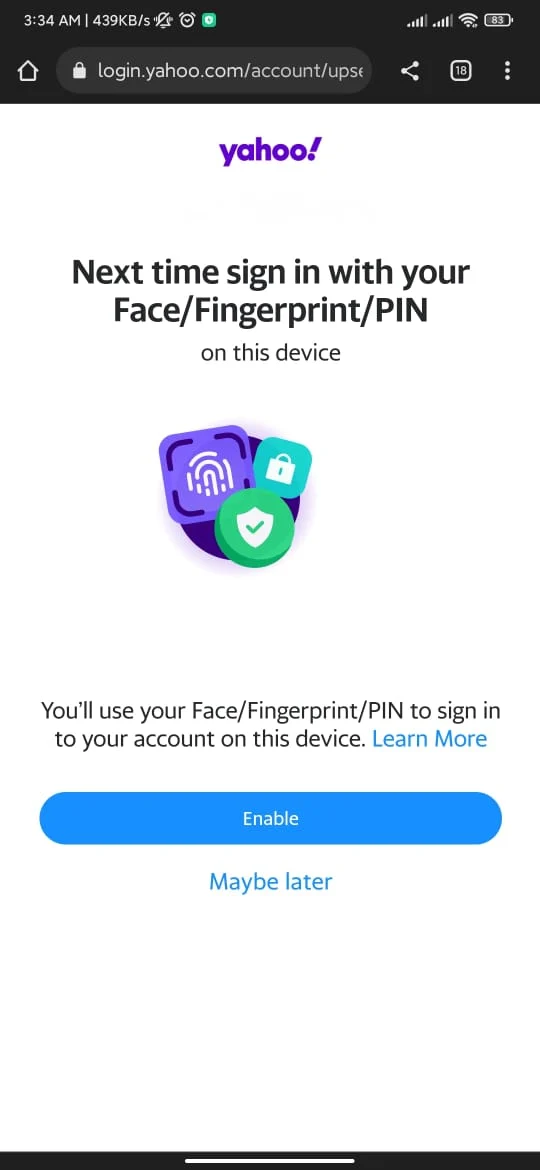
You will be redirected to your inbox. Make sure to always sign out from your account after checking your mail.
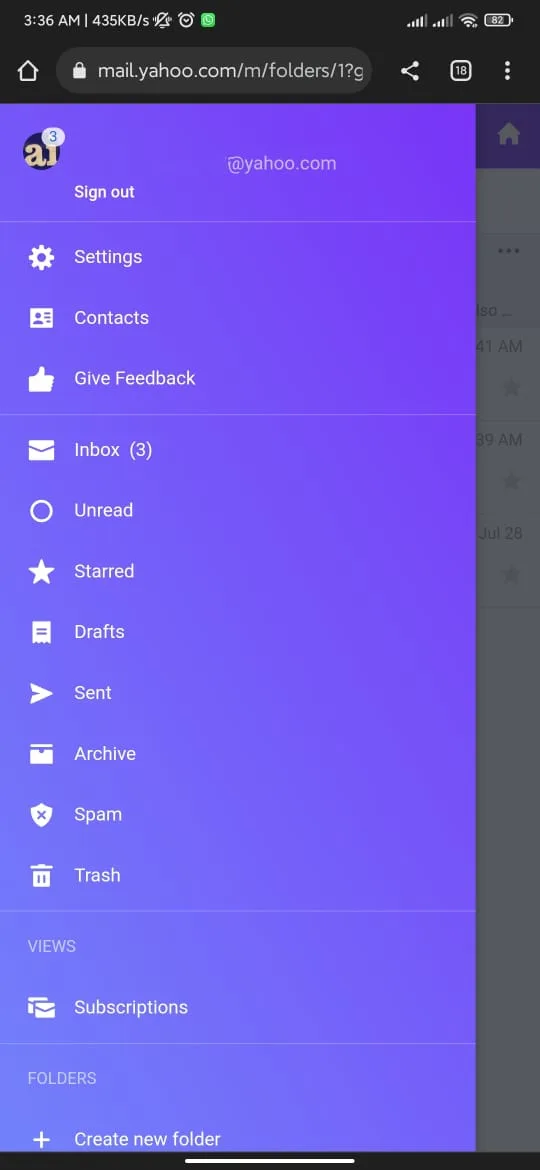
How to find my Yahoo email account on my phone?

If you can’t remember the Yahoo Mail account saved on your phone, you can find it in your phone’s settings. Here’s how:
- Open “Settings” > “Accounts & Sync”
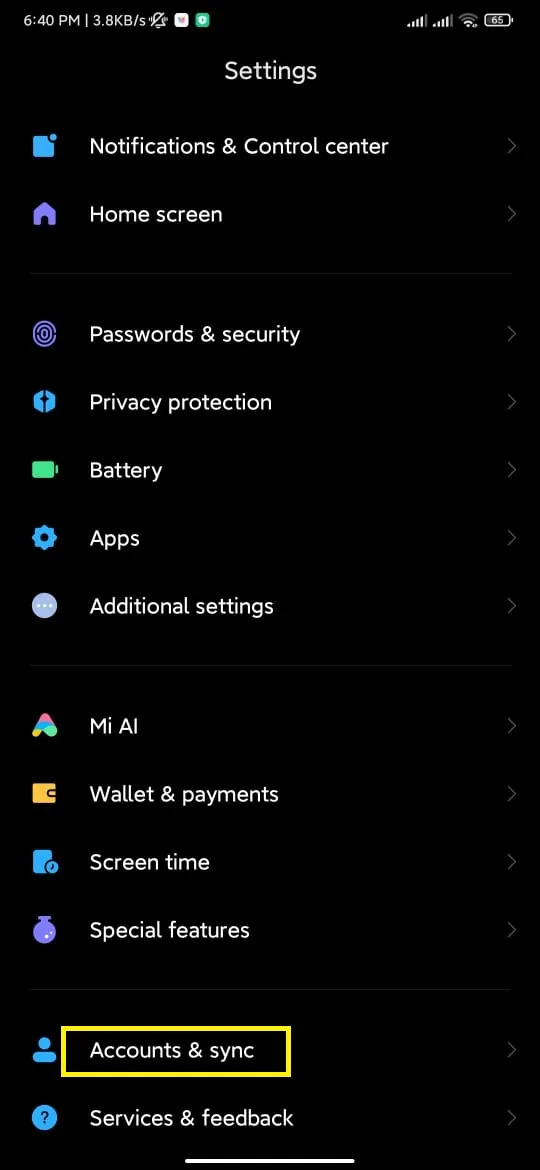
- Choose “Yahoo”
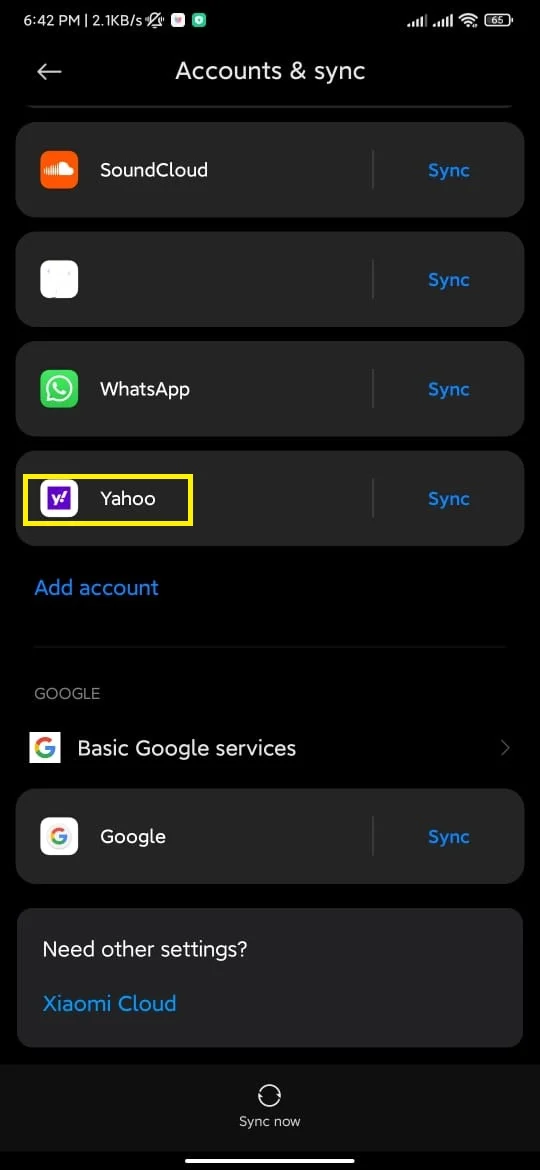
Your Yahoo Mail account will be displayed on the next screen.
If you can’t recall your Yahoo Mail account details, can’t access it, and want to recover it, you can do so by the verification methods that you have set when you created your account. Here’s how:
- Go to the Yahoo Mail sign-in page and select “Forgot username”
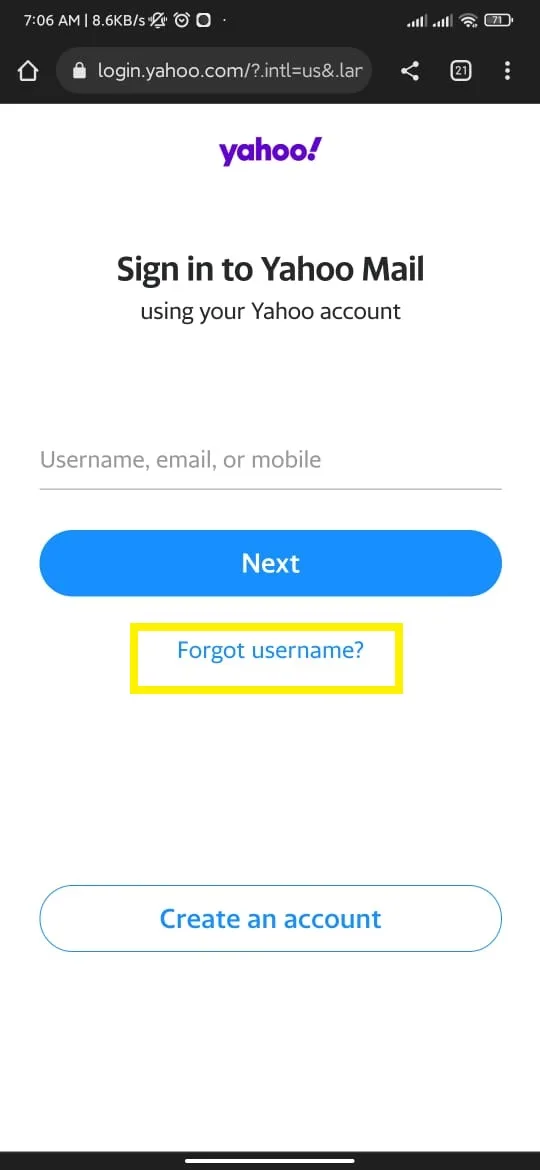
- Select the preferred option and tap “Continue”
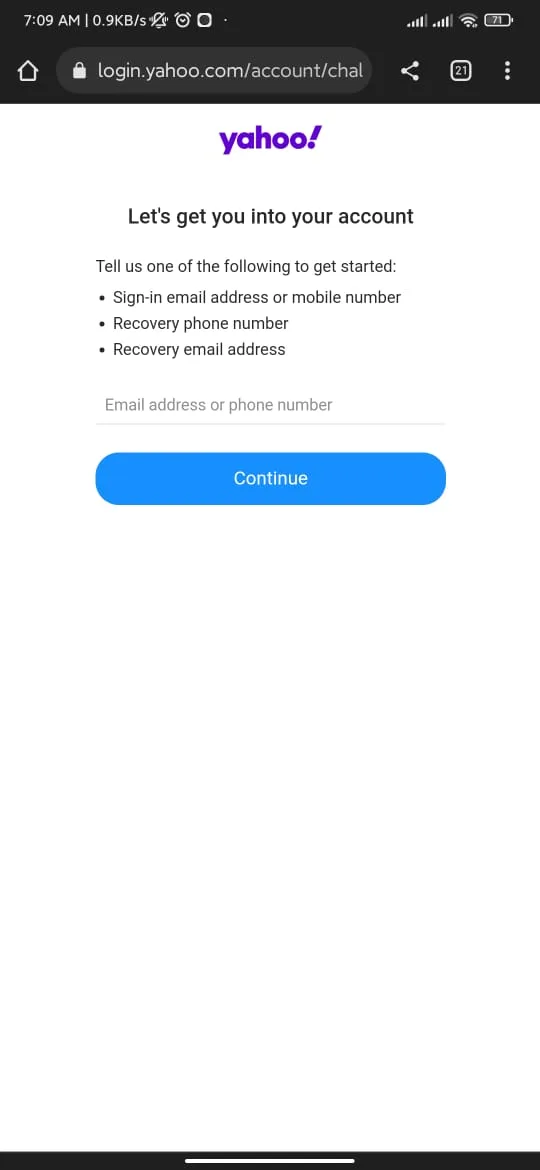
- Yahoo will ask to send you a code on the option that you have selected, click “Yes, send me a code”
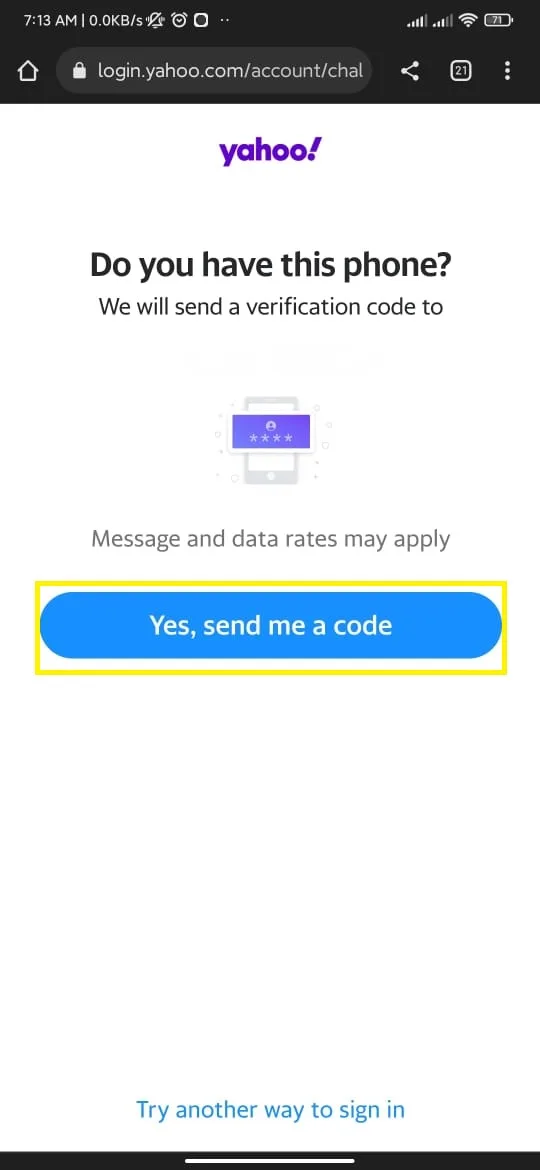
- Enter the code that you have received and tap “Verify”
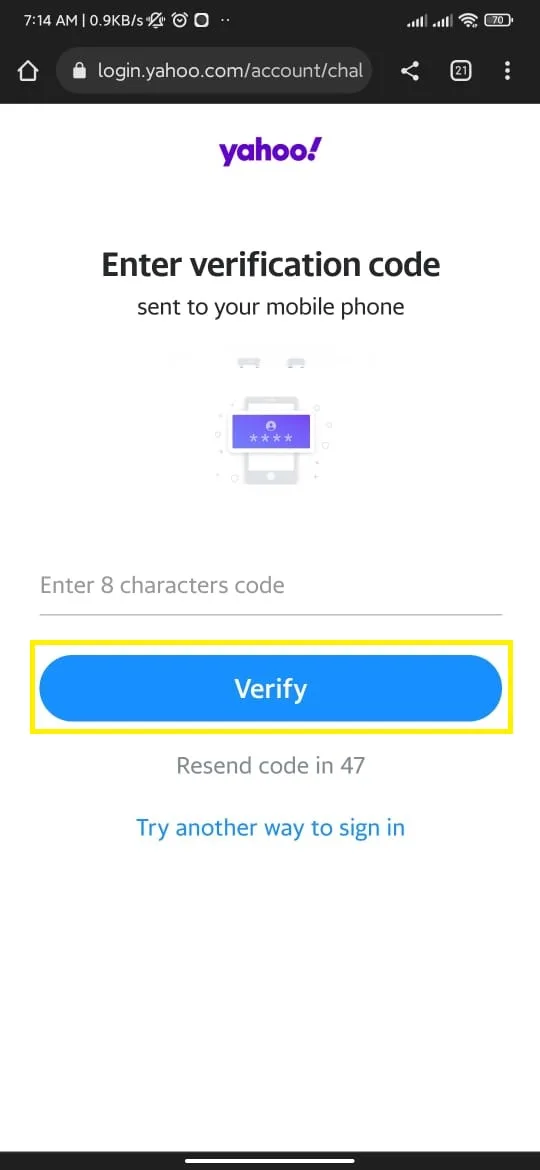
- Yahoo will open a list of the linked accounts to your provided information. Select the account you are trying to recover, to be redirected to your inbox
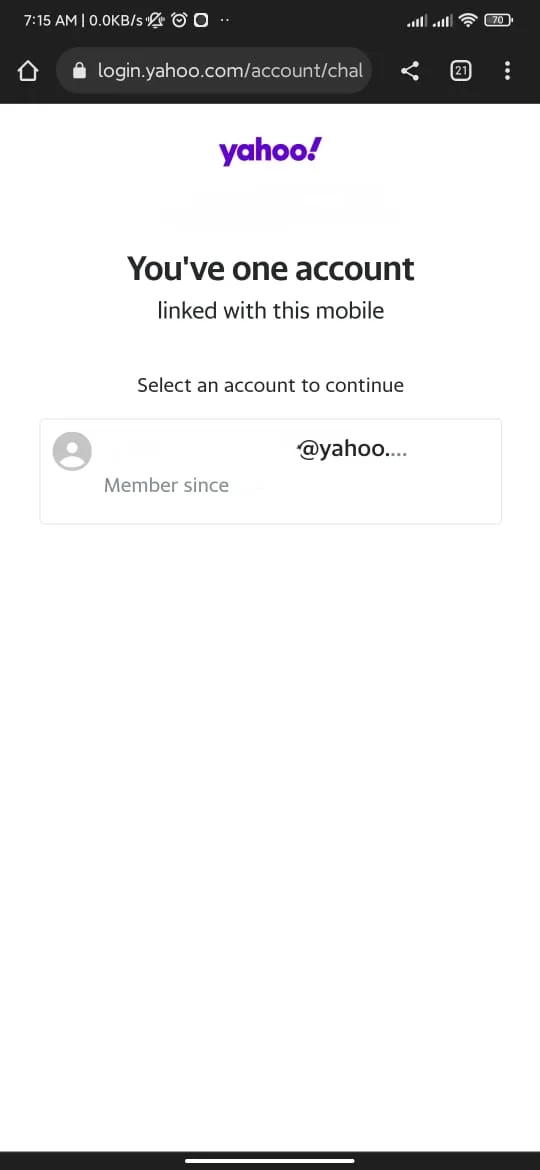
Why is Yahoo Mail not working on my Samsung phone?
If your Yahoo Mail is not working on your Samsung phone, it may be because Yahoo has recently updated its verification policies around the use of 3rd party email apps for accessing Yahoo Mail.
To resolve this issue and continue using Yahoo Mail on your Samsung phone, you need to remove your Yahoo Mail account and then re-add it. Here’s how:
- Open “Settings” > “Accounts and backup”
- Tap “Manage accounts” and select your “Yahoo account”
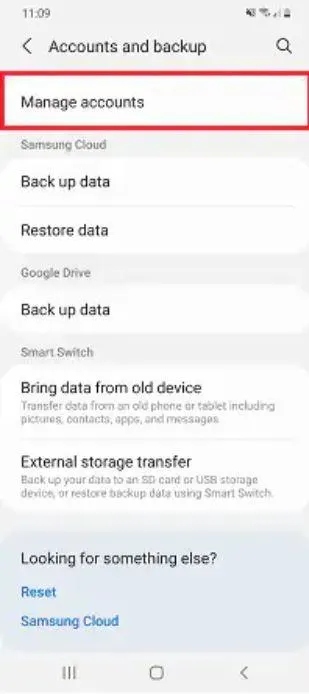
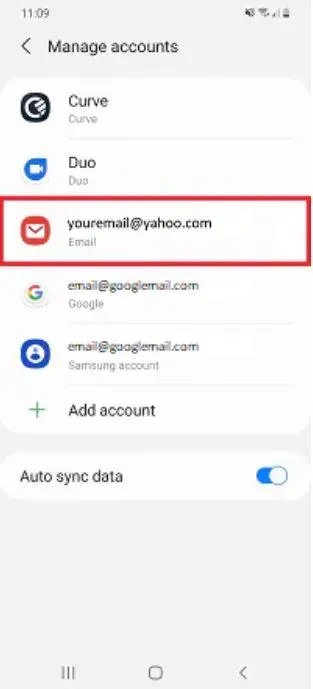
- Select “Remove account” both times to confirm
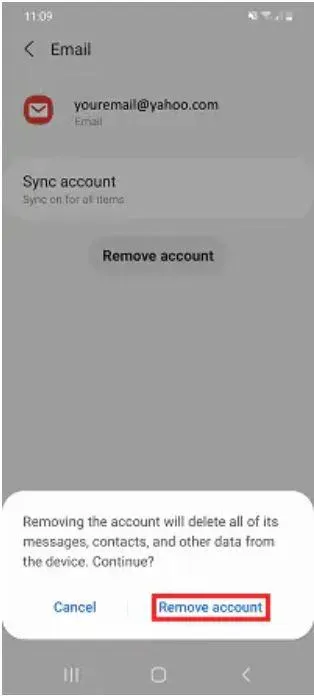
- Tap “Add account” > “Email”
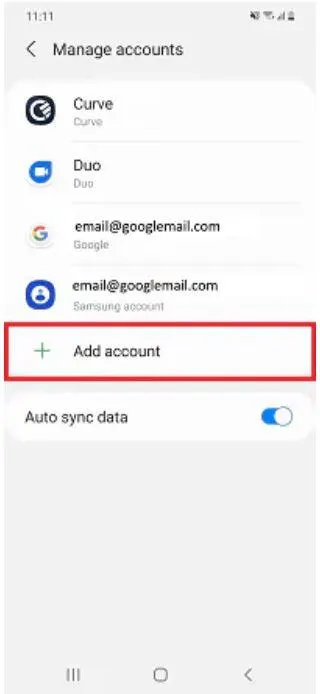
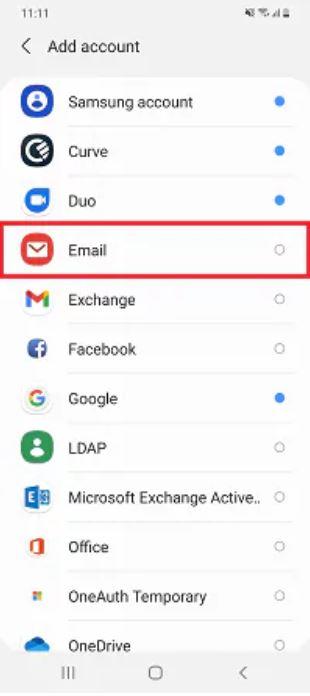
- Select “Yahoo” and enter your account details to finish the login process
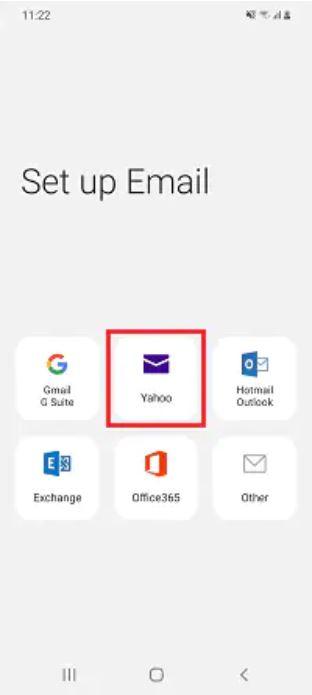
What are the server settings for Yahoo Mail?
Yahoo Mail uses IMAP server settings, which enables two-way synchronization between your Yahoo Mail messages between your device and the Yahoo Mail servers.
Here’s how to configure your Yahoo Mail server settings:
Account Information
- Username/Email address: Enter your complete Yahoo email address (abc@yahoo.com)
- Password: Enter your Yahoo Mail Password.
Inbound Mail Server (IMAP)
- Server: imap.mail.yahoo.com
- Port: 993
- SSL Toggle: Turn ON
Outbound Mail Server (SMTP)
- Server: smtp.mail.yahoo.com
- Port: 465 or 587
- SSL Toggle: Turn ON
- SMTP Independent Verification: Turn ON
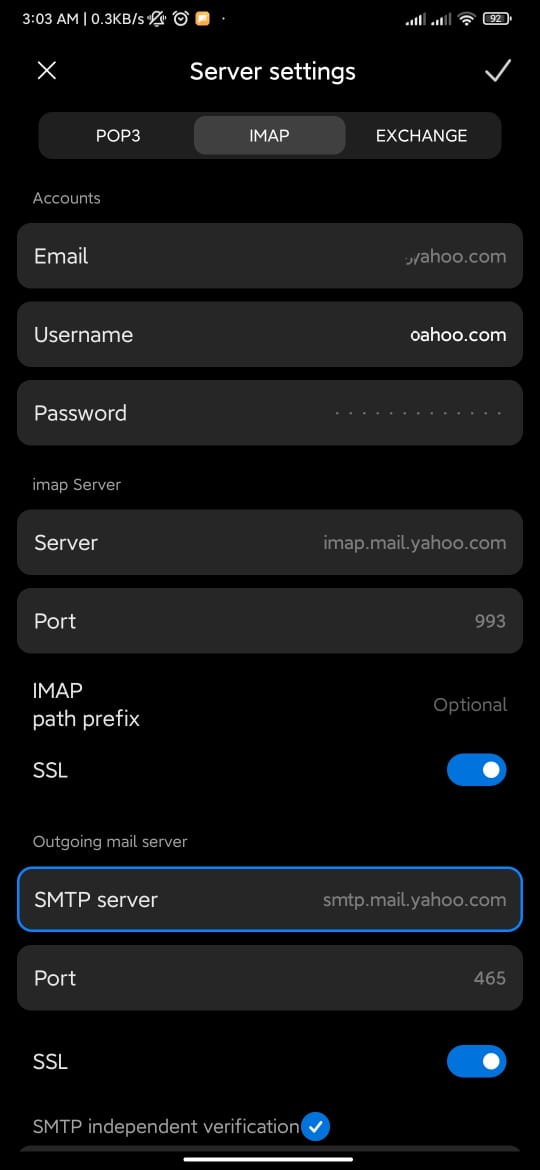
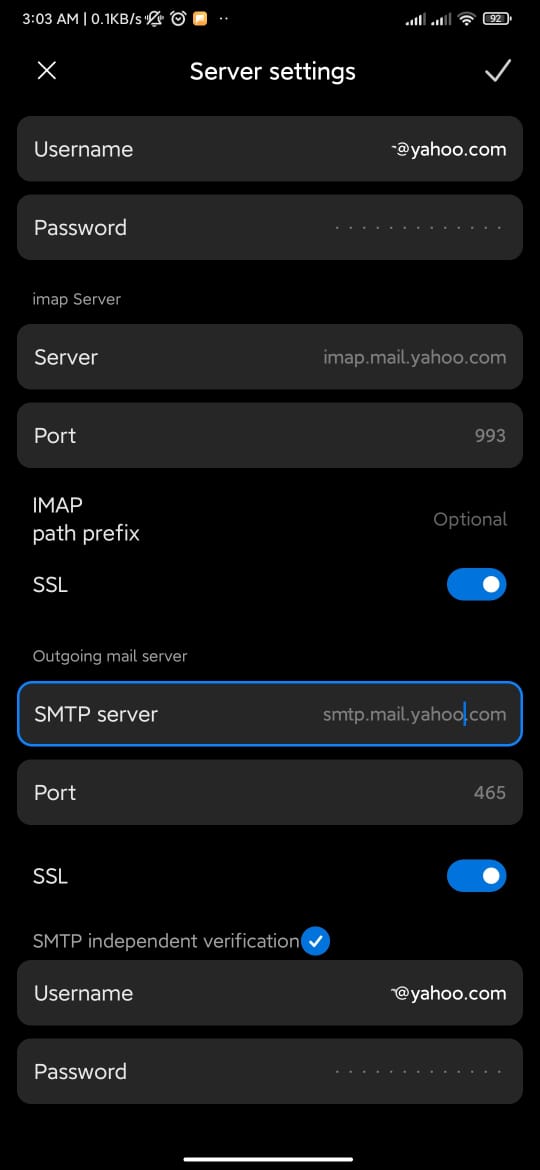
What is the best Yahoo Mail app for Android?
While you can use several email apps such as “Gmail” or “Edison Mail” to access your Yahoo Mail, the best app for Android is the official Yahoo Mail app. Here’s why:
- Yahoo Mail app has been designed explicitly for Android and iOS devices, making it more functional for accessing Yahoo Mail
- The official app provides many valuable features, like theme customization, mail and folder organization, the ability to quickly search every folder, and grouped conversations
- Yahoo Mail app allows you to switch between their previous and latest versions
- You can create up to 1000 custom filters to sort your new messages to the folders that you define
Can I have both Yahoo Mail and Gmail on my phone?
You can have both Yahoo Mail and Gmail on your phone. You can access both Gmail and Yahoo Mail using the Gmail app (refer to the “Add Yahoo Mail to Gmail” section to know how to set that up), or you can install separate apps for each (e.g. Gmail app and Yahoo Mail app).
Whether you use the Gmail app or Yahoo Mail app for accessing your Yahoo Mail messages, you will have access to the complete email history.
Which is better for Android, Yahoo Mail or Gmail?
Gmail and Yahoo Mail offer similar features, but a side-by-side comparison of both will give you a better idea of which is better for Android.
Interface and Usability
Gmail has a very straightforward interface and is user-friendly. A search bar is on the top, and folders and settings are on the left side under the hamburger icon. Compose email option is at the bottom right corner.
The Yahoo Mail interface is also very simple, user-friendly, and similar to Gmail. Folders and settings are inside the left menu, while the compose option is on the top right.
The two apps are comparable in terms of usability.
Storage Limit
Yahoo takes the lead when it comes to storage limits. Gmail offers a free storage volume of 15 GB, whereas Yahoo offers 1 TB of free storage capacity.
Gmail also offers premium storage plans of up to 300 TBs that you can purchase.
Advertisements
Both Gmail and Yahoo show ads.
On Gmail, they are displayed very subtly in short texts. If your inbox is well organized, you might not even see them.
On Yahoo Mail, huge banners may be seen on the screen. Many ads can also show up in the form of unopened emails. To avoid these, you’ll have to upgrade to the premium plan.
So, in terms of ads, Gmail is the winner.
Security
Gmail has an extensive procedure to check for malware and viruses. Google constantly keeps upgrading its virus scanning software to ensure user data safety. It is also exceptional at detecting spam emails.
Yahoo’s spam sorting and virus defense are also praiseworthy. Yahoo uses a two-step verification process for logging in, and every connection to your Yahoo mail is encrypted by default.
However, Gmail is still safer than Yahoo Mail, namely because of its shorter session ending time.
Speed
Gmail is considerably faster than Yahoo Mail. In addition to loading emails and downloading attachments faster, Gmail also quickly uploads outgoing emails and attachments.
Languages
Gmail supports more than 70 languages, whereas Yahoo Mail supports only 27 languages.
Considering the above-mentioned differences, Gmail may be considered better than Yahoo Mail for Android. However, the choice is yours to use whichever you are comfortable with.

