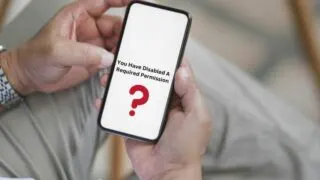If the Contacts app on your Android device shows the error “You have disabled a required permission”, you may be wondering what the cause is and how to fix the issue. This message basically says you may have accidentally turned off one or more permissions for your Contact application to run smoothly e.g. access to …
Smartphone
If you have recently updated your iPhone and are seeing lots of duplicate apps on your iPhone, you are not alone. iOS has this new feature called “Focus” which allows the duplication of apps. You can have duplicate apps on your iPhone as a result of the new iOS 15 update, or due to app …
If you’ve been getting voicemail notifications on your iPhone while no messages have actually been received, you’re not alone as this is a common issue on the iPhone. In this article, we look at how to get rid of these ghost voicemail notifications, how to disable voicemail, and other related voicemail issues. Why do I …
You want to access your contact list fast, but the constant updates keep you from doing so. Your contact list is always stuck on ‘contact list is being updated.’ To fix this problem, go to Settings > App Management > Contacts. Clear the cache from Contact Storage. If that doesn’t solve the issue, clear the …
There are times when you need to stop incoming calls from certain contacts on your iPhone but you don’t want to fully block them, e.g. if you still want to receive texts. You can turn on “Do Not Disturb” mode on your iPhone to stop getting call notifications. You can also turn on Airplane Mode …
It’s quite difficult to locate the audio files you have saved in your iPhone – unlike in Android where audio files can be played directly by the default media player, . Audio files in iPhone typically get stored in the app that has received the file, or it goes to an app based on file …
Are you finding it difficult to go back to your home screen from apps? Does your home button disappear every time you open an app? To get your home button back, swipe up from the bottom of your screen. Once your home button comes back, open Settings > Display > Navigation Bar and select “Button …
Swiping up on your home screen on iPhone brings up the control center which gives you access to key settings and shortcuts to launch key apps. You may want to disable swipe-up as it can get in the way of your gestures, e.g. if you’re a gamer. Unfortunately, you don’t have the option to turn …
Is the volume of your Android device automatically lowering down due to app notifications? A simple way to solve this problem is to enable the “Do not Disturb” mode on your Android: go to Settings > Notifications > Do not disturb and turn on “Do not disturb”. If the above doesn’t solve the issue, keep …
When an app takes up the entire screen of your device, it’s typically running in full-screen mode. Can you turn off full-screen mode for an application? You can turn off full-screen mode using Android’s Full-Screen Apps setting. You may also find an appropriate setting in the app itself. A third option is to use a …