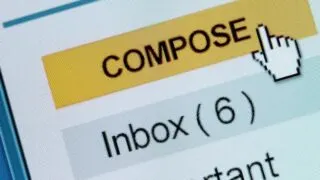Selecting an email protocol is an integral part of setting up an email client on your iPhone. It is mandatory to have a protocol set up when you connect to an email app like Apple Mail, Outlook, etc. IMAP and POP are both email protocols you can choose from on an iPhone to access emails …
Smartphone
Your phone is always listening for new email updates. The frequency depends on your phone settings. If you have set the fetch frequency to 15 minutes, the Mail app will update every 15 minutes and any new emails will be shown. Since iOS 11, iPhone users have a frequency setting for automatically email fetching. Let’s …
The iPhone has a Mail app dock icon on the home screen that displays the number of unread messages you have in your mailbox. Whenever a new mail arrives, this dock icon displays an updated count on the home screen app icon. Sometimes however, the unread email count stops being displayed on the Mail app …
Although it may be a headache to deal with, Activation Lock is a great security measure introduced by Apple. This iOS feature restricts people who don’t have your Apple ID credentials from activating or using your device. This feature locks your iOS device, keeping all your data safe in case it was lost or stolen. In …
What’s great about Apple products is their compatibility with each other. That allows users to seamlessly transfer data across their iOS devices. However, backing up your iPhone’s data to your iPad isn’t as straightforward as it may seem, and in many cases, you’ll be left with compatibility issues. Read more as we delve into how …
If you have two-factor authentication enabled on a website, you not only have to enter your password to login but also a six-digit verification code which is sent to you either through SMS or call. This provides an extra layer of security to confirm your identity. In some cases, however, you may not get verification …
Apple needs your phone number, or any trusted number, to associate with your Apple ID, which is critical in case you forget your Apple ID credentials. Although the process of verifying your phone number is relatively straightforward, there’s a chance you might run into issues leading to unauthorized access to your Apple ID. Read on …
In your contact list, you often see a number of similar contacts, some of them with partial information. These contacts may be synced from Facebook, iCloud, or some device. Some users get annoyed seeing the same contact several times. The iPhone has a “Linked Contacts” feature that lets you link contacts with similar information in …
If you have a high number of contacts in your iPhone and keep saving more, you may wonder how to find out how many you have. You can easily find out the number of contacts on your iPhone by scrolling down the “contacts” tab in the “Phone” app. A total of your contacts will be …
iOS provides a centralized database for your contacts that can be accessed from all your Apple devices. You can sync contacts from multiple iOS devices through your iCloud account. Any change made to your contact list from one of your devices will be synced on all your devices that have the same iCloud account. Have …