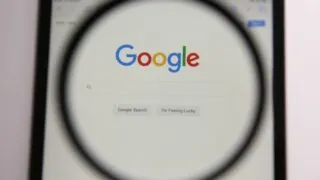The clock widget on the Home screen of your Android phone lets you conveniently view the time and date when using the device. How do you customize the clock’s look and feel? To change the Home screen clock on Android, you can create a new one: Press and hold the existing clock widget > tap …
Android
There are many reasons you might want to keep the data on your Android device private and secure. One way is to hide folders in your gallery. To hide a folder, go to the file manager app and select the folder you want to hide. Create a new folder with the name “.nomedia”. This basically …
Your Android phone has an edge bar (aka sidebar) feature for easy access to your favorite apps and content from the screen side. How do you move the sidebar upwards or downwards along the side or shift it to the other side? To move the edge bar, touch and hold the bar handle and slide …
As an Android user, you might have mistakenly checked “Remember My Choice” when selecting an app for an action e.g. opening a link or specific file type. Doing so makes the app the default for that action. How do you change Remember My Choice and can choose another app for a task? You can change …
While some Android users find the Google search bar on the Home screen useful, others do not and feel it takes up too much screen space. These are common ways to remove the Google search bar from your screen: Touch and hold the Google search bar and tap Remove (phone with custom UI) Use a …
Most phones today have a home button. However, ever since Apple removed their home button and Samsung allowed users to turn off navigation buttons and use navigation gestures instead, there’s an ongoing debate about which of navigation buttons or navigation gestures is better. Some users feel buttons are a quicker and more intuitive way to …
You can easily transfer contacts and Photos via Bluetooth from a flip to an Android phone without any hassle. SIM method is the best method to transfer contacts and if Bluetooth fails for photo sharing you can always transfer them to your computer and then copy the images to your Android phone. Bellow, we discussed …
“Frequently Contacted” on Android is a list of contacts you interact with the most via calls or messages. Android either auto-generates the list or retrieves it from your Google account. Some users find it annoying to see that list on a daily basis. To get rid of the frequently contacted list on Android, go to …
Linked contacts are simply a way to group together related contacts into a single contact. This feature allows you to unify multiple contact numbers and data for a particular person under a single contact name, leading to easier access to the contact and a cleaner contact list. What is a linked contact in Android? Android’s …
WhatsApp contact lists often require a thorough clean-up. Some of your contacts may have changed their phone number or you simply no longer exchange with them, so you may need to delete the contact from your WhatsApp list. To delete a WhatsApp contact, tap on a contact and choose delete. Sometimes, however, the contact continues …