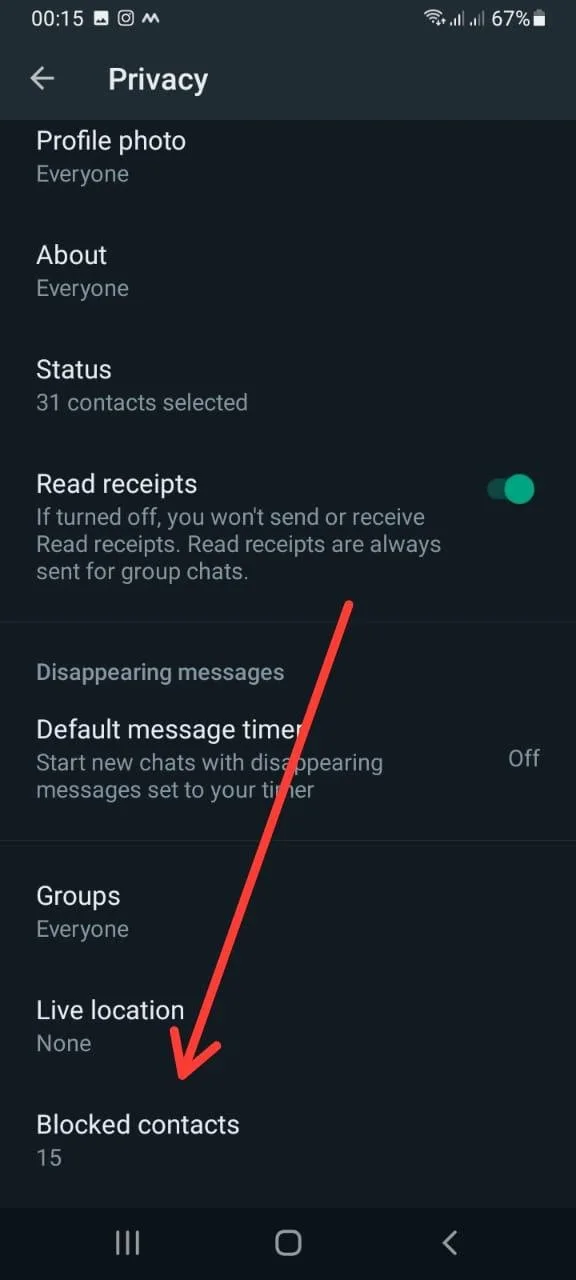WhatsApp contact lists often require a thorough clean-up. Some of your contacts may have changed their phone number or you simply no longer exchange with them, so you may need to delete the contact from your WhatsApp list.
To delete a WhatsApp contact, tap on a contact and choose delete. Sometimes, however, the contact continues to show, which can occur because you have not refreshed the WhatsApp contact list after deleting the number. Or, you might not have deleted the contact from your phone directory.
Often you can’t delete WhatsApp contacts, and you may wonder why you can’t delete them.
- Why are my deleted contacts still showing in WhatsApp?
- What’s the difference between blocking and deleting on WhatsApp?
- Can someone know if you delete them on WhatsApp?
- How can I delete a contact on WhatsApp without a phone?
- Can a person know they are blocked on WhatsApp?
- Can archived WhatsApp contacts still message you?
- How do you know if someone has your Number on WhatsApp?
- How can I hide my blocked contact list on WhatsApp?
See also: Why Can’t I Delete A Number From My Contacts?
Why are my deleted contacts still showing in WhatsApp?
WhatsApp contacts often continue to appear in your lists because you haven’t refreshed your Whatsapp contact list.
The problem can also occur when you purchase a new device and sync WhatsApp contacts. In such cases, contacts deleted long ago may also reappear in your WhatsApp list.
How do I completely delete a WhatsApp contact?
To completely remove a number from your WhatsApp, delete it both from your phone contact list as well as from your WhatsApp contact list. A contact will not be completely deleted from your WhatsApp list until you have removed it from your phone’s address book as well.
The reason is that WhatsApp fetches contact details from the device’s memory and if a number is saved in that phonebook, it continues to appear on your WhatsApp.
Once you have deleted the contact, you need to refresh the WhatsApp list so that it displays the updated list of contacts as follows:
- Open WhatsApp and click on the ‘Chats’ tab
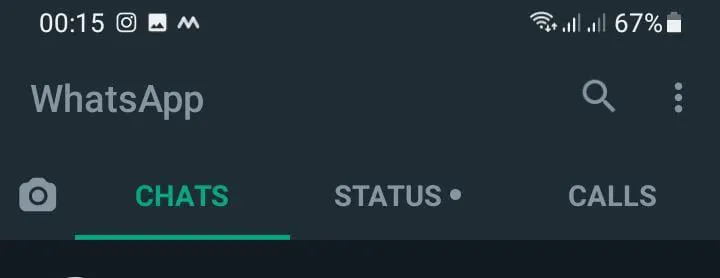
- Tap the “New Chat” button to view the list of Whatsapp contacts
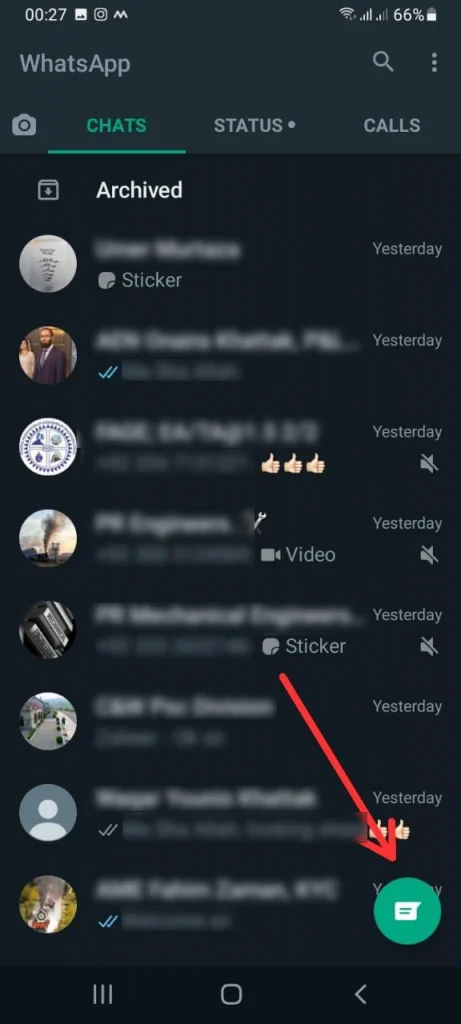
- When the contact list opens, click the three-dot icon located at the upper right corner of your screen.
- Tap ‘Refresh’
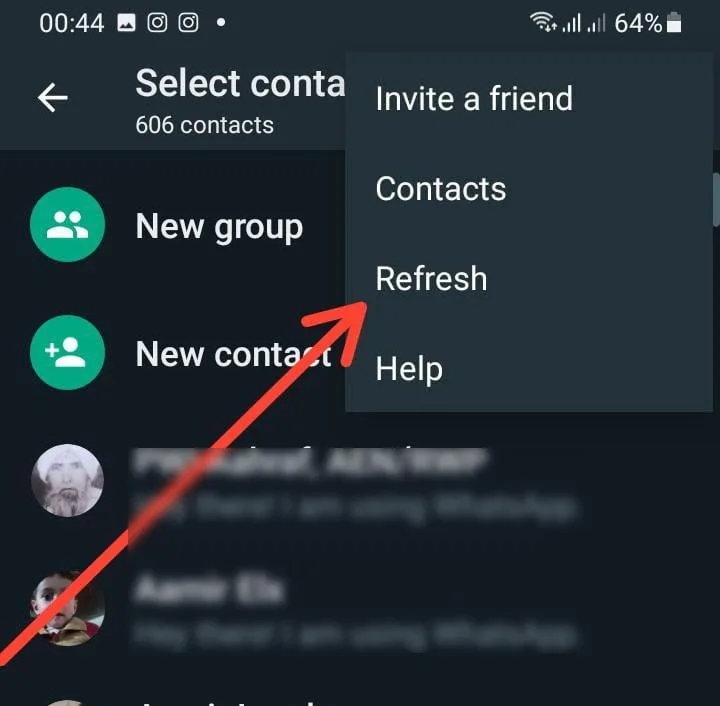
These steps will update your contact list and completely delete the unwanted contacts in your WhatsApp list.
See also:
What Does It Mean When A Contact Is Linked?
What Are Linked Contacts On My iPhone?
What’s the difference between blocking and deleting on WhatsApp?
Blocking a contact on WhatsApp disables communication between you and the other number. Deleting the contact removes their number from your list but they can still contact you or be contacted.
When a contact is blocked, the contact’s number remains in your WhatsApp list but they cannot see your status or DP.
If a contact is deleted, on the other hand, they can still see your status and DP – if your privacy settings allow it.
How can I delete someone on WhatsApp without blocking them?
Deleting a contact from your WhatsApp will not block them from messaging you. For this, you have to block the contact before deleting it.
To delete someone on WhatsApp, you need to delete the number from your phone directory.
- Open your phone’s contact list
- Select the contact you wish to delete.
- Tap on the three dots at the top right corner of the screen.
- Tap “Delete”
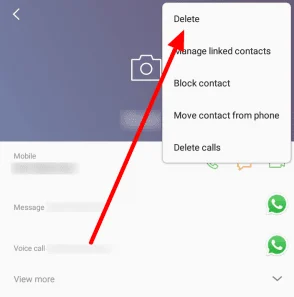
Remember: whether a person is blocked or not in your Whatsapp, deleting them from your WhatsApp list requires that you remove them from your contact list as well.
Will a contact still be blocked if I delete the contact from my WhatsApp?
A contact will still be blocked if you delete it from your WhatsApp. Note that you can always see blocked numbers in the ‘blocked’ section of the privacy setting in your WhatsApp (see preceding section).
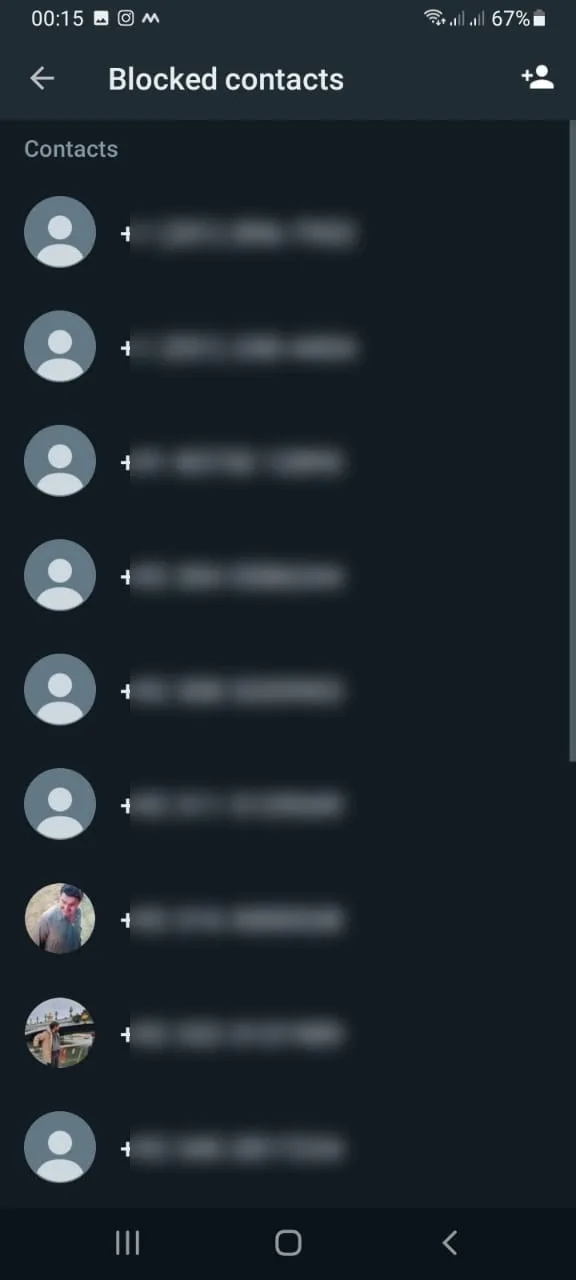
The only way to remove a number from this list is to unblocking the number.
Can someone know if you delete them on WhatsApp?
If you delete a contact or just a chat, WhatsApp will not notify the other person. The other person may figure it out eventually; especially if you upload WhatsApp statuses regularly.
This is because when you delete the contact, they will not be able to view your statuses or DP any longer (if it is set to ‘Contacts Only’).
Whether you delete the contact or only the conversation with that contact, WhatsApp will not notify the other person. That said, the other person will figure it out eventually as they will no longer be able to view your WhatsApp updates.
When you share texts, images, or videos on your WhatsApp status, these only appear to people in your contact list (by default). People who are no longer in your contact list can’t see them, nor can they see your display picture (assuming “Contacts Only” setting).
If a person is deleted from your WhatsApp contacts, they won’t be able to view your WhatsApp status updates, which to them is a clue that you’ve removed them from your contact list.
How can I delete a contact on WhatsApp without a phone?

You cannot delete a contact on WhatsApp without using your smartphone. WhatsApp fetches the contact numbers saved in your smartphone contact app. As a result,, you need the same device to delete these contacts.
The WhatsApp web version is available but the contact list cannot be accessed through the web version. You can only delete chat threads through WhatsApp web.
When you delete a contact from your WhatsApp, their name in your chat list is replaced with their phone number. You will continue to see their profile picture and your common chat won’t be deleted unless you delete it manually.
Similarly, both of you will stay in the same WhatsApp groups as you were before deleting the contact. The only difference is that their number will appear in place of their name and you won’t be able to view their statuses.
Can a person know they are blocked on WhatsApp?
The blocked person is not notified when you block them on WhatsApp.
However, they will know eventually because your display picture stops appearing to the other person.
Besides, any message sent to or from a blocked contact is never double ticked i.e: marked as ‘delivered’.
Similarly, your information such as status updates and “last seen” timestamps will no longer be visible to the person you blocked. So eventually they should realize they have been blocked.
Can archived WhatsApp contacts still message you?
Archived contacts on WhatsApp are not stopped from messaging you. Archiving only hides the chat from the main view.
Thus, you will still receive messages from archived chats. You also continue to receive message notifications if a new text arrives in an archived chat.
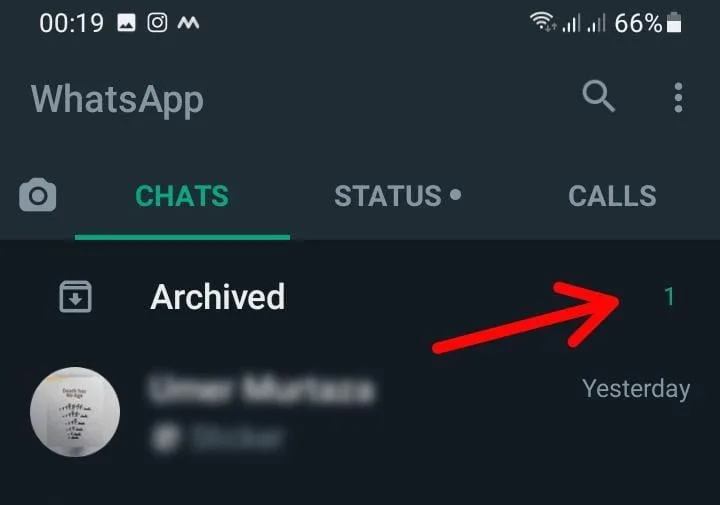
Remember, the messages you archive on WhatsApp aren’t deleted, you can access them at any time.
How do I archive WhatsApp contacts?
The Archive Chat feature allows you to hide chats from your main list in order to better organize your conversations. It does not delete the main chat thread. In order to archive a WhatsApp contact:
- Open WhatsApp and click the ‘Chats’ tab.
- From this screen, press and hold down the chat(s) you wish to archive.
- Tap on the Archive icon at the top of your screen.
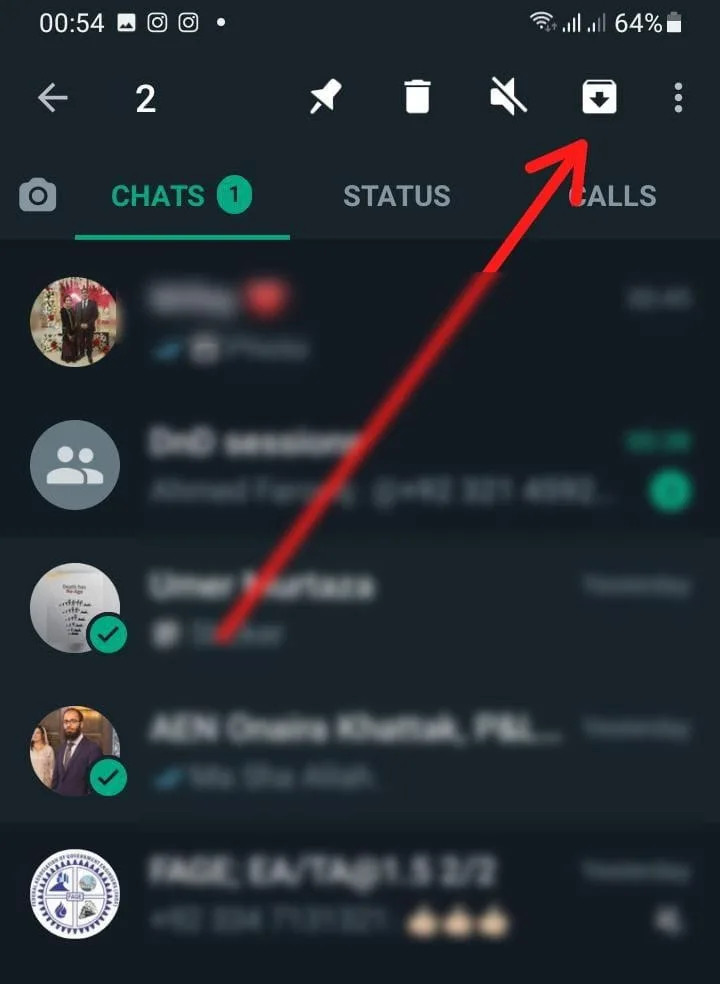
How do you know if someone has your Number on WhatsApp?
There is no direct way on iPhone or Android devices to find out who saved your number. But there’s a trick you can use to find if someone has your number saved.
To check if someone has your number on WhatsApp or not:
- Open WhatsApp and tap on ‘Chats’ Tab.
- Click on ‘New Chat’ icon and select the contacts you want to check.
- Select ‘New Broadcast’ from the top right of your screen.
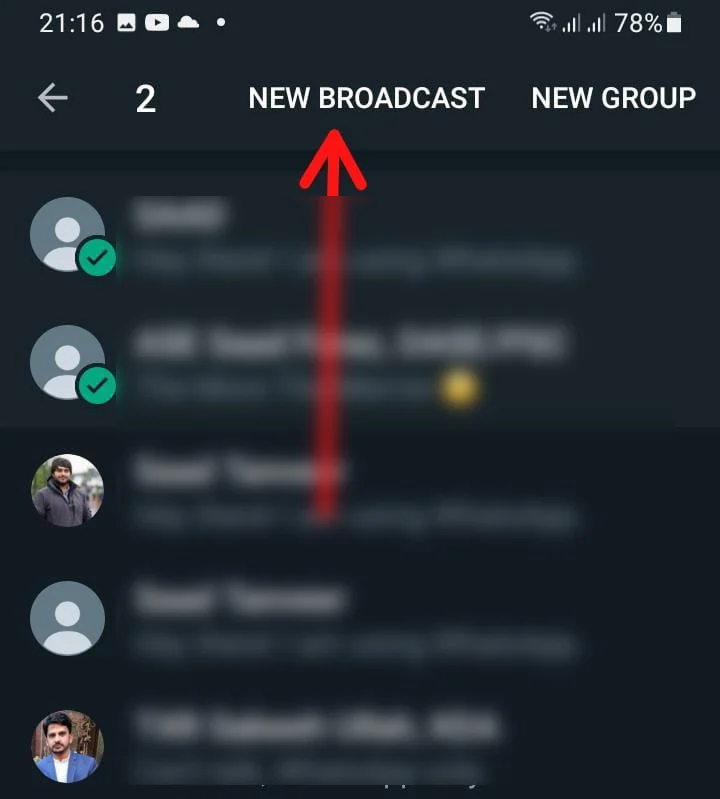
- Send a message on the Broadcast.
- Check the message info now.
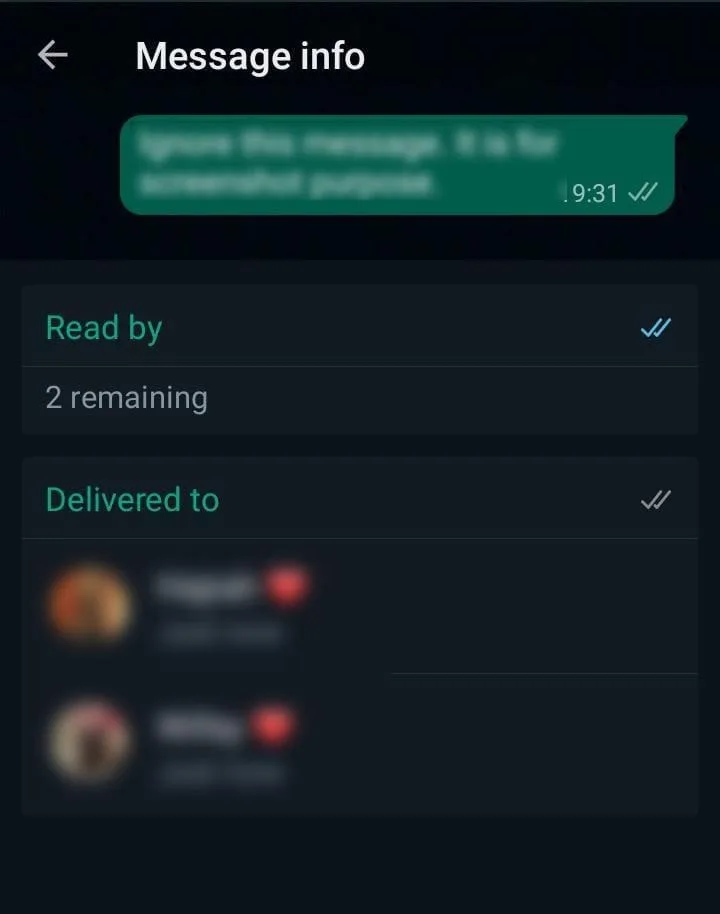
If the other person has your number in their list, their number will appear under ‘Read By’ or ‘Delivered’. If they don’t have your number, their number won’t appear in this list.
Note this trick won’t work if the other person doesn’t use WhatsApp, or hasn’t used it in a long time.
See also: Is WhatsApp Linked To A Phone Number Or Email?
How can I hide my blocked contact list on WhatsApp?
Unfortunately, you cannot hide the blocked contacts from your WhatsApp list. The only way to do so is by deleting those numbers.
When a blocked phone number is deleted from your contact list, they still remain blocked from WhatsApp. You can check these numbers by accessing the list of blocked numbers on your WhatsApp.
To view the blocked numbers on your WhatsApp,
- Open WhatsApp and click the three dots at the top right corner of the screen.
- Tap on Settings > Account
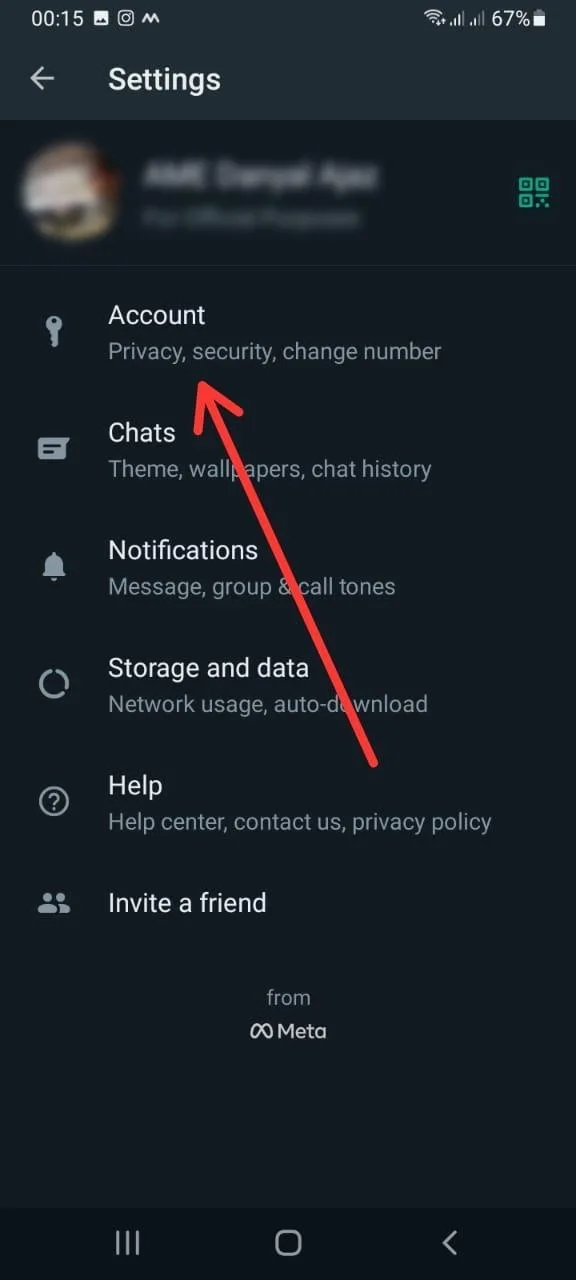
- On the ‘Account’ screen, click on ‘Privacy’.
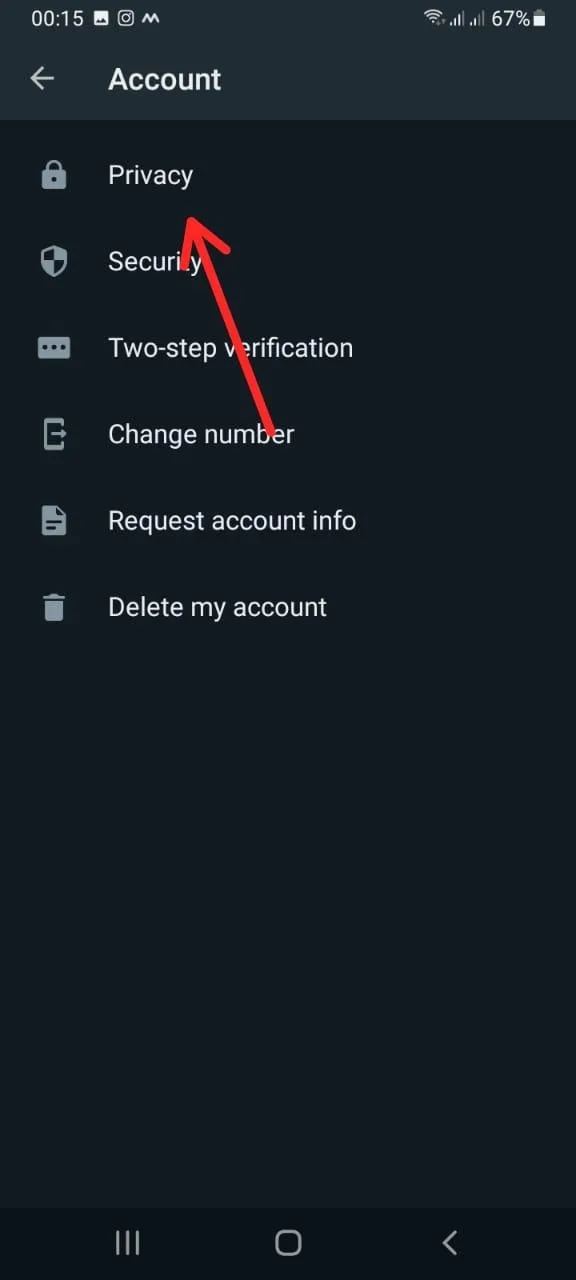
- On the ‘Privacy’ screen, scroll down and click ‘Blocked Contacts’.