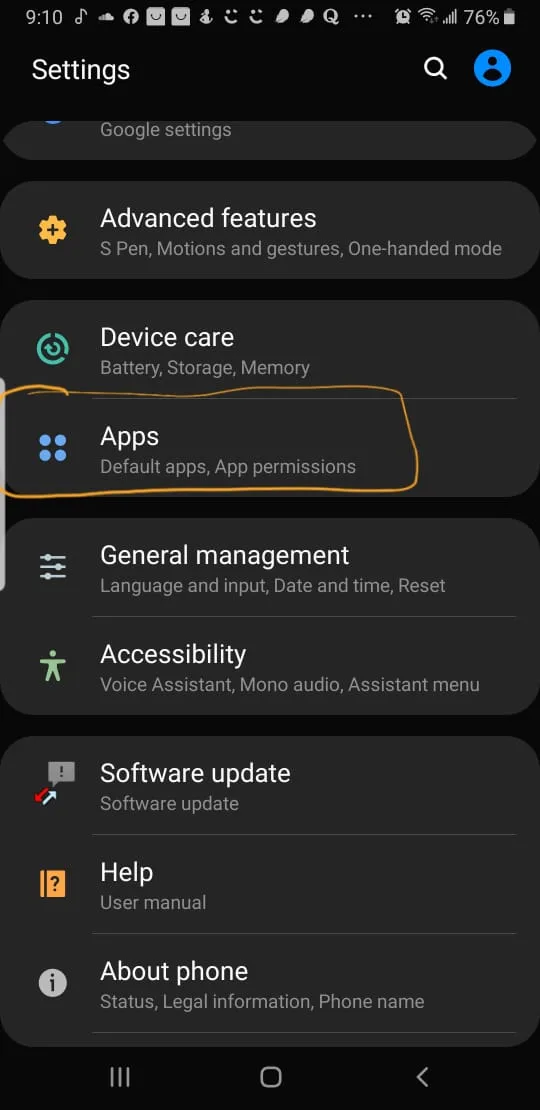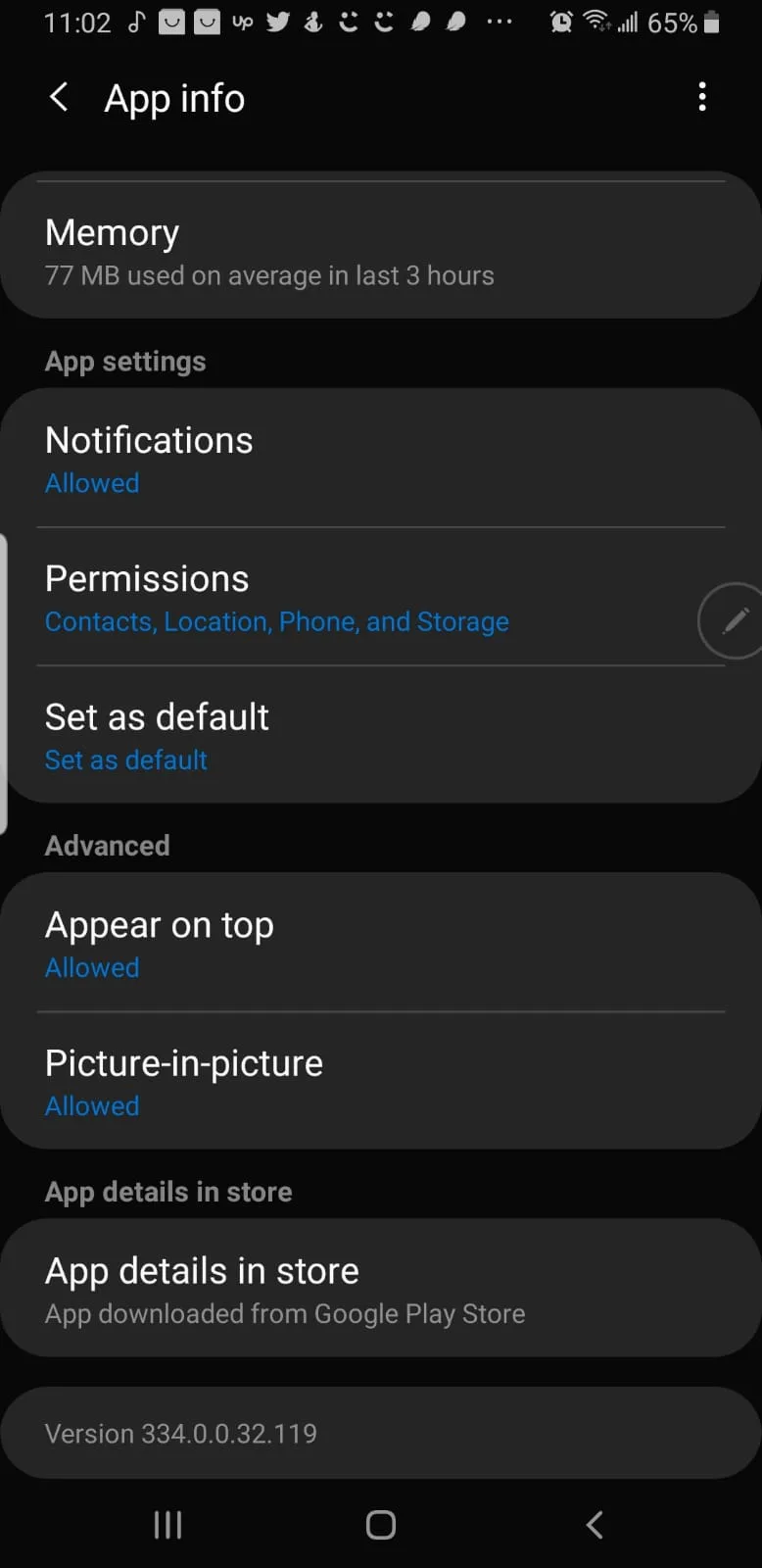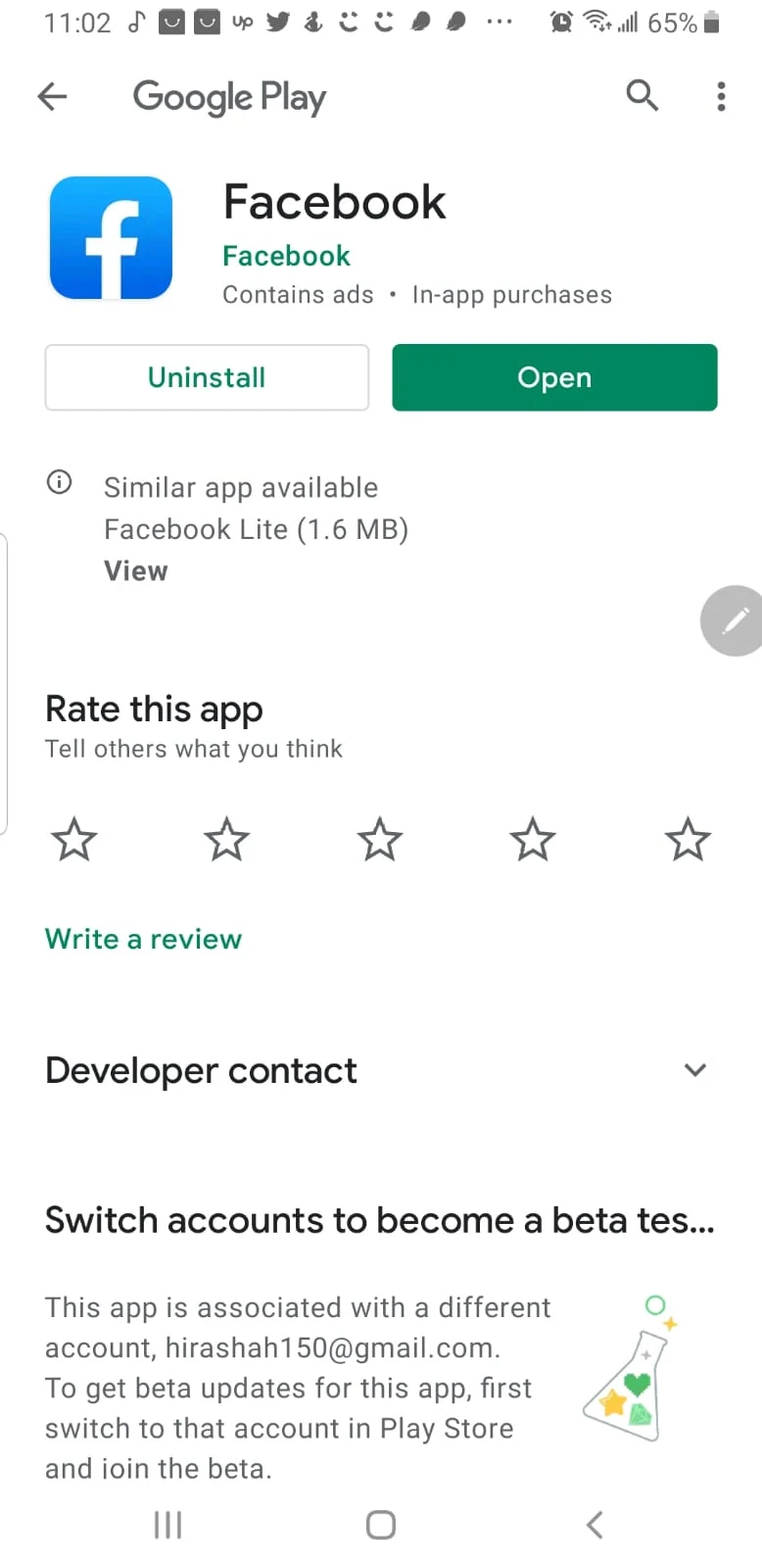Deleting apps from your phone seems like the easiest way to free up some storage on your Android phone. However, do deleted apps still take up some space in your storage?
Most apps fully delete all the files and data from your phone immediately and no longer take up any space on your phone. Some apps, however, have a trash bin created which retains some data after deleting the app. The data is stored and ready to be recovered if the app is reinstalled.
In some cases however, apps might have some files that are permanently stored on your device. You can easily get rid of those files by going to the file manager and deleting the folder that has the app’s name
- When you delete an app does it delete all the data?
- Why is my storage full after deleting apps?
- How to delete an app on Android?
- How to free up space without deleting apps
- Does deleting photos free up storage?
- Does force stop free up space?
- Do updates take up storage?
- Will deleting Facebook apps delete everything?
See also: Why Is My Phone Storage Full After Deleting Everything?
Does deleting apps free storage?
Deleting apps may free a lot of storage depending on the size of the app. Deleting unused apps can help keep your phone functioning well over time. A phone that has a lot of unused applications installed gets slower with time and loses storage space.
Deleted apps don’t count as phone storage as they have been moved permanently. There’s no trash folder that keeps a backup of deleted applications on Android.
See also: Does removing bloatware save battery?
When you delete an app does it delete all the data?
When you delete an app, a notification displays a warning that uninstalling the app will also erase all your data. This means the data will be wiped from the device.
In some cases, the app data stays on your Android device. Also, many apps will retain data on the server side, so if you reinstall the app, that data will be available again.
To clear the data of an uninstalled app on Android, you need to clear it through your File Manager.
- Go to your File Manager
- Type in the name of your app
- Delete the relevant files
These steps will ensure that all your files and data have been removed from the device.
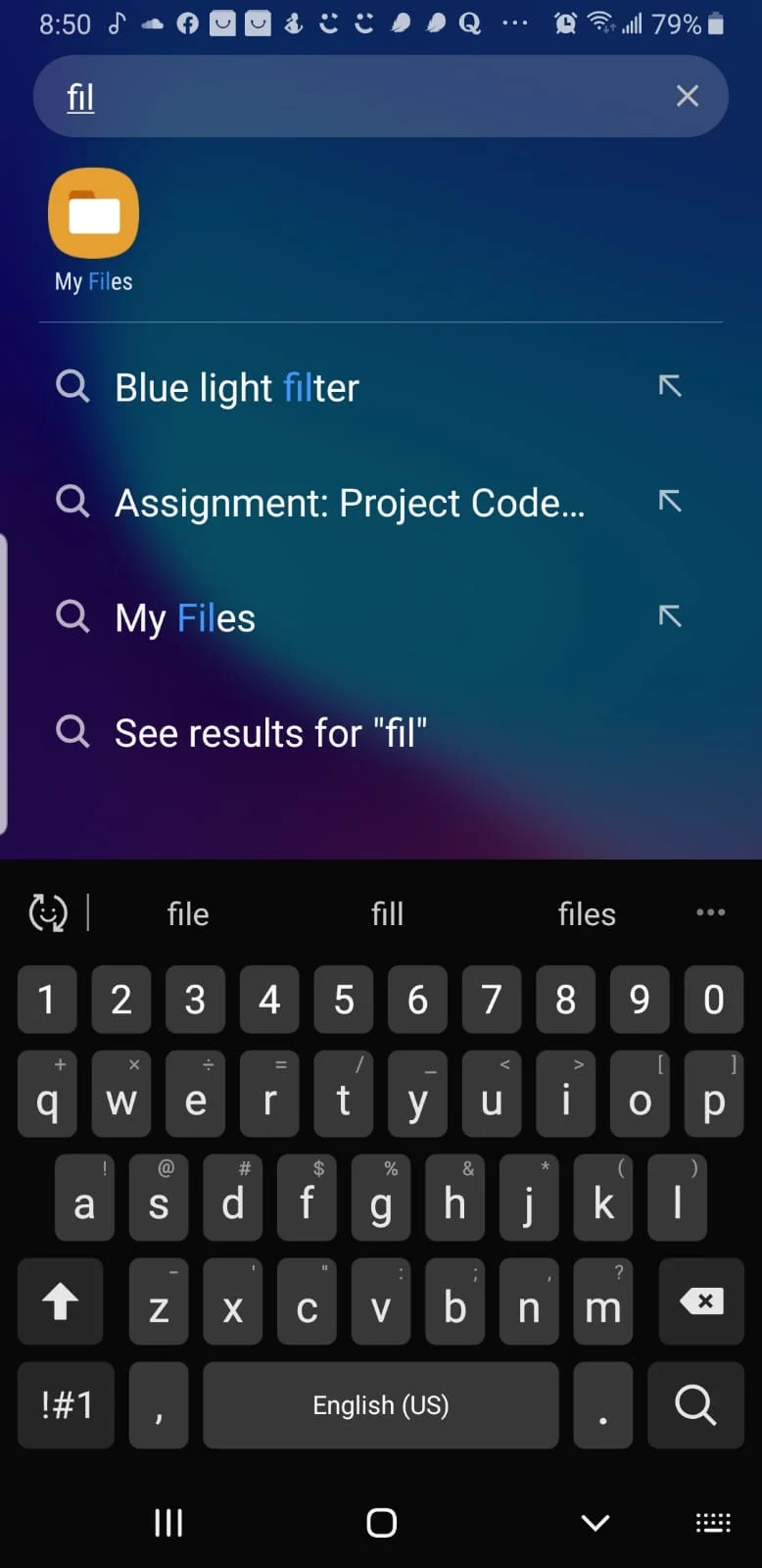
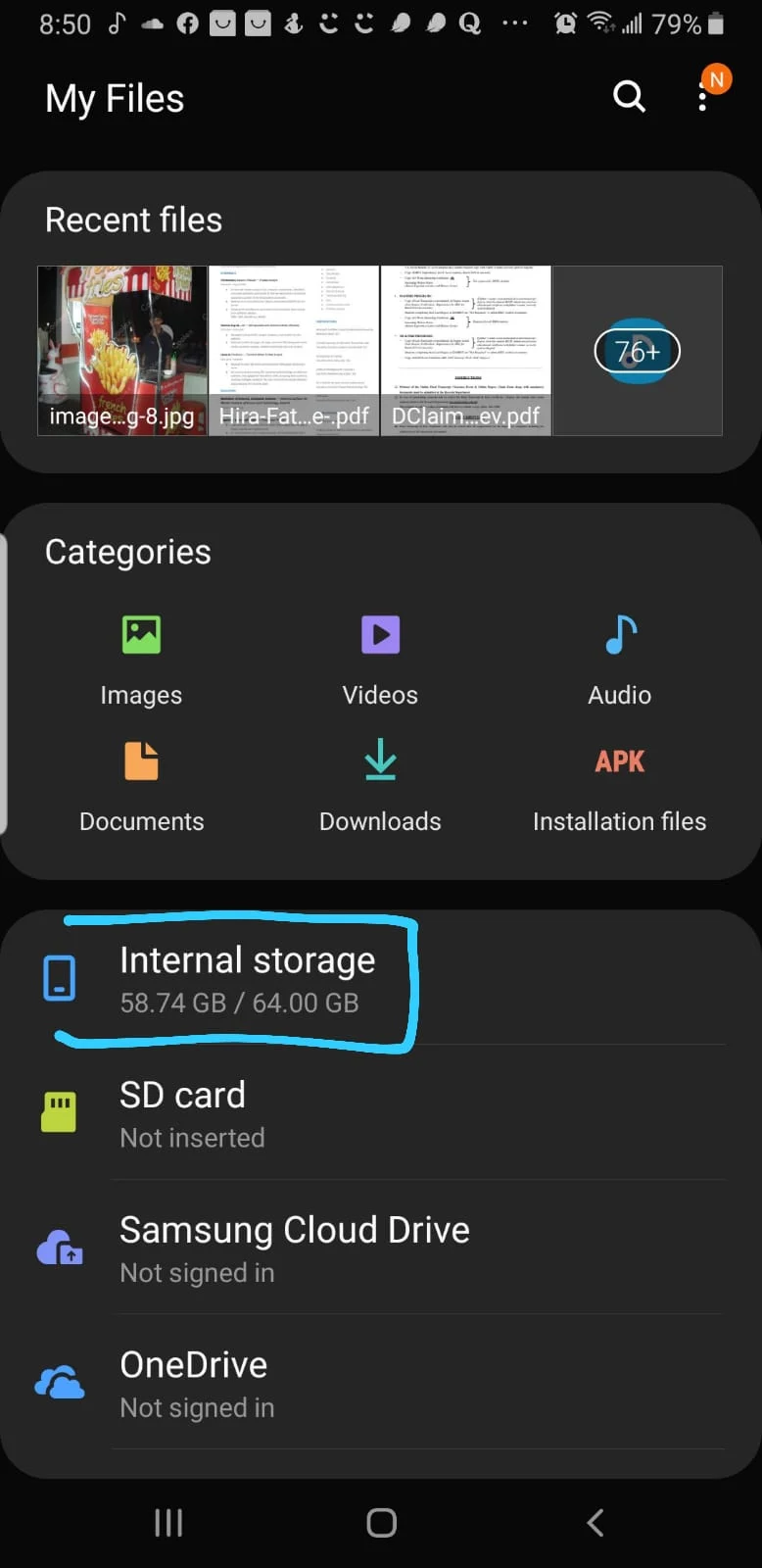
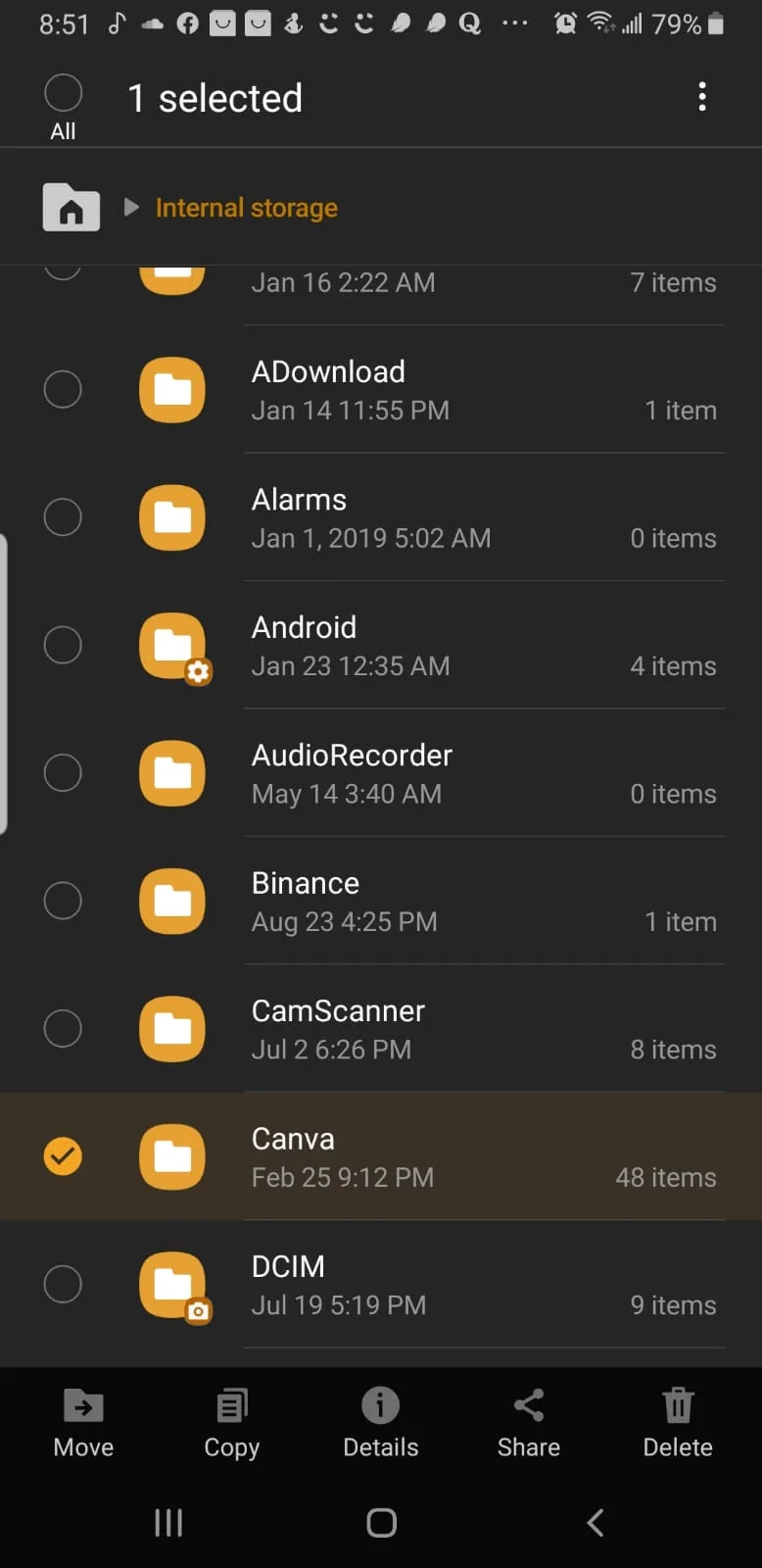
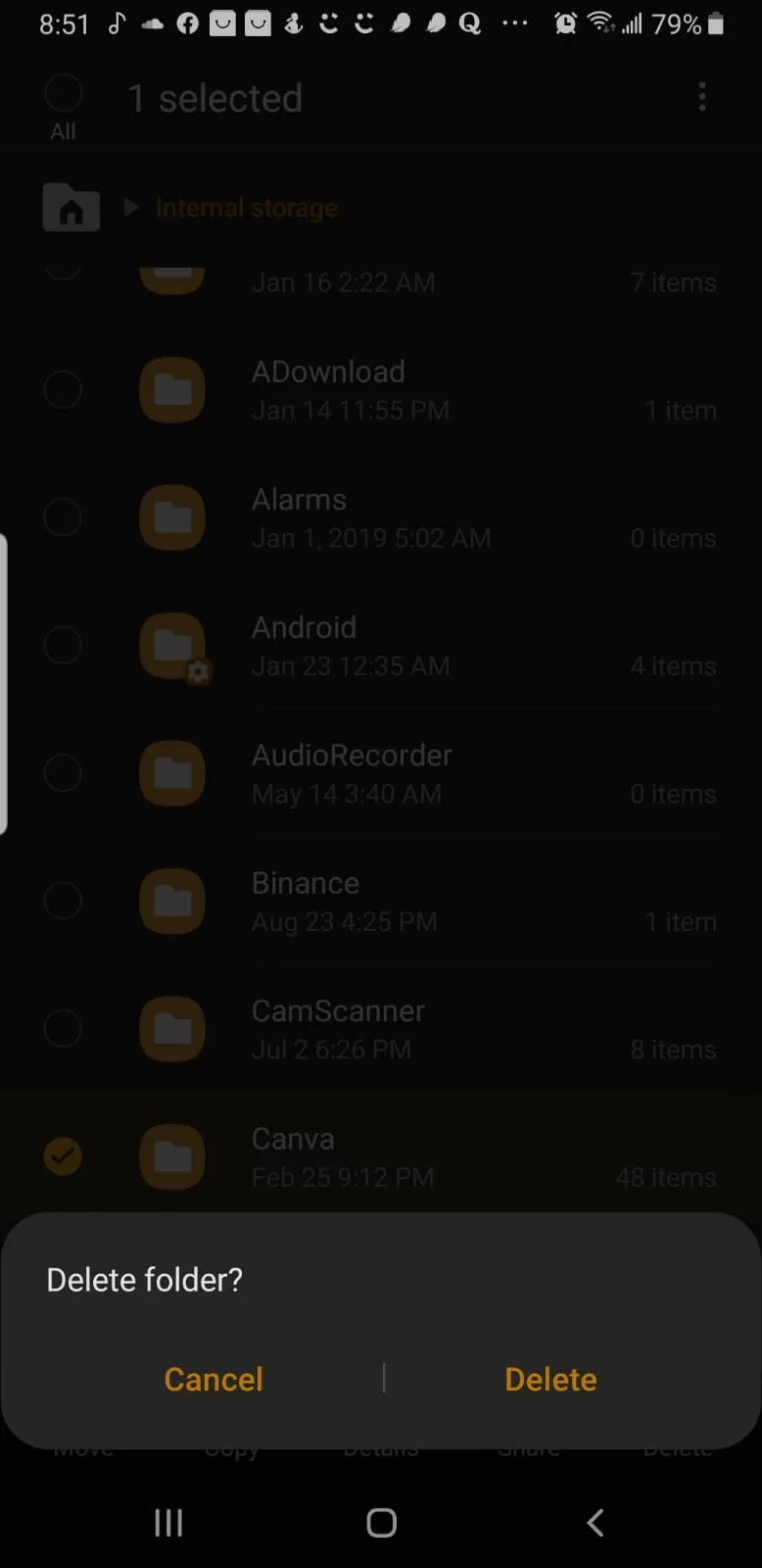
See also: Is it bad to uninstall apps?
Why is my storage full after deleting apps?
Your storage may be full even after you have deleted all the apps from your phone. This is because apps may not be the reason for your memory being full.
Some apps only take up a few MBs on your phone and freeing up that space doesn’t help much in creating space on your phone.
On the other hand, clearing cached files and data from our phone might help grealty in freeing up storage on a smartphone. Here’s how:
- Go to settings -> Apps
- Select any application that is taking up space – the amount of space an application is taking up on your phone is mentioned right below the app’s name
- Go to Storage
- Click on Clear Data and Clear Cache
We recommend doing this for every application that’s likely to take up space on your phone. This usually solves the issue of low storage.
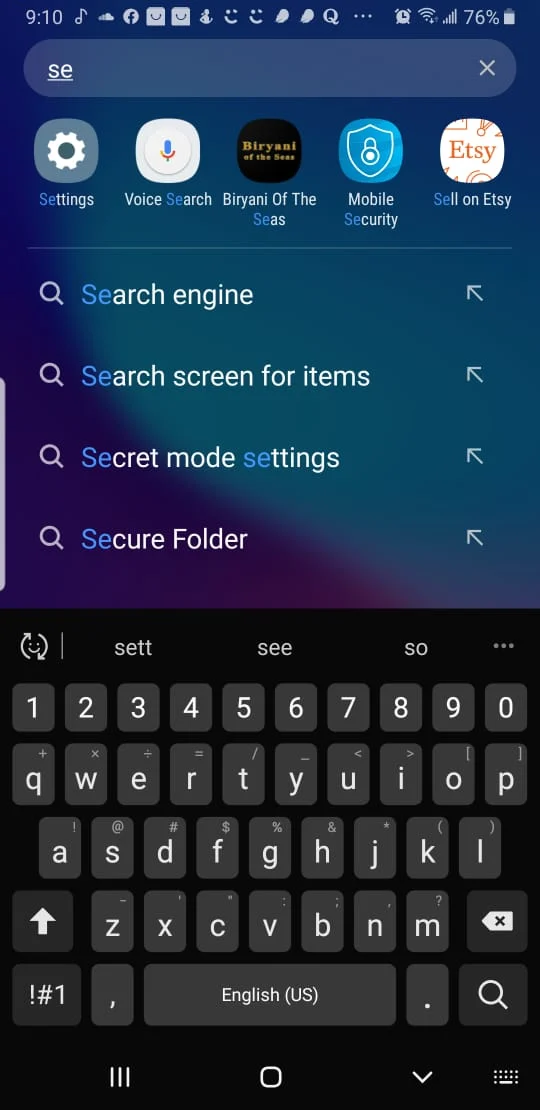
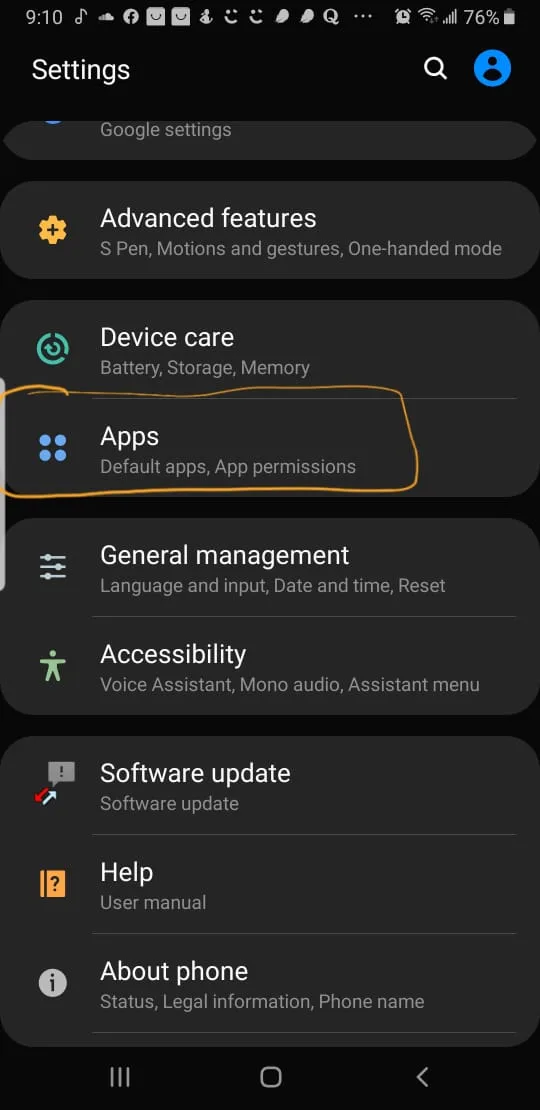
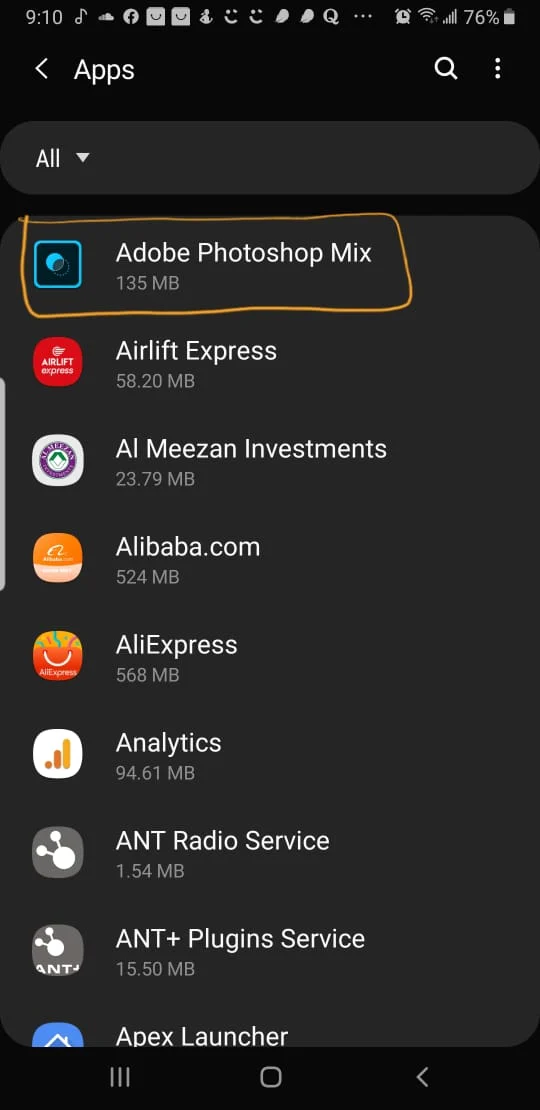

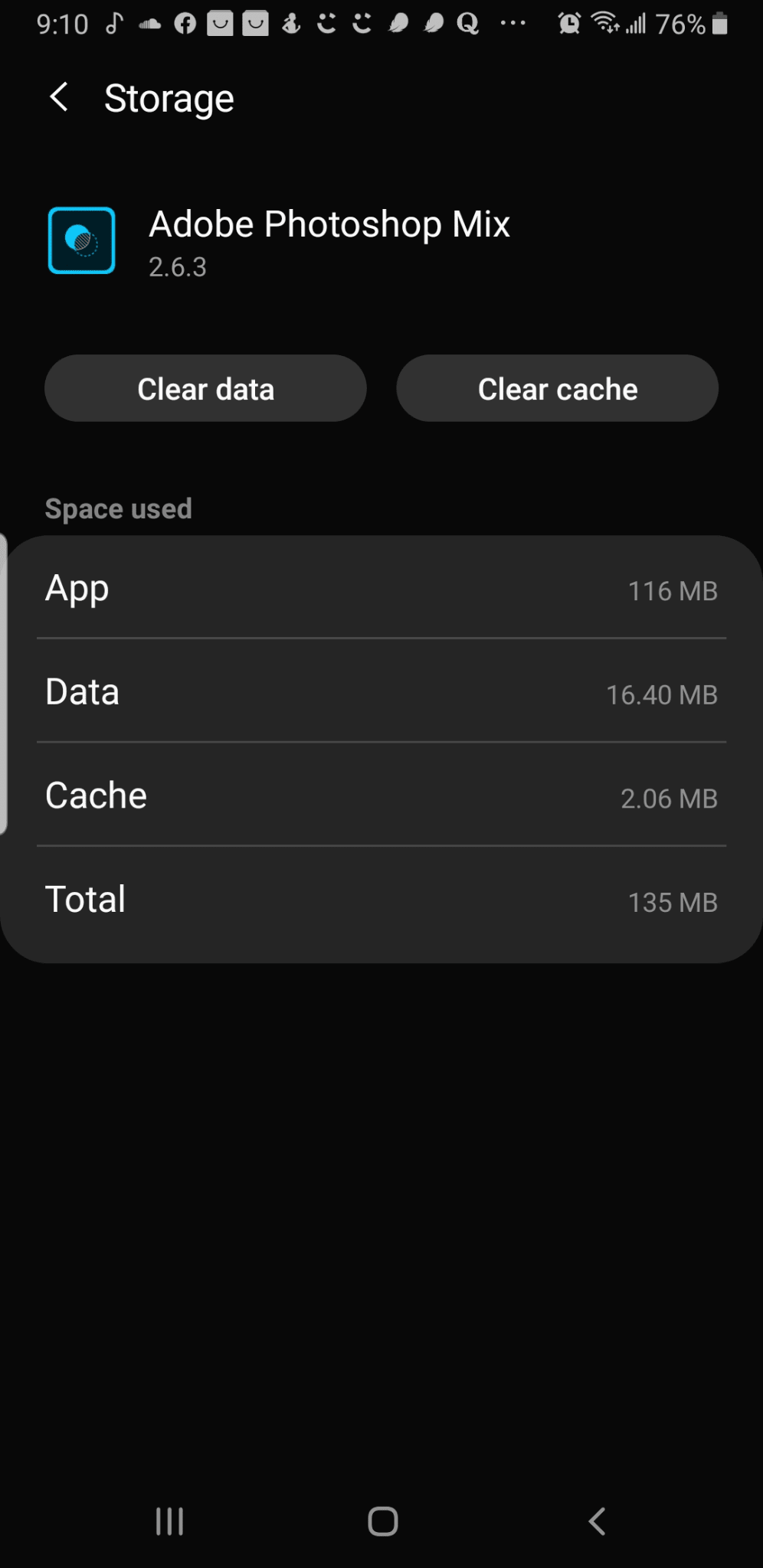
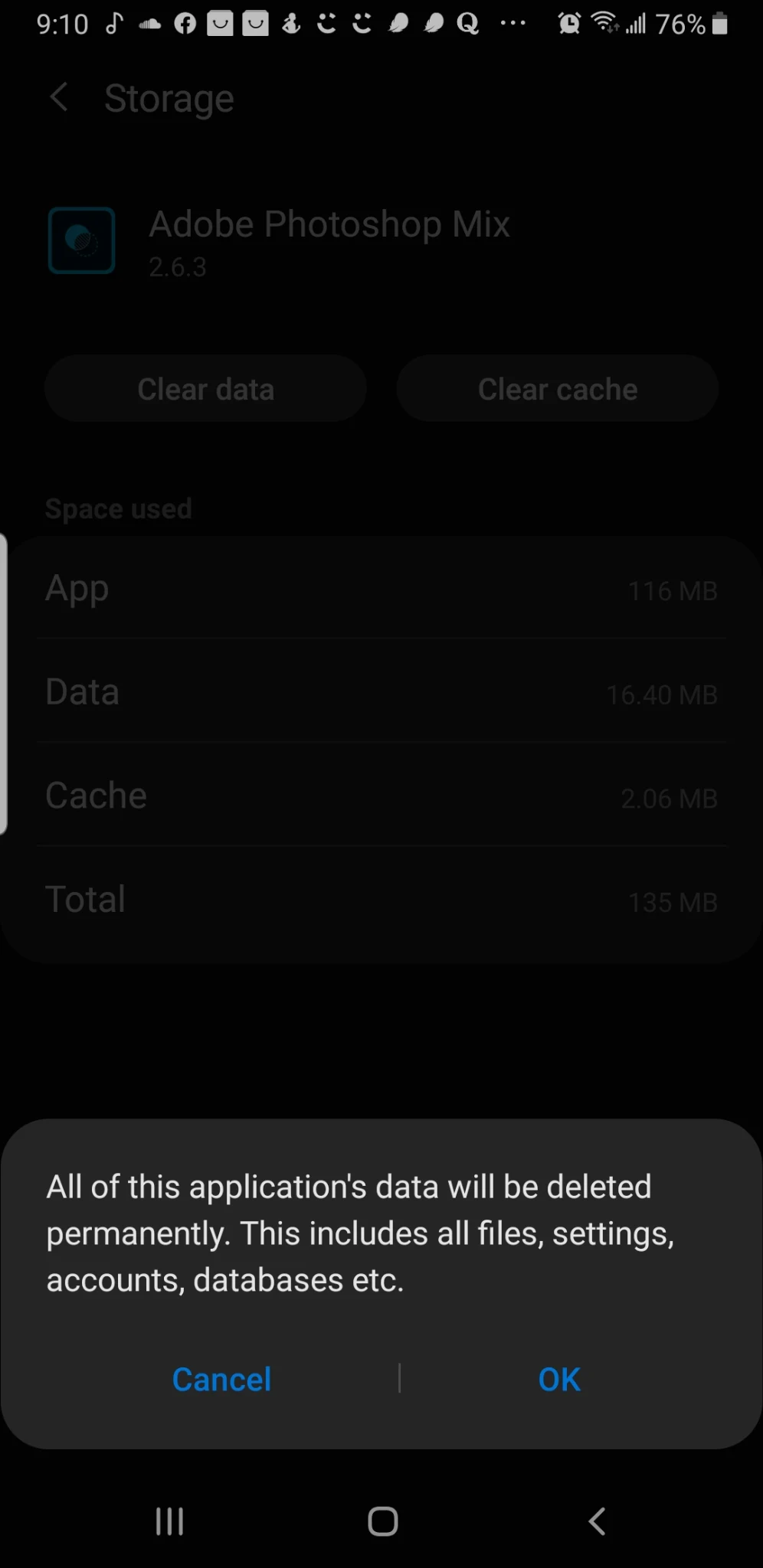
How to delete an app on Android?
Deleting an app on Android is simple (see below). However, we recommend you clear the app data and cache before deleting it.
It’s not necessary to log out of an app before uninstalling it from your Android phone. Once the data is cleared, you’re automatically logged out and the app is reset to its default settings.
To delete an app on Android:
- Go to settings
- Select app
- Choose the app you want to delete
- Click on Uninstall > Ok
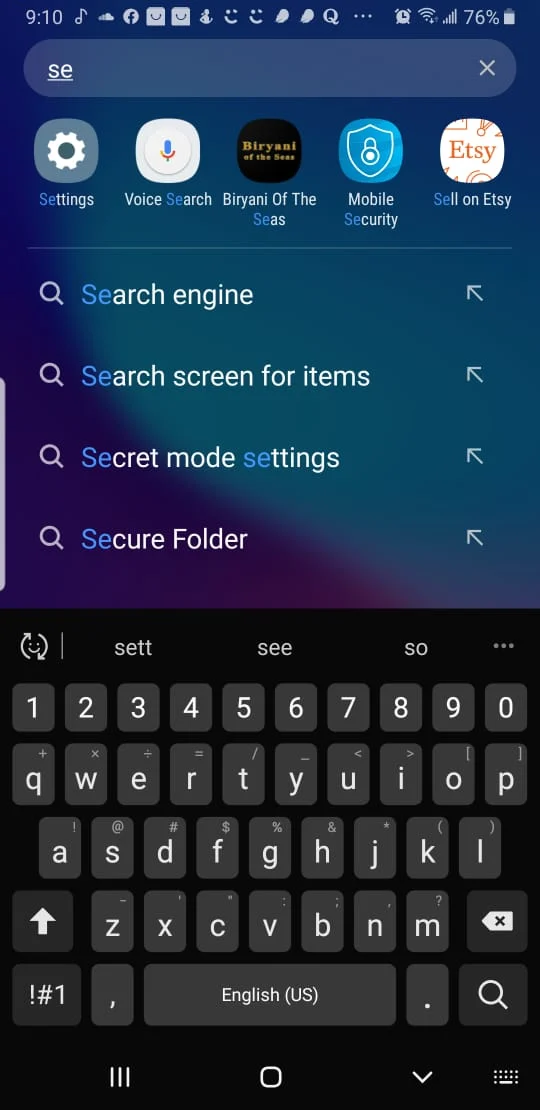
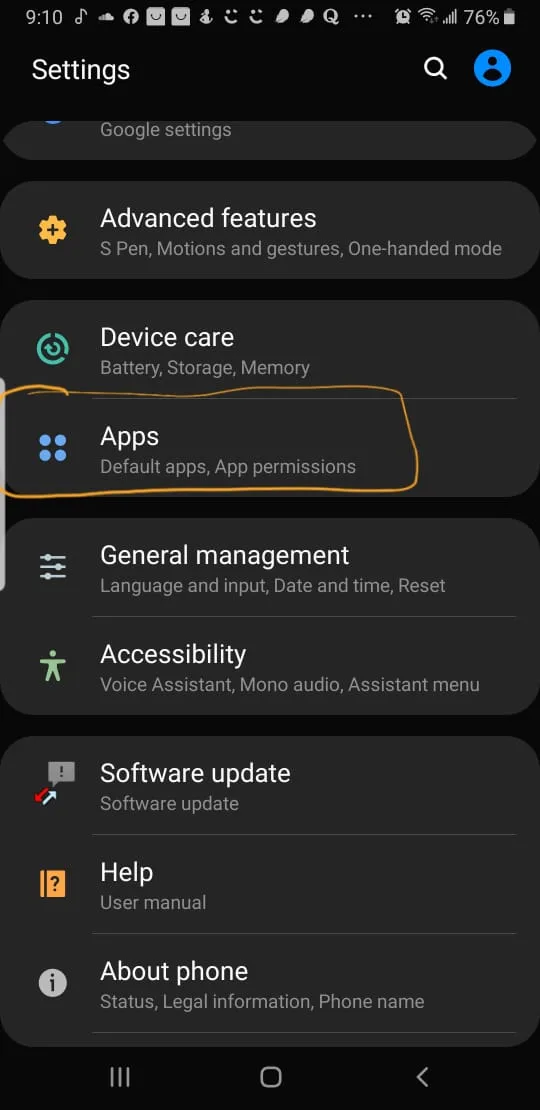


See also: Why do android apps constantly update ?
How to free up space without deleting apps
There are a few ways to free up space without deleting apps from your phone:
Clearing cache and data
Clearing cache and data of your apps is one of the best ways to clear up storage space. Applications like Facebook and Instagram keep a lot of data in their cached memory. Follow the steps given above to clear the cache of your apps.
Moving your photos online
If you’re storing a lot of photos and videos on your phone, you may run out of memory very soon. Move them to cloud storage instead such as Google Drive, iCloud, or OneDrive.
Deleting text messages to free up storage
Text messages don’t take up a lot of space . However, deleting whatsapp chats can help free up storage, particularly media files in whatsapp conversations.
See also: Why Do My Apps Randomly Install?
Does deleting photos free up storage?
Deleting photos can have a huge impact on your storage space. If deleting is not an option, however, here’s a quick fix for Android users.
- Open “Photos” app on your Android phone, it’s present on your phone by default
- Login to your gmail account if you are using it for the first time
- Select your profile picture on the top right corner
- Select Photo settings > Free up device storage
- If you want to delete all photos from your internal storage, tap on Free up option
- Go to photos.google.com and sign in to the same gmail account or view the photos on the same application on your phone
What happens when you clear the cache?
When you clear cache, your apps will take a longer time to load initially. Each time you launch an app, some information is stored on your device including files, images, scripts etc so that the next time you start the app, it will load faster.
However, such cached memory takes up a lot of space on your device, so it’s a good idea to clear the cache once in a while, e.g. once a month. Just be aware that, after you clear the app cache, the app may take a bit longer to load the next time you launch it,
After clearing the cache, you may also need to provide login information and fill out forms again.
Does force stop free up space?
Force stopping an app does not remove any app data, including update file packages and data kept in the app cache. The only thing affected when force stopping an app is memory which is cleared of the app’s data. Background processes are also terminated, which can make the device faster.
See also: Is It Better To Force Stop Or Disable An App?
Do updates take up storage?
Updates might take up storage space since features are added overtime. But anything that’s common between the updated application and the older version is overwritten.
However, this is handled by the system itself and there’s a space reserved to keep those files. Your Operating System optimized this process and it doesn’t affect your internal storage or the space where your application stores its data.
Will deleting Facebook apps delete everything?
Deleting the Facebook app doesn’t delete everything. Any media files or text that you share on your Facebook remains in Facebook account, you can access them from another browser/device by simply logging into your Facebook account.
In contrast, if you’re logged into Facebook and delete media or text from your account, they will be permanently deleted.
Deleting your Facebook account doesn’t affect the data that’s stored on your phone.
How do I completely remove Facebook from an Android phone?
To remove Facebook from your Android phone, you can simply uninstall the Facebook app:
- Go to settings > Apps
- Search Facebook
- Go to App Details in store
- Tap Uninstall