Your mobile’s RAM (Random Access Memory) is constantly in use to run background and foreground applications. What does clearing RAM on your phone do?
If you clear the RAM on your phone, some background apps and processes will shut down, running apps will restart, and a small amount of memory will be cleared. Your device speed may also increase for a short while. Clearing RAM will not harm your device.
When you clear your device RAM, the data and storage used by applications which are not in use are released. This increases the device speed by adding to available resources, and may improve the performance of running applications.
You can clear the unnecessary processes from the RAM of your device through the settings app of your phone or using a third-party RAM management app – keep reading to learn more.
- Should I clear RAM on Android?
- Does clearing RAM delete anything?
- How do I clear RAM manually in Android?
- Why is my RAM full on Android?
Should I clear RAM on Android?
You should clear RAM on Android devices manually every once in a while only if your device has low RAM e.g. 2 – 4 GB. If your device has a higher amount of RAM, you typically shouldn’t clear RAM manually as Android is able to efficiently manage RAM and processes.
Each application requires a certain amount of memory to start up safely. Your device automatically clears the unnecessary data whenever you launch an application to provide this memory storage.
These applications reserve the RAM space allocated to their start-up to run in the background and speed up the restarting process. The device releases this memory data whenever you turn off these applications from the background.
You should clear the RAM if an application is using background data unnecessarily and affecting the device performance.
How to check RAM in an Android phone?
You can check the RAM in an Android phone through the “Device info” settings menu. You can also use a third-party RAM management app to view and manage RAM in an Android device.
To check the RAM on your Android, follow these steps:
- Go to Settings > About device
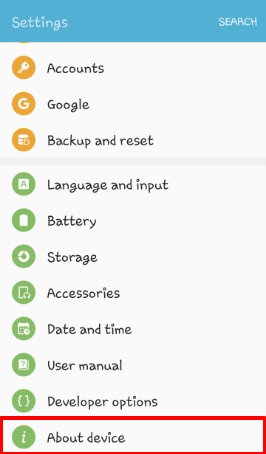
- Choose “RAM”
Alternatively, here are a few good RAM management apps you can use to check the RAM:
Does clearing RAM delete anything?
Clearing RAM does not delete anything needed for safe operation. It only deletes unnecessary processes that were allocated in the memory temporarily. Deleting or clearing RAM does not affect your data and files in storage.
RAM is a temporary, quick-access memory that stores the information and instructions for a short period. Your mobile device automatically clears the RAM once an instruction or process is completed.
On the other hand, your device stores your data in the storage system, which is a permanent memory used for saving your files and application data.
Clearing RAM closes and resets background applications by releasing their resources and processes. It does not delete the data which is located in the device storage.
See also: Why Is My Phone Storage Full After Deleting Everything?
Will clearing RAM delete data?
Clearing RAM does not delete any data. Your personal and application data are saved in the storage system. RAM only stores temporary processes and information that must be accessed quickly for your device to work efficiently.
RAM does not store your data as it is permanent information that must be stored in a long-term storage location such as a solid state drive.
Your data is saved in your phone’s storage space. The space is dedicated to storing your applications, personal data, and necessary system information.
The storage space in your device varies depending on the brand and model of your device. It can be anywhere between 2GB up to 16GB in older devices and 16GB up to 1TB in modern smartphones.
You can also extend your device storage by inserting an external memory stick, SD card, or an SDXC card into your device. The external space can be anywhere between 2GB to 128TB.
See also: Can You Use An SD Card As Default Storage On Android?
Will clearing RAM delete apps?
Clearing RAM will not delete apps on your Android devices. Your applications are stored in your device storage system. Clearing the RAM will only force-close the application if it is running in the background.
You can launch your application again after you clear your RAM. All the data in your app will be reloaded.
How To Stop Apps Running In The Background On iPhone?
Will clearing RAM delete passwords?
Clearing RAM will not delete your passwords stored on your Android device. It will not clear any auto-fill form information as the passwords and form information are stored in the device’s storage system.
The RAM only stores temporary processing information and clears any unnecessary data on its own. It does not affect any of the passwords or other form data saved.
How do I clear RAM manually in Android?

You can clear the RAM manually on your Android device by clearing the recent applications running in the background.
You can also use third-party RAM management, smart management, or booster apps to clear the RAM manually on your Android.
Another way to clear RAM manually is to force close or disable unnecessary background apps, stopping animations, and limiting widgets.
To clear the RAM manually, follow these steps:
1. Closing recent apps
To clear RAM manually by closing recent apps:
- Tap on the “Recent apps” button at the bottom-left of the nav bar
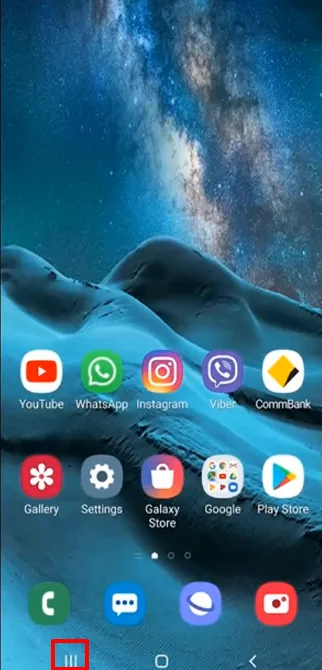
- Swipe away all the applications or tap ‘Close all’
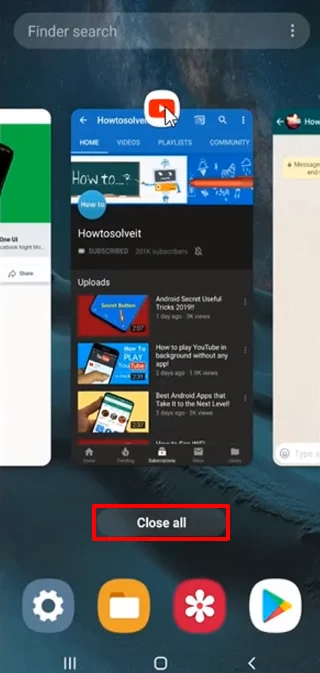
Background apps will close and RAM will be cleared.
See also: How Do You Delete Recent Apps On Android?
2. Using third-party smart manager or booster apps
A third-party smart manager app helps you manage your RAM, storage space, and mobile security quickly and without manually going to device settings.
Here are a few apps you can use:
- Smart Manager by JZZ
- Smart Manager by Luko Parallel
- Smart Manager by technolts
- Phone Booster
- Super Smart Manager Plus
A cleaner or booster app clears junk files, clears RAM, and speeds up or boosts your device. It may also have added features such as a battery optimizer and antivirus.
Examples of booster / cleaner apps:
Let’s look at Phone Booster as an example, a smart manager application. To clear your device RAM manually:
- Download and Install Phone Booster app
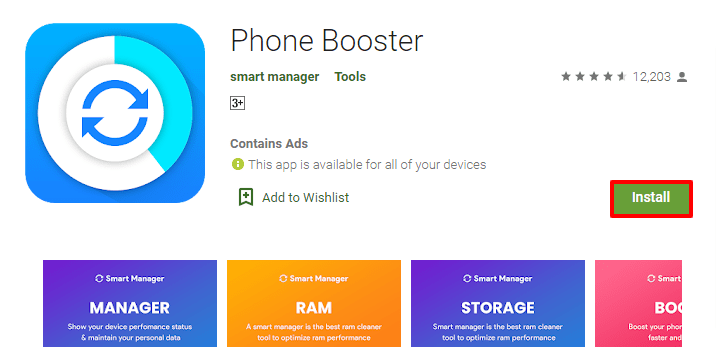
- Go to your applications and open the Phone Booster app
- Tap on RAM > “Clear RAM”
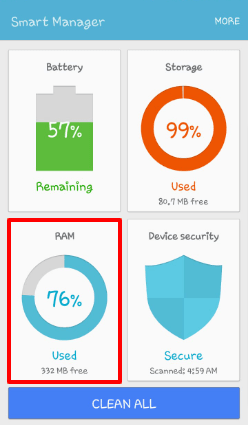
- Tap “End all”

Your device RAM will be cleared.
3. Force closing or disabling apps
You can clear RAM by force closing unnecessary apps or those you don’t usually use. Follow these steps:
- Go to Settings > Applications
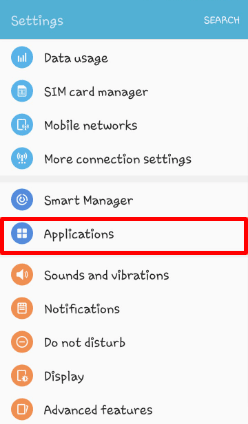
- Select an app you don’t use much
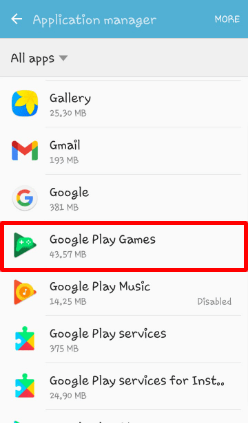
- Tap the ‘Force close’ or ‘Disable’ button
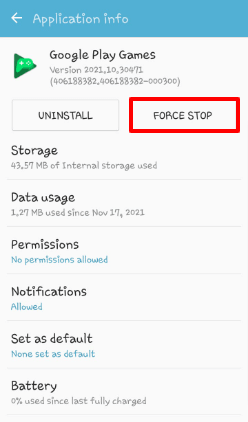
The app’s information will be cleared from the RAM.
See also: Is It Better To Force Stop Or Disable An App?
4. Deleting or Uninstalling unused apps
Unused apps take up a lot of the RAM to update themself and run unnecessarily in the background.
You can clear up RAM by uninstalling these apps. To uninstall unused apps, follow steps 1 and 2 from the previous section, then:
1. Tap on uninstall button
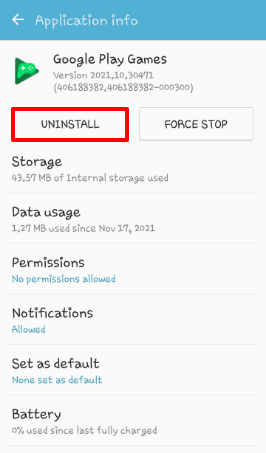
2. Accept the prompt
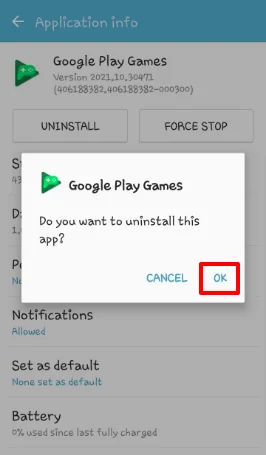
The unused app will be deleted and your device’s RAM will be cleared.
Why is my RAM full on Android?
Your RAM may be full on your Android device if your device has low RAM and too many processes running simultaneously. A background app may also use more memory than normal.
RAM clears itself up whenever new processes start and are allocated memory space. If many processes are running at the same time, RAM may not be able to clear itself as all the processes need memory.
If your device has low RAM e.g. 2 to 4GB, your phone RAM will fill up and your device may start having issues.
See also: Why Is My Phone Storage Full After Deleting Everything?
You can free up RAM on Android by clearing unnecessary processes and background apps, either manually or using a third-party app.
Although the RAM automatically frees itself up for new processes, you can also free up RAM manually by limiting background applications and killing unnecessary processes.
See section “How do I clear RAM manually in Android?” above for more about clear RAM manually.
Does deleting apps free RAM?
Deleting apps frees up RAM capacity as all the app’s data, cache, and processes are also removed from the device along with it.
Unused apps search for updates regularly, which creates overhead on the RAM. That RAM is released if you uninstall the unused applications
It may take a short while for the device to clear up the RAM for an uninstalled app. Once you delete an app, all of its allocated resources (RAM and storage) are also released.
See also:
Is It Bad To Uninstall Apps?
How Do You Delete Recent Apps On Android?

