App Data and App Cache (or cached data) both help with the good functioning of apps on Android. App data and app cache can both be cleared for specific purposes. What is the difference between the two?
App Data includes necessary files that permanently store information needed by the app e.g. sign-in info and saved activity. The App Cache holds temporary files e.g. Gallery thumbnails, that speed up app loading, make the app experience smoother, and reduce data processing.
- Should I clear app cache or app data?
- Where is app data and cache stored Android?
- Will clearing data in the Phone app delete contacts and call history?
- Does clearing cache delete passwords?
The following table shows the key differences between app data and app cache:
| App Data | App Cache | |
| Basic Definition | Files that store important information needed by an app | Temporary files stored by an app |
| Purpose | Information needed by the app on a permanent basis | Making loading time and overall experience quicker and smoother for the user. Also helps lower data usage and processing in the app |
| Examples | Updated settings, app customization, game scores, saved user data, account and login information | Photo & video thumbnails, web page elements like images and videos in a browser app |
Should I clear app cache or app data?
There are different situations where you need to either clear app cache or app data:
When to clear app cache
You should clear app cache when you see that a specific app starts to misbehave or is facing a minor bug or any other issue possibly due to corrupted cache files. This may be a temporary fix, but the cache will rebuild as you use the app.
Another situation when you can manually clear an app cache is to free up some storage space on your Android phone if it’s almost filled.
This can lead to improving the device’s performance especially if the phone has low internal storage. Again, this is generally a temporary solution as the cache will build up again and take up more storage space.
You can clear the cache of a browser app if the latest version of a webpage isn’t loading. Doing so will result in the updated page being fetched.
When to clear app data
The primary reason for clearing app data is to fix a misbehaving app in case the clearing of cache doesn’t solve the problem.
If the app is buggy or fails to open, possibly due to a failed app or system update, you can try clearing the app data to fix the issue.
You can also clear the data of unused apps as that may release a decent amount of free space.
Also, the cache and data in some apps may store personal information. Clearing them can help improve privacy.
How do I delete app data?
Here’s how to delete app data e.g. on a Samsung Galaxy phone :
- Navigate to Settings > Apps.
- Select the app whose data you wish to remove. Use the search bar to find the app if need be.
- In the App Info page, select “Storage” > “Clear Data”.
- Confirm the permanent deletion of the app data
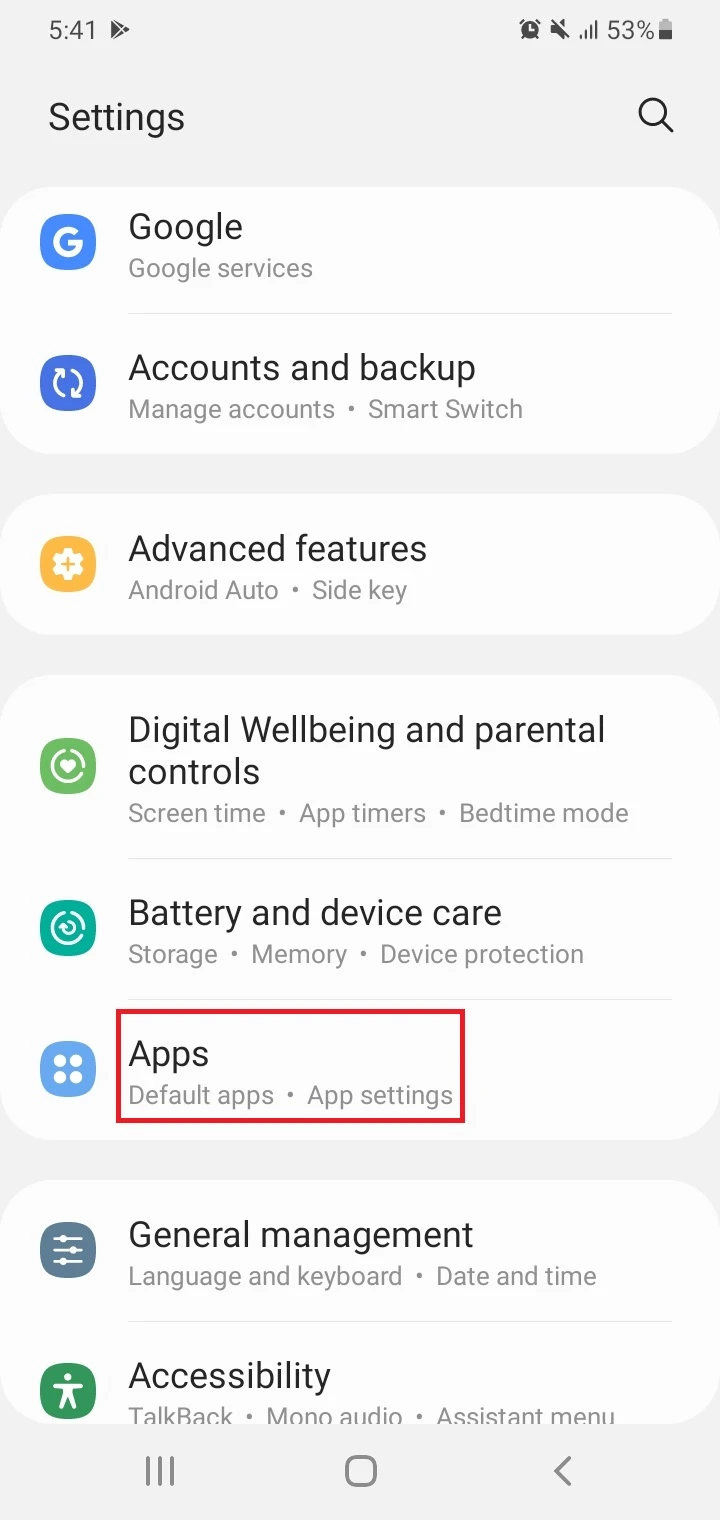
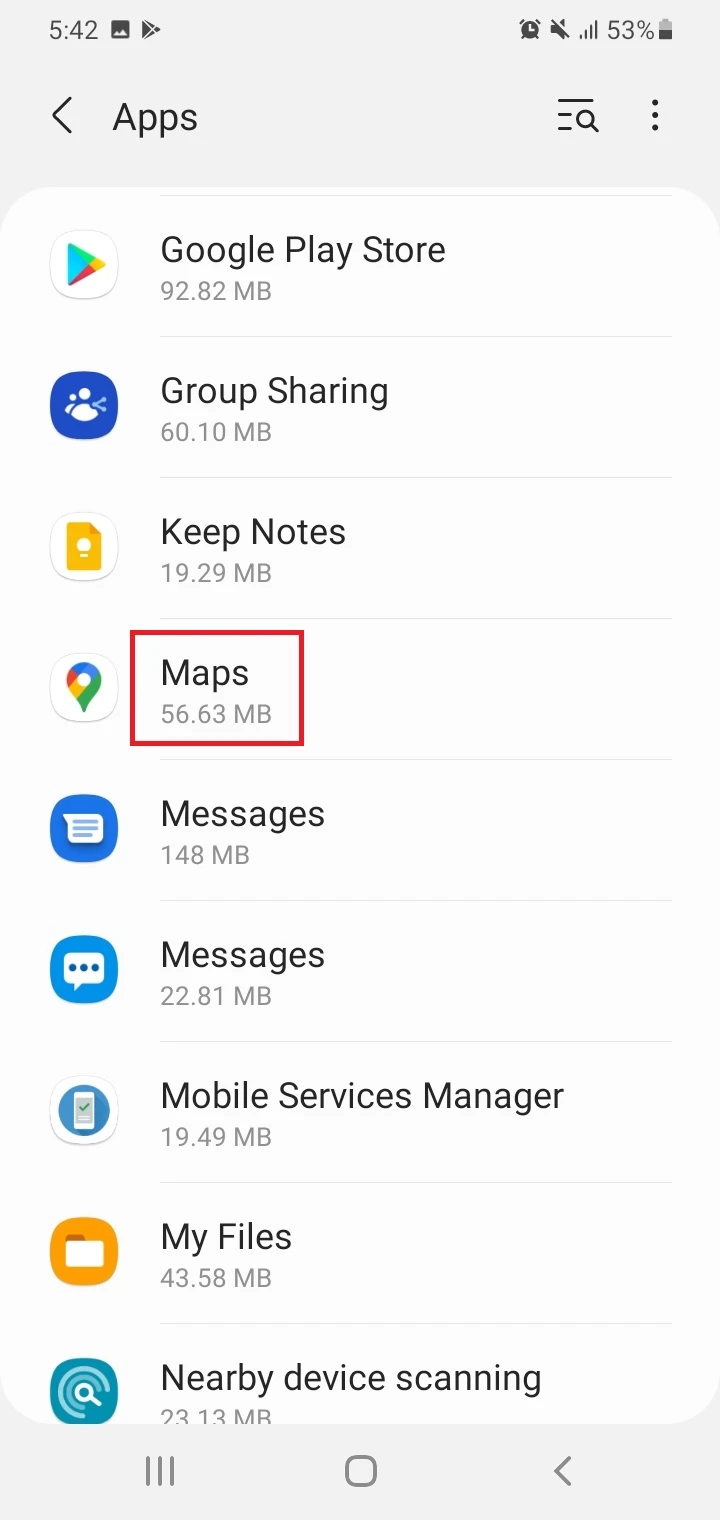
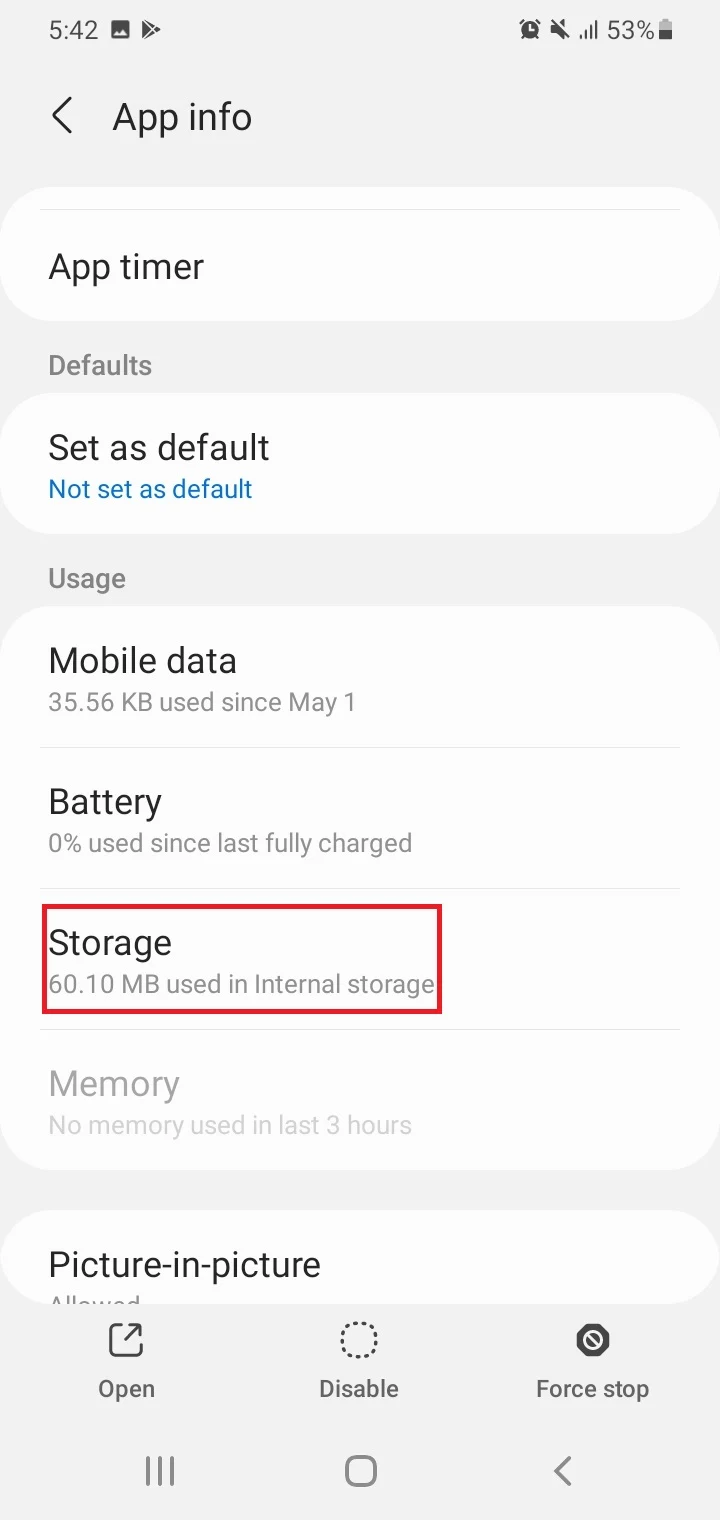
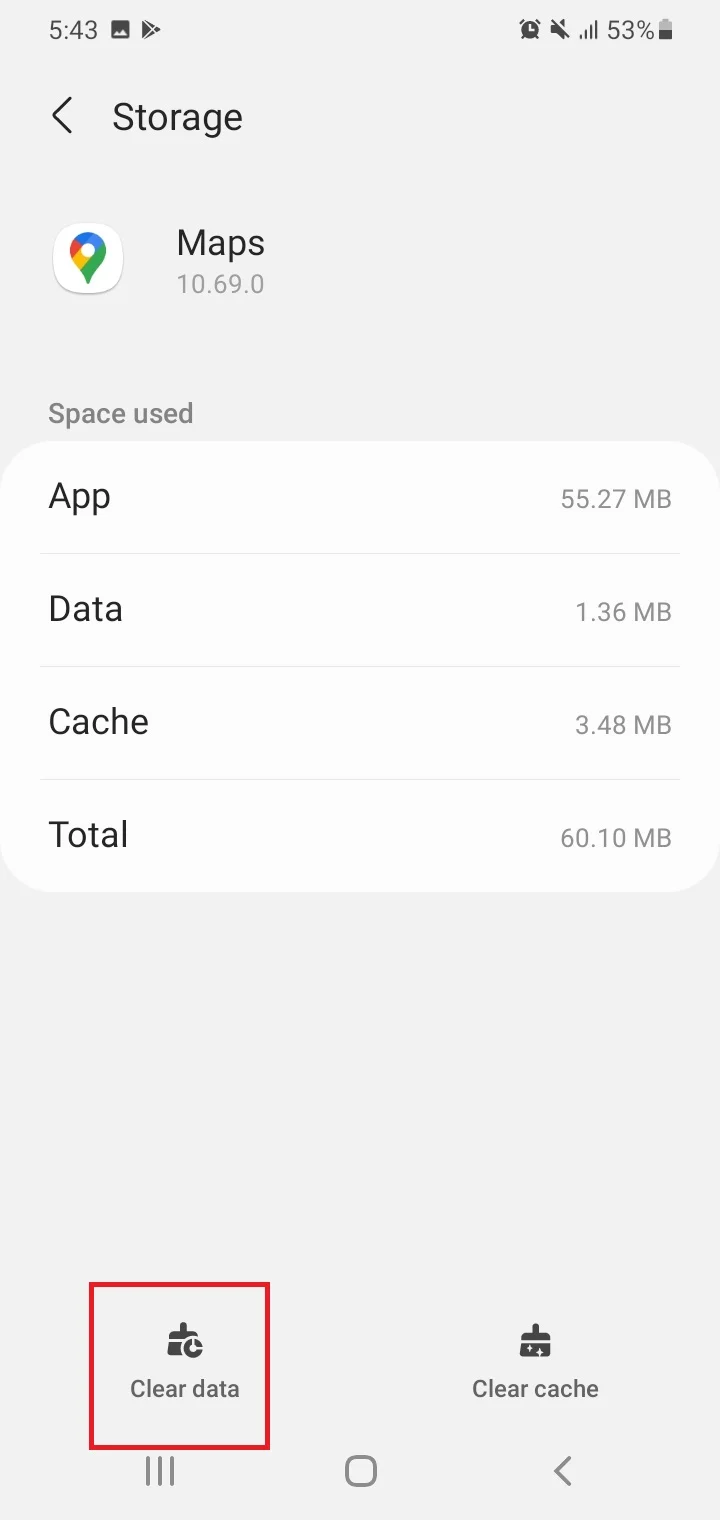
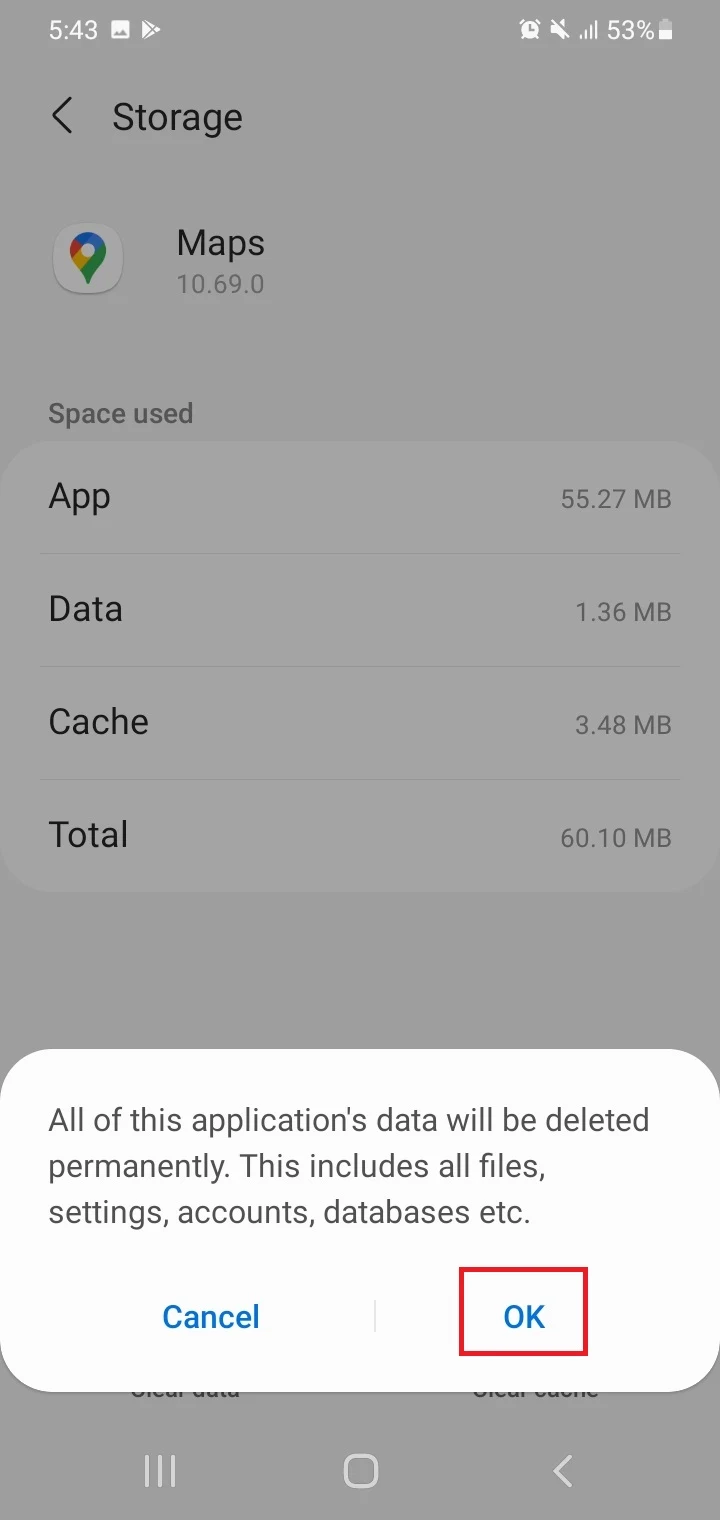
Some Android phones have a “Clear Storage” menu in the Storage section of the App Info page, which performs the same function.
How do I clear my app cache?
Here is how to clear the app cache on a Samsung Galaxy phone:
- Go to Settings > Apps.
- Locate the app or search for it using the search icon. Select the app
- In App Info, go to “Storage” > “Clear Cache”.
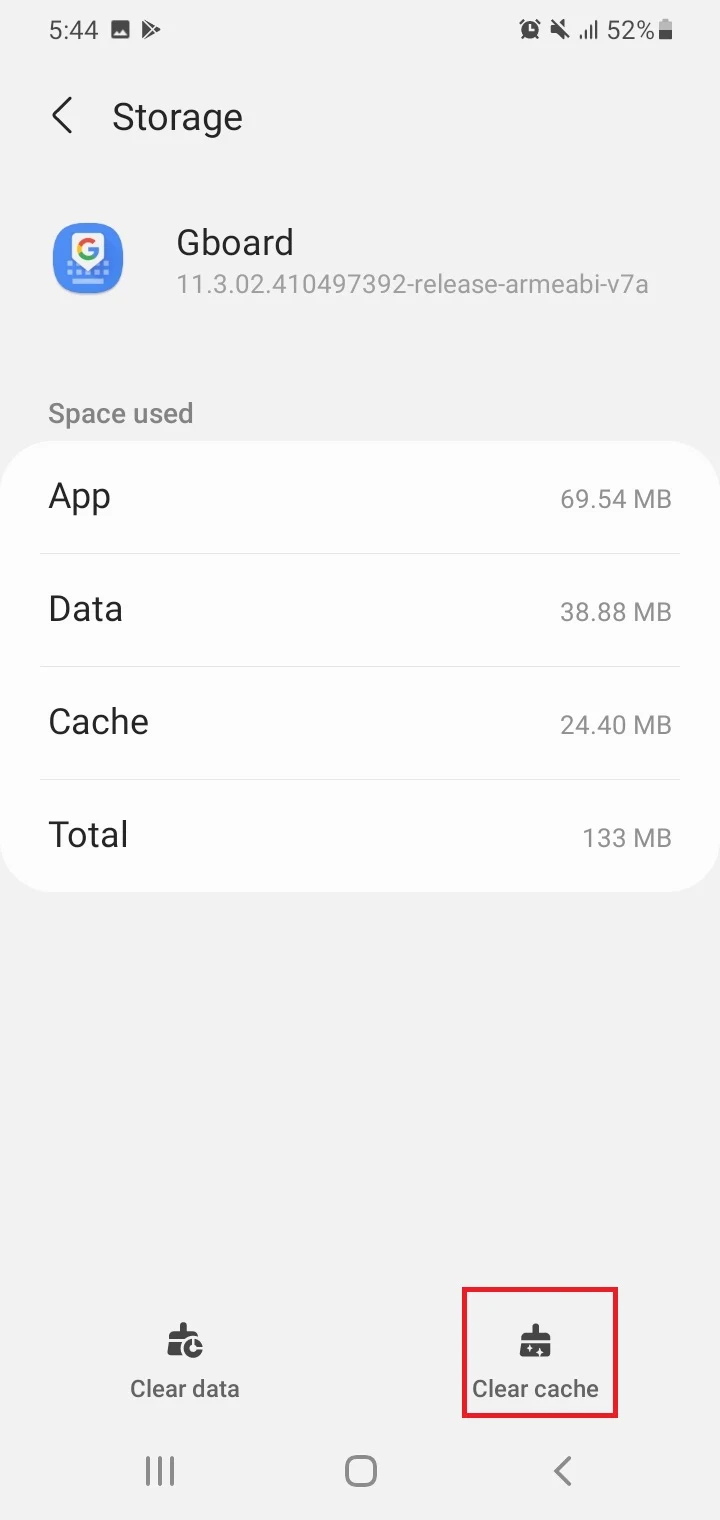
What happens if you clear app data and/or app cache?
On an Android phone, clearing app data and clearing app cache are two different functions.
Clearing the app data makes an app as if it was newly installed and resets it to the default mode. All the data associated with the app like sign-in details, settings, customizations, and progress (e.g. in case of a game) get removed.
However, it doesn’t affect any data that is stored in the cloud and your online accounts will still be there.
Clearing the app data will also clear the app cache; it won’t delete any updates to the app.
Clearing cache manually deletes the temporary files of an app. This won’t affect any settings, logins, and saved states in the app.
The next time you open the app after clearing the cache, it may take a while to load. The cache will rebuild again as you continue to use the app, making it loading faster.
Where is app data and cache stored Android?
The app data is stored in the /data/data/<package_name> directory in the Internal Storage on your Android device. Also called Shared Storage, this is where the data of all the apps either downloaded from the Play Store or installed through an APK file is stored.
All Android apps have a package name, which is the unique identifier for an app on your device. For example, the package name for the YouTube app is com.google.android.youtube.
So the files for the YouTube app will be found under /data/data/<com.google.android.youtube> folder. This folder can have different sub-folders depending on the types of data which are:
- databases: stores the app’s databases
- shared_prefs: stores preferences and settings
- files: stores other associated files
- cache: stores app cache (these files are cleared through Settings > Apps > Clear Cache)
- lib: stores the app’s libraries and helpers
This is located in a folder with the path /System/Data/App/ or /Android/Data/App/ on your Android device.
How to access the app data?
You can install a file manager app such as Solid Explorer to access the app data. App data is hidden on devices running Android 11 or later, so they’re not visible using the built-in file manager.
For example, browsing in Solid Explorer on a Samsung phone with Android 11 and One UI 3.1:
- Go to the directory Internal Memory/Android/Data.
- Tap on the folder that has the app’s package name to view the app data.
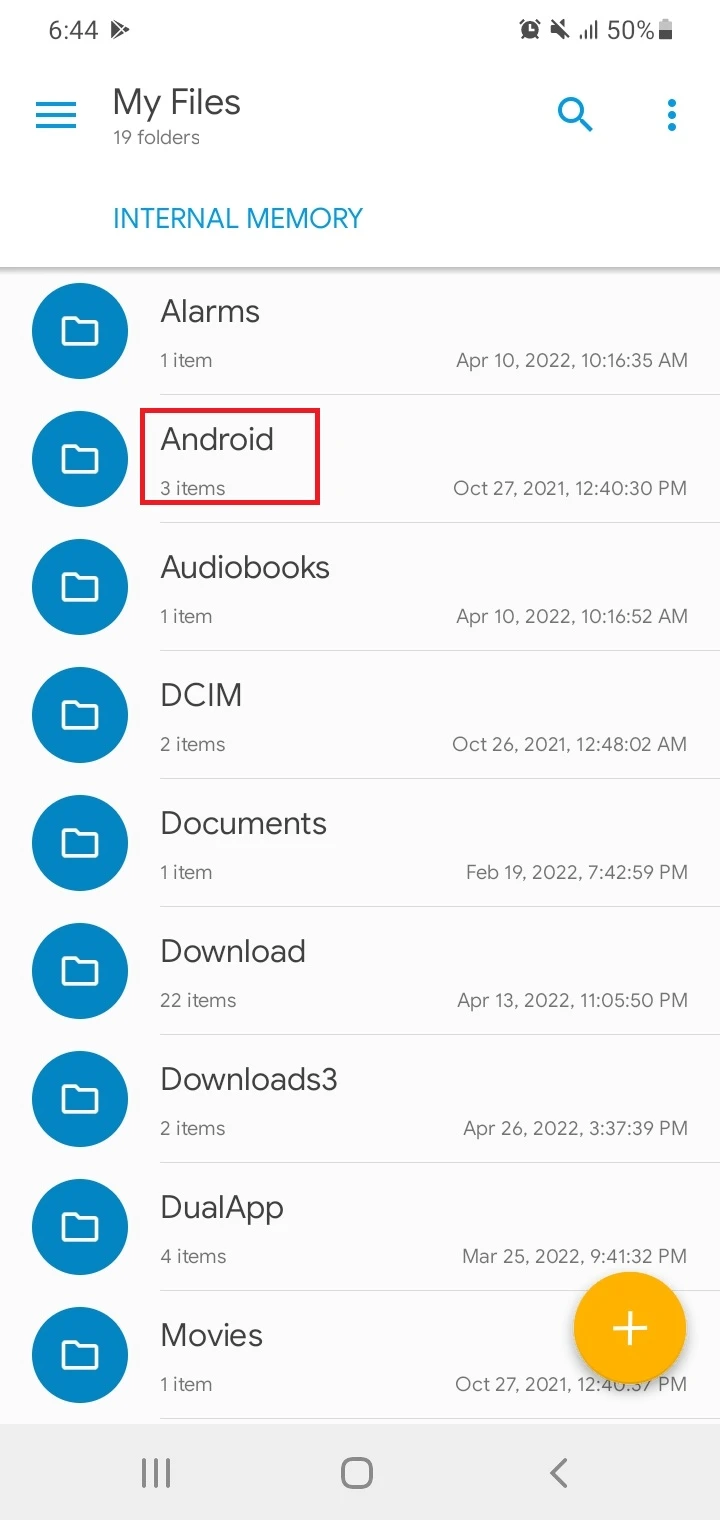
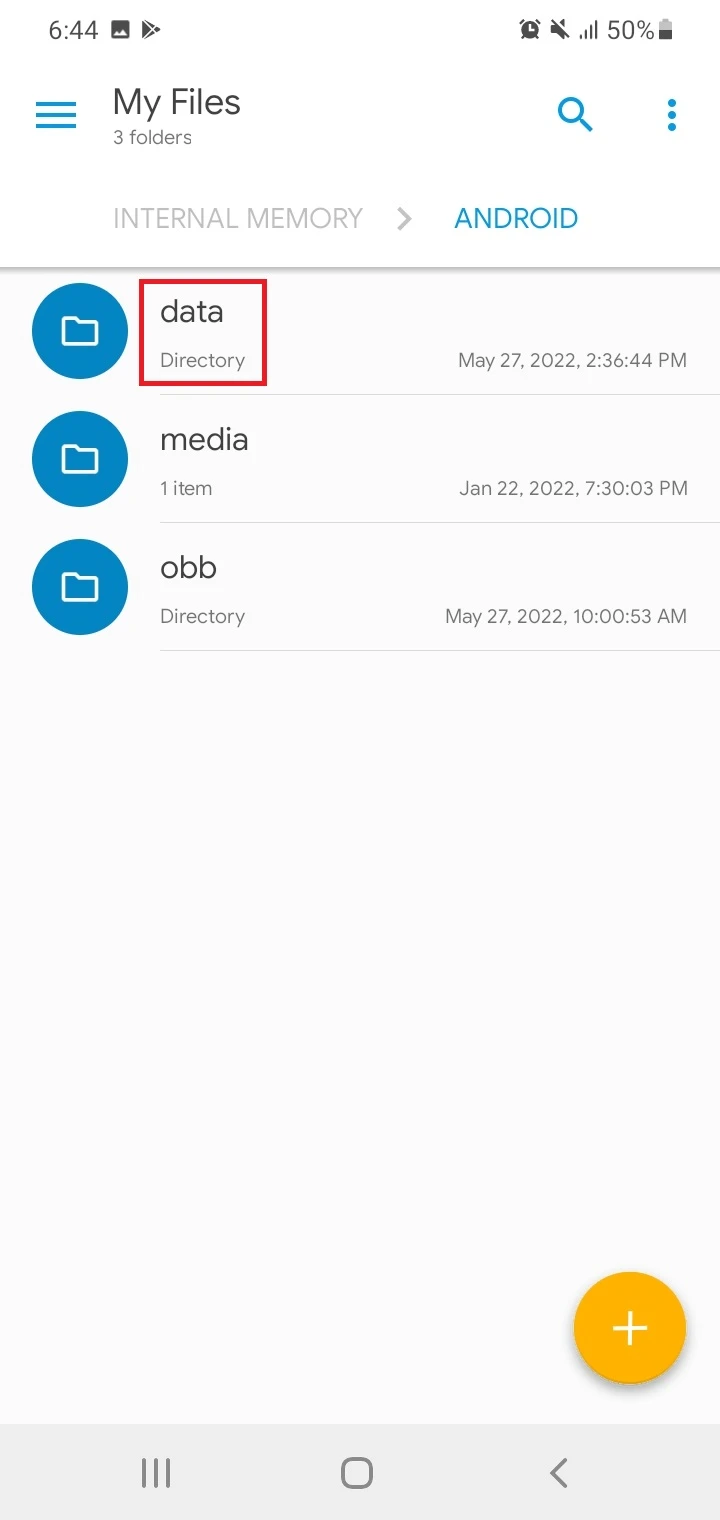
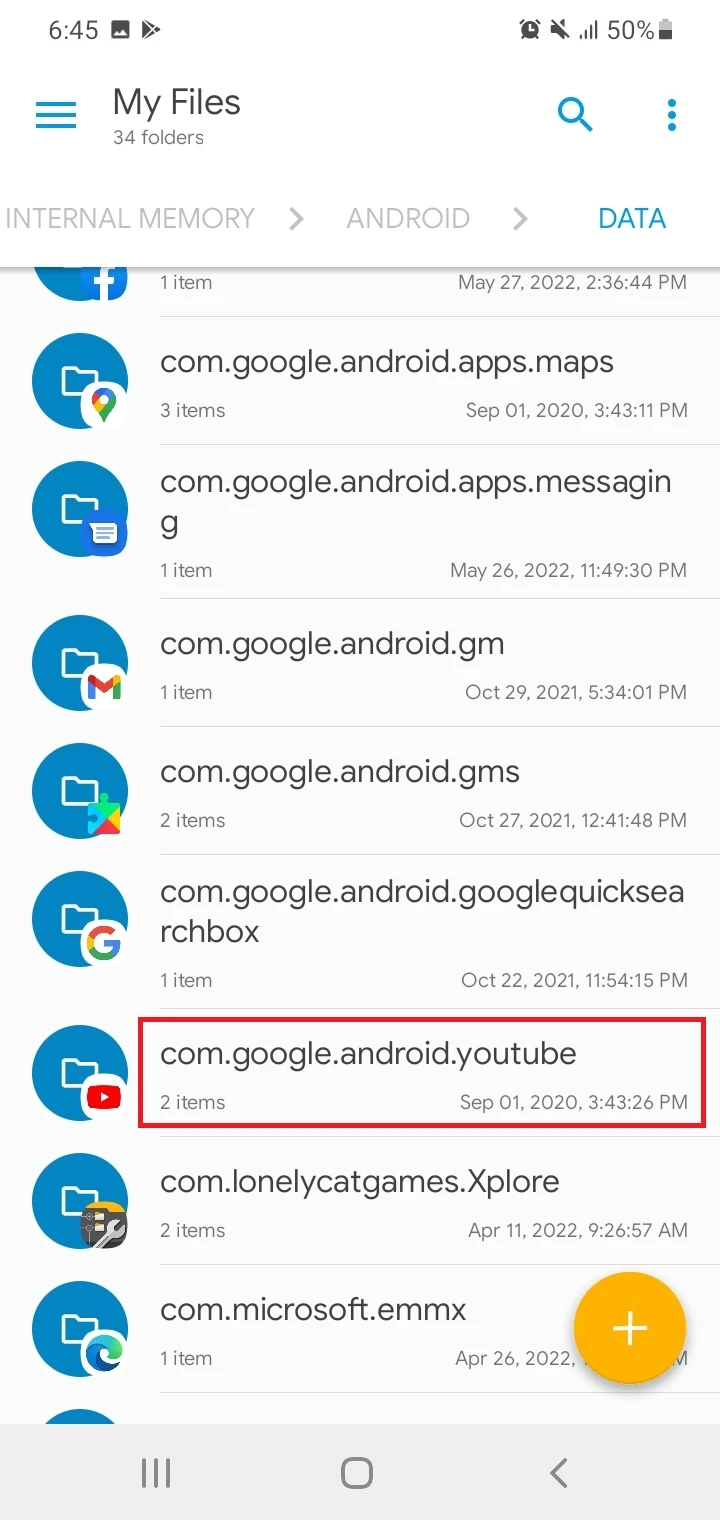
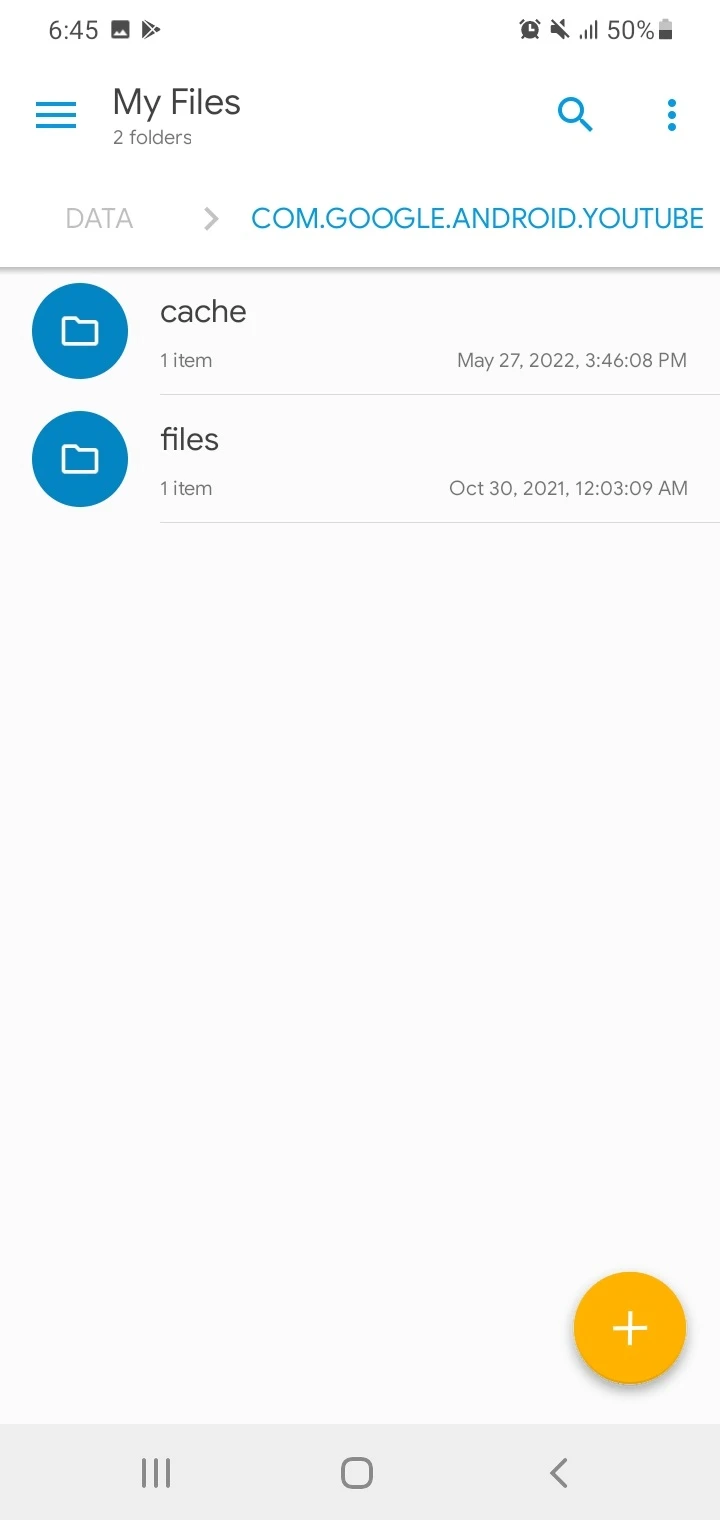
Will clearing data in the Phone app delete contacts and call history?
Clearing data in the Phone app will not delete your call history and contacts. However, any changes previously made to the app settings will be reset.
If you clear the data of the Contacts app, your contacts will not be affected at all as they are stored either in the app database or in the cloud.
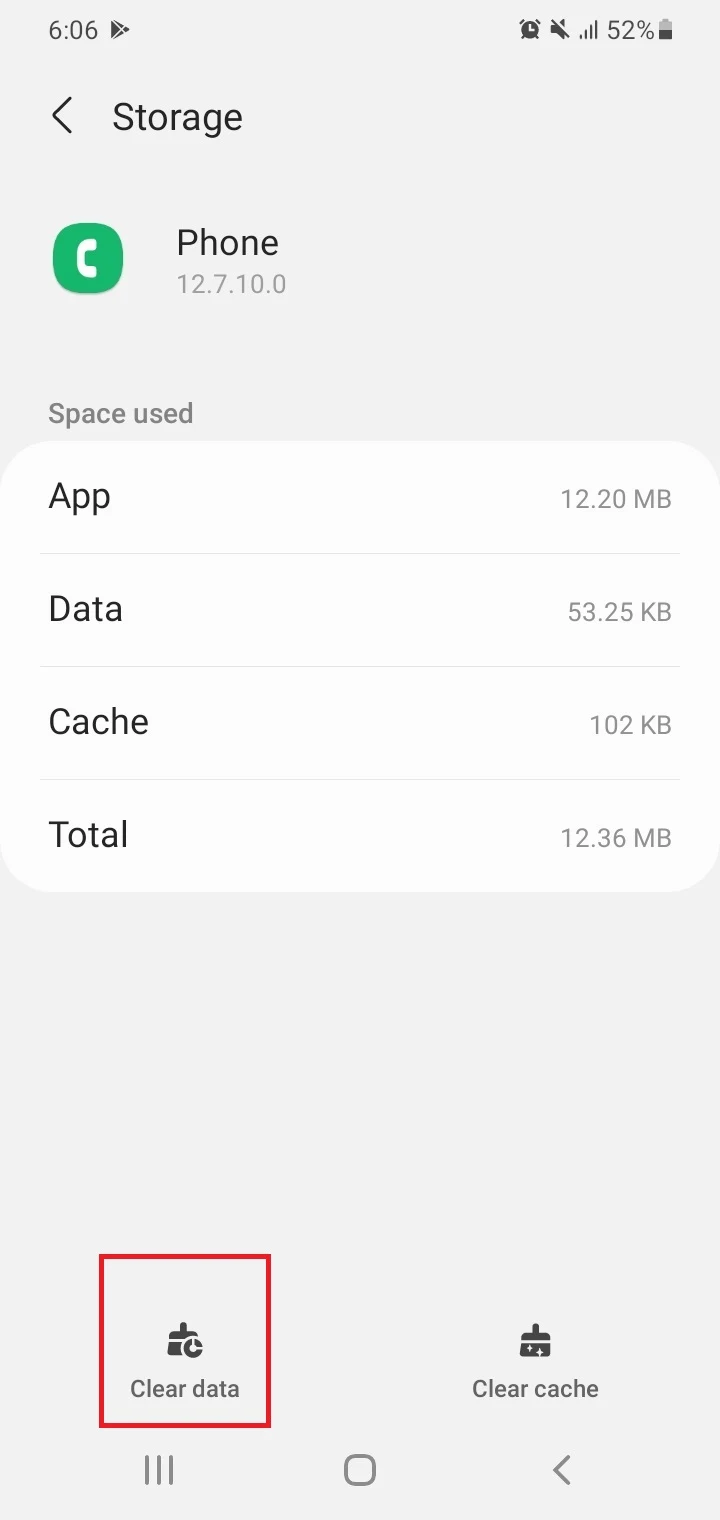
Will clearing data delete my text messages?
Clearing data of the messaging apps such as Google Messages and Samsung Messages won’t delete your text messages. However, the app settings and customizations made in the app will be reset.
The messaging app will revert to its freshly installed state. The next time you open the app after clearing of the data, it will take longer for the app to open and the messages to load.
What happens if I clear data in the Facebook app?
If you clear the data of the Facebook app, you will be signed out from your account in the app.
However, your Facebook account will not get deleted and all the data including photos, posts, comments, and chats will remain intact in your Facebook account. That’s because the data is stored on Facebook’s servers, not on your phone.
The Facebook app will still be there on your phone but all its saved data on your device like your Facebook username and password will get removed.
The app will appear as if freshly installed and you’ll need to log in again using your Facebook account username and password to access the data.
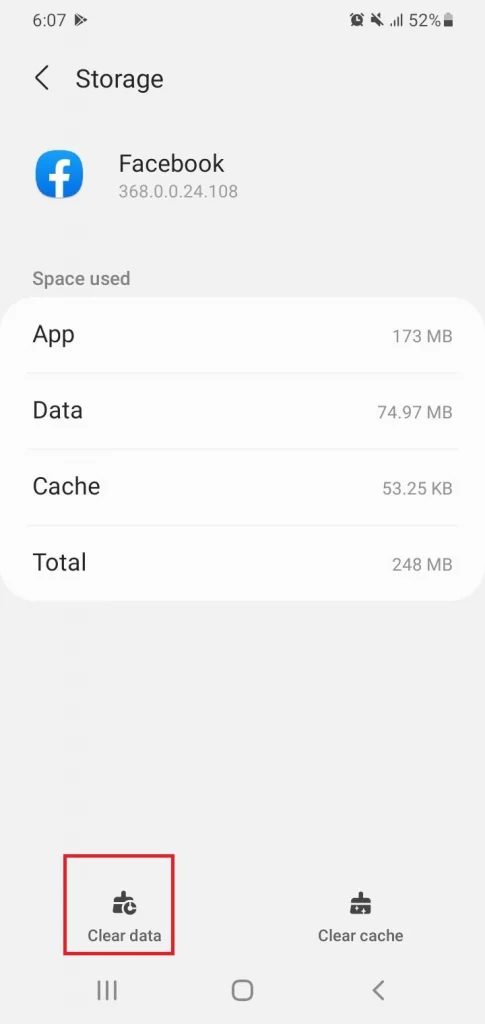
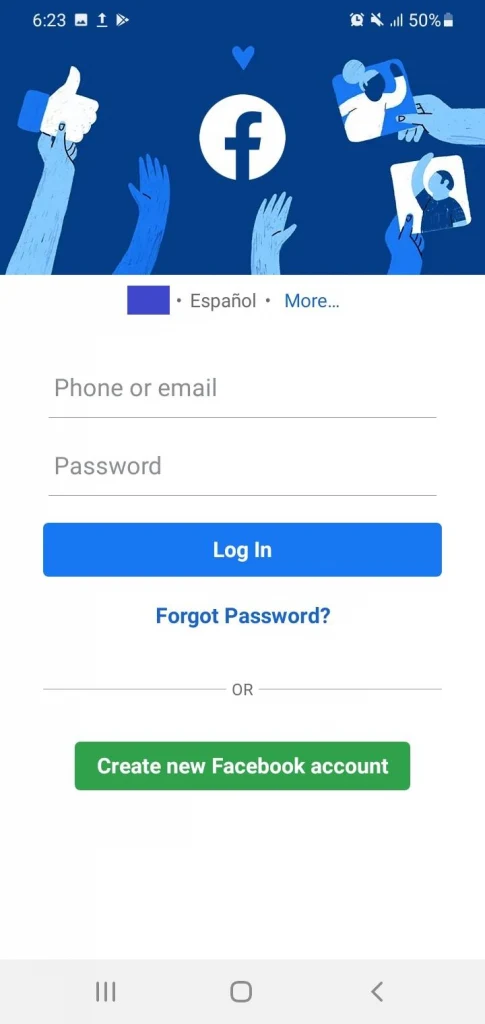
What happens if you clear data in Gmail?
If you clear the data of the Gmail app on your Android phone, you will be signed out of all the email accounts linked to the app.
Any changes you made to the email app settings will be lost, and the app will revert to its newly installed state.
However, your email accounts won’t be deleted and the email messages or contacts will not be affected as they are stored in the cloud.
You can sign back in to your email account in the Gmail app to start accessing your email messages again. If you are using a Google account in the Gmail app, the Google Play services on your Android phone will connect to the account right away in the app.
Does clearing cache delete passwords?
Clearing the cache of an app such as Chrome browser won’t delete saved passwords from your device. The cache of Chrome and other browsers includes web page elements (e.g. images and videos, scripts etc) that are saved for faster loading.
If you open the “Clear Browsing Data” page in Chrome settings, notice that there are separate checkboxes for “Cached Images And Files” (i.e. the Chrome cache) and “Saved Passwords”.
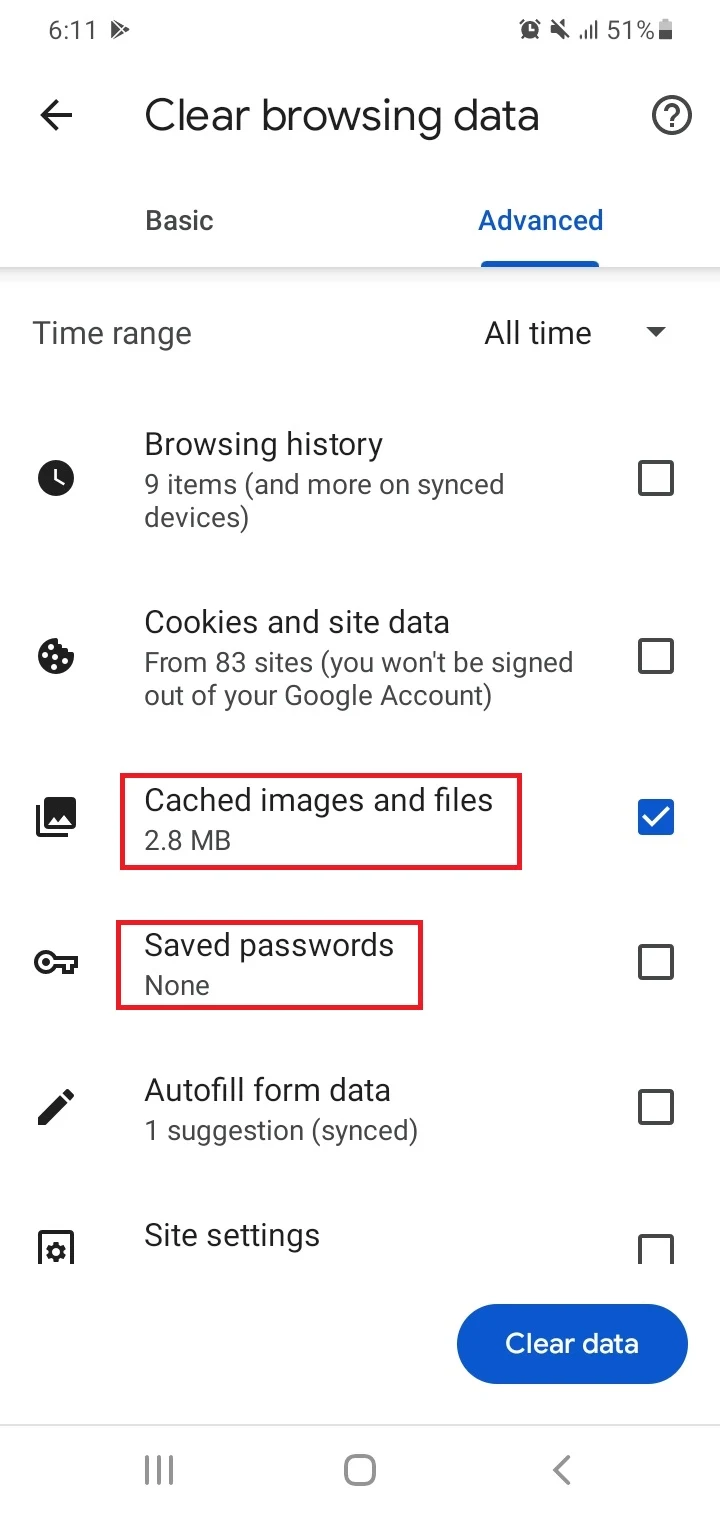
While clearing the cache (“Cached Images And Files”) will only remove images, selecting “Saved Passwords” before tapping “Clear data” will also remove passwords from your device..
If I clear the app cache, will my saved data in the app be lost?
If you clear the app cache on your Android phone, your saved data in the app won’t be lost. This is because app cache contains temporary files that are automatically created when a specific app is being used.
When you clear the cache for an app, you remove the temporary files and as a result, the app may temporarily become slower the next time you use it.
This doesn’t affect the application data which can hold important information like settings, login credentials, account info, app state etc.
Likewise, your saved user data typically will not get deleted if you clear App Data, as this data is generally stored in a persistent database in the app or in the cloud. Clearing the app data will only remove things such as settings, login info, and other non-critical customization data.

