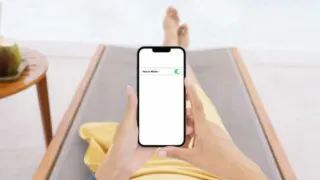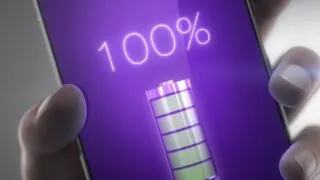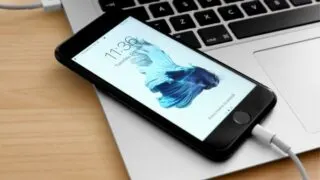Have you noticed that text messages are arriving on your iPad but not showing up on your iPhone? Or vice versa – SMS and iMessages failing to sync across your Apple devices? It’s a common frustration when Apple’s iMessage and texting services aren’t reliably delivering communications to all linked devices. Luckily, there are several simple …
Jason Kendell
System haptics is an iPhone feature that lets you sense and feel interactions with the device. For example, when you tap your iPhone screen you feel a sensory vibration. This only occurs if you have system haptics enabled on your phone. Turning off system haptics does save battery as it stops running sensory motors to …
If you often run out of battery on your iPhone with no time to recharge, you may be wondering if turning on “Reduce Motion” can make your battery last longer. Turning on reduce motion on an iPhone does not have a noticeable effect on your iPhone battery life, there’s no evidence or beneficial effects on …
If you’re an iPhone user, you’re probably familiar with the Contact app where you can save phone numbers, email addresses, and other details of your friends, family, and colleagues. One of the app’s features is the ability to add a photo to a contact, which helps you quickly identify who’s calling or messaging you. But …
Night Shift is a feature introduced by Apple in iOS version 9.3. It uses the clock and geolocation of your device to determine when it’s sunset in your location and adjusts the colors of the display screen to the warmer end of the spectrum, making it easier on your eyes at night. The display color …
Do you often charge your iPhone when the low power mode is activated? Have you wondered whether charging your iPhone in low power mode is bad for your device? Thankfully, charging your iPhone in low power mode is not bad for it. In fact, your iPhone could charge a bit faster in low power mode …
AirDrop is a quick and convenient wireless feature by Apple that is used to transfer files across multiple iOS devices without the need for Wi-Fi or cellular data. But how does it impact your iPhone’s battery life? Does AirDrop drain the battery faster? See also: Does Apple Show AirDrop History? Does airdrop waste battery? Using …
If you have a new iPhone. Chances are you’ll want to transfer your data from your old iPhone to the new one by restoring a backup you made before switching. If you are setting up your new (or newly reset) device, open your iPhone and follow the setup process until you reach the “Apps & …
iPhone will take automatic backups if you’ve enabled iCloud backup. iCloud will automatically back up your iPhone on a daily basis provided your phone is connected to WiFi, is plugged into a power outlet, and is locked. For iPhone models that support 5G, your carrier may give you an option to run iCloud backup using …
iPhone backups allow you to save and restore your valuable data including photos, messages, and other data across different Apple devices. iTunes (PC) backup and iCloud backup are the two types of backup methods for an iPhone. All of your photos get backed up whenever you perform a full backup, whether you use iCloud or …