As an Android user, you may sometimes encounter duplicate apps on your phone, e.g. a second settings app.
If you have two settings apps on Android, it may be because you have activated the dual app mode on your device. It may also be because you have created a shortcut for your settings application or because you have created a partition on your phone.
- Cause 1: dual app mode
- Cause 2: duplicate app shortcut
- Cause 3: Android partition
- Why does my phone have 2 Android setup apps?
- Why do I have 2 Facebook apps on my phone?
- Why would someone have 2 Phone apps on an Android?
- What is a dual app in Android?
- How do I remove duplicate apps on my Android?
- Why do I have 2 Chrome apps?
- Why do I have two Google Apps?
See also:
How To Get Rid Of Samsung App Pairs?
Why Are Apps Not Showing On Home Screen?
Cause 1: dual app mode
One possible reason why you may have 2 settings apps in Android is if Dual app mode is enabled. Dual app mode, also known as dual messenger mode, is used to run two versions of the same messenger application on a device at a time. It is also known as ‘app clone’ or ‘app twining’ on some devices.
This mode is often used for running two different Whatsapp accounts on a same device. To activate or deactivate dual application mode:
- Go to ‘Settings > Advanced settings’
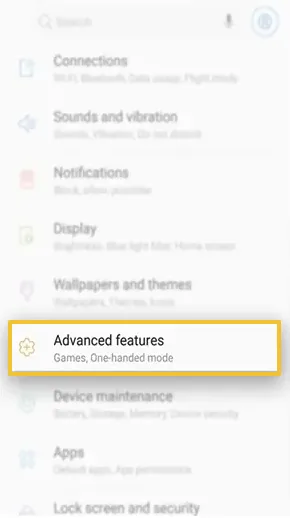
- Tap on ‘Dual Messenger’

Here you can toggle dual mode on or off.
See also: How To Remove Default Messaging App On Android?
Cause 2: duplicate app shortcut
You may also see an extra Settings application on your Android if you have created a shortcut for the application.
To create a shortcut for an application, hold the application’s widget for a few seconds and place it at the desired location.
To remove an app shortcut:
- Hold the shortcut for a few seconds,Wait for the bin icon to appear at the top of the screen
- Drag and drop the shortcut icon into the bin.
Cause 3: Android partition
A partition in an Android device means creating a separate storage location or region to manage it independently. It is sometimes referred to as parallel storage.
Sometimes, a partition is created in an Android device when you encrypt your memory card. It causes the Android device to treat the SD card independently, hence showing a second Settings app.
You can get rid of the extra Settings application by decrypting your SD card. To do so:
- Go to ‘Settings > Biometric & security’
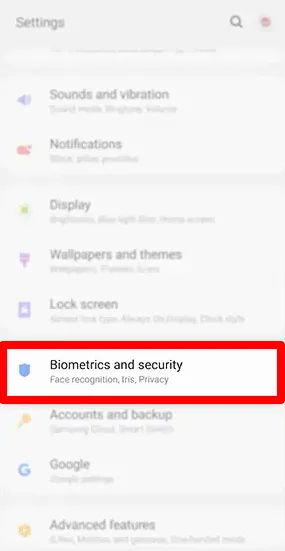
- Scroll down and find ‘Decrypt SD card’
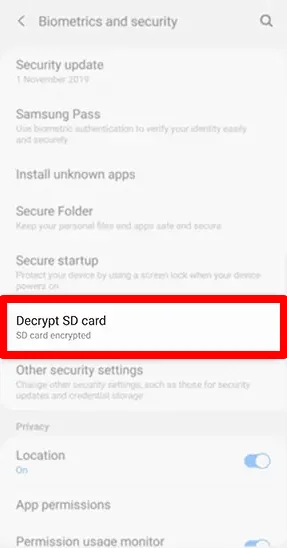
- Tap on the ‘Decrypt SD card’ button
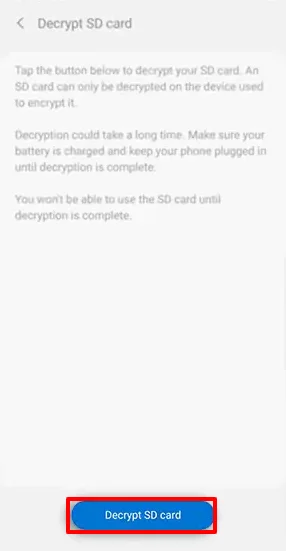
- Enter your device password
The decryption process will start. Wait for the process to complete. Your SD card will be decrypted.
Additionally, if you have a ‘Secure Folder’ in your device, it may also create two Settings applications.
Why does my phone have 2 Android setup apps?
If your phone has 2 Android setup apps, it’s likely due to dual-app or app cloning being activated on your Android device. It may also be because your phone is running on parallel storage.
Android setup is a system application that sets up your new device. It provides a wizard to follow a series of steps to initiate the device. Android setup also runs after factory reset and requires an internet connection to work.
You can get rid of extra Android setup by deactivating the dual app mode. To do so:
- Go to ‘Settings > Advanced settings’
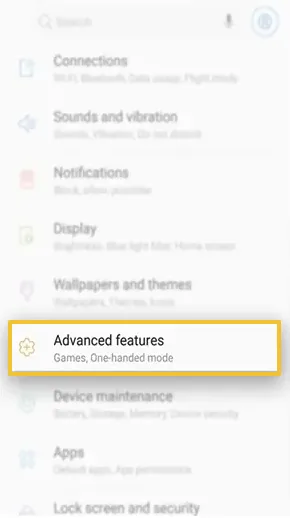
- Tap on the ‘Dual messenger’

- Toggle off dual-mode
Dual app mode will be deactivated.
See also: How To Get Rid Of Android Setup Notifications?
Why do I have 2 Facebook apps on my phone?
You have 2 Facebook apps on your phone because you might have enabled dual messenger mode on your mobile. It may also be because you have installed two different versions of the Facebook application, i.e., normal app, lite, or beta. It may also be because your device is running parallel storage.
Facebook provides multiple versions of its applications. These applications can be downloaded simultaneously on your device.
If you have downloaded two versions of the same application on your phone, you will see two different Facebook apps within your application listing.
You can check for multiple versions of the Facebook application by following these steps:
- Go to ‘Settings > Apps’
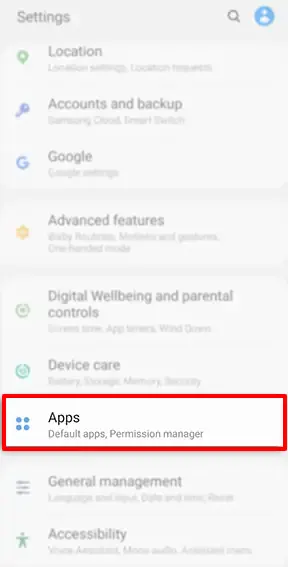
- Scroll down and find the Facebook application(s). You can also search ‘Facebook’ using the search bar
- See if you have multiple Facebook apps
You can uninstall the extra application by tapping on the ‘undesired’ Facebook app and tapping ‘Uninstall’.
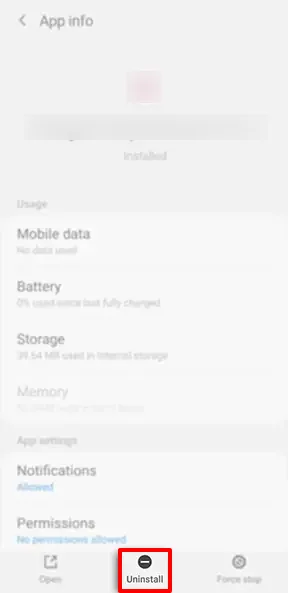
You may also have two Facebook apps on your Android if you used Facebook in your browser and allowed browser notifications for that website.
ou may also see two Facebook apps on your device if your device is running on dual app mode or partitions. To turn off these modes, see the first section of this article.
Why would someone have 2 Phone apps on an Android?
You may have 2 Phone apps on an Android device if dual app mode or app cloning is active on your device. It may also result from having downloaded a third-party dialer app on the phone.
You may also see a duplicate phone app if your device has parallel storage or partitioning. See “Cause 3: Android partition” above.
If you do not have a secondary partitioning, then check for any third-party dialer application. To do so, go to ‘Settings > Application’ and look for an additional dialer app. You can uninstall the secondary application by tapping the ‘Uninstall’ button.
What is a dual app in Android?

Dual-app mode in Android allows you to run two instances of the same applications on your phone. It is also known as dual messenger mode as it allows running multiple instances of Messenger .
Dual app setting is named differently in devices form different manufacturers, e.g., app cloning or app twining.
The dual-mode feature is useful if you want to run and manage multiple social media accounts simultaneously.
Each cloned application has its own independent data and settings. However, if you uninstall the original application, this will also delete the cloned application.
On the other hand, deleting or uninstalling the cloned instance of the application does not affect the original application.
See also: How Do You Delete Recent Apps On Android?
How do I get rid of dual Apps on my Samsung?
To get rid of dual apps on your Samsung, uninstall the cloned applications. You can also turn off dual application mode or app cloning.
To uninstall a cloned/dual app, follow these steps:
- Go to Settings > Apps
- Scroll down to find the duplicate applications
- Tap on any duplicate app
- Tap ‘Uninstall’
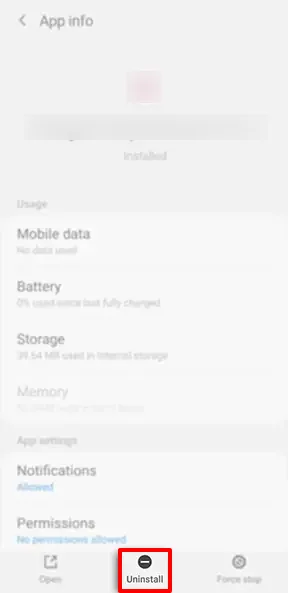
The dual app will be deleted from your device.
To turn off the dual app mode:
- Go to Settings > Advanced settings
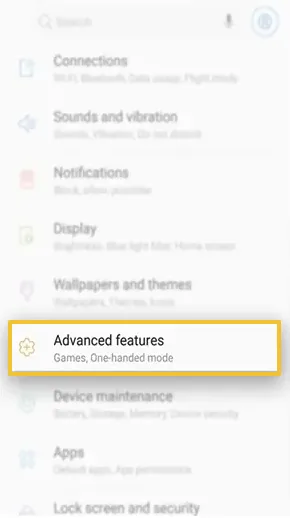
- Tap on the ‘Dual Messenger’

- Toggle off dual mode
How do I remove duplicate apps on my Android?
You can remove duplicate apps on your Android by turning off the dual-app mode or removing the partitioning from your Android.
Partition in Android devices occurs due to encrypting the SD card. You can decrypt the SD card using the following steps:
- Go to ‘Settings > Biometric & security’
- Scroll down and find ‘Decrypt SD card’
- Tap on the ‘Decrypt SD card’ button
- Enter your device password to verify it is you
- Wait for the decryption process to complete
Your SD card will be decrypted and the partition will dissolve.
See “Cause 3: Android partition” above for more details.
See also: Why Do My Apps Randomly Install?
How do I turn off the second WhatsApp?
To turn off the second WhatsApp, turn off dual messenger mode or app cloning for WhatsApp. You can also uninstall the second WhatsApp.
To turn off dual-app mode, refer to the section How do I get rid of dual Apps on my Samsung?
To turn off WhatsApp cloning, follow these steps:
- Go to ‘Settings > Advanced settings’
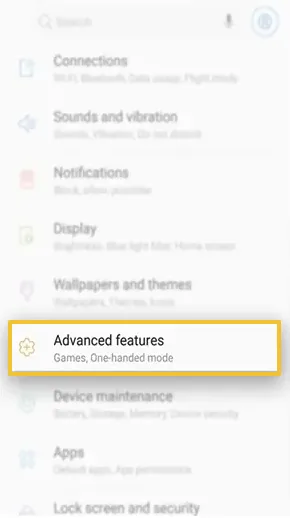
- Tap on the ‘Dual messenger’

- Scroll down to find WhatsApp
- Toggle off WhatsApp cloning
Your second WhatsApp application will be removed.
You can also uninstall the cloned WhatsApp
- Go to to Settings > Application > WhatsApp,
- Tap on the second WhatsApp
- Tap ‘Uninstall’.
See also: Will I Lose My WhatsApp Conversations If I Change My Phone Number?
Why do I have 2 Chrome apps?
If you have two Chrome apps on your Android phone, it’s likely due to dual-app mode being enabled or becuase you’ve created a shortcut for the application.
To deactivate the dual-app mode, check out the preceding section.
If you have created a shortcut widget for the Chrome app, you can remove it through these steps:
- Go to the extra Chrome app icon and long-press on it
- The bin icon appears at the top of the screen
- rag and drop the Chrome icon onto the bin
The extra app will be removed.
Why do I have two Google Apps?
You have two Google apps on your phone because you might have activated the dual-app mode or created a shortcut for the application. It may also be because you have run the Google application from another browser and allowed notifications.
You can remove the Google app shortcut by following these steps:
- Go to the extra Google app icon and long-press it
- When the bin icon appear on the screen top, drag and drop the Chrome icon onto it
The extra app will be removed.
If you have allowed Google permission on some other browser, you can stop it by clearing the cache of that browser. To do so:
- Go to Settings > Apps
- Scroll down and select the browser app
- T ‘Clear cache’
- Confirm
Your browser notifications will be cleared.

