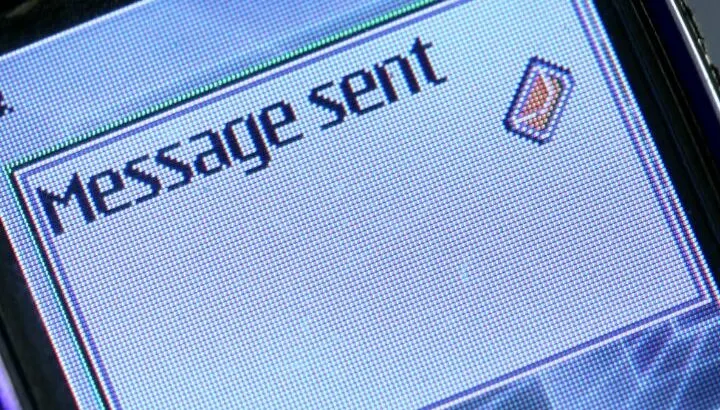Clicking “send” on your message and not having it delivered can be both frustrating and confusing. There are several reasons this happens, some of which are out of your carrier’s control.
Your text message may be sent but not delivered because the recipient’s phone may be switched off, the network provider may be experiencing some technical difficulties, the receiver’s number may be roaming, or the user may have blocked message delivery from some numbers to avoid spam messages.
Read on to learn more about the reasons why your text messages are not delivering.
- What’s the difference between “sent” and “delivered” on text messages?
- Does delivered mean it was read already?
- Why do my messages say sent but not delivered and how can I fix it?
- Why do my messages take so long to deliver?
- How do you SMS someone who has blocked you?
- Do blocked messages get delivered when unblocked?
- How do I know if my texts are being blocked?
- Why do my SMS text messages keep saying “message not sent” yet they are being delivered?
See also: How to check text messages while talking on iPhone?
What’s the difference between “sent” and “delivered” on text messages?
When a text message is reported as “sent” it means that it has successfully been sent from your phone and it can now be delivered by the cellular network. When a message has been delivered, it means that it has successfully reached the recipient’s device.
Does ‘sent as text’ mean delivered?
A web message (e.g. iMessage on iPhone) being sent as text does not automatically mean it has been delivered, it just means that the message was converted to text to increase the chances of it getting delivered even in the absence of an internet connection.
A message may be sent as text if the receiver’s internet connection is slow or they are not connected to the internet at the time the message is sent.
An iMessage needs a stable internet connection to deliver, so if the connection is absent, converting the message to text increases the chances of the recipient seeing it as text messages only need a mobile network to be present for them to be delivered.
It may also be because the sender may have sent the text as an iMessage, and the receiver uses an Android. Converting the message to text makes it possible for an Android user to receive it.
How do I know if my text message has been delivered?
If you are using an Android, long press on the message you sent and you will get a list of options. Click on ‘view details’ and you will see a list of information that includes the recipient’s name, time sent, and time delivered.
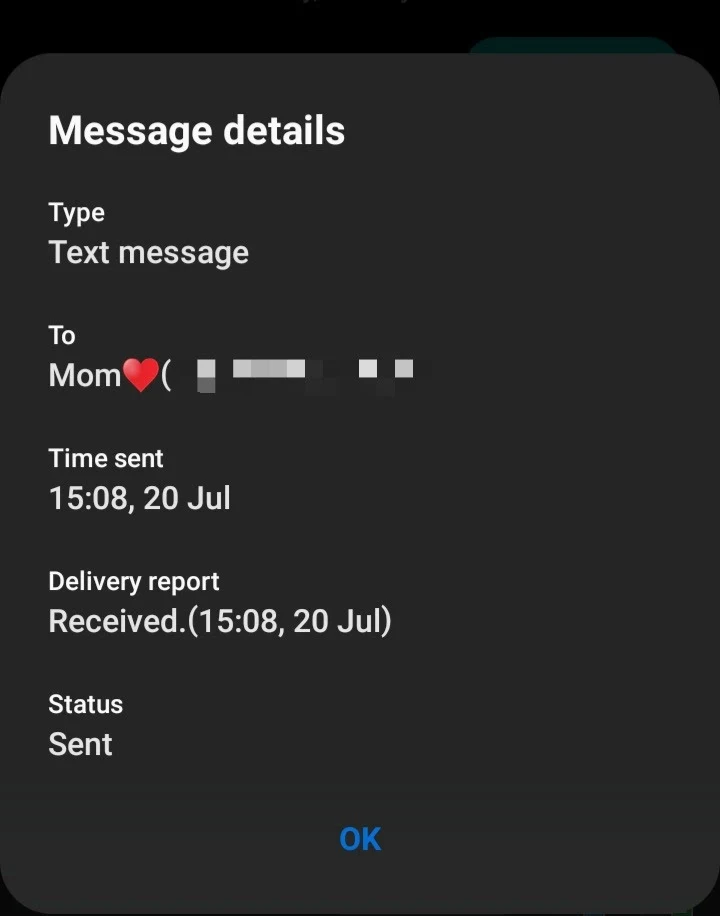
Is my message delivered even when it doesn’t say delivered?
If your message doesn’t say ‘delivered’ it means that it has not reached the recipient and is still pending. This may be because of multiple reasons that include:
- No internet service or mobile network on the recipient’s side.
- The recipient’s phone is off.
- The receiver’s number may be roaming.
- Receiving number may be invalid.
No internet service/mobile network
If the recipient has no internet connection or stable mobile network, your message will not reach the recipient for as long as that continues. Your message will be pending and your network provider will attempt to send it at certain intervals.
If it has not been delivered after some time which can range from 24 hours to 72 hours depending on the network provider, it is reported as failed, which means it has not been delivered.
Phone switched off
If the recipient’s phone is switched off, your message remains pending until they switch their phone back on. The network provider will keep trying to resend the message at regular intervals.
If your message has not been successfully delivered in about 24 hours, depending on your network provider, it might be marked as failed.
A failed message means that the message did not reach the recipient. You can choose to resend the message if necessary.
The receiver’s number may be roaming
If the recipient is out of the country where the number or Sim card was issued, sending text messages to them may fail. The messages may just bounce off and not get delivered at all.
When you send text messages to a number that is roaming, first ensure your carrier supports sending text messages internationally. Also make sure you use the right country code.
Also, keep in mind that sending text messages to international numbers can be costly, depending on your carrier and mobile plan.
See also: Why is my iMessage not working with only one person?
Does delivered mean it was read already?

“Delivered” does not mean your text has been read, it just means that it has successfully reached the recipient’s mobile device and has been delivered into their inbox.
On Android, it’s generally a good idea to switch on delivery reports, which means you will receive a message or notification when your message is successfully delivered into the recipient’s inbox.
You can set your phone to receive notifications by clicking Messages> Settings> More Settings> Text messages> toggle switch to ‘Show when delivered’.
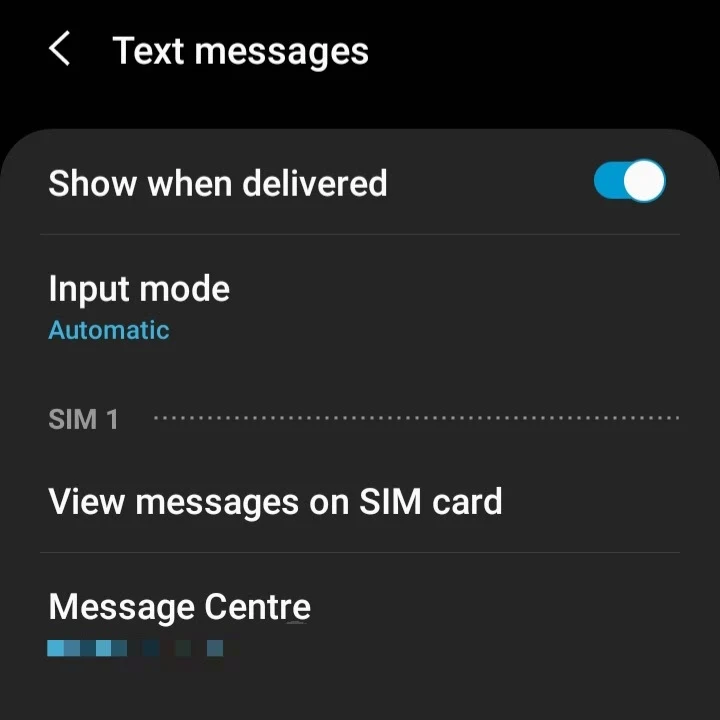
Why do my messages say sent but not delivered and how can I fix it?
If your messages are marked “sent” but not “delivered”, it may be due to:
- The recipient not being connected to the internet
- The network provider experiencing technical issues
- The number you sent being invalid or has blocked you
Usually, if the number you sent to is invalid or out of use, you will get a text or notification letting you know that the number you entered is invalid.
In some cases, congestion may cause messages to get delivered to the recipient later than usual. The recipient may have blocked your number.
In some cases, this problem may be out of your control. It could be a problem with the internet connection on the recipient’s side, the network provider may be experiencing technical issues, or the number you sent to may be invalid.
Usually, if the number you sent to is invalid or out of use, you will get a text or notification letting you know this.
Try doing the following to avoid some problems that may occur when you attempt to send text messages:
- Update your Messages application to the most recent version.
- Ensure your network provider or carrier supports SMS and MMS.
- Check if your Sim card is inserted into its tray properly.
- Check if the number you are sending a text message to is correct.
Why do my messages take so long to deliver?
Your messages may take too long to deliver due to one or more of the following:
- The recipient may be in transit, moving at 50km/hr or more.
- The recipient may be in an area with a poor network connection.
- The recipient may be roaming which makes it difficult to deliver text messages.
- The recipient’s mobile device may be turned off
- The network provider may be overwhelmed with excessive traffic.
- The recipient may be using a different network from yours with lagging gateways
How do you SMS someone who has blocked you?
You cannot send a text message to someone who has blocked you. If you do send a text message to a number that has blocked you, it will report that it has been sent but it will not be delivered into the recipient’s inbox. You will not receive a ‘Delivered’ notifications.
See also: Why Am I Getting Text Messages From A Blocked Number?
Do blocked messages get delivered when unblocked?
Even if the recipient eventually unblocks you, the messages you sent before being unblocked will not be delivered and the recipient will not see them.
How do I know if my texts are being blocked?
Send a text to the number you suspect of blocking you. If you get the ‘Delivered’ notification, it means your number isn’t blocked. Otherwise, it may be an indication that your number is blocked.
In Android, if your delivery reports are enabled and you still do not get any confirmation that your text has been sent, it may be an indication that your texts are blocked.
The best way to tell if you are blocked is when you continuously send texts to someone but the recipient never seems to receive any of them – assuming you know that person’s number is valid and they are not traveling.
Why do my SMS text messages keep saying “message not sent” yet they are being delivered?
This may occur because of the following:
- A slow network may delay message delivery.
- Your network provider may be having technical issues.
- You may be using an older version of the Messages app.