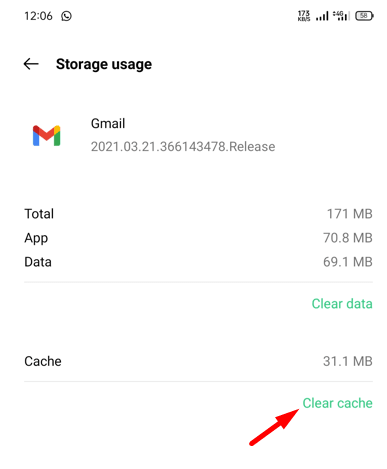If you are receiving multiple copies of your text, it may be because of the intermittent connection between your network and phone. To ensure message delivery, your phone may make several attempts that result in duplicate messages.
- Why does my Android keep sending duplicate messages?
- How to delete duplicate SMS after restoration?
- How do I delete all duplicate messages on Android?
- Why does my phone say I have 2 messages when I only have 1?
- Why does my phone say I have an unread message?
- Why do I get multiple copies of the same email?
- Does deleting an email delete it from all devices?
- Why am I getting multiple copies of the same email in Outlook?
- How do I delete emails from my Samsung phone?
- Why can’t I delete emails from Gmail?
To delete duplicate SMS, you can try these solutions:
Solution 1: Restart your Phone:
- Reboot/power cycle your android phone by pressing the start button for just 10 sec.
- After that, your applications will reload, and your phone will re-authenticate with your mobile network. In that way, your phone will recover its authorization to access the network.
Solution 2: Delete entire conversation/contact
You can fix this issue by deleting the conversation or contact that is creating the problem. Sometimes the contact on your phone may have been modified or corrupted because of a software bug.
To fix this issue, delete the conversation thread and contact number.
- To delete a message, press a conversation for 2 seconds → Delete
- To delete a contact, search and press the contact number for 2 seconds → Delete
After that, try sending a message manually by entering a number.
Solution 3: Reset your phone
If the problem still continues, you should take an SMS back-up and reset the phone.
- For SMS backup, you can use the “SMS Backup and Restore” app.
- Just install it and allow it access to restore your SMS. You can also restore your call log.
- Tap on back up Now.
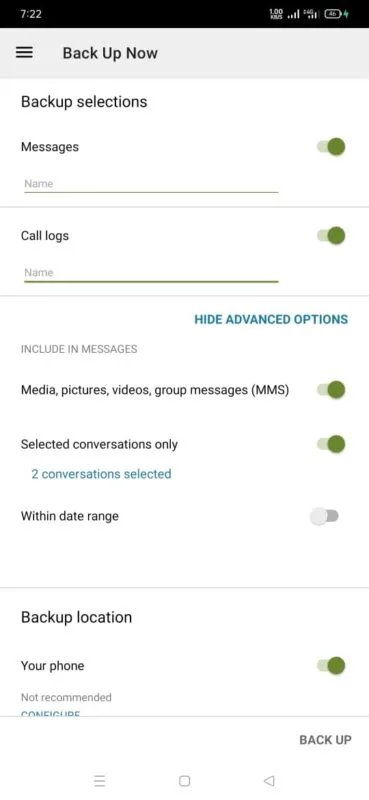
- Tap on the types files you want to recover, like the MMS, SMS, etc. (You can even choose to backup the specific conversations in your SMS box).
- Select the backup location, e.g One drive, G drive, etc., and click on backup.
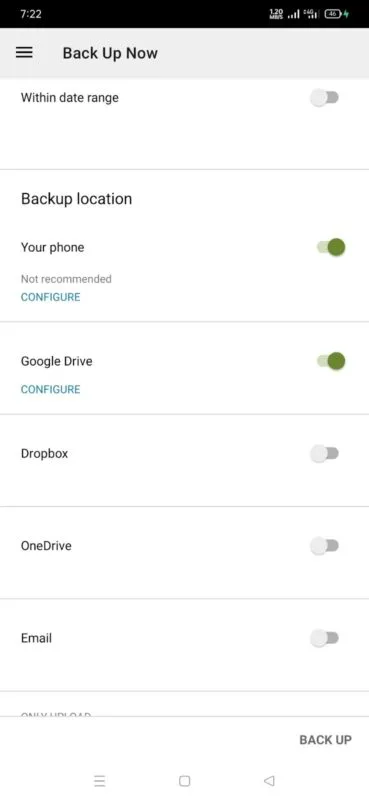
- After that, reset your phone and restore the SMS from your backup location.
Why does my Android keep sending duplicate messages?
There can be several reasons why your Android keeps sending duplicate messages, including:
- You are using 2 messaging apps
- You are in a poor network coverage area
- Your default SMS app has a bug
- Your mobile software is corrupt.
To fix duplicate messages issue, you can try the following solutions:
Solution 1: Uninstall the second messaging app
You need to uninstall your alternative messaging app OR force stop your default app if you are not using it.
- Go to the phone setting and search the App list.
- Click on the messaging app from there.
- Click on the messaging app from there.
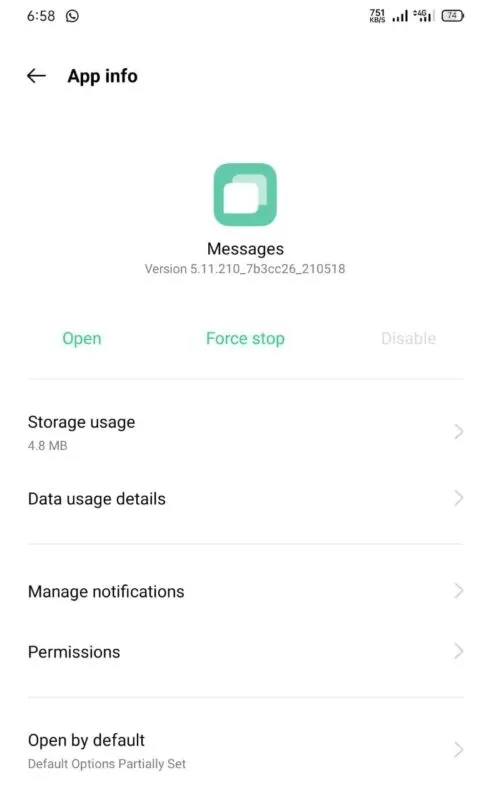
- Click on Force stop to disable the default messaging app.
Solution 2: Restart your phone
You can try restarting your phone as sometimes there are bugs or the mobile software is corrupted. That may sometimes be fixed by simply restarting your phone.
Solution 3: Airplane Mode
If there is just a network issue, it can be fixed by disabling and enabling the airplane mode.
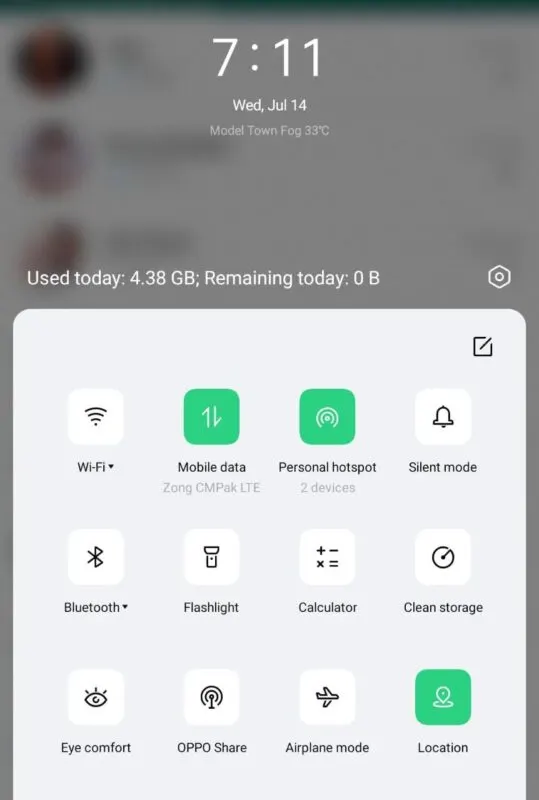
Why is my phone sending texts three times?
Many android users use 3rd party apps, and that is the main problem here. Always use the built-in messaging app to send messages. If the problem continues, try restarting the app or use the factory reset option. Sometimes, it might happen because of network issues.
See also How to cancel messages on Android.
How to delete duplicate SMS after restoration?
If you have duplicated messages after restoring your phone, you can try to delete all texts from your phone. After that, re-restore messages again and you can get rid of duplicated messages. However, there are fewer chances that you have duplicate messages after phone restoration.
Will SMS Backup and Restore duplicate messages?
- While using the SMS backup and restore app, make sure to create the backup of only necessary conversations.
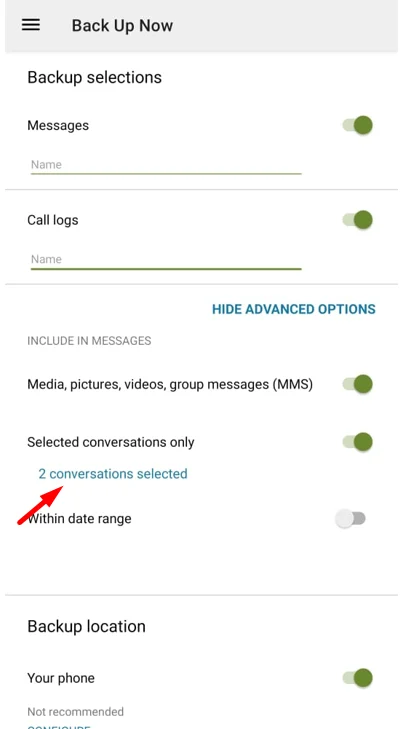
- After creating the backup of important conversations, delete all messages at once from your phone.
- Now restart it, and restore the messages from where you store them. (G drive, One drive, etc)
- In this way, it won’t back up the duplicate messages on your phone.
How do I delete all duplicate messages on Android?
Just create a backup of important conversations as mentioned above. Now, select all messages and delete them. You can restore the saved conversations after that.
Why does my phone say I have 2 messages when I only have 1?
This issue mostly comes when you are using 2 different messaging apps. When you receive a message, you receive a notification from both apps, and you might feel like there are 2 messages.
To get rid of this issue, use one messaging app, or you can turn off the notifications of the default messaging app.
- Go to the mobile setting.
- Click on notifications and find manage notifications.
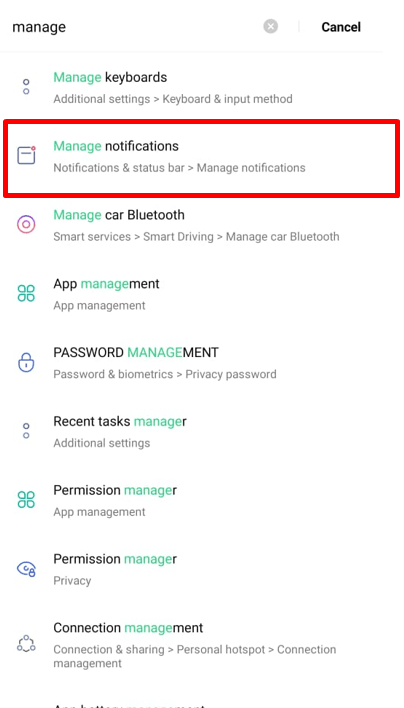
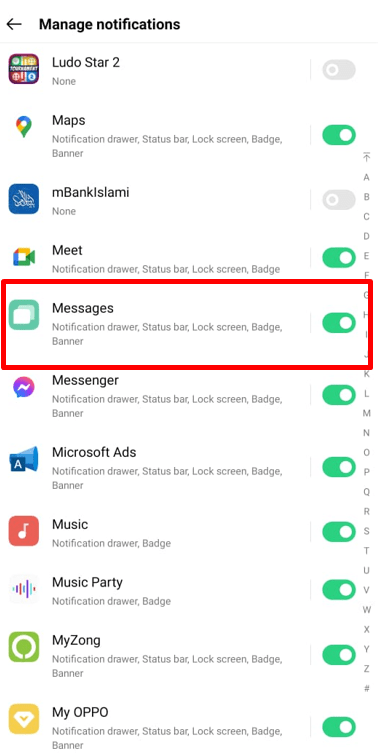
- Turn off the notifications from here.
This way, you won’t receive multiple notifications of one SMS.
Why does my phone say I have an unread message?
If your Android continuously notifies you about new unread messages that don’t exist, it is likely because of your saved data and cache. You can fix this by simply clearing your data and cache.
- Go to your phone settings
- Find your Apps list.
- Click on Messaging.
- Now click on Storage usage.
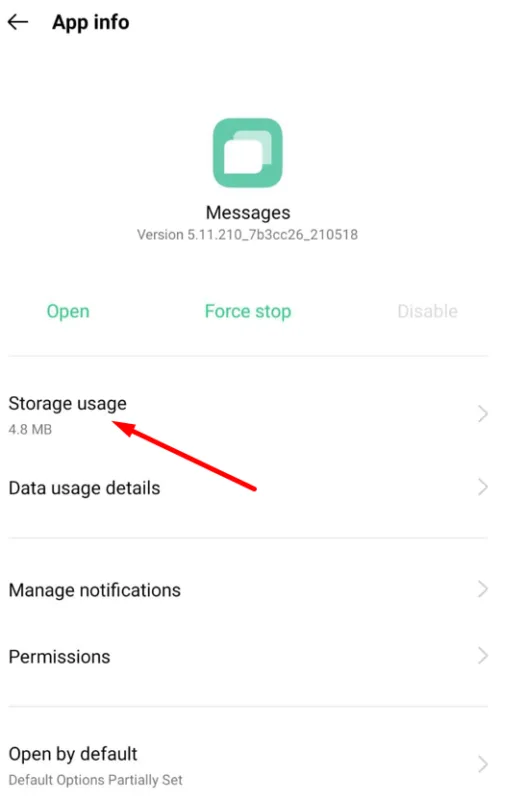
- After that, Press “Clear cache”.
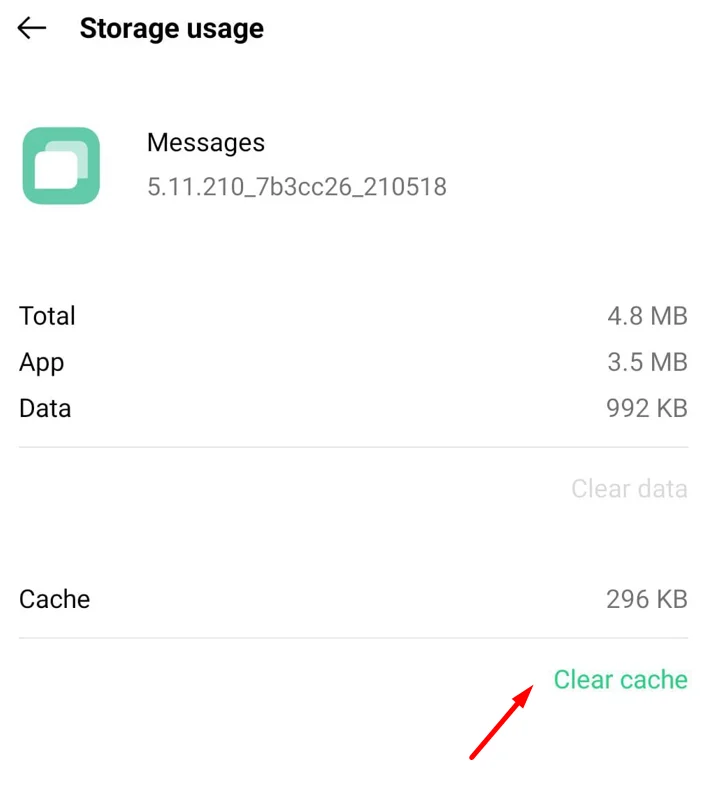
After that, you won’t receive a notification if there is no text message.
Why do I get multiple copies of the same email?
You may get email duplicates because your email account is configured to forward emails on multiple email addresses.
For example, you receive one email notification in your business account and another into your Gmail account, receiving multiple copies.
The reasons could be missed pointers, forwarded email, or the email being sent twice accidentally by the sender.
Why am I getting duplicates in Gmail?
Gmail handles duplicate emails by discarding them on arrival. You might see emails in different views because several labels exist in your mailbox.
Thus,if you are getting duplicates in Gmail, you are probably looking at the same message in different labels views.
Why do deleted emails keep coming back to Android?
If deleted emails keep coming back to Android, it means that your phone is continuously syncing with a server.
To get rid of these issues, delete the message from your inbox and then go to Trash and delete the message from there too. It should not come back again in your inbox after this.
In case it does, however, you log into your webmail directly (e.g. Gmail or your host email web interface), go to the inbox, and find and delete the message that keeps coming back.
Does deleting an email delete it from all devices?
It depends on your device settings and how you have connected them. If your device is connected using POP, it is impossible to sync changes back to the server, so deleting an email on a device will not delete it on other devices.
On the other hand, if you are using IMAP settings, then the changes will sync back and the message will also be deleted on other devices..
Also, allow your device to sync back. If you close your app immediately, the email may not sync back. As a result, the email delete will not happen on all devices.
See also:
Why Is My Email Not Syncing On My Samsung?
Where Are Emails Stored On My Android Phone?
How do I delete emails from other devices?
If you delete an email from your Outlook and want it to be deleted it on all devices, like iPhone, iPad, etc., you need to do the following steps.
- Log in to your Outlook account.
- Click on the gear button on the right side.
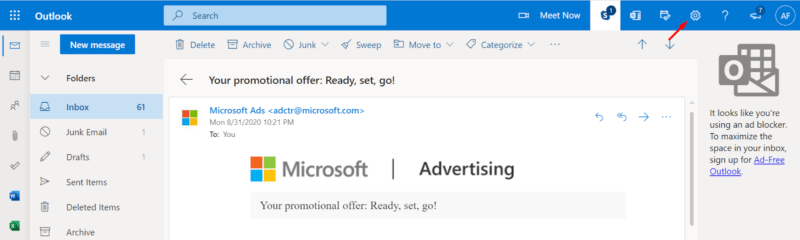
- Now click on View all Outlook settings.
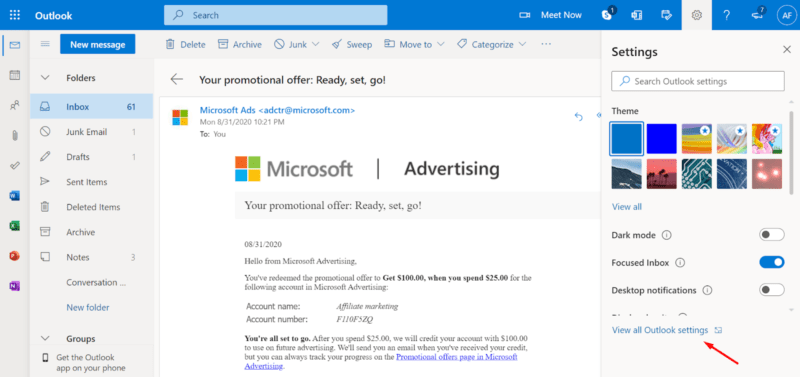
In the next window, click on mail, and then “Sync email.”
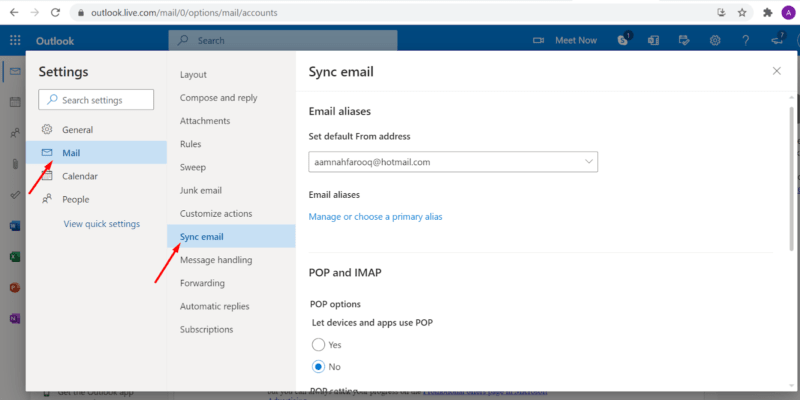
- Click Yes on POP settings and select “let apps and devices delete messages from outlook.”
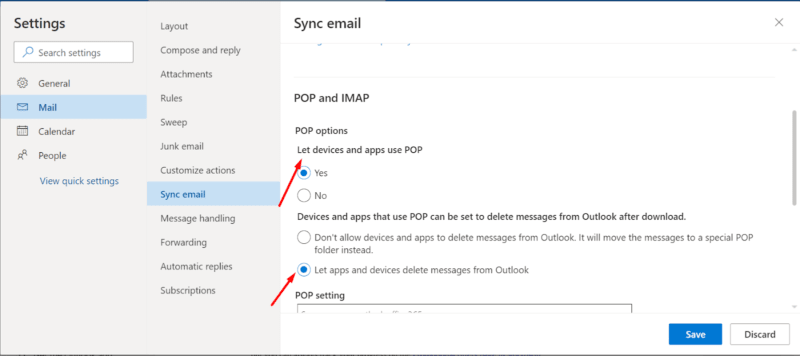
- Click Save.
Why am I getting multiple copies of the same email in Outlook?
If there is only one copy of an email and you are still receiving multiple copies, it means Outlook is downloading the same email repeatedly. The server might fail to remember which messages have been downloaded.
To avoid this issue, follow these steps:
- Click on outlook and click on the email for which you want to change settings.
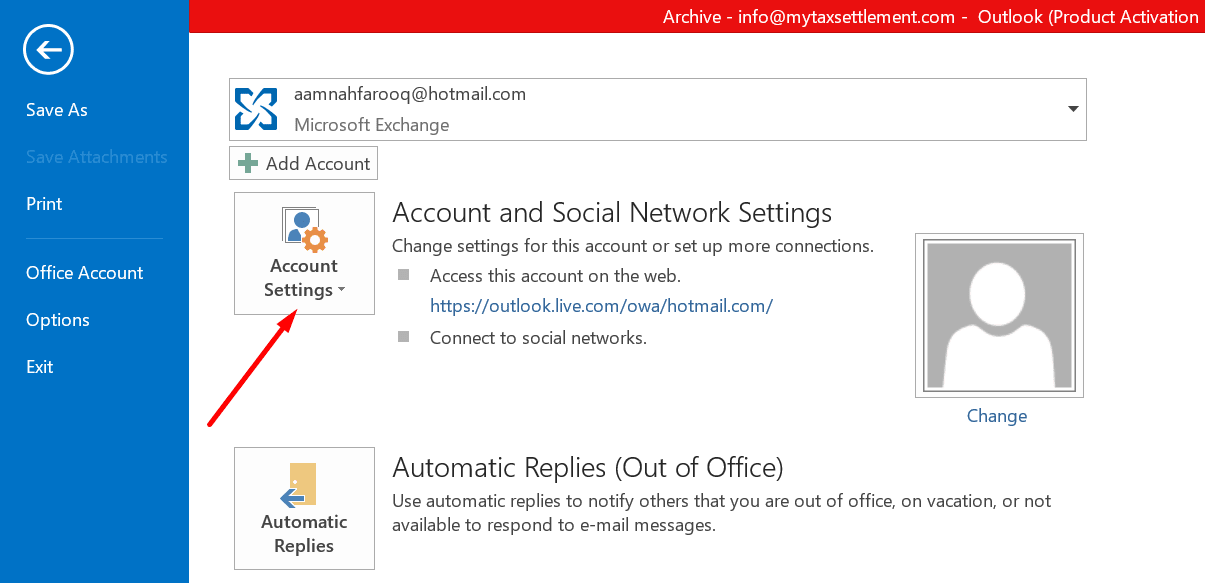
- You will see account settings here, choose the email and click Change.
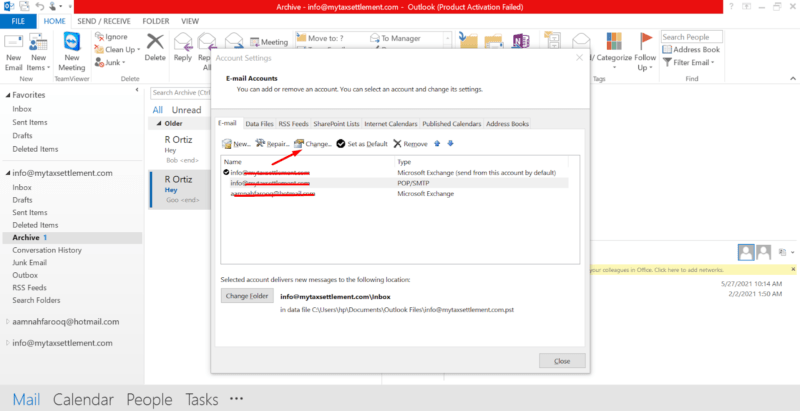
- Click on more settings
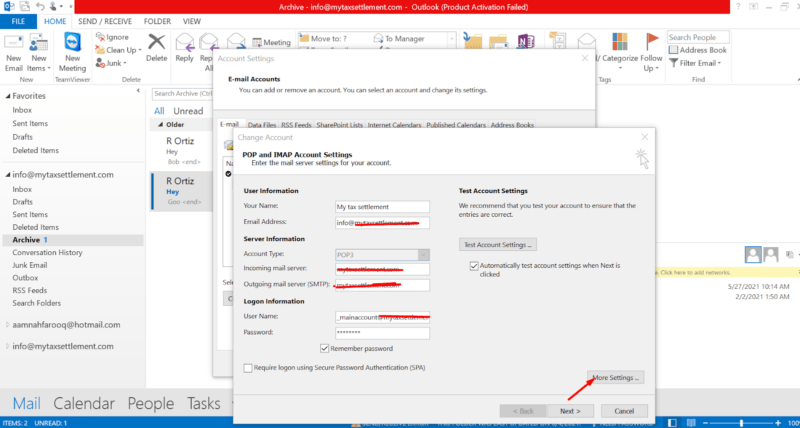
- Click Advanced.
- Remove the check in the box “Leave a copy of messages on the server.”
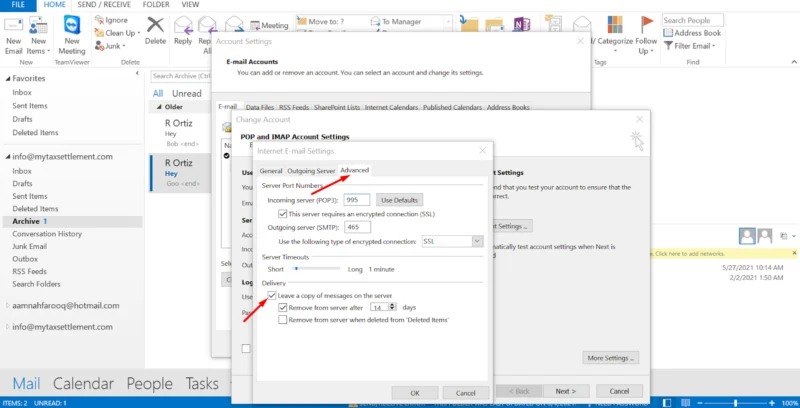
You should now stop getting multiple copies of the same email in Outlook.
How do I delete emails from my Samsung phone?
To delete a single email, follow these steps:
- From the home screen, find and tap email.
- From your inbox, select the message you want to delete.
- Tap Delete from the bottom.
- Click on delete again to confirm it.
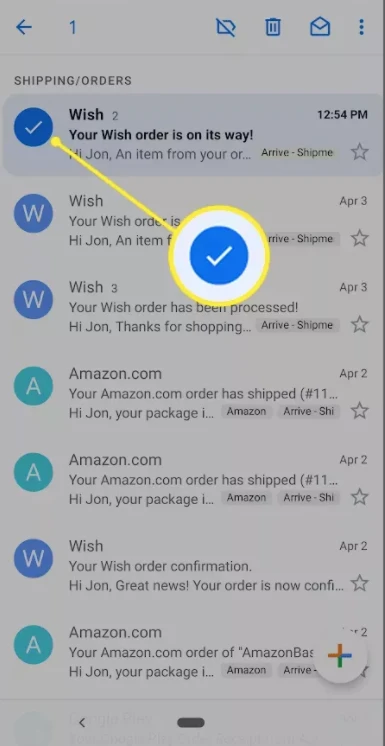
To delete multiple emails, follow this:
- From the home screen, find and tap email.
- From your inbox, click on the menu icon with 3 dots.
- Tap on the edit button.
- Now, press the circle that is on the left side of the emails.
- To delete all emails, tap on the All circle.
- Now press delete on the upper right.
- Tap Delete again to confirm deleting.
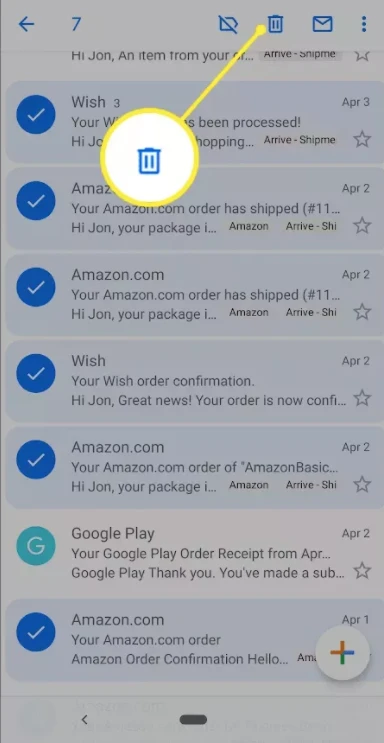
Why can’t I delete emails from Gmail?
Sometimes, Gmail users experience difficulty deleting emails as the email you delete still appears in your Gmail inbox. It might happen because of the excess use of the Google drive cloud area as it stores your emails and other media files.
To delete emails from Gmail, follow these steps:
- Open your Gmail app.
- Select the email you want to delete and then click on delete.
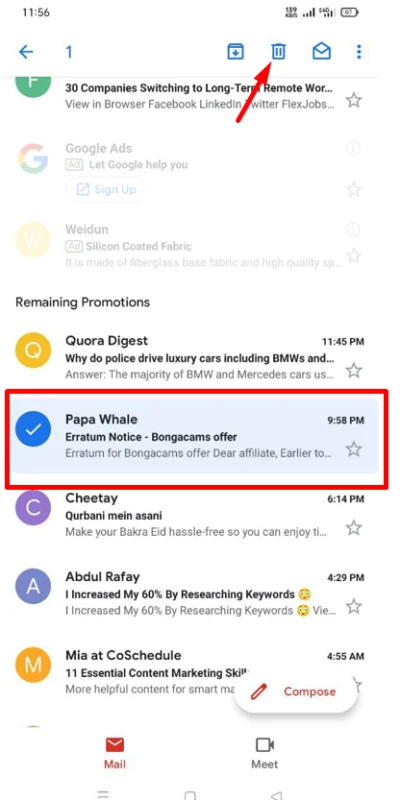
- To delete permanently, Go to the Trash folder and Press “Empty Trash Now.”
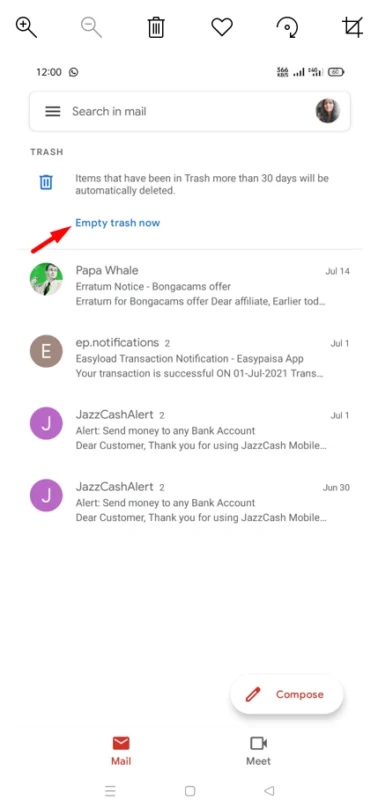
If the issue continues, clear the app cache and try to delete the email again.
- For that, go to your App list, and click on Gmail.
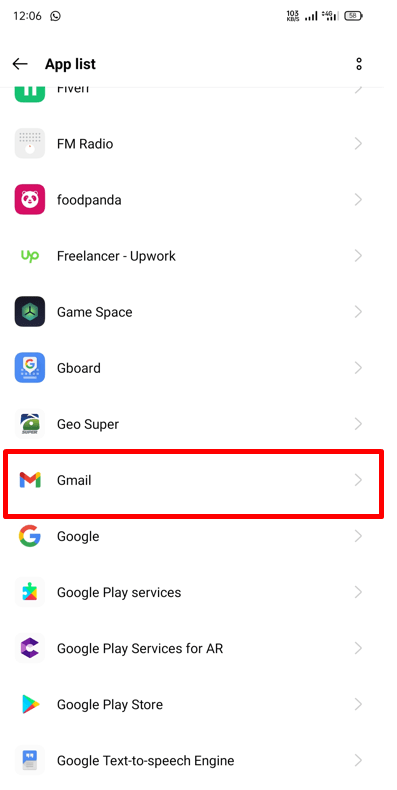
- Now, click on the storage Usage.
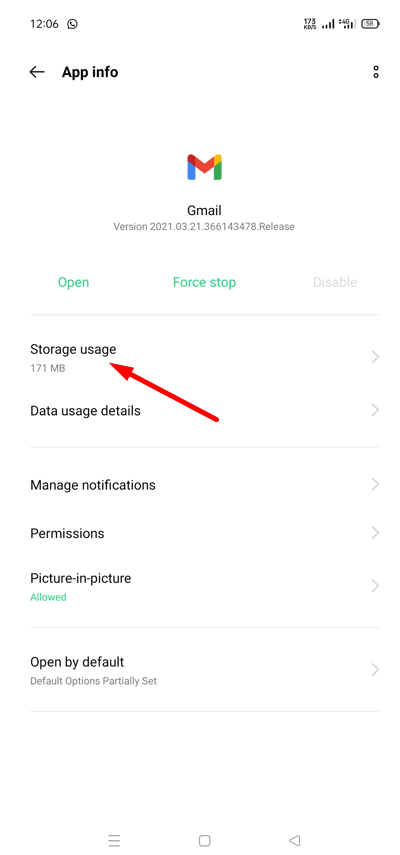
- After that, click on Clear cache, and try deleting emails again.