When you delete a text message does it delete on both ends?
When you delete a message, it only deletes the local copy on your device. The copy on the other end remains on the recipient’s device unless they decide to delete it themselves.
This is the standard for all text messages on every device, be it on Android devices or iPhone. While you can delete the text message to save space on your device, the person on the other end will still have a copy of your text message.
- Does deleting an iMessage delete it for the other person?
- Does the other person know if you delete an iMessage?
- Deleting an iMessage without opening it
- Deleting part of a iMessage conversation remotely
- Hiding alerts in iMessage conversation
- Deleting a photo from iMessage
Does deleting an iMessage delete it for the other person?
Once an iMessage has been sent, it will stay on the recipient’s device until they see it. Deleting the iMessage only affects your device.
If your phone is synced with iCloud, deleting an iMessage on your iPhone will affect viewing the message on your other devices such as Mac or iPad, where it will also be deleted if your devices also have iCloud turned on for backup.
However, the person you sent the iMessage to will still see it on their device(s).
An iMessage will still go through if you delete it while it has the “Sending” status, that is, before it says “delivered”, as again, you’re merely deleting the message on your device.
Even if the person you sent the message to hasn’t yet received it, the message is already synced with Apple servers and the recipient’s address. So the message will eventually get there even if the device is disconnected from the internet.
Also, if you have the “Send as SMS” option enabled in your Messages settings, any messages that can’t be delivered by iMessage will end up being sent as normal text messages.
What if message status turns to “Not Delivered”?
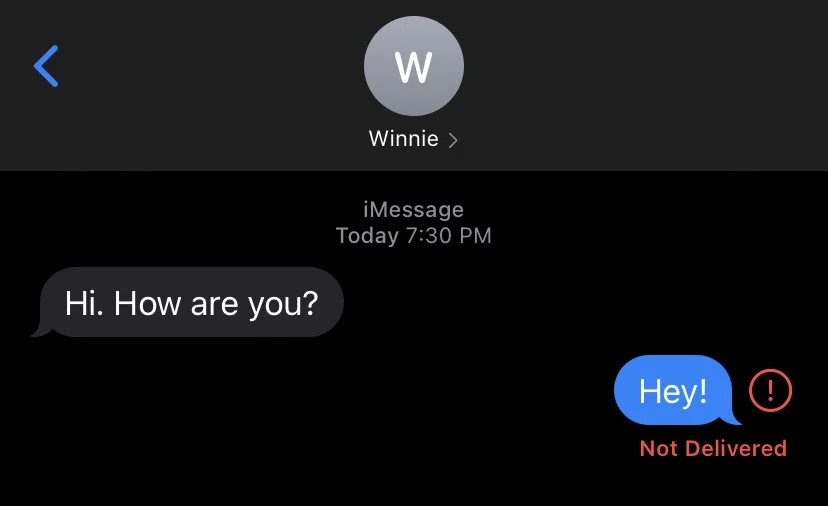
This is a rare occurrence that can happen e.g. if your iPhone is unable to sync with Apple servers after a few minutes. In this case, you can delete the message without the other party knowing about it.
See also: Why is my iMessage not working with only one person?
Does the other person know if you delete an iMessage?
Deleting an iMessage you’ve sent will not send any kind of notification to the recipient. They will not know about it and will still have a copy of your message and the original conversation.
The only way for the other person to find out that you deleted an iMessage is if you tell them or they have access to your synced devices. In the same way, iMessage will not alert you if someone deleted your iMessage.
Also, the other person will not see if you’ve deleted the whole conversation. In fact, they can send you a new iMessage within the same conversation on their device and will still see the past messages you’ve exchanged earlier without any changes.
Deleting a chat in iMessage doesn’t stop a person from texting you, so you will receive their messages. The only difference is that you will see it as a new conversation thread, without the history of the past conversation you’ve deleted.
If you no longer want to receive someone’s messages, the best option is to block the contact. Note this will also block them from calling you as well.
See also: How Do I Sync Text Messages Between Two Phones?
Deleting an iMessage without opening it
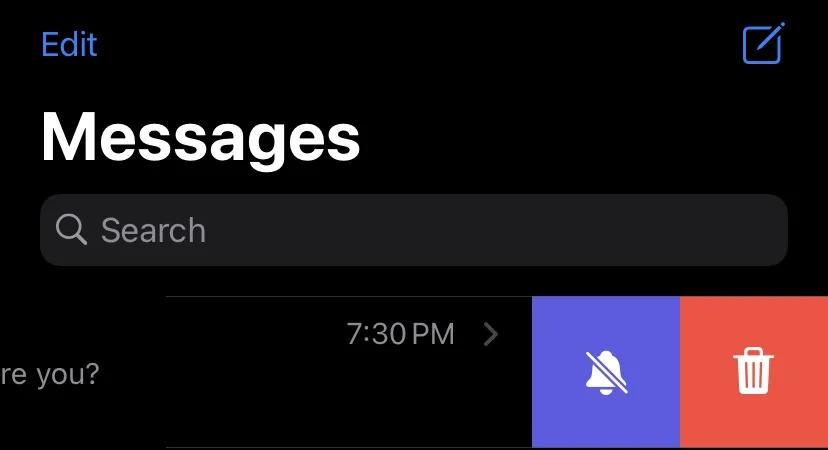
If you don’t open an iMessage and delete it by swiping left and pressing delete on the conversation in the Messages app, the sender will see it as delivered but will never see it as read.
If you don’t want the sender to see you’ve read their text messages, you can simply turn off the “Send Read Receipts” option in Settings > Messages.
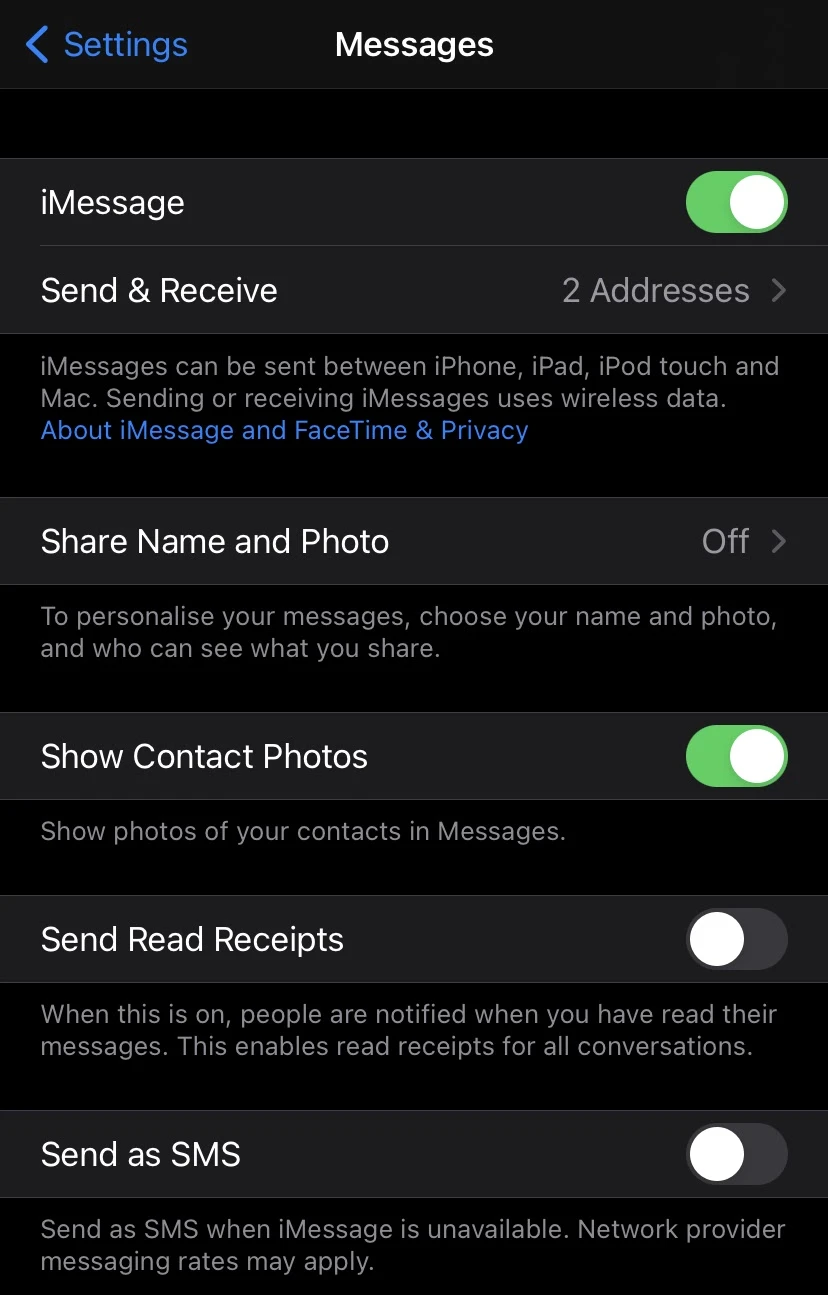
This will ensure that the people you message will only get a Delivered notification but never a Read notification.
See also: Why Are Old Messages Showing Up On My iPhone?
Deleting part of a iMessage conversation remotely
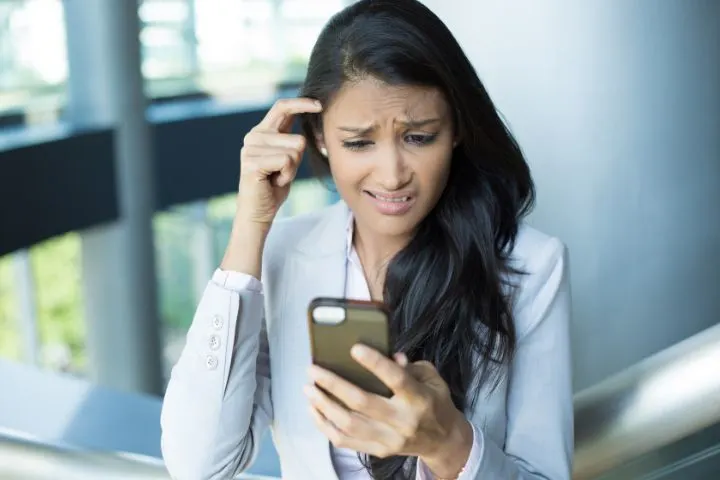
A person can delete parts of a conversation if they have access to your iMessage through a synced device. If the device is synced with you Apple ID and iCloud, a person accessing the device can delete their part of the conversation remotely, possibly without you being aware of it.
To prevent this from happening, make sure no one else has easy access to any of your synced devices or to your account. Make sure you change the passwords to keep other people locked out of your devices, and limit sharing your account with others. Here’s how to remove other people’s access:
Go to Settings > [Your Name]. See if there are any other unfamiliar devices. If you see one and want it removed, tap on the unfamiliar device and then tap “Remove from account”.
Sign in to appleid.apple.com and review all the personal and security information in your account to check for any information someone else may have added. Also check you have two-factor authentication turned on.
Review the list of trusted devices for any devices you do not recognize, and remove them.
There’s no way to know for certain if a person has access using Face ID so it’s best to reset it. Go to Settings > Face ID & Passcode. Enter your passcode, then tap Reset Face ID. Follow the instructions from there.
Hiding alerts in iMessage conversation
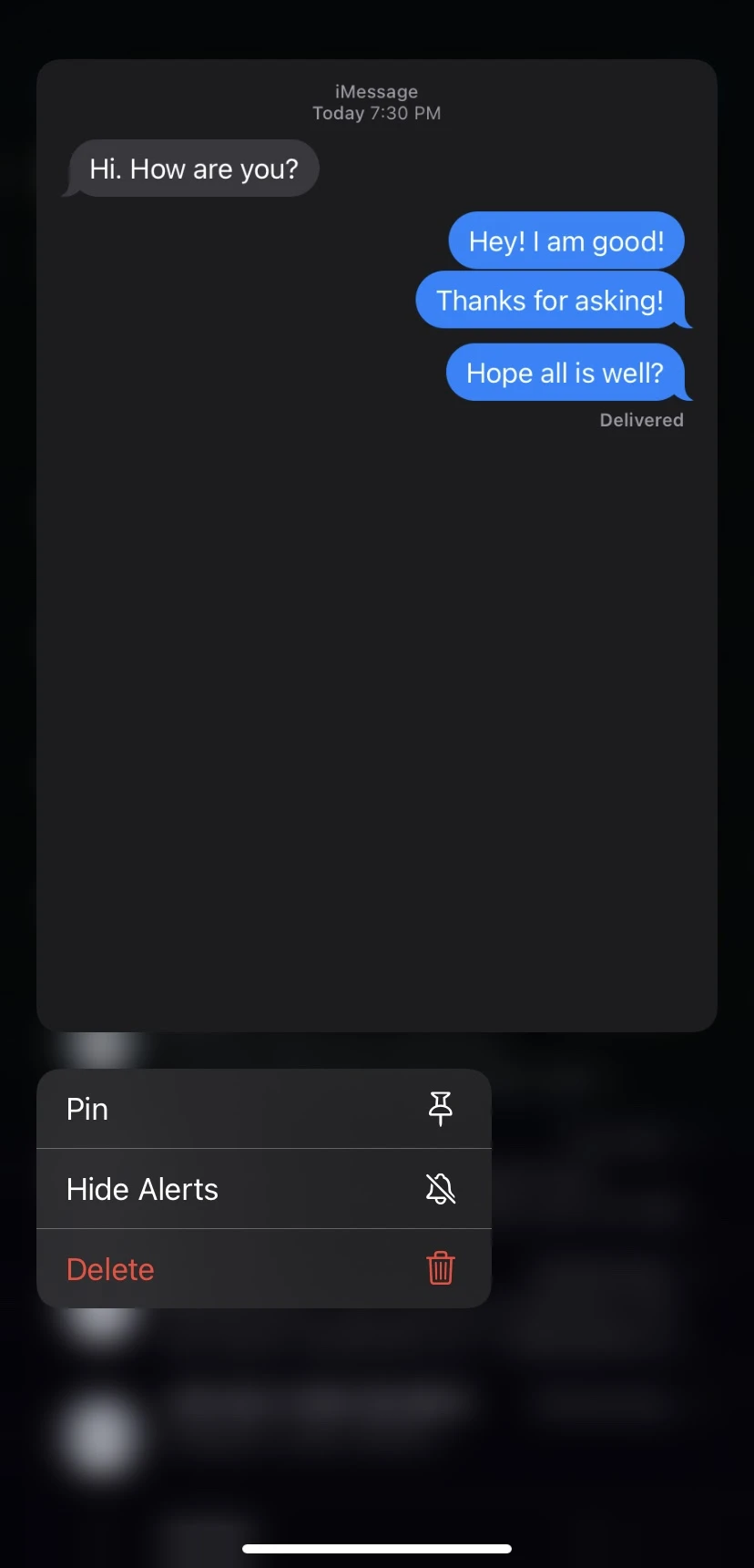
When you select “Hide alerts”, you are disabling audio alerts and the notification banner that informs you of new messages. You will still get the messages from the person you hide alerts from, but you won’t know about them until you enter the Messages app.
Hiding alerts on a conversation and deleting it means you’re deleting your chat history with the contact on your side of the account. However, you will still get messages from this contact.
You will still receive messages from the recipient you selected “Hide alerts” for, though the only indication will be a red badge notification in the Messages app.
Messages from that contact will not be suppressed, and will appear just like any other iMessage that you receive, minus the audio alert and notification banner.
If you previously deleted the conversation with them as well, getting a new iMessage from the contact will start a new thread without the previous conversation history.
Deleting a photo from iMessage
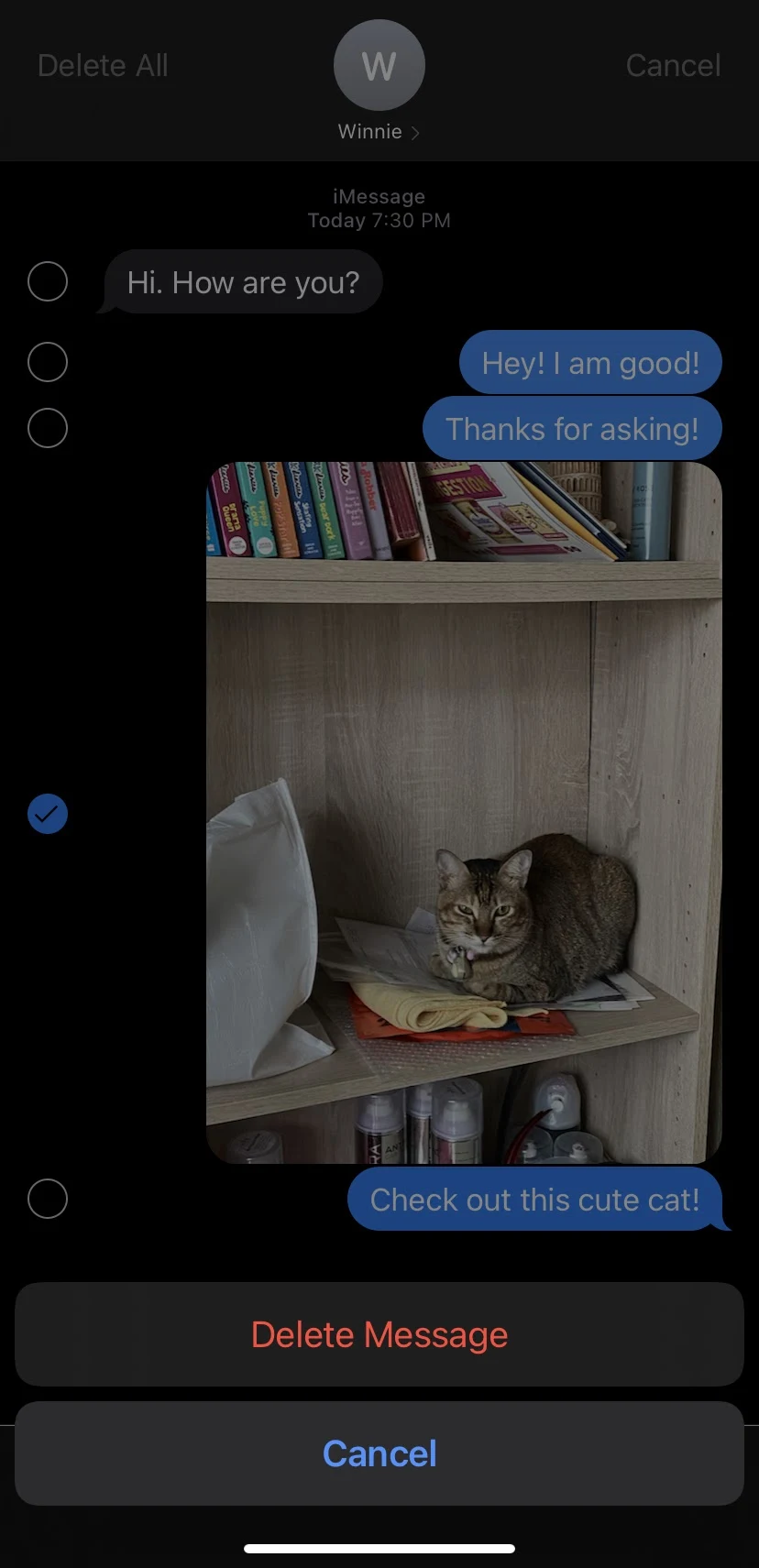
The other person can still see your photo even if you delete it on iMessage. Just like normal text messages, deleting a photo from iMessage will only affect what you see on your device.
Images sent are retained on Apple servers and on the recipient’s device unless they decide to delete it themselves.
Since photos take up a lot more space, there’s a possibility the recipient will eventually delete it. However, you have no control over the picture after you send it unless you have access to the recipient’s phone – or you ask them to delete it.

