Your phone is not on silent mode and all the notification sounds are enabled. But the alarm only vibrates without any sound. Why?
The alarms have their personalized settings and have nothing to do with the phone’s sound settings. If your alarm only vibrates on your Android phone, you might have enabled the vibration mode from the alarm clock settings or the alarm volume is at zero.
So how to set up your alarm clock to make sure it rings with a high sound and you don’t miss it?
- Why is there no sound on my android alarm?
- How do I get my alarm to stop vibrating?
- How do I make sure my alarm goes off?
- How can I make my Android alarm vibrate only?
- How do I silence my phone but not the alarm android?
- Does the alarm work on silent mode?
- Will my alarm go off in airplane mode?
- What does a missed alarm mean Samsung?
- Does the Android alarm ring when the phone is off?
- How do I customize my Android alarm?
- How do you turn off the alarm on a Samsung Galaxy?
- Why did my alarm not go off Samsung?
- How can I make my Android alarm last longer?
Why is there no sound on my android alarm?
There could be several reasons why your android alarm has no sound. The problem could be in your alarm settings or the general phone settings.
However, you can fix the error with just a few tweaks and little effort:
Check the alarm volume
From the Settings menu of your phone, check the volume of your alarm and make sure it is high enough that you can hear it.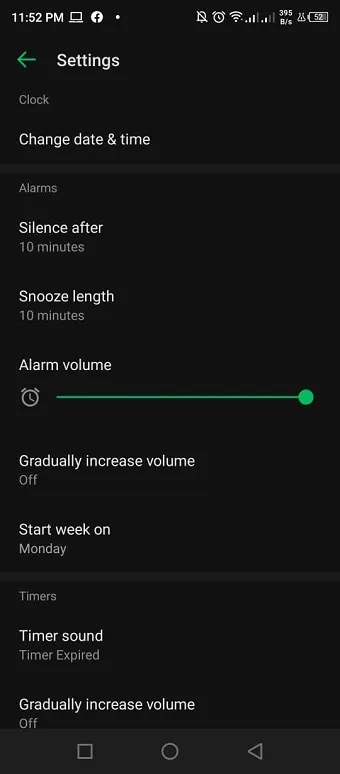
Check your alarm tone
If the tone you’ve selected for your alarm is too low, or if the alarm tone file has been removed from your device for some reason, you may not hear anything when the alarm rings. Check your alarm tone by making the alarm go off.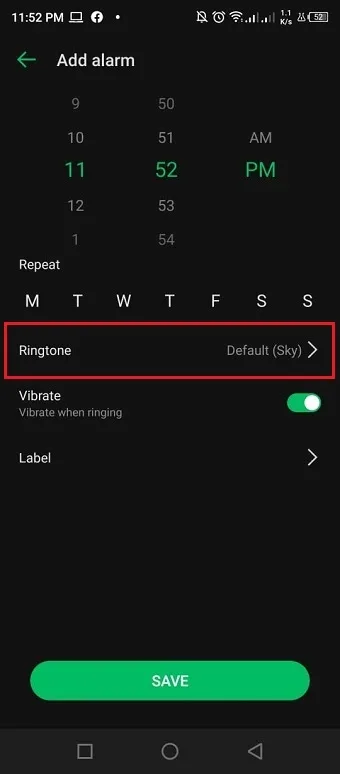
Check Do Not Disturb (DND) mode
Your alarm will not ring if you are using the Do Not Disturb mode and haven’t added the alarm clock to the exception list. Add it there so it will ring even when DND mode is activated:
- Go to Settings and click Sound & vibration
- Click Do Not Disturb
- Click Alarms & other interruptions
- Allow alarm to ring while the phone is on Do Not Disturb mode
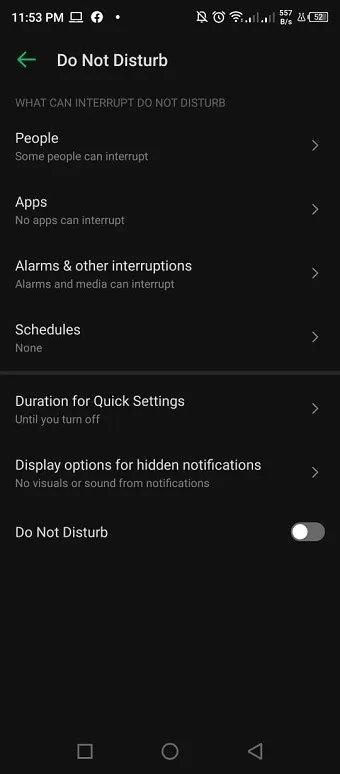
See also: Can’t Turn Off Do Not Disturb On Android
Clear cache and data for the Clock app
Over usage can cause cache and unnecessary files to pile up in the phone’s storage, hence slowing the device’s performance. Try clearing the app cache to discard junk files and remove bugs from the alarm clock to ensure it works smoothly.
Follow the steps below to clear cache of clock app:
1.Go to Settings menu and click App management
2. Click App settings and select the Clock app
3. Click Storage & cache
5. Click Clear storage and clear cache
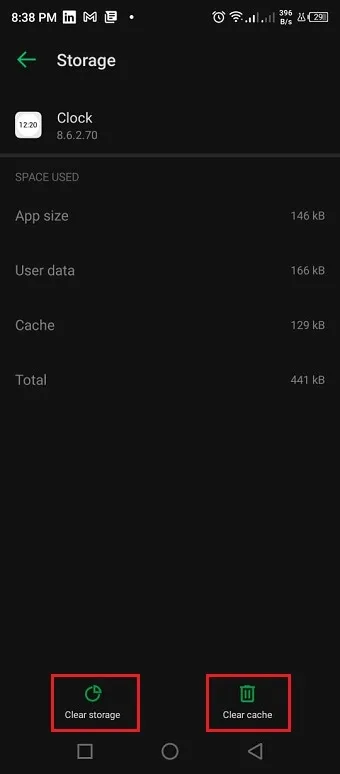
Reset app preferences
The last thing we would recommend to fix your no sound in alarm issue is to reset the App Preferences. It might help to resolve the issues with your alarm.
To reset your app preferences:
- Go to Settings menu and click System
- Click Reset options
- Select Reset app preferences
- Click Reset Apps
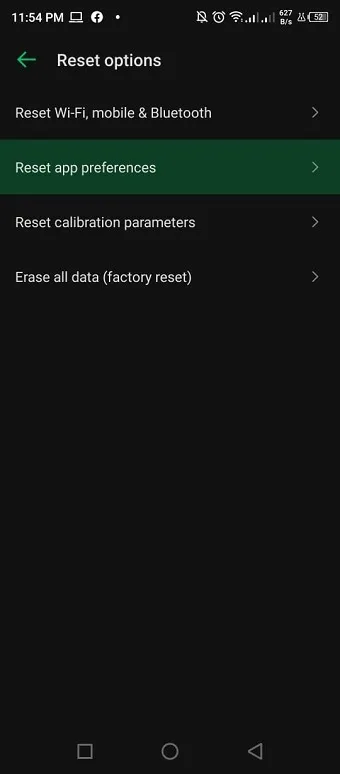
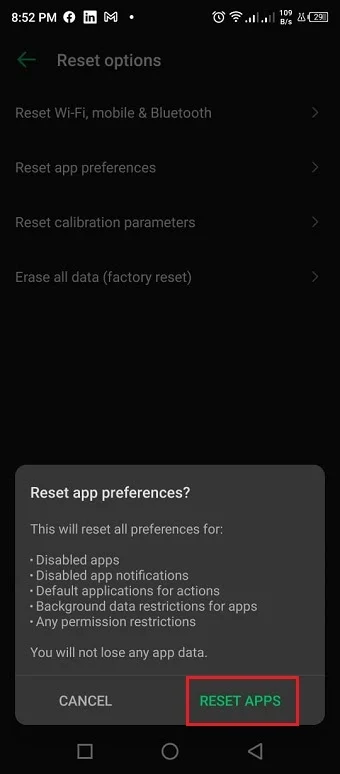
Restart your phone
Sometimes, just rebooting your device is enough to fix common errors and minor issues. You can try this to long-press the day-to-day problems with your alarm clock.
Update software
Updating your phone’s software allows you to get the latest version and often boost device performance. Your alarm should work more smoothly with fewer glitches.
To update the software of your phone, follow these steps:
- Go to Settings menu
- Scroll down and click System
- Select System update and click if any updates are available

How do I get my alarm to stop vibrating?
Since the alarms in most of the phones have their own settings, your device’s sound settings will not affect it.
Sometimes you may have disabled vibration from your phone’s settings but your alarm is still vibrating.
In such a case, you have to look into your alarm settings and turn vibration mode off. Follow these steps to stop your alarm from vibrating:
- Go to the clock app on your phone
- Click the + icon
- There is an option Vibrate
- Turn it off if it is enabled
- Your alarm will not vibrate next morning

How do I make sure my alarm goes off?
Double-check these settings every night to make sure your alarm goes off in the morning:
- Make sure the alarm is turned On: you may thing you have turned the alarm on but it isn’t actually activated. Always double check whether you have activated the alarm or not.
- Check the volume: recheck the alarm’s volume to be on the safe side since too low a sound will not be able to wake you up.
- Choose an alarm tone that’s loud enough: It is possible that your alarm goes off but the sound is too low. Check the alarm tone and set a loud tone to ensure you don’t miss it.
How can I make my Android alarm vibrate only?
Your phone’s sound setting is on vibration mode but the alarm is still ringing. If you want your alarm to vibrate only, you have to separately set the alarm to vibration mode.
Follow the steps to set your Android alarm to vibrate only:
- Open clock app on your phone
- Tap the + icon
- Tap the Ringtone option
- Select the Silent option
- Now return to the previous screen and enable vibration
- Your alarm will only vibrate when it goes off next time.
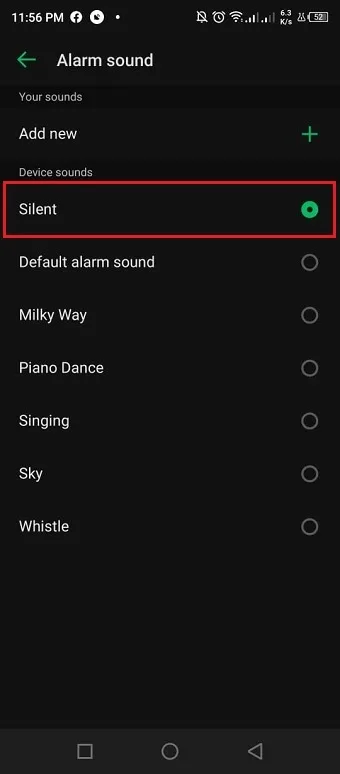

How do I silence my phone but not the alarm android?
Do Not Disturb (DND) is a feature in Android phones that allows you to limit notifications and sounds on your phone when you’re busy.
You can customize the settings and allow the alarm to ring while every other app on the phone is on silent mode.
To allow your alarm to go off while the phone is silent, you need to:
- Swipe down the top of your screen and long press the option Do Not Disturb
- Tap “Alarms and other interruptions”
- Allow the alarm by turning it on
- Make sure no other app or notification is allowed.
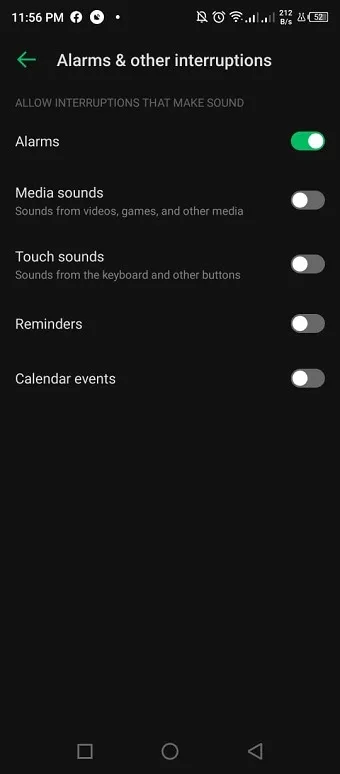
See also:
How To Mute Apps?
How Do I Turn Off Call Sound On Android?
Does the alarm work on silent mode?
The alarm will work regardless of the other settings on your phone. This includes if your phone is silent, on sleep mode, or in Do Not Disturb mode. The alarm will ring solely based on your alarm settings.
Will my alarm go off in airplane mode?
The airplane mode only affects signal transmitting functions of your phone, such as Bluetooth, WiFi, GPS, and other communicating functions.
Thus, your alarm settings will not be affected by airplane mode as it does not require signals to function. Your alarm will still go off even if the phone is in airplane mode.
What does a missed alarm mean Samsung?
A missed alarm is a condition whereby your alarm fails to ring due to a bug, or you kept missing your alarm due to some technical settings error.
Causes of Missed Alarm
Missed alarm could happen for various reasons, including:
- Accidently setting your alarm on silent mode
- Low alarm tone
- Low battery
- Phone is switched off
- Do Not Disturb mode is activated
- A software bug
How to fix Missed Alarm on your Android
You can fix this missed issue with simple tweaks such as:
- Updating the software of your phone
- Turning up the alarm volume
- Using a louder alarm tone
- Setting multiple alarms
- Add alarm to exception in Do Not Disturb mode
- Make sure your phone is charged
Does the Android alarm ring when the phone is off?
The alarm on your Android phone typically will not go off when the phone is turned off. The phone has to be switched on in most of the cases for the alarm to ring.
However, this can vary in different phones. Some Android phones will turn on automatically with the alarm. Whether the alarm rings when the phone is off or not will depend on your device.
One workaround to make sure the alarm will sound in the morning without having to keep your phone powered on all the time is to use the Scheduled Power on/off and restart feature of your Android phone.
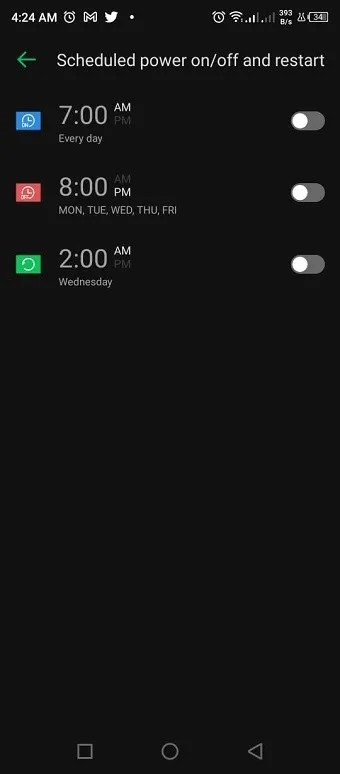
When the phone is powered on, the alarm will go off even if the phone is silent or in Do Not Disturb or Sleep mode.
How do I customize my Android alarm?
There are a few things you can customize for your alarms:
- Name of the alarm
- Snooze time
- Number of repetitions
- Alarm tone
- Vibration mode
Here is how to customize each of the above:
Alarm name
- Open the Alarm clock
- Select the alarm you want to rename
- Click Label
- Name the alarm according to your choice
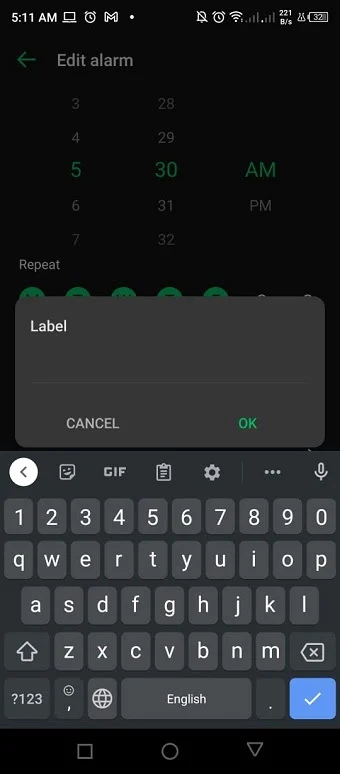
Snooze time
- Open the Alarm app
- Click the Settings icon
- Select the option Snooze length
- Customize the snooze time as per your need
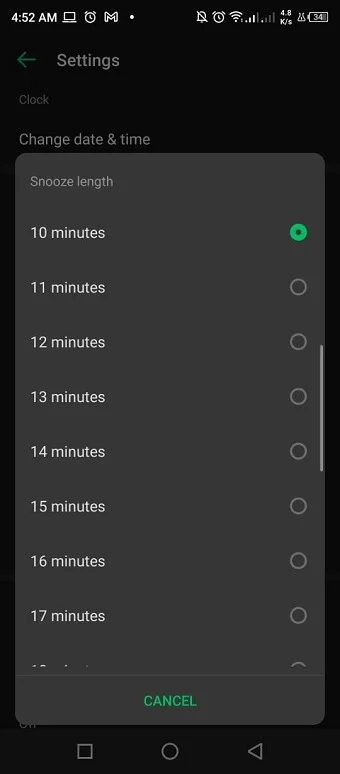
Repetitions
- Open the Alarm app
- Select the alarm you want to customize
- In the Repeat section, select the days you want your alarm to ring
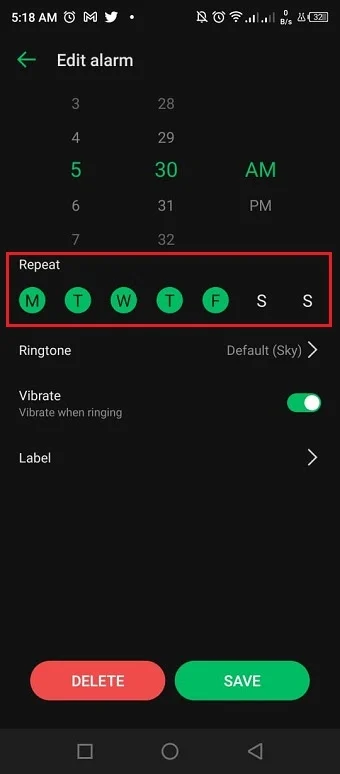
Tone
- Open the Clock app
- Select the alarm you want to customize
- Click Ringtone to select the alarm tone of your choice

Vibration
- Launch the Clock app on your phone
- Click the alarm you want to edit
- Select the option Vibrate to enable or disable it according to your choice

How do you turn off the alarm on a Samsung Galaxy?
If you want to turn off you alarm when it rings, swipe the X button on the screen while the alarm is sounding.
To remove the alarm on your Sansung Galaxy if it is no longer needed, just follow the steps below:
Alarm > Menu> Edit > Select > Delete.
Why did my alarm not go off Samsung?
There are a few reasons why your alarm may not go off on your Samsung phone, such as:
- Do Not Disturb mode
- Cache and data
- Low battery
- Phone was powered off
- Alarm volume is too low or off
- Alarm tone is too low
See also: Does Android Alarm Stop By Itself?
How can I make my Android alarm last longer?
If you are a heavy sleeper and want your alarm to last longer, here are a few suggestions for you.
Set multiple alarms
If you are afraid you will miss your morning alarm, you can set multiple alarms to be on the safe side. Set more than one alarm a few minutes apart so that they ring one after another until you wake up.
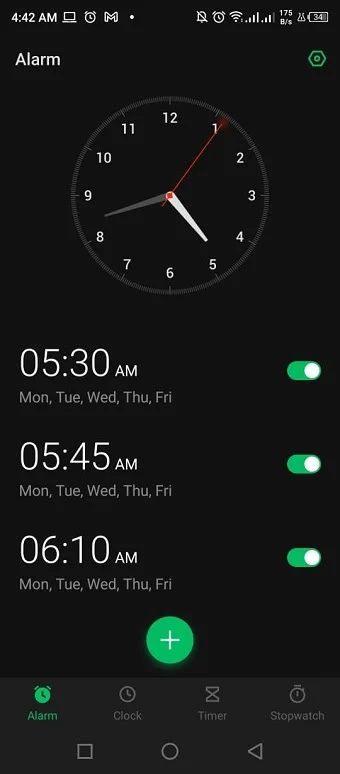
Increase the snooze time
The snooze button of the alarm helps you to sleep for a little more time. But hitting the snooze button more than one time can increase the chance of missing the alarm.
You can increase the snooze time of your alarm by following the steps below:
- Open the Alarm clock and click Settings icon

- Select the Snooze Length option from the menu
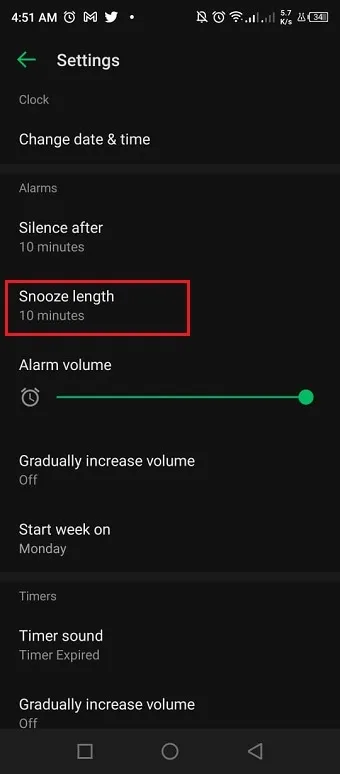
- Select the snooze time so the the alarm will ring for the maximum time
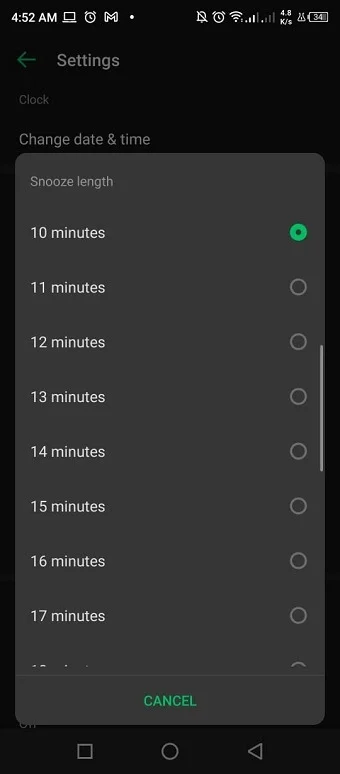
Use an alarm app for longer sounding alarms
There are plenty of apps available on the Play Store that can help you to wake up early if you are a heavy sleeper. These alarm apps are designed to improve upon the standard alarm clock app.
Alarmy is one of those apps, and has loudest ringtones, unlimited snooze and other features to wake you up at any cost.

