Call ringtone on an Android device can be extremely annoying e.g. if you are in the middle of an important meeting. What you can do to avoid the hindrance is to simply turn the call sound off.
You can turn the call sound off using the volume buttons or power button on your Android device. “Mute” is another option when you want to turn off the sounds. You can also turn on the “Do Not Disturb” feature to mute your phone.
What are some other options to control the sound settings of your Android device?
- How to turn off call sound on Android?
- What is the call volume on android?
- How can I silence the ringtone of an incoming call?
- How do I turn off the in-call sound on my Samsung?
- How to turn off system sounds on android?
- How do I turn up the volume on my Android phone?
- How do I know if my phone is on mute?
- How do I turn off silent mode on my Android?
- How to turn off vibration on Android?
How to turn off call sound on Android?
Call sound can be turned off in a number of ways:
1. Use the device hard buttons
Use the volume buttons (volume up/down) or the power button on the side of your device to turn the call tone off.
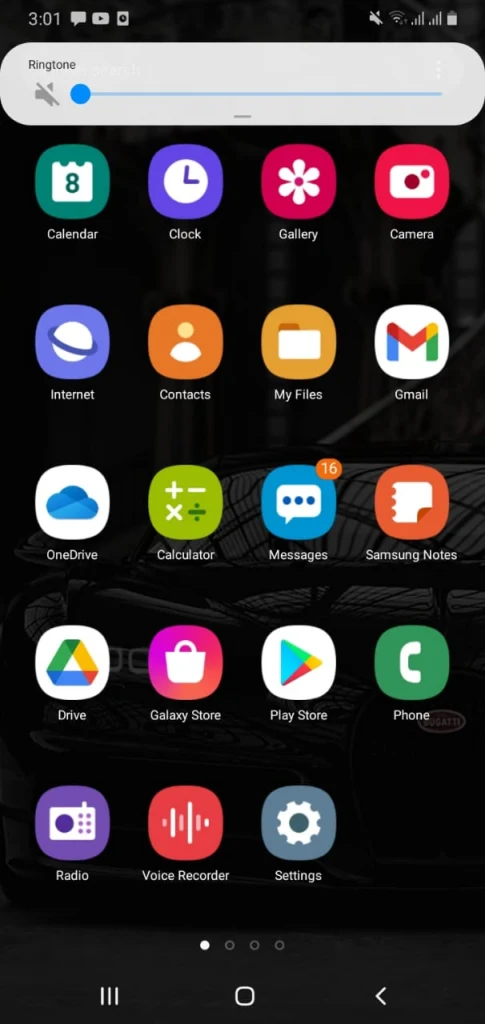
2. Activate Mute
Alternatively, you can simply activate “Mute” on your phone as follows:
- Go to Settings > “Sounds and Vibration”
- Go to the “Sound Mode”
- Choose “Mute”.
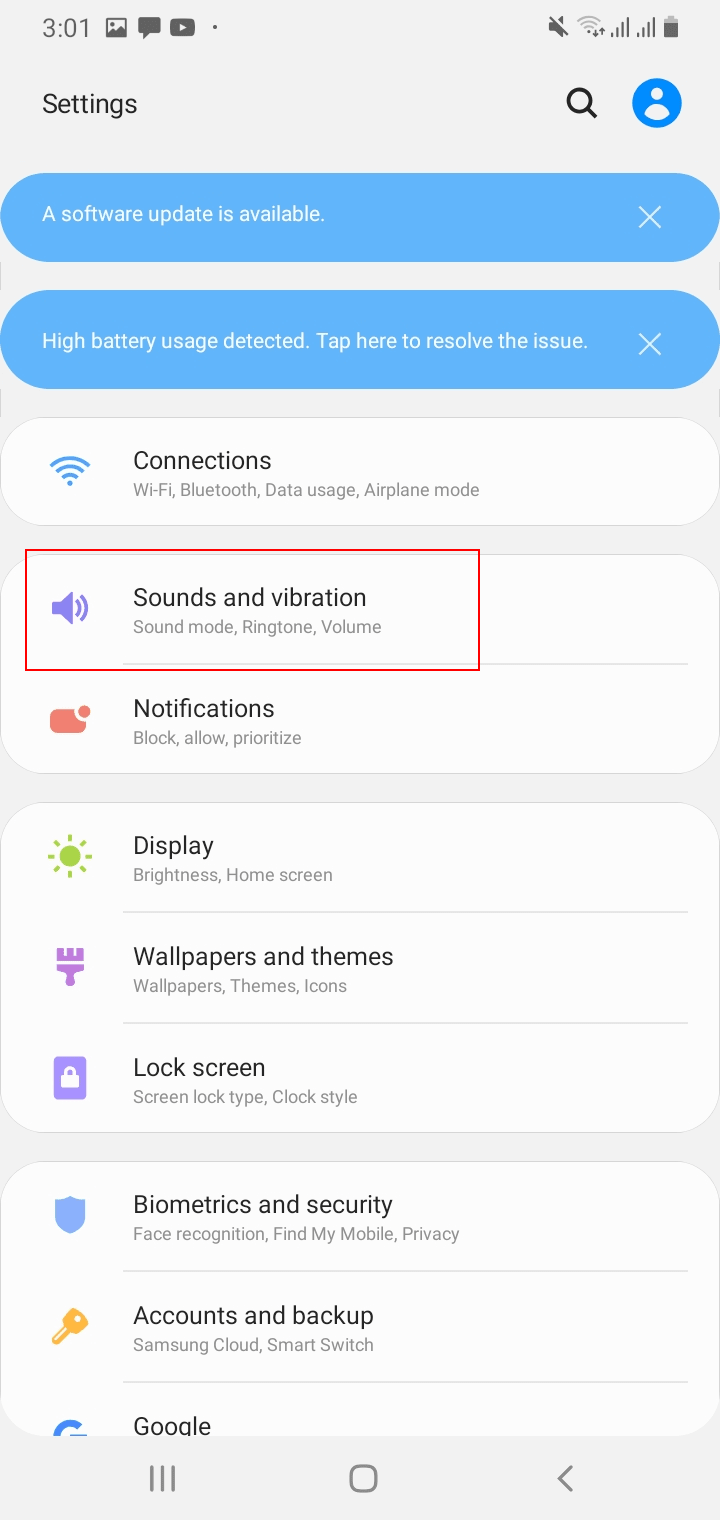
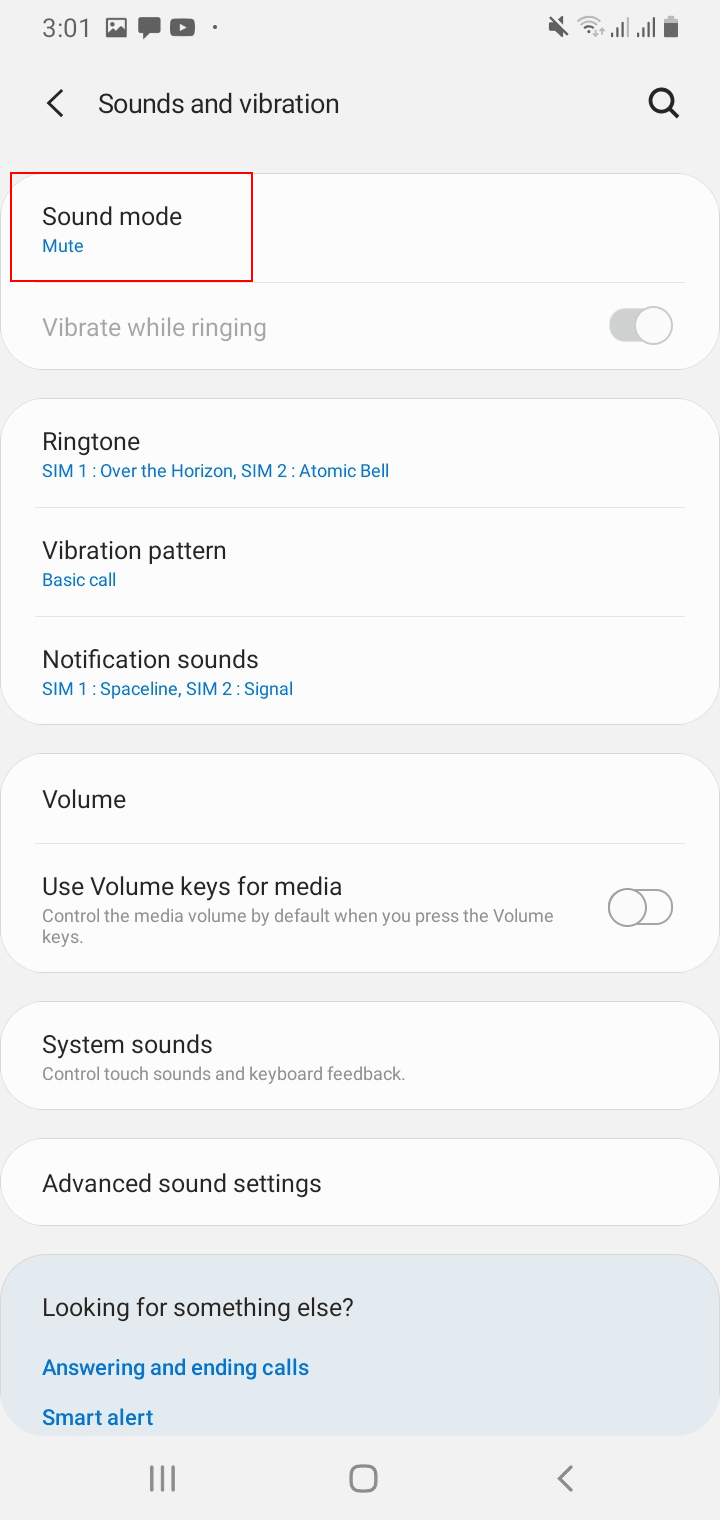
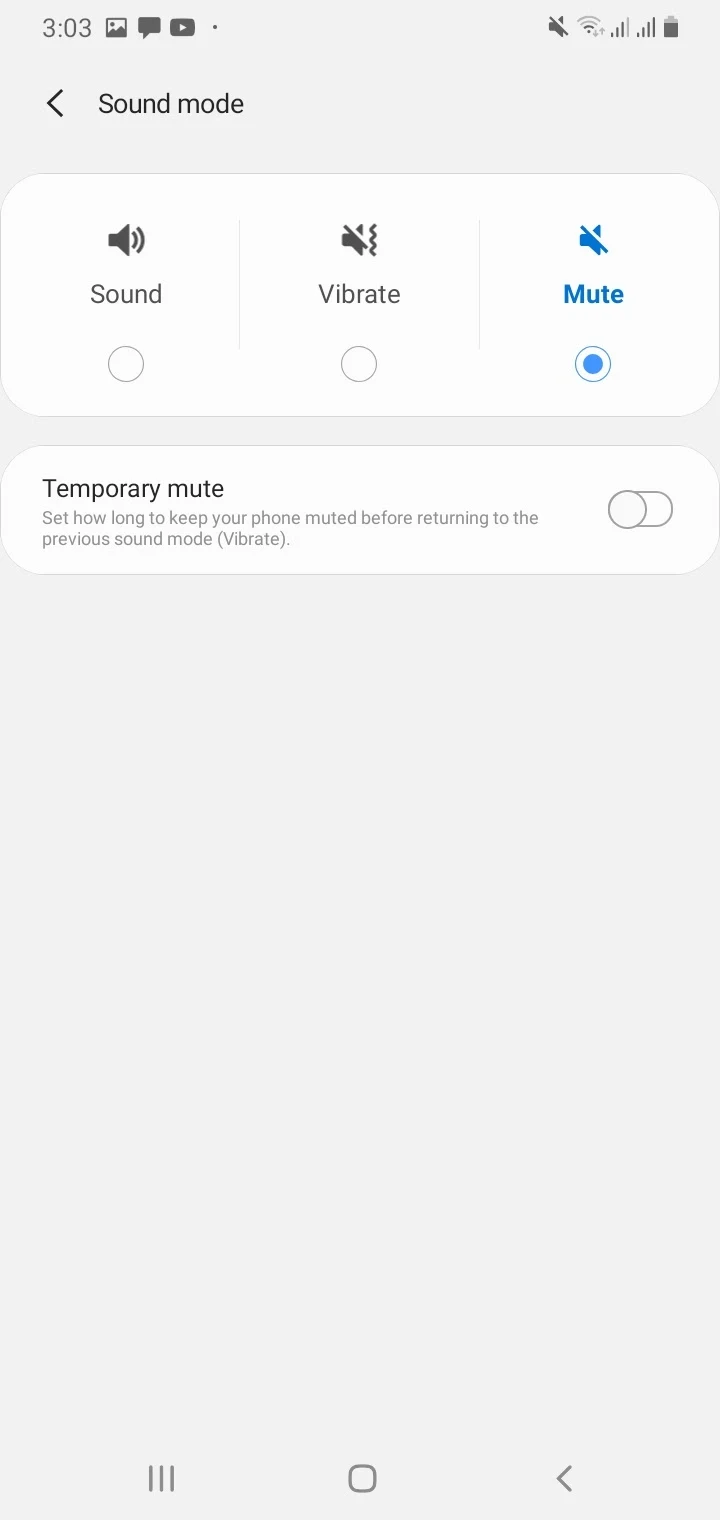
4. Do Not Disturb
You can also use the “Do Not Disturb” feature of android to mute the incoming calls:
- Pull down the “Status bar” from the top of the screen
- Select “Do Not Disturb”.
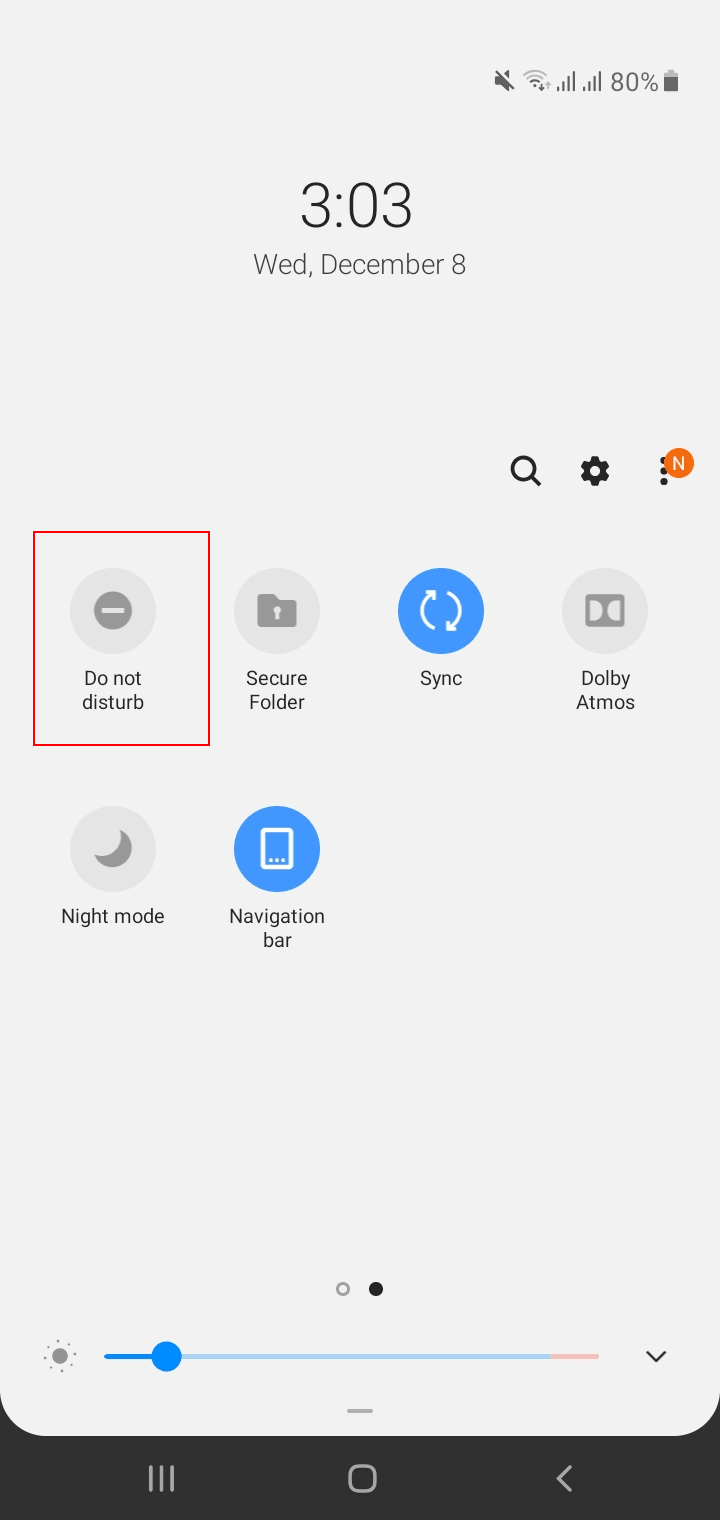
See also: Can’t Turn Off Do Not Disturb On Android
5. Enable gesture control
You can also enable gesture control as follows:
- Go into the “Phone” app
- Tap the menu key in the top right corner
- Select “Settings” > “Accessibility” > “Turn over to mute”.
After this, you can mute the call sound by turning the phone over when it is ringing.
For some android phones, this feature may be available under Settings.
6. Use the status bar
In the status bar at the top of the screen:
- Touch the sound option
- change the settings to “Mute”.
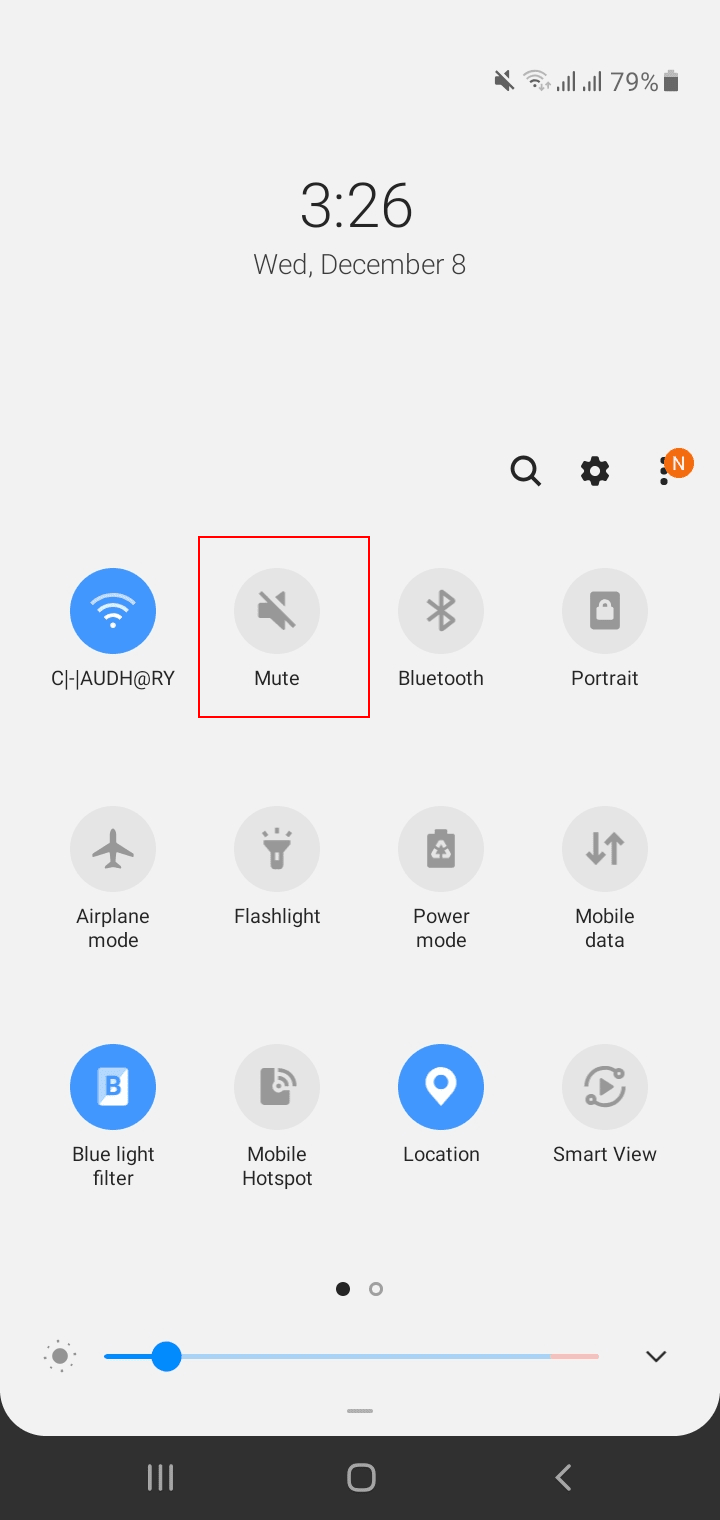
What is the call volume on android?
Call volume in android actually refers to the “in-call volume” feature. It is the volume of the other person that you hear during a call.
What is the difference between call volume and ring volume?
Ring volume or ringtone is the sound that you hear when someone calls you and your device alerts you about it by playing a ringtone.
Call volume, on the other hand, is the sound of the person on the other side of the call. Ring volume is not just for calls, it is used for all types of alerts and notifications.
You can increase or decrease the call volume using the volume buttons on the sides of your device, but you can only do it during the call.
Ring volume, on the other hand, can be adjusted from Settings > “Sounds and Vibration”: select Volume and drag the slider up to the desired volume level.
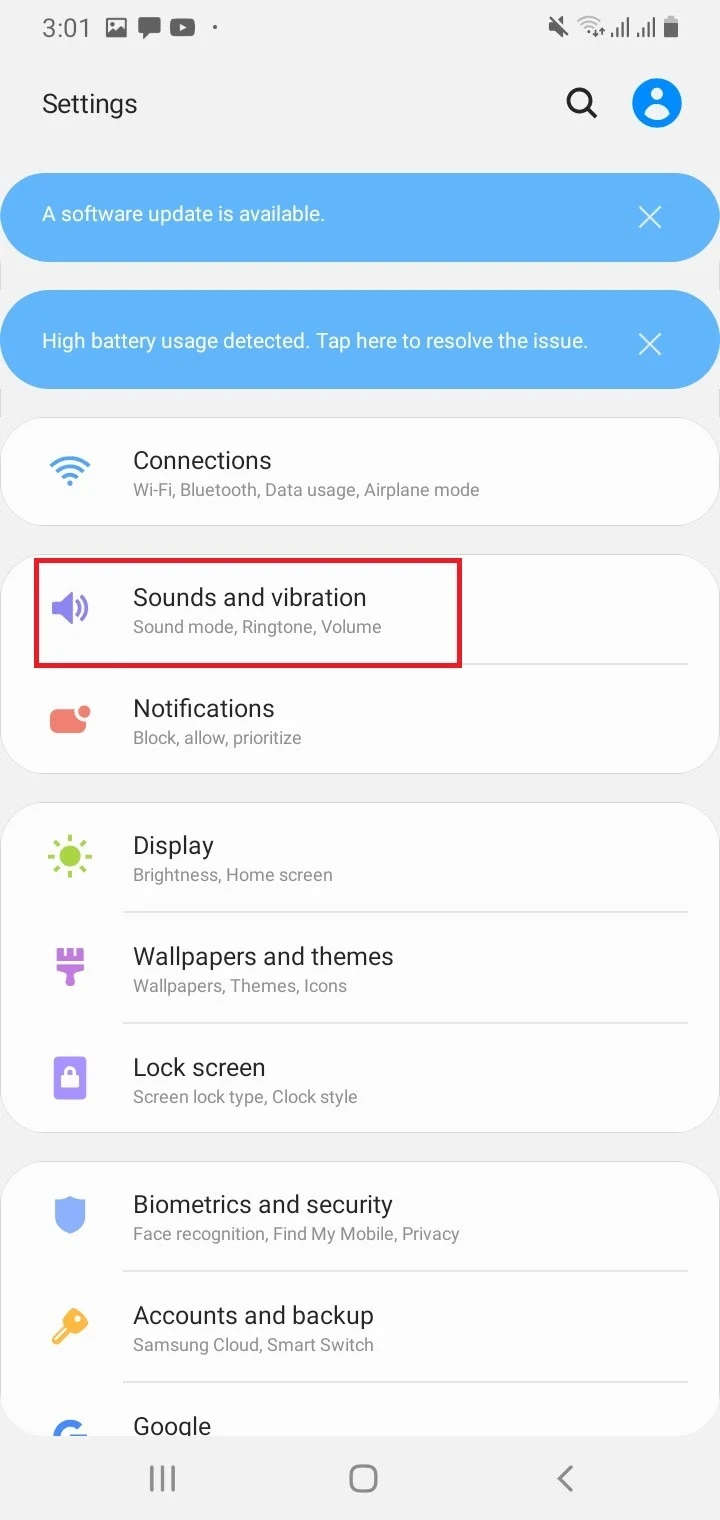
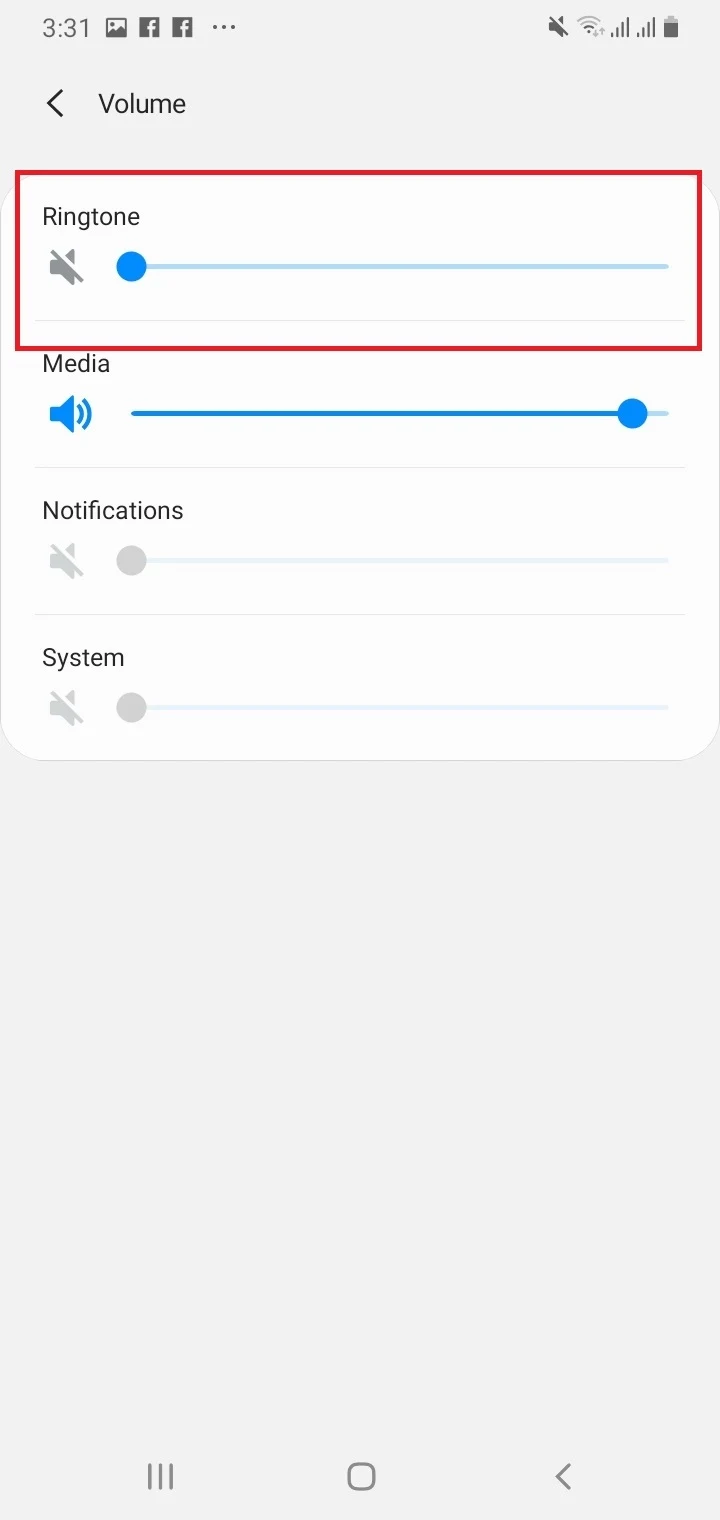
The following are a few other key differences:
- Min volume: ring volume can be adjusted to 0 which simply means mute, while that’s not true for call volume – you cannot adjust call volume to 0.
- Audio Quality: Ring volume has a much better audio quality as compared to call volume.
- Echo Cancellation: both ring volume and call volume use echo cancellation
See also: Why Is My Sound Low On Android?
How can I silence the ringtone of an incoming call?
You can use the following ways to silence the ringtone of an incoming call:
- Use the power button once to silence the incoming call.
- Use the volume up or down button to silence the ringtone.
- Enable gesture control as described earlier to silence an incoming call.
- Another way is to use the status bar and turn on the mute or vibrate button.
- You can also activate the “Do Not Disturb” feature of android to automatically silent all the incoming calls.
How do I turn my ring volume up?
Follow these steps to turn up the ring volume of your android device:
- Open “Settings” on your phone from the menu.
- Select “Sounds and Vibration”
- Under “Volume”, you will find sliders for different sound options.
- Adjust the slider under “Ringtone” to your desired level. If you want to turn up the volume, move the slider to the right.
After you release the slider you will hear the sound and verify how loud it will ring when someone calls.
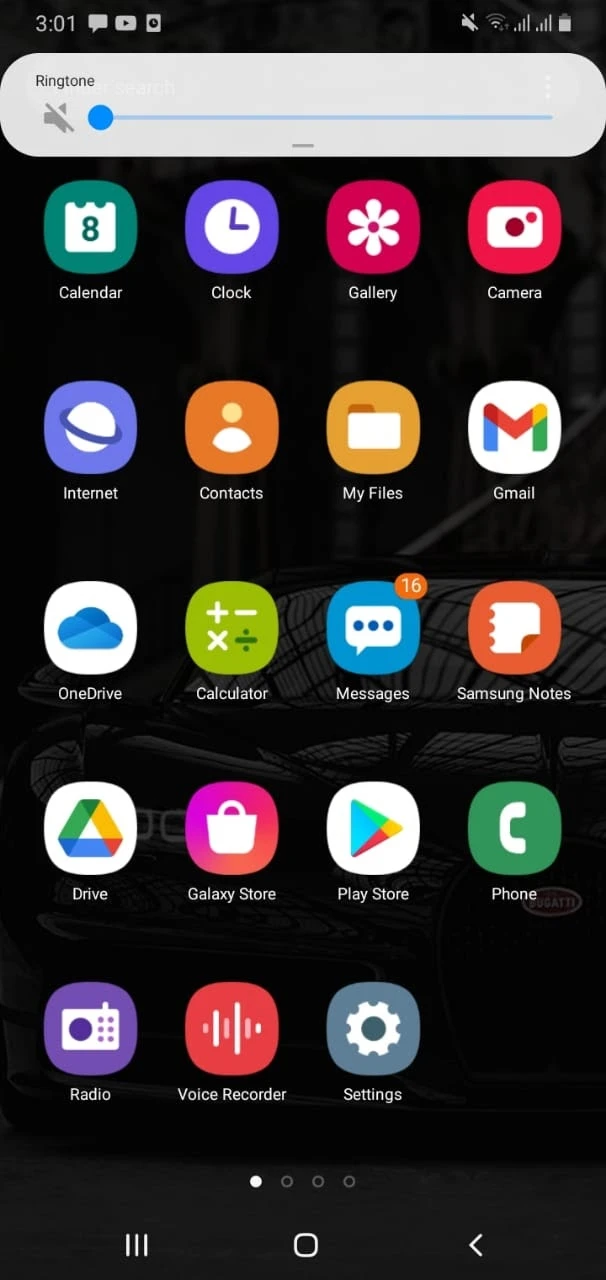
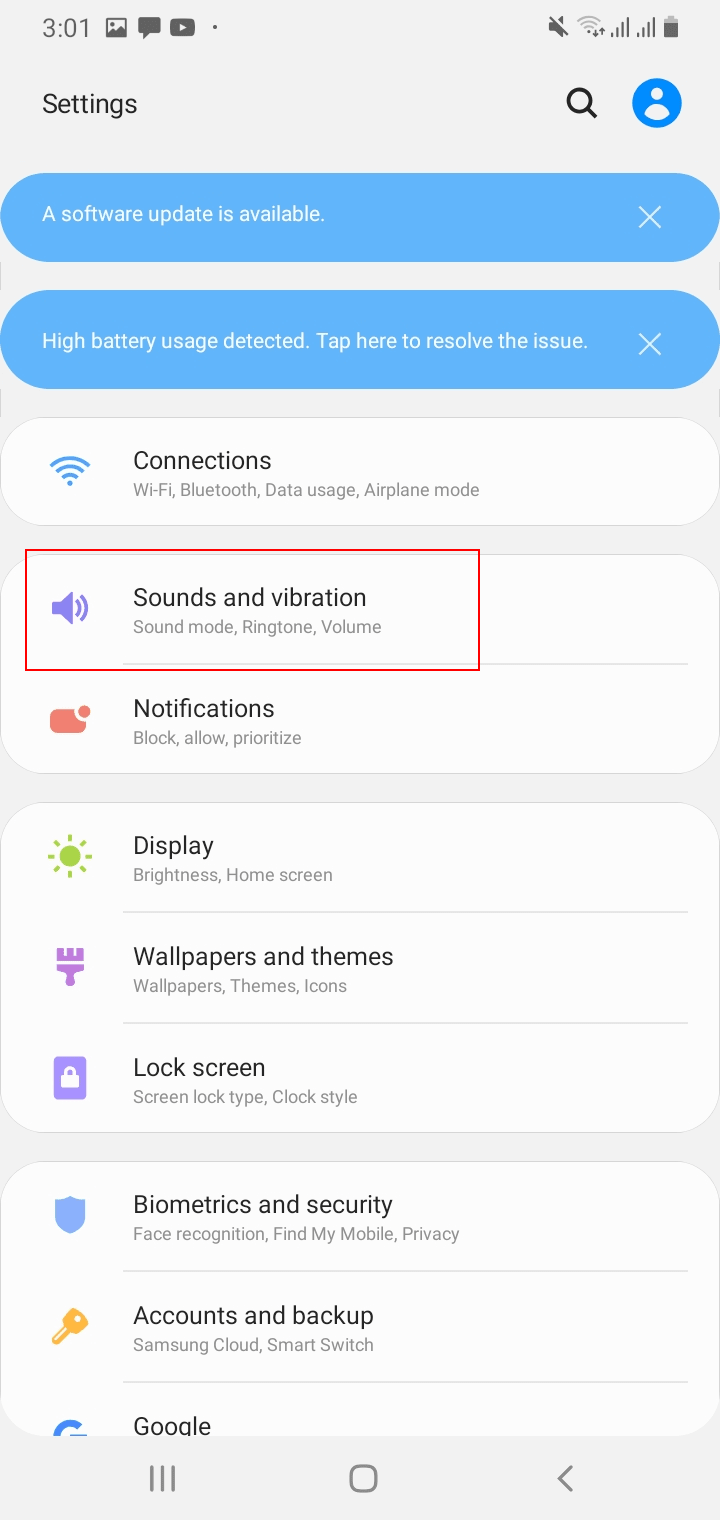
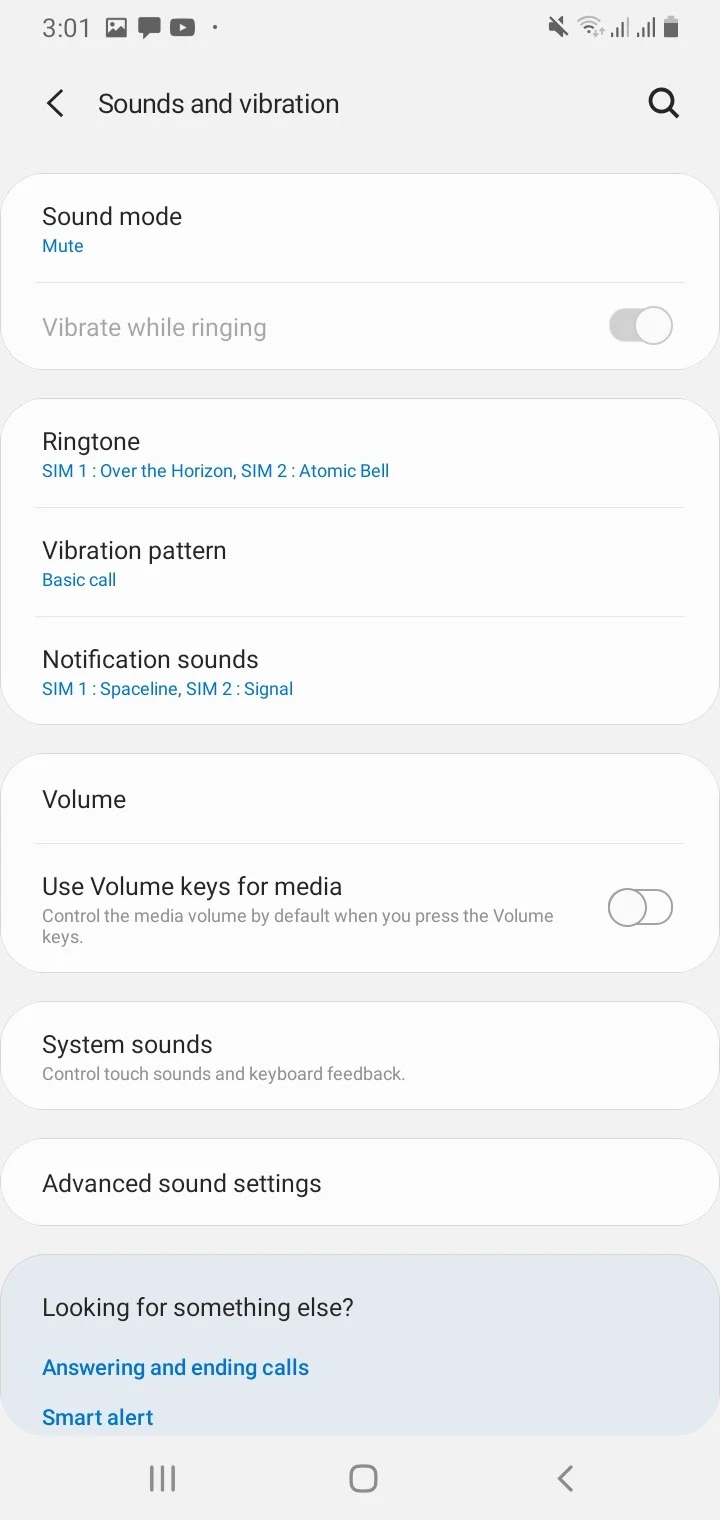
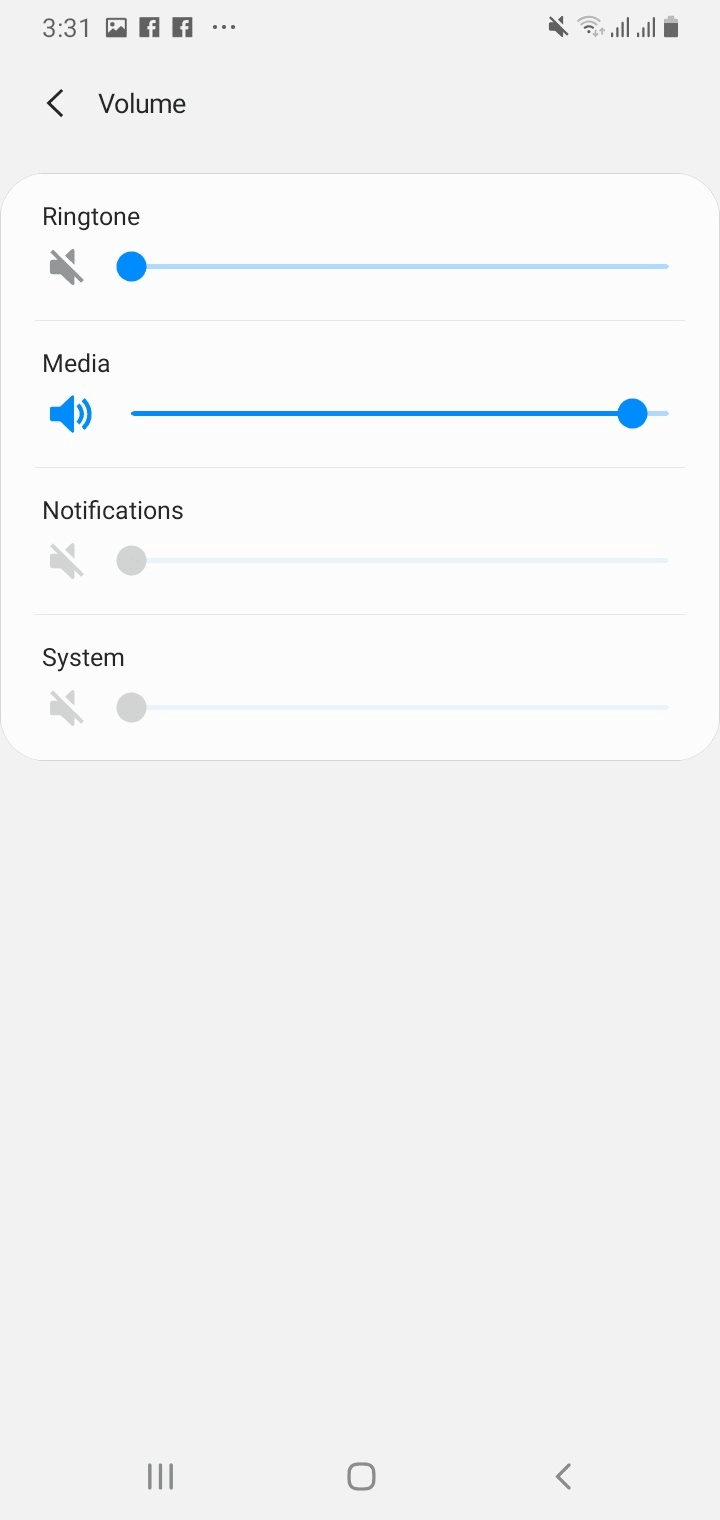
See also: How To Change Swipe To Answer Android?
How do I turn off the in-call sound on my Samsung?
In-call sound refers to the sound or volume of the other person on the voice or video call. You can adjust the in-call sound by pressing the volume up or volume down button during a call.
You cannot completely turn off the in-call sound on any android device. Android does not support this feature for in-call sounds. However, you can turn off the ringtone sounds and notifications under the Sounds option.
How to turn off system sounds on android?
Your android device makes different sounds when:
- You touch the screen
- A dialog box pops up
- A notification comes in
- A message arrives; etc
All these sounds come under the category of system sounds.
Default system sounds can be irritating. Some people like to work with a silent phone. If that’s your case, you can easily turn off the default system sounds on android:
- Open the Android menu > settings
- Go to “Sounds and Vibration” > select “System Sounds”
- You will see a list of sounds that your system uses for various actions.
- Toggle the sound switches on or off according to your preference
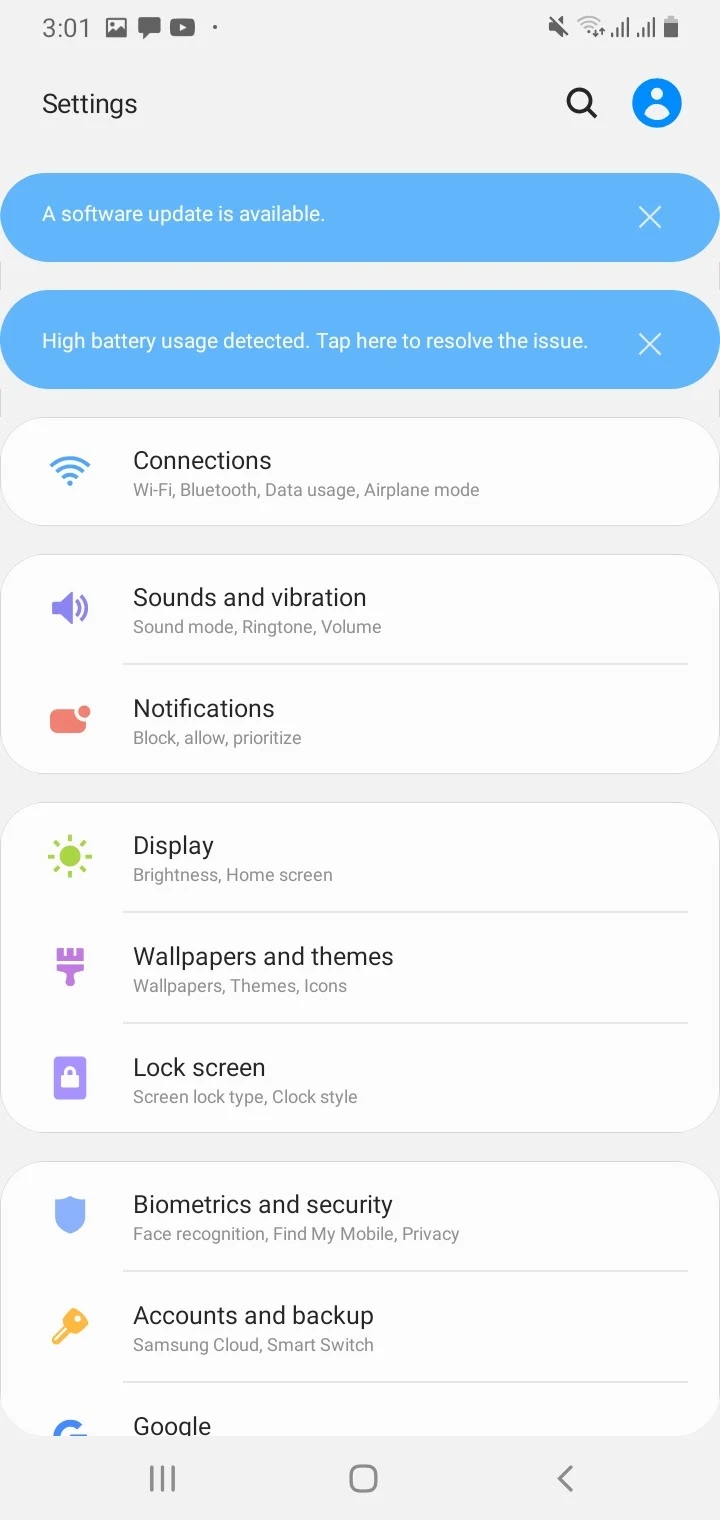
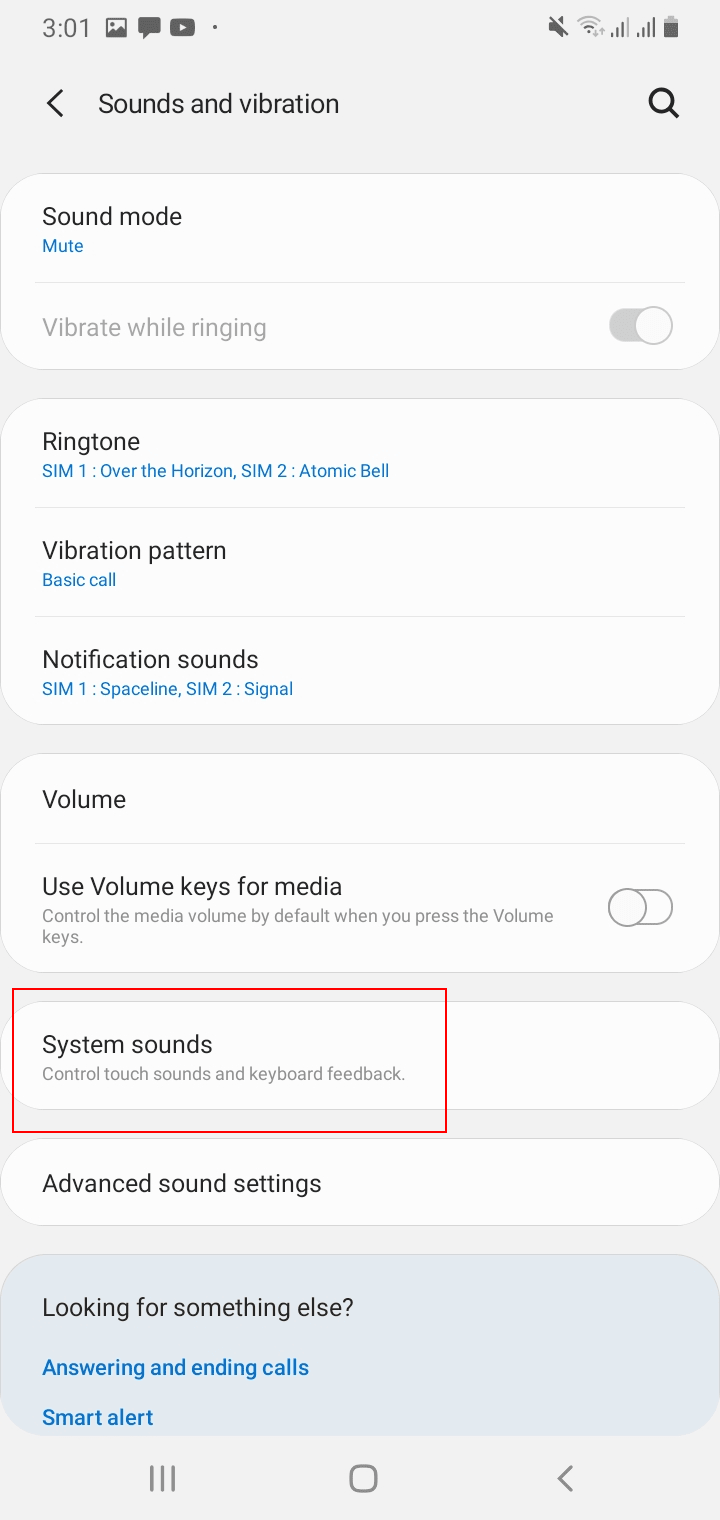
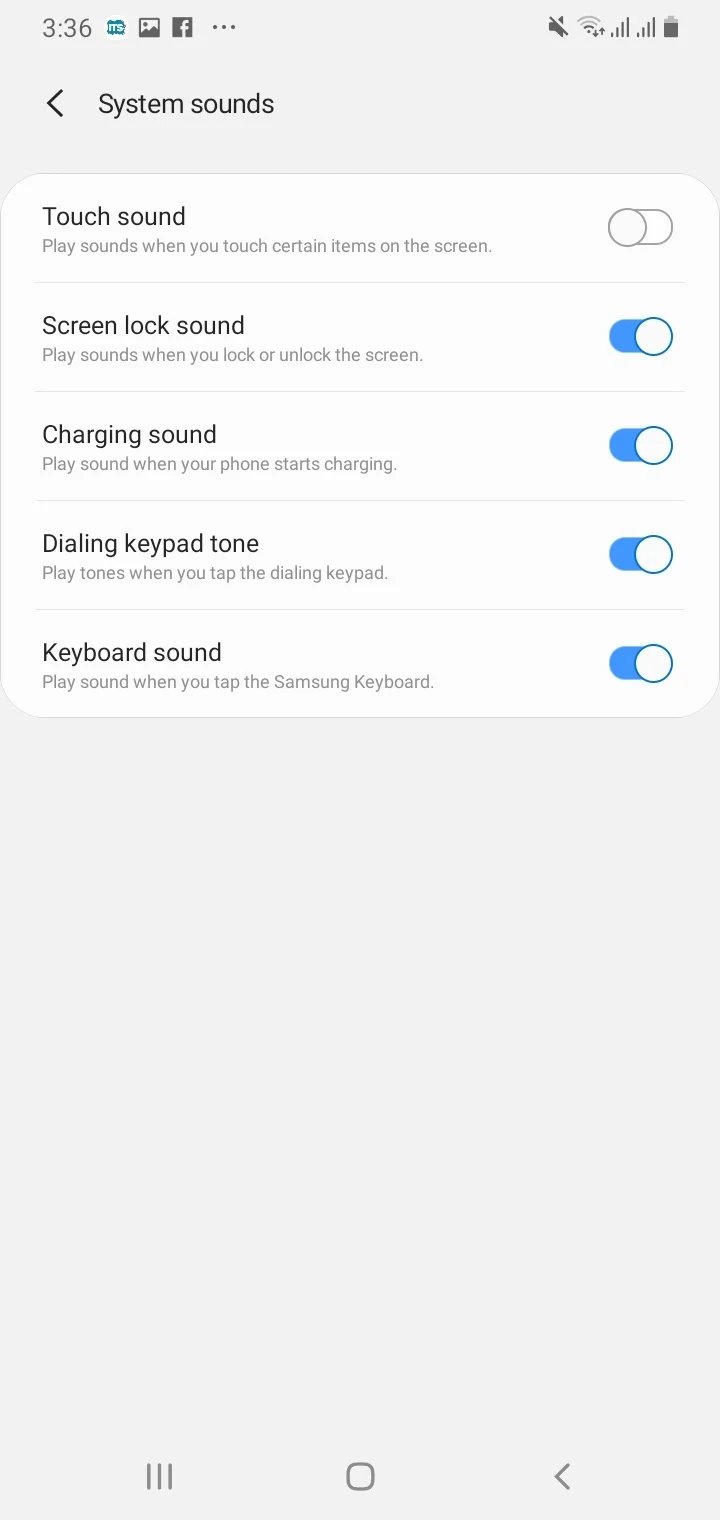
An alternative way is to use the “Volume” option under “Sounds and Vibration” and then choose “System”. Drag the slider all the way down to turn off the system sounds and vibration.
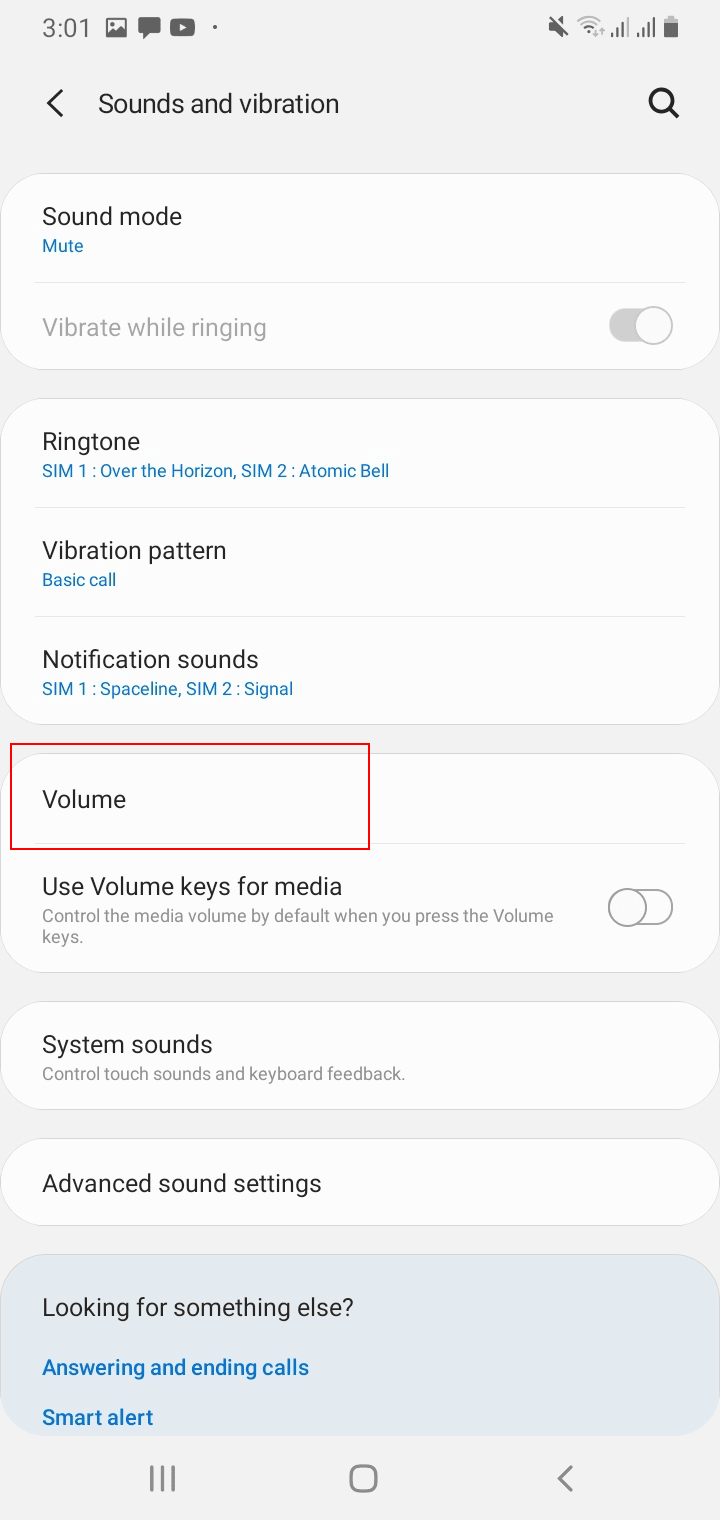
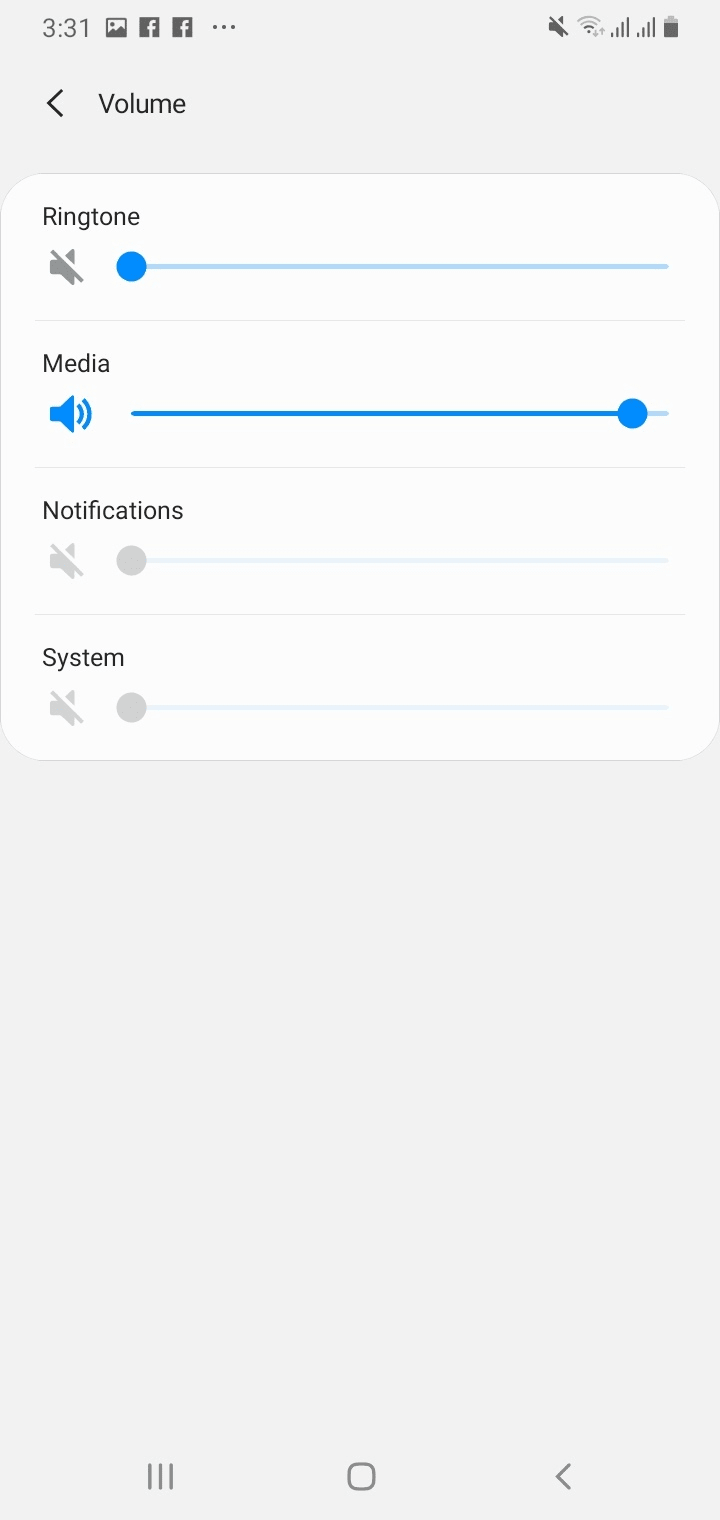
See also: How Do I Get Sound When I Receive An Email?
How do I turn up the volume on my Android phone?
You can turn up the volume on your android phone using the following methods:
Using volume buttons
The simplest approach to increase the volume of almost anything on your android device is using the volume buttons located on the side of your phone.
Using sound settings
- Open “Settings” > “Sound and Vibration”
- Under “Volume”, adjust the sound settings that you want to increase the volume of your phone
Using a third-party volume app
There are a number of volume booster apps available on the play store that can amplify the volume of your device by up to 100%. This is the least recommended approach, however
Change the music player
Some music players don’t offer the right sound output, making your volume appear to be low. You can change the music player to turn up the volume. Spotify is an example of a popular music player app on android.
See also: How Do I Control The Volume On My Lock Screen?
How do I know if my phone is on mute?
If you are not getting any phone call alerts or you are not hearing the notification sounds, your phone may be on mute.
You can check by pressing the volume up button: if the volume is simply very low, your phone isn’t muted.
See also: How To Stop iPhone From Muting During Calls?
Where is the mute button on Android?
The mute button is located on the status bar. Pull the status bar down from top, there you will see a mute button represented as a speaker with a slash over it.
- If you tap the button once, it will turn into a speaker button
- If you tap it again, it will change into a vibrate button
- If you tap it a third time, it will turn back into a mute button.
You can also find the mute button under Settings > “Sounds and Vibration” > “Sound Mode”.
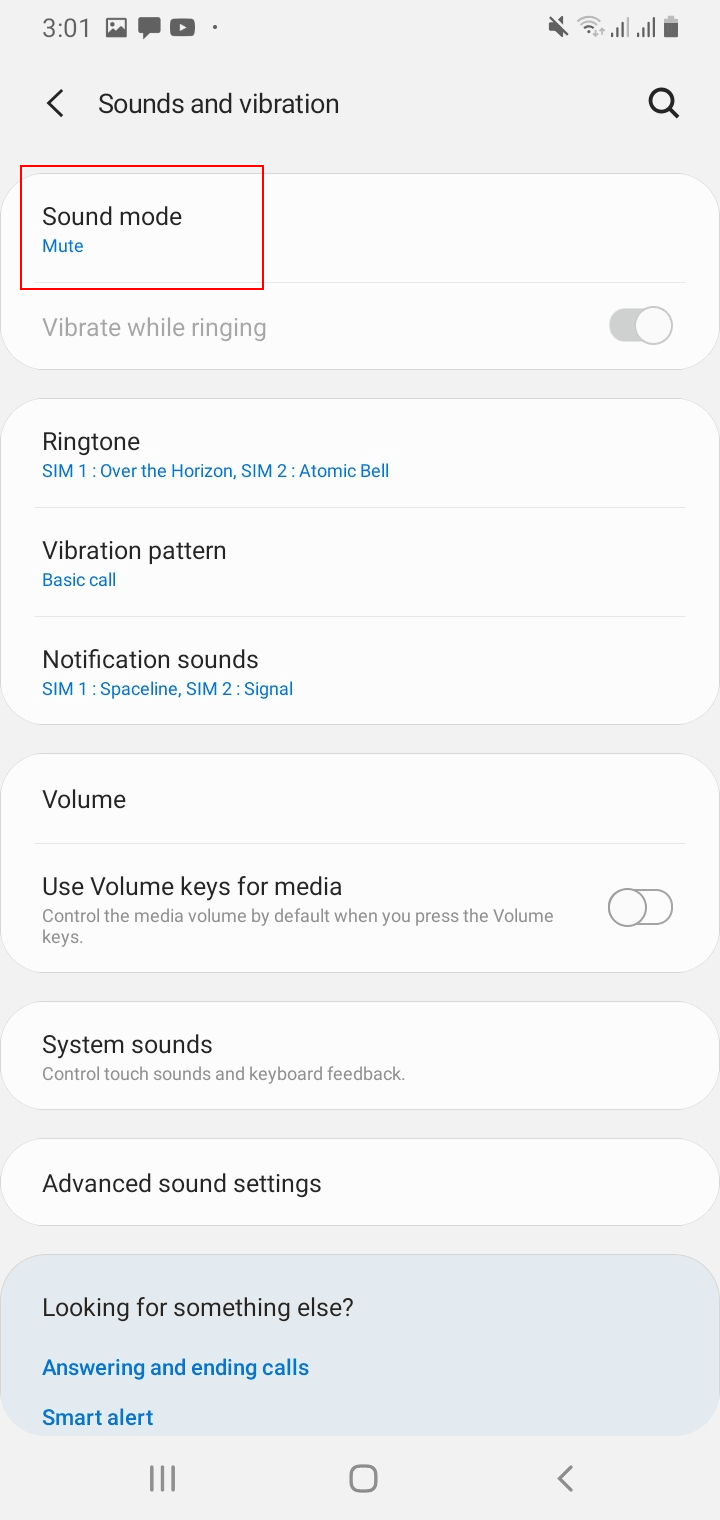
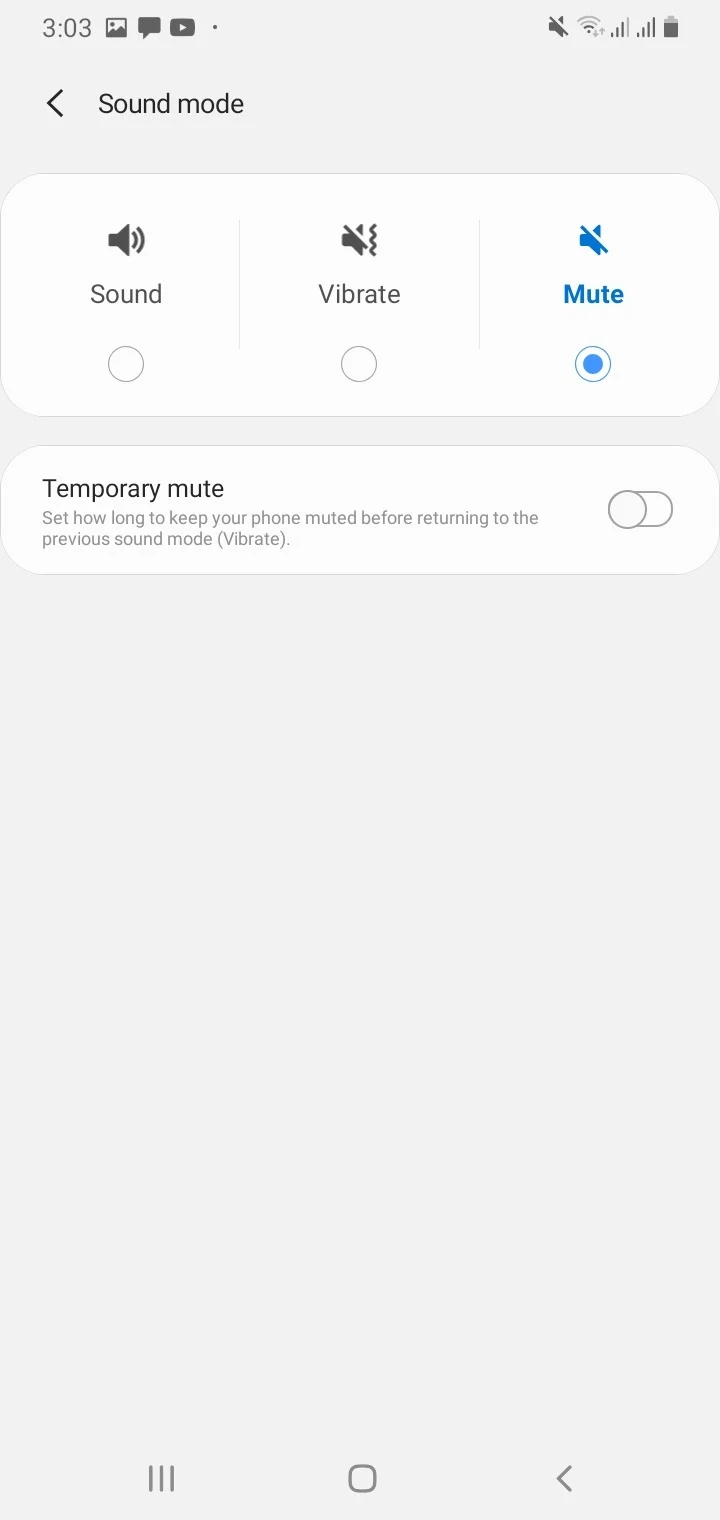
See also: How To Mute Apps On Android and iPhone
Why is my phone silent when someone calls?
Below are listed some of the reasons why your phone is silent when someone calls:
Do Not Disturb mode
Your phone may be silent when someone calls simply because you accidentally turned on the “Do Not Disturb” option which automatically mutes all calls and notifications until it is turned off.
Silent mode
Another reason for not getting phone calls is because you have enabled the “Silent Mode” on your phone. You can go to your sound settings and disable the silent mode.
Airplane mode
Airplane mode may also be the culprit behind you not getting any phone calls. Use your status bar to turn off the airplane mode. You can also access this feature through the network settings.
Call forwarding
Sometimes call forwarding is turned on, preventing you from receiving phone calls. Turn call forwarding off as follows:
- Open the phone app
- Choose the menu by clicking on the vertical dots on the top right corner
- Select “Calls” > “call forwarding”
- Toggle off call forwarding.
Ringtone is on minimum
Make sure you didn’t set your ringtone to minimum volume. Increasing ringtone volume can help getting phone call notifications.
How do I turn off silent mode on my Android?
Silent mode can be turned off using multiple ways:
- Using Power Button: Press and hold the power button until a menu appears on screen. Uncheck the silent mode option.
- Using Volume Up Button: Press and hold the volume up button until it changes the silent mode. Silent mode is represented by a speaker with a line through it, while normal volume is represented simply by a speaker.
- Using Settings: Go settings > “Sounds and Vibration” > “Sound Mode” and uncheck silent mode.
How to turn off vibration on Android?
Vibrating phones can be annoying for some people. You can follow the below listed steps to turn off the vibration on android:
- Go to the menu > “Settings”
- Select “Sound and Vibration”. In Android 11 and above, this is under “Vibration and Haptics”.
- Go to “Sound Mode”.
- Toggle off “Vibrate” on your phone.
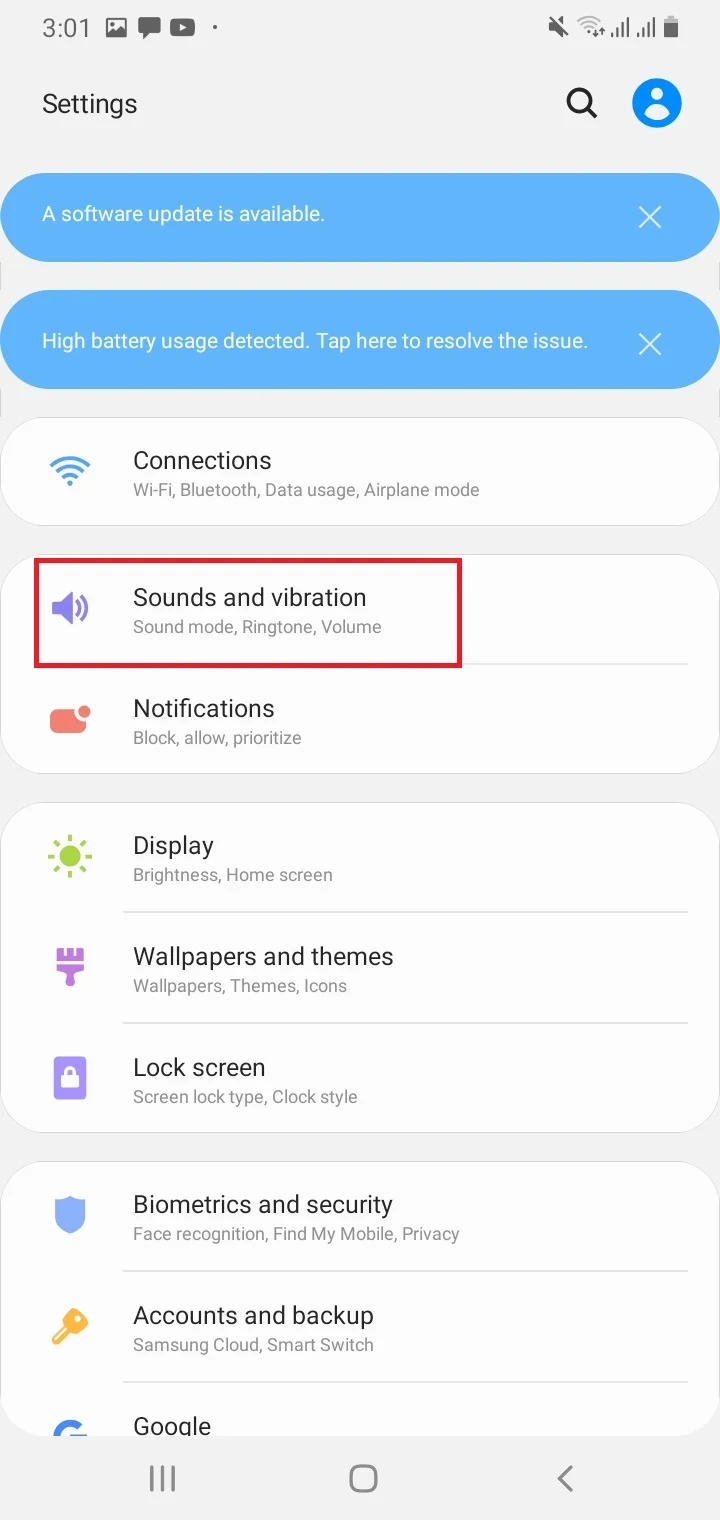
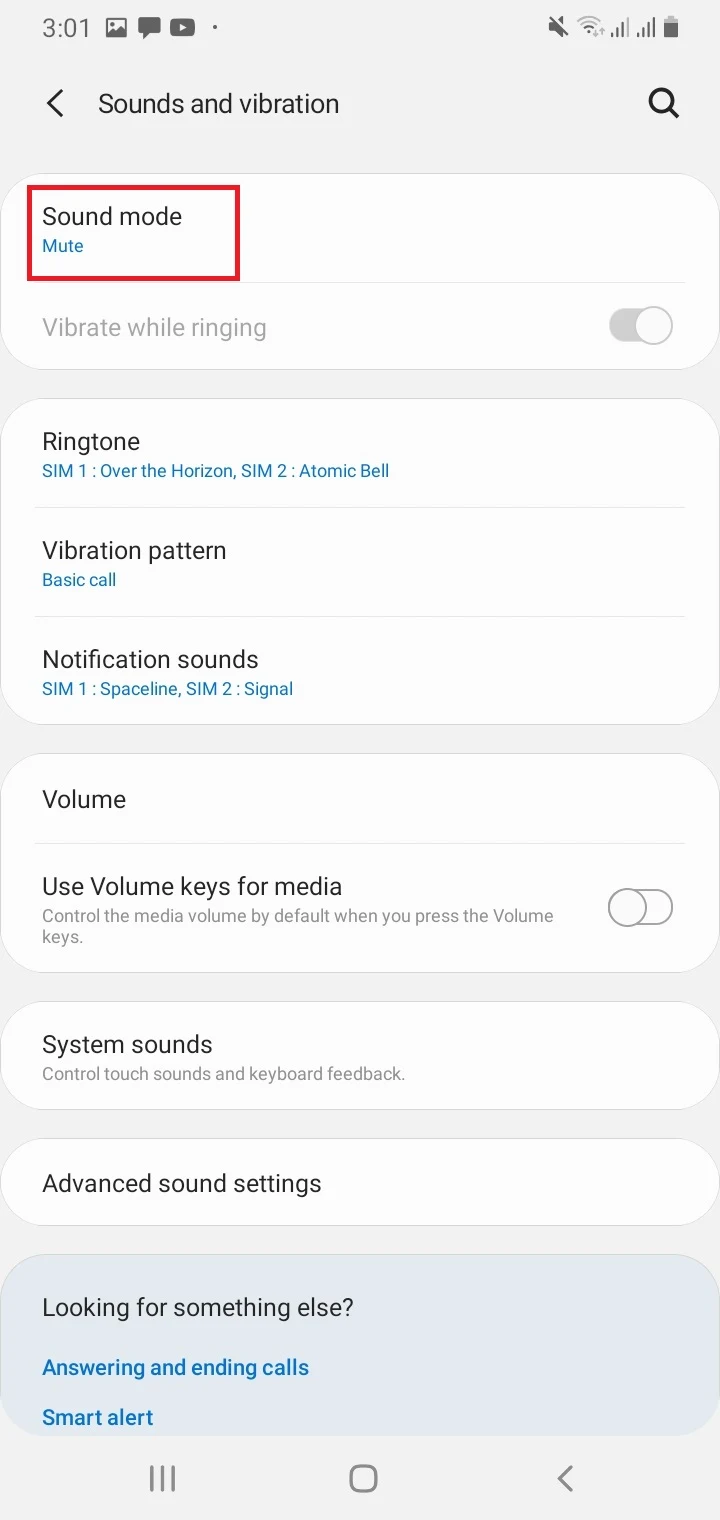
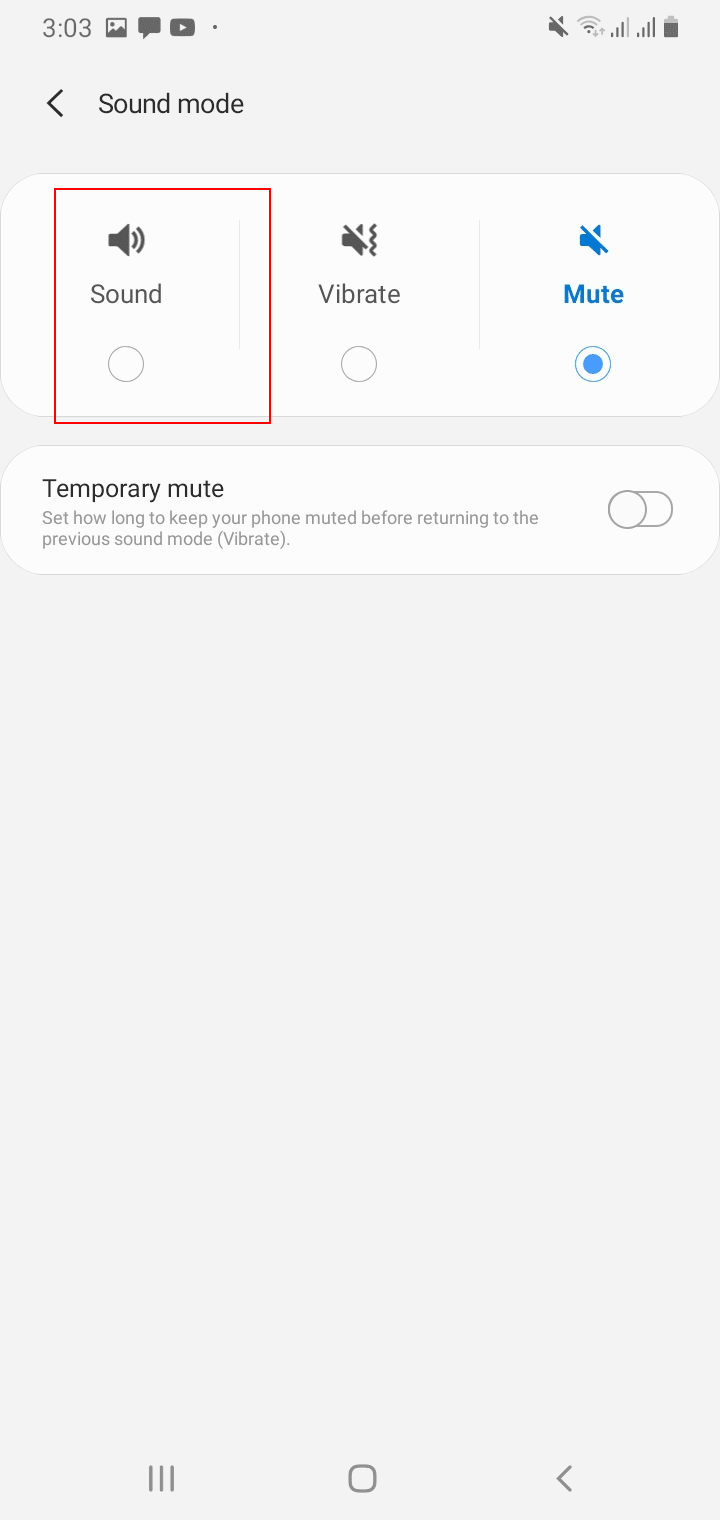
See also: Why Does My Alarm Only Vibrate?

