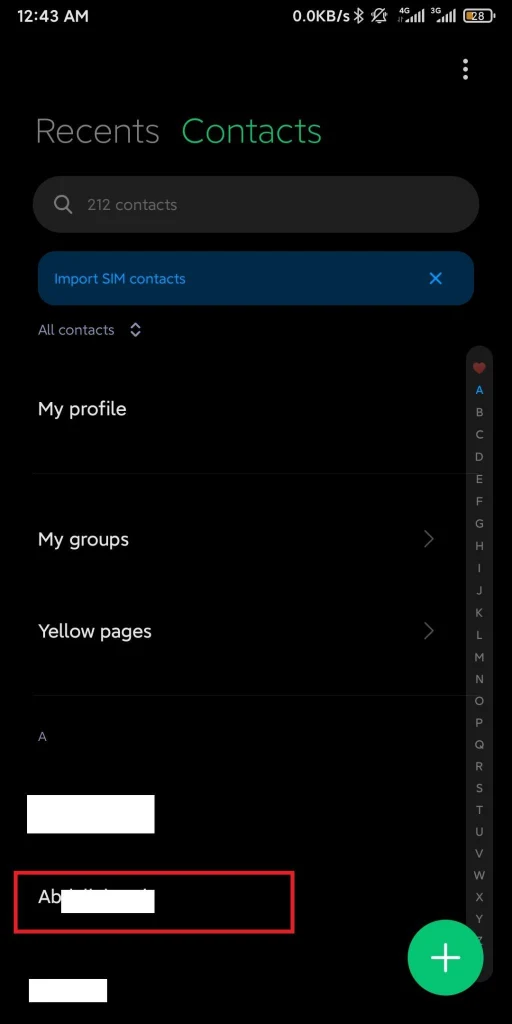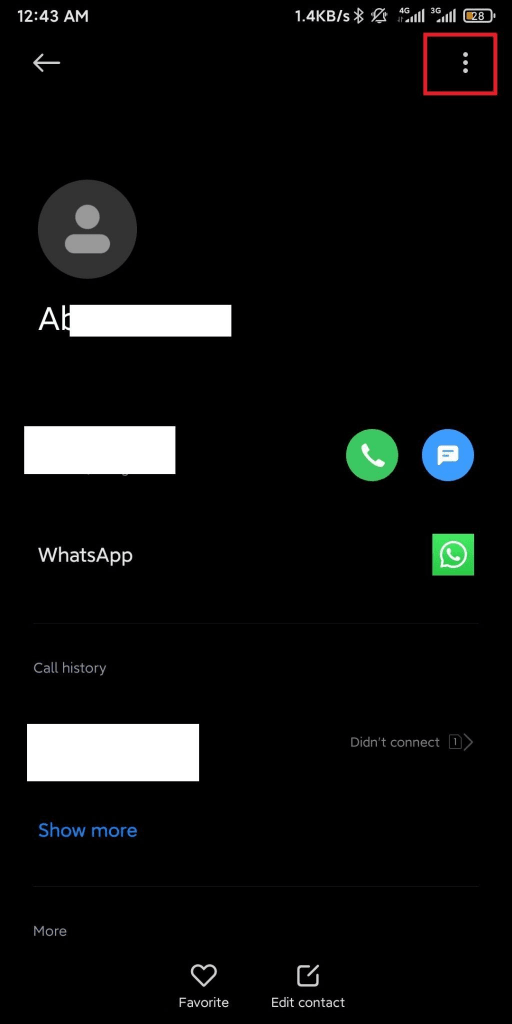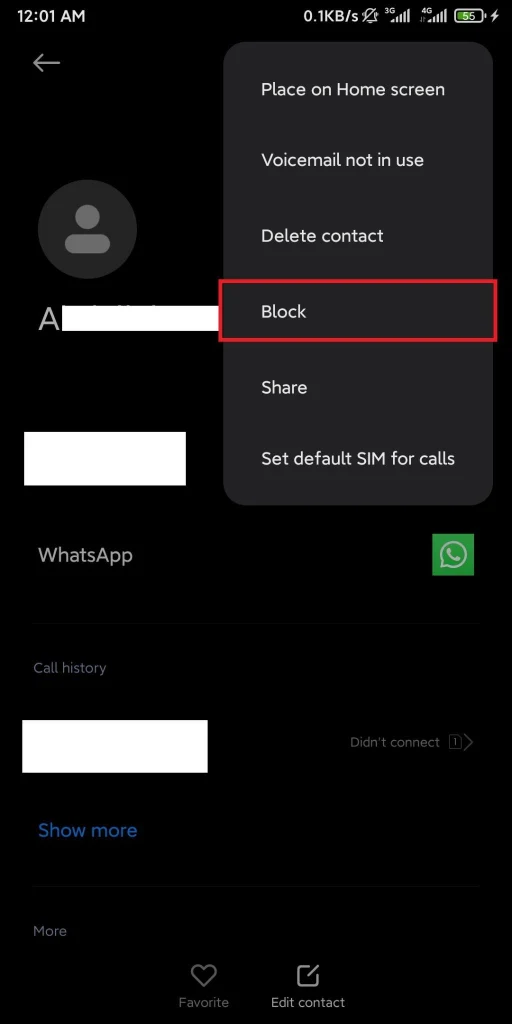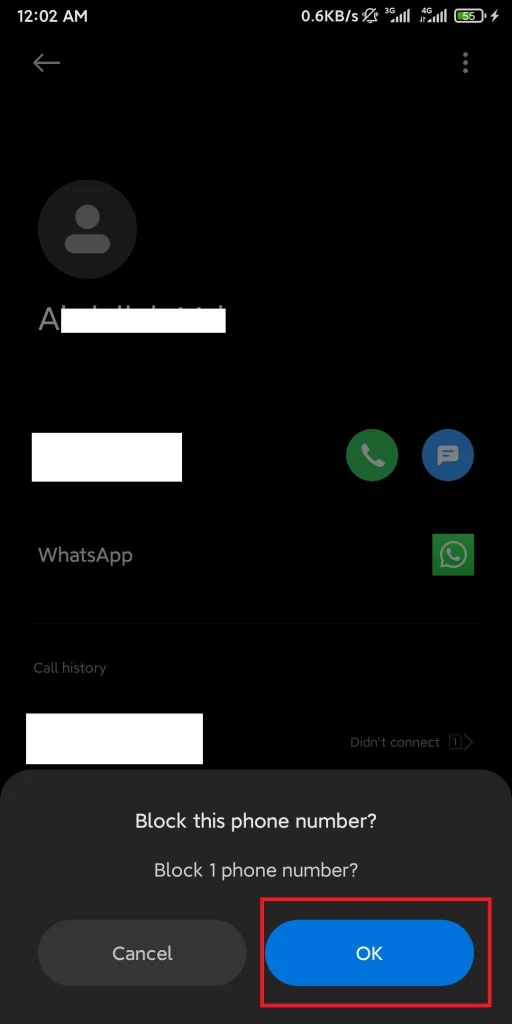On your Android device, the do not disturb (DND) feature allows you to silence sounds and notifications for calls and alerts according to your preferences.
To turn off Do Not Disturb, swipe down from the top to get to the quick settings. Look for the DND icon and switch it off. Alternatively, you can tap and hold on the DND icon, this will take you to the DND settings. You can then turn it off or change the settings from there.
DND may be useful in situations where you wish to avoid being distracted by notifications or calls, as the normal mode will play sounds for reasons. You can adjust the Do Not Disturb settings to filter unwanted sounds or alerts as per your needs.
- How do I disable Do Not Disturb on Android?
- Does Android have Do not disturb exceptions?
- Why does Do not disturb driving mode keeps turning on?
- How do I turn off total silence on Android?
- Why does my phone still ring on Do Not Disturb Android?
- What is the difference between Do Not Disturb and airplane mode?
- Can I put one person on Do Not Disturb?
How do I disable Do Not Disturb on Android?
There are different ways to disable Do Not Disturb. You can turn off DND with these simple steps:
- Swipe down from the top of the screen to pull down the quick settings in Android. You may need to swipe twice to see the extended options
- Find the “DND” or “Do Not Disturb” icon and tap once to turn it off
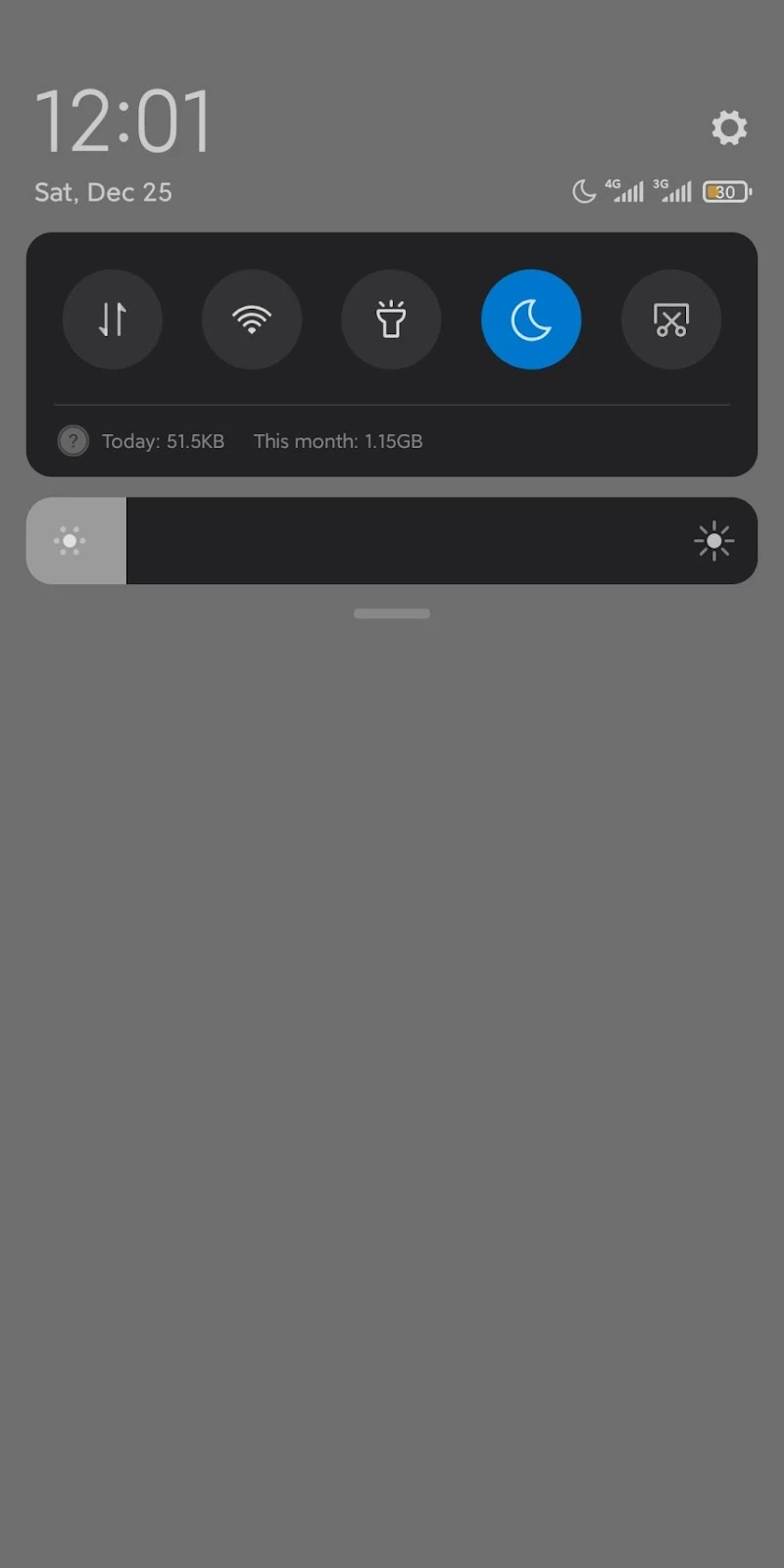
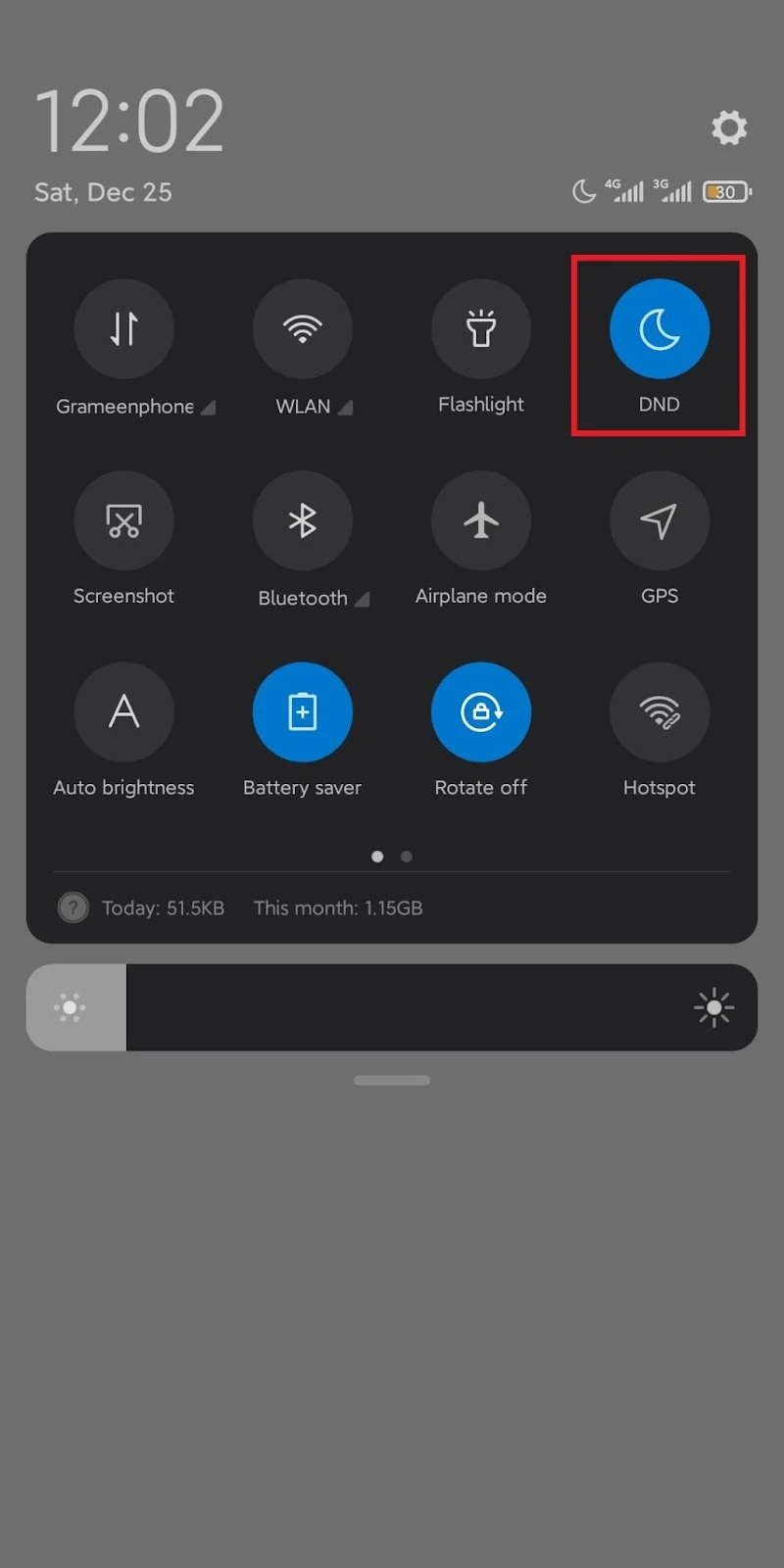
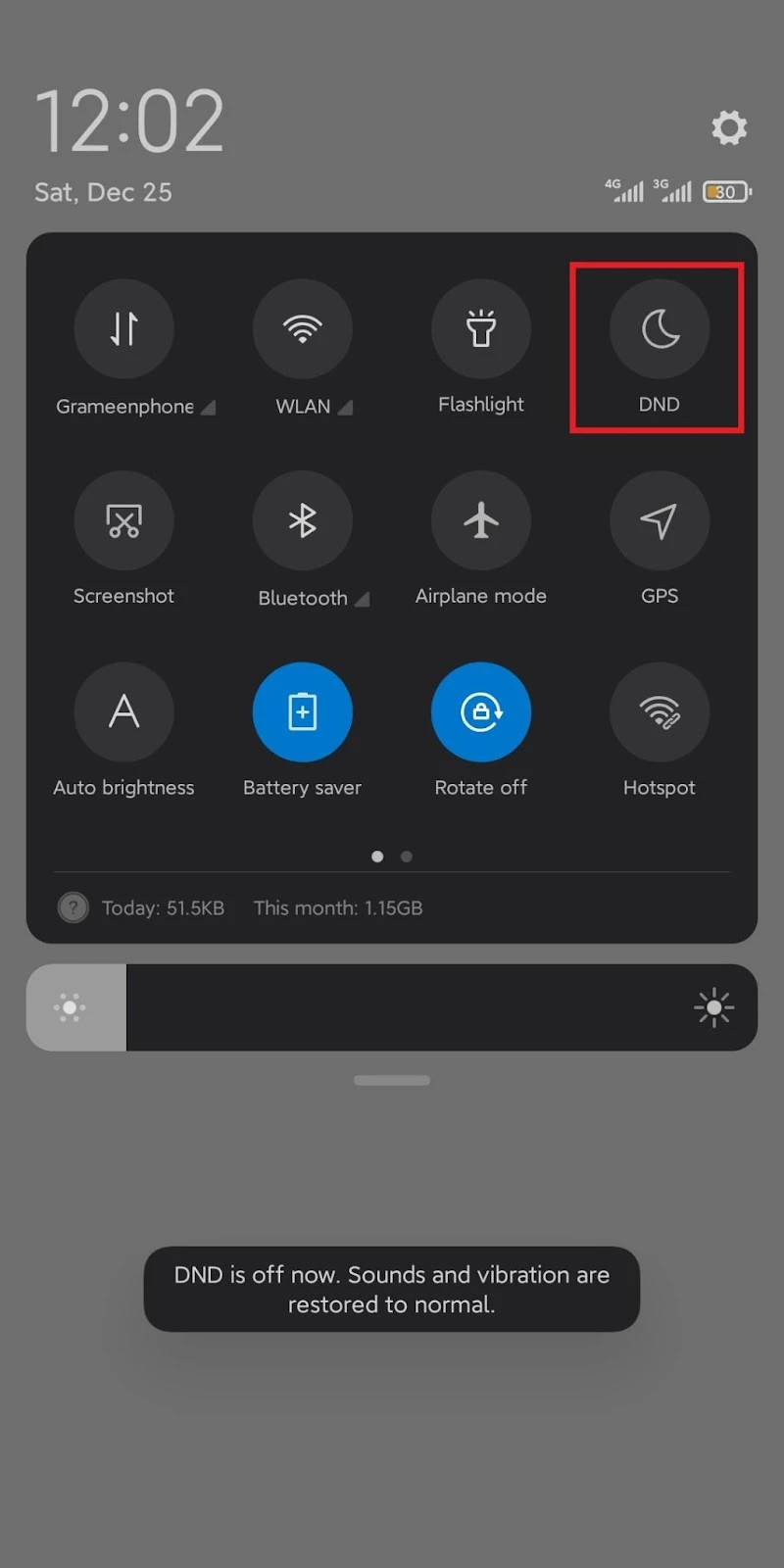
Alternatively, you can do the following:
- Tap and hold on to the DND icon from the quick settings
- Turn off the DND mode or switch to another mode e.g. Silent or Regular
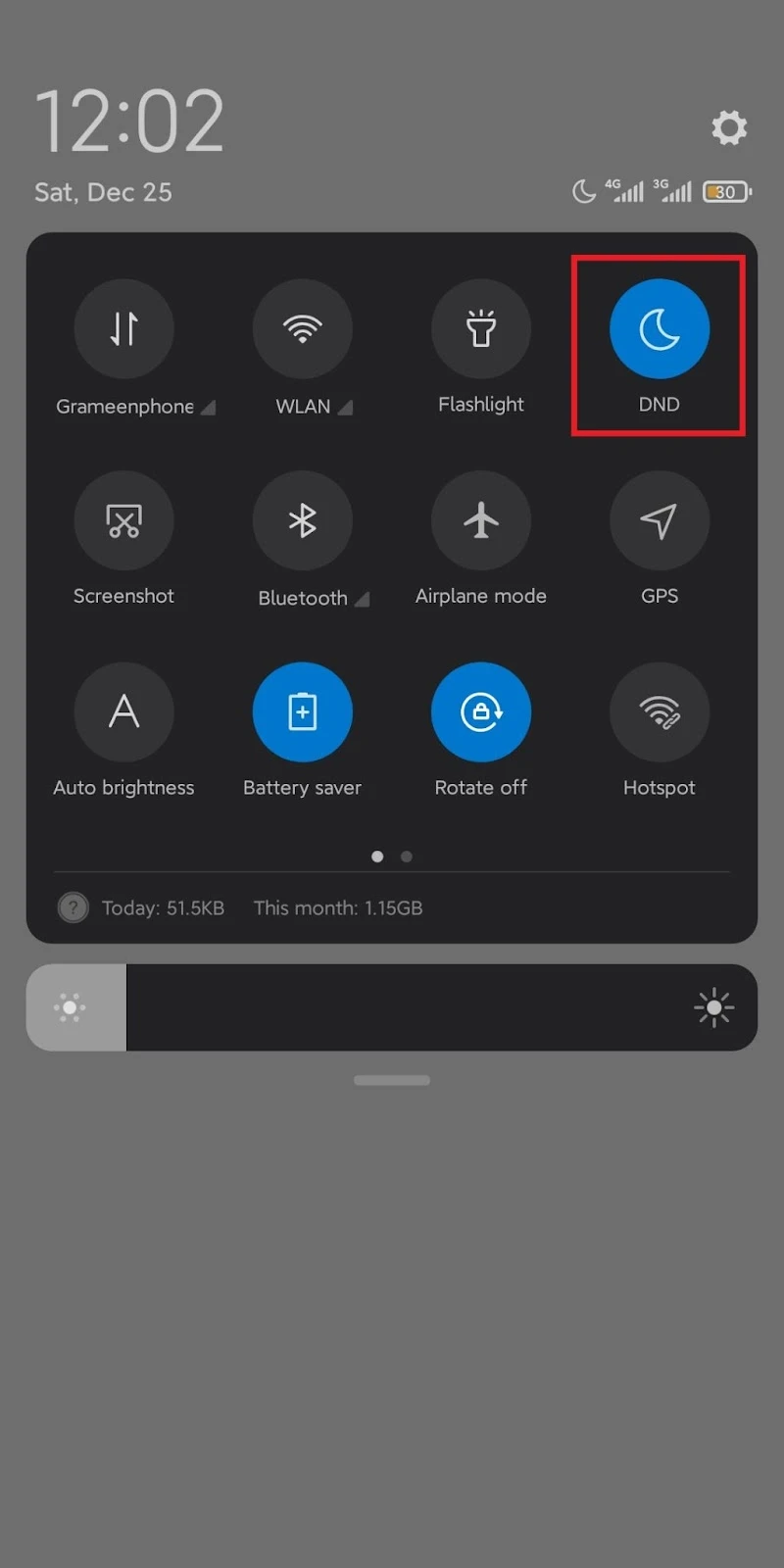
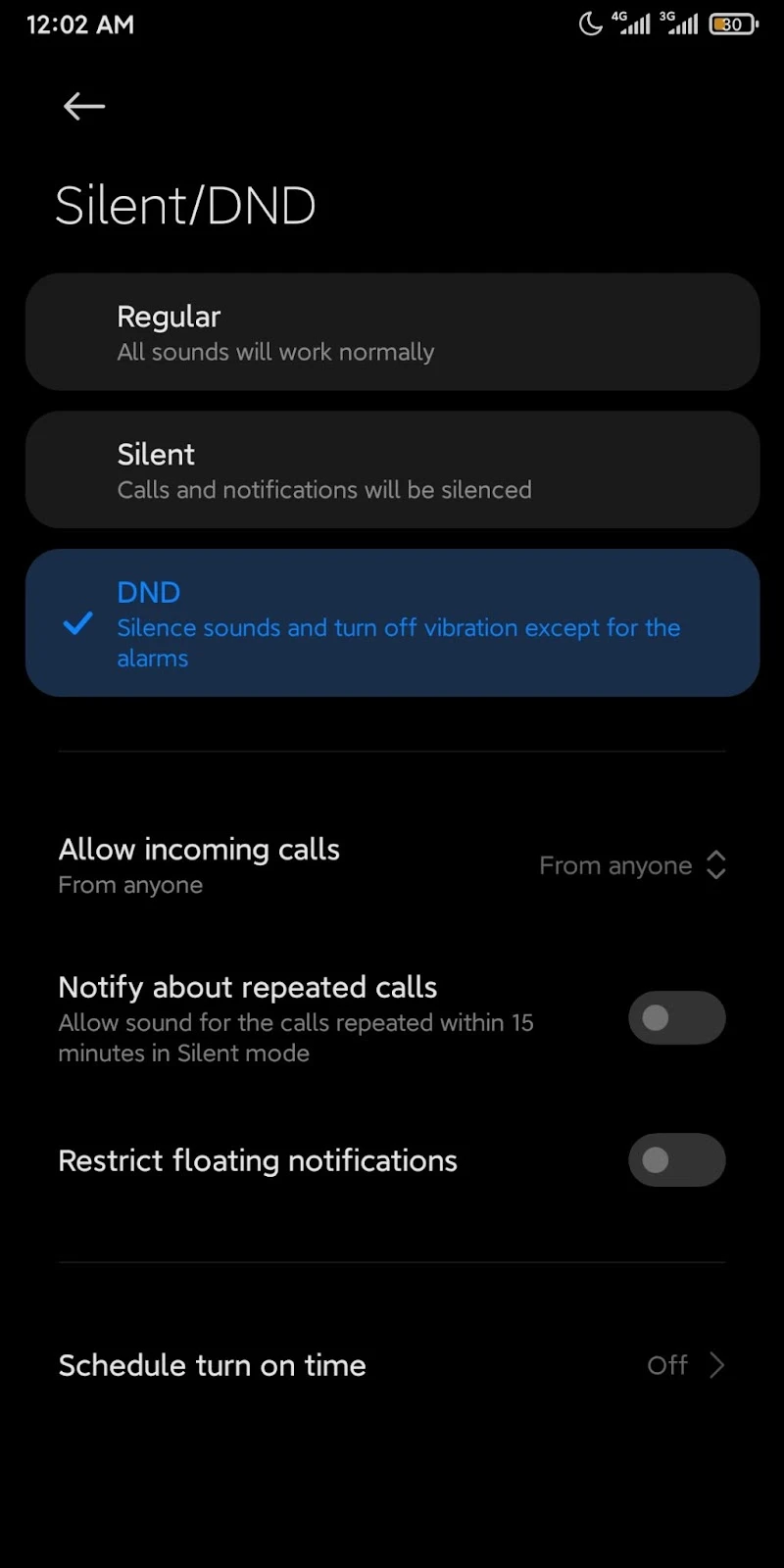
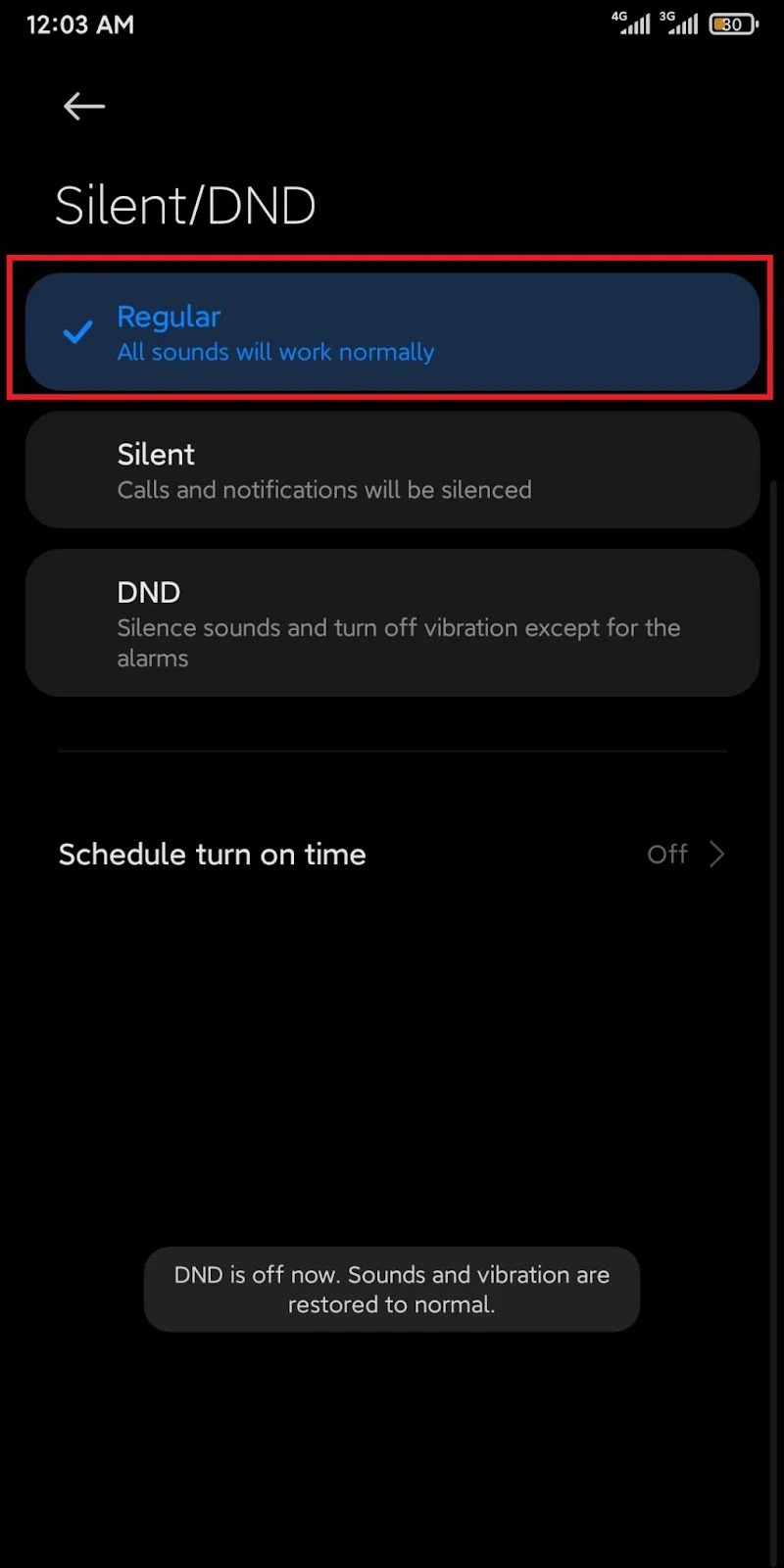
Alternatively, you can go to the settings and do it manually –
- Go to the Settings > Sound and vibration
- Locate the Do Not Disturb settings
- Turn off DND or switch to another mode
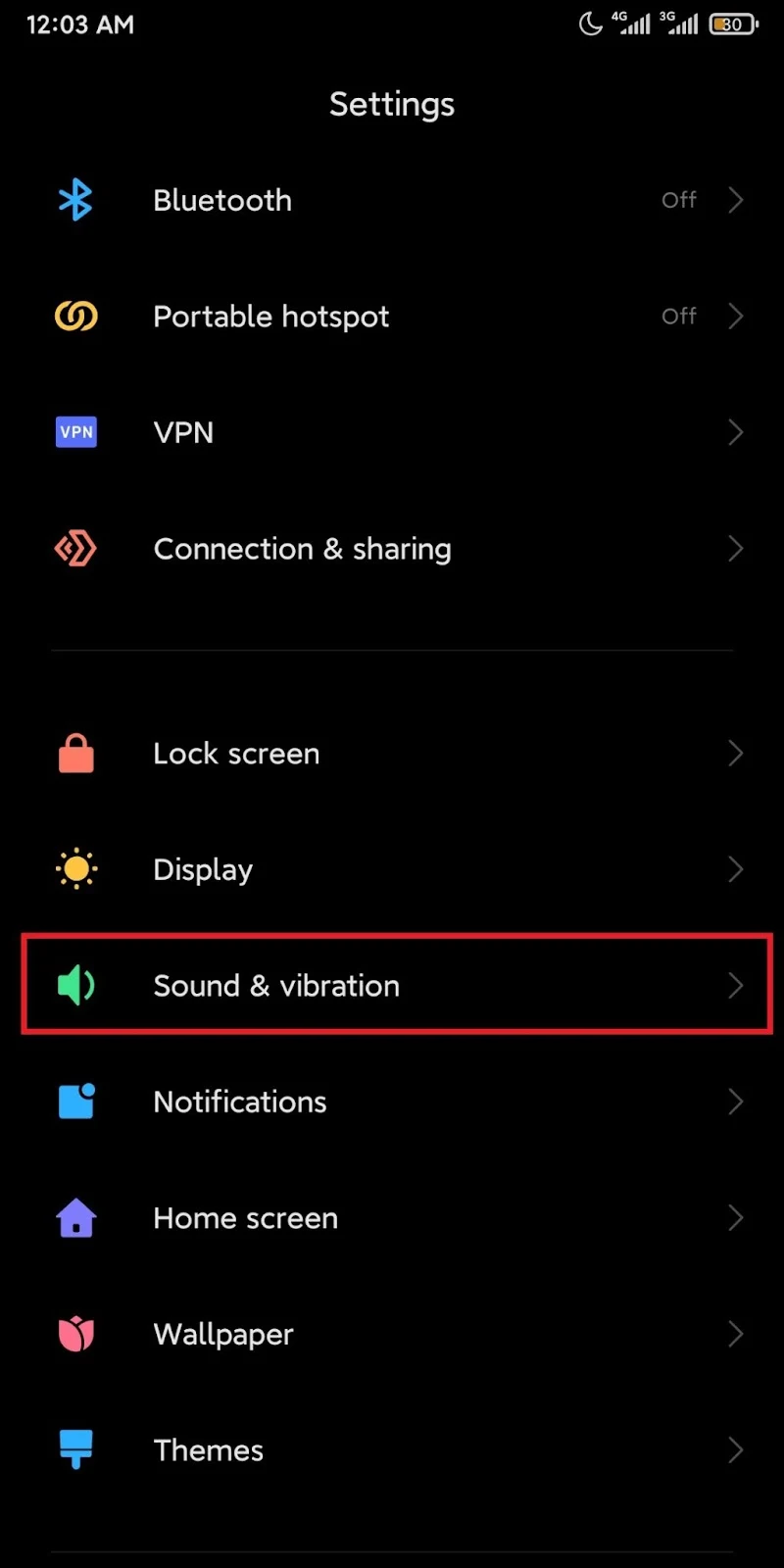
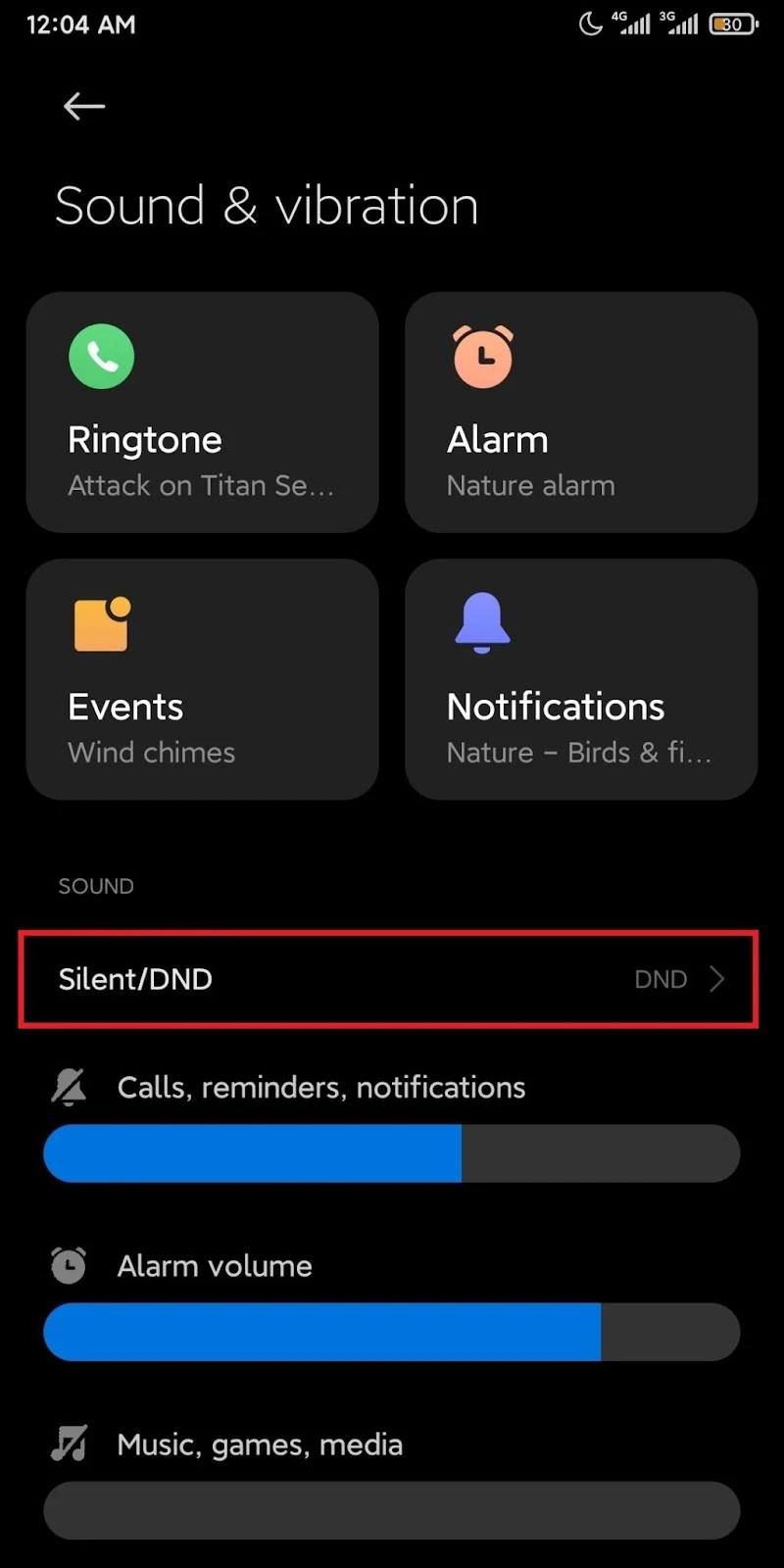
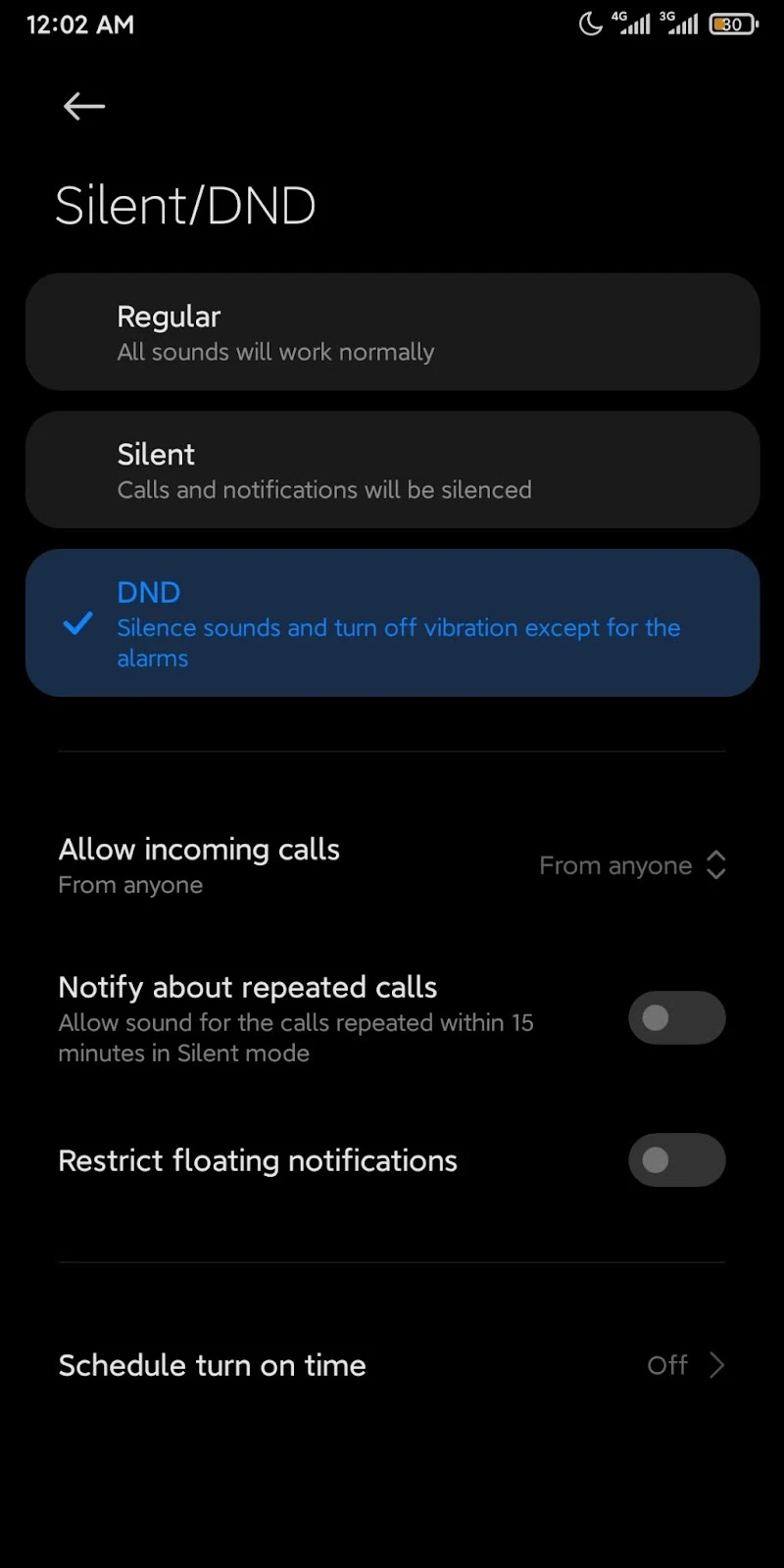
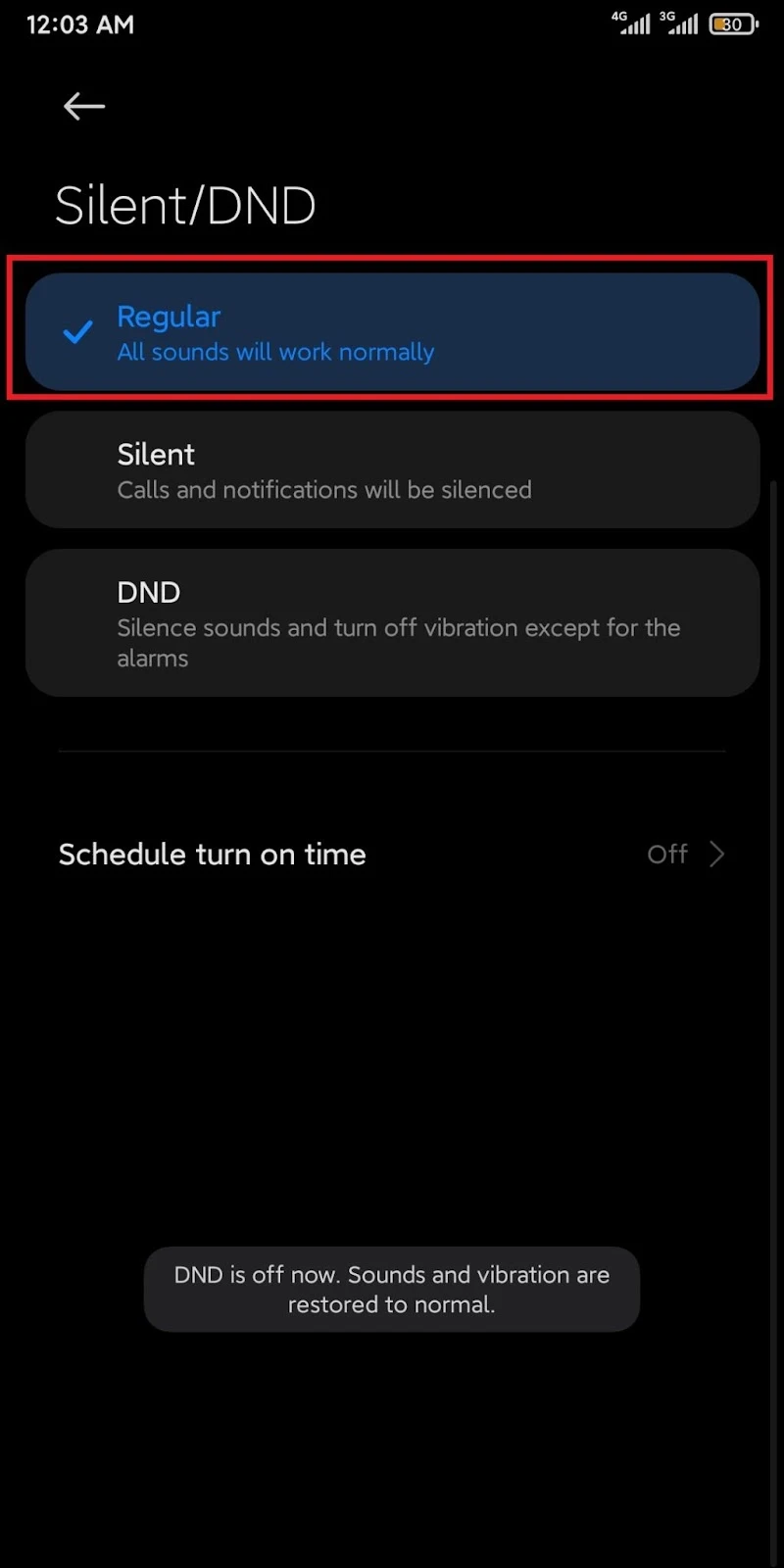
How do I turn off Do Not Disturb on my Samsung Galaxy?
To turn off Do Not Disturb on Samsung Galaxy phones, follow these steps below –
- Swipe down from the top of the screen to access the quick settings
- Locate Do Not Disturb or DND and tap on it to turn it off



Here is another way to do it:
- Go to Settings
- Search for “Do not disturb” and tap on Do not disturb
- Toggle the button off
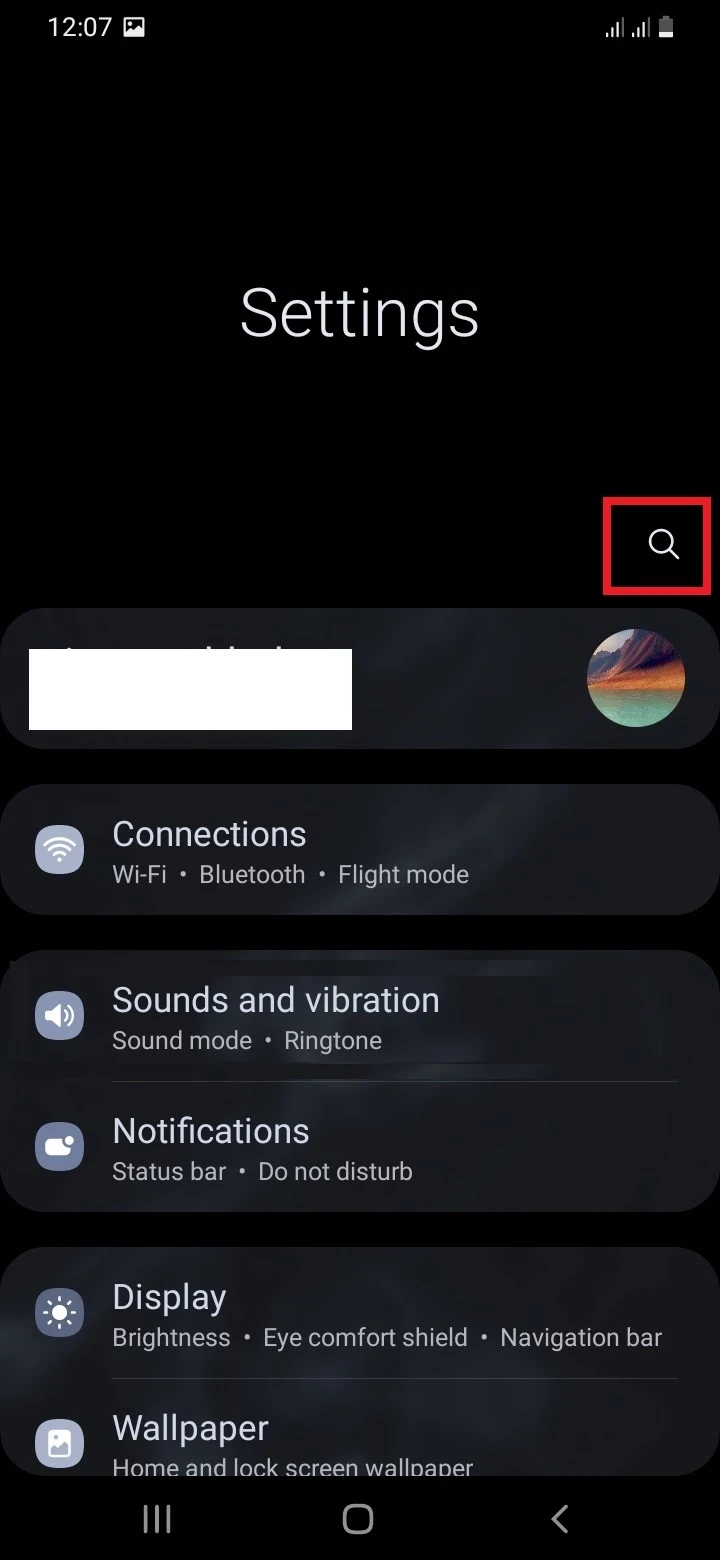
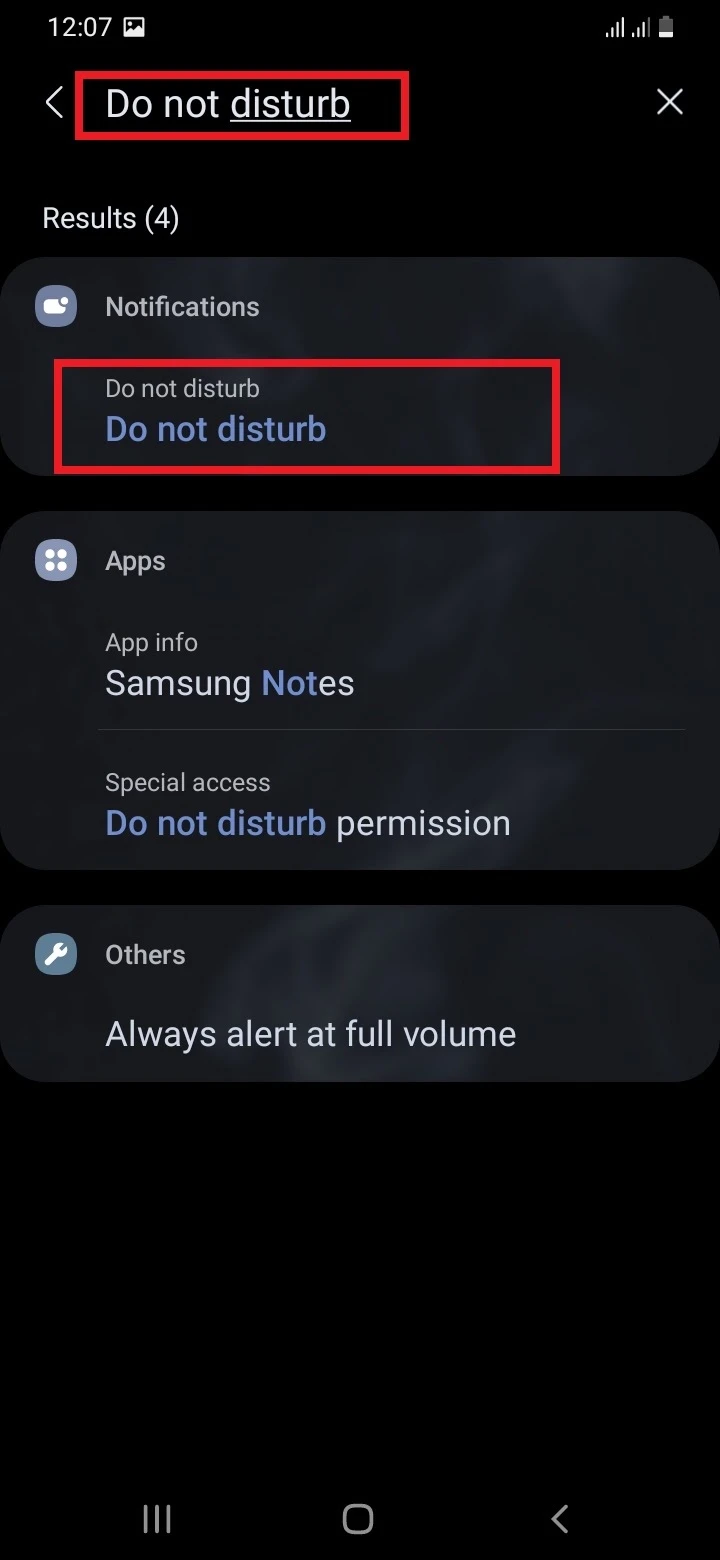
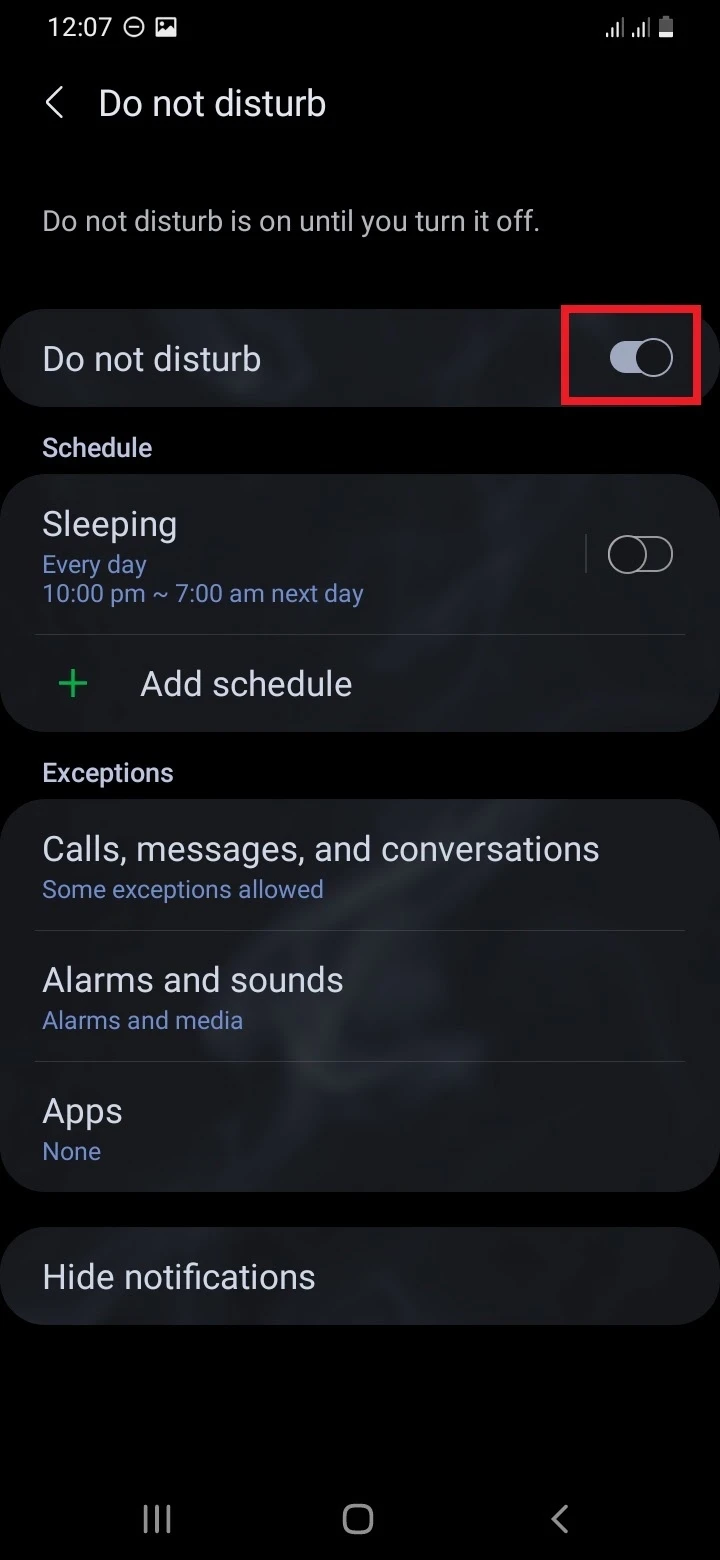
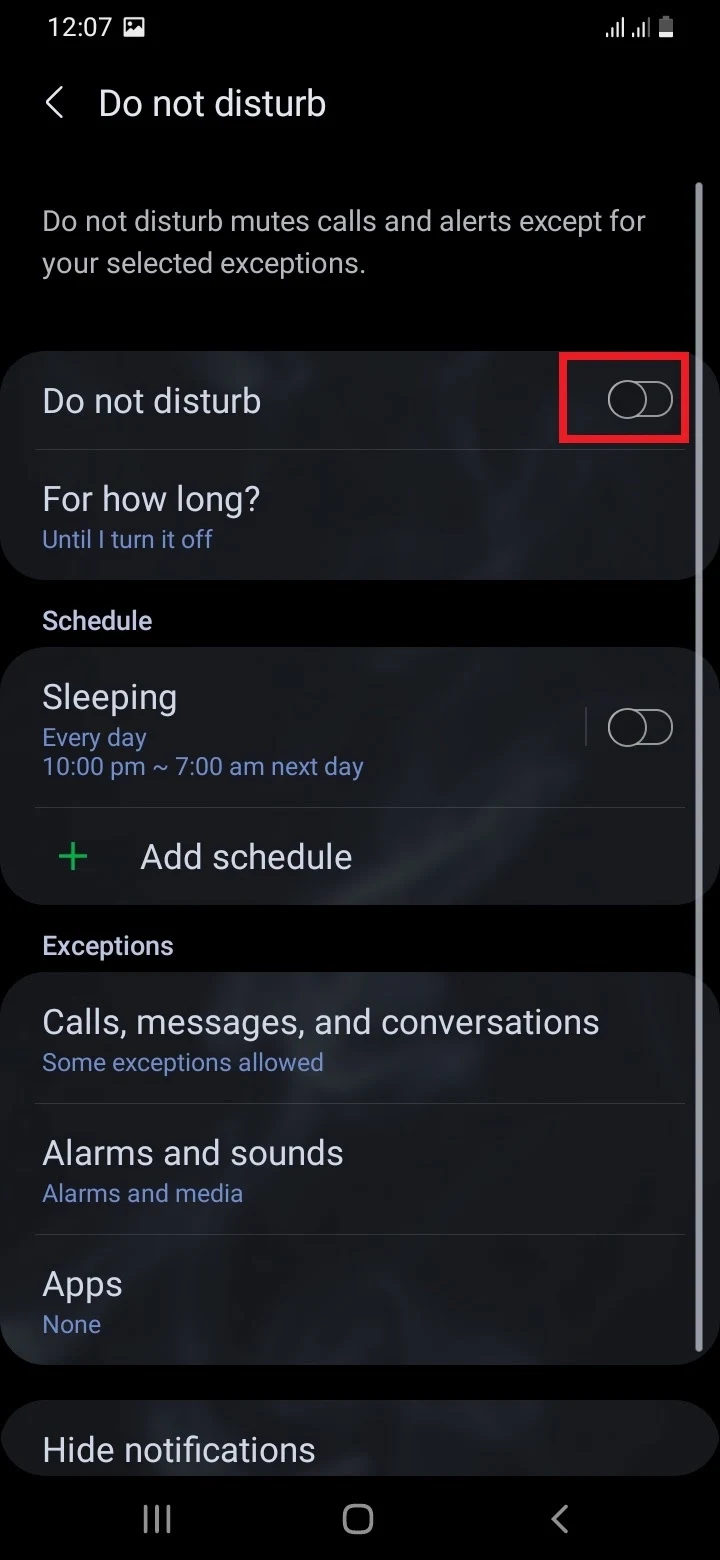
How do you turn off Do Not Disturb on Huawei?
To disable Do Not Disturb mode on Huawei phones, do the following:
- Go to Settings > Sound & vibration
- Locate Do not disturb
- Toggle Do not disturb off
Does Android have Do not disturb exceptions?
The newer versions of Android (>8.1) allow the settings for exceptions. You can add exceptions for calls, messages, events, and reminders. Some androids (>10) also allow app exceptions.
Can I turn off Do Not Disturb for one app?
You can turn off Do Not Disturb for calls and notifications. If you want to disable DND for one specific app there is an option in newer Android versions:
- Go to Settings and search “Do not disturb”
- Tap on Do not disturb
- Select Exceptions > Apps
- Select which apps you want to turn off DND for
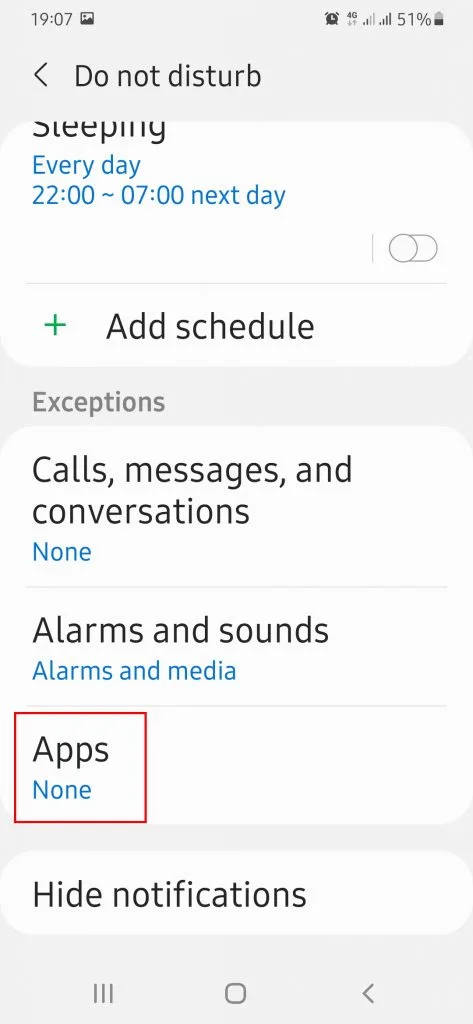
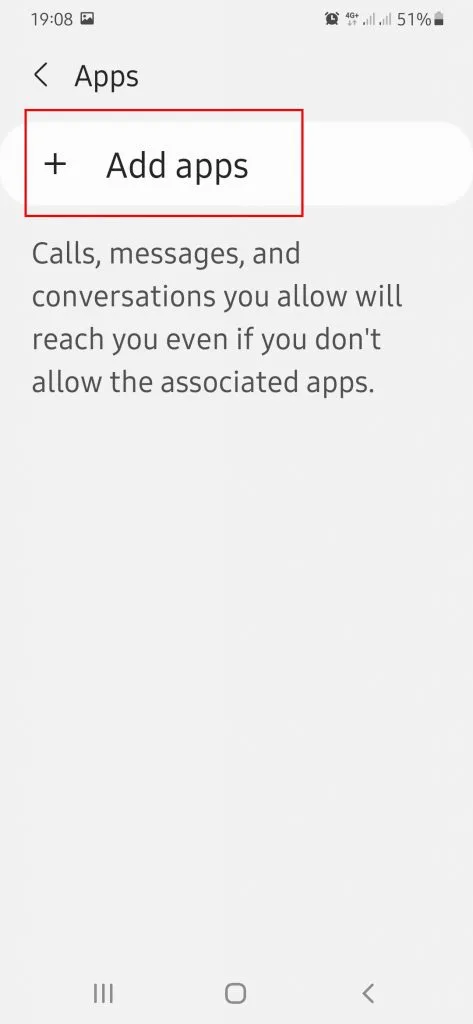
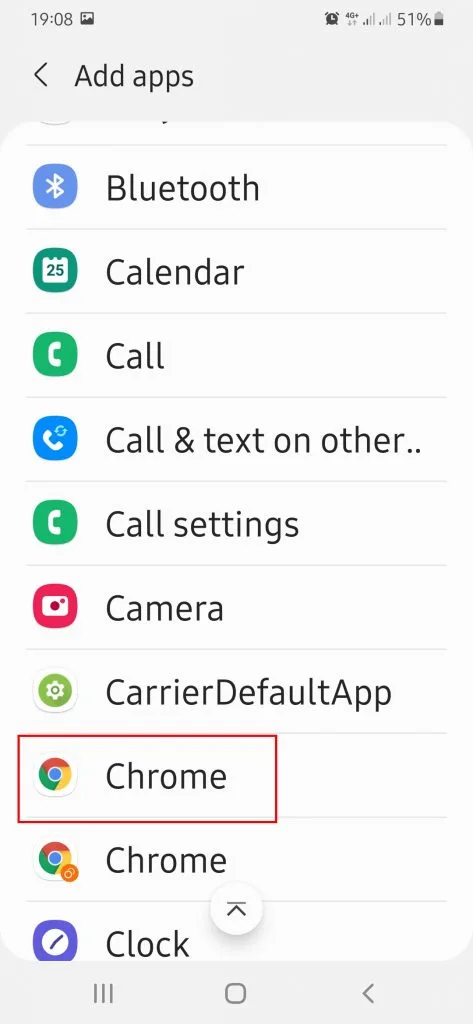
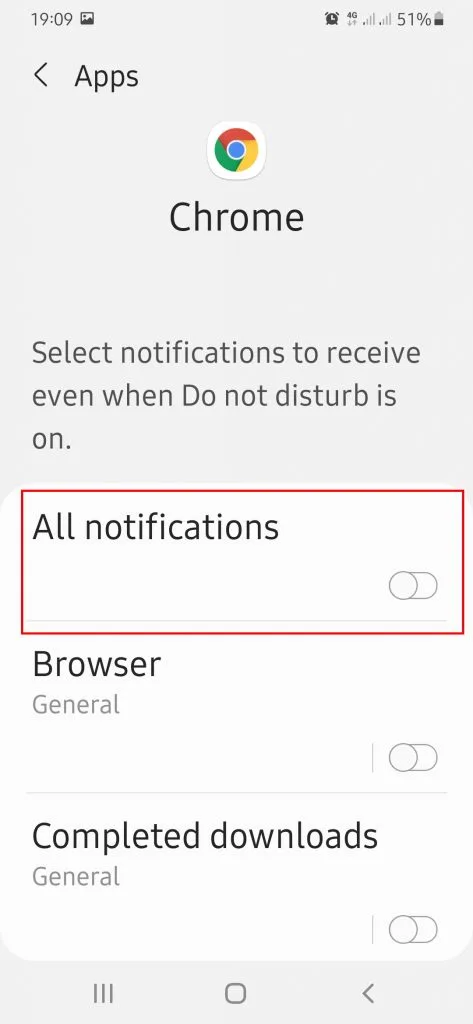
Note that this option is not available in older versions (Android 9 and lower).
See also:
How To Mute Apps On Android and iPhone
How Do I Stop Apps From Lowering The Volume
How do I turn off Do Not Disturb for one contact?
You can turn off Do not disturb for some contacts of your preference. Follow the steps below:-
- Go to Contacts and mark the contacts you want to bypass Do not disturb as “Favorite” or “Starred”
- Now go to Settings > Sound & vibration and locate “Do not disturb” or “DND”
- Tap on “Allow incoming calls” and select “From starred contacts only”
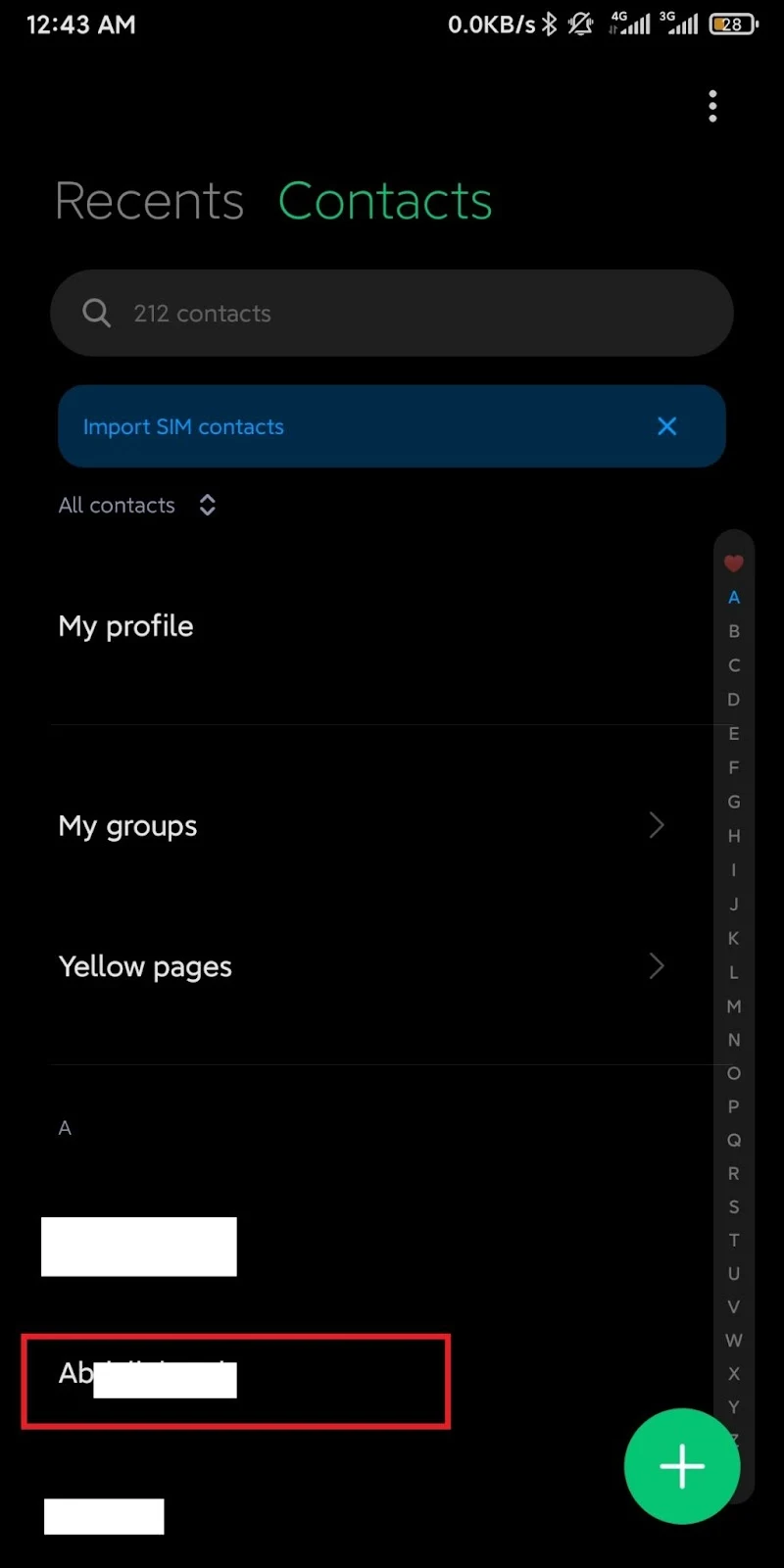
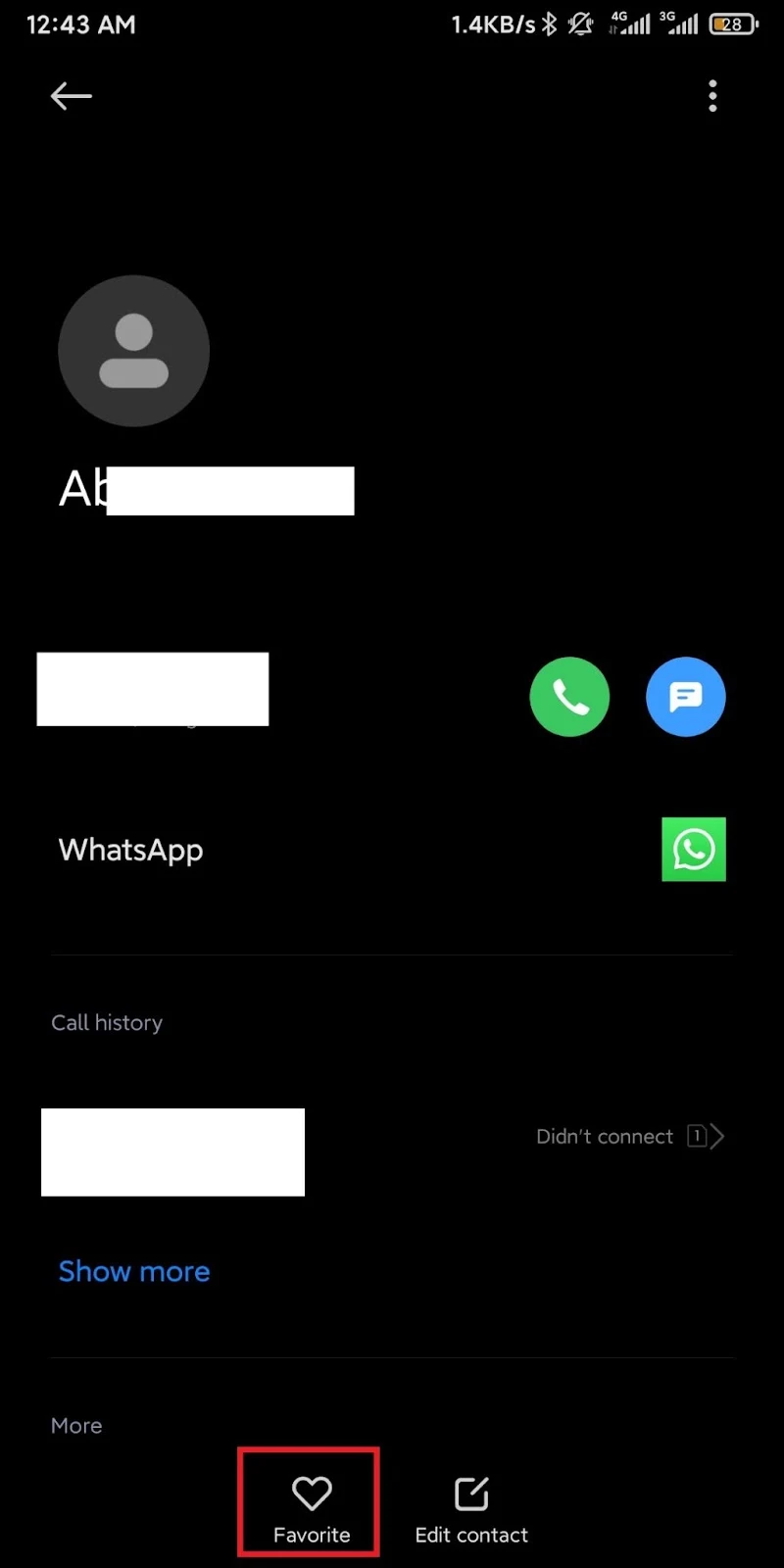
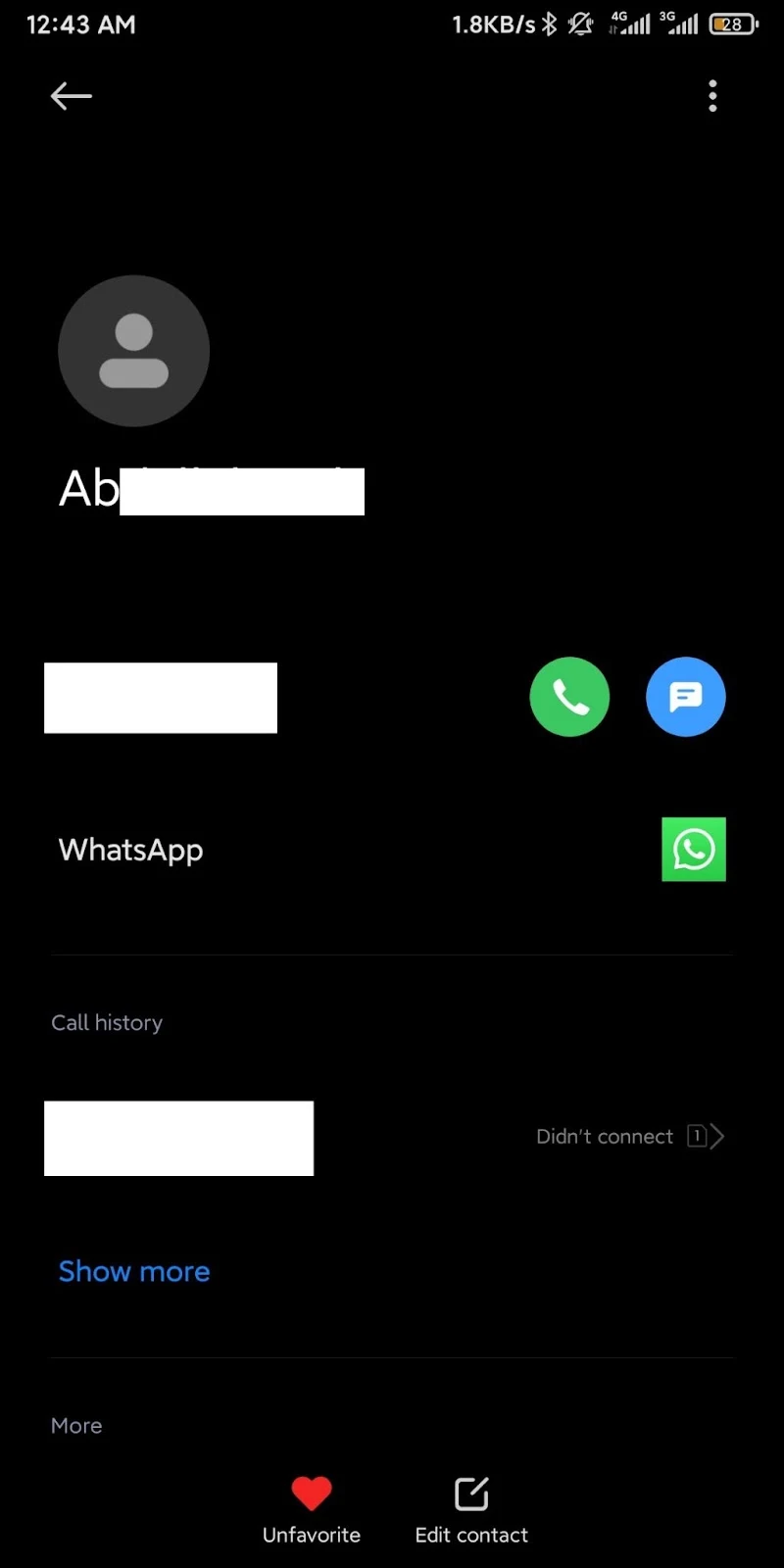
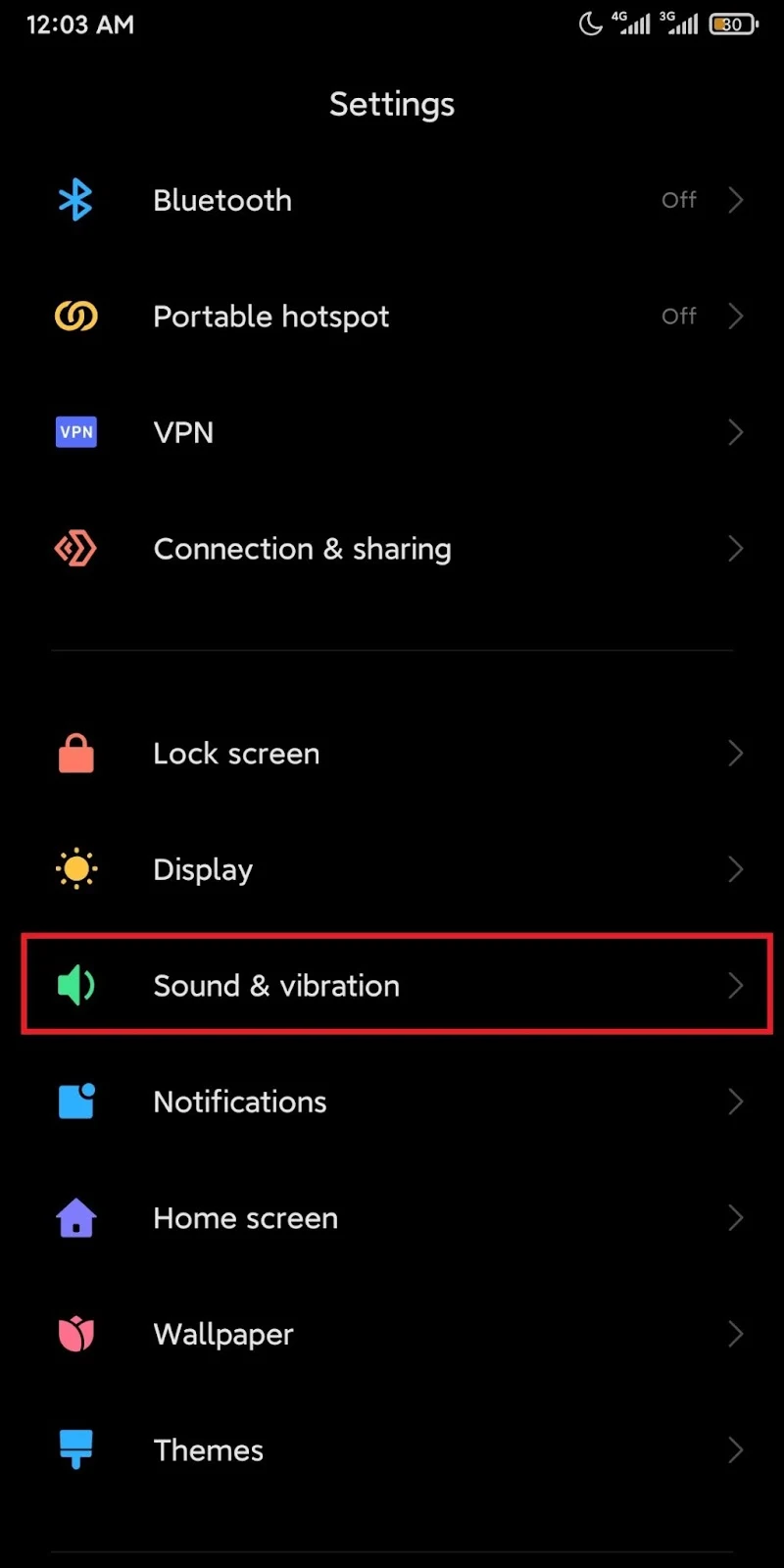
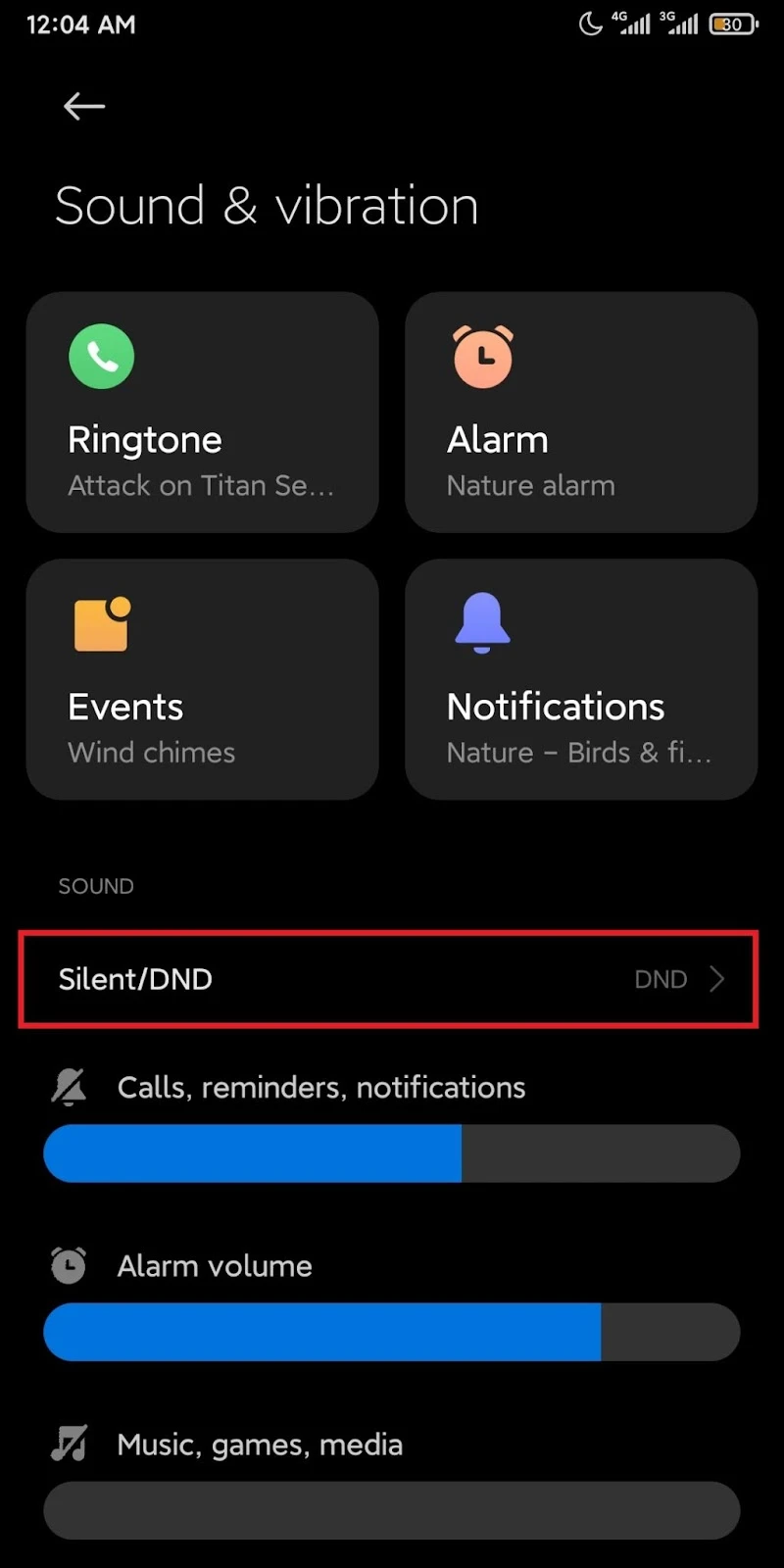
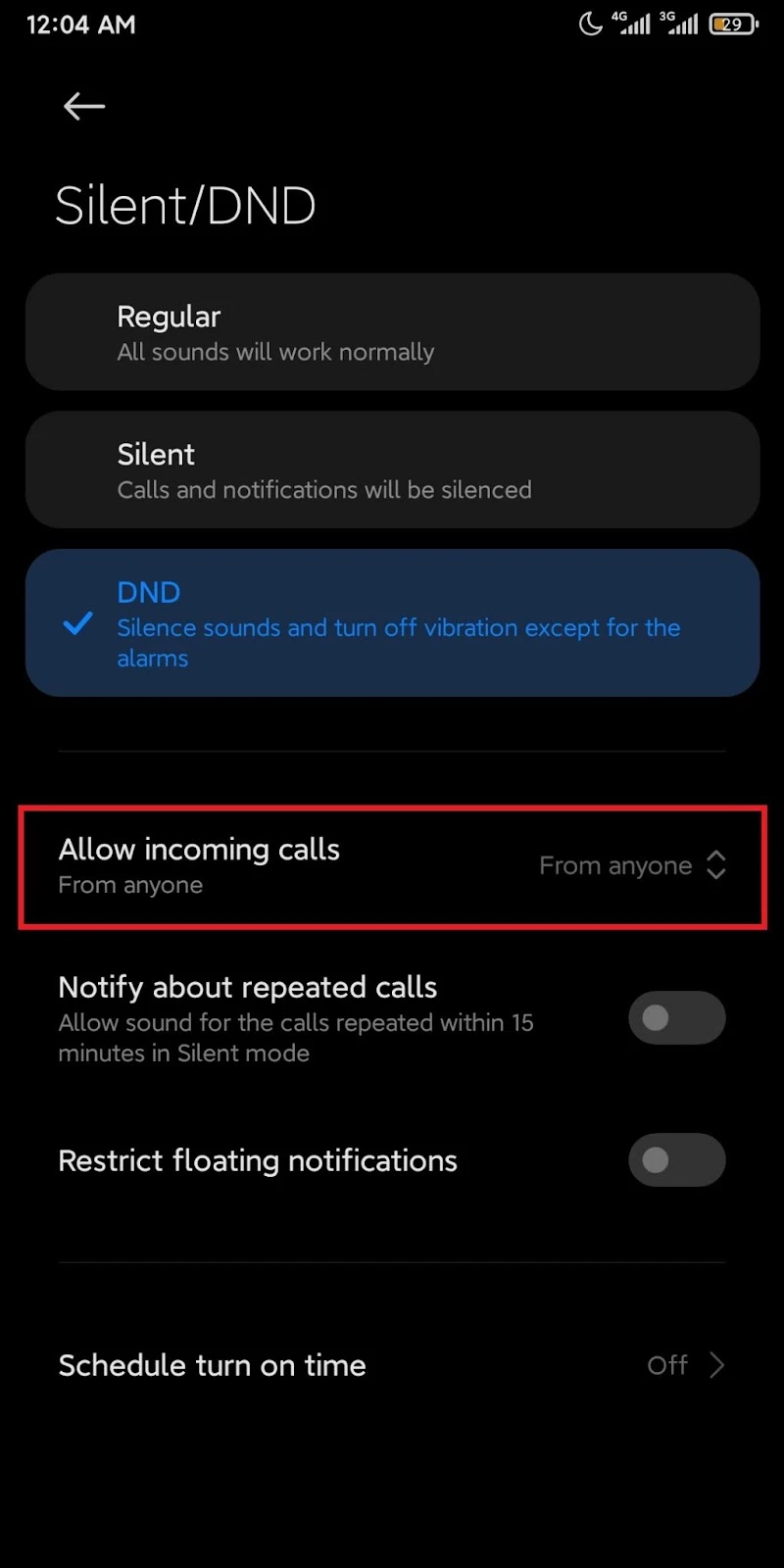
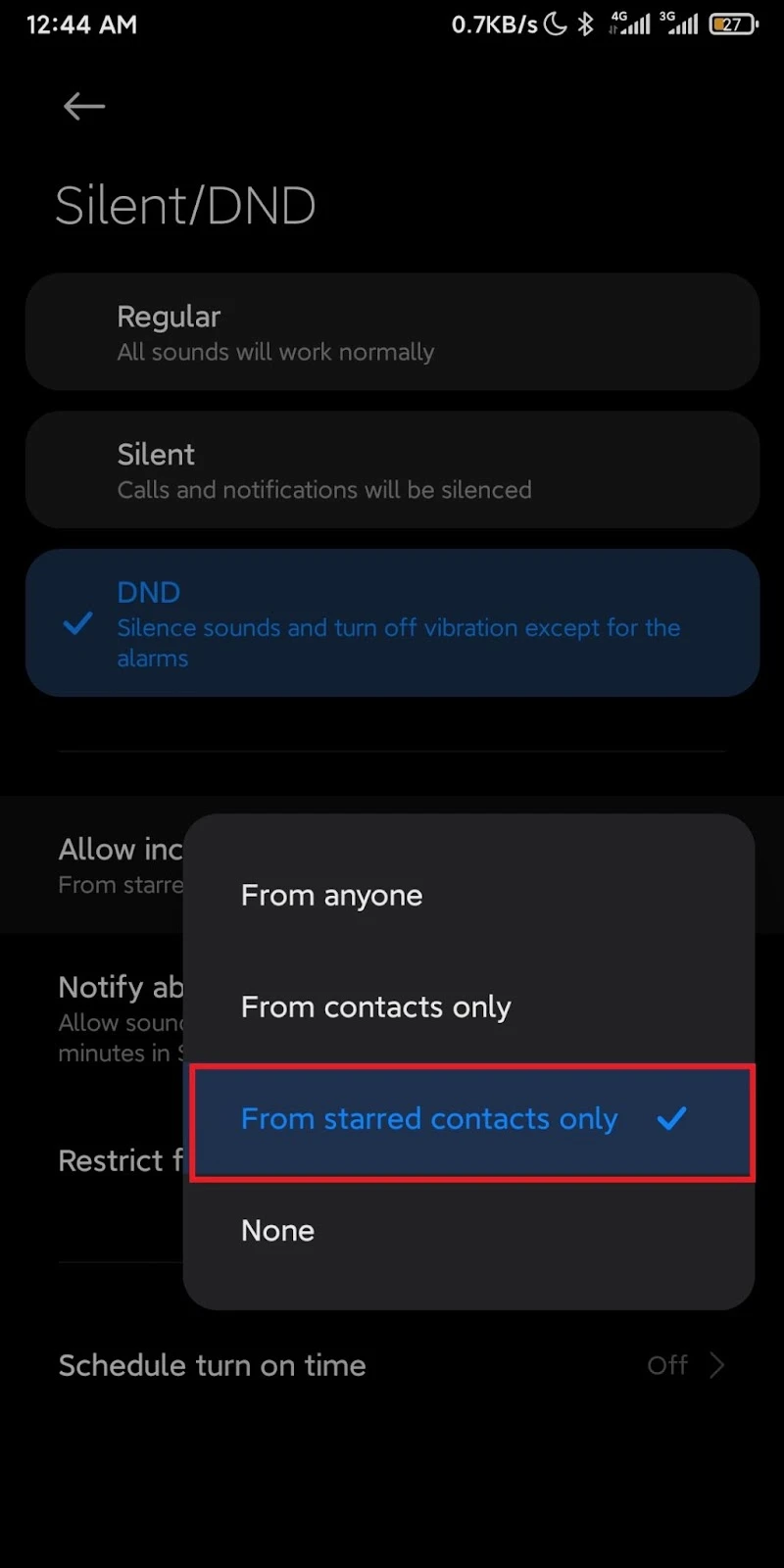
Why does Do not disturb driving mode keeps turning on?
Do Not Disturb driving mode continuously turning on itself on your phone may be due to several possible reasons:
- your phone may be connected to the Bluetooth of your car’s head unit which may be triggering Do not disturb mode.
- You may have DND mode scheduled on your phone (see next section)
- The navigation apps e.g., Maps may turn on DND mode while you are using the app to navigate
How do I turn off Do Not Disturb while driving?
If DND is turned on automatically by the car, follow these steps to disable it:
- Swipe down from the top of the screen to access quick settings
- Tap on Do Not Disturb or DND
Now to prevent DND being automatically turned on, you can do this:
- Go to Settings > Google > Personal Safety > Silence Notifications While Driving
- Select “No”
After completing the above steps:
- Go to Settings > search for “Special access”
- Tap on Do not disturb access
- Toggle off Google Play Services
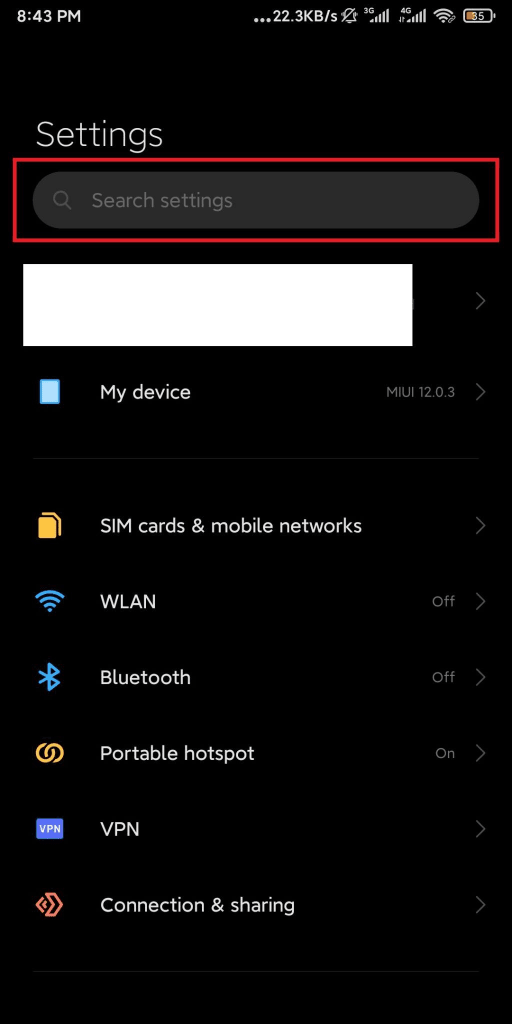
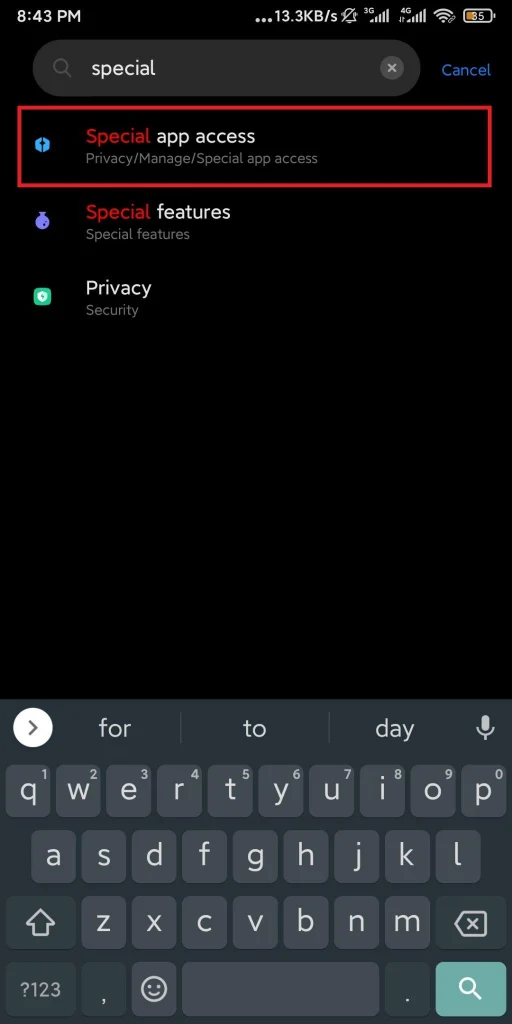
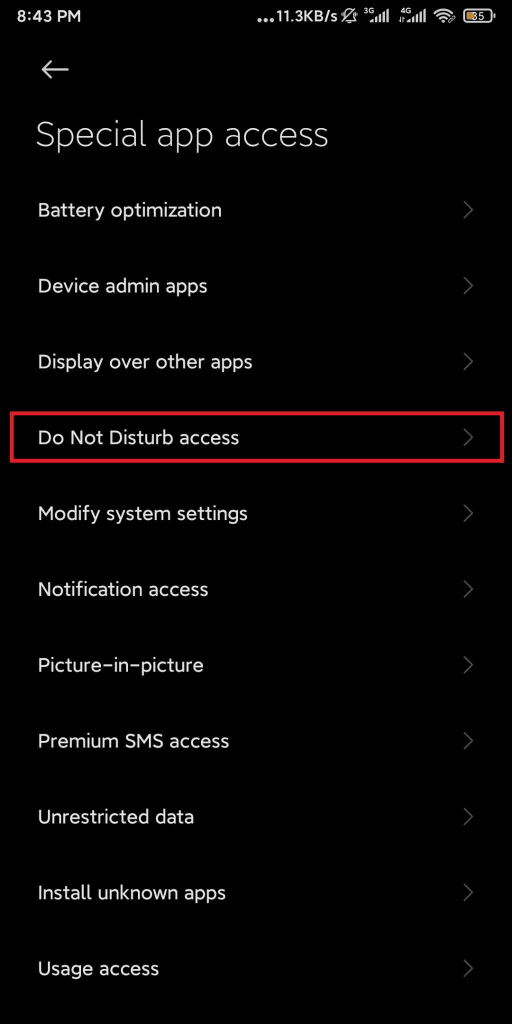
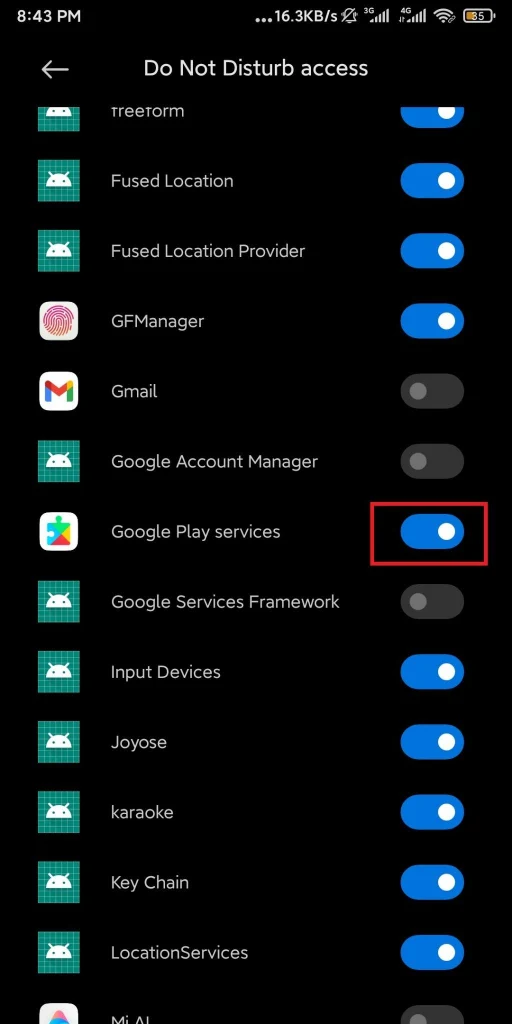
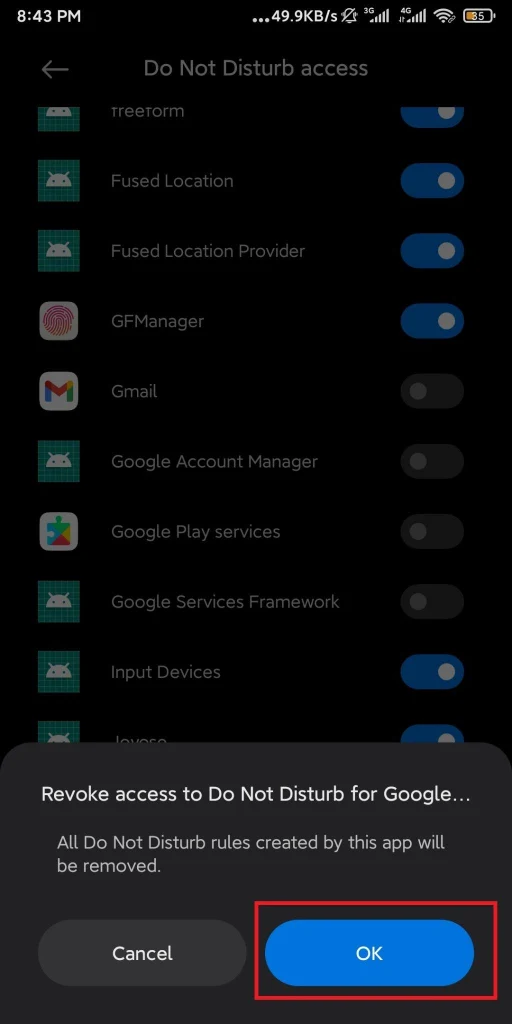
How do you stop Android Auto from turning on Do Not Disturb?
When opening Android Auto on your device, the phone automatically goes into “Do not disturb – Priority only” which is a mode specific to Android Auto. In this mode:
- Calls are prioritized and will ring on your phone as well as show a notification on your car device (if connected over Bluetooth).
- Message notifications from supported apps are routed to Android Auto
Android Auto needs DND access to route audio correctly from your phone to your car device – Android Auto can’t be allowed through DND in your settings.
However, on some devices you can set whether Android Auto can turn on DND automatically by going into Android Auto Settings > Car Settings.
How do I turn off total silence on Android?
If you wanted to disable all the unnecessary sounds and alerts from all apps on your phone, you may have turned on Silent mode on Android. This mode silences all the calls, messages, and notification sounds – see next section for the differences with Do Not Disturb.
To turn off this mode, follow the steps below:
- Swipe down from the top to get to the Android quick settings
- Tap on the icon named “Mute” or “Silent”
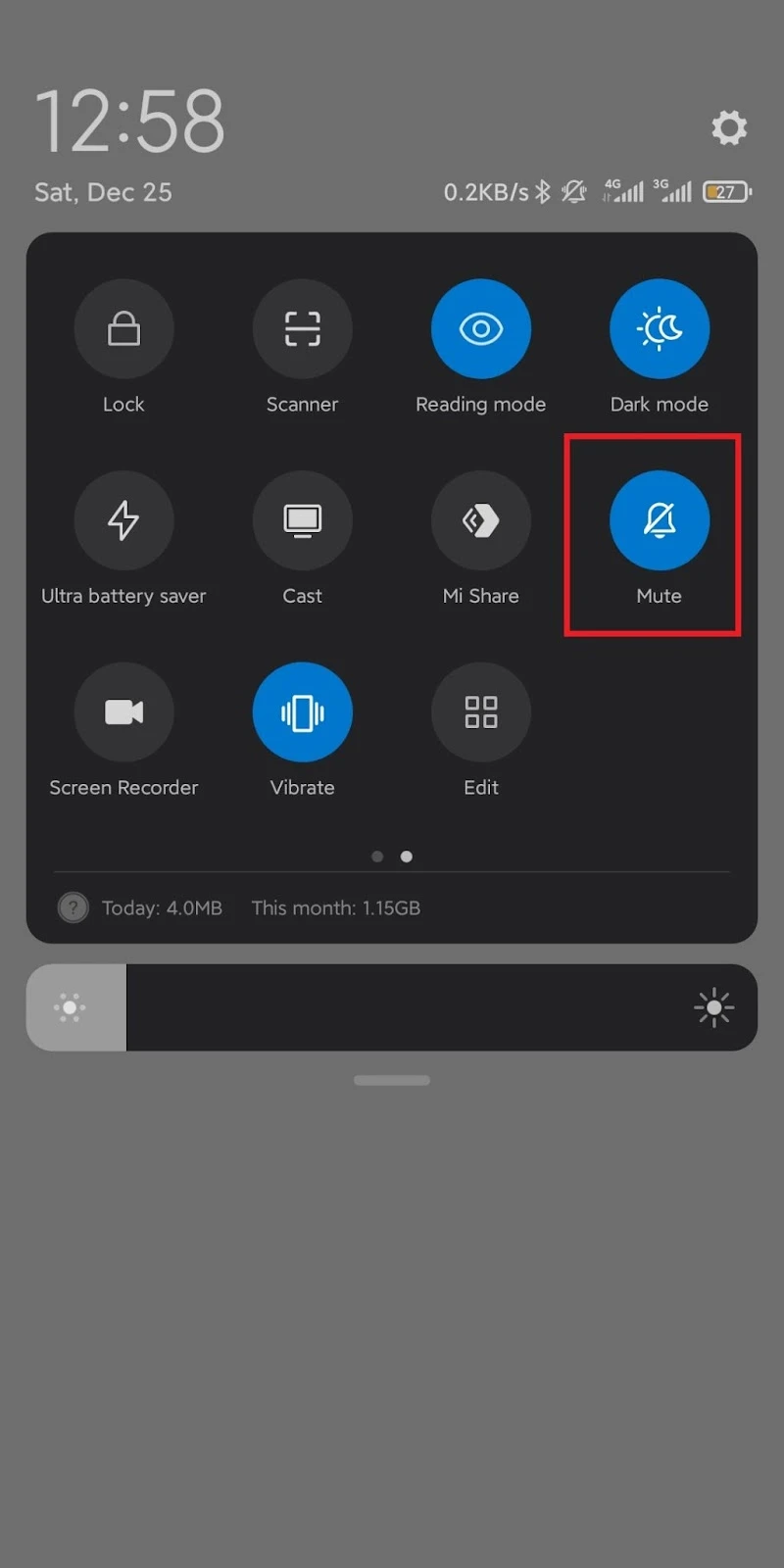
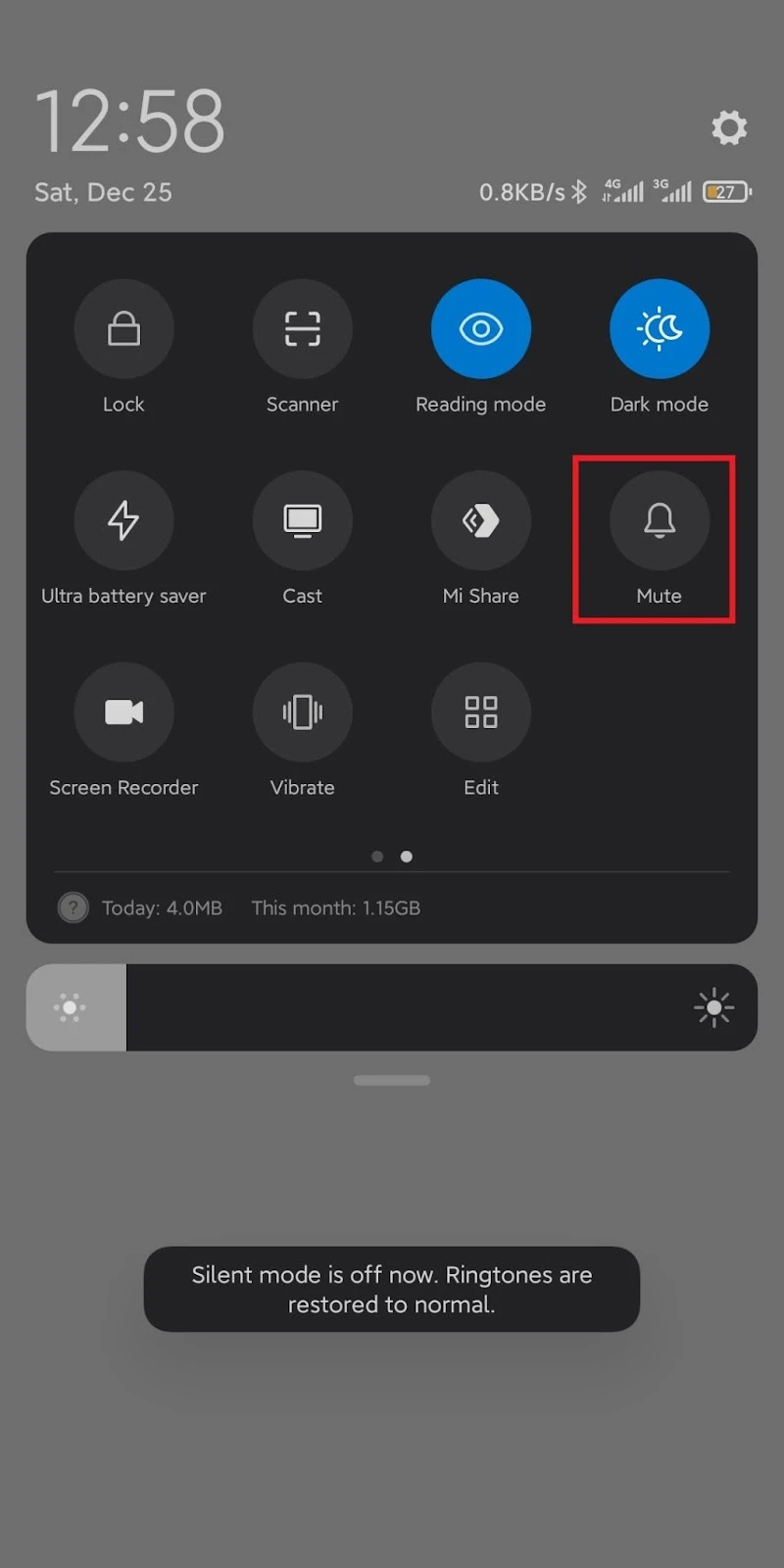
Alternatively, you can use the following method:
- Go to Settings > Sound & vibration
- Locate “Silent” and switch it to “Normal” or “Sound” mode
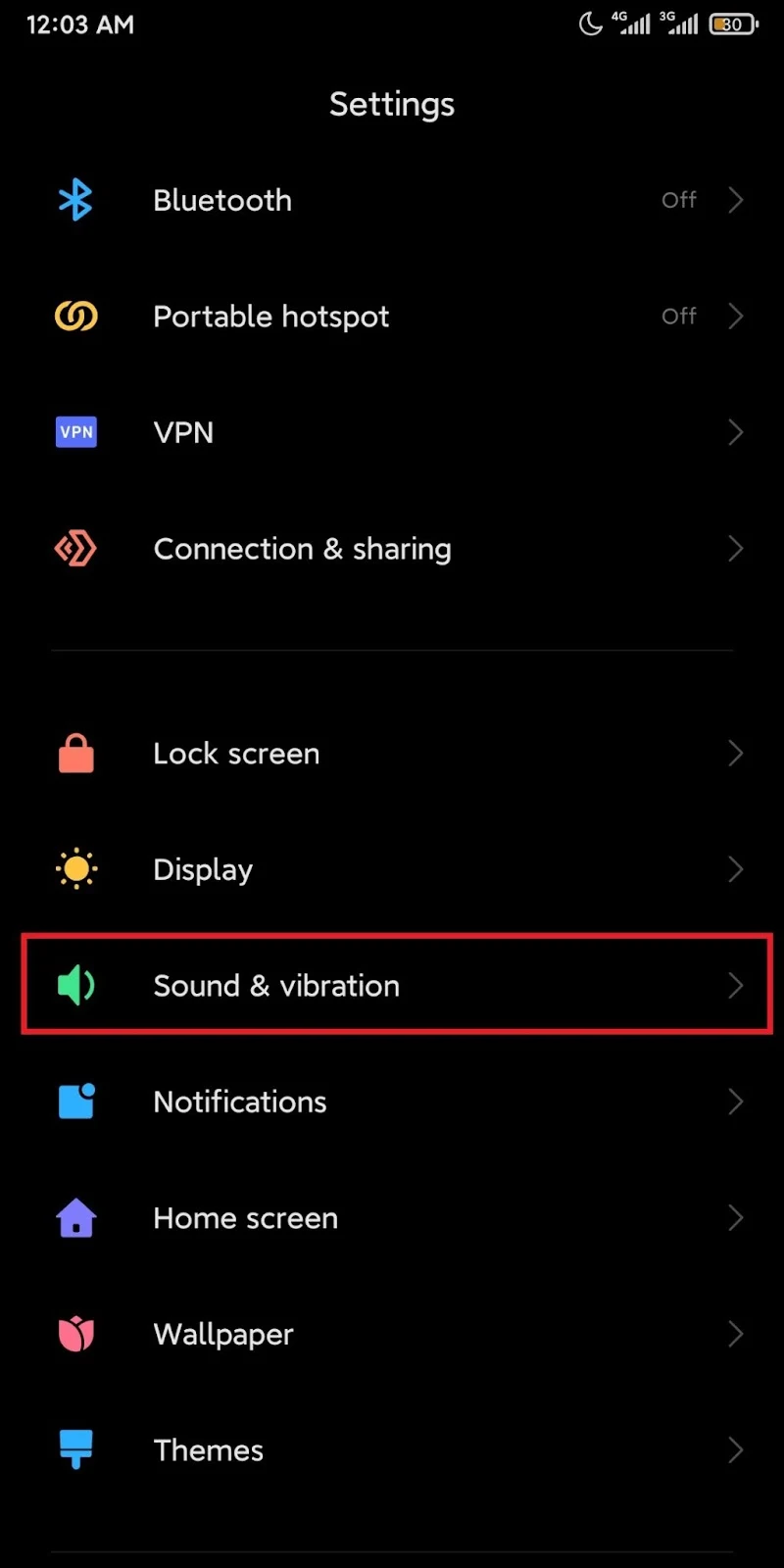
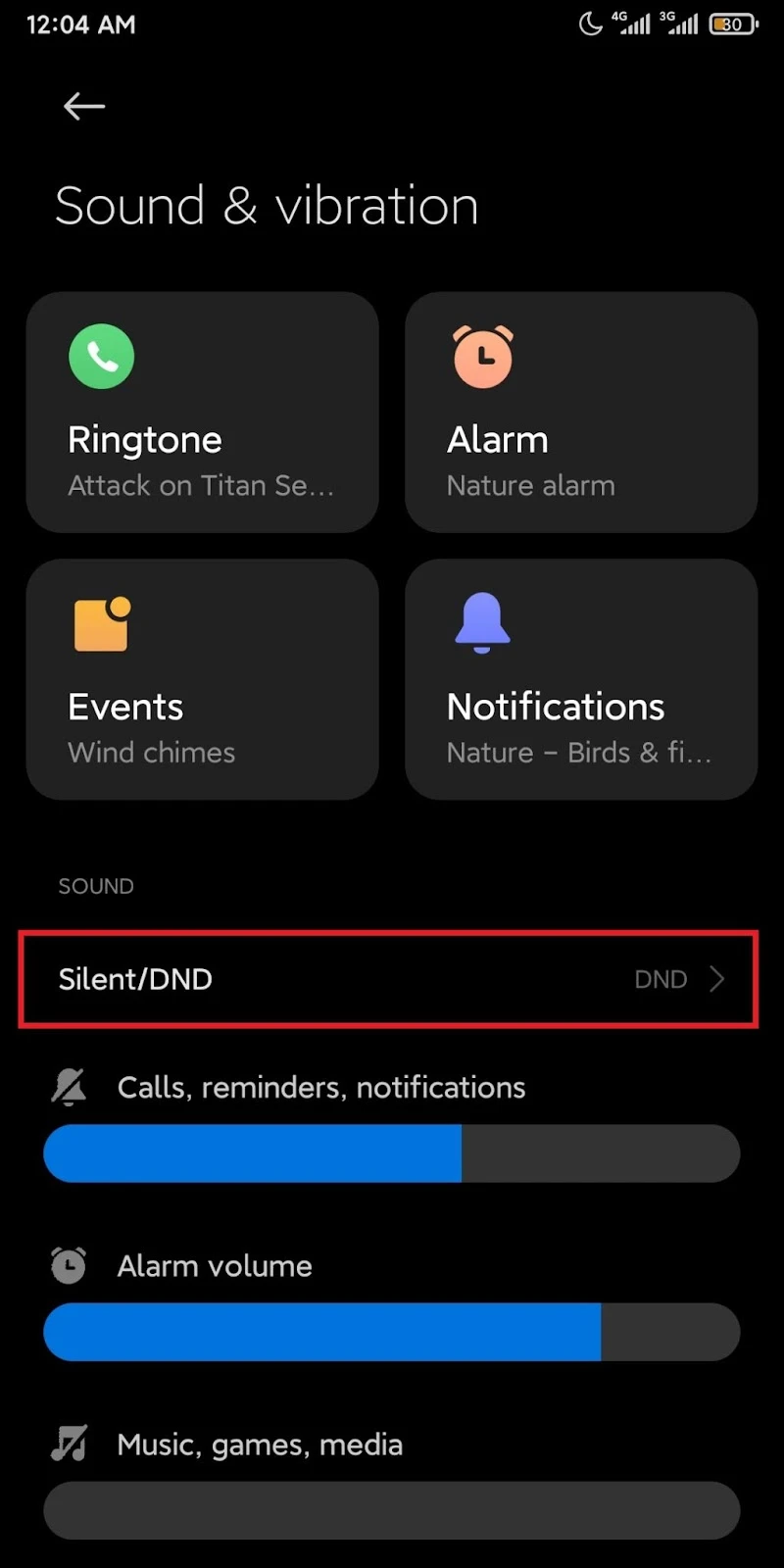
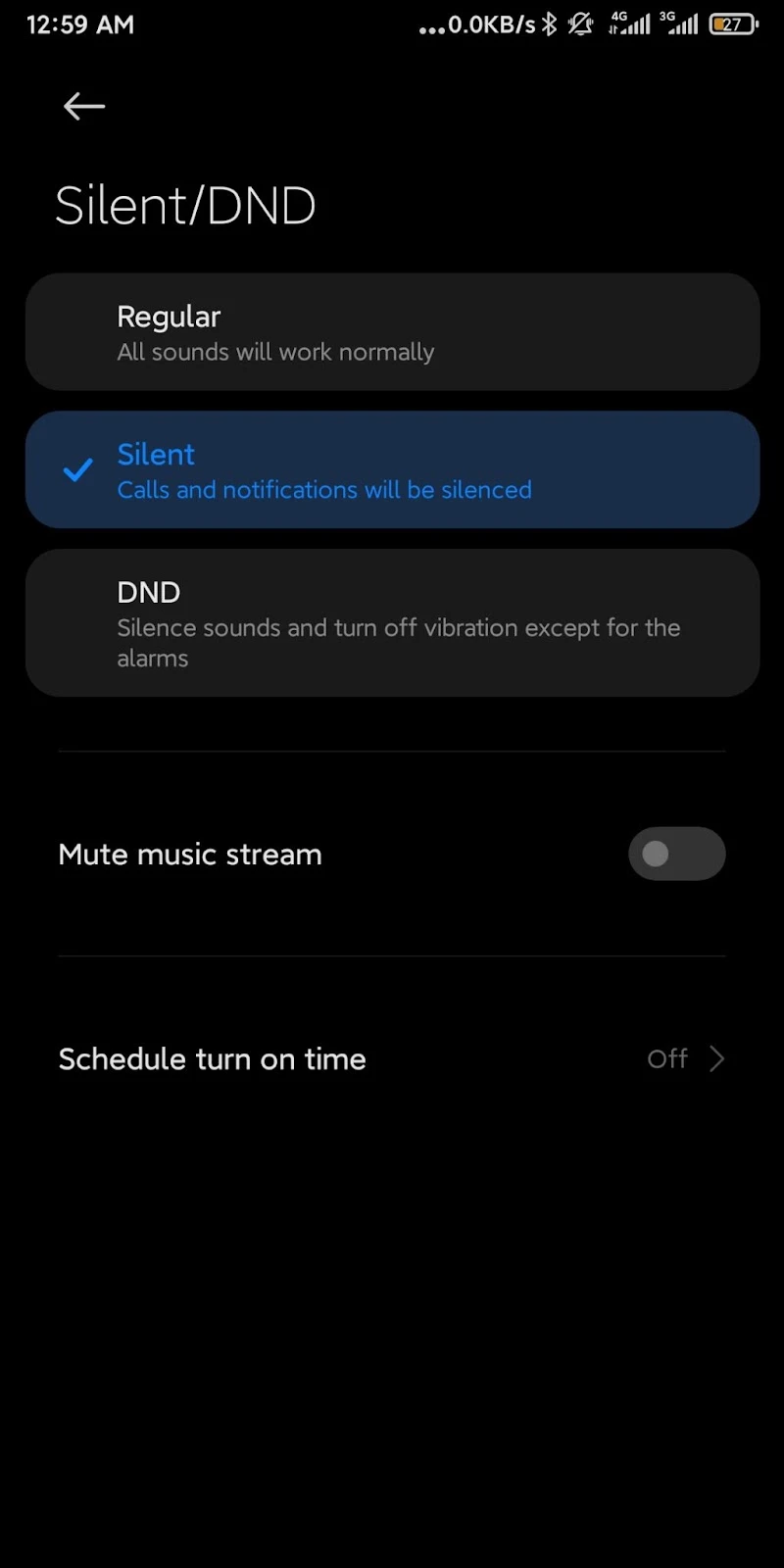
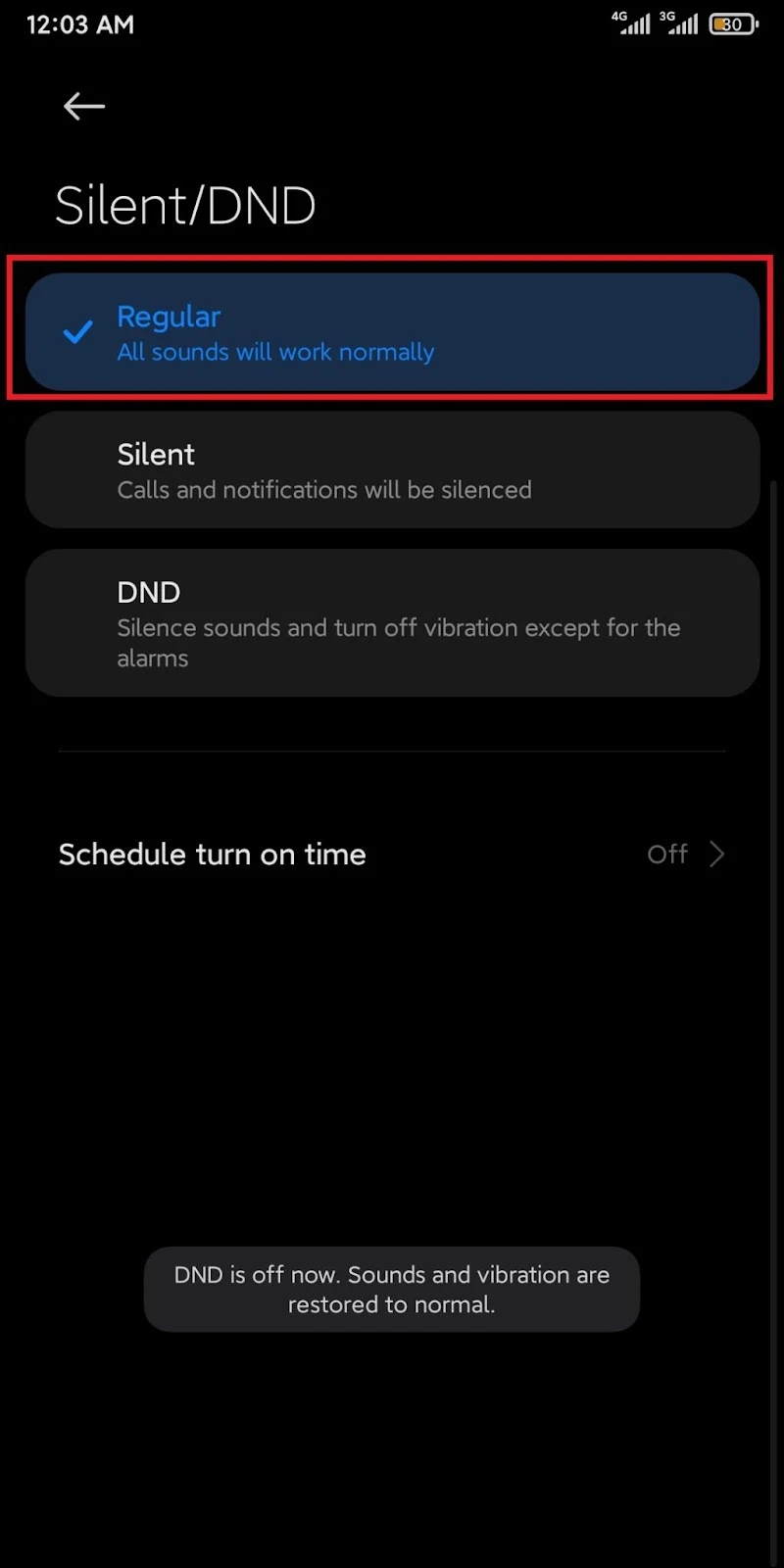
Difference between Silent Mode and Do Not Disturb
- Both Silent Mode and DND mute calls, messages, and notifications. However, in DND mode you can create exceptions to allow some contacts to go through for calls and messages
- Unlike Silent Mode, you can schedule DND to turn on or off at specific times
- In Silent Mode, even though sound is muted, your display will turn on when you receive a call or message. That’s not the case for DND mode as the screen doesn’t turn on with incoming events.
Why does my phone still ring on Do Not Disturb Android?
If your phone rings when the Do Not Disturb is turned on, it may mean your DND settings are allowing calls to ring. You need to modify your Do not disturb settings to change this:
- Go to Settings > Sound & vibration
- Locate Do Not Disturb or DND and tap on it
- Tap on “Allow incoming calls” and select “None”
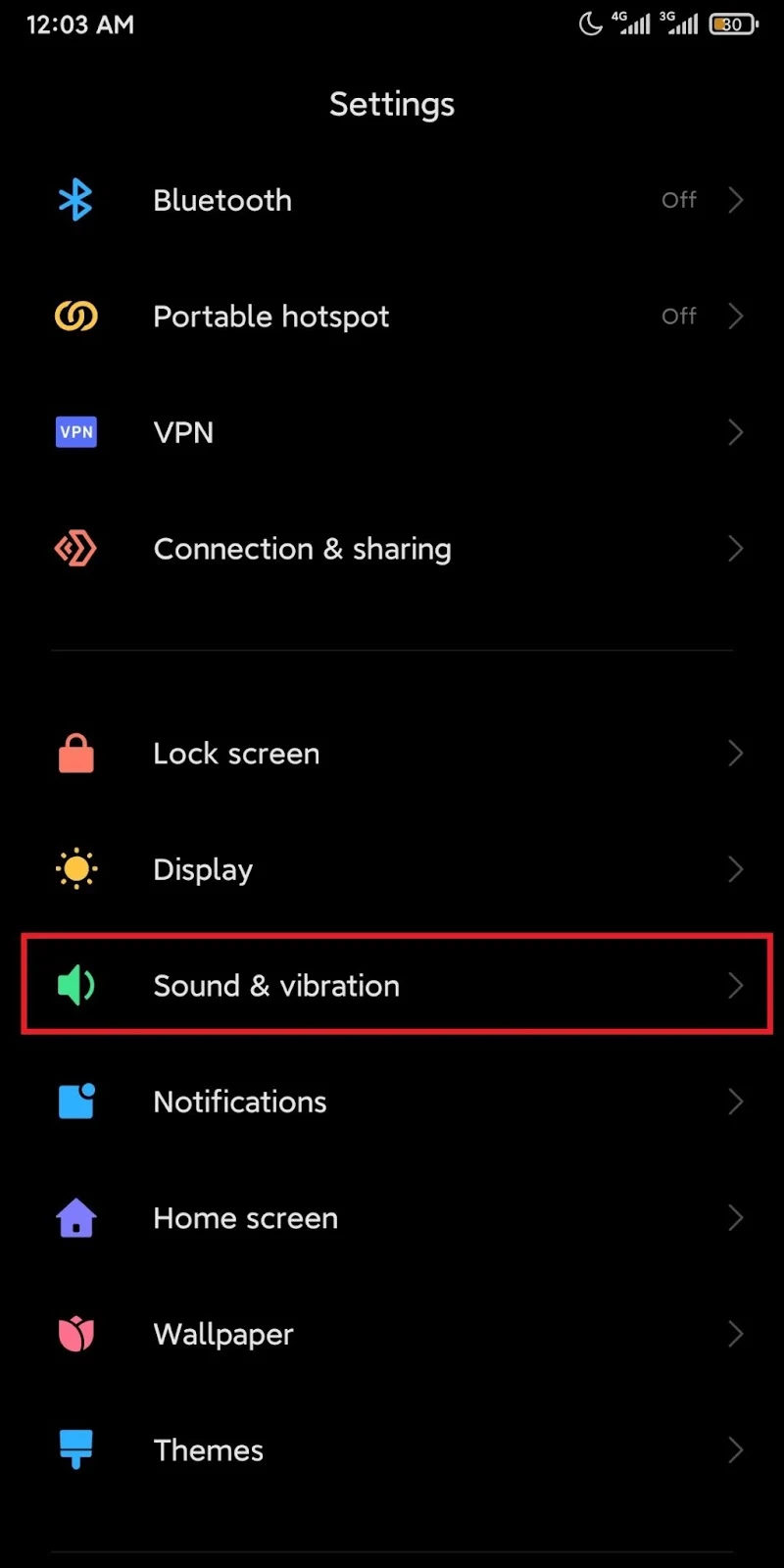
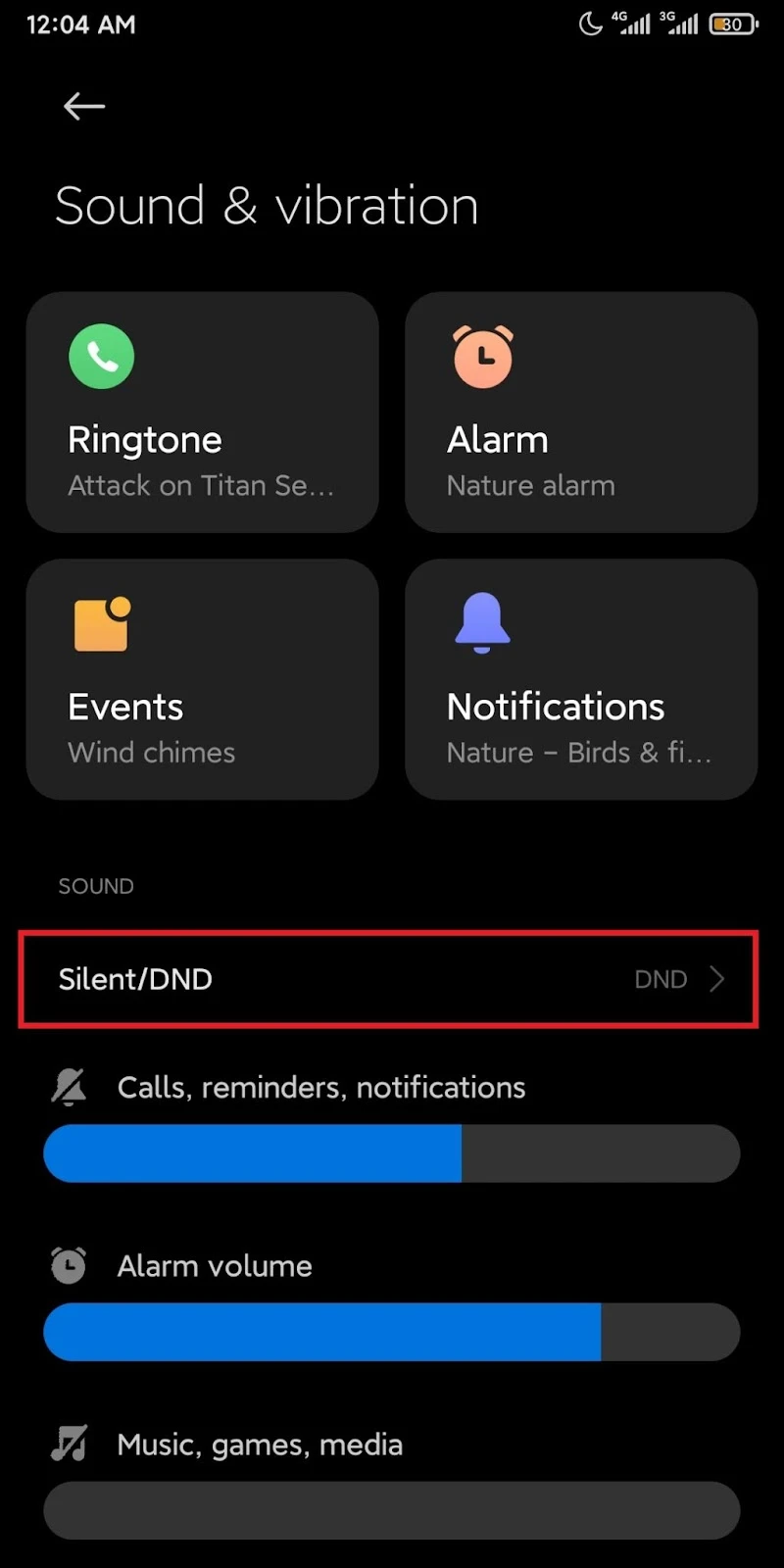
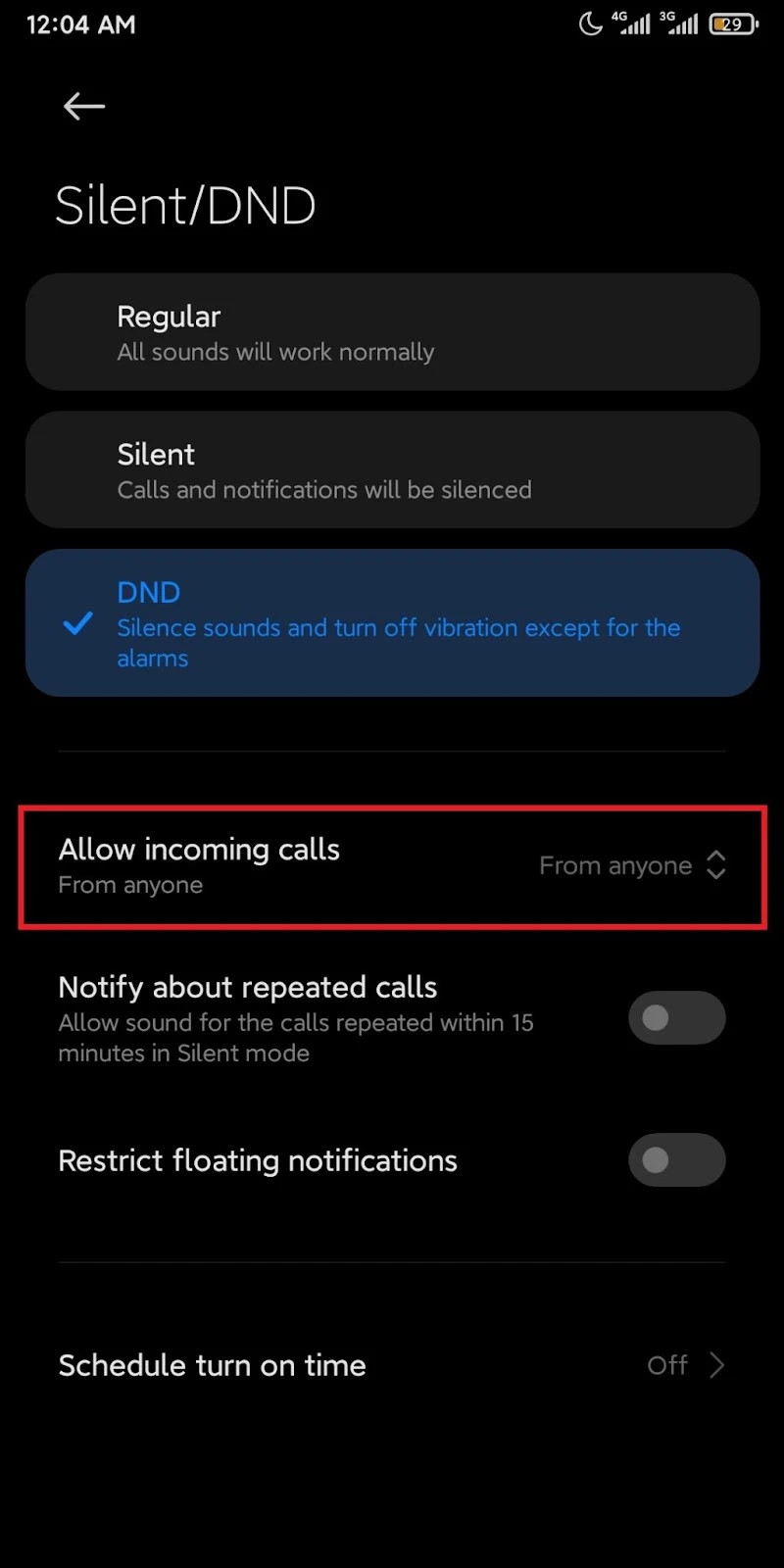
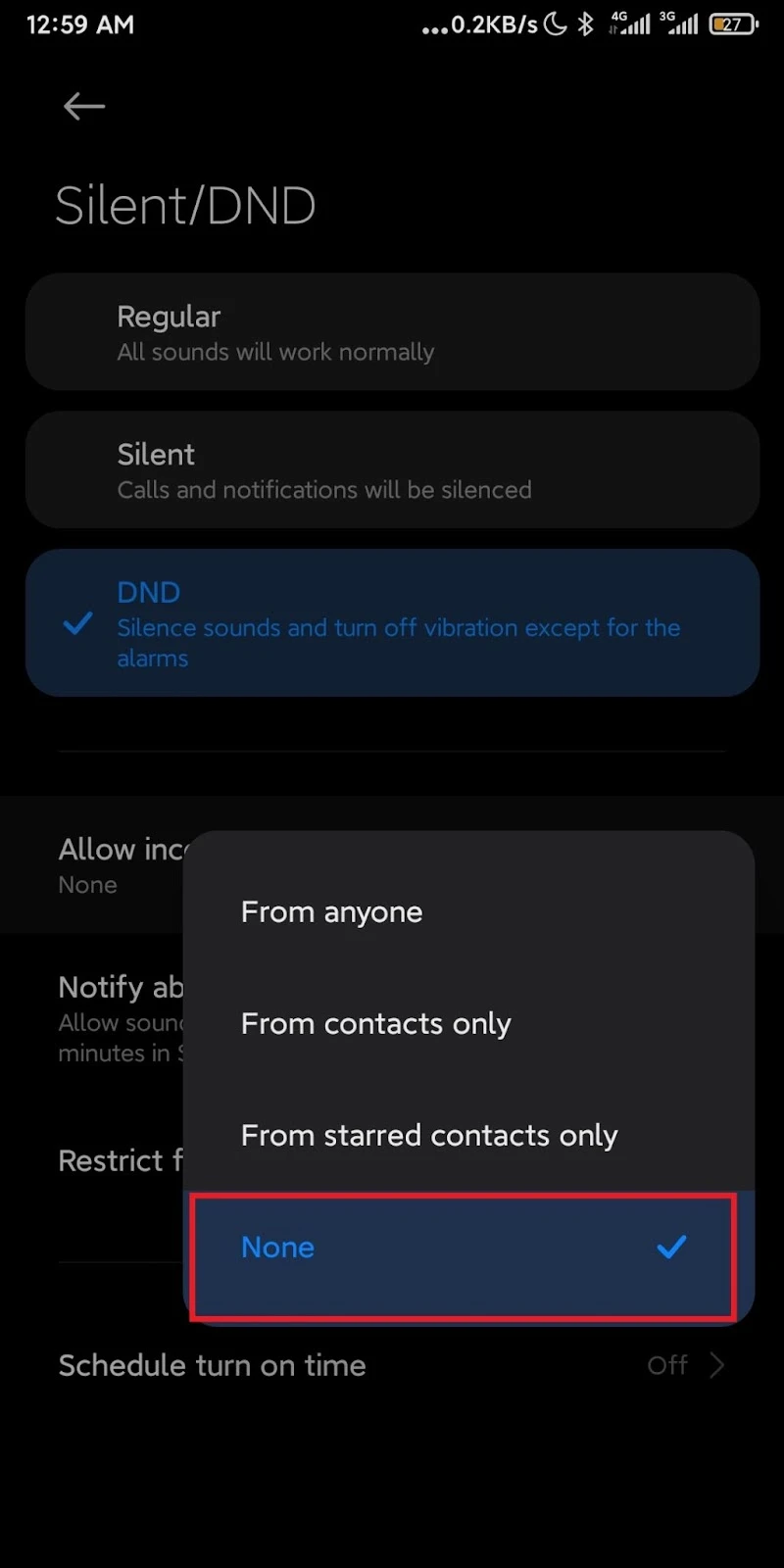
See also: How Do I Turn Off Call Sound On Android?
Will my messages deliver if I’m on Do Not Disturb?
The messages you send will get delivered even if your phone is on Do not disturb mode. If someone sends you a text, the message will also get delivered to you, and the sender will also see their message as delivered.
However, if your device is in DND mode, you will not see a message notification.
See also: Why Is My Phone Not Vibrating When Receiving Texts?
Does Android auto reply on Do Not Disturb?
When someone calls you, if Do Not Disturb applies to their call – that is DND is enabled and there’s no exception for calls or for this particular contact – the call will go straight to your voicemail.
Since the call will not be received on the device, no auto reply will be sent as well.
On the other hand, if you have allowed this contact to bypass Do Not Disturb mode, the call will come through so the auto reply won’t be sent.
See also: How To Auto-Answer Calls On Android
What is the difference between Do Not Disturb and airplane mode?
The main difference between Do Not Disturb and airplane mode is that airplane mode disables mobile networks while Do Not Disturb allows your phone to stay connected to the network.
In Do Not Disturb mode, the unwanted calls and notifications merely get silenced. Airplane mode essentially lets you switch off the mobile network while still being able to use the device.
What is the difference between Do Not Disturb and sleep mode?
There is a new feature starting from Android 11 called “Bedtime mode”. This mode turns on the Do Not Disturb functionality to silence your calls, texts, and notification sounds. It also lowers your screen brightness during bedtime.
Can I put one person on Do Not Disturb?
While you can select contacts who will be able to bypass the Do Not Disturb mode (see section “How do I turn off DND for one contact” earlier), you cannot select one contact to apply DND mode to.
What’s the difference between Do not disturb and blocked?
Do not disturb and block are too distinct features. Do not disturb silences unwanted calls, texts, and notification sounds. People can still call and text you when you have Do not disturb enabled.
In contrast, if you block a contact, they will not be able to call or text you until you unblock them.