Android users often complain about not being able to hear music from their smartphone on their headphones.This issue may be due to several common causes..
Music may not play on your headphones on your Android device due dirt in your headphone jack that prohibits a proper connection, incorrect settings on your device, disabled headphone jack because of Bluetooth pairing with other devices, broken headphones, or configuration errors.
Keep reading to learn more about the causes and simple fixes.
- Why is music not playing on my bluetooth?
- Why does my phone play sound only on one side when using headphones?
- Why Won’t My Headphones Work On My Samsung Galaxy?
- Why Does My Phone Shut Down When I Try To Play Music On My Headphones?
- How Do I Get My Android Phone Out Of Headphone Mode?
- Why Can I Hear Calls But Not Music Through My Bluetooth Headset?
- Why Won’t Music Play Through Speakers But Will Play Through Headphones?
- Final Words
See also: Why Does Android Phone Default To Speakerphone?
Why is music not playing on my bluetooth?
Your Bluetooth may be turned off. The easiest way to check if it is on is to check the top of your screen. Bluetooth symbol should be present if Bluetooth is turned on. If it is not there:
- Go to Settings >Connections >enable Bluetooth. Enabling media audio should also make it possible for your headphones to play music on YouTube.
- Pair your device with your headphones. This can be done by using a code that you feed into your phone to confirm pairing or you can lightly tap your headphones and device together to establish a connection. Scan for available devices then tap on the device you want to pair with.
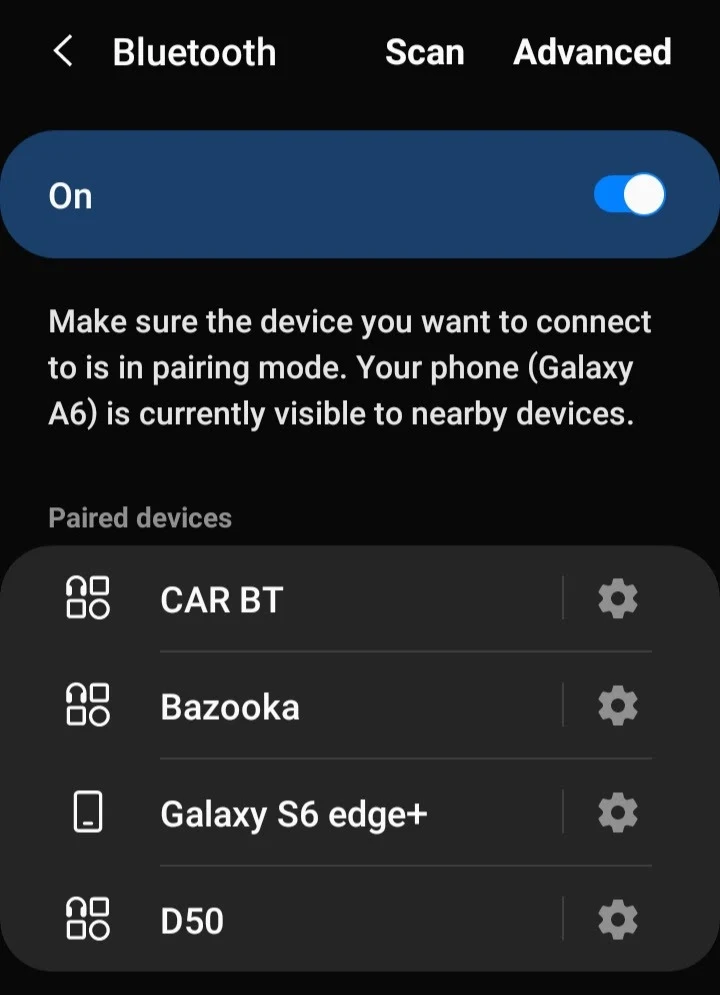
- Remove any devices which are connected to your Bluetooth that you no longer use; these connections may be overwhelming your device.
- If your headphones are wireless, they should be close to your device, about 5-6 feet to allow for an uninterrupted connection.
- If the problem persists, you can switch your phone off and then back on to reset it.
Conflicting bluetooth configuration
If your device is connected to other devices like speakers via Bluetooth, audio may get channeled to an unintended output, which is any of the devices that your device is paired with via Bluetooth.
Existing connections to other devices may also disable your headphone jack. Normally, Bluetooth pairing should not inhibit or disable the headphone jack, but it can happen in some instances.
How to correct configuration and enable headphone jack
Tap your settings icon then go to “Connections”. You will then be able to change your Bluetooth settings. If your Bluetooth is on and is paired with another device, simply switch Bluetooth off then plug in your headphones. Music should now be able to play on your headphones.
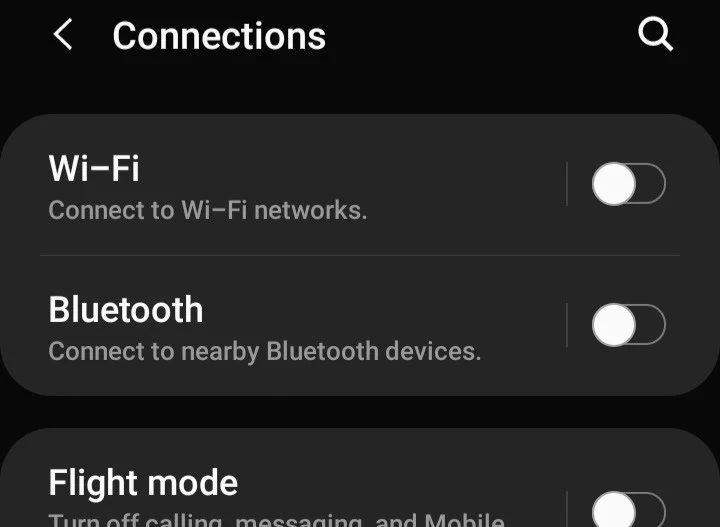
Why does my phone play sound only on one side when using headphones?
Broken headphones
At times, the only reason why your music only plays on one side of your headphones is simply that your headphones are damaged or broken.
An easy way to test this is to plug your headphones into a different device with a 3.5mm jack and see if they work. If they don’t, you’ve found your problem.
Another possibility is that your headphones are working fine but they are not compatible with your device. Incompatibility between the device and headphones can happen, although this is unusual.
Dirt And Grime In Your Headphone Jack
As you use your Android device, dust, lint, and grime can accumulate in the nooks and crannies of your Android. The dirt can act as an inhibitor that blocks the connection between the headphones and your device.
As a result, the audio output can become unbalanced resulting in only one side of your headphones working. Try blowing air into your headphone jack to dislodge some of the dust.
A good alternative is to lightly dip a cotton bud in rubbing alcohol or methylated spirit and gently insert it into your headphone jack.
Use light, circular motions to gently dislodge the dirt and grime without causing further damage to your device. After cleaning your headphone jack, plug in your headphones and note how your headphones respond.
Why Won’t My Headphones Work On My Samsung Galaxy?
Find out if the problem is with your Galaxy phone or with the headphones themselves. You can troubleshoot by trying out the following steps:
- Turn up the volume key and turn on volume for your media.
- Try plugging in a different pair of headphones; if they work flawlessly, the problem may be with the headphones, they could either be broken or incompatible with your device.
- Turn your phone off and then back on to reset it.
- Click on Settings> Accessibility> Hearing Enhancements. Switch on “mono audio” to make sure that your headphones are transmitting sound to each side of your headphones.
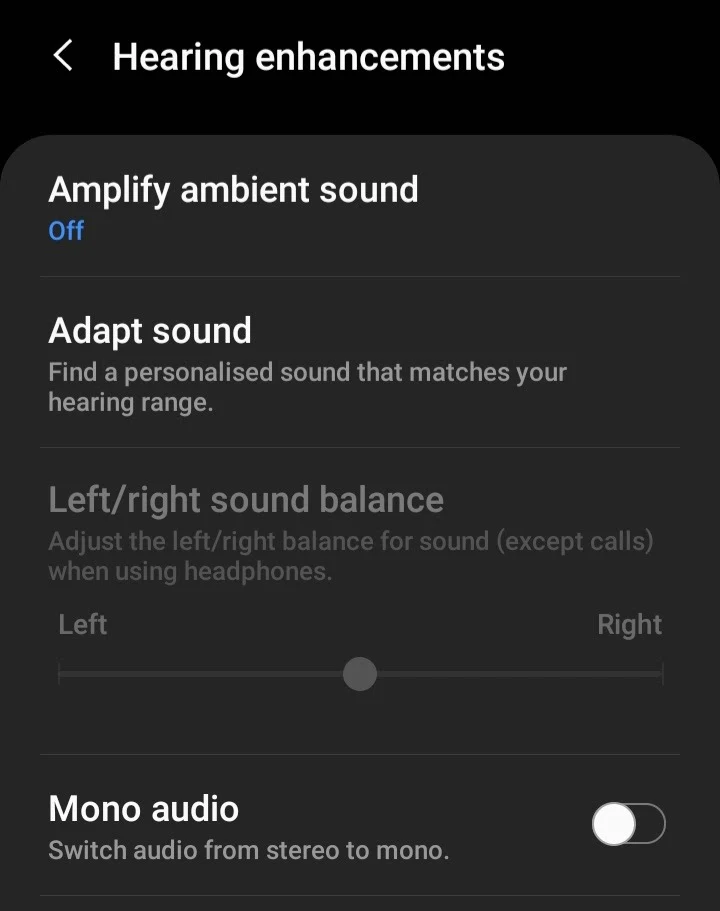
Why Does My Phone Shut Down When I Try To Play Music On My Headphones?
Your phone shutting down every time you plug in headphones to play music may be indicative of a more complex issue.
- Your headphones may be short-circuiting which may damage your phone. As a result, your phone may shut down to prevent any damage to your device from occurring.
- An overloaded internal memory can also cause this problem, clear some files from your phone then switch your phone off then back on.
- Your headphone jack may be compromised, which means that water or moisture may be present in the jack. The presence of moisture will cause your phone to shut down and prevent further damage.
See also: My Music Player Keeps Stopping On Android
How Do I Get My Android Phone Out Of Headphone Mode?
Having your phone stuck on headphone mode can be a hassle. Try the following steps:
- Try resetting your phone by switching it off then back on.
- Plug your headphones in and unplug them. Note if there are any changes.
- Use a cotton bud dipped in rubbing alcohol to gently clean out the headphone jack. The lint that may be stuck in your headphone just may “confuse” your device and cause the phone to detect headphones even when there are no headphones plugged in.
- You can change your audio settings by clicking Settings> Accessibility> Hearing Enhancements. Adjust sound balance and enable mono audio.
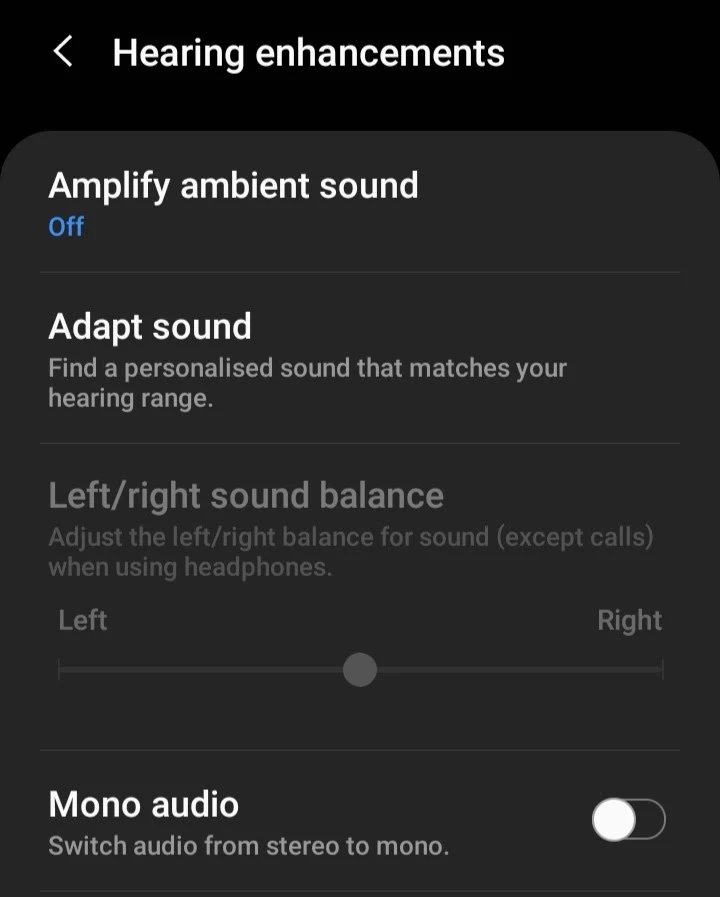
Why Can I Hear Calls But Not Music Through My Bluetooth Headset?
If you cannot hear music through your headphones but you can hear calls, it may be because your media audio is turned off in your settings. To fix the audio problem take the following steps:
- Tap your Settings icon
- Tap connections then Bluetooth
- Select your device
- Check if your media audio is turned on.
At times, the problem may be that your media volume is turned off, if that is the case:
- Press the upper part of the long button on the left side of your phone or the volume key. You can tap on the downward arrow that appears beside the “volume” text and you will see the following:
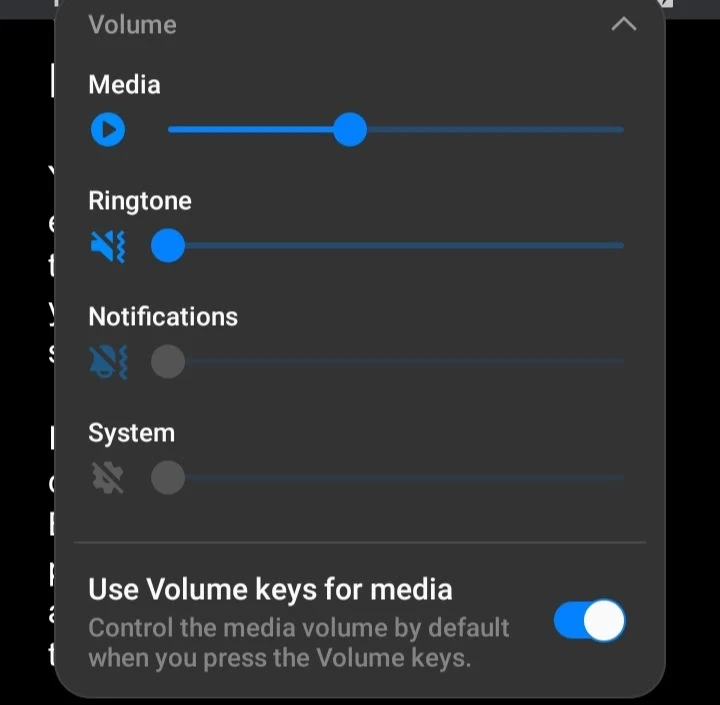
- Adjust media volume and start listening to your music.
- Reset your network settings by tapping your Settings icon and using the search bar to search for “Reset Network Settings”. Tap on the reset button and your phone should reset.
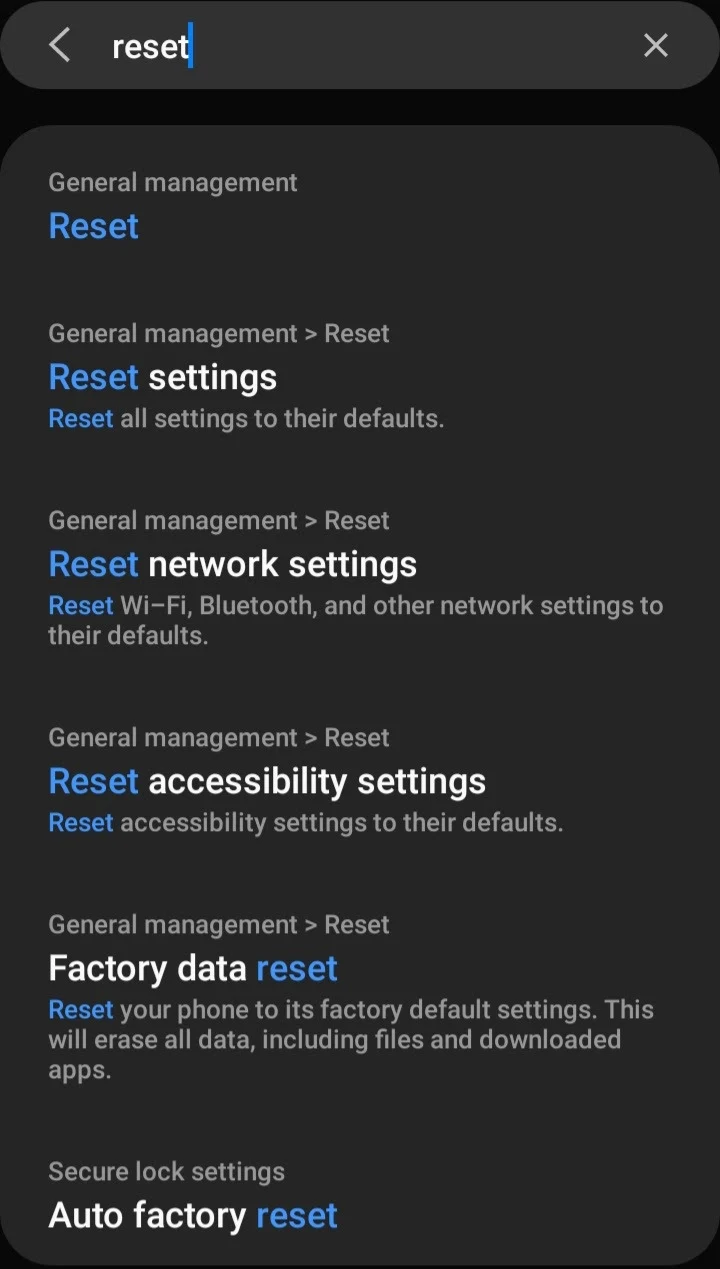
Why Won’t Music Play Through Speakers But Will Play Through Headphones?
- Reset your phone by switching it off then back on, this may solve the problem.
- If your “Do Not Disturb” mode is on, your phone will block any sounds from your phone, including music. You can turn off the “Do Not Disturb” mode off by simply sliding the taskbar down and tapping the icon to reset it to “off”.
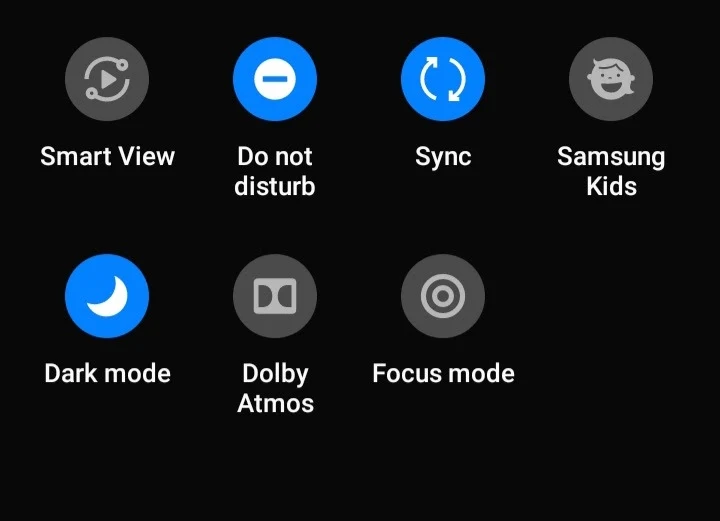
- If your Bluetooth is connected to another device, audio may be channeled to your headphones instead of the speakers. Switch off Bluetooth to fix this problem.
Final Words
Multiple errors can cause your headphones to stop playing music. Some of these errors can be easily fixed and some will need you to replace your headphones or your headphone jack. The errors can range from the following:
- Broken headphones or headphones that are short-circuiting.
- Errors in configuration and Bluetooth pairing
- Settings that inhibit your headphones.
- Incompatibility between your headphones and device.
Sources:

