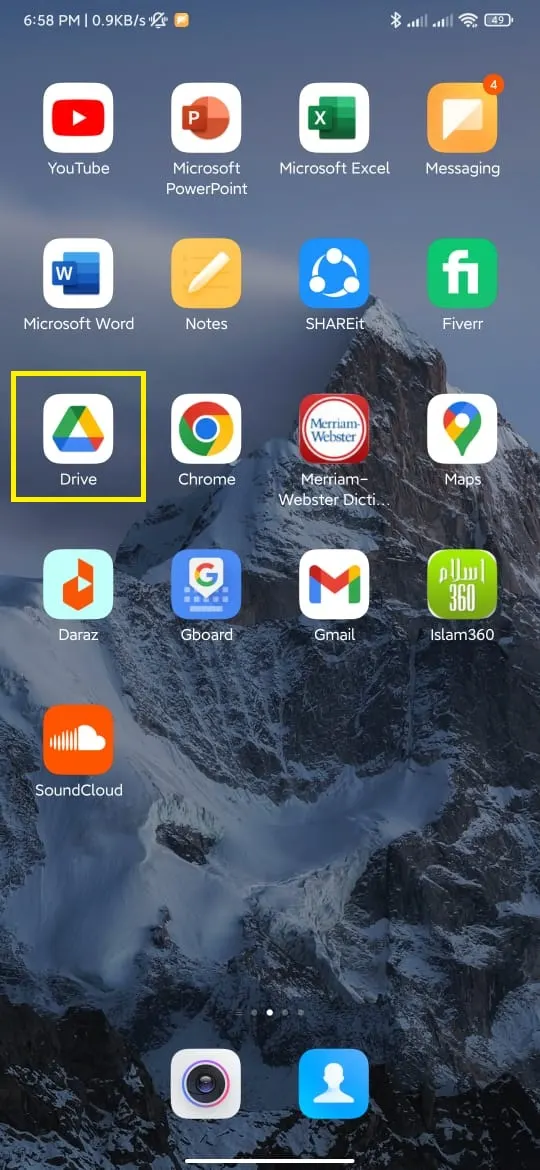Google and Chrome are two different and very useful apps offered by Google. With almost identical interfaces, both of them offer different features, making one wonder which one is better, and why use one vs the other.
The Google app is a search engine that allows you to quickly search the internet using keywords. It is available for Android and iOS devices and offers numerous useful features. On the other hand, the Chrome app is a browser that allows you to access websites by entering URLs in the address bar. It also has benefits of its own.
- What’s the difference between the Google app and Chrome app?
- Difference between a browser and a search engine
- What happens if I disable Chrome on my Android?
- Why does Google have a Google app and Google Chrome for iOS?
- Do you need Chrome app to use Google Drive?
What’s the difference between the Google app and Chrome app?
The Google App is a search engine that allows you to use keywords to search the internet, while the Chrome App is a browser that lets you access and browse websites.
You can also do a Google search in the Chrome app, and you can access websites through the Google app after doing a search. So the 2 apps have many features in common.. However, Chrome has additional browser features, while Google app focuses on search from the main page.
The Google App has features such as voice, image, and location-based search, as well as access to Gmail, Google Calendar, and other Google services.
Chrome App is a fast and reliable browser. It is designed to work well on all devices, including smartphones and tablets.
Chrome also offers incognito browsing and password management. Incognito browsing is a browser setting that allows you to browse the internet without leaving any trace of your history, cookies, or other data. It is also called “Private Browsing Mode.”
Chrome lets you open multiple tabs simultaneously and automatically syncs your browsing history, bookmarks, and passwords across all the devices you are using with the same Google ID.
Note that the Chrome App is known to use more battery power than other browsers.
Is Google or Google Chrome better?
While they share many features such as the ability to search the web and browse sites, Google and Google Chrome are two distinct products. Google is a search engine designed to help users find information on the internet, while Google Chrome is a web browser for accessing the internet and websites.
In terms of features, Google has a more robust search function, while Google Chrome offers a faster and more streamlined browsing experience.
In terms of popularity, Google is the more widely used product, but Chrome is also gaining ground due to its improving performance.
The Google App is more suitable for you if you need a powerful search engine. If you need a fast and reliable browser, Chrome App is a good choice.
Do you need both Google Chrome and Google app on your smartphone?
If you are wondering whether you need both Google Chrome and the Google app on your smartphone, the answer mainly depends on how you use your phone.
If you primarily use your phone to browse the web, you will probably find that Chrome is all you need.
However, if you use your phone for other Google-related tasks, such as checking your Gmail or using Google Maps, you may want to keep the Google app installed as well.
Why use the Google app?
There are many reasons to prefer using Google App on your phone. Google app is designed to work with its other apps seamlessly, making it easy to get the information you need no matter where you are.
You can access all of your Google apps with a single sign-in. The Chrome app, on the other hand, is designed primarily for desktop use. While you can certainly use it on your phone, it doesn’t offer the same level of integration.
Google App also offers several features that are not available on Chrome App, such as the ability to access Google Now cards.
Google App is also more tightly integrated with other Google services, such as Gmail, map, and Calendar, making it a more convenient and seamless experience overall.
Since the Google app is primarily a search engine, it provides relevant information within seconds.
Google is also supported by an AI system that allows it to provide valuable suggestions based on your searches.
Google app is backed by AMP (Accelerated Mobile Pages) as well. This feature enables you to open a website link from your google search without any lags by compressing the data size.
If you frequently use your phone for email, online shopping, and social media, having quick access to all the Google apps can be extremely useful.
Difference between a browser and a search engine

While browsers and search engines are both integral to the internet experience, they serve different purposes.
A browser is a software application that allows you to access, navigate, and view web pages. On the other hand, a search engine is a tool that helps users find information on the internet.
While all browsers have built-in search engines, they are not the same. Search engines use algorithms to crawl the internet and index web pages based on keywords and other factors.
When a user enters keywords into the search bar, the search engine looks through its database of indexed web pages and displays the most relevant results.
In contrast, browsers simply provide a way to view web pages that have been published, whether or not they’ve already been indexed by a search engine.
Note that, when you are using a browser to surf the internet, you often also rely on a search engine to help you find the information you need.
What about Chrome app vs Google app?
You can use Chrome app for both browsing sites and searching the web, as it is tightly integrated with Google’s powerful search engine.
Alternatively, you can choose to use Chrome to navigate directly to a specific page by entering the URL in the address bar.
Since Chrome is integrated with search, however, you can also type in a search term in the Chrome address bar and this will automatically launch a Google search as well.
Additionally, Chrome offers a slew of features and options such as advanced search tools and support for extensions.
Most importantly, Chrome is highly reliable and secure, allowing you to browse the web without worrying about viruses or malware.
What happens if I disable Chrome on my Android?
The Chrome app requires a lot of RAM to run smoothly. That’s why it tends to crash and freeze on relatively older phones that are not equipped with huge RAMs.
This is one of the reasons you might want to disable the Chrome app on your device. Another reason could be that Chrome records and stores every interaction on the Google Server, which, although safe, makes people wary of their privacy.
Also, Chrome accelerates the battery consumption of your device. All of this can be avoided by disabling the Chrome app on your device. Here’s how to do it:
- Go to “Settings” > “Apps”.
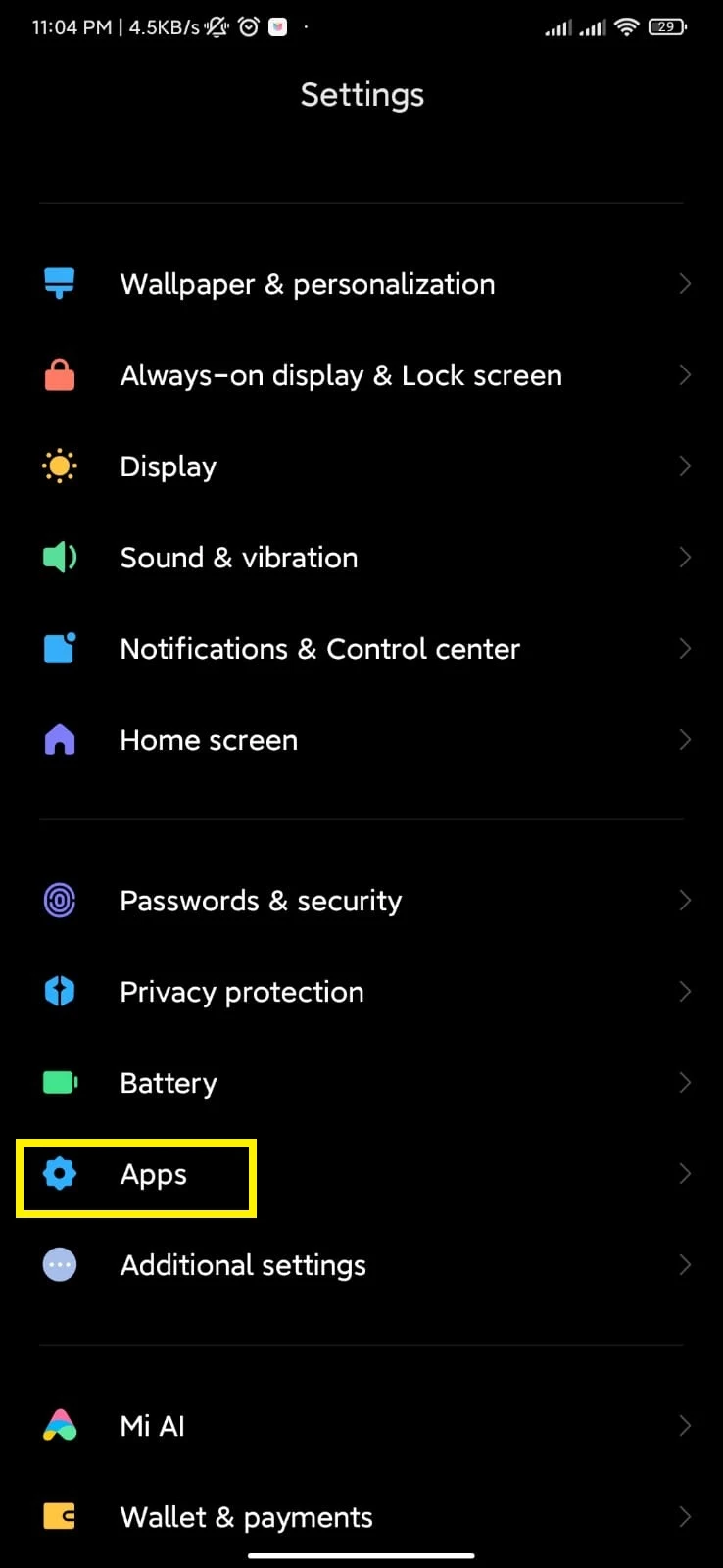
- Tap “Manage Apps”.
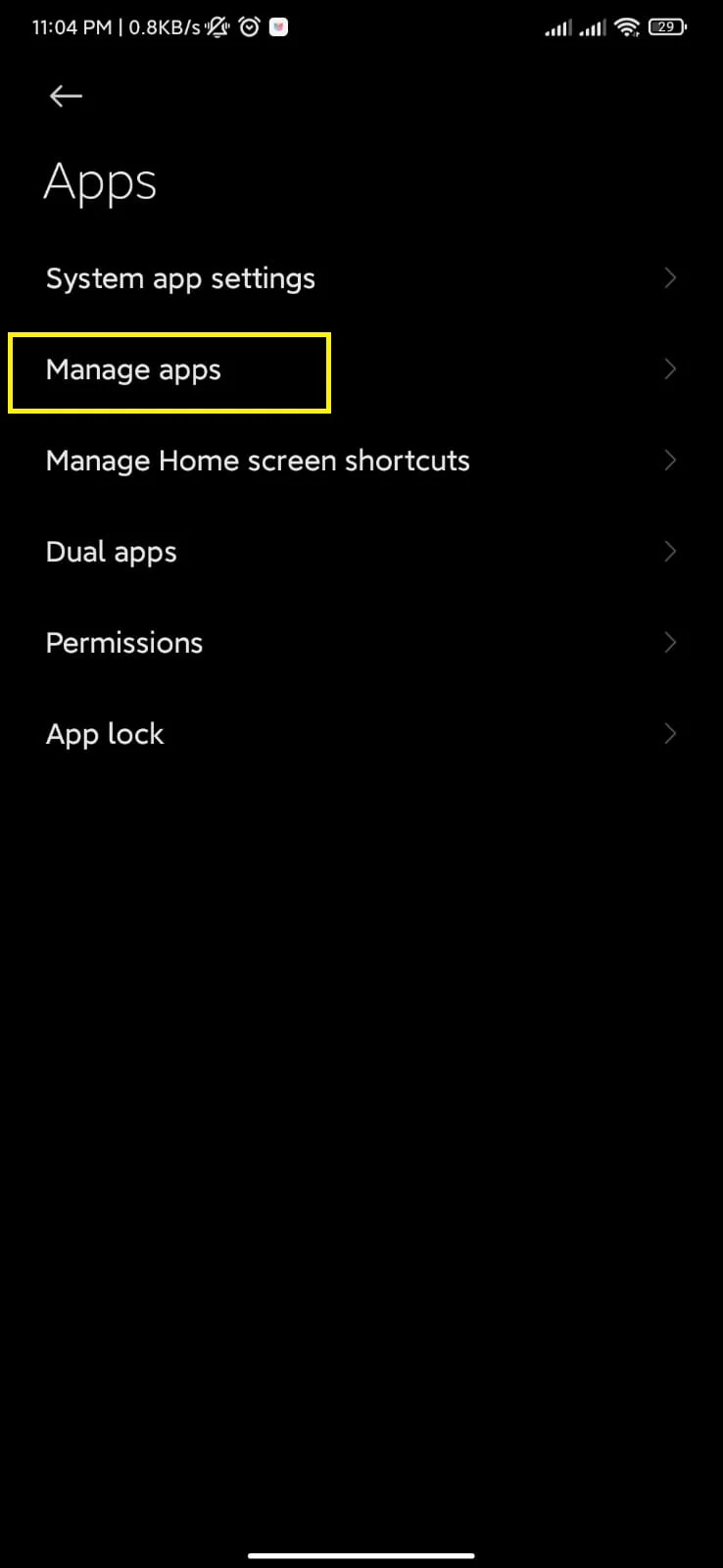
- Select “Chrome App”.
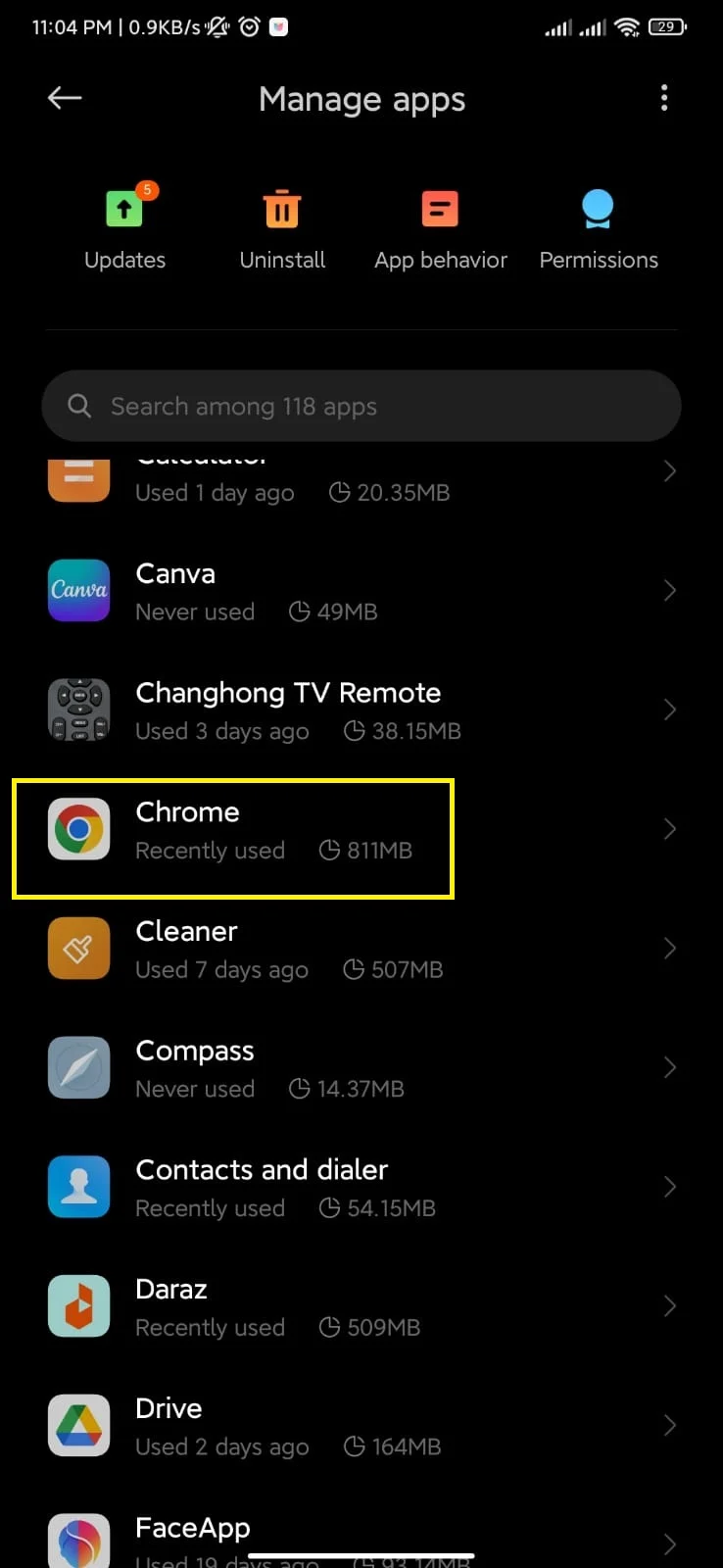
- Tap “Force Stop” at the bottom.
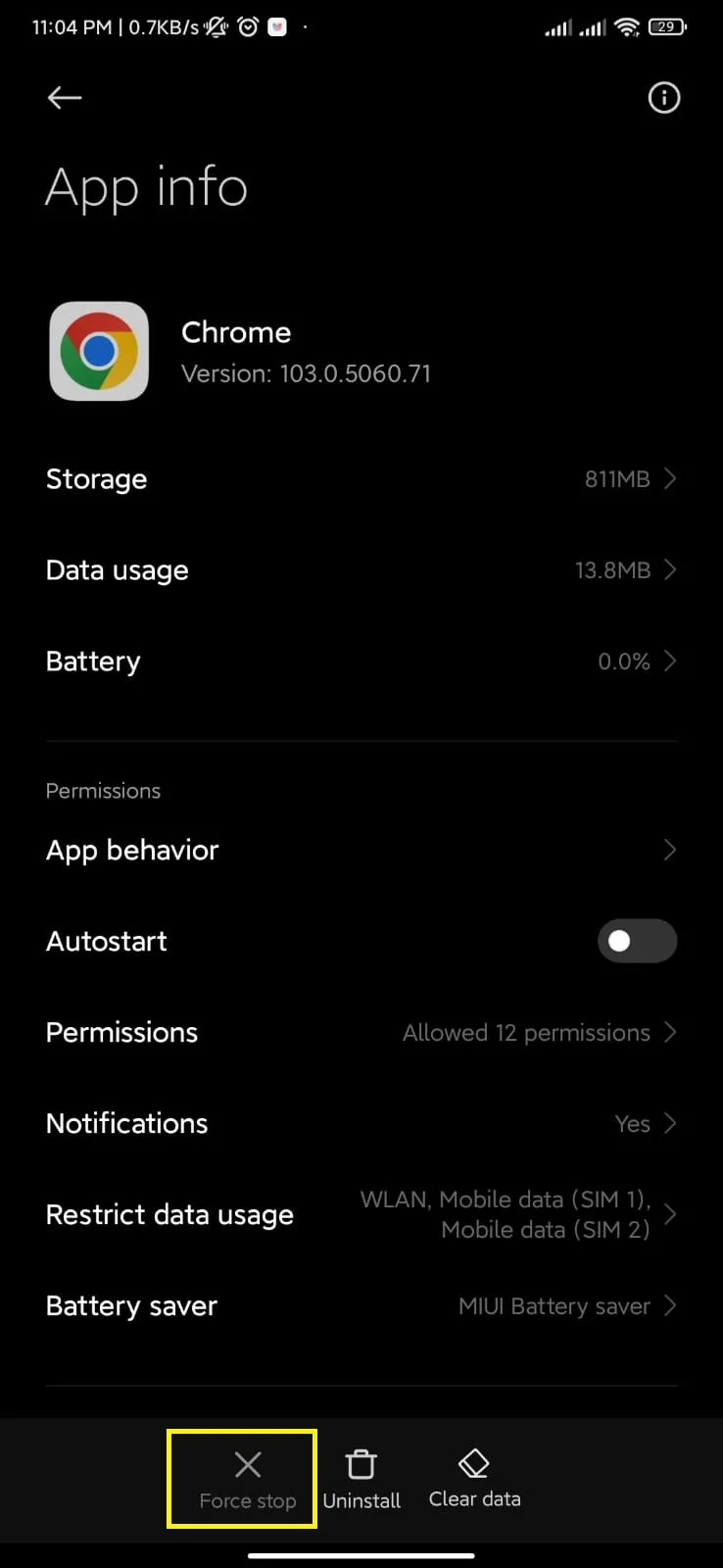
This will disable the Chrome app on your device, so you will no longer be able to see it among the other apps. However, it will still be inside your device’s storage.
If you disable Chrome on your Android device, it will no longer have access to any of your synced data. This includes your bookmarks, browsing history, passwords, and autofill information.
However, you can still access the internet and visit websites using any other browser app on your device.
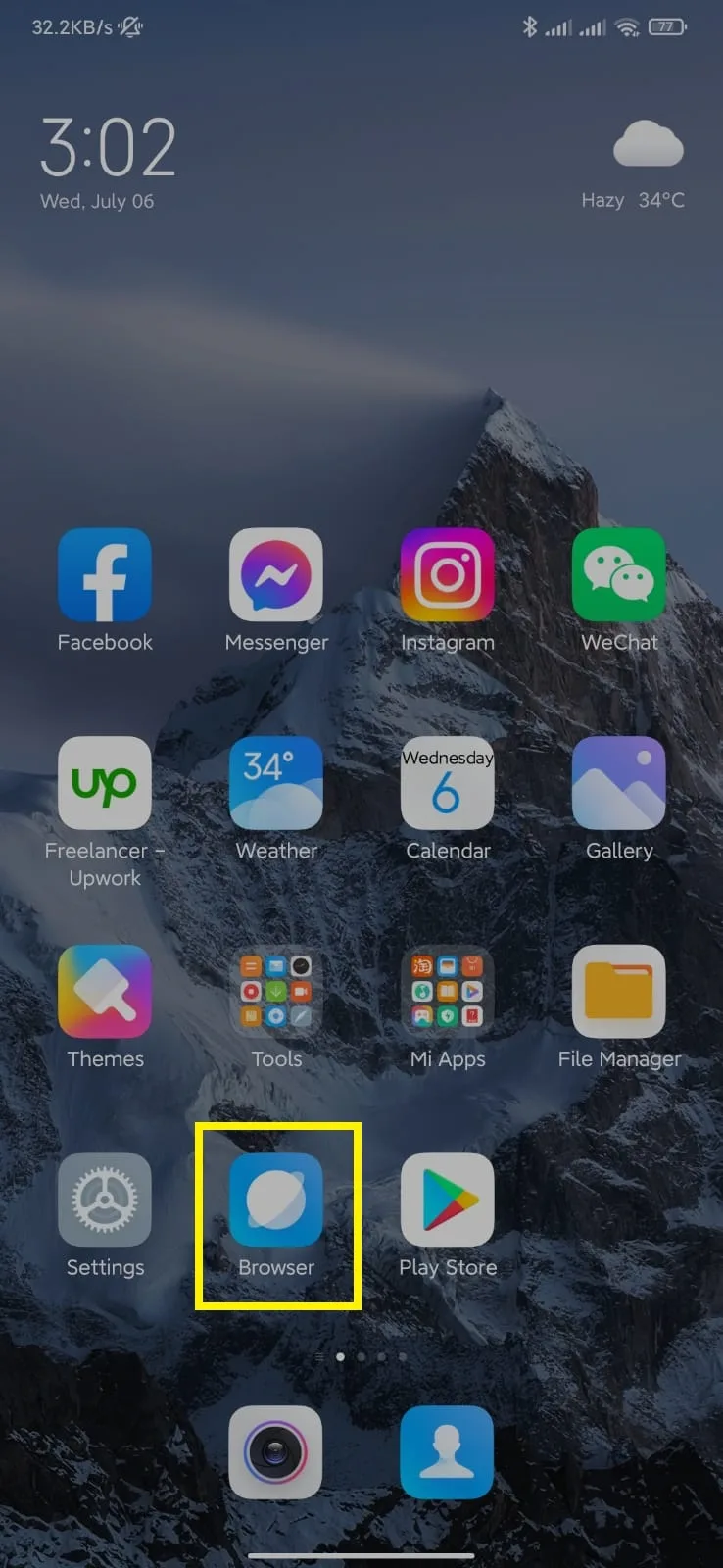
If your device doesn’t have another browser installed, you can download one from Google Play Store.
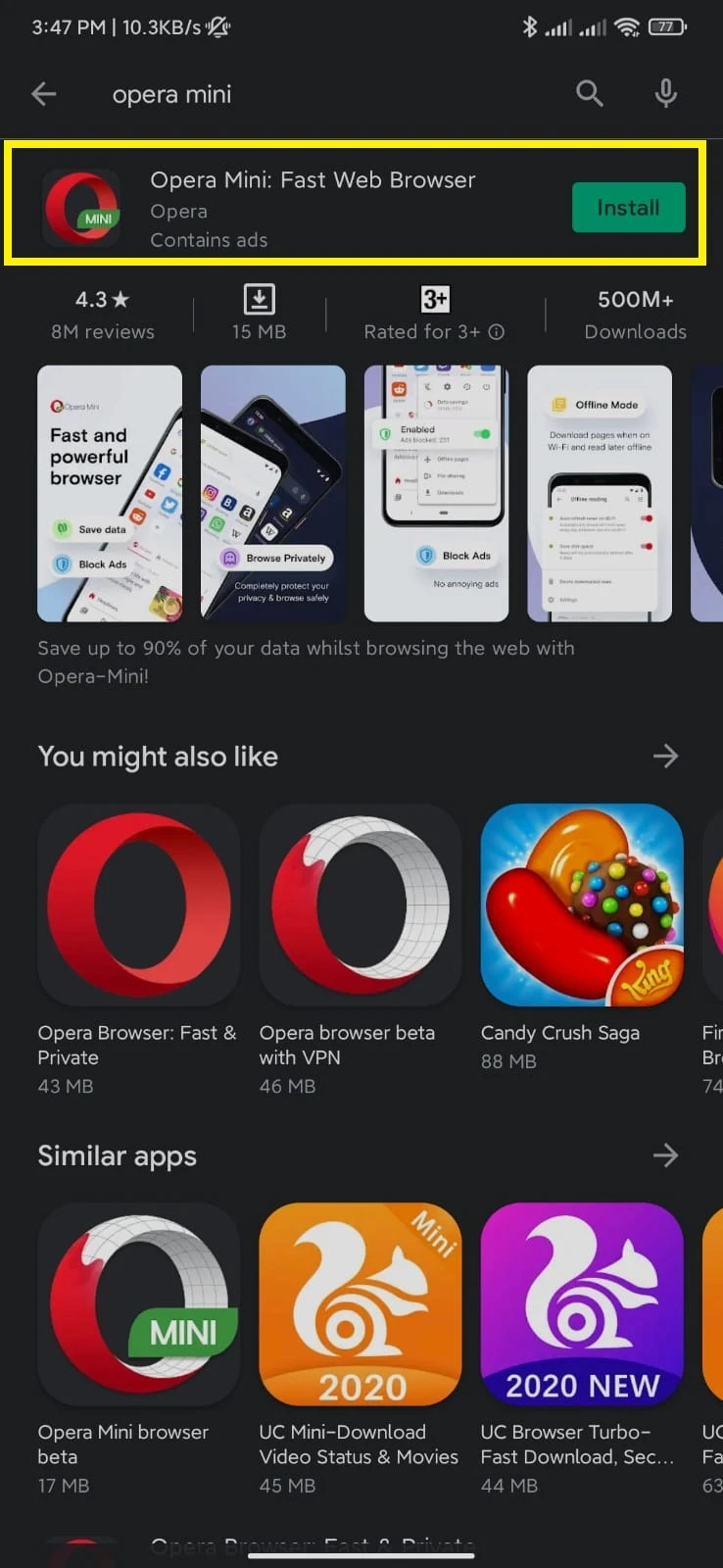
Why does Google have a Google app and Google Chrome for iOS?
The Google app provides users with quick access to important information like their Google search history, recent searches, and personalized results.
Secondly, the app offers several features not available on the Chrome browser, such as voice search and the ability to view limited amounts of webpages offline.
The app also allows users to stay logged into their Google account across multiple devices, making it easy to sync up information and continue using their account on any device.
Meanwhile, Google Chrome is built specifically for web browsing. It includes all the usual features you’d expect from a browser, like tabs and bookmarks, and it’s optimized for speed and security.
Overall, the Google app and Google Chrome for iOS complement each other by offering users different but equally valuable features.
Should you use Google app or Safari on iPhone?
There are many benefits to using the Google app on your iPhone. It is more efficient in terms of battery life and data usage. It is also intuitive and powerful, making it a better search engine than safari.
The Google app is deeply integrated with the G-Suite including Gmail, Calendar, News, Drive etc. It offers an enhanced user experience by enabling you to access everything easily,
The Google app also loads much faster and has a very user-friendly interface, making it easy for most people to use.
Safari, on the other hand, is lightweight and has an intuitive UI with features such as the ability to save pages for later reading and more.
However, its interface is a little more complex than Google’s, and it doesn’t have all of the features of the Google app.
Google has extensive add-on support and the ability to sync with any iOS device running Google and Chrome.
Google can be used on most platforms, including Android, iOS, Windows, and macOS. On the other hand, Safari only supports iOS / macOS.
Google is also more frequently updated to include the latest web standards, while Safari usually receives yearly updates.
Do you need Chrome app to use Google Drive?
Chrome app is not required to use Google Drive. You can use any browser app on your device to access your Google Drive e.g. Opera. Here’s how:
- Open “Opera browser” and type “Google Drive” in the address bar.
- Open “Sign-in – Google Drive”.
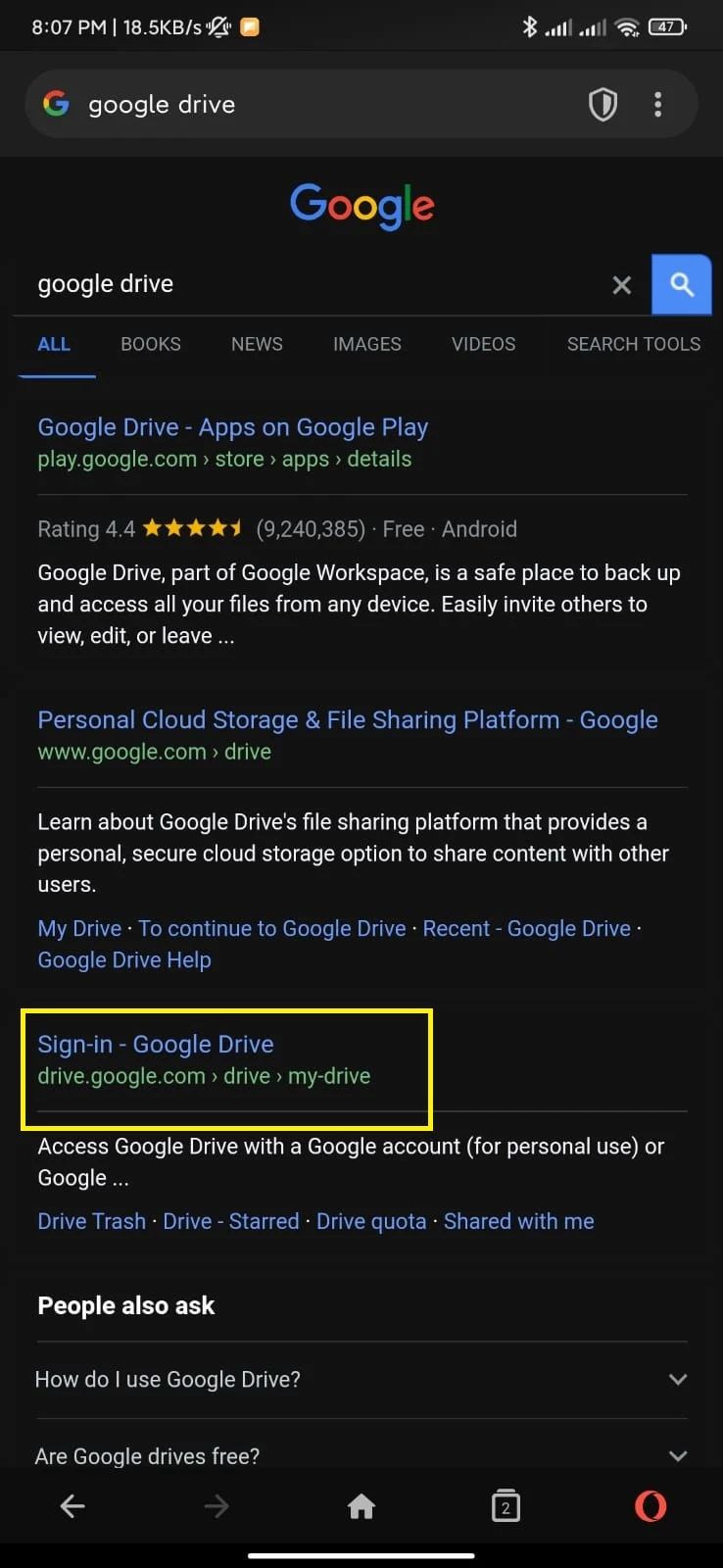
- Enter your credentials, and you will be redirected to your Drive.
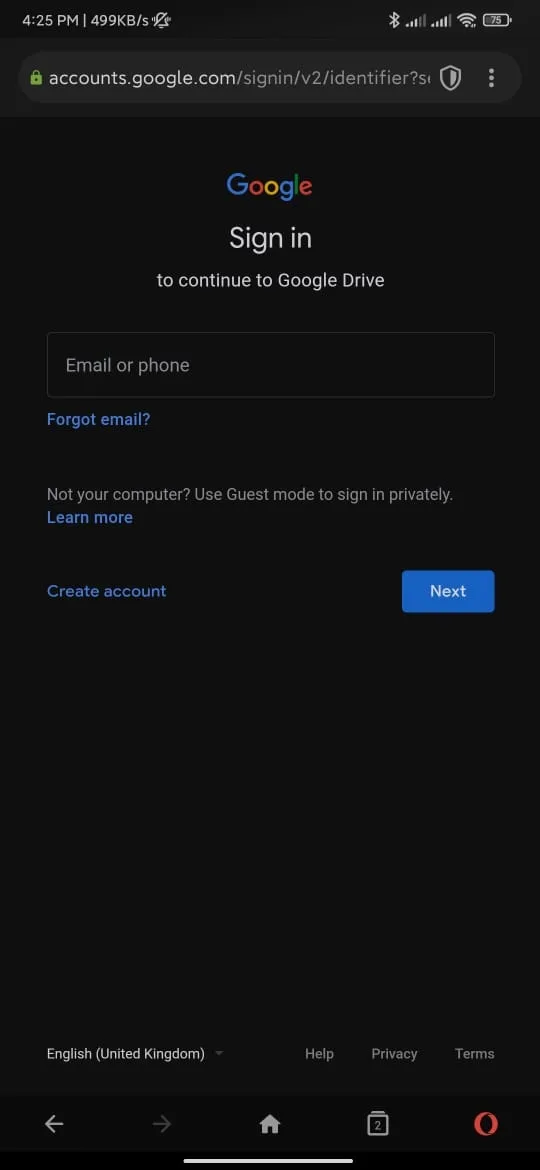
To open Google Drive through the Chrome app, follow these steps.
- Type www.google.com/drive/ in the Chrome address bar.
- Select “Go to Drive” to open your Drive without logging in thanks to auto-sync.
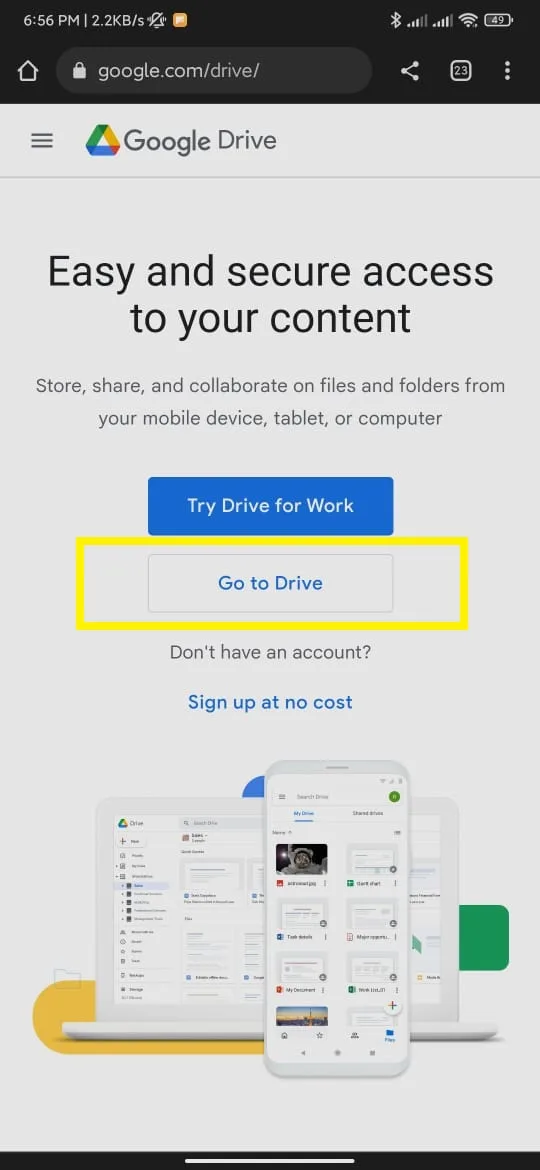
Note, however, that the easiest way to access Google Drive is to open the Google Drive app on your phone without any browser.