Losing your precious text messages can be a nightmare and we all want to avoid it. But what happens when we change or remove the SIM card?
If you are using an old phone you will likely lose all your messages if you remove the SIM card as they’re probably stored on the card. However, if you are using a smartphone with the right settings, nothing will happen to your text messages and other data.
To help make things easier for you, in this post I’ll review several possible scenarios that you may face when you remove your SIM card, and share some helpful tricks to avoid losing your messages.
- What happens to texts after removing the SIM card?
- Do SMS messages stay on the phone after removing the SIM?
- Using iMessages with a SIM card
- Facebook Messenger without SIM card
- How does changing SIM card affect text messages
- Effect of switching phone carriers on text messages
- Can someone who has my SIM card access my text messages?
See also:
What Happens When You Remove A SIM Card?
How to call without a SIM card?
What happens to texts after removing the SIM card?
A SIM card is a memory chip that stores all your relevant data as a mobile phone user. Whenever you put a SIM card in your phone or device, the network provider checks the number on the card and ensures any activity of the device is connected to the wireless account.
Once you take out the SIM from your phone or device, the connection between the device and the SIM is lost and they are no longer connected.
This means the network provider of the SIM can’t access your device and therefore cannot deliver the reception including calls and text messages. When you remove the SIM card, the following things happen to your text messages:
- The text messages get delayed, similar to the situation when you put your device on airplane mode or turn it off.
- If your device is unavailable for the SIM card cellular network, your SIM will save the received messages for you up to their time limit, which is usually 3 days for many carriers.
- When the SIM card is put back in its place, you will get all your unread text messages and voicemail notifications which you have received in that time frame.
- Once the time limit is passed, the messages will start being removed from the queue and will be permanently lost.
Do SMS messages stay on the phone after removing the SIM?
The old “candybar” phones used to store the text messages or SMS on your SIM, or on your phone memory once the SIM memory got full.
Nowadays, we get more memory with our smartphones. SMS and text messages are usually stored by default in the phone memory instead of the SIM card.
In other words, with a modern smartphone, chances are your SMS and text messages will remain on your phone even if you remove the SIM card.
Quick hack: you can easily check whether your phone is saving text messages in the phone memory or on the SIM card by enabling airplane mode on your phone.
Do you still see the text messages? If so, then your phone is saving your SMS in its memory so you can see your SMS even when your SIM card is not operating.
On the other hand, if you are unable to see your text messages, that may indicate your SIM card stores all your messages. If so, you may want to change your phone settings.
One thing worth mentioning here is that such problem mostly exists with old “Candybar” phones but still if you face this problem even with a recent android phone, here’s what you can do:
- Turn off the airplane mode and go to messages then menu
- From the menu select Text (SMS) message
- now click on the ‘manage SIM card messages’
- Select from SIM 1 or SIM 2 in case you have 2 SIMs
- Tap those messages which need to be copied on your phone
- Now click on ‘copy to device memory’
Using iMessages with a SIM card
When you take out the SIM card from your iPhone, the device becomes unavailable for the cellular network only, but not for Wi-Fi.
If someone sends you iMessages, you will continue to get the messages as iMessages as long as your phone is connected to a Wi-Fi network.
It is important to note that, while iMessages can work without SIM if you’re connected to Wifi, if you’re using your mobile data plan for sending iMessages then you do need your SIM card to be available – removing the SIM will prevent you from sending and receiving iMessages.
Facebook Messenger without SIM card
Just like iMessages, Facebook Messenger doesn’t necessarily need a SIM card to operate. Facebook and Facebook Messenger only require an internet connection for receiving and sending messages.
Download Facebook Messenger on your phone, log in to your Facebook ID and you are all set to send and receive messages through it as long as you have a Wifi connection.
Again, be sure to use Wi-Fi instead of your mobile data plan if you want to keep Facebook Messenger functional without your SIM card.
How does changing SIM card affect text messages
On a smartphone, all your text messages are generally stored in the phone memory. The only thing that may be stored on your SIM by default is your contacts, although you can also choose to store them on your phone or in the cloud by simply copying them.
Therefore, iIf you replace your SIM card with a different one, your SMS will likely still be on your phone. Moreover, removing, changing, or reinstalling your SIM card will not affect your messages.
Again, if you remove your SIM card, your text messages will not be removed, and putting another SIM card will make no changes to the already saved messages on your phone – things will be different for whatsapp messages though.. It may, however, add the messages which were saved on the second SIM card.
Now, when it comes to Facebook messenger and iMessage, all your data will be unaffected by a change of SIM as these applications don’t use your SIM card for storage.
Effect of switching phone carriers on text messages
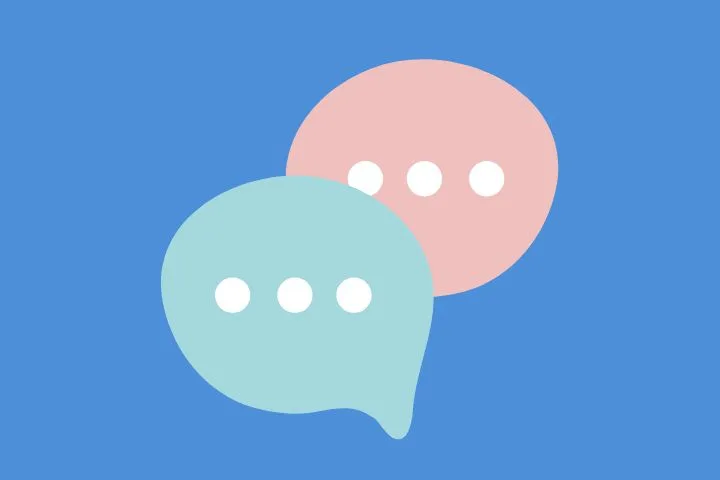
Nothing will happen to the already saved text messages on the phone when you switch the phone carrier. All the messages are stored in the phone memory and therefore, switching between different phone carriers will not affect any existing saved text messages. It may delay the receiving of new SMS while your SIM is off though.
Can someone who has my SIM card access my text messages?
If you have selected to save the messages on your phone instead of your SIM card, someone who manages to put your SIM card into their phone will not be able to see your messages.
See also: What can someone do if they put my SIM card in their phone?
But before you hand over your SIM card to anyone, make sure there are no messages saved on your SIM card.
Here is how you can check your text messages saved on your SIM:
- Open text messages
- Go to the message settings
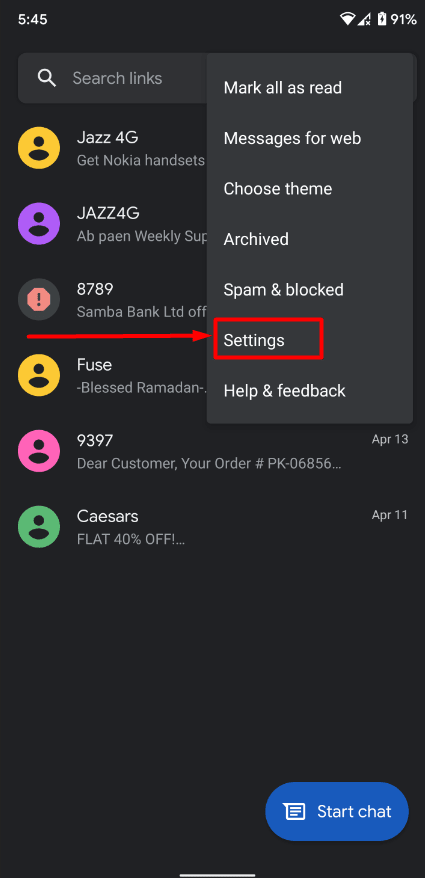
- Open advanced settings.
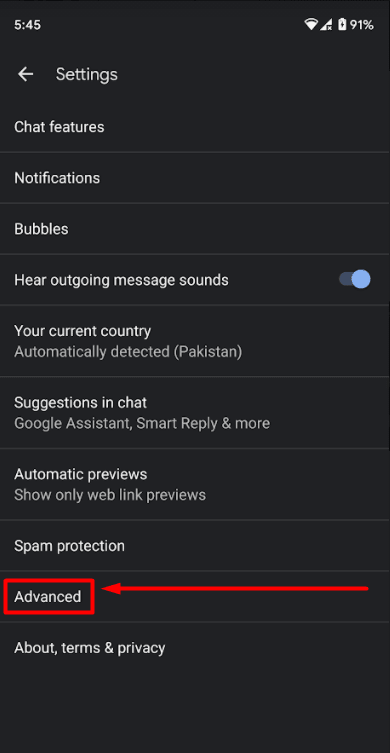
- Click on the SIM card messages.
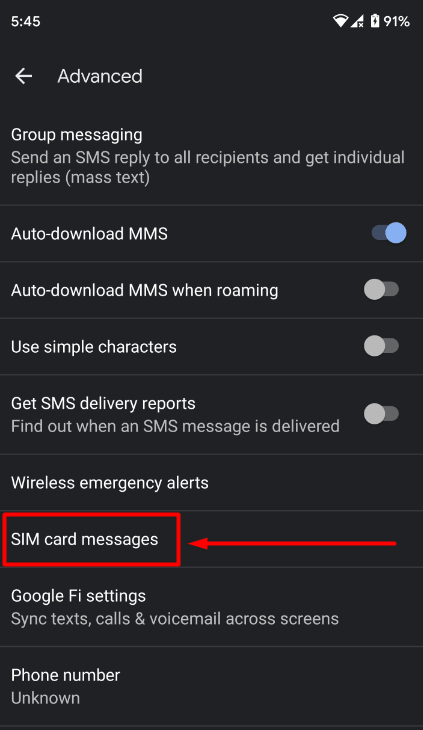
After performing the above steps, you can find all the messages stored on your SIM card, and move or delete them before handing out your SIM to someone else.

