When a SIM (Subscriber Identity Module) card is inserted into your mobile device, you can connect to a carrier’s network and make cellular calls and send text messages.
It’s also possible to make calls without a SIM card as almost all smartphones have a Wi-Fi function that connects you to the internet.
Read on to find out how to make voice and video calls using a VoIP app like WhatsApp on Wi-Fi, without the need for a physical SIM card.
- How can I call without a SIM card?
- What is Wi-Fi calling?
- Can I call without a SIM using Google Voice?
- How do I make a WhatsApp call without a SIM card?
- Can I call a phone that has no SIM card in it?
- Can I make and receive phone calls using iPad with no SIM card?
How can I call without a SIM card?
To call without a SIM card on your smartphone, you need to have the device connected to the internetand use a VoIP (Voice over Internet Protocol) service.
VoIP is a technology that allows you to make and receive calls over the internet instead of landlines and cellular networks.
There are countless VoIP services that you can install and use on your device without a SIM card. Popular ones that are available on both the Apple Store and the Play Store include:
- Skype
- Facebook Messenger
- Google Voice
- Google Duo
- Viber
- Signal
- Telegram
- FaceTime (on Apple devices)
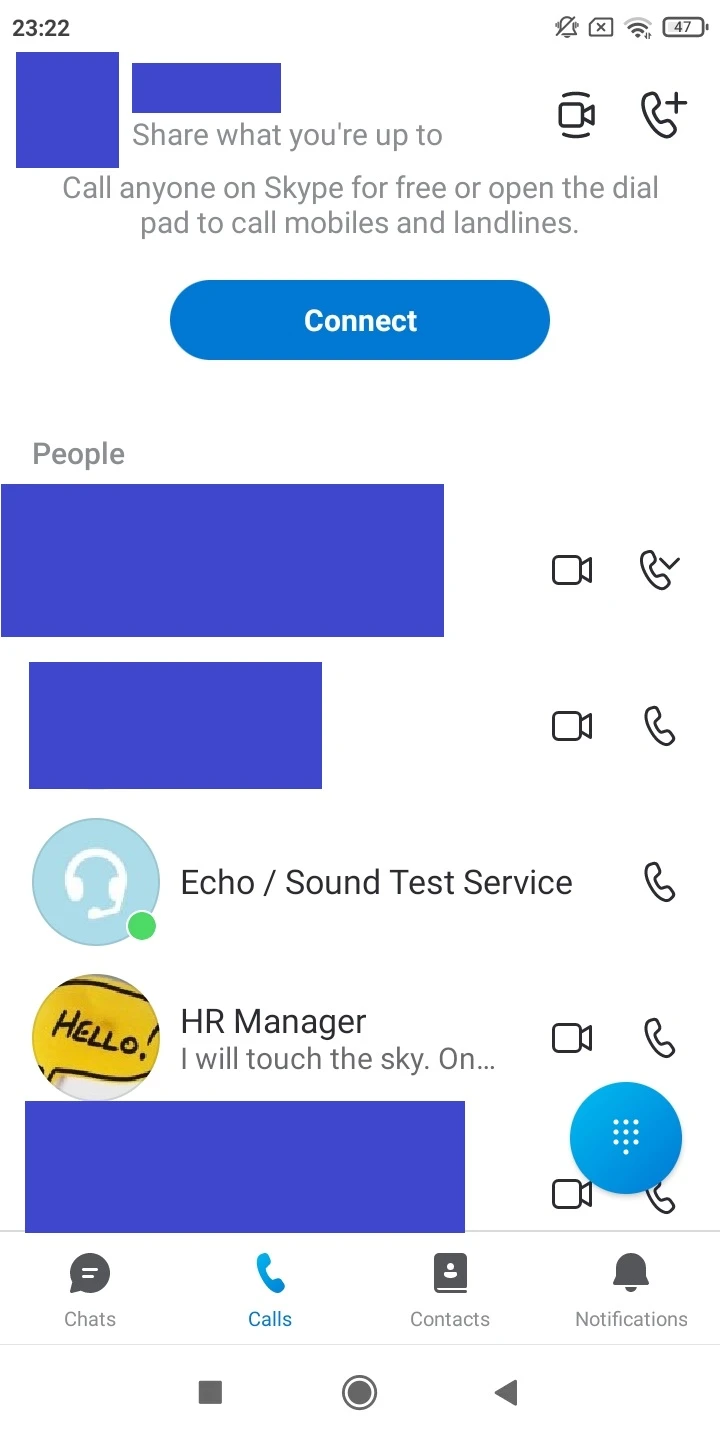

Having a VoIP service like Skype installed on your device, enables you to make calls without a SIM card.
Can you make emergency calls without a SIM card?
You can make emergency calls to 911 or to those specific to your region without a SIM card.
When you insert a SIM card into your phone, the device sends a signal to connect to the nearest network tower that belongs to your network carrier.
When a call is being made, the signal gets amplified and passed on from one tower to another until it reaches the network tower closest to the call recipient.
GSM (Global System for Mobile Communications) technology, which most SIM cards use, allows you to connect to the nearest network tower, regardless of which provider it belongs to, if there is no coverage from your own provider.
By law in the USA and many countries, a mobile device should be able to contact an emergency services number when it’s within range of a network tower of any provider even without a SIM card.
Therefore, if you don’t have a SIM card (belonging to a specific network carrier), when making an emergency call, your phone is has no signal coverage from its own provider, so it uses another provider’s signal to get the emergency call through.
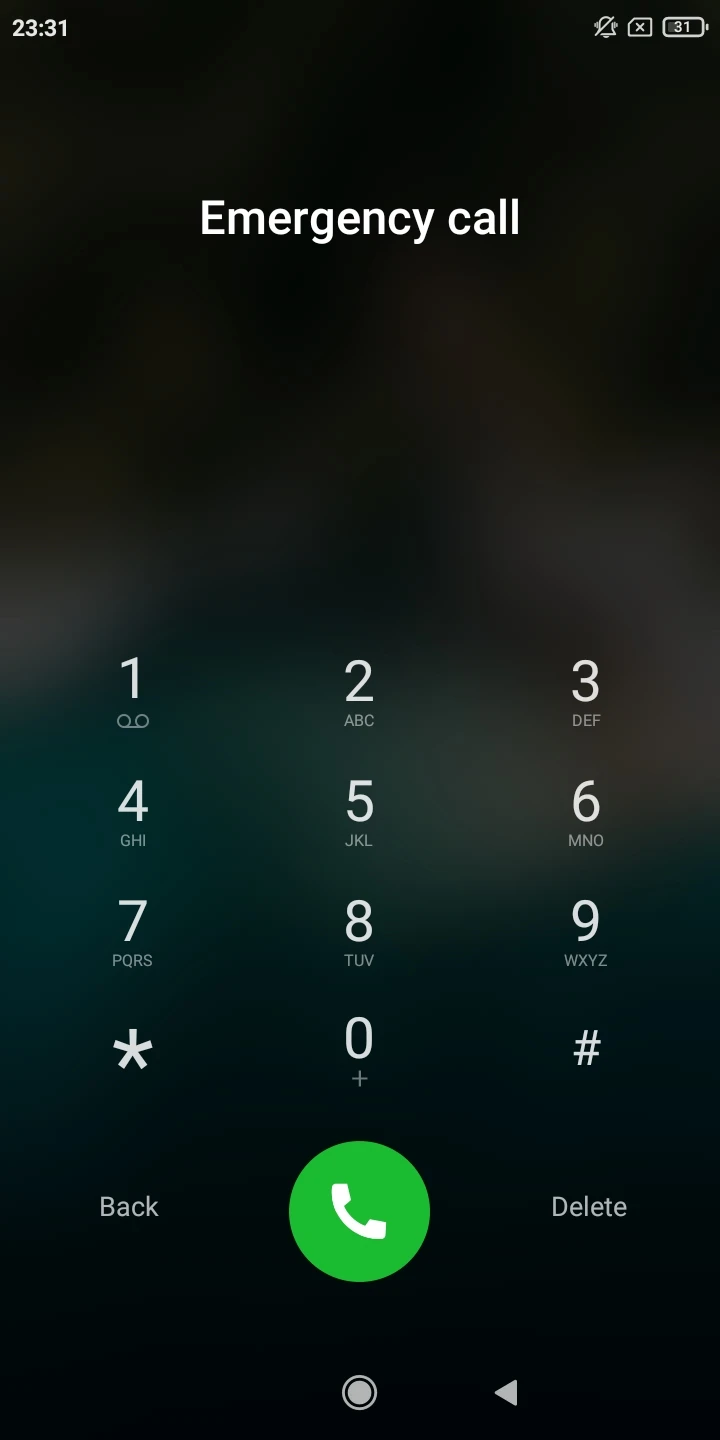
What is Wi-Fi calling?
Wi-Fi calling, also known as Voice Over Wi-Fi (VoWiFi), is a voice service that lets you call and text over a Wi-Fi network rather than via cellular signals.
Wi-Fi calling doesn’t require a separate app sign-inior a network carrier. You can make calls and send text messages using the same dial pad, text messaging app, and contacts on your phone.
Carrier-branded Wi-Fi calling and making calls through VoIP (Voice over Internet Protocol) services like Skype and WhatsApp (over Wi-Fi) are two different things. Calls via VoIP services are free of charge and can only be made when you have access to the internet.
Wi-Fi calling, on the other hand, switches your calls from a cellular signal to Wi-Fi when the cellular network is weak and Wi-Fi is available.
The minutes of your calls and the text messages you send will be charged as regular cellular calls/SMS. This service must be supported by your local network carrier and needs an active SIM card.
Purpose, cost, and setup of Wi-Fi calling
When Wi-Fi calling is enabled on your smartphone, the device will automatically switch to calling and texting over Wi-Fi when the cellular signal is weak or not available.
You can also allow the Wi-Fi calling feature to be used even when you have a good cellular signal.
Depending on your network carrier and location, Wi-Fi calls could have better voice quality than cellular calls through network towers. This also reduces network congestion as fewer users will be utilizing the cellular signals of the network towers.
If supported by your network carrier, using the Wi-Fi calling feature does not result in additional charges. You need an active SIM card and must enable it via the “Settings” on your device.
Placing a call and sending a text message via that feature costs the same as using the cellular network and will be added to your monthly cellular plan.
Can I call without a SIM using Google Voice?
Google Voice will work without a SIM card and you will be able to make and receive calls through it.
Provided that you have a current Google Voice number and are connected to Wi-Fi, you can use Google Voice on your Android device. Here’s how:
- Swipe down from the screen top to open “Quick Settings” > turn on Airplane mode
- Tap the Wi-Fi icon and connect to a Wi-Fi network
- Launch the Google Voice app on your device and log in to your Google account
- Go to Menu > Settings on the top left corner > tap “Make And Receive Calls”
- Choose “Prefer Wi-Fi And Mobile Data”
How do I make a WhatsApp call without a SIM card?

You can make WhatsApp voice and video calls without a SIM card because the app can use Wi-Fi instead of a cellular network.
The app does not require a physical SIM card in your phone’s SIM card slot.
To make a WhatsApp call you need to set up an account and verify your account with a phone number
To verify your account, you can use a cellular number associated with a SIM card, a landline number, or a virtual phone number provided by third-party apps like TextNow and Google Voice.
How to make WhatsApp calls without a SIM card
- Connect your phone to Wi-Fi when there is no SIM card inserted.
- Install WhatsApp from the App Store or Play Store and launch it.
- Follow the instructions provided and set up your account.
- When WhatsApp is fully set up on your device, tap on the Calls tab > New Call icon and find the contact you want to call.
- Tap the voice or video call icon to start a call.
- You can also open a chat window and tap on the voice or video call icon on the top right to make a call.
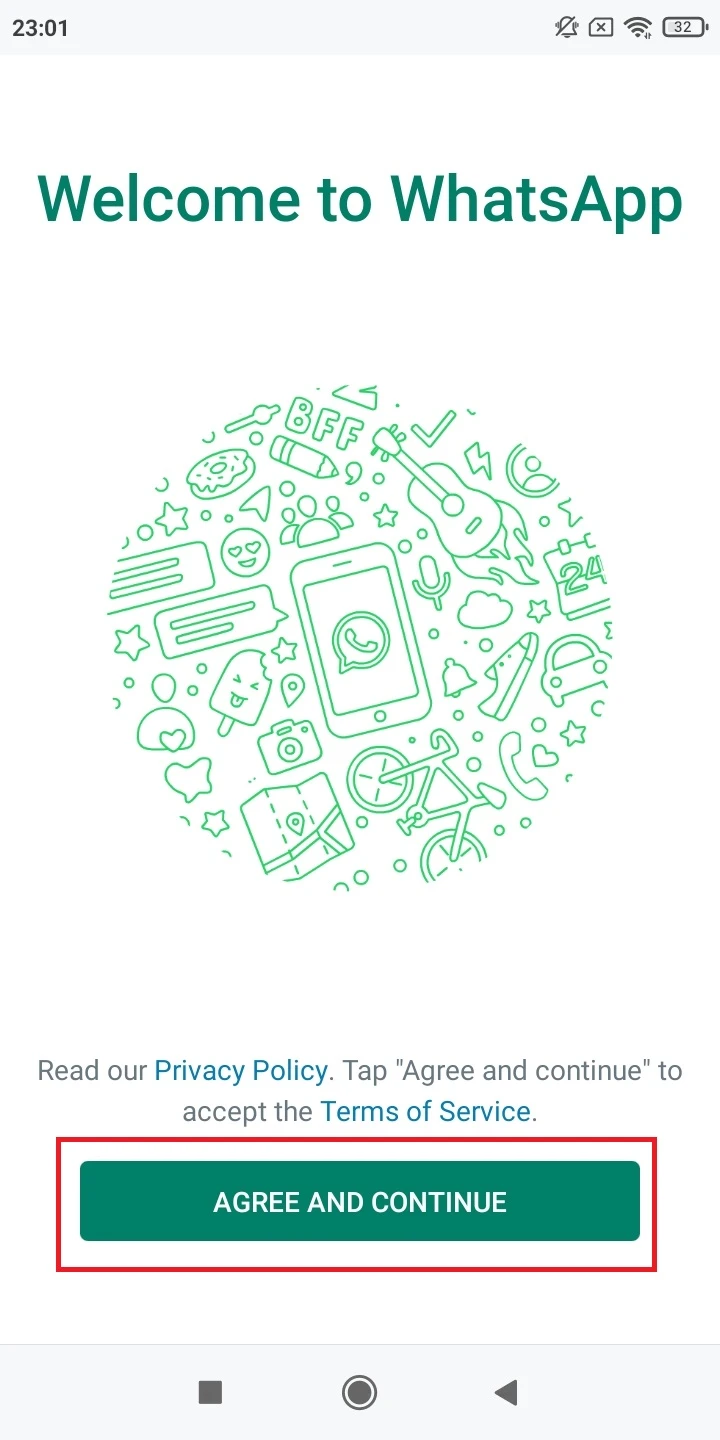
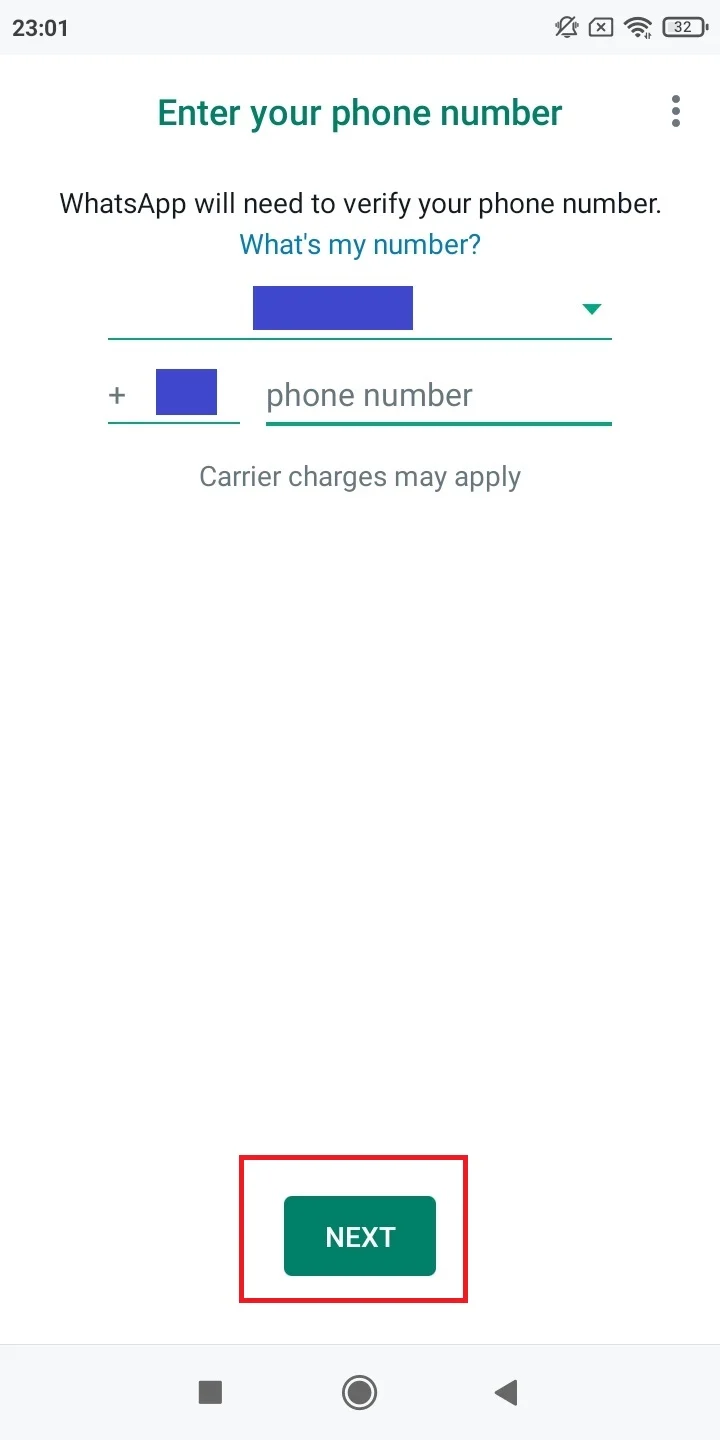
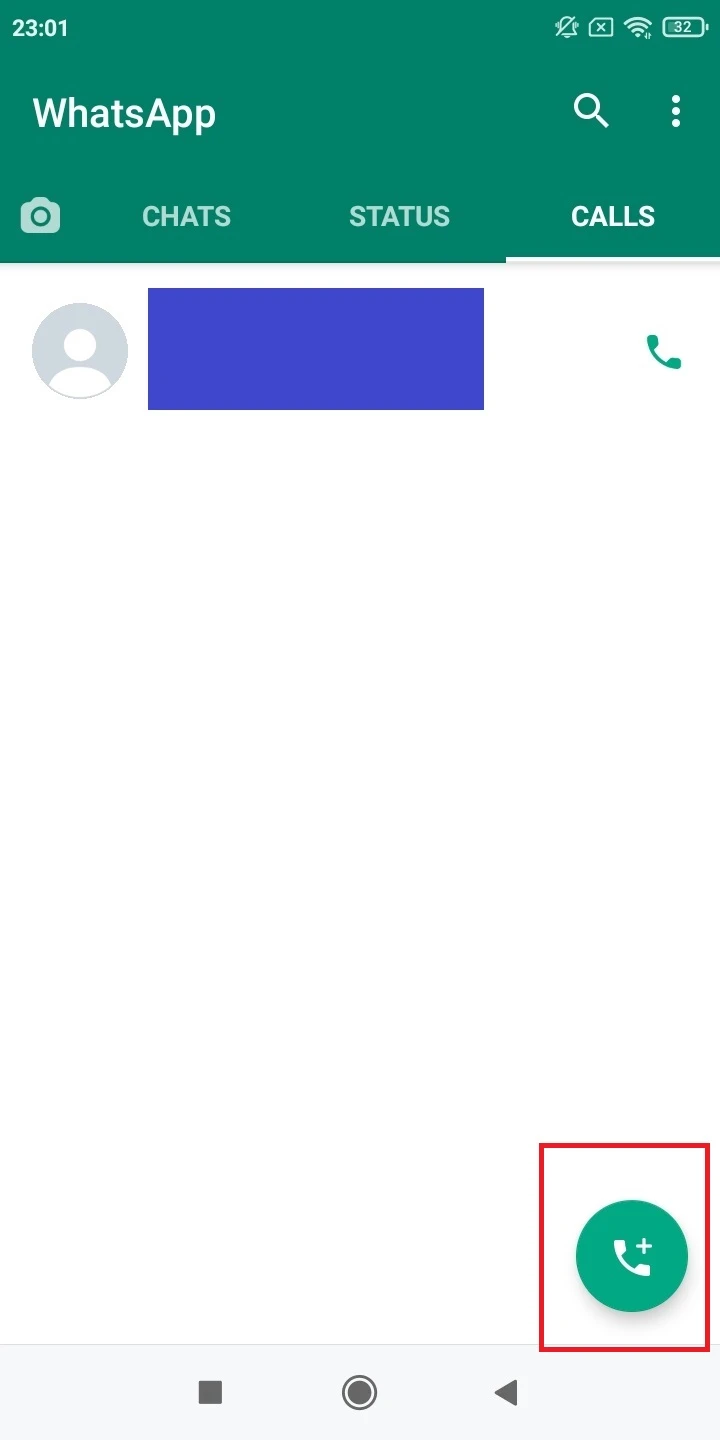
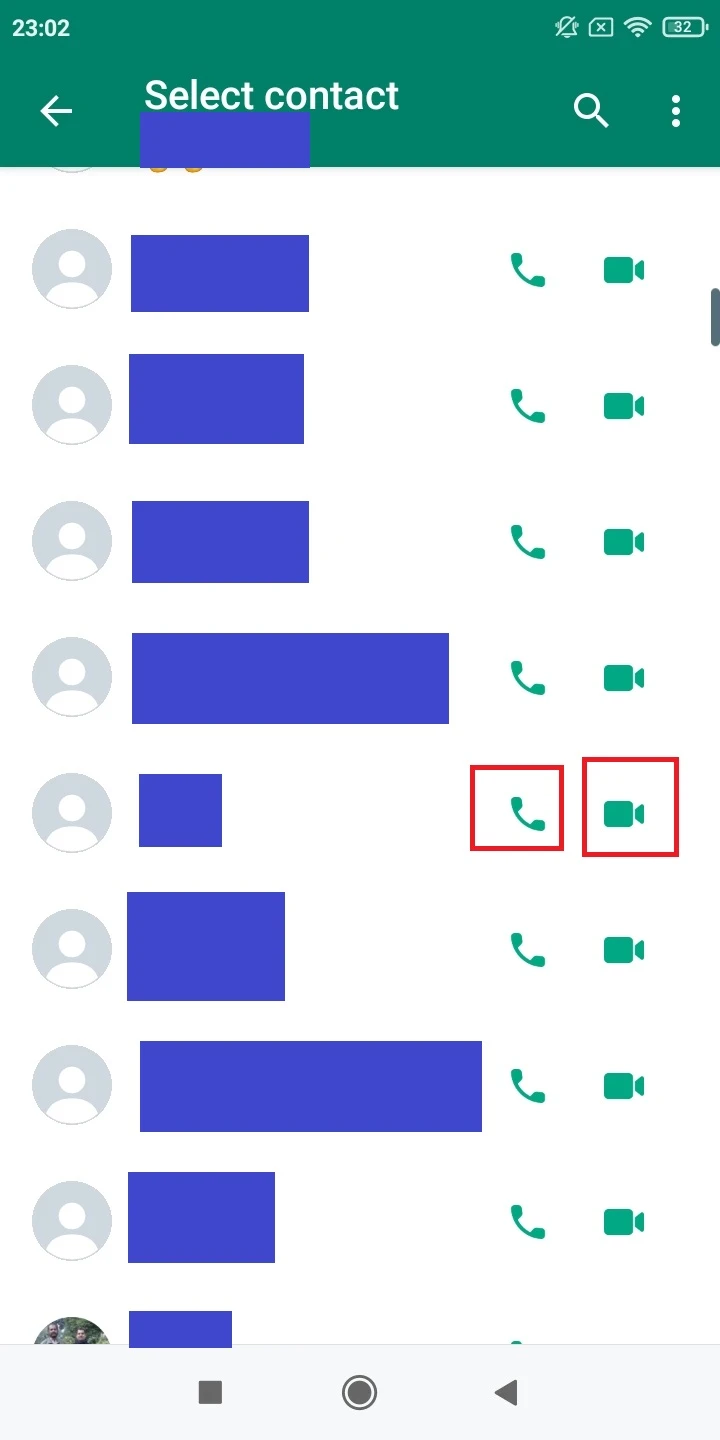
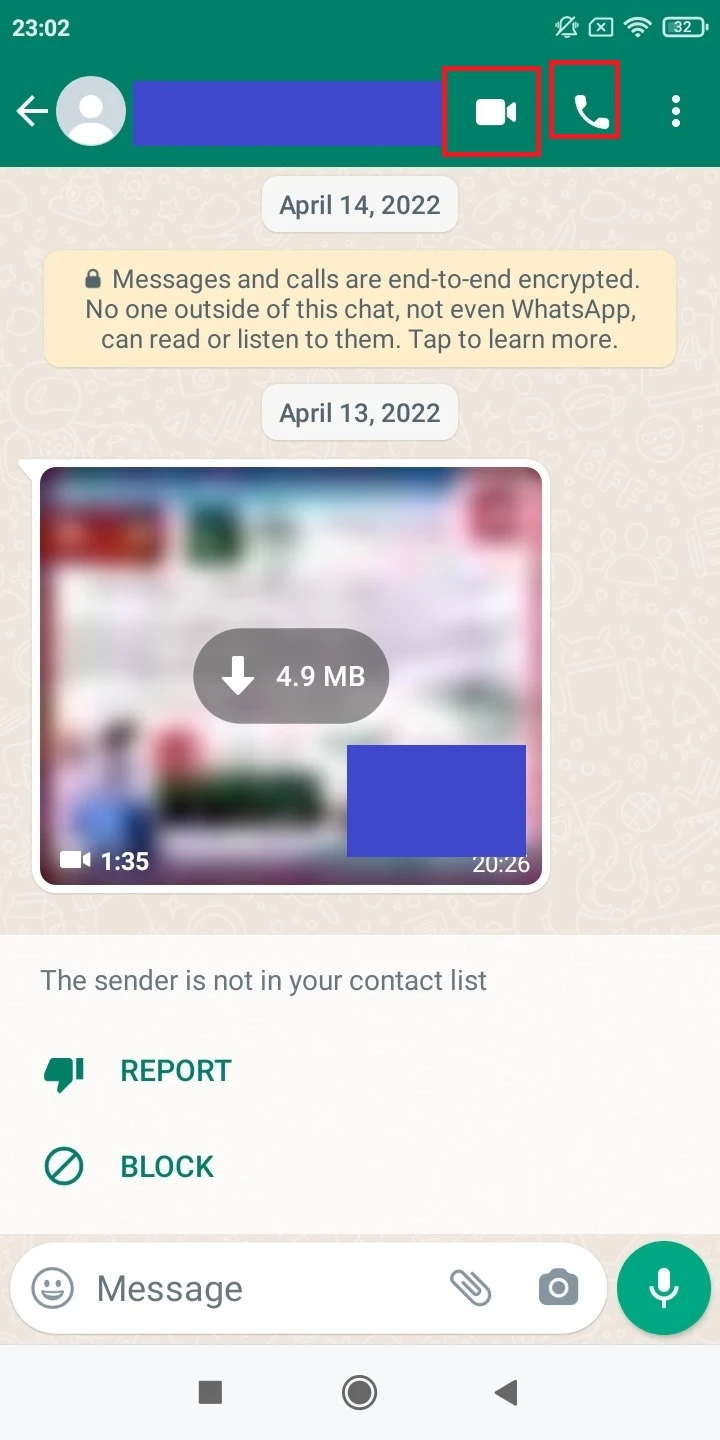
Can I call a phone that has no SIM card in it?
It’s possible to call a phone that has no SIM card in it through VoIP services like Skype and WhatsApp.
In order to reach a phone without a SIM card in it, one or more VoIP services should be installed and set up on it.
The phone must also be connected to the internet through Wi-Fi. For example, you can call a phone that has WhatsApp set up on it even if there is no SIM card inserted into the phone.
Refer to the previous section “How do I make a WhatsApp call without a SIM card” for how to setup WhatsApp and make calls without a SIM card.
You can also call a phone with a virtual number provided by a third-party app like TextNow provided the receiving phone is connected to the internet.
It is not possible to call a phone that has no active SIM card in it and no VoIP apps set up. The call will not go through.
In this case, the call will go to voicemail; or if the person you are calling doesn’t have a voicemail setup, you will hear a busy tone or a pre-recorded message.
Can I make and receive phone calls using iPad with no SIM card?
There are a few ways you can make and receive phone calls on an iPad without any SIM card:
1. Allow calls on your iPad from your iPhone
You can use Wi-Fi calling to divert phone calls through an iPhone to other Apple devices such as an iPad.
This is an Apple Continuity feature that allows you to place or receive a call from any one of your Apple devices. If you receive an incoming call, it can be answered from any device you are using.
Here’s how to make and receive phone calls on your iPad through your iPhone:
- The iPhone must have an active SIM card inserted in it and turned on
- The iPhone and iPad should be close to each other, logged in to the same Apple ID, and connected to the same Wi-Fi
- On your iPhone, navigate to Settings > Phone > Calls On Other Devices > Toggle on “Allow Calls On Other Devices”. and “your iPad”
- On the iPad, navigate to Settings > Facetime and toggle on “Calls From iPhone”
2. Use a VoIP calling app
You can install a Voice over Internet Protocol (VoIP) calling application from the App Store on your iPad. This allows you to make and receive calls through Wi-Fi.
To use a VoIP service on your iPad, download and install it from the App Store. Follow the instructions provided to set up your account. Examples of popular VoIP apps for iPad include Dingtone and Skype.
How do I get service on my tablet if I have no SIM card slot?
Many Wi-Fi-only tablets that come without a SIM card slot have boards that support cellular data, but don’t use that capability.
One such example is the Samsung Galaxy Tab3, it is sold as a Wi-Fi-only tablet yet has a MediaTek mt6735m board which includes a cellular modem.
If your tablet doesn’t have a SIM card slot but can support cellular data, you can get cellular service on it by inserting a USB SIM card dongle. Here’s how:
- Connect the USB dongle to the tablet. If your tablet doesn’t have a USB port, you may need a micro-USB to USB converter to plug in the USB dongle
- Your tablet may automatically detect the SIM card dongle and you can start using the cellular service
- If it doesn’t, go to Settings > Wireless & Networks > More > Mobile Networks
- Tap the “Access Point Names” (APN) menu.
- Add the APN on the screen. You can contact the carrier or search for it on the internet to fill in the required fields.

