A SIM card, also known as a Subscriber Identity Module card, is similar to the ignition key of a phone. SIM cards carry your phone number and account information, and you can’t make or receive calls without one.
If you remove the SIM card, you won’t be able to make calls, utilize mobile internet, or send or receive SMS text messages. You can still use GSM-based networks to make emergency calls, or use WIFI on smartphones to perform all of the above with certain apps. This isn’t always a problem with an iPhone, because you can still connect to Wi-Fi and send iMessages without a SIM card.
Below is some important information regarding what happens when you remove a SIM card, and how to locate a device without a SIM card.
- What does removing your SIM card do?
- Can a phone work without a SIM card?
- What happens to calls if the SIM card is removed?
- Does removing a SIM card erase photos?
- What data is stored on a SIM card?
- Will I lose my text messages if I remove my SIM card?
- Can I still text without a SIM card?
- What can you do with a phone without a SIM card?
- Is it safe to remove SIM card while the phone is on?
- Does removing a SIM card from a phone unlock it?
- How can I find my lost Android phone without a SIM in it?
- Can I safely sell my phone after removing my SIM card?
What does removing your SIM card do?
SIM cards carry a range of information, including who is paying for the service and whether or not you have permission to use certain functions, such as making a phone call or sending a text message.
The phone can only be used to capture photos or connect to free WiFi. You lose access to any information on your SIM card when you remove it from your phone.
See also: How Do I Change My Number On My Android Phone?
Can a phone work without a SIM card?
Your phone will still be able to perform the following activities without a SIM card because it does not require or rely on one for operation.
- Internet access via WiFi
- Listening to music.
- Watching a film or a video.
- Using the phone’s camera to take photos or videos.
- Using the phone’s GPS to find your location and seeing it on a map.
- Any internet-based communication, such as Google Hangouts, Skype, and so on. However, WhatsApp may require that you have had, at least once, a functional SIM card for its activation.
However, it will not work as a cellular phone. It is necessary for the SIM card to be able to “activate,” connect to, and identify itself with a cellular network, and then place and receive cellular phone calls.
What happens to calls if the SIM card is removed?
A SIM card that has not been placed into a phone will not connect with the mobile network, preventing you from making or receiving calls. It’s regarded as being “offline.”
The following section will explain what happens to calls when a SIM card is removed from the device.
See also: How to call without a SIM card?
What happens if I call someone who has removed their SIM card?
The phone will not be able to access the cellular networks to make or receive calls if the SIM card has been removed. The networks have no knowledge of its current status other than that it is unavailable.
Incoming calls will be sent to voicemail if the SIM is removed from the phone. If the subscriber does not have voicemail, the caller will hear a message that the person they have contacted is unavailable. Alternatively, if the call could not be delivered, they may listen to a rapidly busy tone.
Can I see my missed calls after inserting my SIM back in my phone?
If the SIM’s phone line is operational, meaning it works whenever the SIM is inserted into a phone, the network carrier will send you an SMS message regarding missed calls (see picture below). You can activate this notification by calling your network carrier.
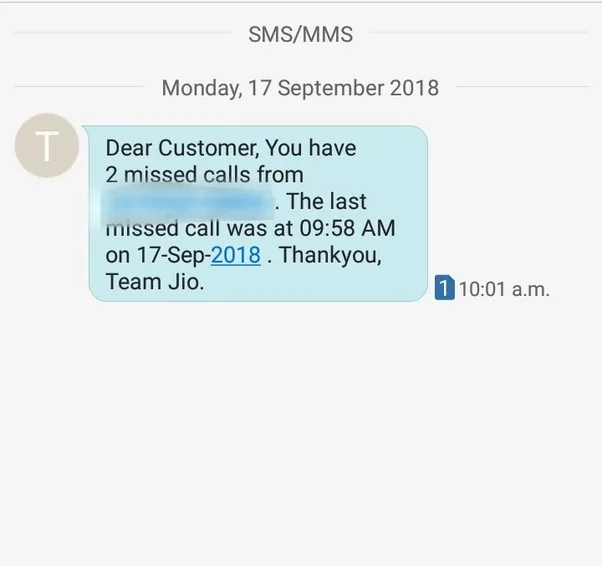
If it isn’t turned on, you will most likely be unaware of missed calls.
If you have a dual SIM phone and you remove one SIM, will you get calls to your removed SIM number?
Even if you have a dual SIM phone, removing one of the SIM cards disconnects the phone from the cellular networks, preventing you from making or receiving calls. The network appears to be offline.
As a response, you’ll either get their voicemail as if their phone was turned off or a system answer stating that the phone is no longer in service.
Does removing a SIM card erase photos?
The images will not be deleted if the SIM card is removed from the phone. Pictures are stored in the device’s own storage space, thus a good backup should be set up. The SIM card has limited storage, contacts and messages occupy the majority of it. As a result, taking out the SIM card does not affect your photos.
Are pictures stored on a SIM card?
A SIM card does not store photos. The memory on a SIM card is limited to 128 KB. That is insufficient to store a large number of photos. By default, the phone device is set up such that images, videos, and other forms of entertainment are stored in the phone’s storage system. The device’s storage system is either a memory card or the device’s internal memory. Therefore it is imperative that a backup should be there for the pictures.
Will I lose my photos if I switch my SIM card to another phone?
No! The photos will not be lost if the SIM card is switched to another phone. The primary function of a SIM card is to identify your mobile phone device to the network. A SIM card is not intended for storage, yet it may retain phone numbers and names. Since photos are saved on the device’s internal storage or a memory card, they are secured even if the phone doesn’t have a SIM card.
What data is stored on a SIM card?

The SIM card has enough memory that can normally store up to 250 contacts depending upon the storage capacity of the SIM card. A SIM card stores the owner’s identification, text messages, and other information that the carrier who provided the card can use. Because images are not stored on SIM cards, make sure you have a backup.
Will I lose my text messages if I remove my SIM card?
No, if you remove your sim card from your phone, whether it’s an Android phone or an iPhone, you won’t lose your text messages. Text messages are saved in the phone’s memory rather than on the SIM card.
Can I still text without a SIM card?
The inclusion of a valid SIM card is required in order to send a text message to the intended recipient. It prevents the user from connecting via message if it is not present. Communication is not possible without a SIM card since the SIM card contains the contact’s information.
What can you do with a phone without a SIM card?
Your Smartphone will function normally without a SIM card. Wi-Fi, a few different apps, and a phone are all you need. Your phone can send and receive messages, browse the internet, use Google Maps, play videos, watch movies, and perform other things without a SIM card if you connect to a free WiFi network.
Is it safe to remove SIM card while the phone is on?
It is possible to change the SIM card without turning off the phone, and most of the time, everything works fine. However, it is recommended to turn off the phone before inserting or removing the SIM card for safety reasons. This eliminates the possibility of data errors.
Should I shut down my phone before removing SIM tray?
If your phone already has a SIM card, simply put it on aeroplane mode before removing the SIM tray (see picture below). It’s also a good idea to restart your phone after replacing the tray so that it can reconnect to the network.
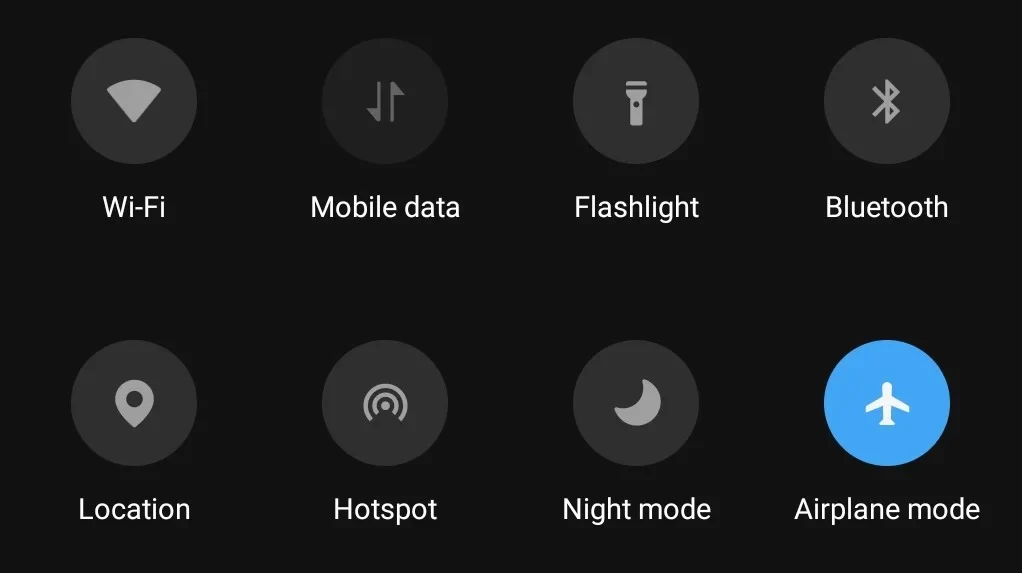
Alternatively, it is recommended that you turn off your phone before removing the SIM tray to avoid data loss. As a result, a few extra minutes spent on this minor task will not be detrimental.
Does removing a SIM card from a phone unlock it?
No, removing a SIM card will not unlock a phone. You must submit a request with the IMEI # of your completely paid-off device on your non-delinquent account in order for a phone to be unlocked by your carrier. Your device must also have been on your carrier’s network for at least 45 days. The amount of time varies depending on the carrier.
How can I find my lost Android phone without a SIM in it?
There are three methods for locating a lost Android phone that does not have a SIM card.
1. Google Account for tracking
Google services like Gmail keep track of your location depending on your most recent phone login. So, if you have a Gmail account on your phone, you may use it to monitor your last location.
- Go to your Gmail account and log in.
- After that, click on “Security.” Scroll down below until you see Find a lost device.
- Click on it (see picture below). You can see all of your devices that use Google services, such as Gmail, as well as their details, such as the last location you used that service.
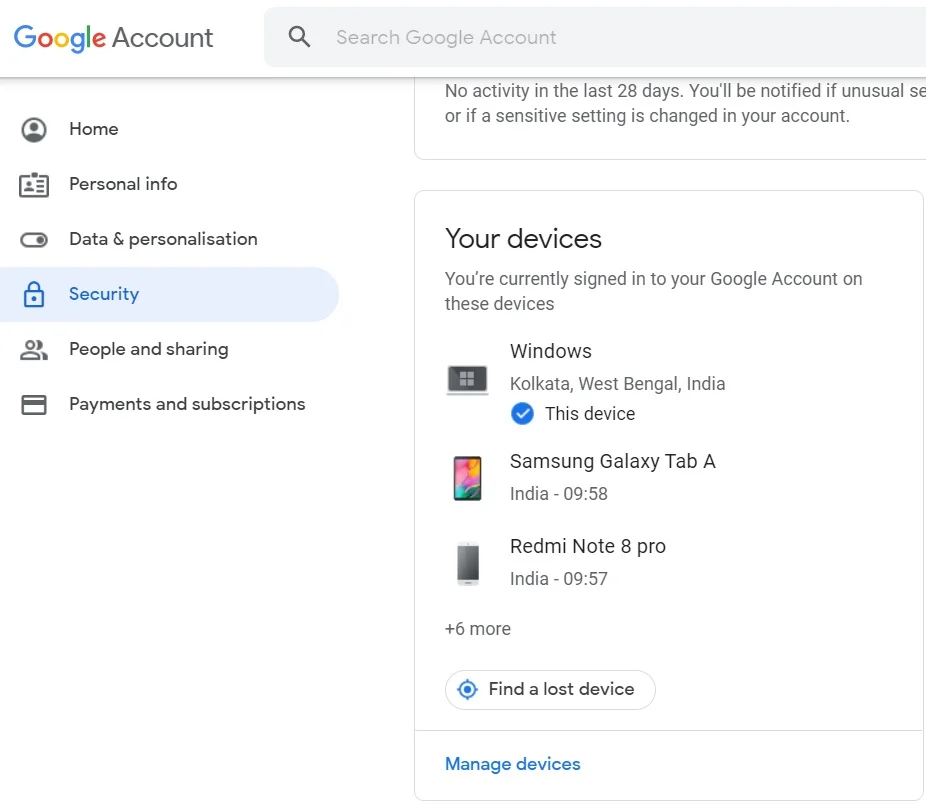
2. Social media app for tracking
Nowadays, social media apps can use your phone’s GPS coordinates to track its location. Snapchat includes a function that allows you to see your location on a map. If you lose your phone, you can track it using your Snapchat account.
- Go to https://map.snapchat.com to get started.
- If your phone is active and connected to the internet, you can view your location by logging into your Snapchat account
3. IMEI number for tracking
The IMEI and ICCID numbers are two different numbers that identify your phone. The IMEI number identifies your smartphone, whereas the ICCID number identifies your SIM card. As a result, if you lose your phone and the sim card is removed, your IMEI number is the next best thing to use to identify and track it.
- Go to “About device –> Status” in your phone’s general settings.
- Here you’ll find the IMEI number for your phone (see picture below).
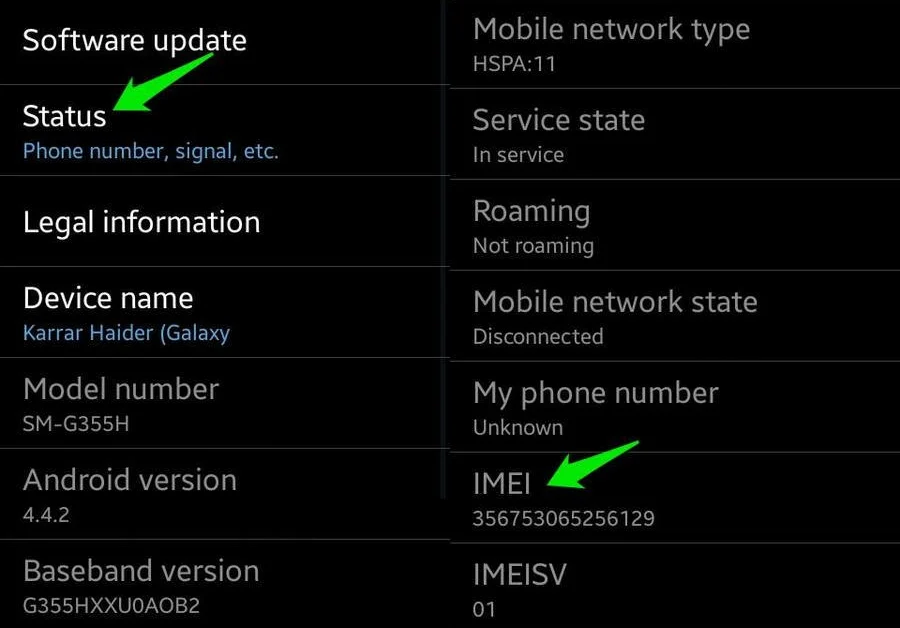
In case you lose your phone, keep a record of the IMEI number somewhere secure.
Can I safely sell my phone after removing my SIM card?
Yes! One can safely sell their phone after the removal of the SIM card. You’ll also want to make sure your smartphone is clean of any other sensitive data and ready for a smooth sale.
Check your contacts, log out of everything, remove your memory card, back up your data, factory reset, and clean your device, and you’re ready to sell your phone.

