Every iPhone can work as a personal hotspot and you can connect a number of devices with it. This can be extremely handy e.g. if you need your laptop to be connected to the internet while on the go. But can you talk on your iPhone when it’s used as a hotspot?
You can talk on an iPhone while using it as a hotspot,
It’s possible to talk on an iPhone and use its hotspot feature at the same time. When you turn on the hotspot feature, it allows other devices to connect to the Internet using your iPhone’s data connection. You can continue to use your iPhone for making phone calls while the hotspot is active.
Using the hotspot feature while making a phone call may affect the call quality.
To activate call and data sharing (hotspot) features together, go to Settings > Mobile Data > Mobile Data Options. Under “Voice & Data”, choose “LTE”.
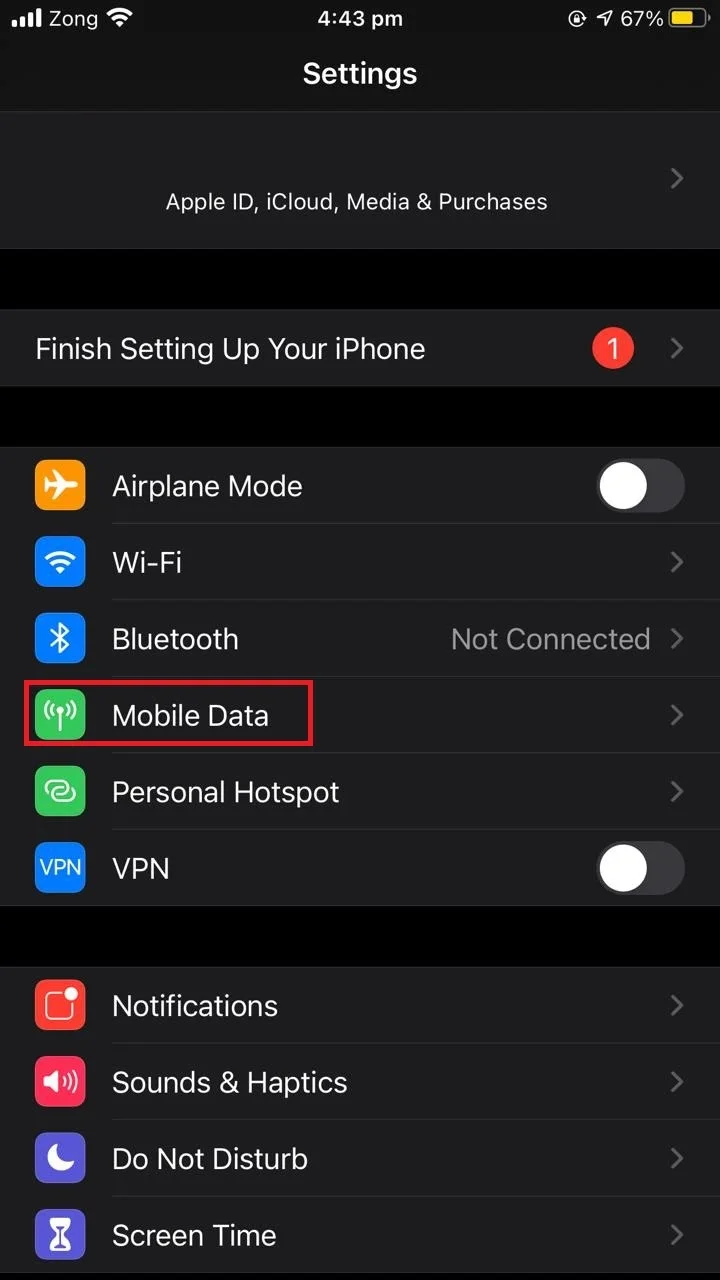
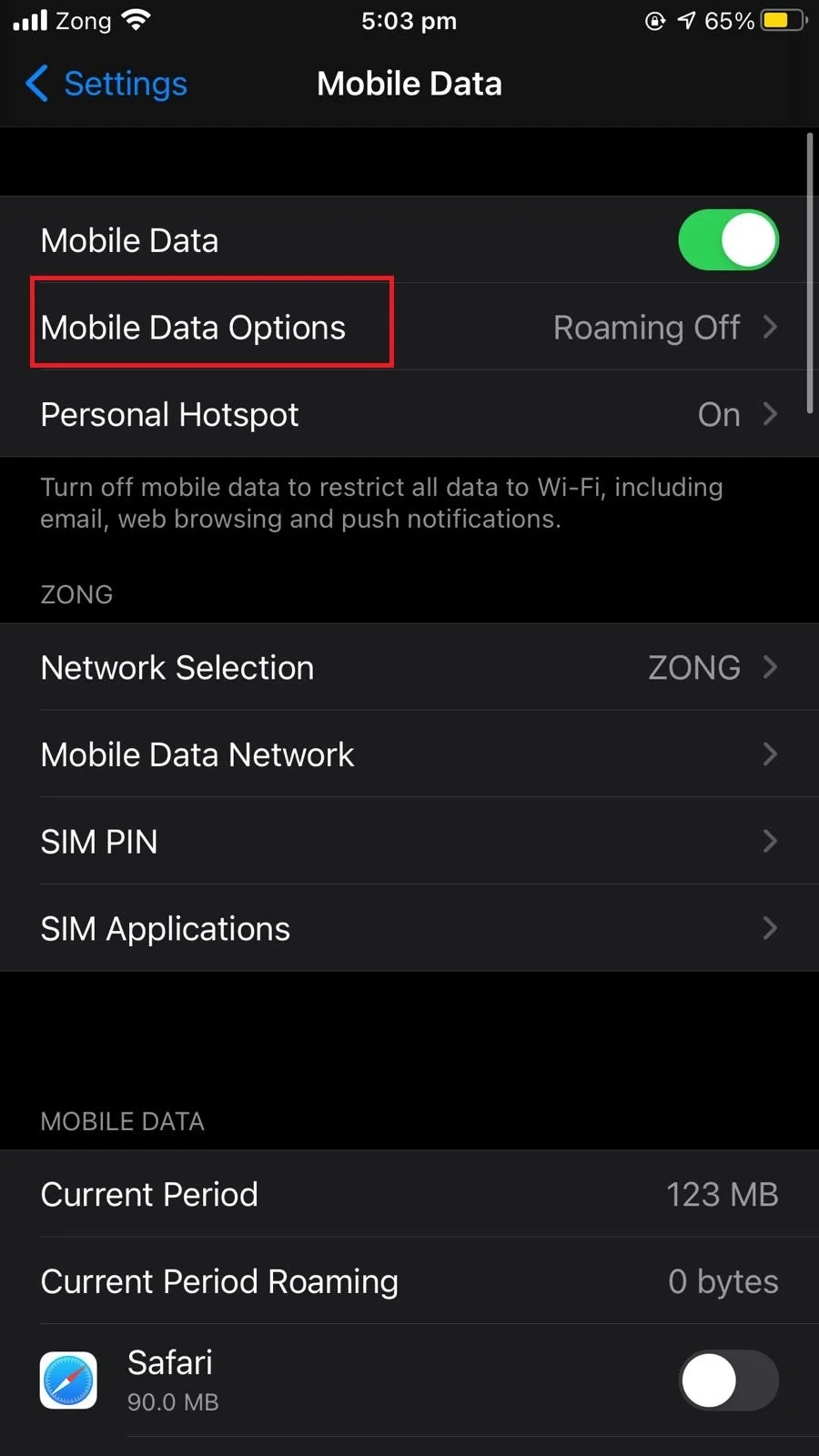
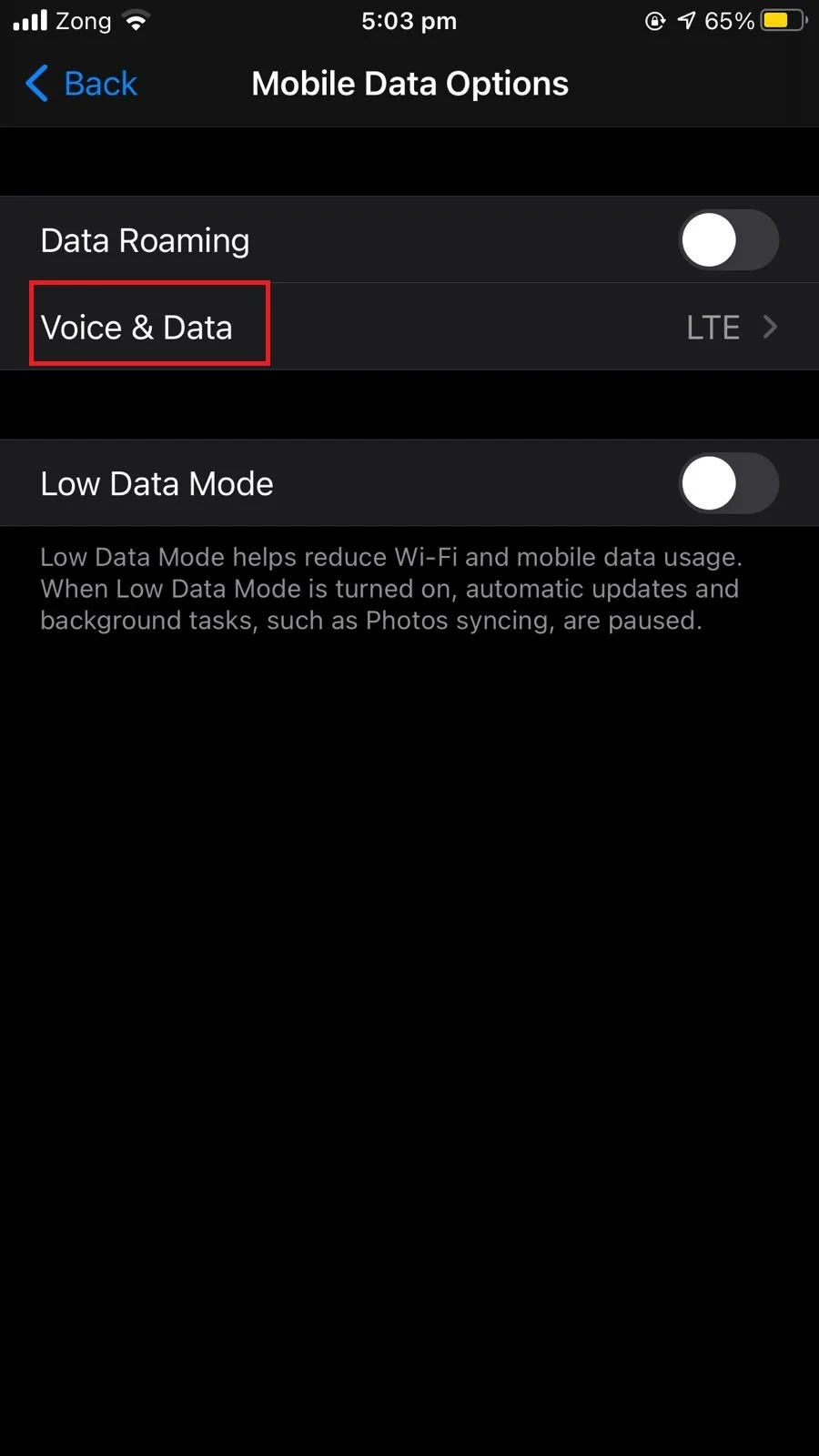
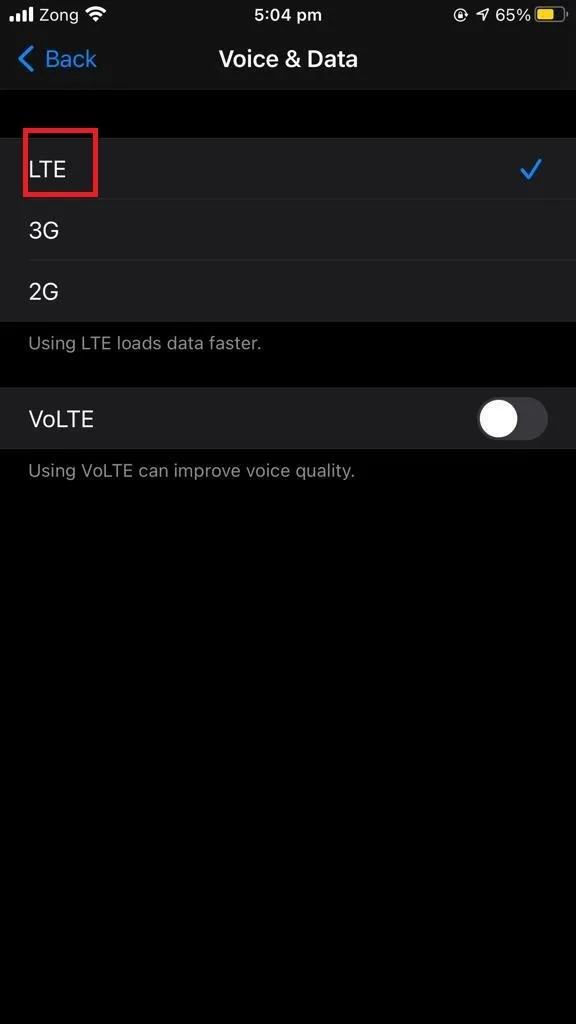
Note that iPhones earlier than version 6S may not support simultaneous calling and data sharing.
- Hotspot disconnects when I get a phone call on iPhone
- How to turn on hotspot during a call
- Can you use iPhone as a hotspot while connected to Wi-Fi?
- Can you use a hotspot while on FaceTime?
- Why does iPhone hotspot timeout?
- How do I make my iPhone hotspot private?
- Why does my iPhone hotspot turn on by itself?
See also: How Can I Use Internet And Call At The Same Time?
Hotspot disconnects when I get a phone call on iPhone
There can be a couple of reasons why your hotspot gets disconnected when you get a phone call:
1. You’re using 2G/3G network connection
2G/3G cellular network connection does not support simultaneous voice and data transfer. So if you are using a 2G//3G network, you will be unable to connect to the hotspot when you get a call. As soon as you end the call, however, your hotspot should reconnect again.
To avoid this issue, consider upgrading your cellular network to a 4G LTE.
2. Low quality cellular network connection
One of the reasons why your hotspot keeps getting disconnected when you get a phone call may be the quality of your cellular network connection. This can result in incoming or outgoing phone calls interrupting your hotspot connection.
If your hotspot gets disconnected each time you get a phone call, try contacting your cellular network service provider.
3. Power saving features
Some power saving features restrict your phone from sharing voice and data simultaneously.
Even if you haven’t enabled power saving mode on your phone, some phones have built-in power saving features that can be disabled manually. You can try to:
- Disable power saving features
- Manage the power management options by disabling the auto-lock option.
- Adjust your hotspot settings so it won’t disconnect when no device is connected.
How to turn on hotspot during a call
In order to turn on your hotspot during a call, you need to first enable the “Mobile Data” service on your phone:
- Open “Control Center” > Mobile Data (or go to Settings > Mobile data)
- Toggle on Mobile Data
- Go back to Settings and choose “Personal Hotspot”
- Toggle on “Allow others to join”.
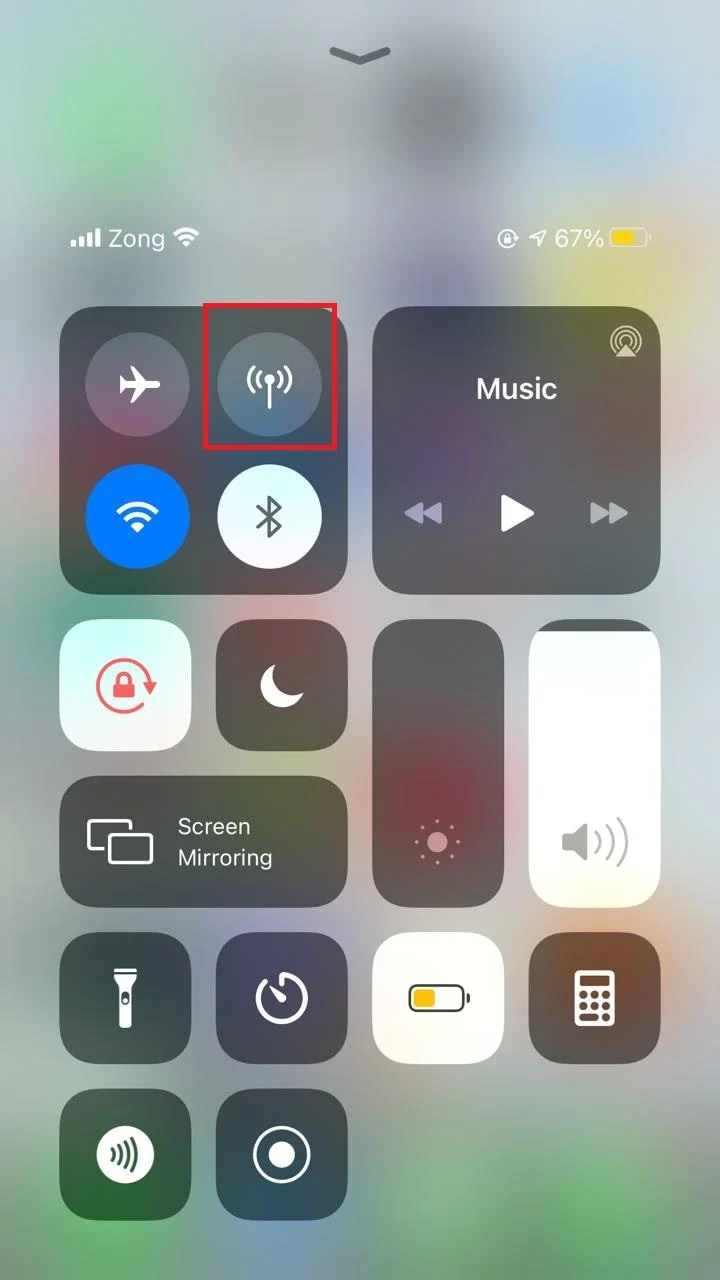
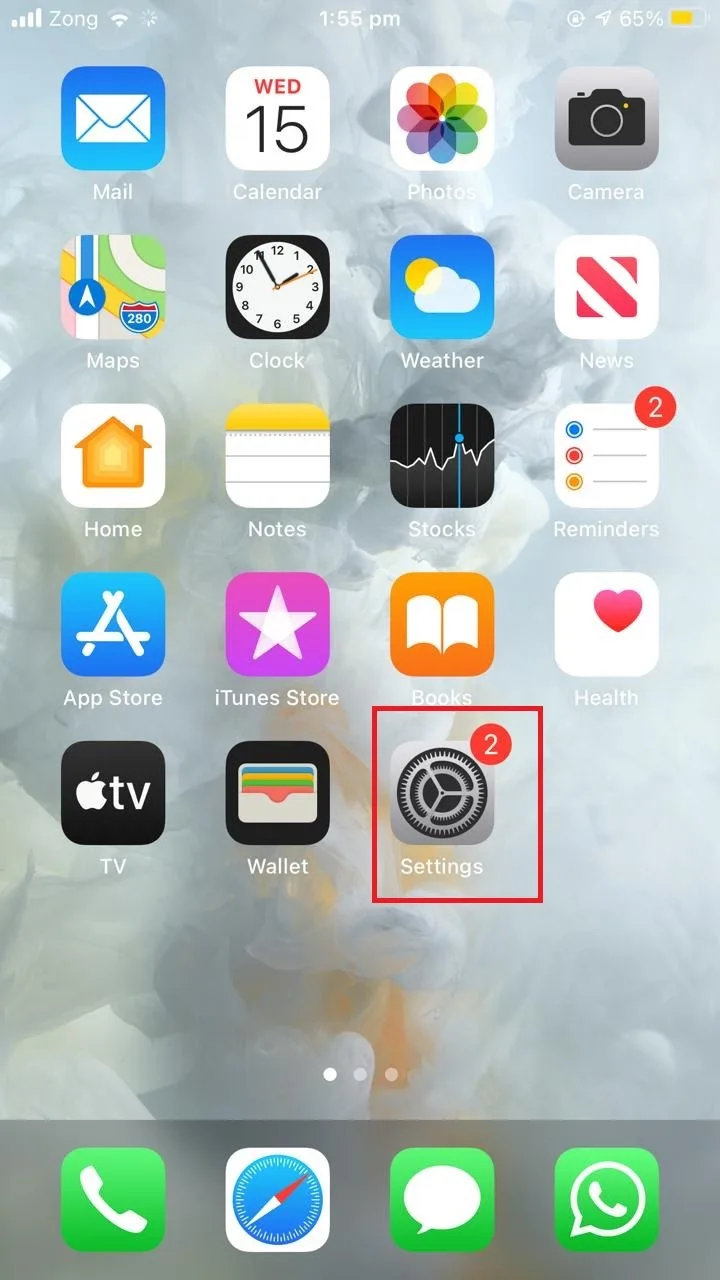
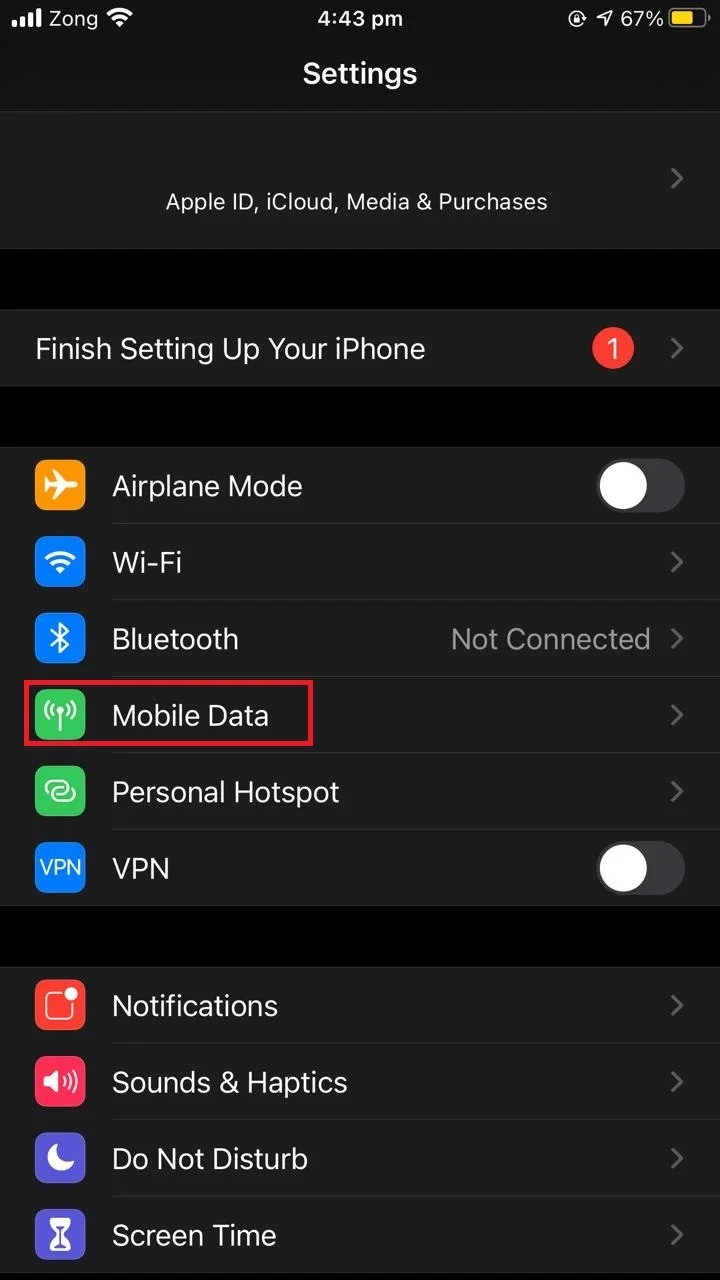
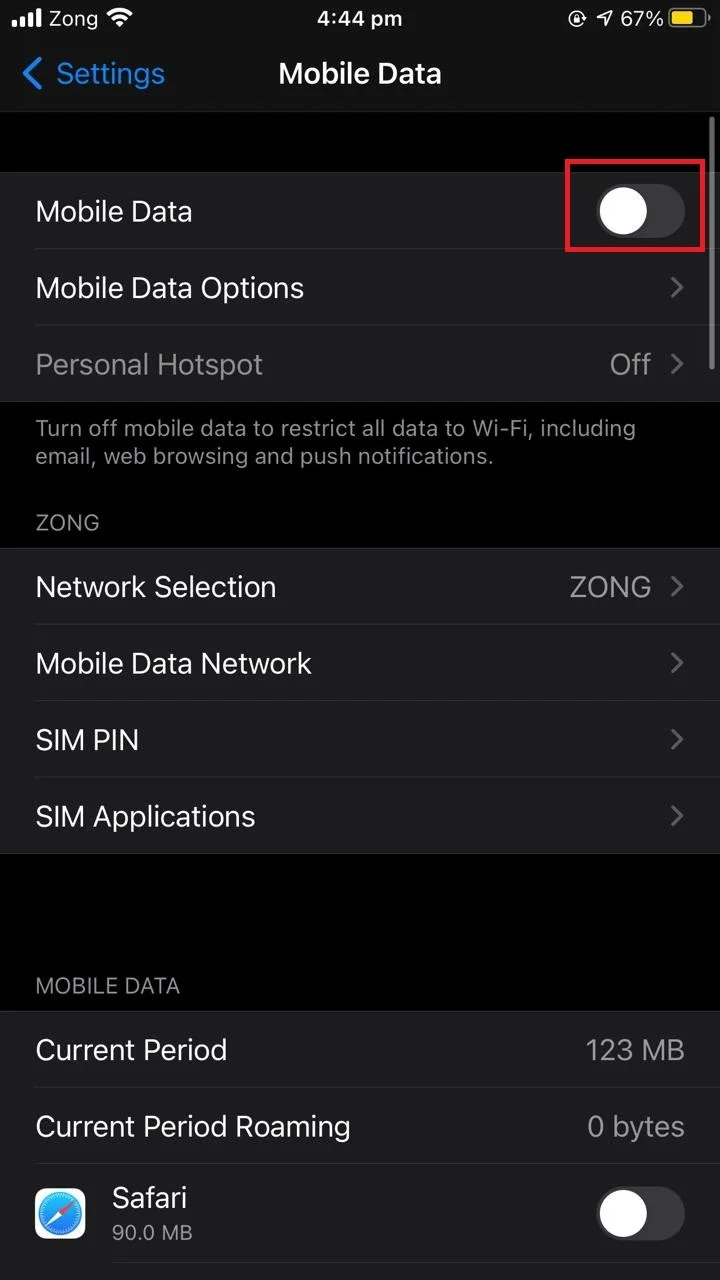
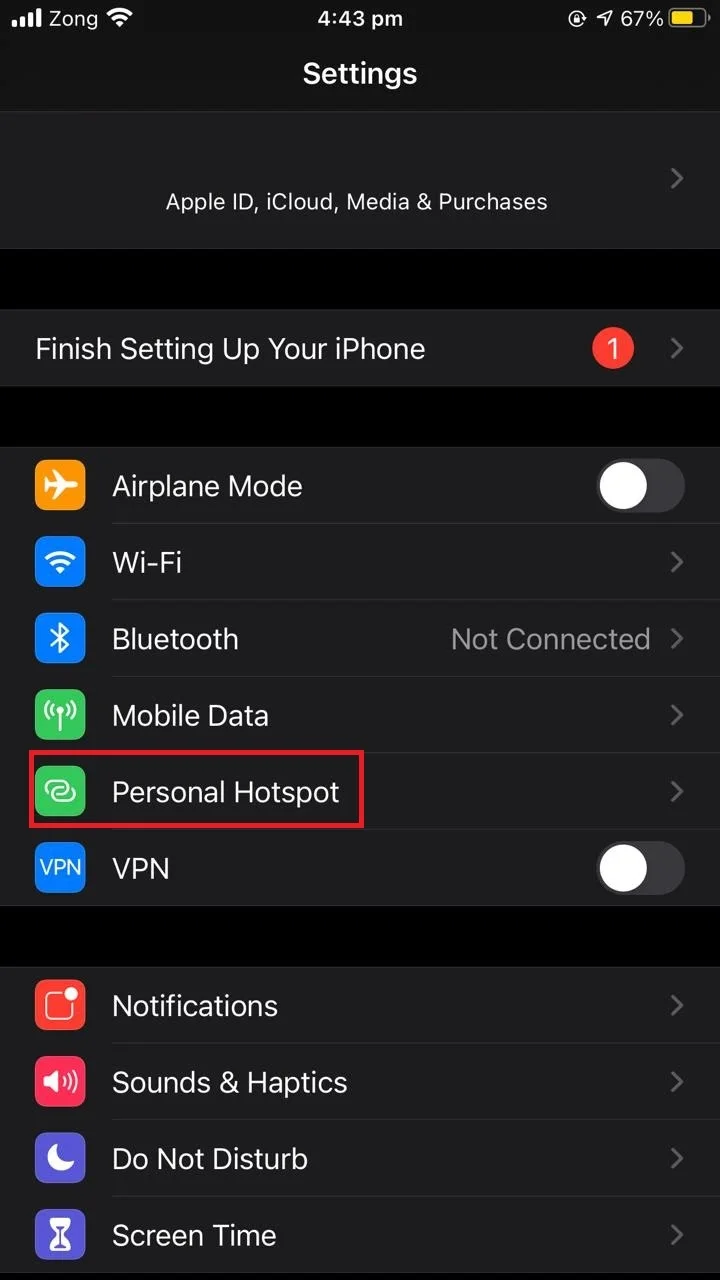
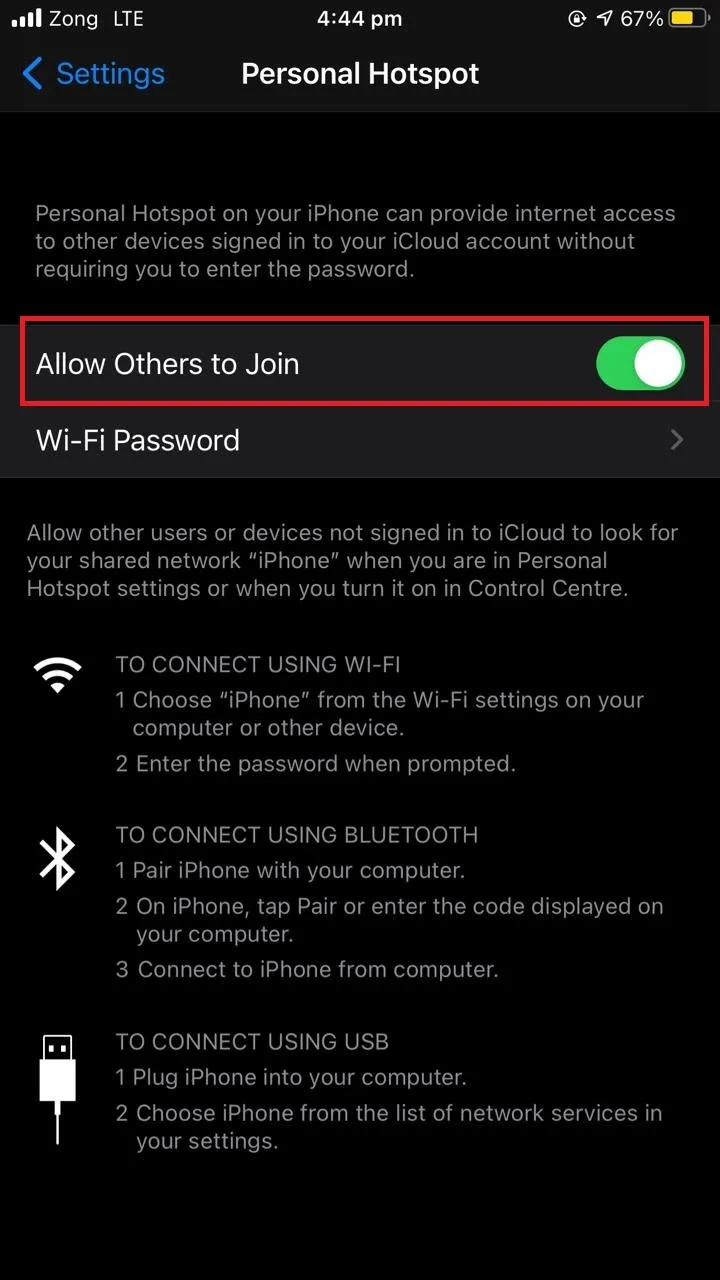
Can you use iPhone as a hotspot while connected to Wi-Fi?
iPhone does not support using Wi-Fi along with personal hotspot. You can’t use Wi-Fi while your personal hotspot is connected, including when you are connected through USB or Bluetooth.
If you turn on the hotspot and try to connect to the Wi-Fi, all the active tethering will be disabled and the phone will only be allowed to use cellular data.
Cell service is needed in order to connect to the hotspot. Your hotspot acts as a Wi-Fi router to connect to the internet access provided by your SIM. You have to have an active internet connection from your cellular network for your hotspot to work.
As a result, making internet voice calls while sharing a connection through personal hotspot isn’t possible on the iPhone.
See also: Can Wifi And Hotspot Work Together?
Can you use a hotspot while on FaceTime?
You can use a hotspot while on FaceTime provided you have a data plan with very high bandwidth and good quality cellular network.
FaceTime requires a lot of data to offer good quality voice and video. So if you want your hotspot to work while using FaceTime, your cellular data needs to be of excellent quality.
Older versions of iPhone do not support FaceTime using your cellular network to avoid consuming a lot of bandwidth and data.
In newer versions (iOS 4 and above), on the other hand, you can use FaceTime with your cellular data plan. However, using your iPhone as a hotspot without interruption while using FaceTime at the same time requires good bandwidth.
Why does iPhone hotspot timeout?
iPhone has a built-in battery saving mechanism that automatically stops broadcasting Wi-Fi for connection when you put your phone to sleep or when it has no active connection for up to 90 seconds.
Once it times out, if you want other devices to be able to reconnect to your hotspot,you need to reactivate it by going into Settings > Personal Hotspot.
You can disable this feature if you don’t want your hotspot to timeout when it automatically goes to sleep, by disabling auto-lock: go to Settings > Display & Brightness > Auto-Lock and set it to Never
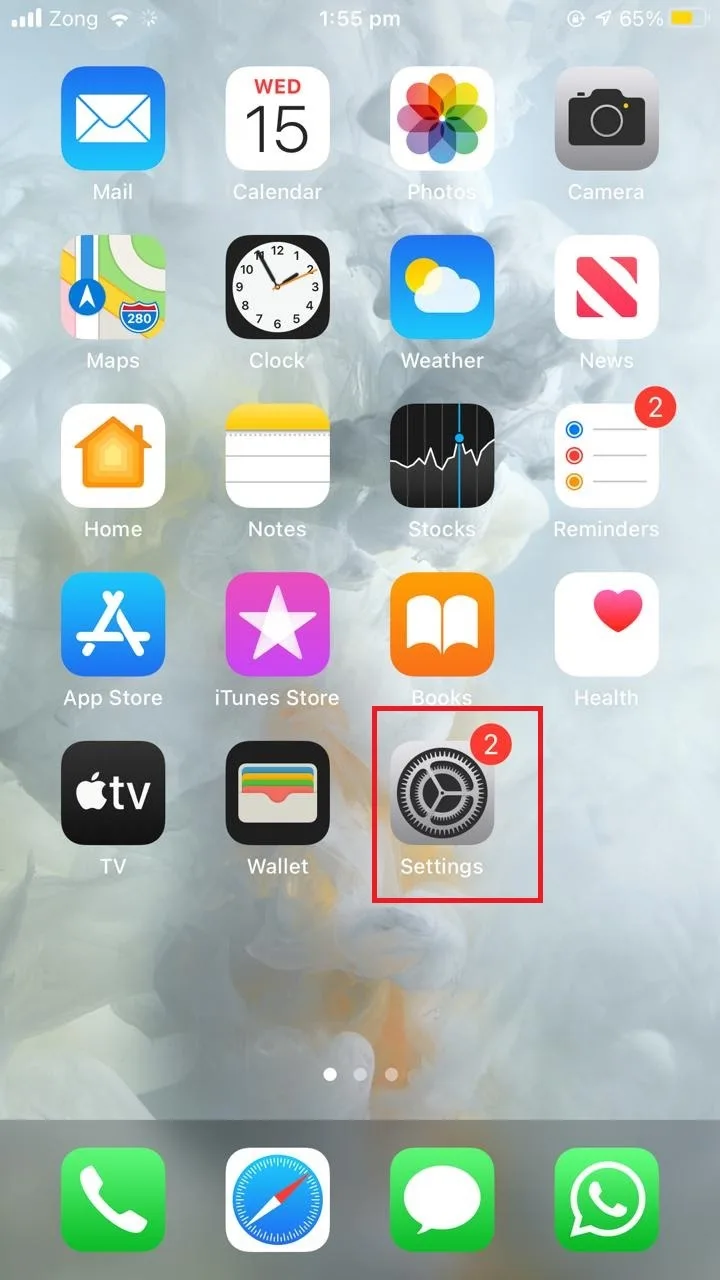
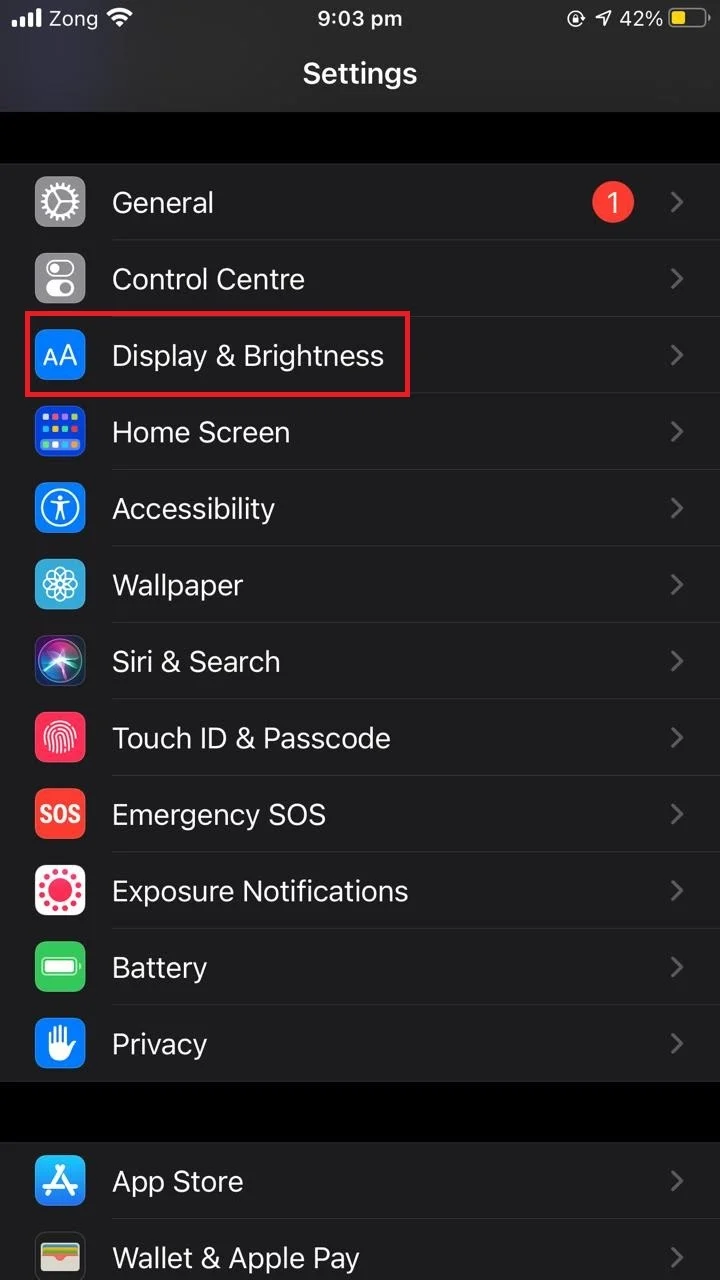
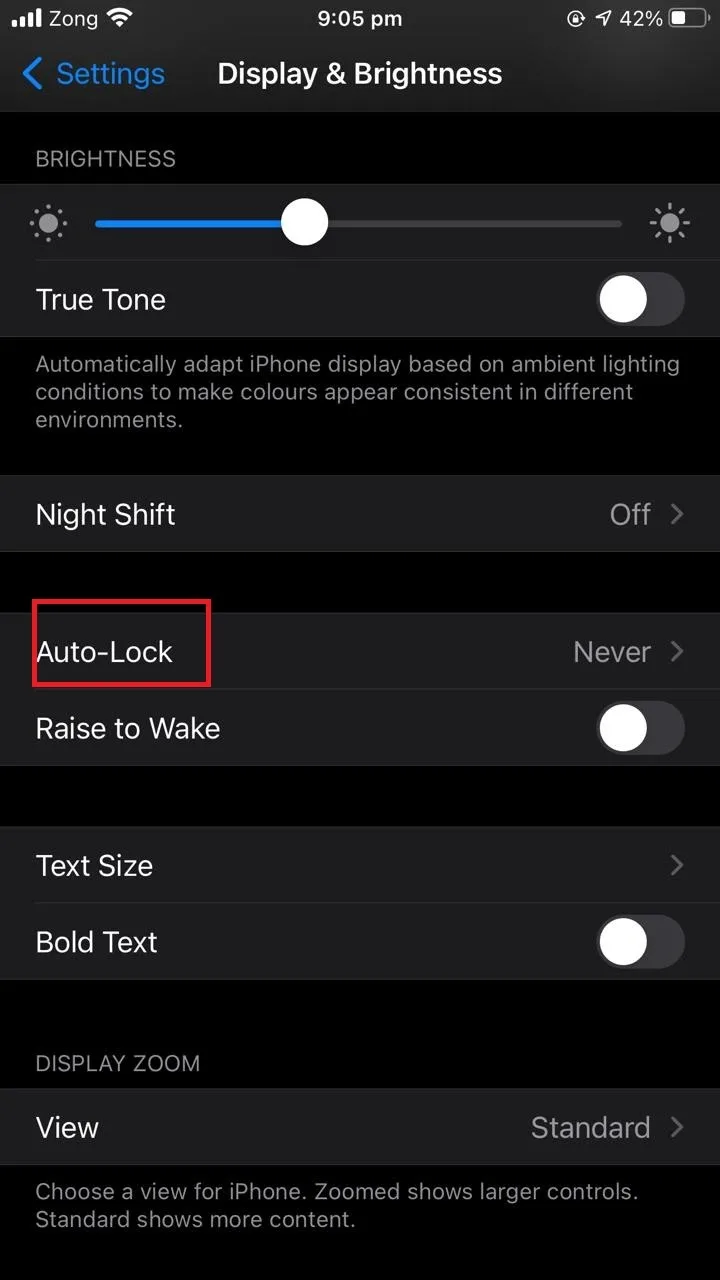
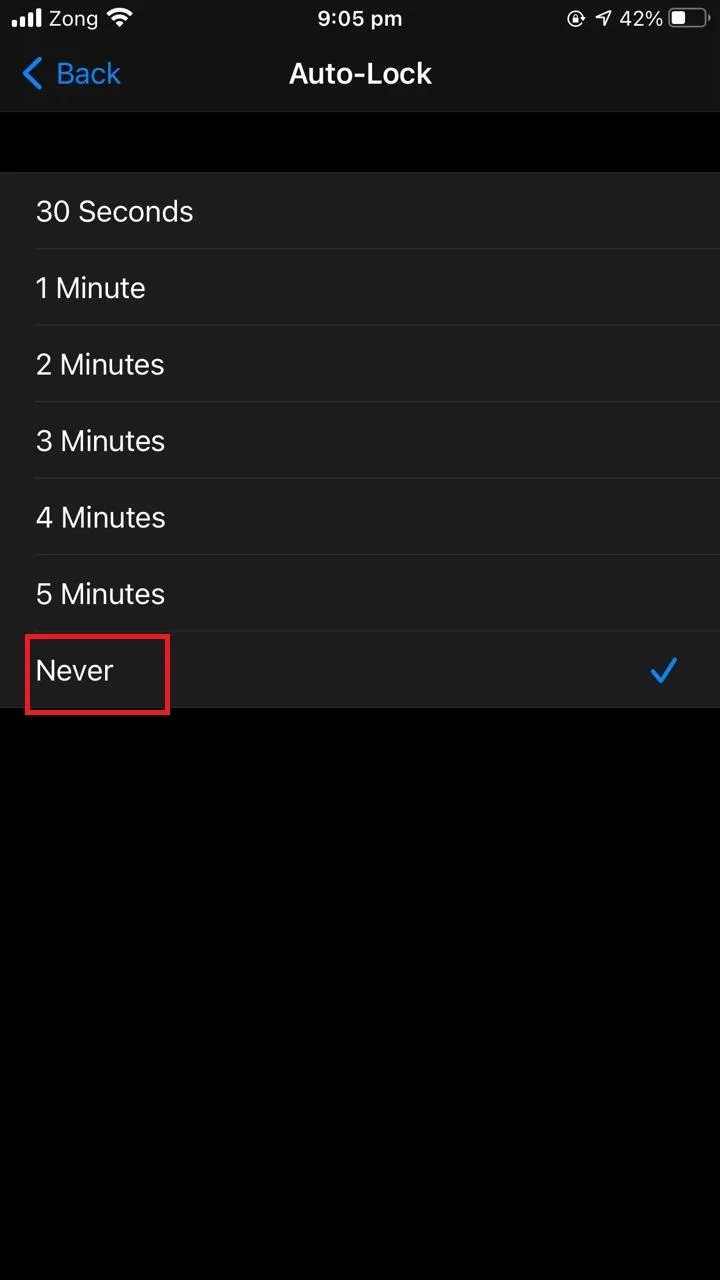
The hotspot will still timeout if there is no active connected device for 90 seconds – this timeout can’t be overridden.
See also: iPhone Hotspot Keeps Disconnecting
How do I make my iPhone hotspot private?
Making your hotspot private means disallowing other devices to discover your hotspot when it’s enabled on your iPhone. Go to Settings > Personal Hotspot and toggle off “Allow Others to Join” .



If you want only specific people to find and access your hotspot, you can set a password on your hotspot and share it with them. Go to Settings > Personal Hotspot > Wi-Fi Password and set a password, then tap “Done”.




Note that all your iOS devices logged in with the same iCloud account will still have access to your hotspot whether you share it or not.
There is no built-in way of knowing who is connected to your iPhone hotspot. That said, you can install a third party network detection apps such as Network Analyzer which has the ability to detect who is connected to your hotspot – as well as network connectivity issues, network diagnostics, LAN scanning, etc.
See also: Can An Android Connect To An iPhone Hotspot?
Why does my iPhone hotspot turn on by itself?
In newer iOS versions, all your devices that share the same iCloud ID can use your hotspot no matter whether you have it turned on or not.
The devices with the same Apple ID can turn on your hotspot without notice. This can be the reason why your iPhone hotspot turns on by itself without you knowing it.
If you don’t want your other iOS devices to do that, you can turn off the Auto-joint feature on your iPhone: go to Settings > Wi-Fi > Ask-Join Hotspot and set it to “Never”




See also: How Many Apple IDs Can I Have?

