Thinking about getting a GPS Apple Watch but not sure whether you will be able to text on it? Sending and receiving messages on an Apple Watch GPS has a lot of “ifs” and newer users often have a hard time understanding how messaging works on an Apple Watch.
- Does the Apple Watch GPS let you send and receive texts?
- Can you receive text messages when the Apple Watch GPS is connected to Wi-Fi?
- How to reply to a message on Apple Watch GPS
- Unable to send and receive messages on an Apple Watch GPS
- Can you text on Apple Watch Series 3?
See also: Can I Get And Make WhatsApp Calls On Apple Watch?
Does the Apple Watch GPS let you send and receive texts?
To send and receive texts on an Apple Watch, it needs to be connected to your iPhone via Bluetooth or Wi-Fi. If your phone doesn’t have access to an Internet network, you can only text using SMS. To send an iMessage, your phone needs an Internet connection.
Apple Watch GPS is not a standalone device. To function properly, it needs to share information with the iPhone. There are two conditions for the watch to send and receive messages successfully.
To start with, the watch must be connected to an iPhone, either by Bluetooth pairing or by connecting to a known Wi-Fi network that the iPhone has already approved.
The second condition is that the iPhone must be turned on, even if it’s not nearby. Unlike Apple Watch Cellular models, GPS versions can’t send and receive texts if the phone is turned off.
When it comes to iMessages, there are further conditions you need to be aware of – keep reading for more about when you can use SMS vs iMessage on your Watch.
An iMessage and an SMS text are not the same things. To text, via SMS your phone only needs a cellular signal. Meanwhile, as I mentioned above, to send or receive an iMessage, your phone needs a connection to the Internet.
See also: Will Apple Watch Cellular Work if iPhone is Off?
Can you receive text messages when the Apple Watch GPS is connected to Wi-Fi?
If you are a new user, you may be wondering how the watch performs when Bluetooth pairing is not available. Can you still text on an Apple Watch GPS when the iPhone is not nearby?
Apple makes it clear that when paired via Bluetooth, users can access all the features the watch offers. When it comes to Wi-Fi pairing, things are more limited.
When the watch is connected to Wi-Fi, you can still send and receive text messages. The iPhone doesn’t have to be nearby, however, it needs to be turned on and have access to a Wi-Fi connection or cellular data.
With a Wi-Fi connection, you can use the iMessage app and SMS to text. Since you are using Wi-Fi, there are no limitations as to what kind of texts you can send.
When paired via Bluetooth but without access to the Internet, on the other hand, you are limited to SMS texting.
Remember that the Wi-Fi your watch is connected to must be known and approved by your iPhone. If you connect to a new Wi-Fi, you won’t be able to send and receive messages.
To approve a new Wi-Fi network, you need to have your iPhone with you. That’s why I try my best to always have my phone with me, just in case I run out of cellular data. Approving a new network means you just have to connect to it with your iPhone.
Can you text on the Apple Watch using iPhone cellular?
Is texting any different when you are using cellular data on your iPhone?
Using iPhone cellular is basically the same as when you are on a Wi-Fi connection. Again, your watch must be paired either by Bluetooth or Wi-Fi.
You can text using SMS and iMessage when using iPhone cellular. The only difference is that texting on the iMessage app is not always free when you are using cellular data. The cost of SMS texts depends on what kind of plan for texting you have with your provider.
The cost of using cellular data to iMessage text makes me dislike it. My friends usually send images as replies, and the conversation goes on for so long, it uses too much of my cellular data.
While your phone is away using cellular data, your watch must have a known Wi-Fi connection to send and receive both SMS and internet messages. When your phone is nearby, you just need Bluetooth pairing, then you can text using both cellular data and a Wi-Fi network.
How to reply to a message on Apple Watch GPS
So, how does replying to messages work? Do you get notifications? Or, do you have to check yourself?
When you get a message on your watch, a notification will pop up provided you have notifications turned on. Remember, your watch needs to be connected to your phone.
You can either reply to a message by opening the notification or by opening the Messages app directly and selecting the desired contact.
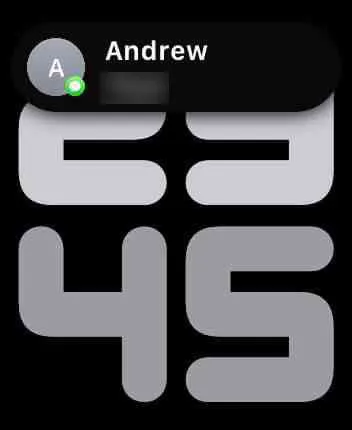

To reply to a message notification, raise your wrist to view the notification and tap on the message. You will be prompted with suggested replies. In the bottom right corner, select the “Reply” arrow.
If you missed the notification pop up, touch and hold the screen then swipe down to view the message in the notification center. Tap on the text, then reply in the same way.
You can also open messages directly by going to the Messages app. To open messages, hold the Digital Crown to view all the apps. Select the Messages app, a white cloud with green background.
Now you can see all the text threads you have going, with your unread messages at the top of the list. Select the contact you want to send a message to, and tap the “Reply” arrow at the bottom right.

In general, I try to avoid this method for replying. I mainly use it when I can’t keep up with notifications or a certain message didn’t pop up.
See also: How Do I Fix Large Font On Apple Watch?
Unable to send and receive messages on an Apple Watch GPS
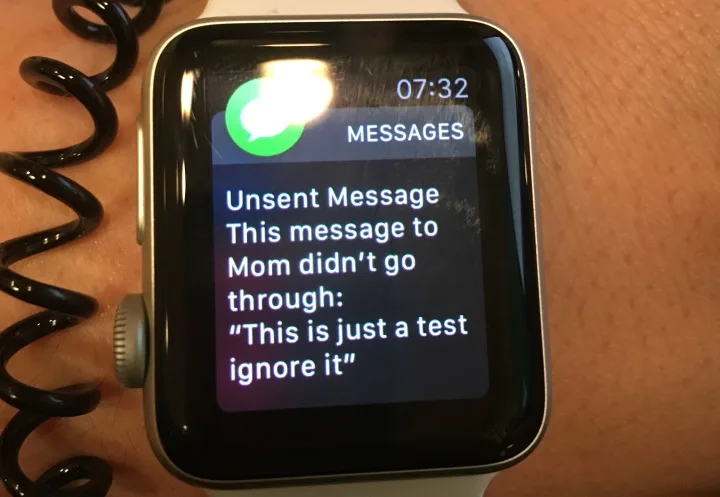
If you are unable to text on your watch, some troubleshooting can fix your messages. This is a common issue among Apple Watch users but it’s easily to solve.
Can’t send SMS on Apple Watch GPS
As explained earlier, to send and receive SMS texts on an Apple Watch GPS, your watch and iPhone need to be connected, and your iPhone needs a cellular signal. Make sure your Apple Watch and iPhone satisfy these conditions.
Check if your watch is connected to your iPhone. If your phone is nearby, pair it with Bluetooth. If your phone is further away, connect to a known Wi-Fi network. Again, your phone needs to be turned on.
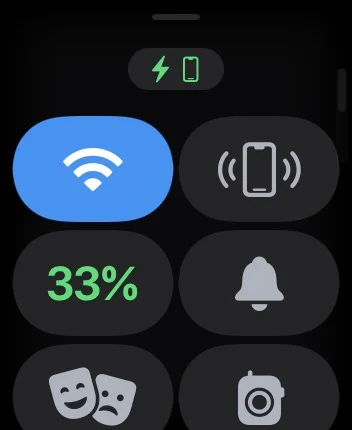

If you have a strong signal, scroll down from the top right of the iPhone’s screen to open the Control Center. Check if Airplane Mode or Do Not Disturb Mode is turned on. That may be the reason why you are not able to text on your Apple Watch.
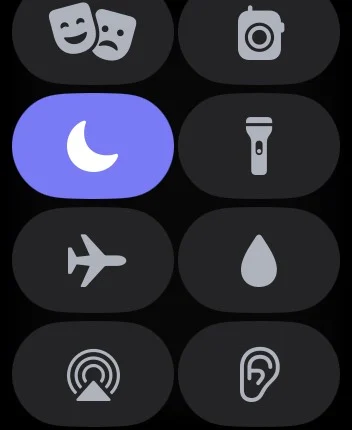
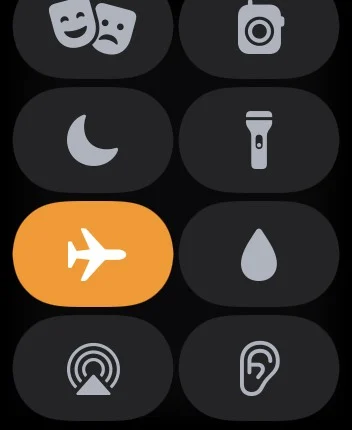
See also: Can Fossil Gen 5 Send Texts?
Can’t send iMessage on Apple Watch GPS
To send and receive an iMessage, your watch and iPhone need to be connected, the phone must have an Internet connection, and both devices must be using the same Apple ID.
Make sure your watch and phone are connected. If they are, check whether your iPhone is connected to Wi-Fi or it’s using cellular data.
Using an incorrect Apple ID will keep you from sending and receiving an iMessage. Open the Settings app on your Apple Watch, and select the option box with your username.
To check the Apple ID on your iPhone, open Settings > Messages > iMessages. You can see the Apple ID listed at the bottom.
Here you will find which emails and phone numbers you have connected to the watch. The email address should match the one you are using as your Apple ID on your iPhone.
The same Apple ID email and phone number should be listed for receiving iMessages. If you have a different email or a different number on your iPhone, select Add Another Email, and add the one you are using as Apple ID.
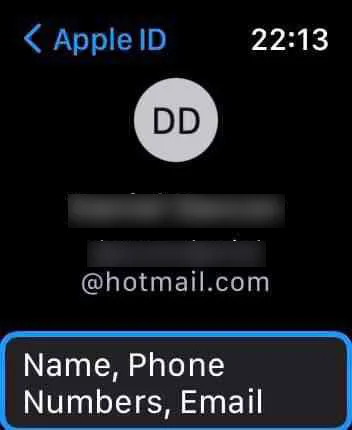
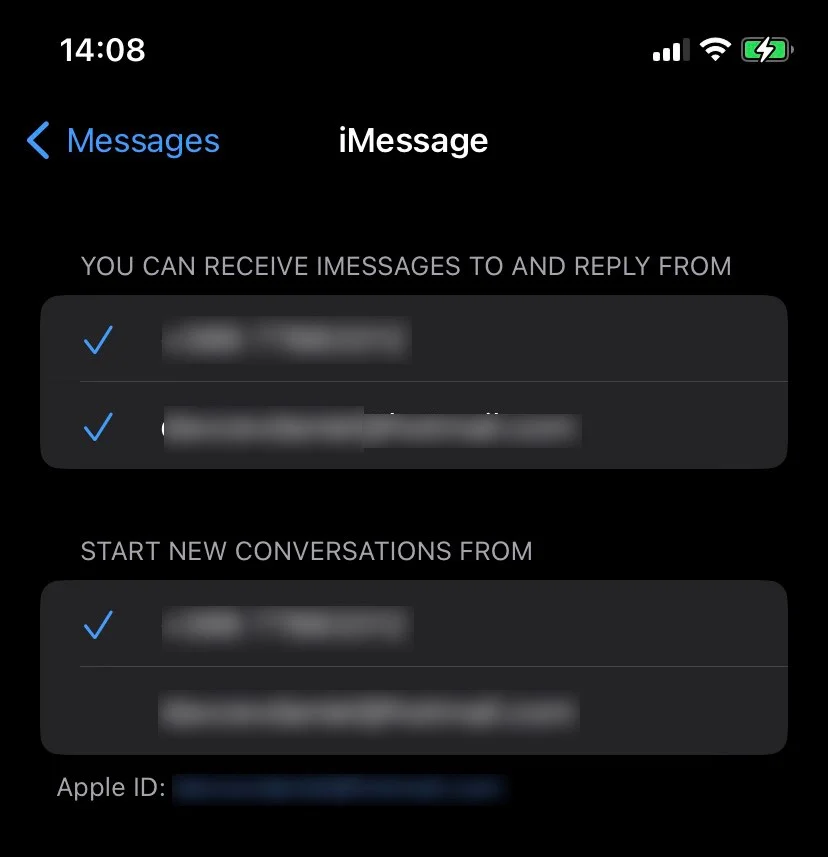
Compare the emails addresses your watch and iPhone are using. If your watch is using a different email for Apple ID, you will need to reset it and set it up all over again so it can sync with your iPhone’s Apple ID.
To reset your Apple Watch, push and hold the Digital Crown and the Side Button at the same time until the watch resets.
See also: Can I call or message my Apple Watch from my iPhone?
Can you text on Apple Watch Series 3?
Users of older Apple Watch versions may be wondering whether texting is a feature available only on newer versions.
You can send and receive messages on all Apple Watch versions, even the older ones. The Series 3 may be discontinued but you can still use it to text.
Texting on older models works the same as on newer ones. You can send an SMS and an iMessage. The same texting conditions apply to all Apple Watch Series.
You will receive notifications and send messages in the same way, regardless of which Apple Watch version you own.

