When considering resetting a mobile phone to fix some issues or clean up your phone memory, the two options “hard reset” and “factory reset” often come up. What is the difference between them?
Hard reset clears all the memory that is associated with hardware. It is generally done by pressing Vol+ and the power button together when your phone is turned off. In comparison, a factory reset is when you want to format the whole operating system, bringing it back to its new (factory) state.
- Difference between hard reset, soft reset, and master reset
- Difference between reboot and reset
- How to perform a hard reset or factory reset
- What will I lose if I factory reset my phone?
- Will factory reset improve performance?
- Do you need to reactivate the phone after a factory reset?
The key difference between the two reset methods is that factory reset involves the resetting of the whole operating system of the device, whereas hard reset is about resetting only a certain hardware operation of the phone
Another way to put it is that factory reset is done to reset the operating system to its original state. In contrast, a hard reset is done to set as many settings as possible back to their normal state.
Difference between factory reset and wiping /data and /cache
These are different things. When you factory reset your smartphone, it will delete all the applications data (Cache, Users accounts) and other data (Music files, videos, etc.) as well.
In contrast, when you wipe data and/or cache, you are only removing the temporary files and data. These files include your account details and details of your activity in a particular application like browsing history, saved passwords, etc.
Difference between hard reset, soft reset, and master reset
Hard Reset: It is a reset method in which you turn off your smartphone and then boot the device into Recovery mode. This will delete the data that you have on your phone; all the settings and applications added by the user.
Soft Reset: It is the form of reset done by powering off your mobile and turning it on after a minute or two. This method does not delete your data; it just simply smooths the functioning of your device by cleaning the data in RAM.
Master Reset: Master Reset in another word for Factory reset, and it helps you clean the operating system of the device by deleting all the data.
Difference between reboot and reset
Reboot is restarting your device to cycle the power state; you can reboot all types of devices when they are not functioning smoothly.
Rebooting is a one-step process that includes shutting down your device and then powering it back on.
On the other hand, reset is erasing all the data of the device and putting it back in the same state as it was first purchased, making it brand new again.
How to perform a hard reset or factory reset
Before you hard reset your phone, you need to make sure that you know your Google or iCloud account username and password, and that you have a backup of all your data. Here is the process to hard reset or factory reset your smartphone.
Reset An Android device
- The first step is to power off your phone
- Now, press the power and Volume up buttons ( or a slightly different combination depending on the model of the phone) at the same time and, along with them, also hold the power key for about 10 to 20 seconds
- Once you are done, you will see a menu. With the help of the volume button, select the Factory Reset option and click on It
- Your phone will probably restart, and the Android “robot in trouble” symbol may appear on the screen
- Now, press the power button and the Volume button together
- After that, you can use the volume button to find the Wipe Data/Factory Reset option
- Click on the Yes button, and your phone will start rebooting.
Factory reset an iPhone
- First, go to the settings apps of your iPhone, then General > Reset > Erase All Content and Settings
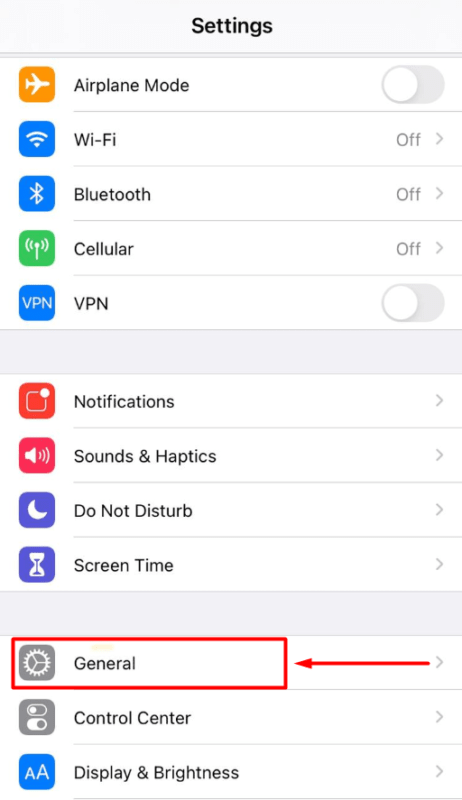

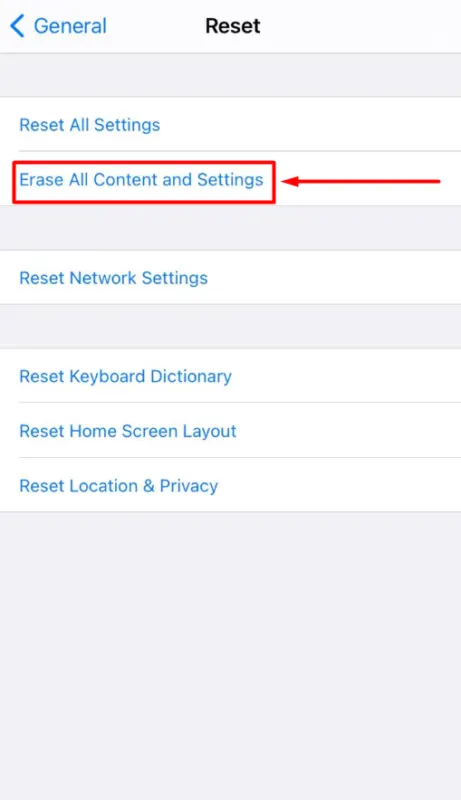
- After you click on the Erase All Content button, you will be asked about your phone PIN code, your Apple ID password, and it will ask you to turn off the Find My service of the device
- Once you are done giving all the necessary information, your screen will go dark, and the reboot of your system will begin
What will I lose if I factory reset my phone?

When you choose the factory reset option on your phone, you are deleting everything on your phone, including all app information, photos, videos, messages, calendar, music, etc.
A hard reset is just like the factory reset in this respect, it will delete all of your data, including photos, so ensure that you have a backup in place on your Google or iCloud account.
You will lose all the text messages on your iPhone.
A factory reset will remove your Google account. However, when you reactivate your device, it will ask you to log into your Google account to set up your device.
See also:
Does Factory Reset Remove Google Account?
Does Factory Reset Remove Updates (Android)?
Will factory reset improve performance?
After you use your phone for a long time, there is a build-up of cache and other unwanted files that take a lot of space on your device. Factory reset helps remove that unwanted data from the device.
So, in a way, it does improve the performance; however, it does not mean that this will boost your phone’s speed. It will simply bring back the original performance of your phone when you first bought it.
Note that, since you are deleting all of the data on your phone, any viruses in your device will also be removed. In fact, the factory reset option is ideal when you are in a situation where some malware has disrupted your device’s functioning.
Do you need to reactivate the phone after a factory reset?
The factory reset deletes all the previous settings and accounts that you have added to your phone, but it doesn’t affect your SIM card in any way- This means that you do not have to reactivate your SIM card again, you only need to set up your phone again.

