Although it may be a headache to deal with, Activation Lock is a great security measure introduced by Apple. This iOS feature restricts people who don’t have your Apple ID credentials from activating or using your device.
This feature locks your iOS device, keeping all your data safe in case it was lost or stolen. In this article we look at what the iOS Activation Lock function is, what triggers it, and how to remove it.
- Why did I receive an email “Activation Lock is requesting your password” (iPhone/iPad)?
- Why is my phone asking for the Activation Lock?
- What is Activation Lock?
- How long does it take for Apple to contact you for Activation Lock?
- Does Apple send emails about locking an account?
- How much does it cost to remove an Activation Lock?
- How to check for Activation Lock before buying a second-hand iPhone or iPad
See also: Do I Need To Activate An Unlocked Phone?
Why did I receive an email “Activation Lock is requesting your password” (iPhone/iPad)?
If you receive an “Activation Lock is requesting your password” email, you’re a victim of hacking as Apple doesn’t send such emails. This is a phishing email that a hacker is using to get your Apple ID credentials. It’s best to ignore such emails.
To deal with these malicious emails, report them to your email provider, and factory reset your iOS device through a PC to ensure the hacker or thief can’t use it.
Why is my phone asking for the Activation Lock?
The “Activation Lock” feature is automatically enabled when you set up “Find My” on your iPhone. See the next section “What is Activation Lock?” to know how that is done.
The activation lock is activated when “find my iPhone” is toggled on. When that is turned on, there are a few things that will require your App ID and password to do such as:
- Turning off “Find my iPhone”
- Deleting your iCloud account from the device
- Erasing all contents and settings on the device
- Overwriting or restoring an iOS device through iTunes
If your phone is asking for the activation lock then you are probably doing one of the above (the phone could be yours, or someone else’s)
Also, If you’ve purchased a second-hand iPhone, there’s a chance the previous owner might have kept their Apple ID logged in, which led to your device going into an activation lock when you tried entering in your own Apple ID.
To reset the activation lock, you need to get in touch with the original owner of the iPhone and either ask them to provide their Apple ID password so you can log out or use a browser to remove the device from their Apple account.
See also: iPhone Says Activation Required?
What is Activation Lock?

Activation Lock is a security feature on iOS that prevents unauthorized access to your device.
Setting up and enabling the “Find My” feature on your device automatically turns on “Activation Lock”.
Apple will then store your Apple ID credentials on its activation servers and link it to your device. No one will be able to access your device without those credentials.
When turned on, this feature prevents others from activating or using your device if it gets lost or stolen. It also allows you to locate your device or erase all your data remotely.
It can also help check whether the second-hand device you’re buying was stolen.
To enable the “Find My” feature, follow these steps:
- Open “Settings” and tap on your Apple ID
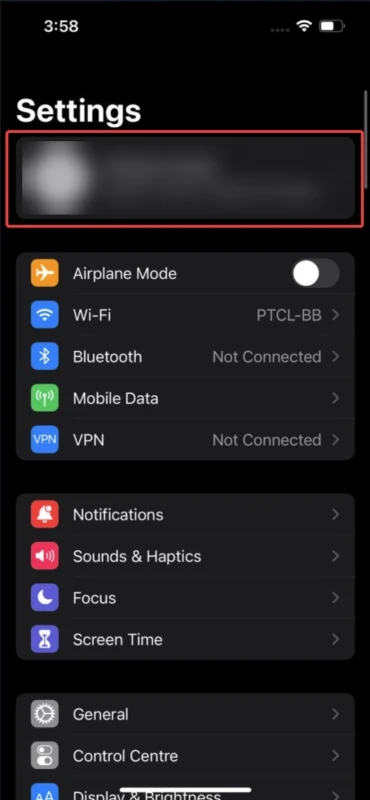
- Scroll down and go to “Find My” > “Find My [Device Name] (iPhone, iPad)
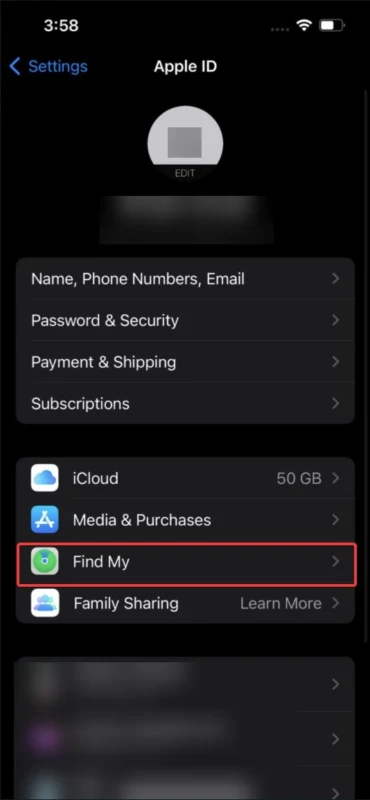
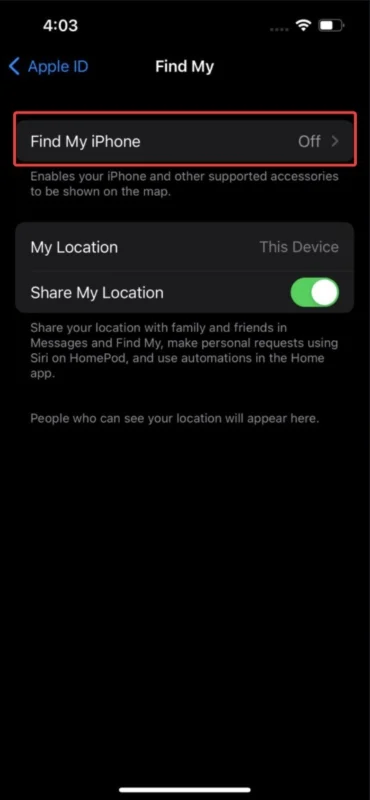
- Toggle on “Find My [Device Name]”
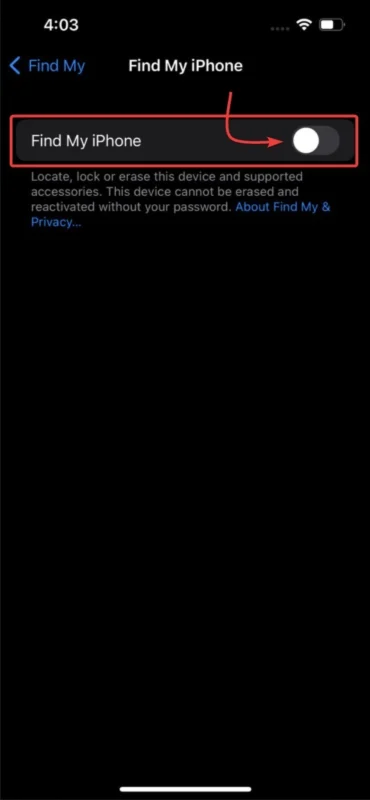
What triggers Activation Lock?
Setting up the “Find My” feature automatically turns on the Activation Lock. When you do any of the actions listed below, Activation Lock will be triggered if you fail to provide the correct Apple ID credentials:
- Turning off the “find my” feature on the device
- Deleting your iCloud account from the device
- Erasing all contents and settings on the device
- Overwriting or restoring an iOS device through iTunes
You can also trigger the Activation Lock remotely if your iPhone or iPad gets lost or stolen by using the “Mark As Lost” feature to lock your device screen with a passcode.
This feature lets you display a custom message with your contact information on the device to help get it back.
Namely, make sure to enable “Mark As Lost” if you can’t find your phone as this prevents anyone from opening your device and accessing your data. Here’s how:
- Open the “Find My” app > tap “Devices”
- Select your missing Apple device
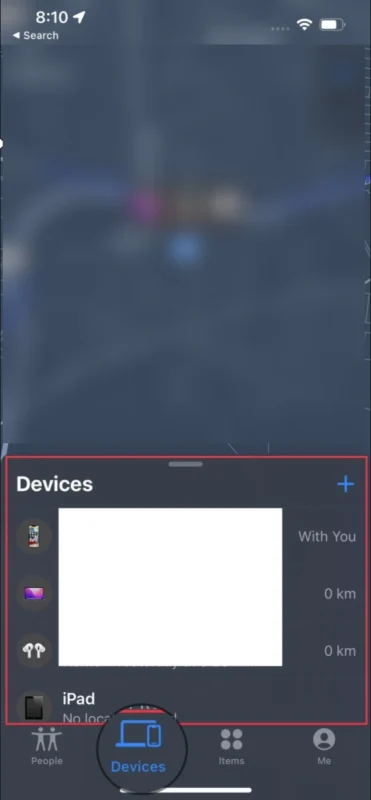
- Scroll down and choose “Mark As Lost” > “Activate”
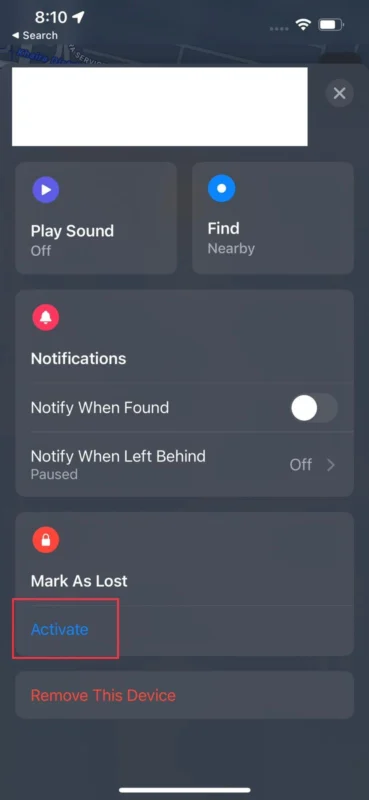
- Follow the instructions to display a custom message on your lost device. That may help someone contact you in case they’ve found your device
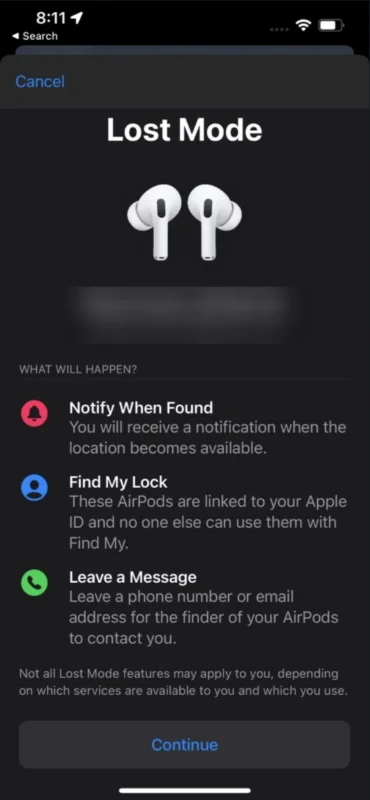
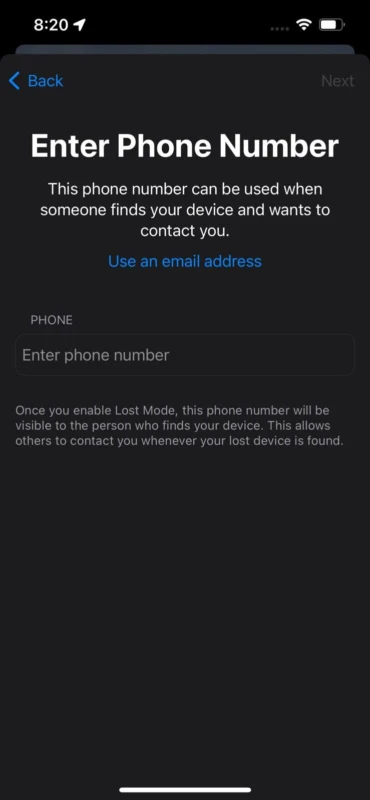
- Tap “Activate”
What does an iCloud Locked iPhone mean?
“iCloud Lock” and “Activation Lock” serve the same purpose. Both prevent people from using your phone and accessing your data if they haven’t entered your Apple ID credentials.
The“iCloud Lock” feature is activated when the wrong Apple ID credentials are typed into the phone. That also means logging in with an Apple ID to a phone that’s already linked to another Apple ID will activate the “iCloud Lock” feature.
Just like “Activation Lock”, when the phone gets iCloud locked, it becomes unusable until the correct Apple ID credentials are typed in.
How long does it take for Apple to contact you for Activation Lock?
An Activation Lock on your device can only be reset after you’ve entered the correct Apple ID credentials. If you forgot your Apple ID and/or password, the only way to reset it is by contacting Apple.
To remove your ”Activation Lock” you need to go to the Apple retailer you bought your device from and provide proof of purchase along with your email ID for Apple to reach out to you.
It may take between 30 and 60 days for Apple to remotely remove the “Activation Lock” from your iDevice. Keep in mind there’s a chance all the data on your device will be erased during the process.
Unfortunately, if you’ve purchased the iDevice from a third-party seller, Apple won’t consider you the original owner, nor will they help you remove the “Activation Lock”.
Does Apple send emails about locking an account?
Apple doesn’t send emails about locking or restricting an account.
If you’ve received an email about your Apple account being locked, it’s most likely a phishing email from someone claiming to be Apple. Make sure not to click on any links in those emails.
To differentiate a phishing email from an authentic one, keep in mind that Apple will always address you by your name, and the email will be from “@itunes.com” or “@apple.com.”
Apple won’t make any grammatical errors, nor will it ask you for your personal details such as your Apple ID credentials.
To confirm if your Apple ID is locked, go to Apple’s website and log in to see the status of your ID.
How much does it cost to remove an Activation Lock?
Removing an Activation Lock isn’t an easy task, especially if you’ve forgotten your Apple ID credentials.
Fortunately, Apple doesn’t charge anything for removing an Activation Lock from your device, However, be aware the procedure may take between 30 to 60 days.
If you don’t want to wait that long for Apple to remove the “Activation Lock”, you can use third-party software, like Mobitrix Lockway. The cost is around $30 for a membership, which will allow you to remove the activation lock .
Note that some third-party software that claim they can remove the “Activation Lock” are scams and your device will remain locked.
There’s also a risk of Apple blacklisting your iPhone for using unauthorized third party tools.
Besides contacting Apple or trying your luck with a third-party software, you can opt for the solutions listed below:
Contact the previous owner
If you have a second hand device, try contacting the previous owner . Entering their email and password will remove the lock and allow you to use the device.
The previous owner can also remove the device from their iCloud, which will remove the lock. Here’s how:
- The previous owner should go to iCloud’s website and log in
- Click “Find [Device Name]”
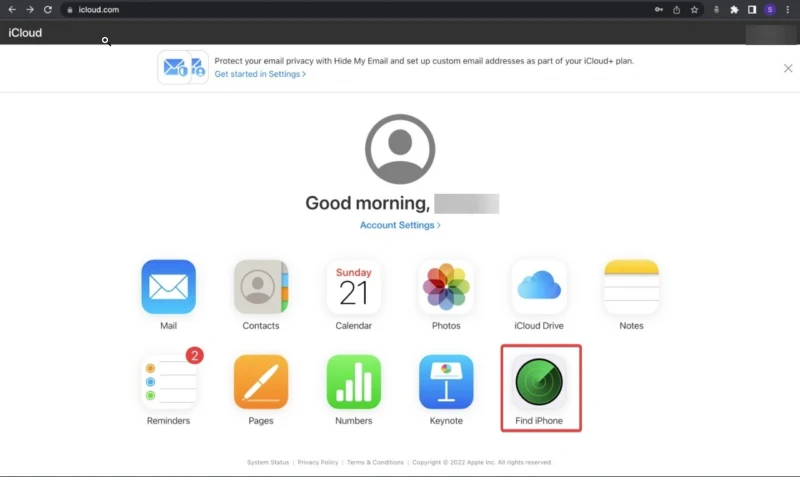
- Select the device from the dropdown list
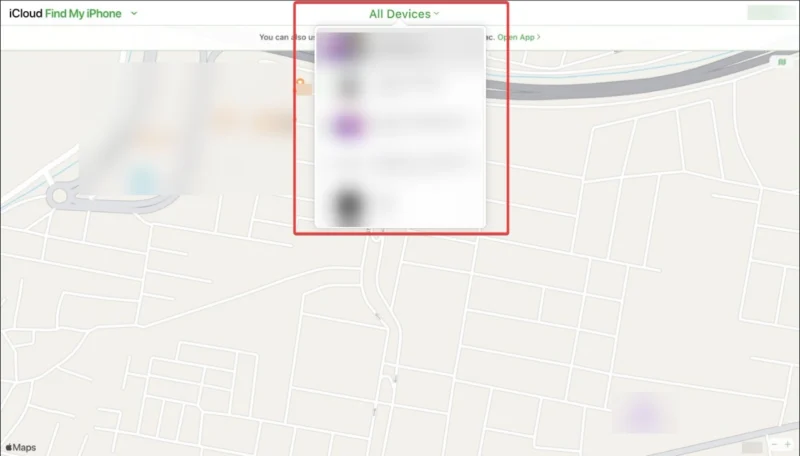
- Click “Remove from Account”
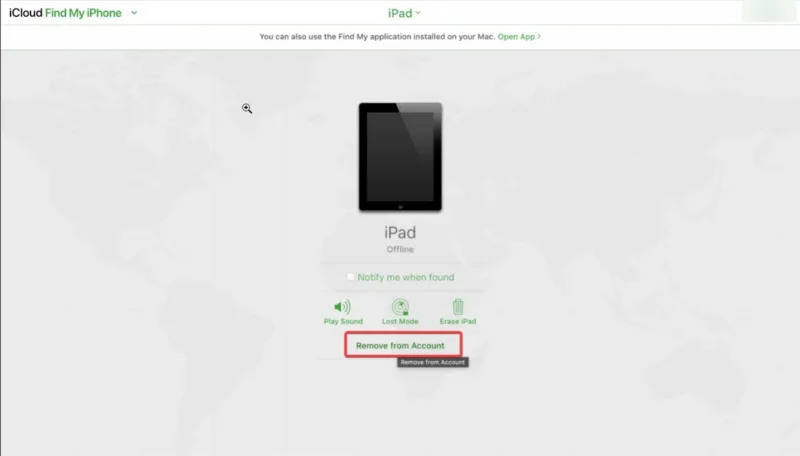
Altering DNS
If none of the above method works, disabling the Activation Lock can get a little more challenging as you can’t unlock an iDevice without entering the original Apple ID credentials.
However, on older iOS versions (earlier than 10), there’s a Domain Name System (DNS) glitch you can exploit , which may help you bypass the Activation Lock.
Using the DNS glitch, you can change the activation path of your iDevice and send it from Apple’s original server to their iCloud Bypass DNS server, activating your Apple device yourself.
You can access the Wi-Fi screen while trying to set up your Activation Locked iDevice and change the DNS settings from there. Here’s how:
- Power your phone on and start setting up the device
- Follow the instructions provided and select a country and language
- Open the “WiFi” settings > click on the ‘i’ icon on the right of the WiFi network your device is connected to
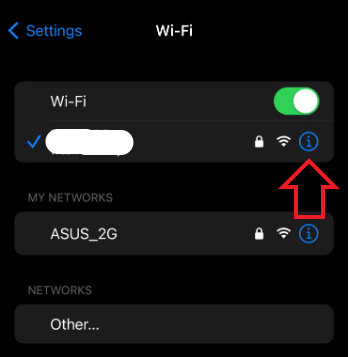
- Tap “Configure DNS” and set it to “Manual”
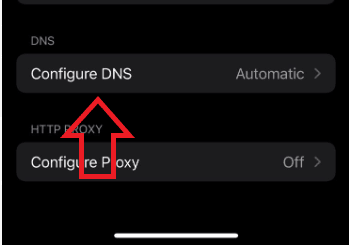
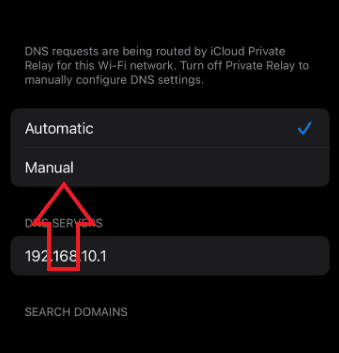
- Tap “Add Server” and change the DNS server to one of the options listed below, depending on where you’re located:
- North America: 104.154.51.7
- South America: 35.199.88.219
- Europe: 104.155.28.90
- Asia: 104.155.220.58
- Australia and Oceania: 35.189.47.23
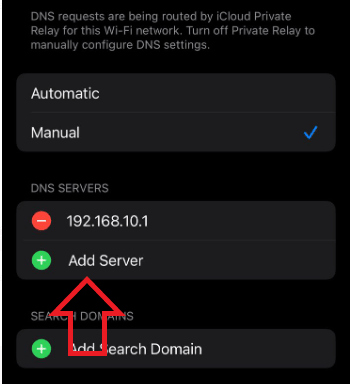
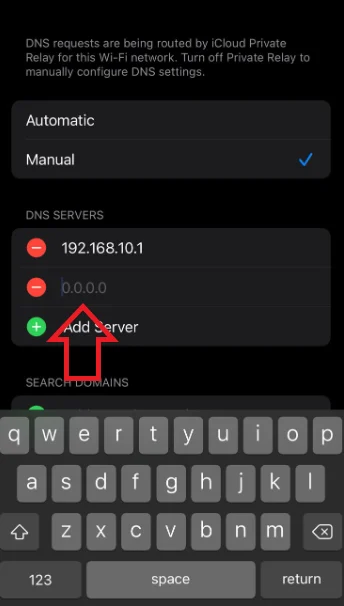
- Your device is set up and the activation lock is removed.
How to check for Activation Lock before buying a second-hand iPhone or iPad
Before purchasing a second-hand iPhone or iPad, make sure all the previous owner’s data is erased the phone is no longer linked to their Apple account.
To check for Activation Lock turn on the device. If it is protected by an Activation Lock, a message will show up on the screen saying “iDevice Locked To Owner”.
If you don’t see that message, additional steps need to be followed to ensure the device is ready to use:
- Turn on the device. If it shows the passcode screen, the device hasn’t been erased and is probably linked to an Apple ID.
- If that’s the case, ask the seller to perform a factory reset.
- Set up the device by going through the instructions .
- If the device asks for the previous owner’s Apple ID and password, it’s still linked to the previous owner’s account.
- Ask the seller to enter the Apple ID password and remove the account from the device

