Google Play Services are present in all Android devices acting as an Application Programming Interface. You won’t see this app in the application menu because it runs in the background and manages all the other applications’ operations.
However, Google Play Services can use an unacceptably high amount of data without even notifying. If you’re facing this issue and Google Play is eating away all your data, here is a quick solution:
- Choose Settings
- Select data usage. This shows you all relevant apps that utilize your mobile ordered by usage
- Select Google Play Services
- Go to background data and turn off the switch
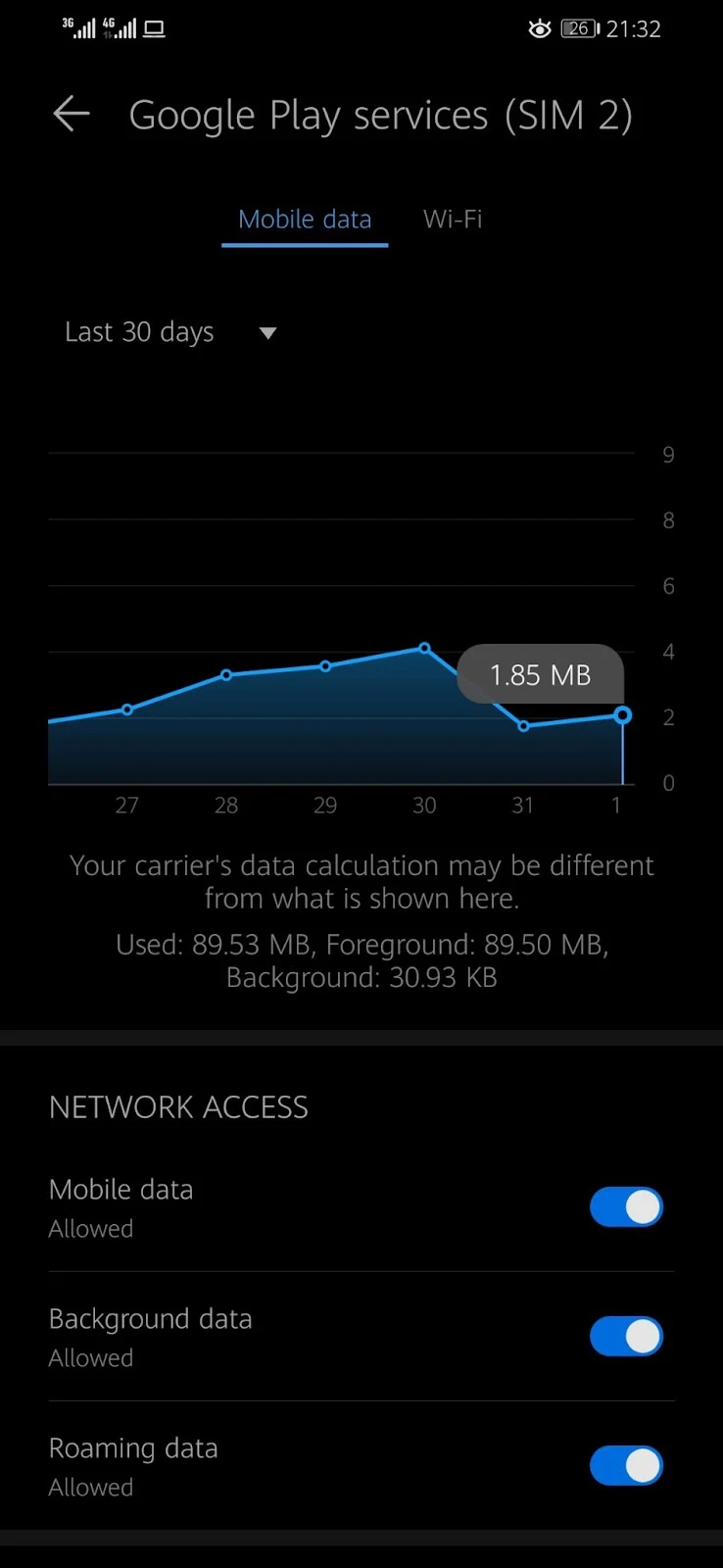
Once you turn off the background data switch, Google Play will no longer use your phone data while functioning in the background.
In the rest of this post, we will look at what Google Play Services is, why it’s essential for an Android device, and how to reduce its data consumption.
- Why is Google services using so much data?
- What is Google Play services, and do I need it?
- Can you force stop or uninstall Google Play services?
- What happens if I clear data for Google play services?
- Does Google play services drain battery?
- Why is Google Play services using so much storage?
- Why does Google Play services need access to my phone?
- Why does Google Play Services keep popping up?
- What is the function of Google Service Framework?
Why is Google services using so much data?
Google play services use so much mobile data because of the auto-updates. The apps in your Android phones need to be updated regularly to get new features or run smoothly. Without letting you know, these apps can start updating automatically, which can cost you a lot of your mobile data. Hence, always make sure that your auto-update feature is off while using data. Here is how::
- Click on Play Store
- Click on the main menu -> Settings
- Select auto-update apps
- Either click on Done auto-update apps or over Wi-fi only
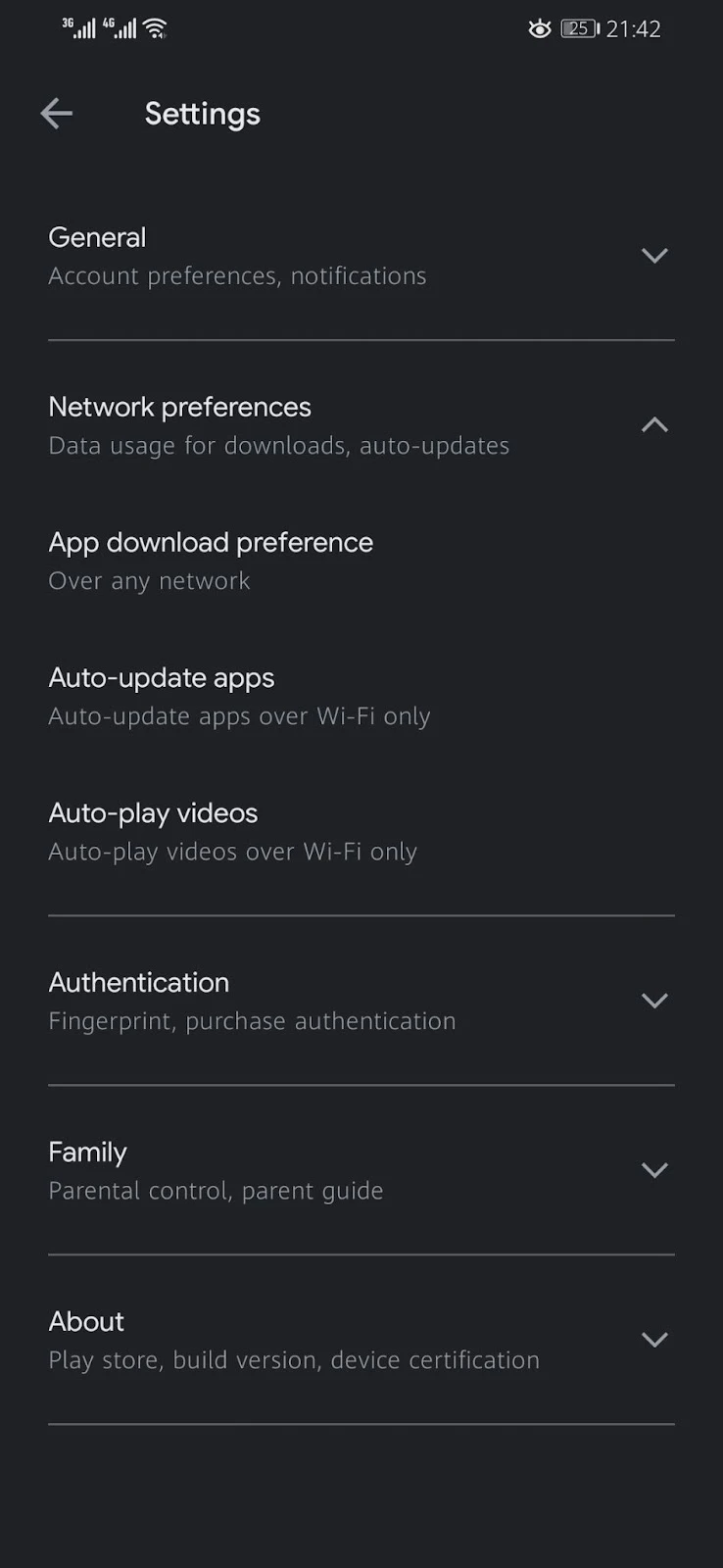
How much data do Google Play Services use?
Google Play Services data usage varies from device to device. On my Honor 8x device, the average monthly Google Play services data usage is around 90 MBs. This data is primarily used in auto-updates, so, if you user larger apps on your device, data usage may be higher.
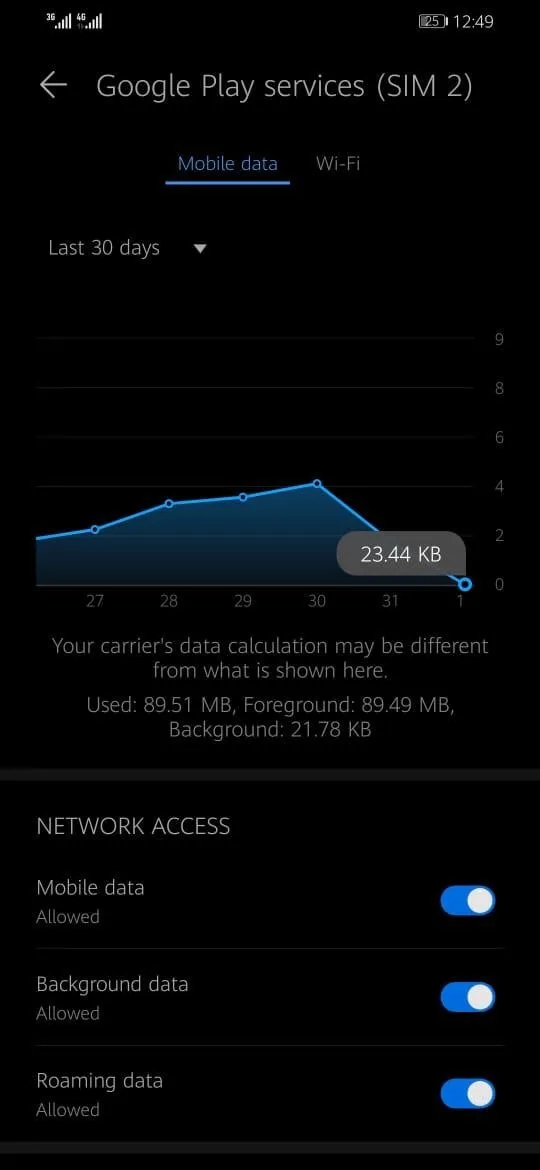
How do you keep an eye on Google Play services data consumption?
You can always keep an eye on Google Play services data consumption by regularly checking it from your phone using these steps:
- Settings -> Mobile Network
- Click on Data Usage
- Select Google Play services in the list of apps using data
What is Google Play services, and do I need it?
Google Play services is software used to connect Google services, apps, and the Android system. An Android phone cannot function properly without Google Play services. You need it because it manages all the apps from the Google Play store and connects them to google APIs.
What is the relationship between Play Services and Play Store? Google Play Store is a digital store where you can buy apps or download free apps on your phone. Google Play Store requires Google Play Services to work properly because Google Play Services play the role of proprietary background service which allows apps and other mobile services to connect with each other.
See also: Samsung Galaxy Store vs Google Play Store
Is Google Play services spying on me?
Services like location and voice search can track or listen to you without your knowledge. Google Play services’ location APIs can track your location, but luckily they can be turned off through Google Play.
On the other hand, microphones require access from the user to record. But once access is granted, the microphone can listen to your every word even without activating. Like location services, though, users can remove microphone access from Google Play Services to prevent any recording.
In short, you might say that Google Play services are “spying” on you in a sense.
Can you force stop or uninstall Google Play services?
Google Play Services is not like the Google Play store app, which can be installed or uninstalled. It is a built-in function of Android which helps perform different tasks on your phone. That’s why you should not force stop or uninstall Google Play services.
Can I disable Google Play services?
You can disable Google Play Services, but it may cause your phone not to work correctly. To disable:
- Go to Settings -> apps and notifications
- Select Google play services
- Force stop or disable button should be there. Click on any of the buttons to force stop or disable it.
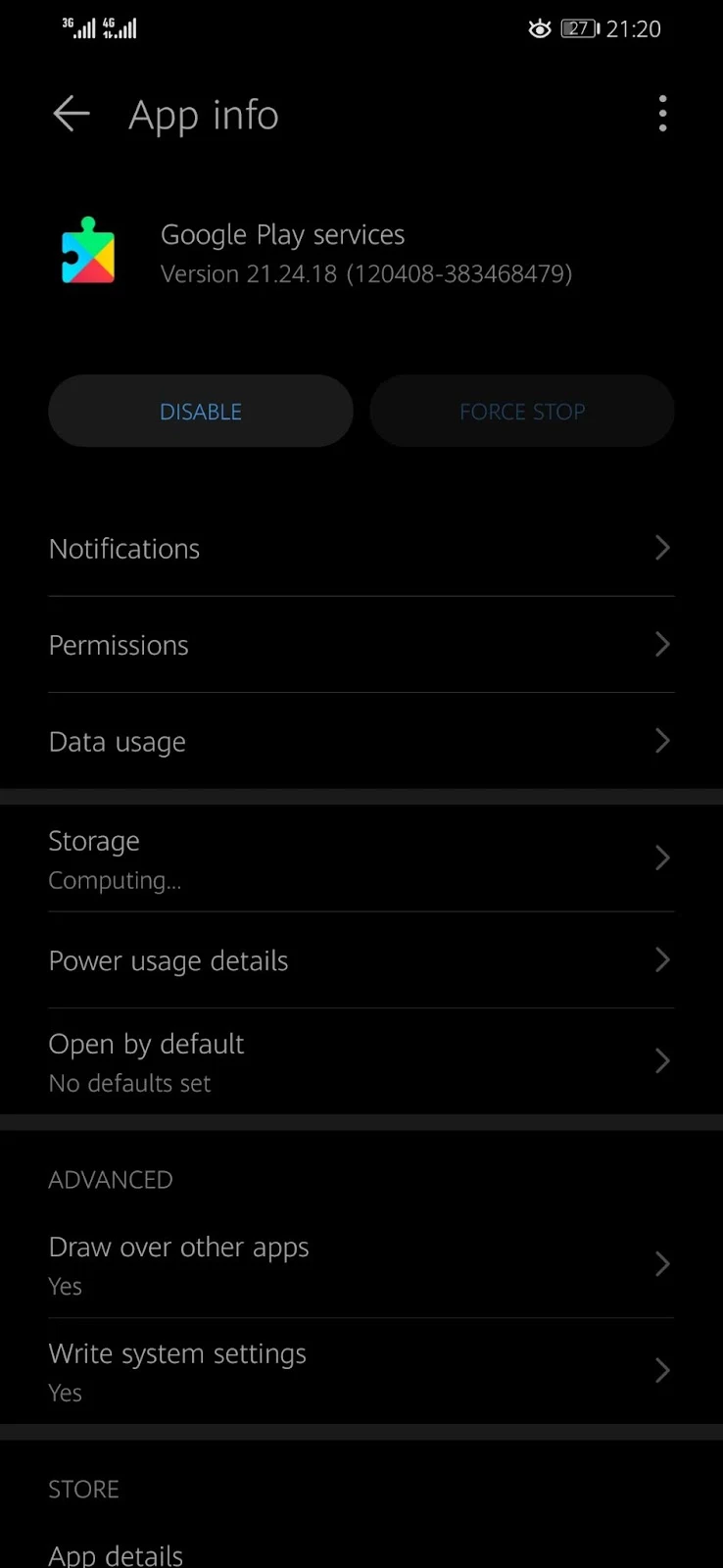
What happens if I uninstall Google Play services?
After uninstalling Google play services, your phone will not work properly. You will still be able to text, call or take photos. But all of the external apps like Whatsapp, Facebook, etc., will not run on your phone.
Even the Google Play store will not open or will crash upon opening. Google Play services is essential software for your Android phone to run all the external apps smoothly.
See also: Is It Safe To Uninstall Google Play Services?
What happens if I clear data for Google play services?
Clearing the data of Google Play services can help resolve many Google Play Store issues such as:
- Pending downloads
- Play Store not working
- Play Store not showing balance
- Apps not being updated
- Play store showing low memory error.
Clearing Google Play services data will delete all the temporary and unnecessary files. It is entirely safe to clear data as it will not delete any of your personal data. It can also help improve your phone performance.
Does Google play services drain battery?
Google Play services itself does not drain the battery. However, things that use Google Play Services such as location services, microphones, and apps running in the background, typically will drain the battery.
Why is Google Play services using so much storage?
Just like battery consumption, Google Play services itself is not the culprit, but the apps using Google Play services.
Apps like YouTube, Hangouts, Gmail, Google Play Music, Google News, and other apps use Google play services to work properly. These apps data sync on Google Play Services which, as a result, use up storage space.
Google Play services is using too much memory
If Google Play Services in your phone use too much memory, you should consider clearing the data. To clear data, follow the steps below:
- Go to Settings -> apps and notifications
- Select Google play services
- Select Storage
- Tap Clear Cache
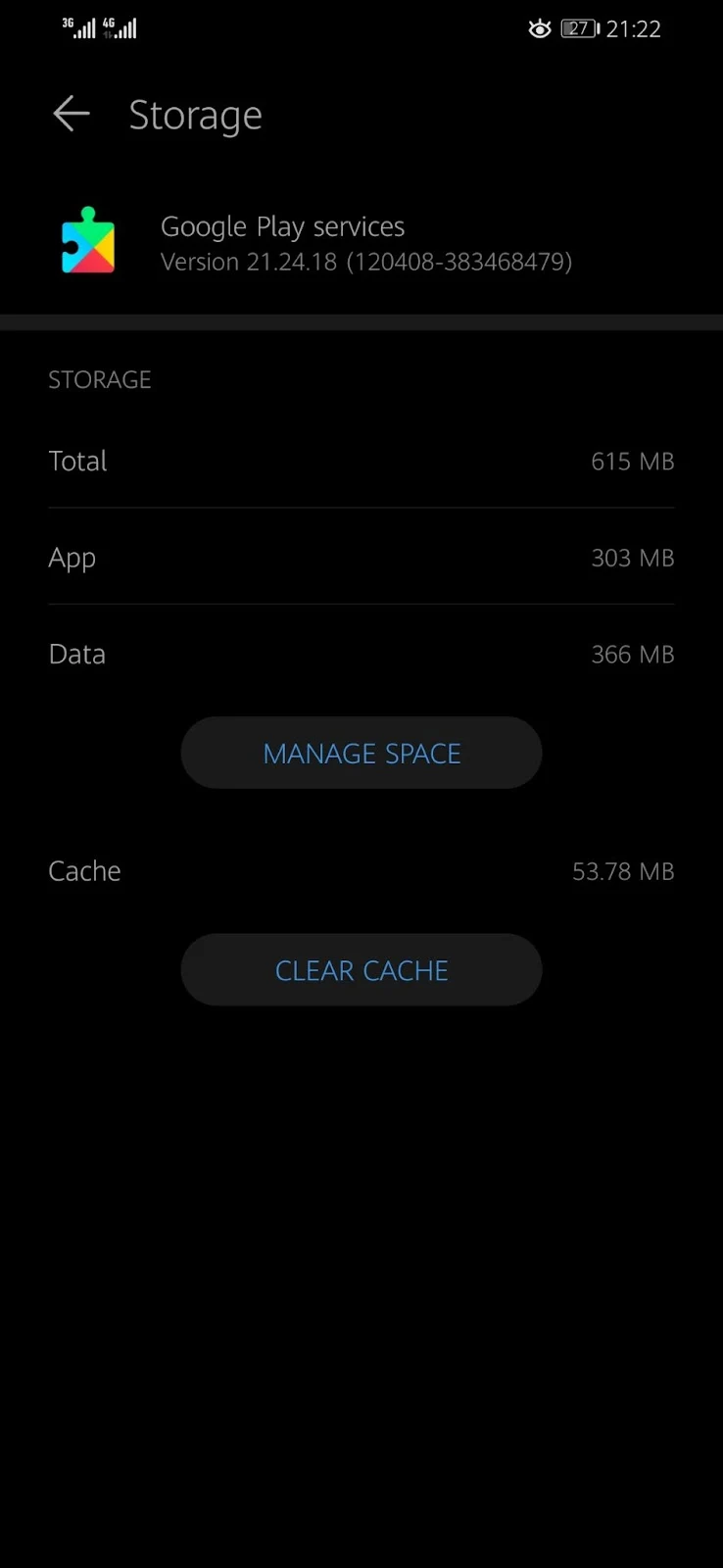
Why does Google Play services need access to my phone?
Almost all Google apps use Google Play Services. If you open the permission section of Google Play Services, you will see that it requires many permissions such as:
- Location
- Microphone
- Calendar
- Camera
- Phone
- Contacts
- and many others
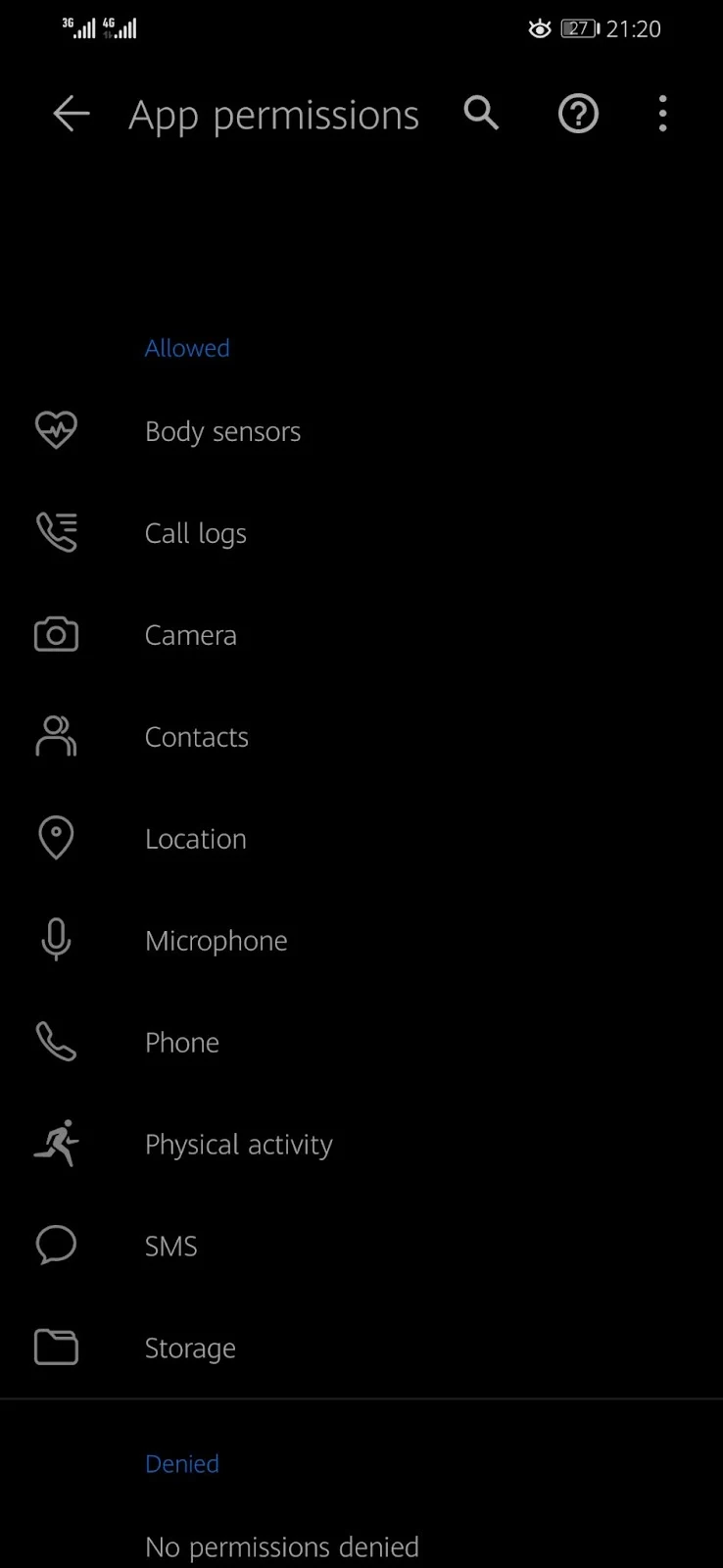
The purpose of providing this many permissions to Play Services is to provide all the necessary data to Google apps while still hiding private information from the apps.
Google Play services acts as a hub where all the other Google apps rely on security services provided by Google Play services. That is the main reason why Google Play services require so many permissions.
Why does Google Play Services keep popping up?
If you face the issue of Google Play Services continuously popping up on your screen, it might indicate that the Google Play services in your phone got corrupted.
This can happen when your device got shut down unexpectedly and Google Play Services didn’t get a chance to shut down properly.
This issue can generally be resolved by disabling the Google Play Services from the apps and then enabling it again.
Why do I get a Google Play Services error?
An error may pop up when you try to download an app from the Google Play Store. This may indicate that your phone’s Google Play Services has encountered:
- Caching issues
- Google Play Store issues
- Google Account issues
- Play Store update issues.
These errors can be resolved by clearing the Google Play Services cache data from setting, and keeping Google Play Services up-to-date.
These errors can be resolved by cleaning Google Play Services cache data from the settings and always running the latest version of Google Play Services updates – it will update itself when the phone is charging and has a wifi or data connection.
What is the function of Google Service Framework?
Google Service Framework is an important API for your android smartphone. It comes preinstalled in the phone and manages all the preinstalled Google apps such as:
- Play Store
- Contact Sync
- Backup
- Account Manager
Google Service Framework is also involved in updating different apps downloaded from the Google Play store.
See also: Google Play Services Not Supported By My Device
Is Google Play services the same as Google Service Framework?
Google Play Services and Google Service Framework are two different things. Google Play Services manage all the app permissions across your devices, such as location, microphone, and other permissions.
On the other hand, Google Service Framework ensures smooth running of apps across the device. Google Service Framework manages all the updates and notification services of all downloaded and preinstalled applications.

