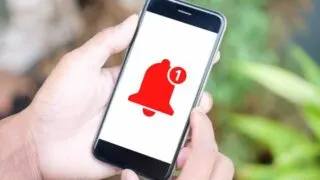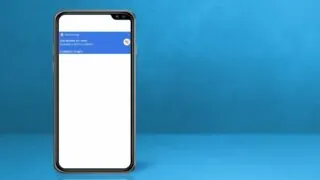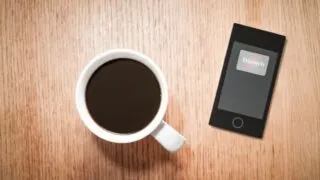Ever wonder why your notifications vanish before you even get a chance to read them when you unlock your Android phone? This may happen for a few reasons. Your phone might be set to “Do Not Disturb” mode, which keeps things quiet by hiding alerts when the screen wakes up. Or, it could be how …
Android notifications
With their personalized and rich media attributes, push notifications are an effective way of communicating with Android users. But how reliable are push notifications in terms of delivery? Push notifications may not be totally reliable due to possible gateways issues and device OS features such as power saver mode which can also hinder timely delivery. …
If your Android phone keeps asking for a password, it’s likely because you have set one through settings, intentionally or not. It may also be because of an error or bug in the operating system, most probably during an update. Why does my Samsung phone keep asking for my password? Samsung phones ask for passwords …
Have you bought a new Android phone or just reset your current phone and found that the Android Setup notifications won’t go away? Many Android users prefer to skip the wizard, even on new Android devices, and try to get rid of the ongoing notifications which they find annoying. Here are 3 ways to get …
Notifications inform you about important updates on Android. A large number of unimportant notifications, on the other hand, can quickly become a headache. To disable pop-up notifications on Android, go to Settings > Notifications and select the apps for which you do not want to receive notifications. Unfortunately, there is no simple solution to turn …
On your Android device, the do not disturb (DND) feature allows you to silence sounds and notifications for calls and alerts according to your preferences. To turn off Do Not Disturb, swipe down from the top to get to the quick settings. Look for the DND icon and switch it off. Alternatively, you can tap …
When you connect to your WiFi network, your Android device may ask you to “Sign-in to the WiFi network”. Sometimes, however, this message will keep showing up again and again. What is happening? How to fix this issue? Your Android may keep asking you to sign in to the WiFi network if there is an …
The notification bar enables you to see and access all the recent alerts from your installed applications. It is hidden on your smartphone’s screen and can be easily accessed by swiping down from the top on your screen. By default, there are only two colors (black-dark mode and white-light mode) available in Android that you …