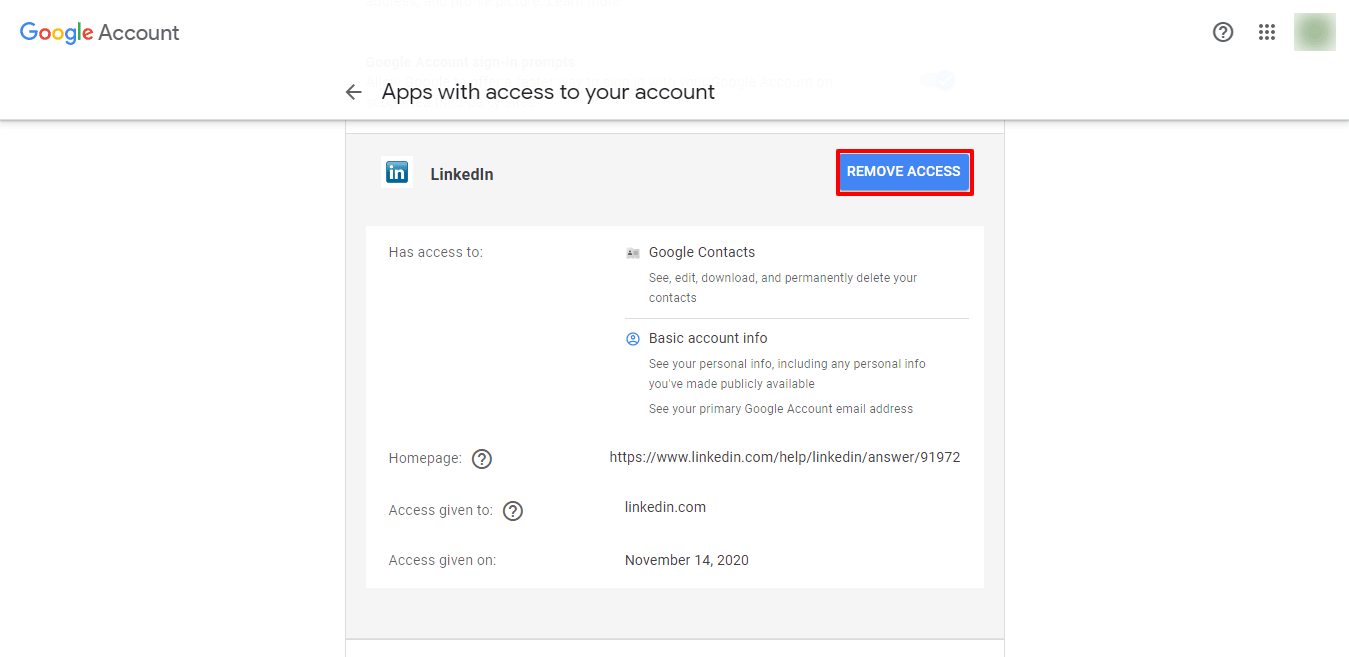Most of us exchange emails all day long and keep our email app active on our device at all times. Can someone access your email account without your password?
If your email account is logged in on a phone or device, anyone with access to that device can also access your email account without your password.
Email providers typically provide easy access to your account via applications and browsers. Although these features are convenient, they also create a way for unauthorized access to your accounts and all the information in them.
Similarly, email providers have recovery methods in case you forget your password. Anyone with knowledge of these measures can easily gain access to your account.
- Can someone hack your email with just your email address?
- Can someone read my emails without me knowing?
- How to know if someone else has access to my email?
- How does Google know someone else knows my password?
- How do I stop someone from using my email address?
- How do you make your Gmail account private?
Can someone hack your email with just your email address?
A hacker needs more information than just an email address to hack your email.
However, they may try to extort necessary information via phishing or pharming techniques using your email address.
Phishing is when scammers trick you into giving your personal information by pretending to be a trustworthy person or company in an email or message. They often ask for sensitive details like passwords or bank information.
Pharming is a cyber attack where hackers redirect you from a real website to a fake one without you knowing. They do this to steal your personal information, like passwords or credit card details.
Can a Gmail account be hacked with a phone number?
A Gmail account cannot be hacked with only a phone number. A person must have your password, security question, your mobile device, or your SIM card to access your account.
Knowing a mobile number will not help anyone access your account unless they have the SIM card associated with that number.
Even if they do have access to the SIM card or device, it will only be helpful to them if you have added your mobile number in your Google account details and if you’ve set up 2-Step authentication.
Can someone read my emails without me knowing?
Anyone with access to your device with your mailing account logged in can read your emails without you knowing. An intruder may open and read your email and mark them unread. They can also delete your emails after reading them. Both actions can prevent you from knowing if your emails were read.
Similarly, if your email is logged in on someone else’s device, they’ll also have full access to your account and may read your emails without you knowing.
How to know if someone else has access to my Gmail?
You can check if someone has access to your Gmail by viewing your Google account activity. You can also view the devices on which your Google account is logged in and identify any intrusion.
To check your Google account activity by following these steps:
- Go to your Google Account
- Click on ‘Data and privacy’ from the side panel
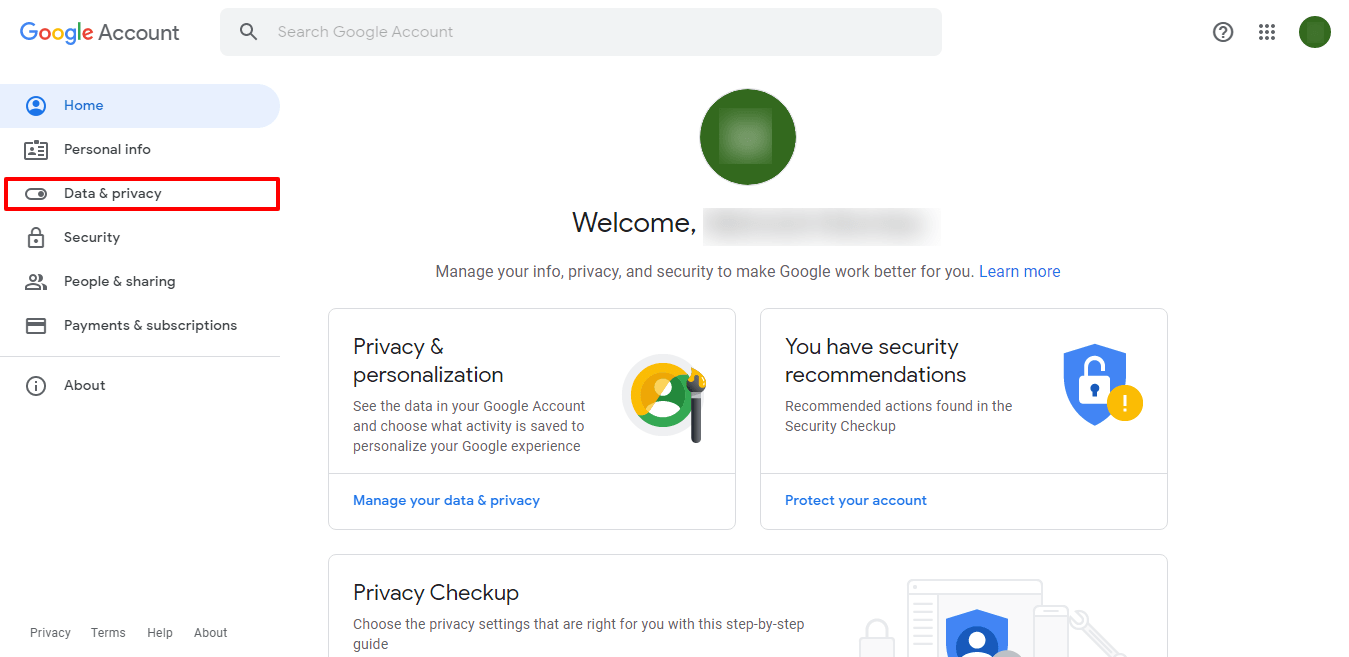
- Scroll down to ‘Things you’ve done and places you’ve been’
- In ‘History settings’ and click on “Web and app activity”
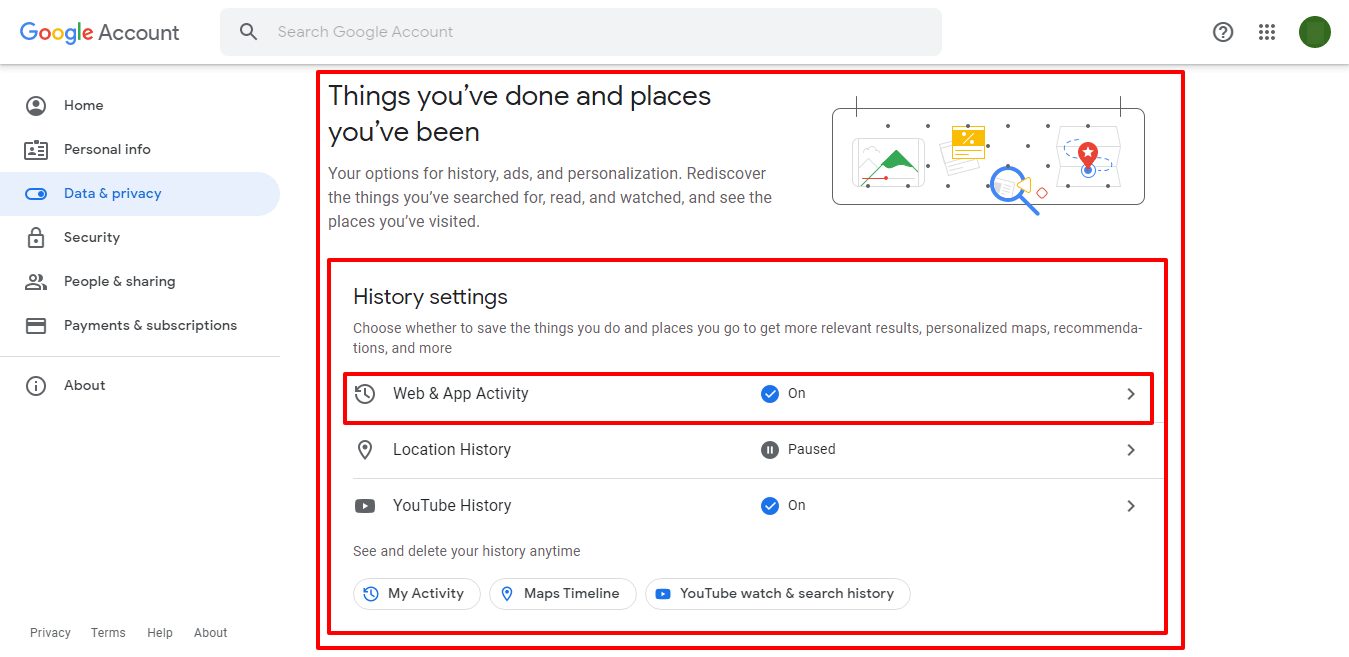
- Click on ‘Manage activity’ to view your past activities
If you see any unusual activity, you can identify the source by viewing the devices your account is logged in on. To do so:
- Go to your Google Account
- Click on ‘Security’ from the side panel
- Scroll down to ‘Your devices’ and click on ‘Manage devices’
- View the devices your account is logged in
Identify any unexpected device and check for their last activity time to see if your authorized device is used without you knowing.
See also: Can I Use The Same Gmail Account On Two Phones?
How to know if someone else has access to my email?
To know if someone else has access to your email, you can set up notifications for new device logins or review the device on which your account is already logged in.
You can view, and get alerts for, any unauthorized access to your emails. Google sends a notification to users on their Android about new device log-ins, which is a default security feature.
You also have the ability to revoke any new or unauthorized access to your account.
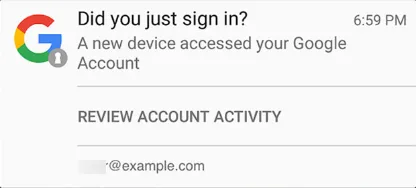
If you use Gmail, you can view the devices on which your account is logged. You can see the steps in the section How to know if someone else has access to my Gmail?
Some more ways you can identify if someone else has access to your email account are listed below:
- Your password gets changed
- Your account gets deleted
- You get unusual emails or subscriptions
- You are unable to access your account
If you experience any of these, you need to take precautionary measures like reviewing the devices your account is logged in on.
See also: Where Are Emails Stored On My Android Phone?
How can you see if someone has read your email in Gmail?
You can see if someone has read your email in Gmail by setting up read receipts. However, you can only use read receipts if you have a school or work account with enabled read receipts.
Also, read receipt are restricted to “To” or “Cc” recipients and do not include “Bcc” recipients.
Here’s how to set up read receipts:
- Go to your Gmail
- Click or Tap “Compose”
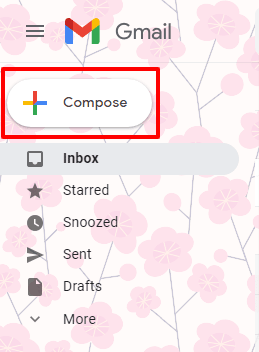
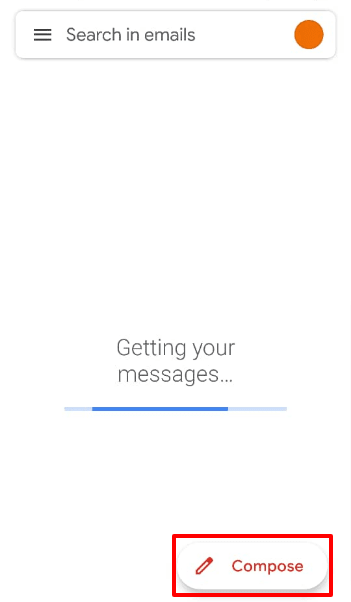
- Click or Tap the three dots
- Select “Request read receipt”
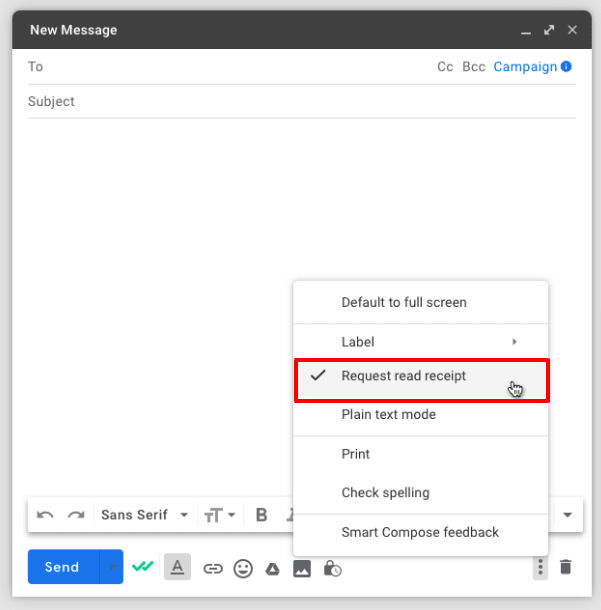
- Write and send an email
You will get a notification when the recipient opens your email (provided they allow the receipt).
See also: How to Limit Number Of Email Messages On Android?
How does Google know someone else knows my password?
Google does not know if someone else has your password, as it is impossible to monitor this. However, Google has measures in place to identify suspicious activity. This includes:
- Use of your Google accounts and services outside your usual locations
- Login in a new device
- Unusual traffic
- etc
Whenever Google encounters such activities, they notify you via your registered Android devices, email, phone number, and any linked account.
If your account is used or logged in from a place you have never used your mobile or Google account from, you will get notifications about suspicious activity to verify if it is you.
Google will send you an OTP (One Time Password, or code) to confirm your use, and if you fail to verify, block your account from the unauthorized device..
Similarly, logging in on a new device will also result in Google notifying you and asking for confirmation of your sign-in.
See also: Why Is My Email Not Syncing On My Samsung?
How do I stop someone from using my email address?
You can stop someone from using your email address or account by changing your account password and/or reporting suspicious activity. You can also set up 2-Steps verification to increase the security of your account.
To change your password for your Gmail, follow these steps:
- Go to your Google Account
- Click the ‘Security’ tab from the side panel
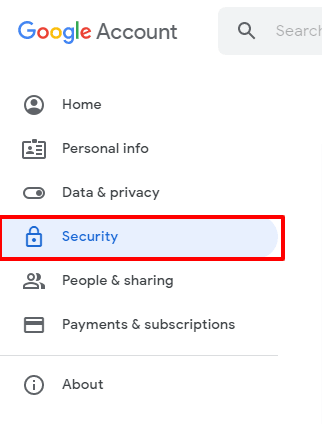
- Scroll down to find the ‘Signing in to Google’ section
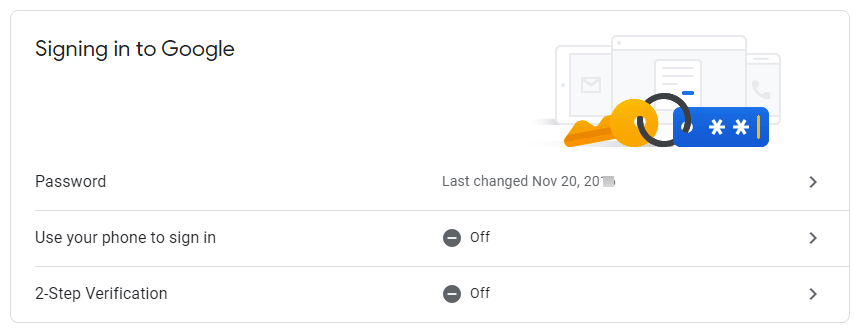
- Tap or click ‘Password’. Google will prompt you to enter your password to verify it is you.
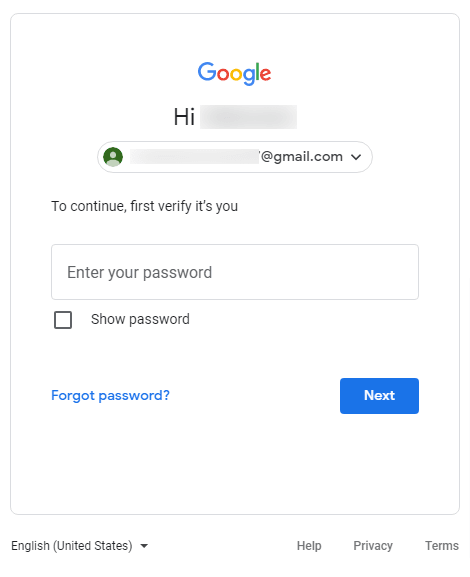
- Sign in to your account
- Follow the steps to change your password
To set up 2-Step verification, follow steps 1-3 from the above section, then:
- Tap “click 2-Step Verification”
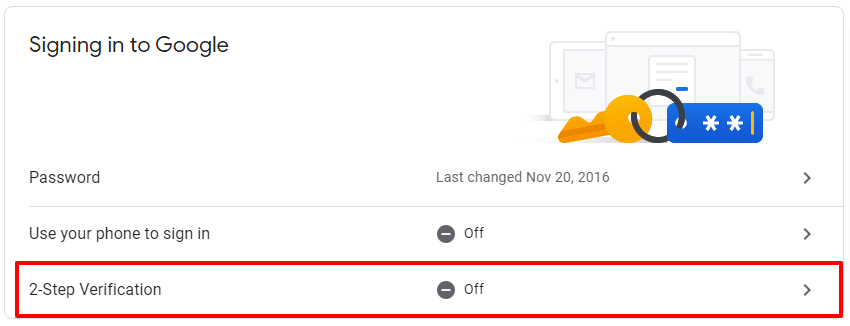
- In the new page, click on ‘Get Started
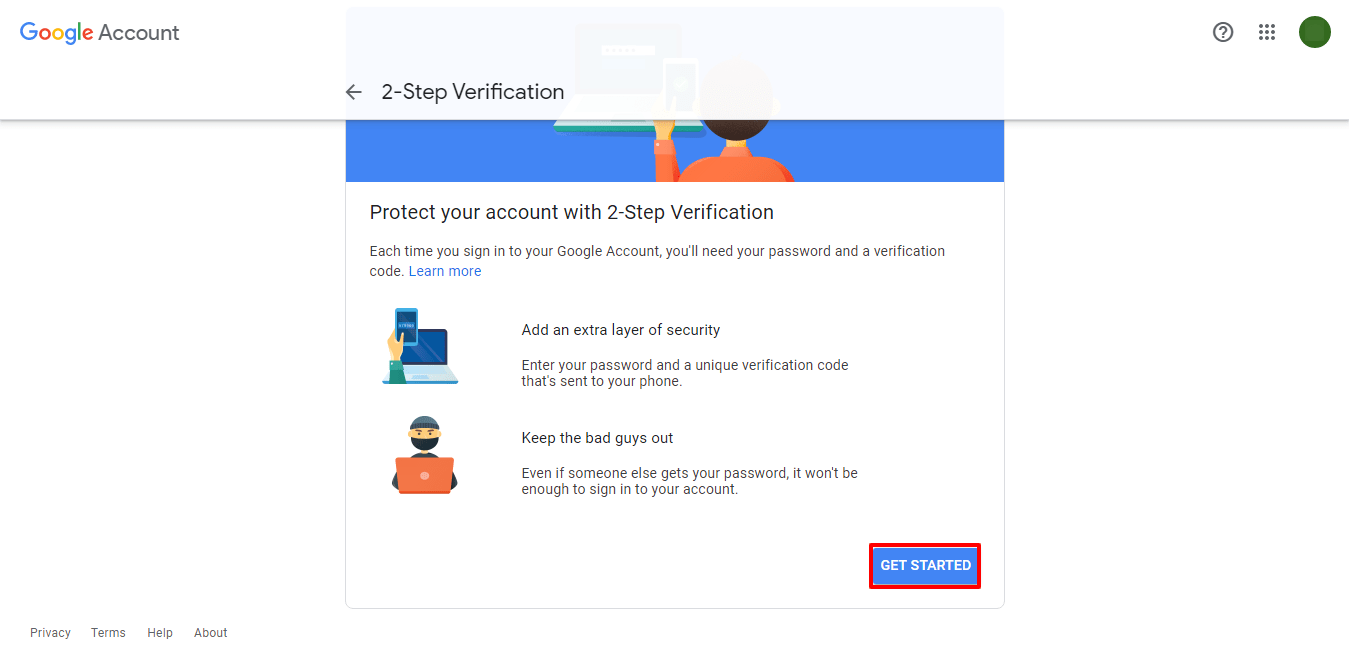
- Verify it is you by signing in to your account
- Follow the remaining steps
To stop someone from using your email to buy subscriptions or create accounts online, you can try changing your account password.
Although, you cannot completely stop someone from making a subscription to your email as it usually does not require a password.
Does changing the passwords to your emails stop spam?
Changing the passwords to your email does not stop spam emails. Anyone can send you an email provided they have your email address, no password is required to do that. Changing your email password will not affect incoming communication to your email account.
Spam mails are independent of your access to your email account. However, if you keep receiving spam emails in your main inbox, you can mark them as spam to avoid receiving them directly.
Marking email as spam does not stop the sender from sending you emails, but it moves the spam messages to a separate folder, and can automatically delete them if set up that way.
To mark email spam, follow these steps:
- Go to Gmail
- Open the email you want to mark spam
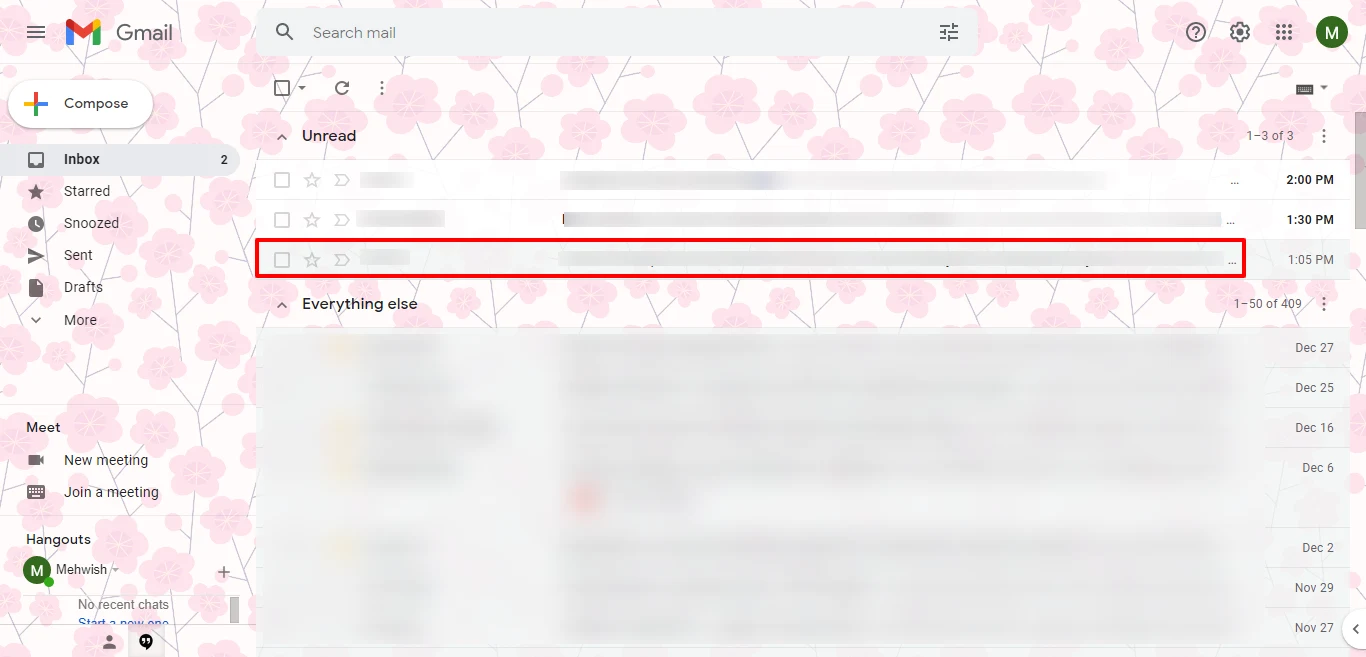
- Click on the three-dot on the upper-right side of the mail
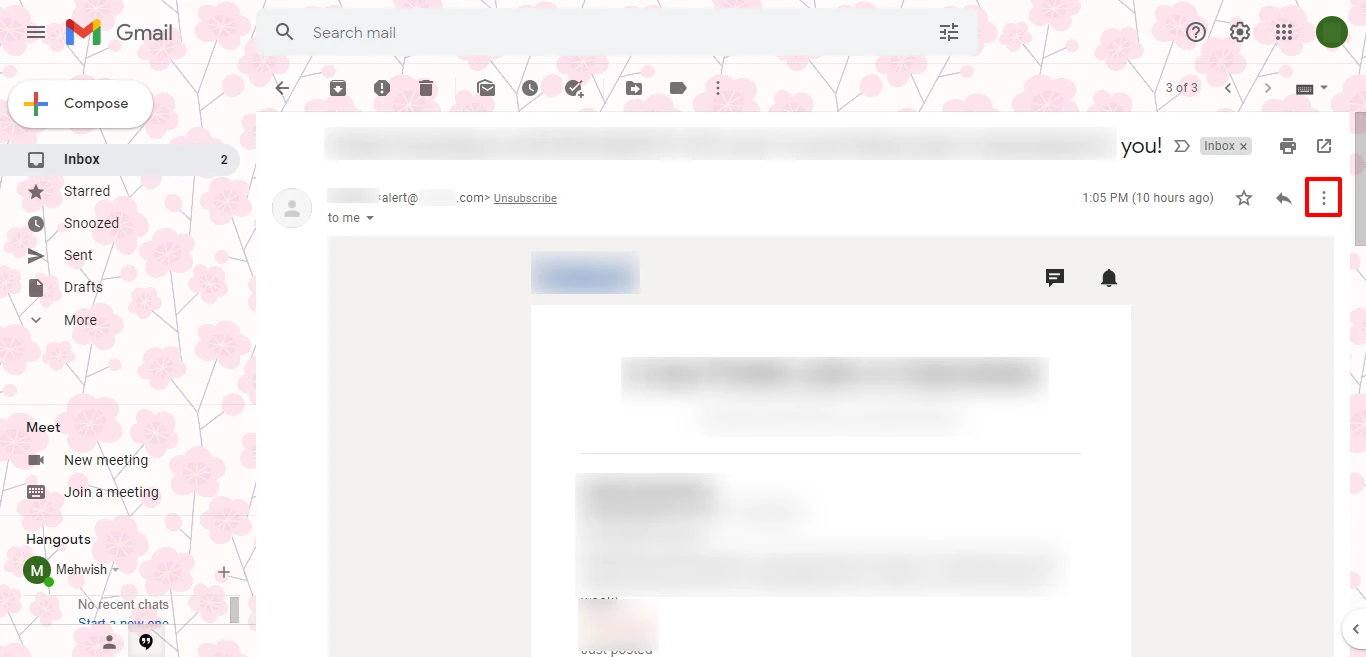
- Select ‘Report spam’
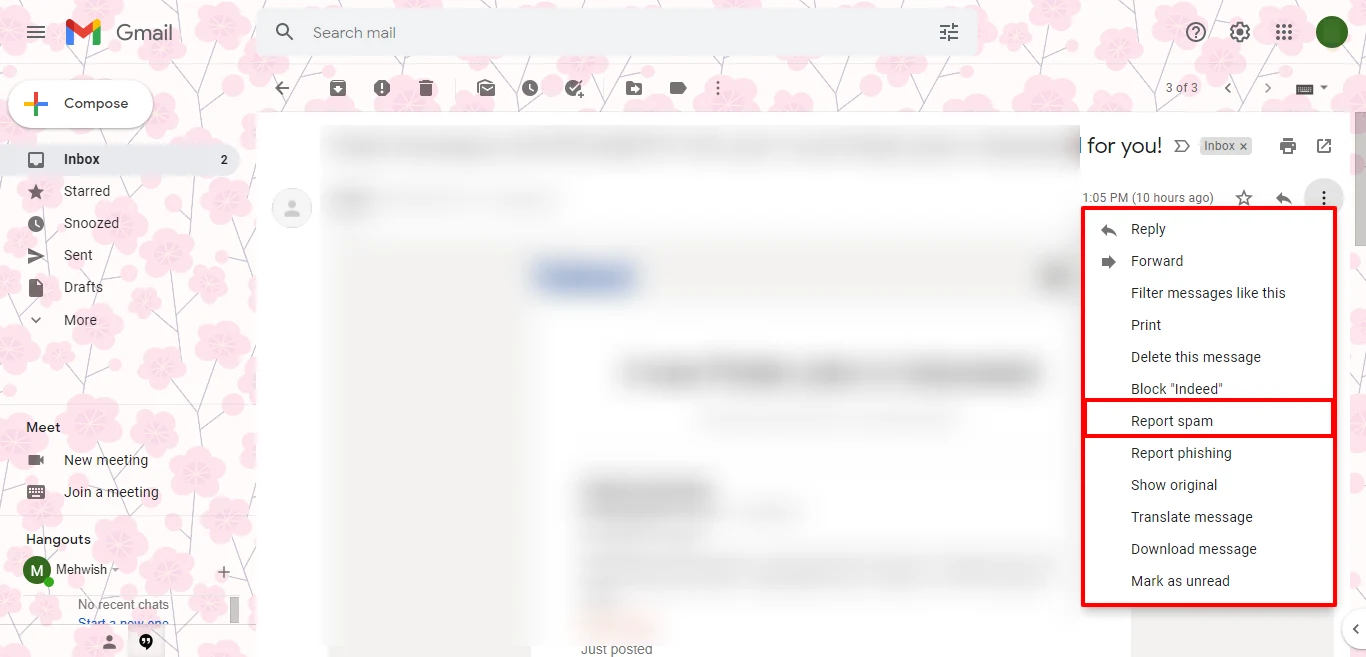
The email will be marked spam and moved to a separate folder.
How do you make your Gmail account private?
To make your Gmail account private, you need to limit what other people see about you through your profile. You can make your personal information private manually.
To set your personal information private in your Google account private:
- Open your Google App
- Go to your Google account
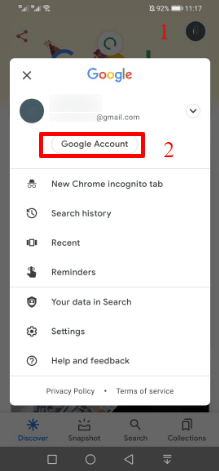
- Go to ‘Personal info’ from the top tab panel
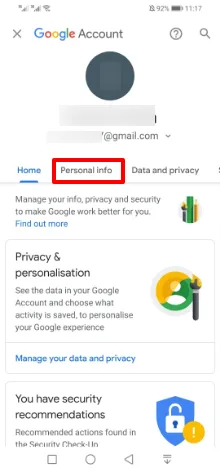
- Scroll down and tap ‘Choose what others see’
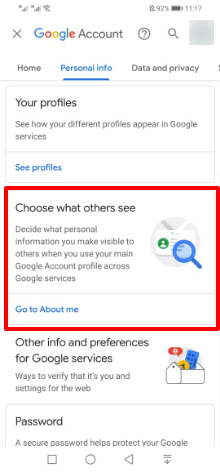
- Tap on an information item
- Choose the ‘Only me’ using the toggle
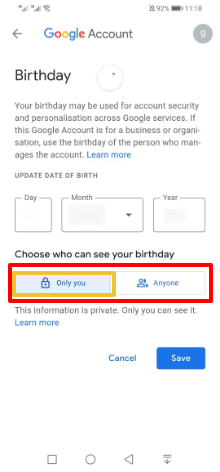
- Hit ‘Save’
- Repeat for other information item
How to stop third-party apps from reading your emails?
To stop third-party applications from reading your emails or any other information, revoke their access to your account. Follow these steps:
- Go to your Google Account
- Click the ‘Data and privacy’ tab from the side panel
- Scroll down and find the section ‘Data from apps and services you use’
- Click ‘Apps with access to your account’
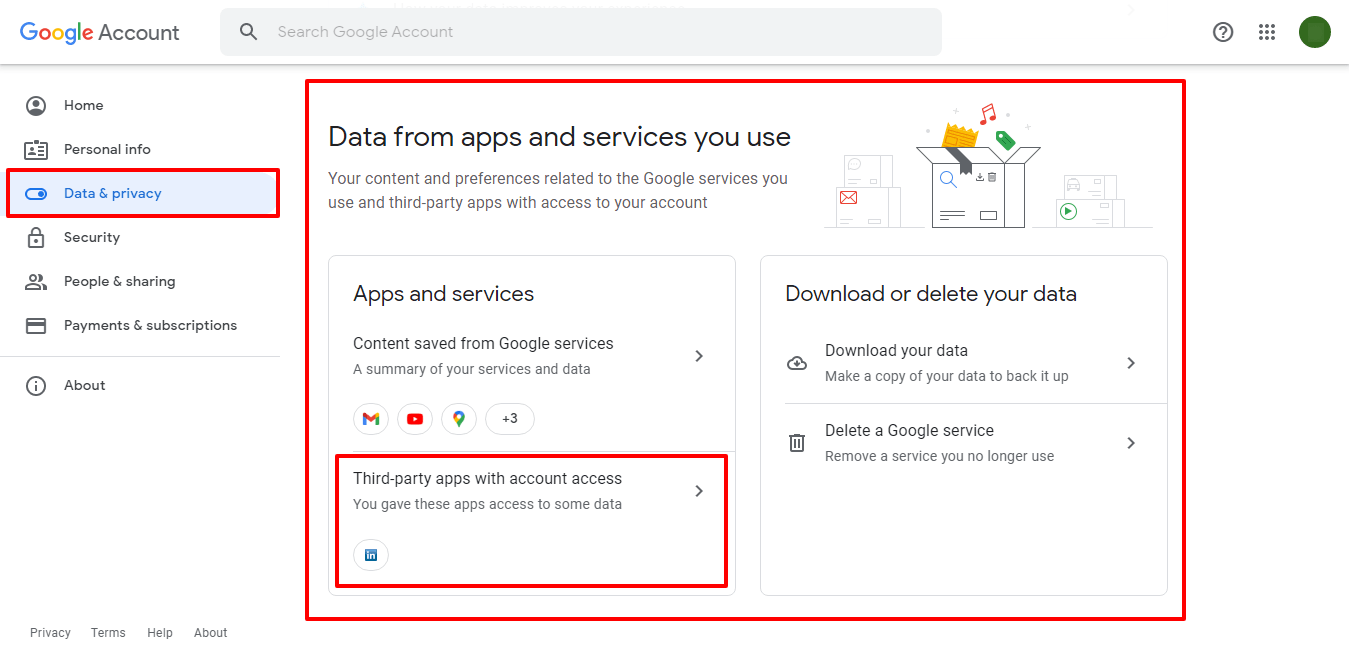
- Click on an app from the list
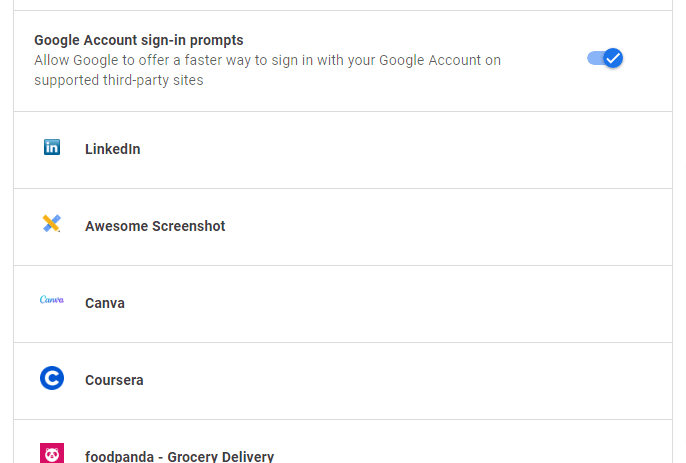
- Click ‘Remove access’