Having a good volume of sound coming out of your android device is essential to a good user experience. Sometimes, however, you can barely hear the sound coming out of our android device. What are the reasons for low sound on Android phones?
A low sound on Android may be due to your volume settings being accidently lowered, a third party app controlling device volume, a noise cancellation feature being activated, dust gathering in the phone speaker, or something covering the speaker grid. Speaker hardware may also need repair.
In this post, we will look at the most common reasons for partial or complete volume loss in Android devices and how to resolve this issue.
- Why is my phone call volume so low?
- How do you fix low volume on Android?
- Why does the volume keep going down?
- Why do Android phone sounds go low as the phone ages?
- How do I adjust app volume on Android?
- What is media volume on Android?
- Is there an app to make your phone louder?
- Why can I only hear my phone on speaker?
See also: How Do I Turn Off Call Sound On Android?
Why is my phone call volume so low?
You may experience a very low or muffled sound while making a call. The following are some common reasons:
1. Unintentionally reduced volume
Sometimes, we unintentionally lower our device volume as a result of the screen being active. Accidentally touching your phone screen or putting your device in a bag can result in the call volume being lowered. To remedy this, you can try:
- Increase the volume during call
- Activate screen sleep when call sensor is covered
- Reduce active screen time
2. dust in the speaker
Call speakers in android devices often gather dust, dirt, or fibers that muffle the sound during calls. You can clean the speakers using mobile cleaning liquid, or spirit using Q-tips.
3. Noise cancellation feature
Newer Android versions have a noise cancellation feature activated by default. This feature can often cause a low volume during calls.
You can go to the Settings > Sounds and vibration > Calls Volume > Noise Cancellation, and turn it off using the toggle.
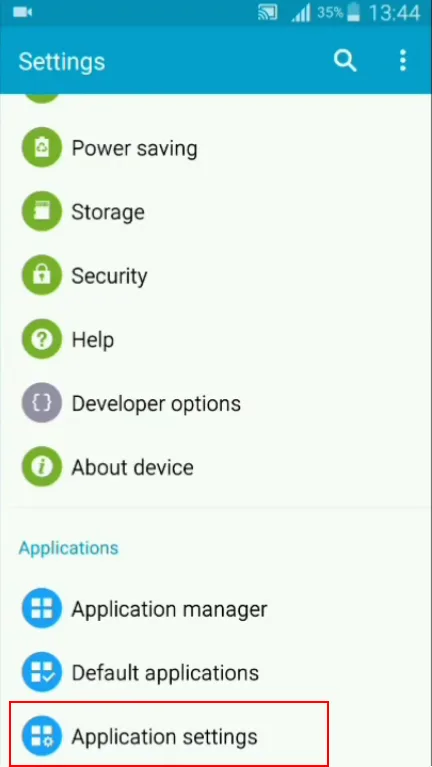
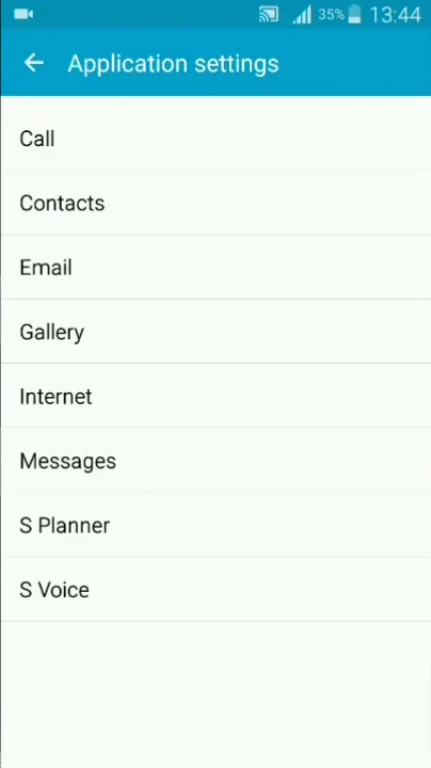
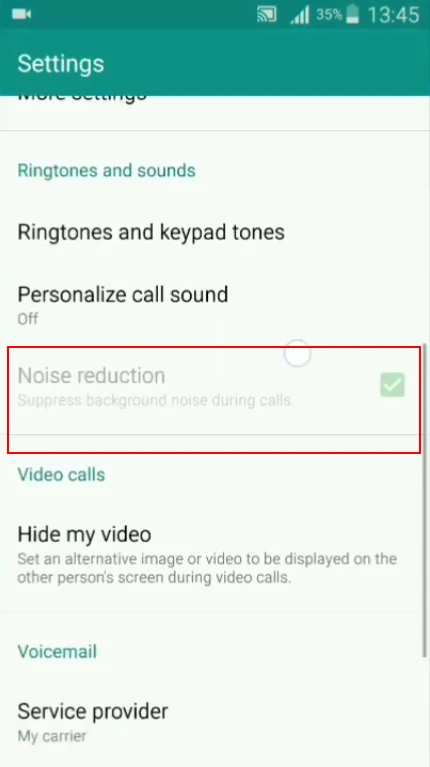
4. Protector covering speaker
Speaker volume can also sound low during calls if there is an obstruction on the speaker, for example, screen or back protector.
Check if your screen protector is covering your call speaker. If it is, remove the protector and place a new one carefully, making sure the speaker stays clear. You can use a protector with a speaker edge to avoid this issue.
If these solutions do not resolve your problem, then you probably need to get the device checked for hardware.
How do you fix low volume on Android?
To fix low volume on an Android device, try to clean the speakers, increase volume from toggling, and turn down any noise cancellation.
If the issue persists, follow these steps:
- Adjust bluetooth. Sometimes decreasing sound from Bluetooth devices results in low sound from the device’s speakers, even if it is 100% on the device.
Adjusting the sound from the Bluetooth device or disconnecting it all together can restore the Android’s sound. - Deactivate Do Not Disturb mode:. as Do Not Disturb mode decreases the device sound, deactivating it can restore the device volume. To do so:
- Go to Settings
- Select Notifications
- Scroll down to Do not Disturb
- Turn it off using the toggle sound
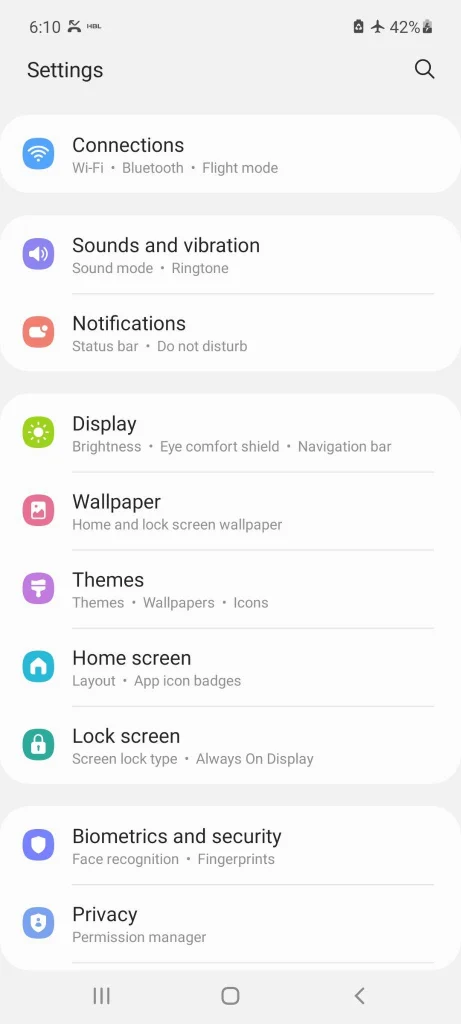
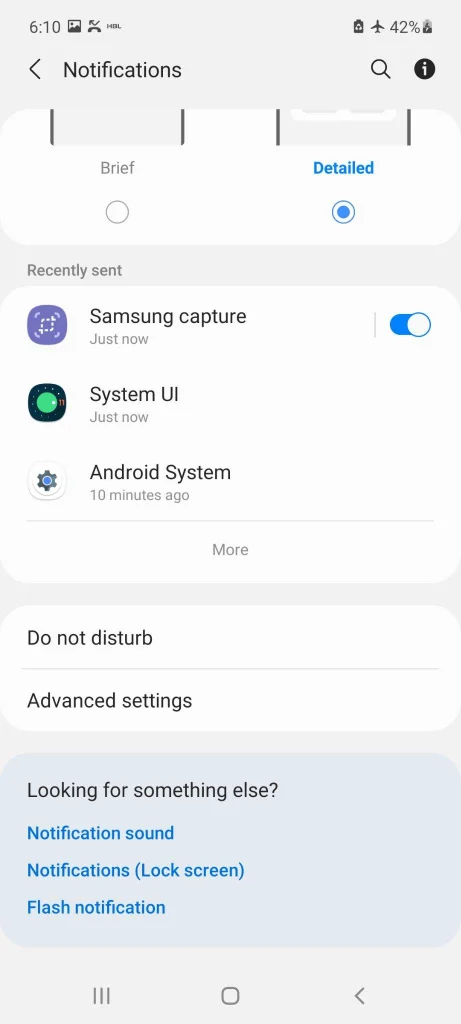
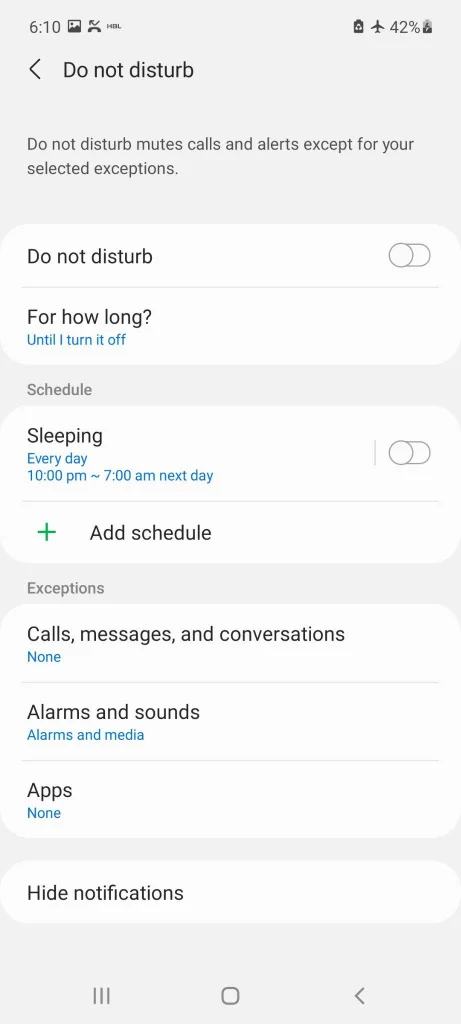
Turning off Do Not Disturb in Samsung Galaxy
- Clean Android’s speakers and jacks. Dust and fiber stuck in speakers or audio jacks muffle the sound outcome and can result in low volume. Cleaning it with mobile cleaning tools can increase your device’s sound.
- Install sound equalizer and booster apps. If your Android has a low volume, using a booster app can increase it significantly. Equalizer FX and Bass Booster are two of the most popular equalizer apps on Play Store.
- Turn off unnecessary apps. Apps that have permission to use device volume can sometimes alter the sound. Clear all background applications & processes and force stop all applications that have permission to use the device sound system.
- Check for hardware issues. If all of the above-mentioned issues do not resolve your problem, then check your device speakers for any hardware issues. You can do so by
- Connecting a headset or bluetooth device
- Listen to the sound through the connected device.
If you hear a high volume through a connected device, there is a good chance that your mobile hardware (speaker and/or earpiece) needs repair.
NOTE: These solutions apply to all android devices regardless of their make and model.
See also: How Do I Control The Volume On My Lock Screen?
How do I increase the volume on my Huawei phone?
You can increase the volume on your Huawei device by pressing the volume buttons present on the side of your phone or by using an in-screen Volume Slider.
If there is low or no sound coming out of your Huawei device, clean the speakers and remove anything blocking the speaker such as protectors.
If this does not resolve the issue, then check for the headset icon on the screen. If the icon is displayed, you won’t be able to hear any sound from the speakers even if no headphone is connected. To solve the issue, try this:
- Reconnect and then disconnect the headphone
- Clean the audio jack
- Run an audio inspection by opening My Support app > Support > Checkup > Calling and Internet > Sound Issues and following the instructions.
- Restart the device
If the problem persists, get your device checked at the customer service center.
How do I increase the volume on my Samsung phone?
To increase the volume in a Samsung device, click the volume button on the side of the screen. Alternatively, go to Setting > Sounds and vibration > Volume and slide the volume in the volume panel.
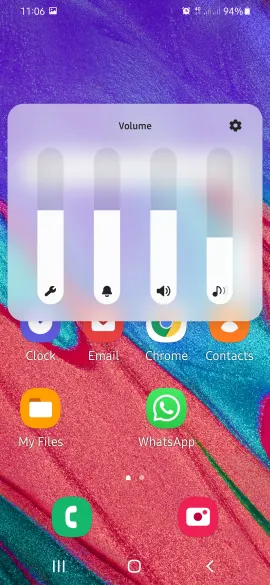
If you do not hear any sound from your Samsung device, check for Bluetooth connections, remove external audio devices, or clean the speakers.
If the above does not bring back the sound, then restart or reboot your device in safe mode.
If the problem remains unsolved, then reset the device to factory settings. Be aware this will delete all personal data from the device.
Why does the volume keep going down?
Some new Android versions have features that reduce the device sound such as Sound in Pocket and Noise Cancellation. If any of these features is activated, the device volume automatically goes down.
Additionally, some android devices also have a feature known as Quiet Ring on Pickup. If this feature is activated, the device sound reduces itself to zero after you pick up any call.
Moreover, there may be some app in your android device that has access to the sound and volume of your device. Cleaning the data of such apps and restarting your device can remedy this problem.
Why do Android phone sounds go low as the phone ages?

As a device ages, the hardware in your android device degrades, often due to careless handling. Dropping your phone, using your device while charging, overcharging, and using your device in a damp environment can cause damage to your phone hardware.
Android devices also gather dust in their hardware over time. This can muffle the sound coming from the phone’s speaker and potentially damage the hardware.
Another reason you might feel the volume is low in your android device is human psychology. Technology advances every day. Seeing a new device in the market may cause you to compare your phone with the new device.
You can often avoid degrading sound by doing good maintenance of your device. Keeping your phone clean and using protective accessories can help minimize the rate of decline in android devices.
How do I adjust app volume on Android?
Android phones typically do not allow adjusting the volume of different apps separately. To be able do this, you must install a sound control application on your phone.
The following are some applications known as per-app sound control that you can install through the Play Store:
- App Volume Control
- Ultra Volume Control
- Volume Booster
- Knobby Volume
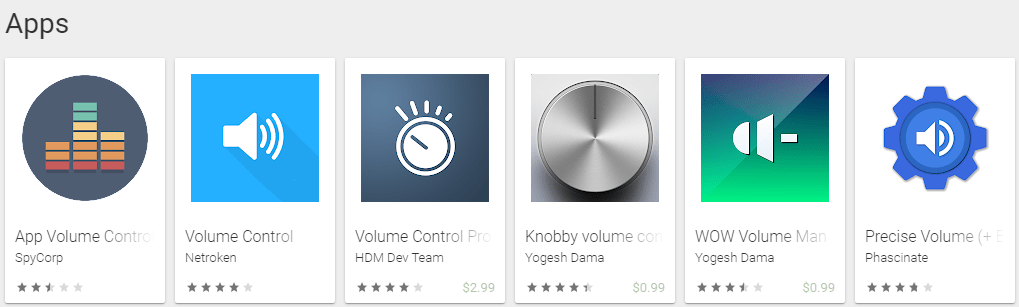
What is media volume on Android?
In android, sound for music, videos, games, and other media is called Media Sound or Media Volume.
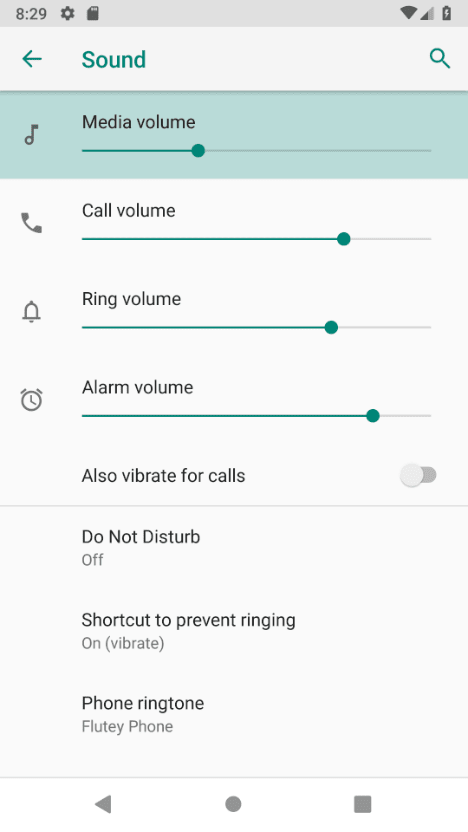
To change it, click on the volume button on the side of your phone while the media is playing. Alternatively, you can go to Setting > Sounds and vibration > Volume > Media and change the sound as desired.
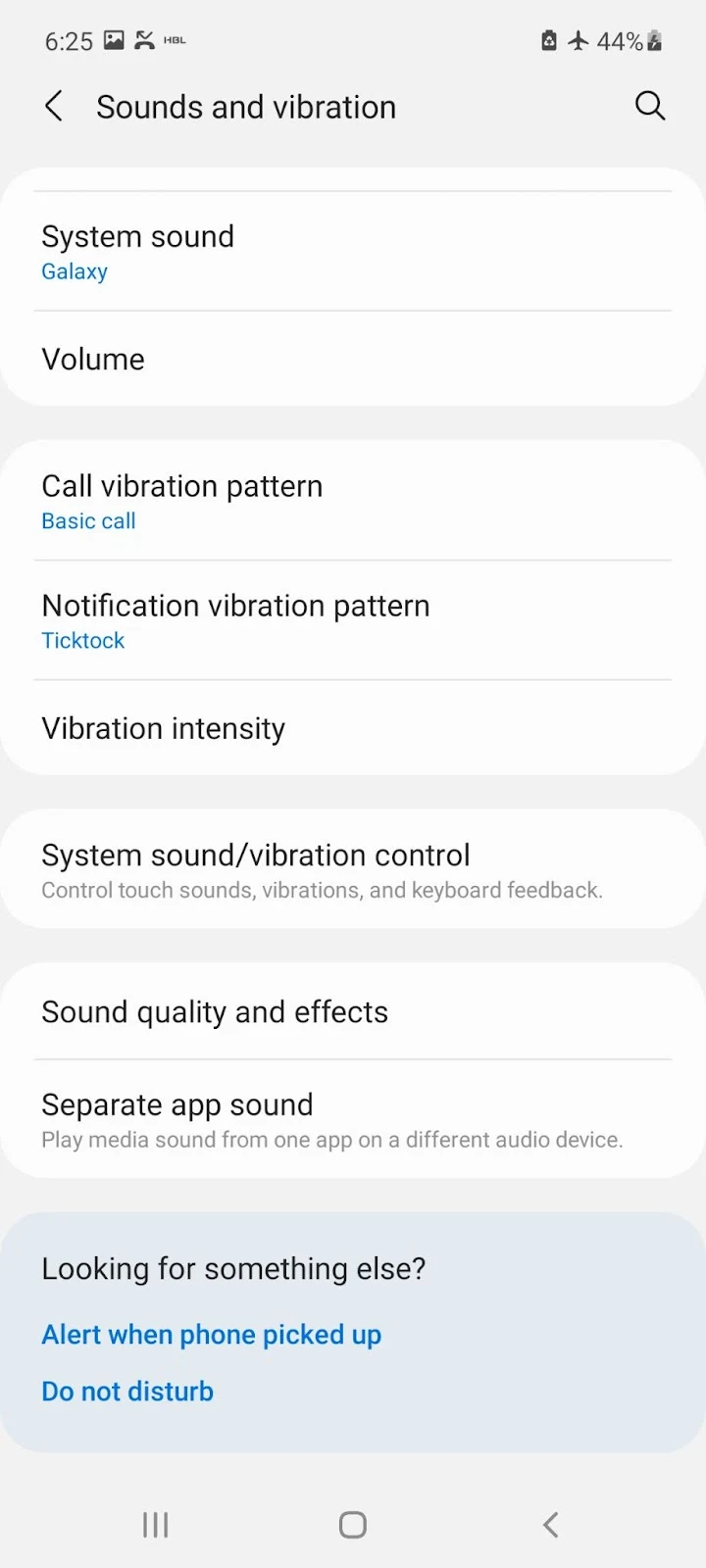
See also: How Do I Stop Apps From Lowering The Volume?
Is there an app to make your phone louder?
There are many applications available to make your phone sound louder. These are called sound booster applications.
You can download these applications using the Play Store. Some common sound booster applications are as follows:
- Volume Booster Pro (VAVA)
- Speaker Booster (Prometheus Interaction)
- Precise Volume (Phascinate)
- Volume++ (Lan StartApp)
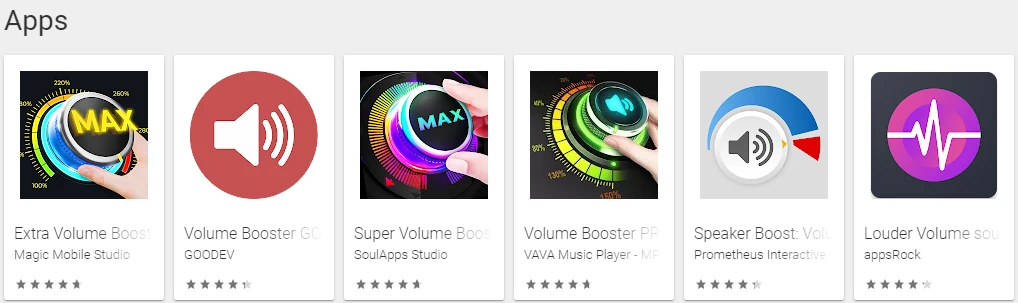
Why can I only hear my phone on speaker?
If you can only hear sound through the speaker on your phone, first check your settings to make sure your device does not default to speakerphone instead of earpiece. This can happen due to Driving Mode or Do Not Disturb mode being enabled on certain phones.
See also Why does my phone default to speakerphone?
Another common reason you only hear sound on your device speaker is when your earpiece speaker on your Android is not working. Repairing or replacing it can solve this problem.
You should also clean your speakers and check if the protector on the screen is covering the speaker. This can also help you to hear properly during calls.

![[Solved] Why Is My Sound Low On Android?](https://mobilepains.com/wp-content/uploads/2021/11/Solved-Why-Is-My-Sound-Low-On-Android-1-720x410.jpg.webp)