Power saving mode is a good option for extending the battery life of your smartphone in a critical situation. But, does a power saving mode do any harm to your phone?
Power saving mode doesn’t do any harm to your phone’s hardware, but it can affect your app and device performance. It restricts the background running apps, disables some of the cores in multicore processors, and reduces the overall CPU speed of your phone.
Is it really essential to use the power saving mode on your smartphone or are there alternatives?
- What happens when the battery saver is on?
- Is it good or bad to keep your phone on power saving mode?
- Does low power mode affect battery life?
- Does power saving mode affect performance?
- Does power saving mode slow the Internet?
- Can you charge your phone on power saving mode?
- What is maximum power saving mode?
- How do I turn off power saving mode?
- Which app is best for battery savers?
- Is airplane mode good for your phone?
What happens when the battery saver is on?
Battery saver helps to keep your phone live on a low battery until you have access to a charger and plug. When you turn on your battery saver mode, it does the below things to save the power of your phone.
- Apps running in the background are blocked. Battery saver turns off the WiFi, Bluetooth, data connection, etc., and other less necessary background services.
- Stops push notification services. When the battery saver is on, the background apps running cannot receive any updates or send you any notifications.
- Stops automatic app sync and location services.
- Disables animation effects, stops the vibrations on touch buttons and enables a dimmer screen.
- Reduces the clock speed of the processor and disables some of the cores. For example, if you have a quad-core processor, two cores will be disabled in a battery saver mode. As a result, you will be using a dual-core processor.
See also: Does The SD Card Drain Battery?
Is it good or bad to keep your phone on power saving mode?
It is totally safe to always keep your phone on low power mode, however it won’t be a pleasant user experience.
As mentioned, battery saver mode is designed to increase the battery by reducing the performance of your phone. This feature is specially designed for emergency situations, for example, you are traveling and your phone’s battery is low.
While you’re using the low power mode to extend the battery life, it does so at a heavy price.
With low power mode, you don’t have access to internet services. It limits the GPS, Google services, and numerous other helpful features, as well as the background services’ use of wireless communications. These constraints make your smartphone dumb or just like a basic cellular phone.
Thus, it is recommended to use this mode only when you’re in a must-needed situation, rather than used as a regular battery-saving method.
Does low power mode affect battery life?
By keeping your phone in battery saver mode, you can reduce your phone’s charge cycle, and therefore, your battery will take longer to fail. So, the power saver mode really works to extend the phone’s battery life.
Phone batteries are specially designed to go through a finite number of charging and discharging cycles. It will be counted as one charge cycle when you fully empty your battery.
However, using battery saver mode is not recommended if you use several apps at a time and switch them over frequently. When you turn on the power saving mode, the system will close apps when you switch away from them.
As a result, when you switch back to an app, it needs to be loaded again into the memory. This re-loading process of an app uses more battery and hence it makes faster battery drainage.
Does power saving mode affect performance?
Power saving mode directly affects your phone’s performance. When you’re in power saver mode, most of the features of your phone are cut off. Low power mode affects the performance by reducing these features:
Turn off background data
Background data means the consumption of the internet by the apps when they are not actively in use or even when the phone is in standby mode. Apps that can run in the background are able to provide real-time notifications such as emails, messages, or social media updates.
When you turn on power saving mode, it restricts background activity. It prevents apps from running in the background and from giving you updates and notifications. So, when you open these apps in power saving mode, you’ll need to wait a few seconds for the freshest content to load.
That said, some apps will still send notifications even with background data restriction. Apps like Facebook (for Android) use Google Cloud Messaging (GCM) and can provide updates and notifications even if background data is turned off.
Turn off background app refresh or app synching
“Background app refresh” refers to background data on iOS devices or app synching on Android devices. This feature provides instant notifications for mobile apps that aren’t actively in use.
Some particular apps, especially social media apps, continuously check for updates and refreshing content in the background. When you open those apps, you get up to date content as it has already been updated.
Turning off background app refresh restricts the apps from checking updates, which means you’ll need to wait for the app to refresh the next time you open it.
Gaming experience
In power saving mode, you have less processor speed, dimmer screen, and restricted data. All these things certainly affect your gaming experience.
On your smartphone, services like Google Play Services and Google Push Services always connect with data and get updated. In battery saver mode, background data is restricted so the apps are continuously trying to get connected but fail to do so, causing more battery drain.
Also, due to the lowered clock speed, the gaming functions take a longer time to complete the task. Thus, it produces more stress on processors and ruins all the purposes of power-saving.
Does power saving mode slow the Internet?
Power saving mode activates the battery-saving slower processor cores by deactivating the faster processor cores. The loading of web pages requires downloading and processing lots of external resources, HTML parsing, building the CSSOM and DOM, and executing computationally heavy JavaScript.
Since all these things make use of your phone’s CPU resources, a limited processor speed under low power mode will generally slow down your web browsing.
Can you charge your phone on power saving mode?

You can charge your phone on power saving mode but that has no or very little effect on charging your phone. Since power saving mode consumes less battery by restricting some of the functions, theoretically it should help faster battery charging. In reality though, this is unnoticeable.
Basically, power saver mode only affects the rate at which the battery discharges but it does not directly affect the charging behavior. So even if you’re charging your phone by turning on power saving mode, the battery charges normally.
What is maximum power saving mode?
Maximum power saving mode only allows you to use some essential apps and functions like phone calls, messaging, moderate browsing, and some other apps that you choose.
The list of apps from which you can choose apps to use in maximum power saving mode is very limited and it doesn’t have any battery draining applications.
You can get some good alternative power saving options in Samsung smartphones with any One UI version. This feature will let you choose any of the following power modes.
- Turn off Always on Display: This will disable the feature of Always on Display and add some battery life.
- Limit CPU speed to 70%: Turning on this option will decrease the processing speed of your device by 70%.
- Decrease brightness by 10%: This option will dim your device’s screen brightness by 10% and extend your phone’s battery life.
- Limit apps and Home screen: Tap this option to allow only your necessary apps to run and limiting all the other background activity. This option will give you maximum power savings.
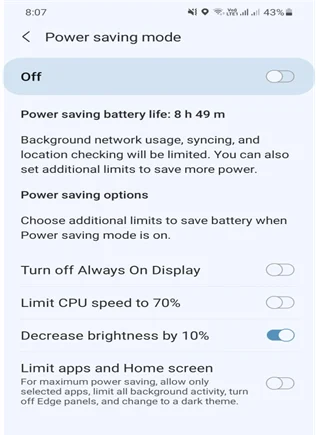
Figure 1: Power saving mode (Samsung)
In order to get these options:
- go to your phone Settings
- tap on the Battery and device care
- choose the Battery option
- turn off the Power saving mode
- tap on the Power saving mode
- Get your desired Power saving options.
How do I turn off power saving mode?
To turn off the power save mode on your android smartphone just follow the simple steps below.
Settings > Device care > Battery > Power saving mode: Off
Which app is best for battery savers?
Here is a list of some popular battery saving apps:
- Greenify
- Battery Optimizer and Cleaner
- DU Battery Saver
- Avast Battery Saver
- Battery Doctor
However, if you’re wondering which app is the best for battery saving, we suggest that … you use none.
Apps that claim to extend your battery life actually contribute to draining it. Every time you open these battery saver apps, they consume your battery. Your device already has a built-in power saver mode to provide you with the best possible battery life.
Thus, if you want to use anything to save your power in an extreme situation, use your device’s own power saver mode instead.
Is airplane mode good for your phone?
Airplane mode is one of the settings on smartphones that disables wireless signal transmissions. Turning on airplane mode is very useful when you’re in areas with bad network reception.
In such situations, your phone may consume a lot of battery energy searching for stable network signals. Airplane mode is a good option to prevent your phone from burning that energy.

