As an Android or iPhone user, you can easily block specific numbers at either the device or carrier level. Once a number is blocked, can you view missed calls from that number?
If blocked at the phone level, Android devices will notify you of missed calls and list them in the call log or Phone app blocklist. iPhone won’t notify you or list calls in the call log. As for calls blocked on the carrier side, they will be listed in your billing statement but not on your device.
- Will I be notified if a number I’ve blocked calls me?
- How to see missed calls from blocked numbers on Android?
- Can you see missed calls from a blocked number that’s private?
- If I block someone’s number, does it still ring on their end when they call?
- Apps that let your block someone’s number and notify you when they call
- Can I see voicemails left by a blocked number?
- How to see missed calls from blocked numbers on WhatsApp?
- Seeing missed calls from blocked numbers on iPhone
See also: How To Stop Calls On iPhone Without Blocking?
Will I be notified if a number I’ve blocked calls me?
On a device with stock Android, you generally won’t be notified when you get a call from a number you’ve blocked at the phone level.
On an Android device with a custom UI (e.g. MIUI) however, you may get a notification when a blocked number calls you. You may also be notified of the number of call attempts made by the blocked caller.
Missed calls from a blocked number on an Android device will show up in the call log in the Phone app.
If you block a number on an iPhone, you won’t get any notifications of calls from that number.
If the number blocking is done at the carrier end, you won’t be notified of calls from the blocked number on your device as the carrier stops the call from reaching your phone. Likewise, missed calls from blocked numbers will not appear in your phone call log, since the calls are kept from reaching your phone .
However, calls from blocked numbers will still be visible on your billing statement.
How to see missed calls from blocked numbers on Android?
If you’ve blocked a number using the phone’s built-in feature, you will notifications on the Home screen or Lock screen for missed calls from blocked numbers.
You can also see the missed call attempts in the Recents section of the Phone (Dialer) app. Some Android devices have a dedicated section in the Blocklist settings of the Phone app where you can view the blocked call logs.
For example, on recent Tecno devices, you can view calls from blocked numbers in the “Blocked Calls” section of the “Harassment Filter” page.
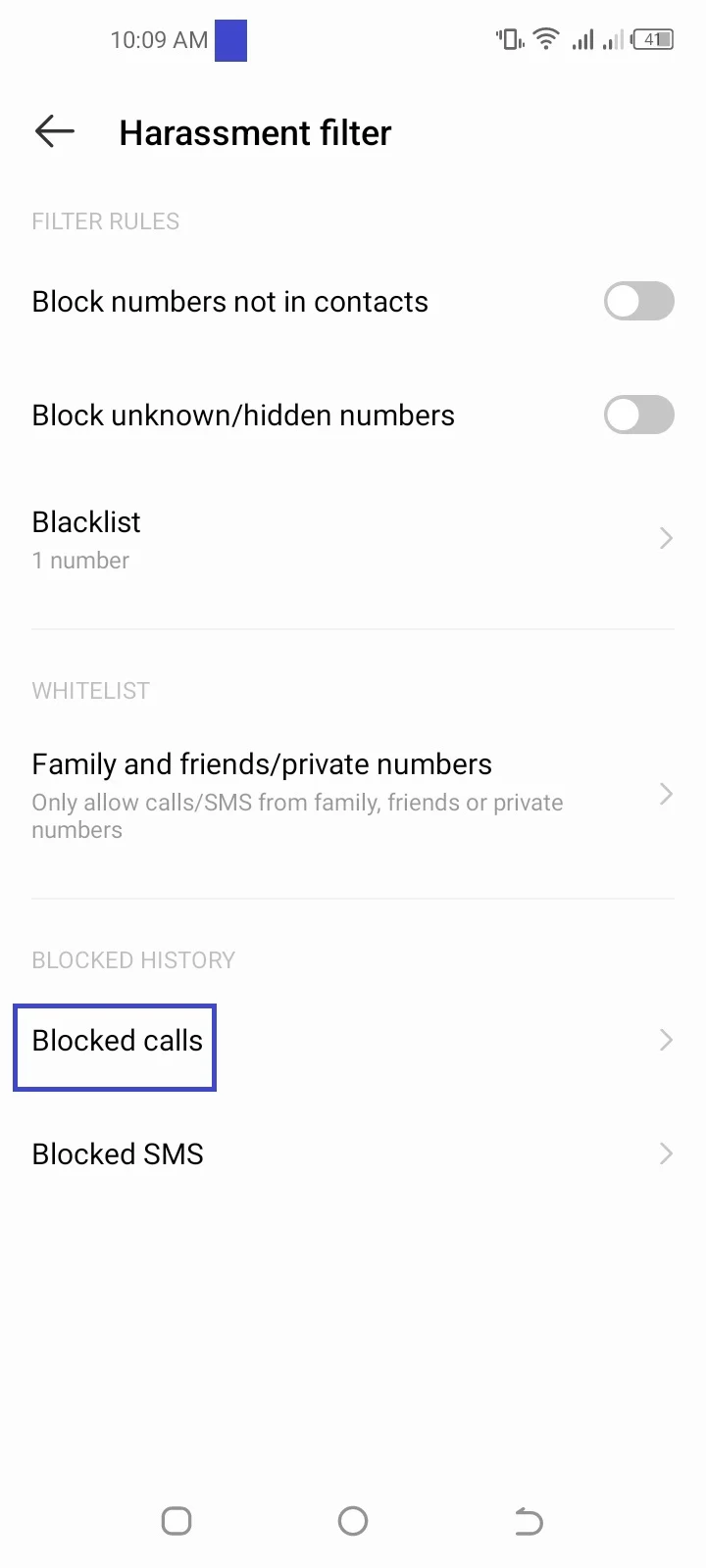

Simply go to the Phone app > Settings > Blocked Numbers.
Read on to find out how to see missed calls from blocked numbers in leading Android brands.
Missed calls from blocked numbers in Xiaomi
If you have a Xiaomi or Mi smartphone, missed call notifications from blocked numbers will be listed. You can turn on these notifications as follows: go to Settings > search for “Call Settings” > Blocklist > Blocklist Notifications > “All Numbers”.
You can also check for missed calls from blocked numbers in the Recents section of the Phone app.
Missed calls from blocked numbers in Vivo
If you have a Vivo smartphone, you will be notified if a blocked number/contact calls you provided blocked call notifications are enabled: go to Settings > System App Settings > Phone > Block Harassing Calls.
Scroll down and tap “Interception Notification”. Select the “Notify After Blocking” option to enable blocked call notifications. On the same screen, tap “Blocked Call Log” to view call attempts from blacklisted numbers.
Missed calls from blocked numbers in Oppo
You’ll be notified of missed calls from blocked numbers in Oppo mobiles if the relevant setting is enabled: open Phone app > tap the three dots > Settings > Block & Filter. Tap “Blocked Call Notifications” > make sure “Show All” is selected.
Missed calls from blocked numbers in OnePlus
On most OnePlus devices, a notification shows up whenever a call attempt from a blocked number is made. You can also see the blocked call entry in the Recents section of the Phone app, indicated with a crossed black circle.
Missed calls from blocked numbers in Redmi
On a Xiaomi Redmi device, a notification appears on the Lock screen when a blocked number calls you. The blocked number and number of call attempts are also displayed.
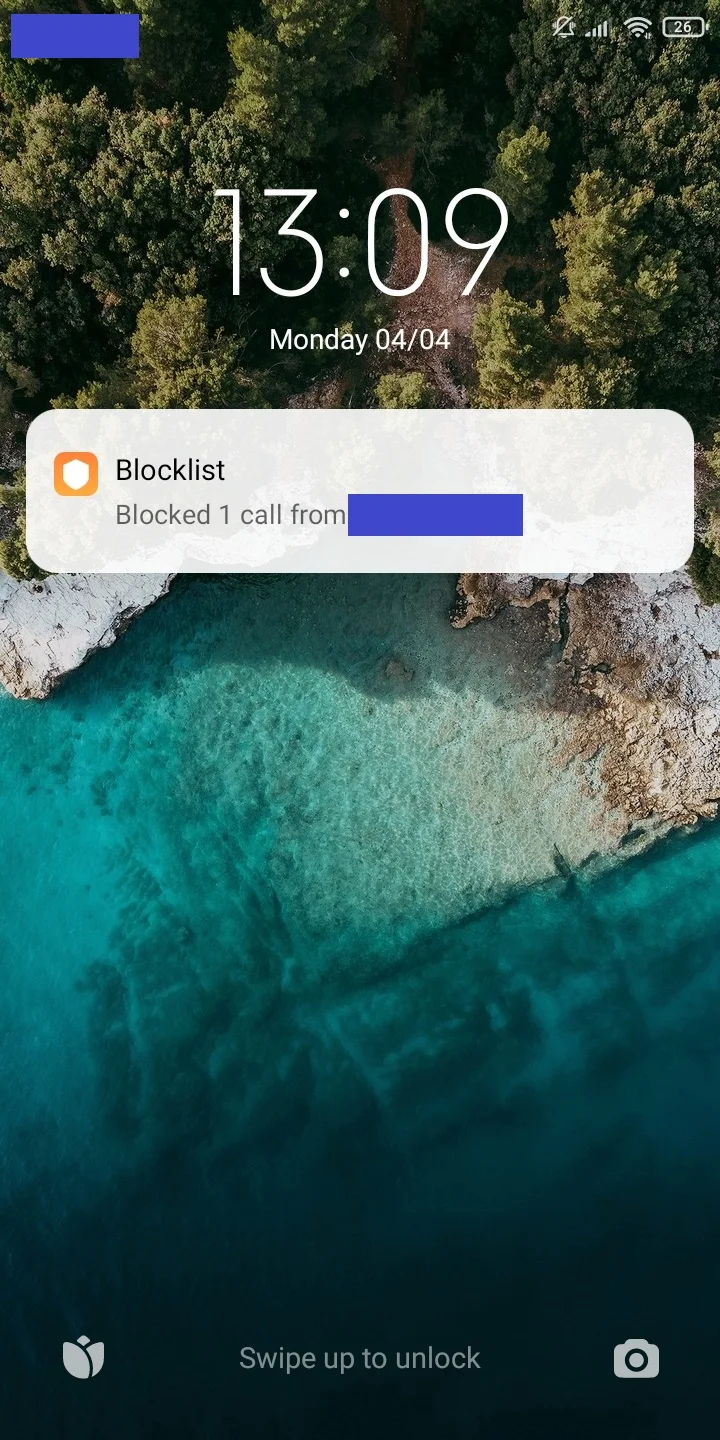
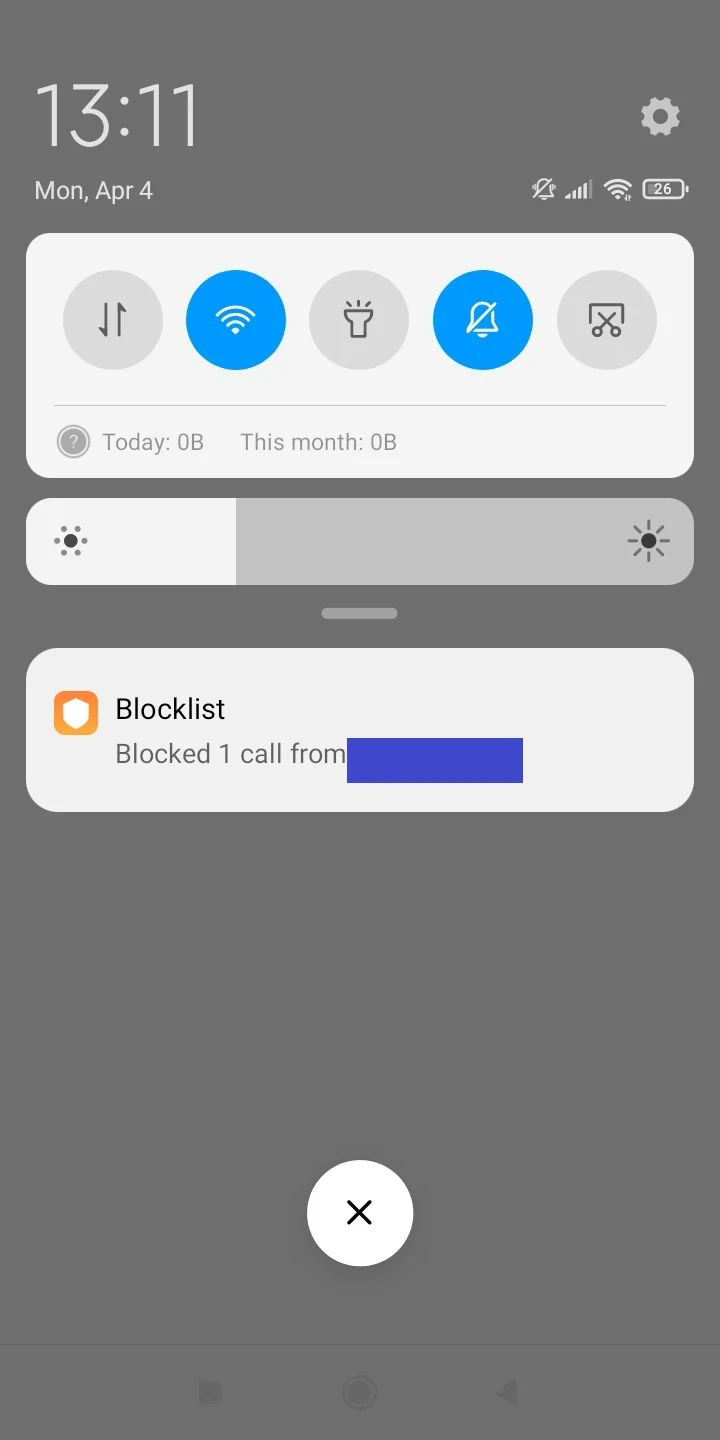
This notification will only appear if the blocklist notifications are set for all blocked numbers. Here’s how to enable it: Phone app > tap the gear icon at the top right > Blocklist > Blocklist Notifications > set it to “All Numbers”.
The blocked number along with the rejected call attempts will also appear in the call log of the Phone app.
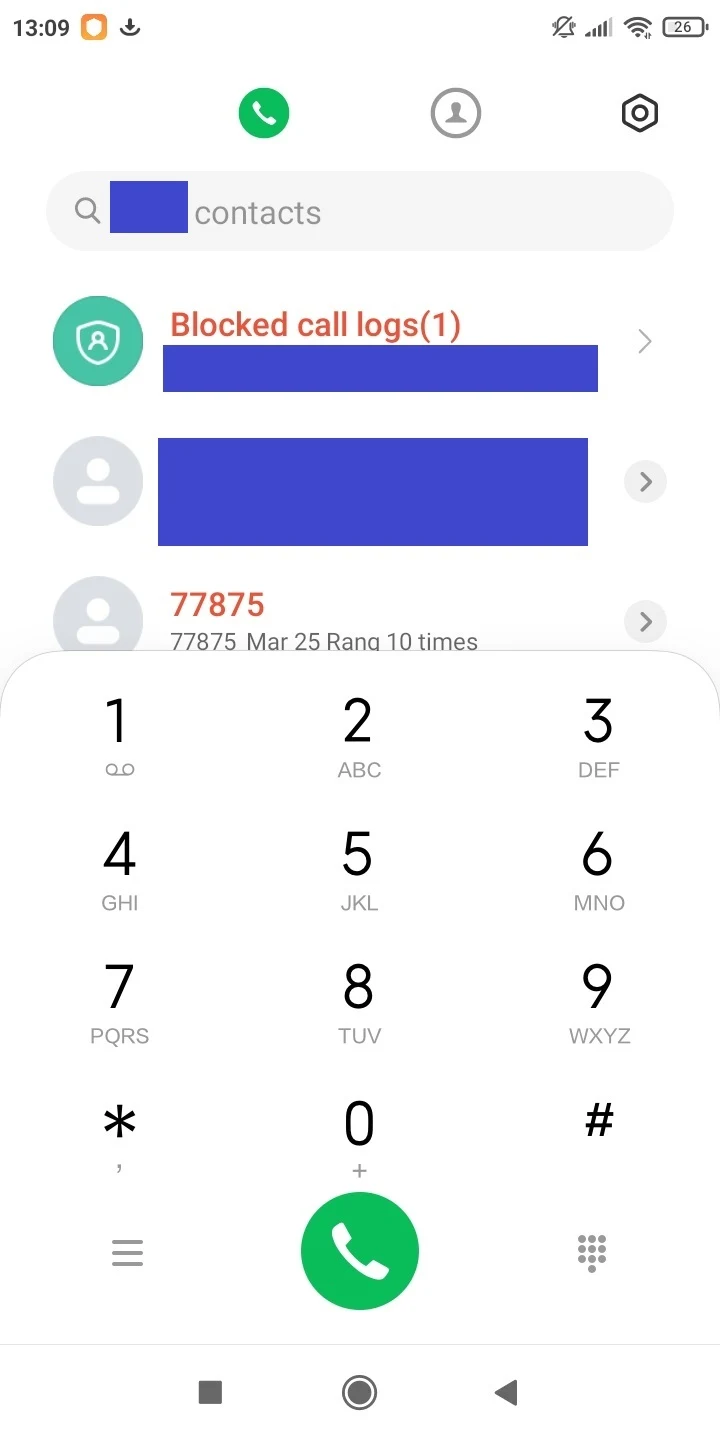
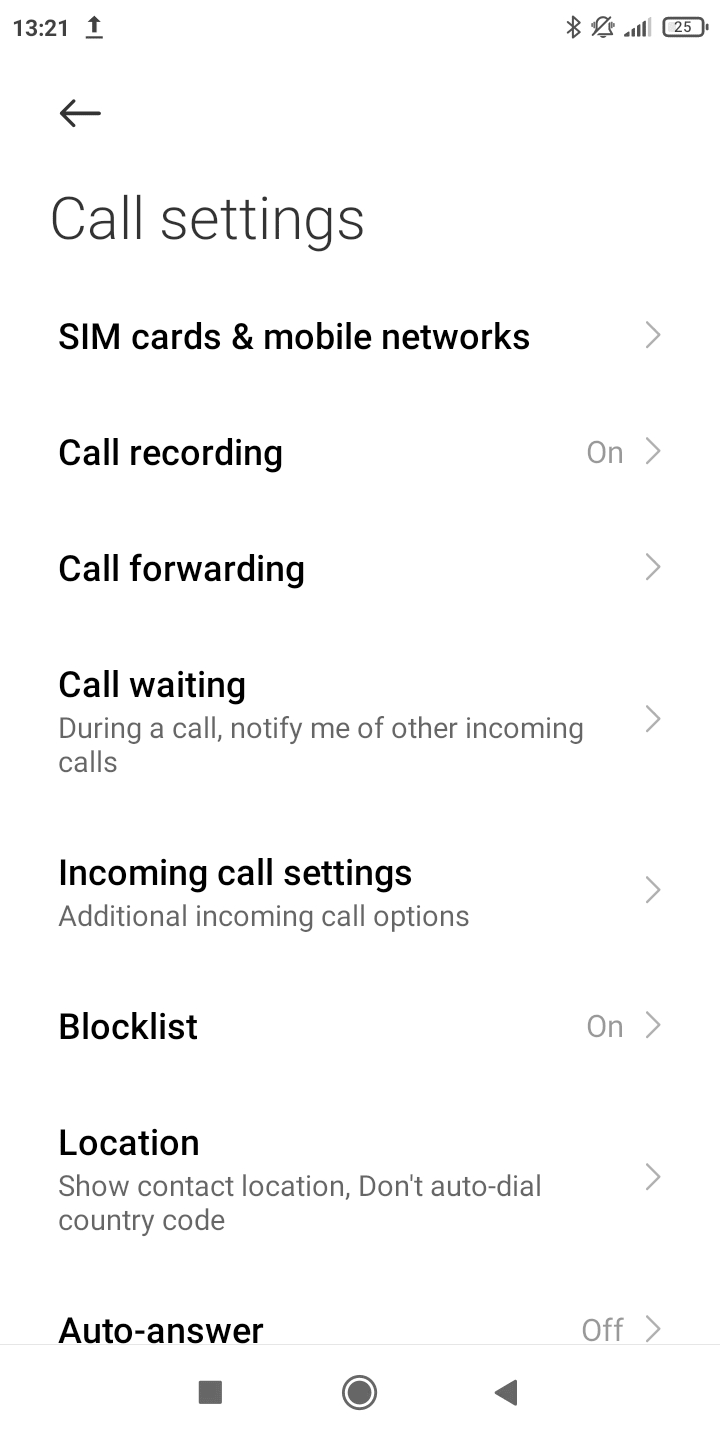
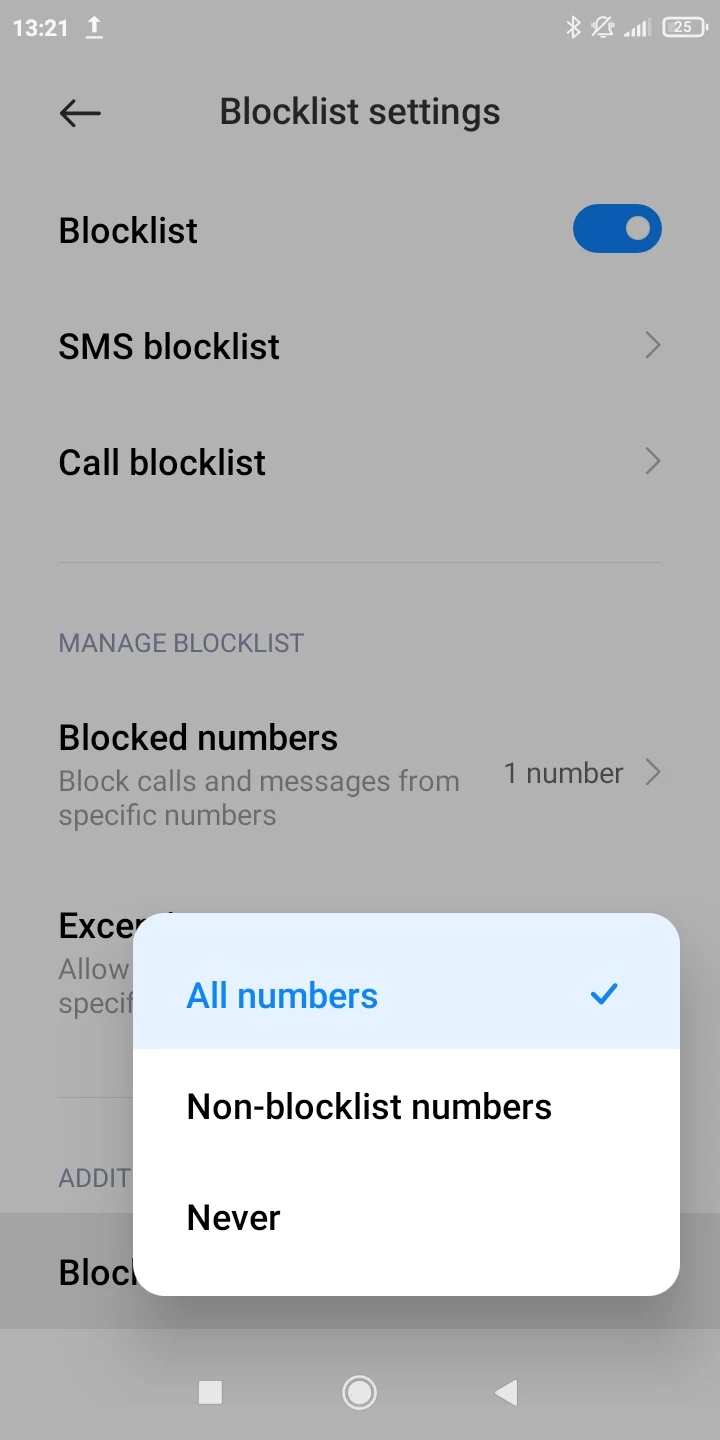
How to see missed calls from blocked numbers in Realme?
On a Realme device, you can also see blocked call notifications if you enable them as follows:
- Open dialer (Phone app) > two-dot menu > Settings > Set Rules.
- Tap “Blocked Call Notifications” > set it to “Show All”.
Missed calls from blocked numbers in Samsung
On a Samsung device with a recent version of One UI, there won’t be any notification of calls from a blocked number on the Lock screen.
However, in the Recents tab (call log) of the Phone app, you can see the blocked number along with the number of call attempts made and the most recent calling time. These will be indicated with a crossed blue circle.
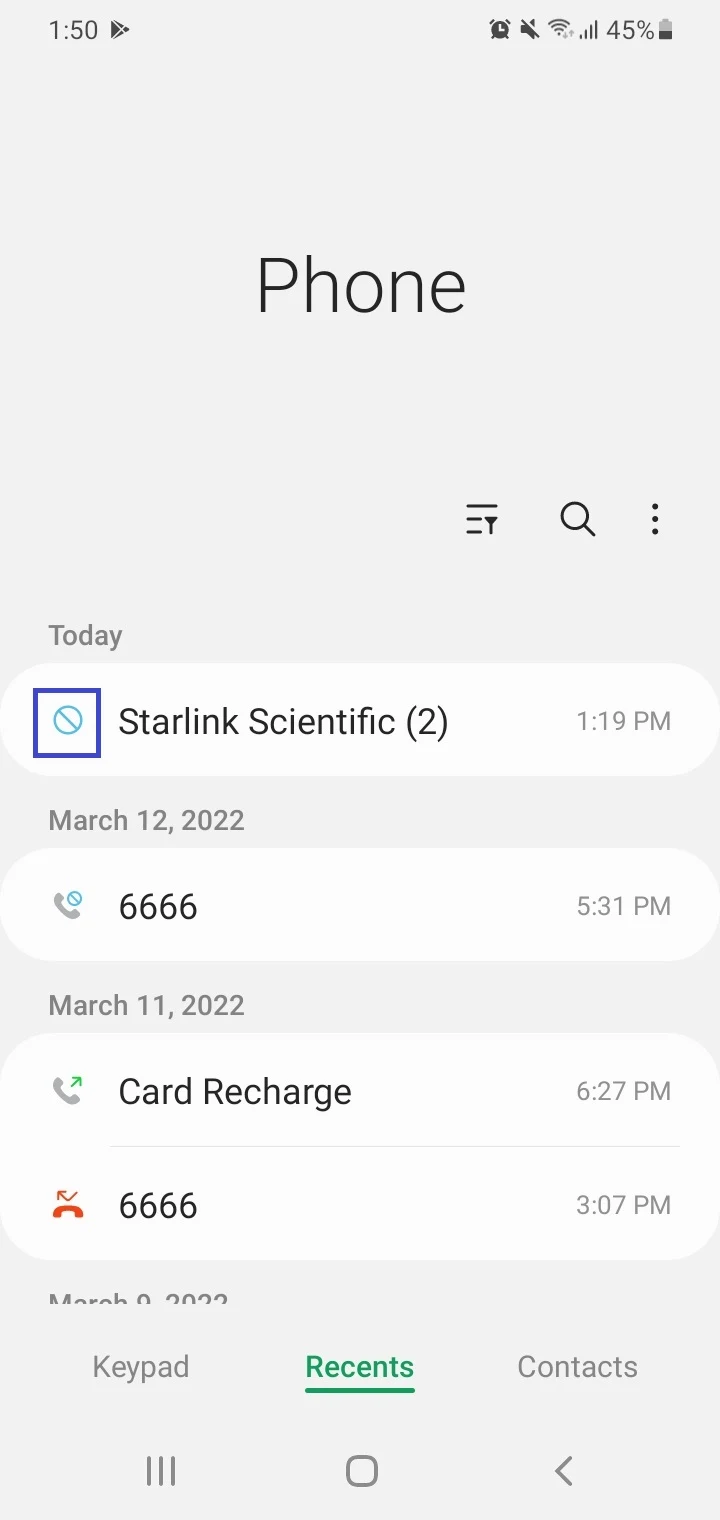
If you wish, you can hide the blocked numbers from appearing in the call log: open the Phone app > Recents tab > tap the three dots > select “Hide Blocked Calls” in the menu.
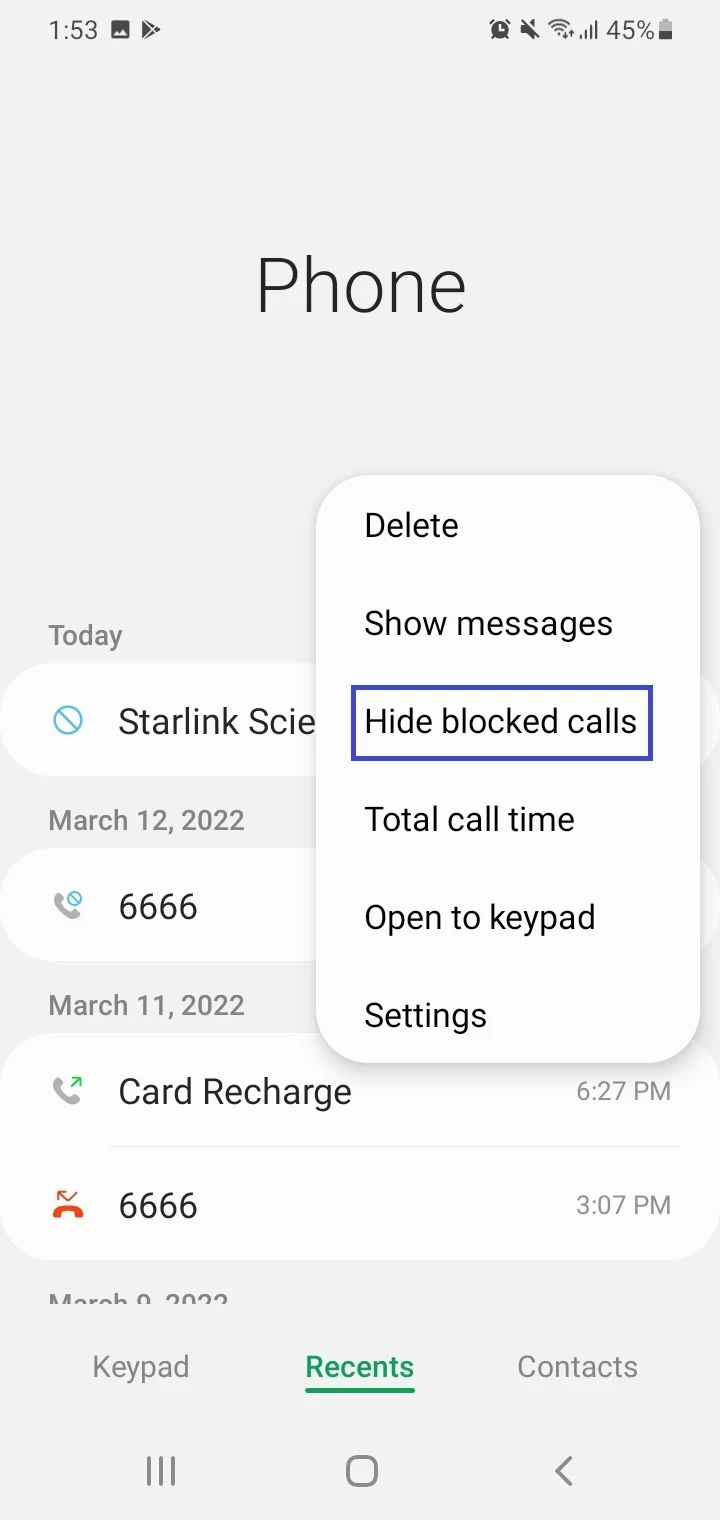
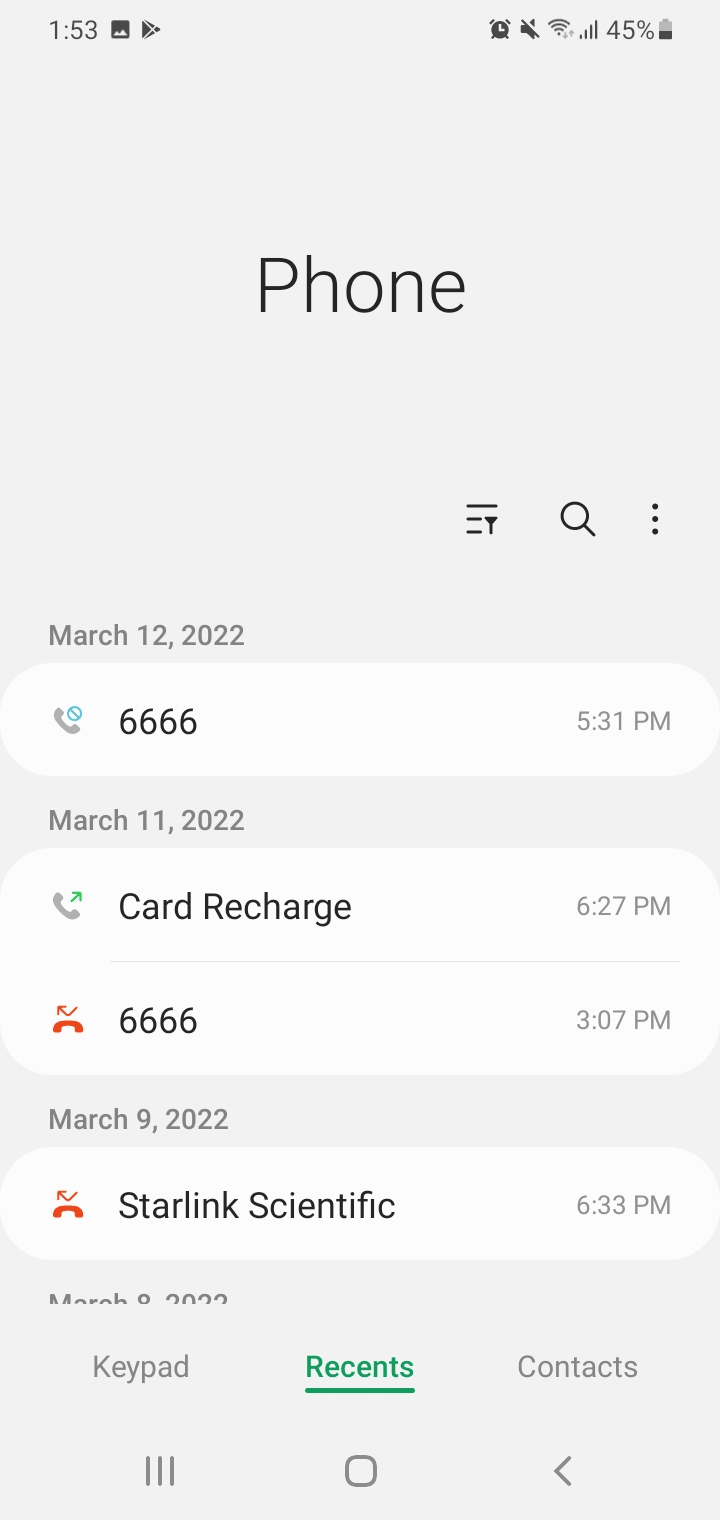
Missed calls from blocked numbers in Verizon
If you’re with Verizon and have blocked the numbers through the carrier’s service e.g. in your “My Verizon” account), you won’t receive any notification of missed calls on your device but these will appear on the Verizon statement.
Can you see missed calls from a blocked number that’s private?
If a blocked number is set to private, calls from that number will go through and ring like a normal call. Private means the caller ID of the blocked number is hidden to your device.
Here’s how to hide your caller ID and make your number private:
Dial *67
If a blocked caller dials *67 before dialing your number, the call from that number will show up as Private or Unknown and ring normally on your device despite being blocked.
Hide Caller ID in phone settings
The blocked caller can also make the number private by hiding their Caller ID in the Settings of their phone. Here’s how this is done on Android devices and iPhones.
On Android:
- Open the Phone app > tap on the three dots > Settings
- Tap “Calling Accounts” > “Your Carrier” > “Additional Settings”
- Choose “Caller ID” > “Hide Number”.
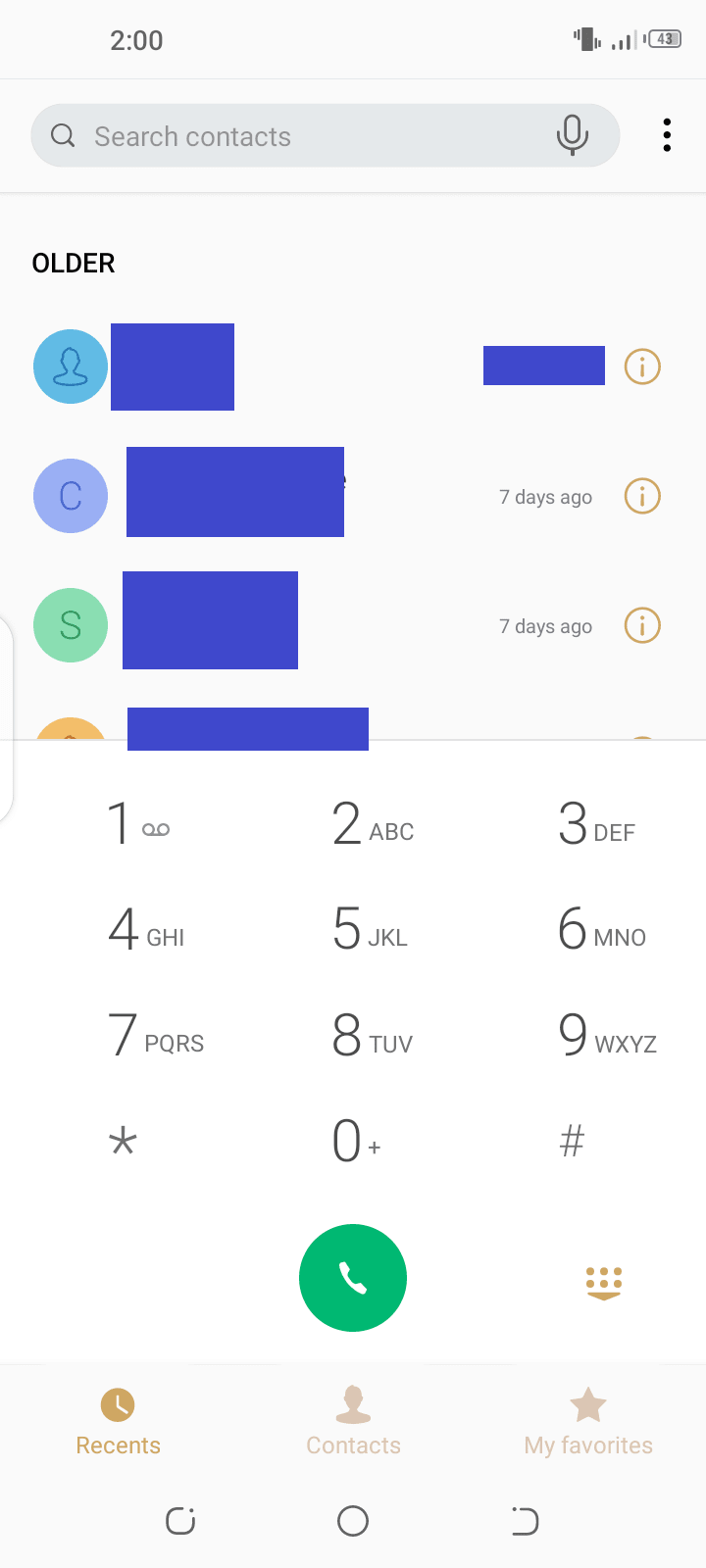
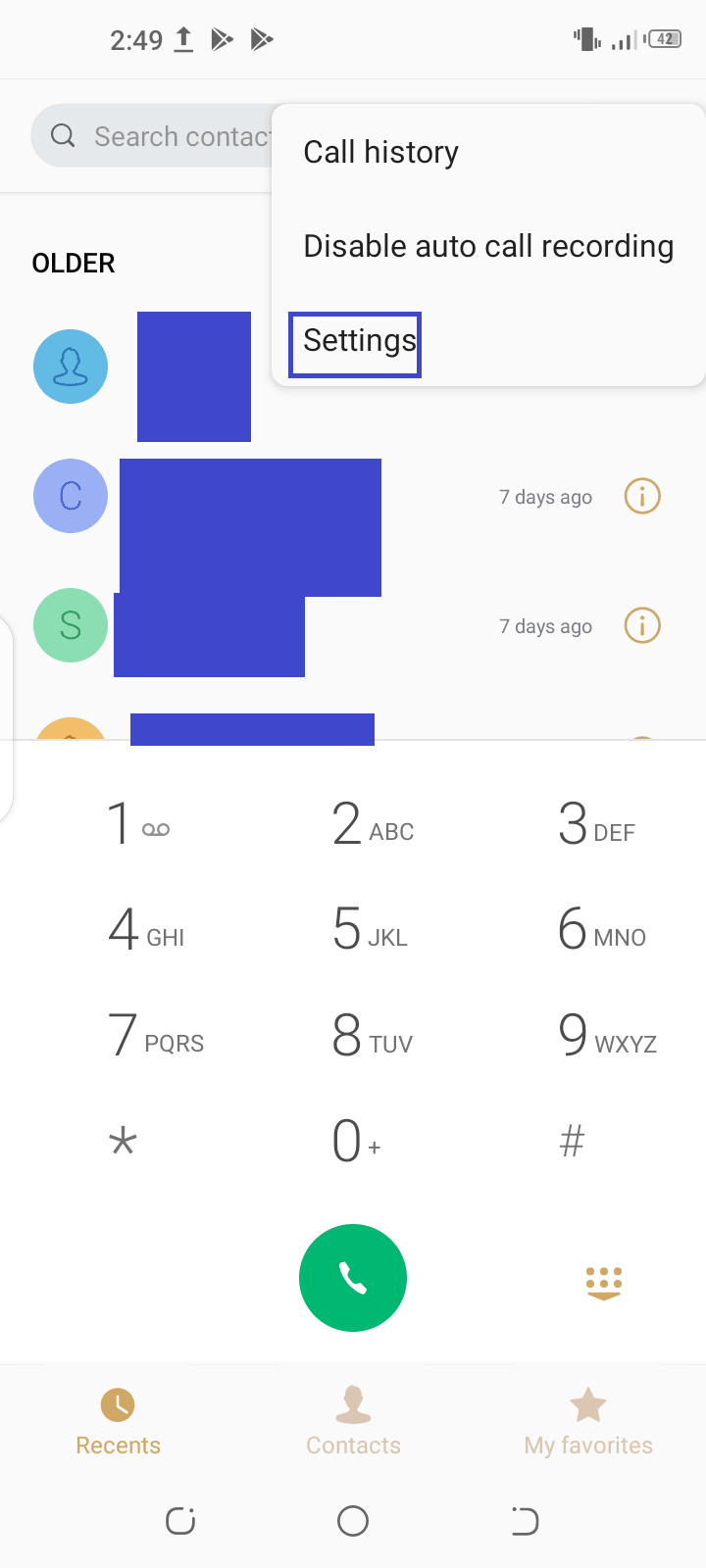
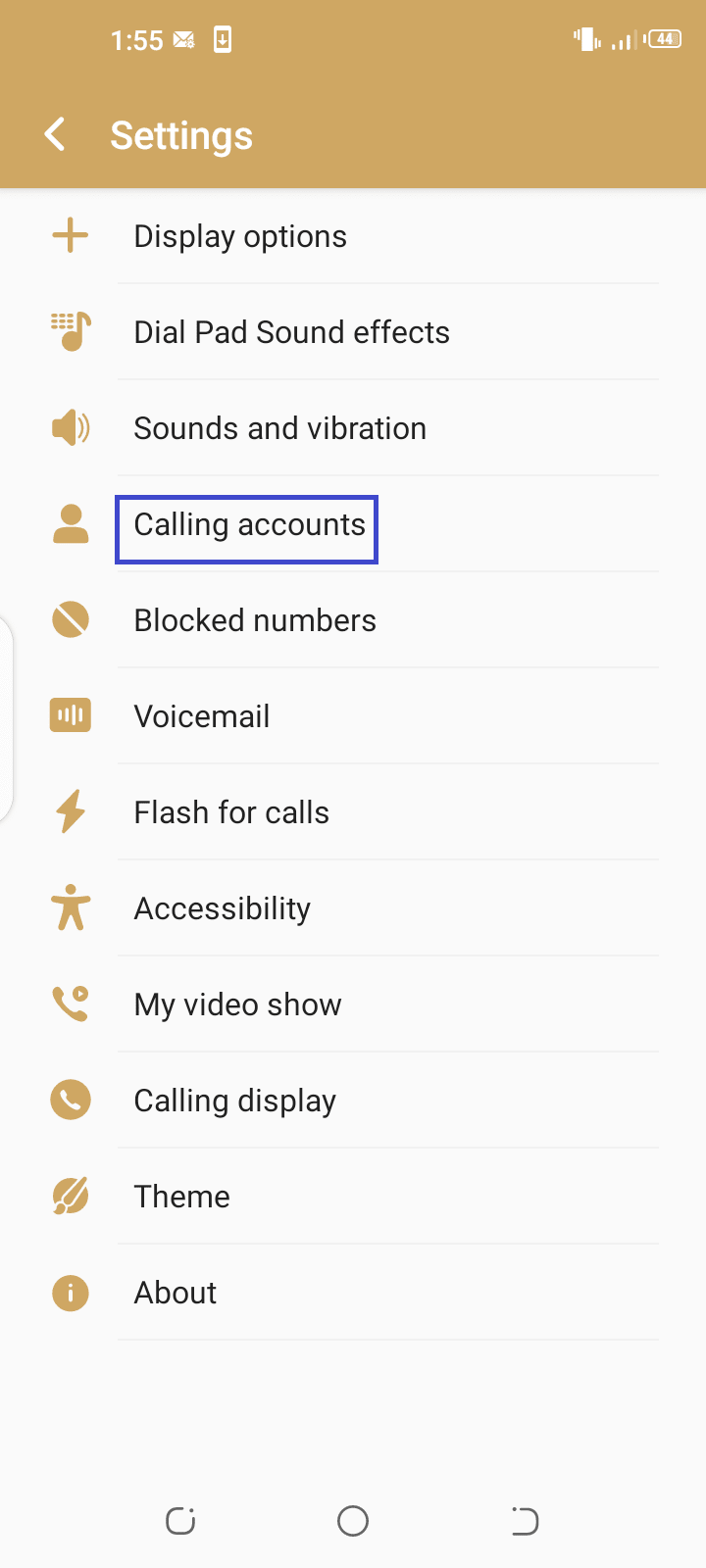
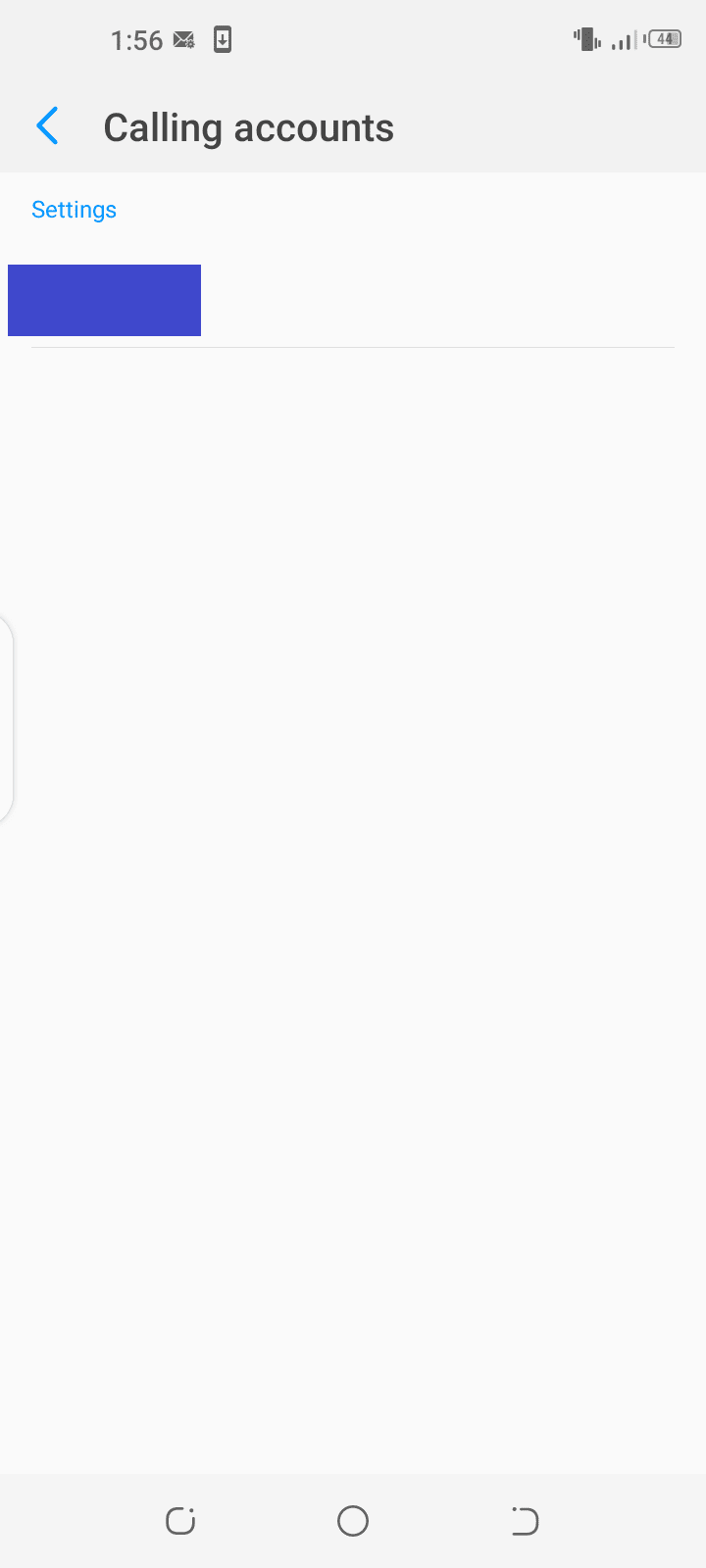
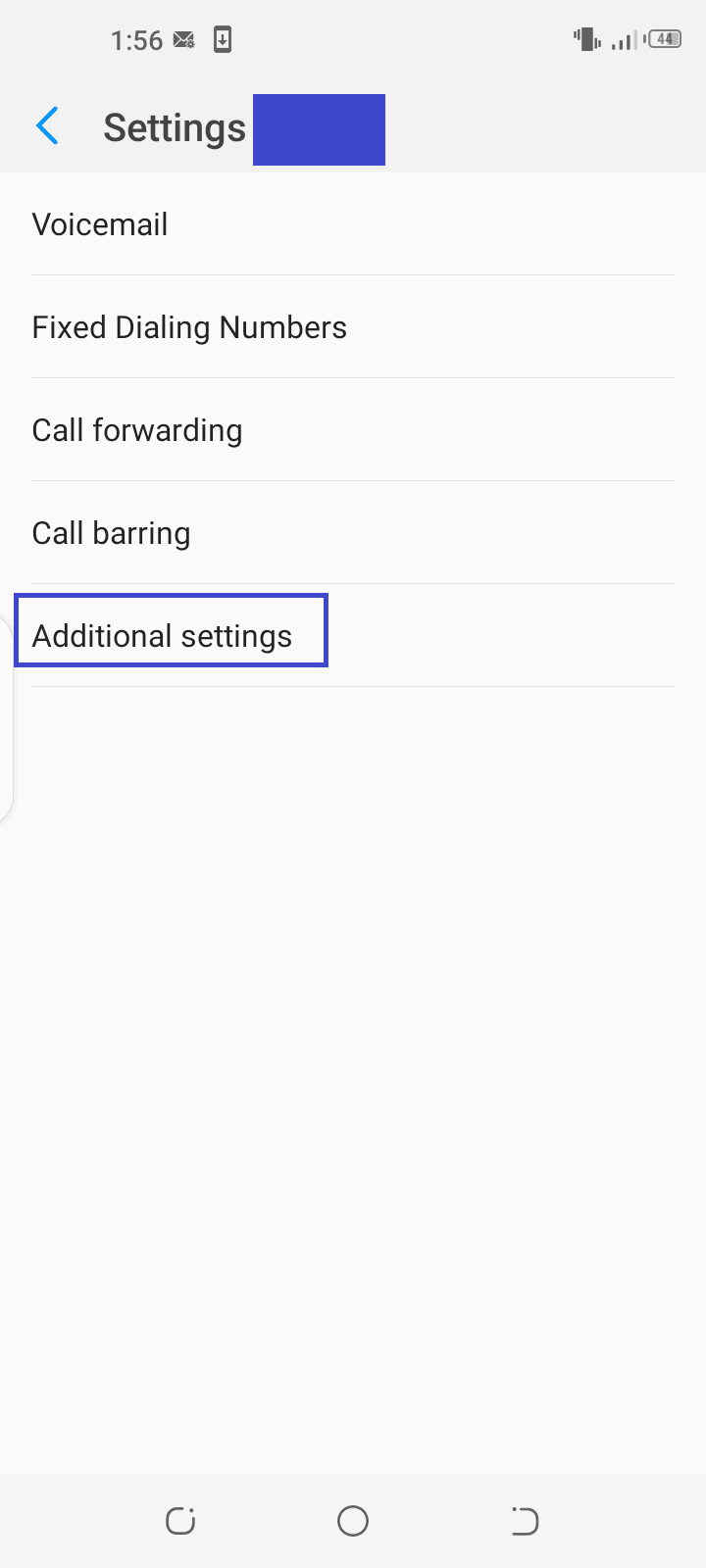
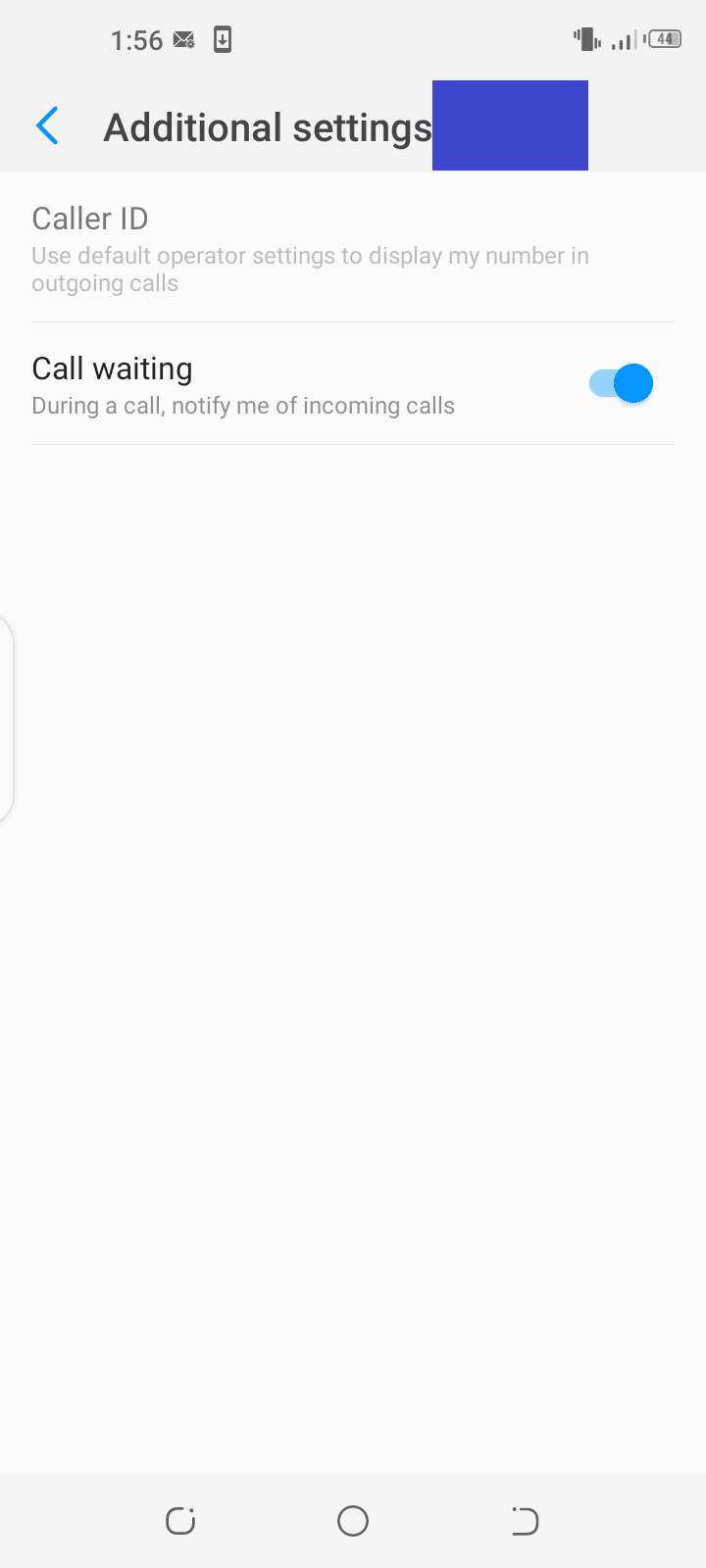
On iPhone: go to Settings > Phone > disable “Show My Caller ID”.
Note that some carriers disable the setting for hiding caller ID – the setting then appears grayed out.
If I block someone’s number, does it still ring on their end when they call?

If you block someone’s number and they attempt to call you, it will ring only once on their end but then they are directed straight to your voicemail (if enabled). This will happen every time they try to call you.
In contrast, with a number that hasn’t been blocked, the caller will hear between 3 and 12 rings before being directed to voicemail.
The blocked caller may also hear a busy tone or get a standard message stating the callee is unavailable. This depends on your carrier and whether you’ve set up voicemail for your number.
Apps that let your block someone’s number and notify you when they call
If you have an Android device, here are a few popular apps that let you block numbers and get notified when they call you:
Hiya is specially well-rated, an ad-free and reliable call blocking and security app that’s very easy to use.
Be aware that some third-party call blocking apps have had privacy concerns and data leak reports.
In general, it’s probably a good idea to check out the built-in call blocking features on your device and/or at your carrier level before going down the third-party app path.
Can I see voicemails left by a blocked number?
If someone you’ve blocked calls you, they may be diverted straight to your voicemail. If the caller leaves a voicemail, it won’t appear with your usual messages. Instead, it will appear in the “Blocked Messages” section that you can access by scrolling to the bottom of the voicemail page.
This applies to both iPhone and Android devices.
How to see missed calls from blocked numbers on WhatsApp?
Currently, there is no way to see missed calls from blocked numbers on WhatsApp. If you’ve blocked someone on WhatsApp and they try to contact you, the call will not go through. It will still ring on their end, but you won’t get any notification about it.
Seeing missed calls from blocked numbers on iPhone
iPhone does not allow you to see missed calls from blocked numbers. The only way to know if someone tries to call you is to unblock them.
One workaround is is to use a silent ringtone. Instead of blocking a number or contact, you can allocate a silent ringtone to it and mute all their incoming phone calls.
Here are the steps for creating and applying the silent ringtone to a number:
- Create a custom silent ringtone using iTunes on your computer and add it to your iPhone.
- Unblock the number if blocked
- Launch the Phone app > go to the Contacts section > select the contact.
- Tap “Edit” on the top-right > “Ringtone”.
- Set the silent ringtone that you’ve transferred to your iPhone > set “Vibration” to “None”.
- Tap “Text Tone” > set “None” on Vibration and “Alert Tone”.

