An unlocked phone is not restricted to a carrier and gives you a choice to switch to another network provider. If you buy a new unlocked phone, do you need to activate it in order to switch to your preferred carrier?
You must activate an unlocked phone to make it active on the carrier’s network. Some carriers require you to insert a SIM card into the device, while others request a code e.g. your device IMEI. Some carriers provide a SIM card kit to activate a phone on their network.
- Does an unlocked phone need to be activated?
- How do you know if your phone is activated?
- Is there an activation fee for unlocked phones?
- How do I activate an unlocked AT&T phone?
- Can you put any SIM card into an unlocked phone?
- Can I unlock my phone myself?
- Do I need to buy a SIM card for an unlocked phone?
See also: How Do I Permanently Unlock My SIM Card?
Does an unlocked phone need to be activated?
An unlocked phone needs to be activated to become active on a carrier’s network. The purpose is to associate the device with a specific phone number and account.
The activation requirements vary from one carrier to another. For some networks, all that is needed is to remove the pre-activated SIM card from your old phone, insert into the new unlocked phone, and turn it on.
For other carriers, you must sign in to their online account or visit their store and provide unique serial numbers such as the phone’s IMEI number.
The box that comes with your phone should have the IMEI number along with other codes printed on it. The IMEI number can also be determined by dialing *#06# from the phone’s dialer app.
Some carriers also let you call customer service from your old active phone and provide them with the new device IMEI so it can be added to their database.
After this, you can swap the SIM card from the old phone to the new unlocked phone to make it active on the network.
What is activating an unlocked phone?
Activating an unlocked phone means registering your phone for service on a carrier’s network. An unlocked phone can typically be used with any network provider.
The activation may be done by moving an existing SIM card from a carrier to the unlocked phone, or signing up for a new plan and getting a new SIM card from a carrier. You’ll then insert the SIM into the unlocked phone to activate it.
It’s actually the SIM card that gets activated after it’s inserted into the device and the device is powered on. When the SIM card is inserted into an unlocked phone, the associated phone number and account will automatically move to that phone.
How do you know if your phone is activated?
If you’ve inserted a SIM card into an unlocked smartphone, here are a few indicators it’s activated:
- You are getting a full network signal from your carrier. Simply check the multiple bar icon at the top of your screen and make sure it doesn’t have an “x” mark over it or “No Service” displayed.
- You are able to make and receiving calls and text messages
- You can browse the internet using mobile data with Wi-Fi disabled
If any of the above is true on your unlocked smartphone, it means it is activated for use on the carrier’s network.
Is there an activation fee for unlocked phones?
Typically, you don’t have to pay for activating your new unlocked phone. This is because all that is required is generally to move your existing SIM card from your old phone to your new unlocked phone.
Likewise, calling the carrier’s customer service or activating your phone online is generally free.
If you are changing carriers or have a SIM card that doesn’t fit into the unlocked phone (e.g. a mini-SIM card for a nano-sized SIM tray in the phone), you may need to pay for a new SIM card. Sometimes, however, these charges can be waived.
You may also be charged if you have the activation done at the carrier’s store.
How do I activate an unlocked AT&T phone?
If you have an unlocked phone and need to activate it on AT&T, here’s a brief procedure:
- Check your device compatibility with AT&T on this PDF document and follow the instructions listed. A list of devices tested and approved by AT&T is provided.
- If compatible, remove the AT&T SIM card from your old phone and insert it into your unlocked phone. Make sure the SIM card fits into the SIM slot of the unlocked phone.
- Power on your phone and try making a call and browsing the web without Wi-Fi (using the AT&T mobile data).
- If you’re able to make calls and use mobile data, your phone and SIM is already activated. If not, navigate to AT&T’s Activate Your Device page.
- Choose the Phone option and follow the on-screen instructions. You may be asked to enter specific information such as your phone’s IMEI number.
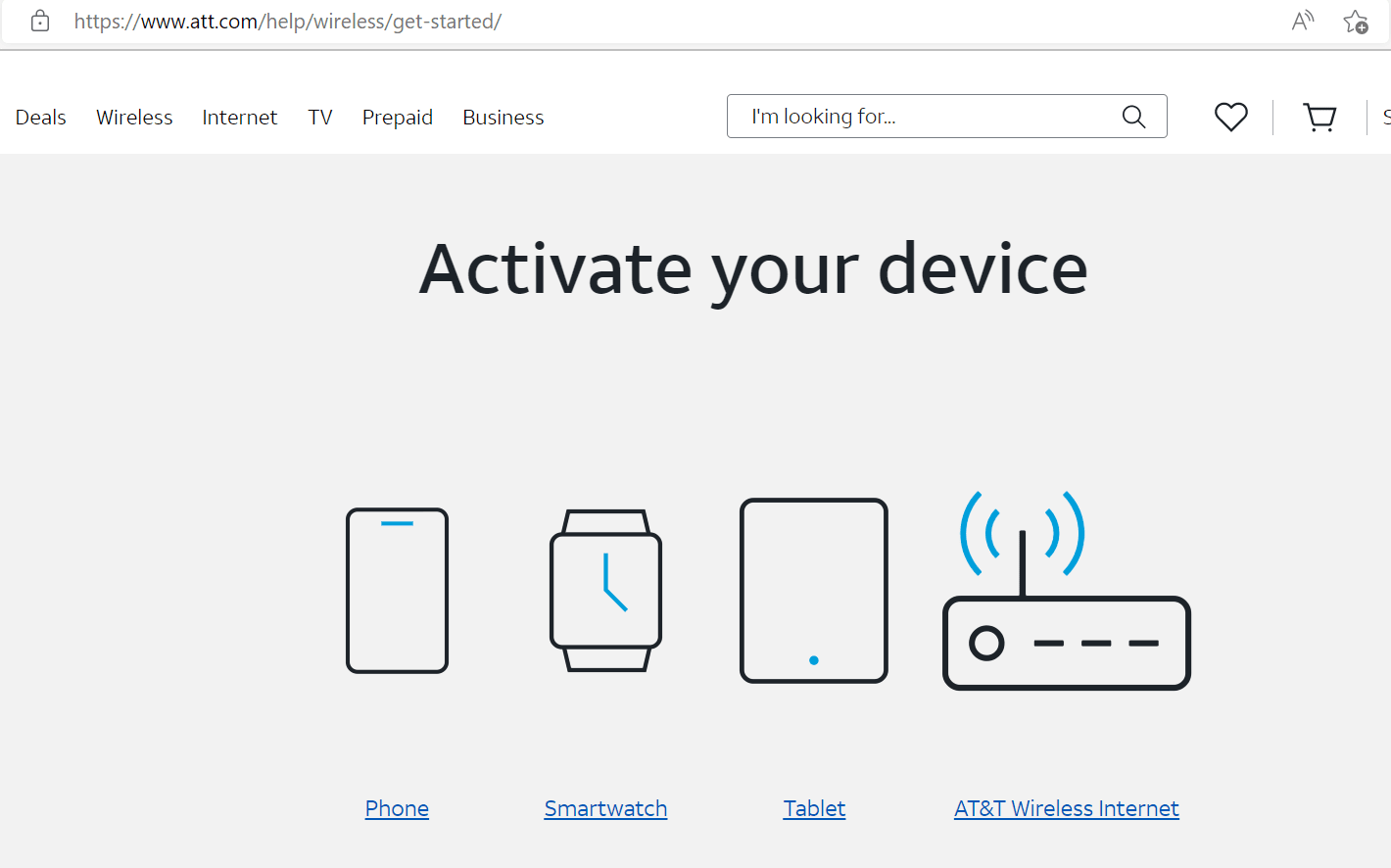
Activating a device with eSIM
eSIM is short for an embedded SIM card. It eliminates the need for a physical SIM card. Your device may be connecting to the AT&T network through an eSIM.
You can activate a device with an eSIM online over Wi-Fi. For detailed instructions on how to activate it depending on your phone model, see this page.
Can you put any SIM card into an unlocked phone?

You can insert a SIM card from any carrier into an unlocked phone provided the SIM card matches the device’s SIM format. There are 3 SIM card formats nowadays, Mini, Macro, and Nano.
If your SIM card is larger than the device’s format, you need to have it cut to the correct size. You can go to any phone repair shop to have it cut using a machine, or you can cut it yourself using a cutter (avoid damaging the chip).
If your SIM is smaller than the device’s expected SIM format, you’ll need to insert your SIM into a plastic adapter matching the device.
See also the next section about network compatibility
Phone compatibility with GSM, CDMA, and 4G LTE networks
Before the launch of 4G LTE phones, mobile networks were divided into GSM (Global System for Mobile Communications) and CDMA (Code Division Multiple Access) network standards.
Thus, you had to make sure that your unlocked phone was compatible with the GSM or CDMA network. GSM phones require a SIM card with a specific number from any carrier, while CDMA phones don’t normally use a SIM card.
With the advent of 4G LTE networks, most recent smartphones are compatible with both GSM and CDMA networks. As a result, you can use any SIM on an unlocked phone because GSM and many CDMA carriers today use a SIM card to provide 4G LTE services.
However, you should ensure that both phone and SIM card support the same network bands. For instance, if your phone supports 4G LTE, it must support the particular LTE bands that your carrier provides.
Can you put a Verizon SIM card in an unlocked phone?
You can use a Verizon SIM card in an unlocked phone as long as you have the right plan and the SIM card fits into the SIM slot on the phone.
If your phone supports 4G LTE, it should also support Verizon’s LTE bands (along with CDMA) to work properly.
Note that Verizon is a CDMA network rather than GSM. Again, most recent phones support both CDMA and GSM networks.
You can input your phone’s IMEI number on Verizon’s website to find out if your unlocked phone is compatible with their network.
Can I put my AT&T SIM card in an unlocked phone?
You can put an AT&T SIM card in an unlocked phone provided it’s compatible with the network.
The AT&T network is based on GSM technology so your unlocked phone must support GSM.
You may need to change the APN (Access Point Name) settings on the unlocked phone for mobile data to work correctly.
Though most of the time these settings are auto-configured for you, in some cases you may need to enter them manually into your phone.
Here’s how to do that on an Android phone:
- Go to Settings > “Network & Internet” > “Mobile Network”
- Tap “Your SIM” > “Access Point Names”.
- Find the relevant APN section and tap on it.
- In the “Edit Access Point” view, enter the settings provided by your carrier.
- Tap on the three dots and choose Save.
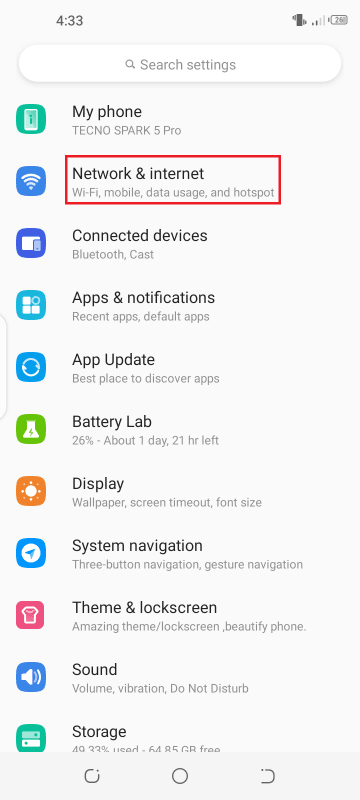
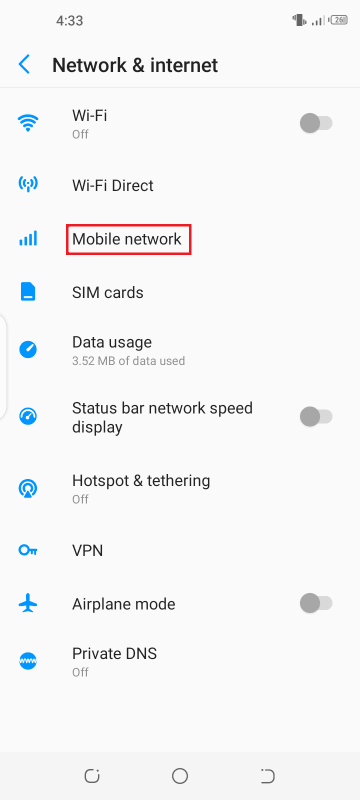
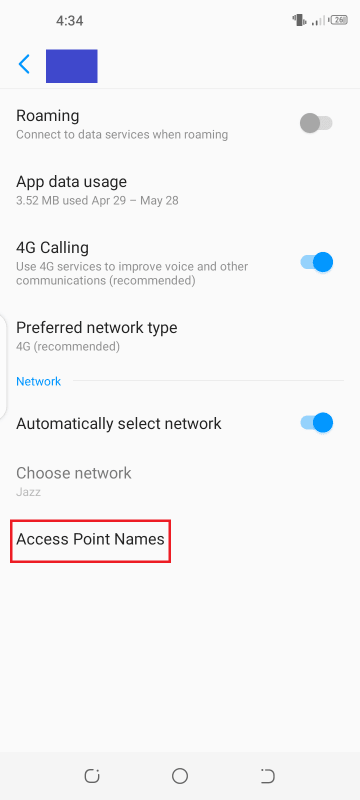
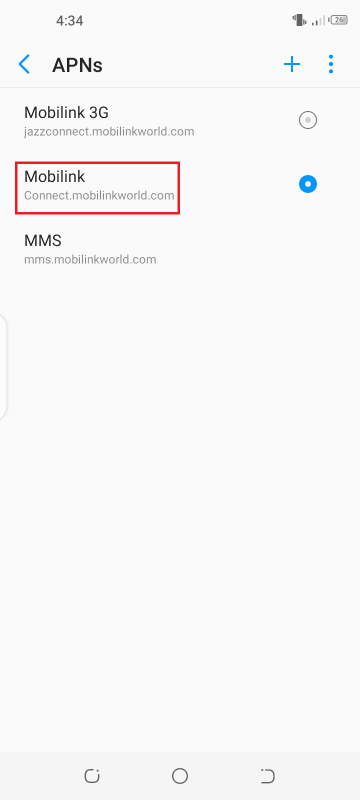
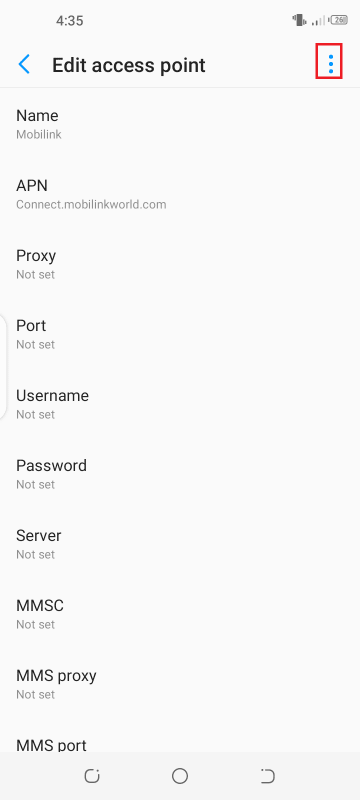
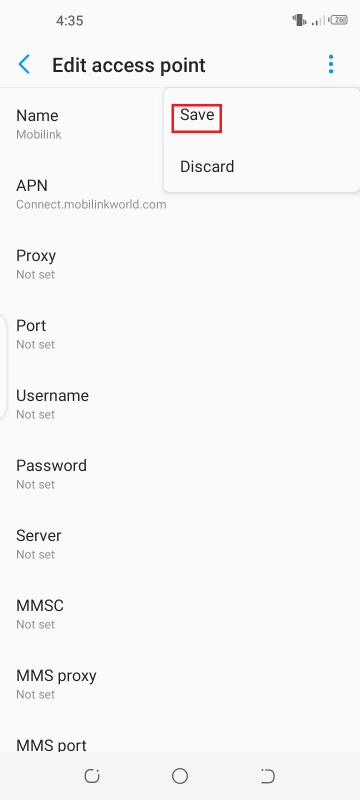
Can I unlock my phone myself?
You can unlock your carrier-locked or SIM-locked phone yourself so that you can use it with other carriers.
The best way to do this is through the carrier your phone is locked on. You can request unlocking through the carrier’s online service or head to a store.
However, your locked phone needs to be eligible to be carrier unlocked. Your carrier may refuse unlocking if your device is not fully paid; or if the phone was stolen or lost.
The following is some detailed information about how carrier-locked phones are unlocked:
1. Unlock iPhones via carrier
The carrier unlocks your iPhone and no code is required. Once you get the email or message that your device is unlocked, you can insert a SIM from another network provider and follow the normal setup process with the new carrier.
2. Unlock Samsung and other Android phones via carrier
After inserting a different SIM than the locked carrier, you need to enter a code provided by the carrier. When done, your Samsung phone is unlocked.
The details of this approach vary across carriers.
3. Unlock via third party websites and software
You can also unlock your phone yourself using a third-party website or software such as Dr.Fone – Sim Unlock (iOS).
Only choose this approach if you aren’t eligible for carrier unlocking.
Can I unlock my phone for free?
You can unlock your phone for free and legally if you do so via the carrier your phone is locked to.
Carriers are legally obligated by the FCC to unlock phones without charge for eligible customers.
There are also websites that let you unlock your carrier-locked phone for free e.g. SimNeverlock. They usually ask for your phone’s IMEI number and your email address where they send the unlocking code.
Free sites, however, should be used with caution as some turn out to be scams. In contrast, paid sites like Unlock Radar and The Unlock Arena are considered more reliable for unlocking your device.
Do I need to buy a SIM card for an unlocked phone?
It’s not always necessary to buy a SIM card for an unlocked phone.
While unlocked phones typically don’t come with a SIM card, if you have an old SIM card, you can insert it into the phone, activate it, and start using it again.
You only need to buy a new SIM card if your old SIM card is incompatible due to size differences.
You’ll also need to purchase a new SIM card if you are switching from one carrier to another. If so, you can order a SIM card kit from the carrier’s website or online store.
The kit generally will include a nano-SIM card in addition to micro and standard SIM adapters for fitting the SIM card into any phone.
The SIM can be activated by calling the carrier’s customer service or visiting a store.

