If you’ve upgraded to a new mobile phone, you may want to use the same SIM card as before. But is it possible to use your old SIM card on a new phone?
You can use your SIM card from an old phone in a new phone as long as the SIM is from the same carrier, or the new phone is unlocked. Your SIM card must also be the right size for the new device.
If your SIM card is locked on the old device, does not have the latest band features, or is a different size than your new mobile case, you won’t be able use your old SIM card in the new mobile.
- Can I use my old SIM card in my new phone?
- Can I use an old SIM card to activate a new phone?
- How do I know if my SIM card is compatible with a new phone?
- Can I just switch SIM cards on iPhone?
- How do I convert my old SIM to eSIM?
Can I use my old SIM card in my new phone?
When you insert a SIM card into your phone, it allows you to connect to your network and use your existing phone number.
Whether or not you can use your old SIM card in your new device depends on factors such as SIM card size, cellular network support, SIM lock, and carrier plan. Let’s go through them briefly.
1. SIM card size
SIM cards come in three sizes, Macro, micro, and nano. Macro SIM cards are the largest and are usually used in older devices. Micro and nano-SIM cards are smaller and compatible with newer phones.
If your old SIM card size is smaller than your new mobile’s SIM tray, you can use an adapter that you place the SIM card into. Using an adapter, the SIM will be usable in your phone.
If your SIM card size is too big, you can have it cut to a smaller format, e.g. macro to micro or nano, or micro to nano. Head to a mobile service center to have them cut the SIM to size – they will use a SIM cutter.
Note that you can also cut the SIM yourself using a regular cutter, just make sure you don’t cut the chip.
2. Bandwidth features
Different SIM cards support different networks such as 4G, 5G, and LTE.
You can use an older SIM card with a newer phone (for example, a 4G SIM in a 5G phone) and it will work. Be aware though that you won’t be able to use networks that not supported by the SIM card – in the previous example, your 5G phone would only be able to use 4G cell networks if you have a 4G SIM.
3. Using a SIM in a locked/unlocked device
Your phone being locked means it is restricted to a specific network carrier. You can only use a SIM from that specific network on your locked phone.
If your new phone is locked and your old SIM is from a different carrier, you won’t be able to use it. If the phone is unlocked, on the other hand, you’ll be able to use any SIM. You can contact your cell phone carrier to have them unlock your phone.
Should I use the old SIM card or the new one?
The choice to use an old or a new SIM card depends on whether you want to use the newest network features or just want to retain your old phone number and information associated with it.
Network carriers update the SIM cards they provide with new features, such as 5G support. Your old SIM card likely won’t support those newer features.
On the other hand, using an old SIM card is a simple way to keep your same phone number and contacts in a new phone.
That said, there are many ways to backup contacts e.g. using cloud backups. Some carriers may also offer to help you transfer your contacts to your new phone.
Overall, it’s generally best to use a new SIM card, but if you really wish to preserve your old phone number (and are unable to port it to the the SIM) it may be worth using your old SIM.
Can I use my old SIM card after activating a new one?
If you are using a device or carrier-attached SIM card, you may not be able to use it on a new device unless it is the same carrier. In this case, you’ll have to use the new SIM card provided with your new phone.
However, depending on your carrier, activating a new SIM card may automatically deactivate the old one. In this case, you of course won’t be able to use the old SIM card.
Note that a SIM card is attached to a phone number, and there can only be one SIM card per phone number. Unless you change your number for the new SIM, you cannot have both your old and new SIM card activated.
Can I just put my SIM card in an unlocked phone?
Because an unlocked phone is not restricted to any network carrier, you can put any SIM card in it. Obviously, the SIM still needs to be the correct size to fit the device.
If you have an unlocked phone, you can freely switch SIM cards. This can be useful if your phone doesn’t support dual SIM cards.
If your phone is locked, it may be possible to have your carrier unlock it e.g. if your device or plan has been fully paid. According to the law, there should be no fee from the carrier for unlocking a phone. Contact their customer service for how to do that.
Can I use an old SIM card to activate a new phone?

You can use an old SIM card to activate your new phone provided it’s not locked.
Your old SIM card must also be compatible with the new device for use – see next section.
How do I know if my SIM card is compatible with a new phone?
To know if your SIM card is compatible with a new phone, you must check three things: your SIM card size, the device’s network features, and the network carrier.
1. Check the required SIM card size
Your SIM card must be the right size . Remember that there are three sizes: macro, micro, and nano.
You can check the required SIM size for your device by opening the SIM card slot or tray. In the case your SIM is the wrong size, you can use an adapter or have it cut down to size.
2. Check the required network features
For a SIM card to be fully compatible with your new device, it should support the same networking features as your phone.
You can check your phone’s supported networking bandwidths and features from the device settings:
- Go to Settings > Network & Internet
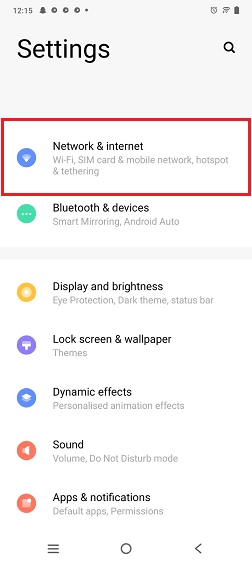
- Select Mobile Network > Preferred Network type
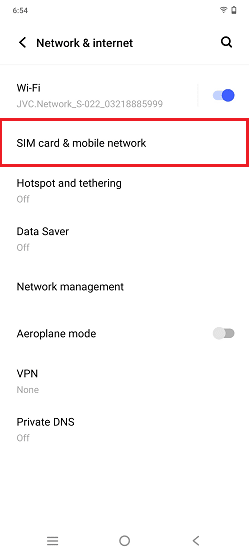
You will see the list of network features supported by your device such as LTE,4G, 5G, etc. If your SIM card supports any of the networking bandwidth features from the list, then it is compatible to use with your new device.
Please note that the settings on your device may slightly differ from the example given above. The device used for example images is a Vivo Y33s.
3. Choose a compatible network carrier for locked devices
If you are using a locked device, you must use a SIM from the same network carrier from which you bought your phone. To know more about locked devices, read the section “Using a SIM in a locked/unlocked device”.
Can I just switch SIM cards on iPhone?
You can just switch SIM cards on your iPhone if the following 2 conditions are met:
1. Your iPhone must be unlocked
To use a SIM card from a different network carrier, your iPhone must be unlocked. iPhones purchased from network carriers are typically locked.
To unlock your iPhone, call your network carrier and ask them to unlock your device from their network. You may need to provide the network carrier with a reason and your device’s IMEI.
Here are the steps to find the IMEI on your iPhone:
- Go to Settings > General
- Select About. Your IMEI will be displayed in the ‘Primary’ section

In some cases, you can also use the network carrier’s website to submit a request to unlock your phone.
2. You must have a nano-SIM card
When switching your SIM card on an iPhone, make sure you use a nano-SIM card. Every model of iPhone since the iPhone 5 has used a nano-SIM card.
If your SIM card size is larger than a nano-SIM, you must have it cut to size or buy a new SIM card.
Can I use my old SIM card in my new iPhone 13?
You can use your old SIM card in your new iPhone 13, however, it’s not generally recommendedas older SIM cards don’t support 5G. This means you won’t have access to 5G networks on your iPhone 13 – 5G support is a major feature of the iPhone 13.
How do I convert my old SIM to eSIM?
An eSIM is an integrated SIM circuit embedded in a mobile device. In other words, it’s a SIM card that’s permanently installed inside your device.
The eSIM allows you to choose any carrier (that supports eSIM services) using a physical SIM card.
You can convert your old SIM card into an eSIM. The method varies depending on the mobile brand and your network carrier:
1. Convert to eSIM on iPhone
Note that the eSIM feature is only available in iPhone XS and later models . Here are the steps to convert your physical SIM to eSIM on iPhone:
- Go to Settings > Cellular, and select ‘Add Cellular Plan’
- Tap on ‘Convert Cellular Plan’
- Tap ‘Convert to eSIM’ and accept the prompt
- Select ‘Transfer’ on your previous iPhone. Wait for the transfer to complete
You will be re-routed to your network carrier’s website. Follow the steps provided by your network carrier. After the process is complete, your SIM will be converted to an eSIM.
2. Convert to eSIM on Android
Not all Android devices offer the eSIM feature. After verifying your device does, follow these steps to convert your SIM to an eSIM on an Android device:
- Go to Settings > Connections
- Go to ‘SIM card manager’ and select a SIM you want to convert
- Select ‘Convert to eSIM’
- Select ‘OK’
- Accept the privacy policy and choose continue
- A verification code is sent to your mail > enter the code in the eSIM setup and continue
- The plan will be added to the cell phone after a few minutes
- Tap ‘OK’
The SIM will be converted to an eSIM.
If your device does not provide these options, try contacting your carrier.

