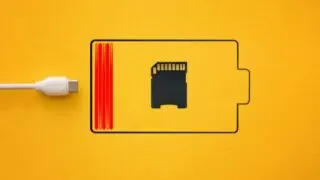Have you ever downloaded an app on your Android device, only to find it mysteriously missing later? You’re not alone. This article guides you through simple yet effective steps to locate and recover any app that seems to have vanished from your device. If you can’t find an installed app on your Android device, check …
Smartphone
Ever wonder why your notifications vanish before you even get a chance to read them when you unlock your Android phone? This may happen for a few reasons. Your phone might be set to “Do Not Disturb” mode, which keeps things quiet by hiding alerts when the screen wakes up. Or, it could be how …
The Samsung Galaxy S24 Ultra was officially announced at Samsung’s Unpacked event on January 17, 2024. It succeeds the popular Galaxy S23 Ultra as Samsung’s new flagship phone. Some of the key features of the S24 Ultra include a 6.8-inch Dynamic AMOLED display with a resolution of 1440×3200. It is powered by the Qualcomm Snapdragon …
Having trouble with Google on your iPhone? Whether the app is missing or not working right, restoring it can be simple. This guide will show you step-by-step how to get Google up and running again on your iPhone, so you can get back to searching and using Google services smoothly. Why is the Google app …
As we become more and more dependent of our smartphones, devices tend to stay on day and night. Many people wonder if it’s bad to keep your phone on continuously. Smartphones are designed to be on all the time, and turning them off and on frequently can cause device and component issues. On the other …
Playing music on both Bluetooth and the headphone jack at the same time on your smartphone isn’t usually possible with standard settings. You will need to use a headphone splitter (best option) or alternatively an audio routing app (read on for details). Most phones are designed to send audio to only one output at a …
Using an SD card in your phone can sometimes make your battery drain faster. When you put an SD card in your phone, it needs extra power to work with the card. Your phone uses a little more energy to read and write data to the card. If you use files on the SD card …
Despite it being a feature-rich and useful browser, many users don’t wish to use Samsung Internet on their Samsung or Android phone. Can you disable it? On some Samsung phones, you can only disable but not uninstall it normally because it’s a system app on these devices. On other Android devices, it can be uninstalled …
Internet notifications and notifications from visited websites in browsers can both be useful and annoying for the users. How do you turn them off on your Samsung Galaxy phone? When using the Samsung Internet app, you can disable Internet notifications as follows: How do I turn off Internet notifications on Android? Depending on the browser …
Your Samsung Galaxy smartphone has a feature called App pair that lets you open two apps at once in a split screen view. You may have unwillingly created an app pair and don’t know how to remove it. Short answer: if you have created app pairs and have them opened, here’s how to get rid of …