You can install a custom ROM without having to root your android device. Rooting is a process of unlocking the operating system to allow you to install and modify anything on your android device.
For flashing custom ROM, you only have to unlock the bootloader and enable USB debugging inside the Settings app.
- Is rooting necessary to install custom ROM?
- What is a custom ROM?
- Are all custom ROMs rooted?
- How do I install a custom ROM in a rooted phone
- Install TWRP or CWM custom recovery without a root and without using a PC
- Can I flash a ROM without TWRP recovery?
- Can I root a phone and install a custom ROM without using a PC?
See also: Does Factory Reset Remove Root?
Is rooting necessary to install custom ROM?
The process of rooting an Android device to install a custom ROM is not necessary, you can flash a custom ROM without rooting the device.
Rooting provides you with root access to your Android device which is not required when it comes to installing a custom ROM. In case If you have already rooted your phone and need to install a custom ROM, you can do that as well.
It is possible to flash a custom ROM without rooting the android device, you just have to install custom recovery on your phone like TWRP recovery which you can do using the fastboot tool.
Fastboot is a command-line tool which you can download using the following command:
Sudo apt install fastboot What is a custom ROM?
A custom ROM is a modified version of the original android operating system.
Since android is an open-source operating system it can be downloaded and modified under the Android Open Source Project (AOSP).
Many companies and people take this vanilla flavor of AOSP and then customize it according to their needs. This is then called a custom ROM.
In normal android phones, we usually get a basic vanilla flavor of android. A vanilla flavor is a pure version of Android built by the Android team with basic apps pre-loaded.
These phones come pre-installed with bloatware and also have various restrictions when it comes to tweaking an android device. That’s not the case for a custom ROM.
If you have a custom ROM then you can have various advantages like:
- Root Access – Having root access allows you to have full control over your device. You can do anything you want with your Android device like replacing the firmware, overclocking the processor, updating the OS, installing and deleting the apps.
- Highly Customizable – These ROMs allow you to remove unwanted apps, install third-party apps, tweak system settings, and lots more. This can also result in better performance.
- Updates to the latest version of Android – As many manufactures don’t provide the latest updates to their phones, using a custom ROM users can easily update their android device to the latest version of android and stay up to date with the latest features and security patches.
Are all custom ROMs rooted?
Not all the custom ROMs are rooted. Most of the popular custom ROMs like LineageOS do not come pre-rooted.
That said, you can easily root these unrooted custom ROM using the SU file (Super User). The SU file is an executable file that helps the user root their Android phones.
There are also other custom ROMs that come pre-rooted. Some people prefer flashing custom ROMs that are pre-rooted while others might not. Here are some of the pros and cons of a rooted custom ROM vs a non-rooted one:
Pros:
- Receive the latest Android versions.
- Security patches.
- Improved performance.
- Good battery life.
Cons:
- Custom ROMs may not work for all Android devices.
- Warranty gets void.
- Might damage the device.
For these reasons, popular custom ROM developers often do not root their custom ROMs and leave it to the user whether to root it or keep it as it is.
How do I install a custom ROM in a rooted phone
To install or flash a custom ROM on your android phone:
- You first have to install a third-party recovery tool on your phone. This is because the stock recovery tool present on your phone will not allow you to install any ROM other than stock OTA updates.
- To install the recovery tool, you first have to go inside the fastboot mode by pressing the appropriate key combinations on your phone.
- Then you can download the TWRP recovery or any other recovery and using the “fastboot” command-line tool you can flash it on your phone.
While doing so make sure that your phone’s bootloader is unlocked and USB debugging is enabled. - After you have successfully installed the recovery tool, you are ready to flash the custom ROM. Choose any of the custom ROM you want from the internet and download its zip file.
- Then boot your phone into recovery mode, and using adb tool, push the custom ROM zip file on your phone’s SD card by using the following command:
adb push <custom_rom.zip> /sdcardNow you just have to swipe the button inside TWRP recovery to flash the custom ROM on your phone.
Note that flashing ROM will automatically remove root. After you flash a ROM (either stock ROM or custom ROM) you will lose the root access.
Can I Unroot my phone after installing a custom ROM?
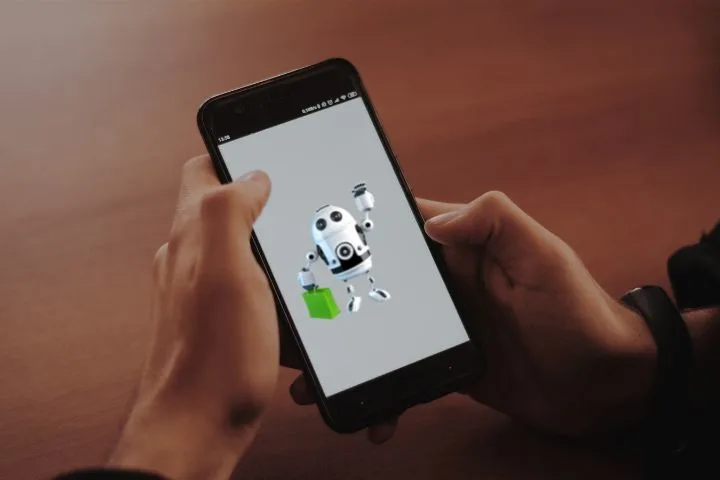
Before flashing a custom ROM, the ROM that’s already present in your phone might be rooted (e,g, by yourself). Now you are trying to flash a new custom ROM, and this will delete the previously installed ROM from your device.
In most cases, the custom ROM that you might install will already be unrooted, so there is no need to unroot the phone again.
Install TWRP or CWM custom recovery without a root and without using a PC
Follow these steps to install a custom recovery without rooting your device.
Steps for installing TWRP custom recovery are as follows:
- Download the TWRP custom recovery from their official site.
- Reboot your Android device into bootloader/fastboot mode using the following command.
adb reboot bootloader- After the device is booted into fastboot mode, install the recovery tool using the below command.
fastboot flash recovery your-recovery-file.img- After successful installation of the custom recovery, reboot your device.
fastboot rebootSteps for installing CWM custom recovery:
- Download the CWM ROM manager app from the Google Play store.
- Open the app and click on the “Flash ClockworkMod Recovery” option.
- Then it will ask you to choose your phone’s model. Do so and then click on “Flash ClockworkMod Recovery” which will start the installing process.
- After the installation process is complete you can reboot your phone to recovery mode.
Can I flash a ROM without TWRP recovery?
You can flash a ROM without TWRP recovery as well. The TWRP recovery is a tool that allows you to flash custom ROMs. You don’t have to use the TWRP recovery if you don’t want to.
However, you will need to use some third-party recovery tool if not TWRP because stock recovery which comes with your phone does not allow you to flash custom ROMs. You can use other recovery tools in place of TWRP recovery, here are a few popular examples:
- Sky Hawk Recovery Project (SHRP)
- Pitch Black Recovery Project (PBRP)
- RedWolf Recovery Project (RWRP)
Can I root a phone and install a custom ROM without using a PC?
As previously discussed, you don’t need to root your phones in order to install a custom ROM. The custom ROM can also be installed directly using your phone itself. You don’t need a PC to install a custom ROM on your phone.
That said, it’s generally easier to use a PC running the Linux operating system to flash custom ROM rather than trying to flash custom ROM directly using your phone.
If you want to flash a custom ROM directly using your phone instead of a PC, you need to make sure you’ve already downloaded the recovery and custom ROM and placed them inside the SD card.
Don’t ever store them in your phone’s internal storage as you will be wiping out the internal storage partitions before installing the custom ROM.
Here’s how you flash the custom ROM without using a PC:
- First, boot your android device into stock recovery mode
- Then select the recovery tool file that you’ve downloaded, and install the recovery.
- After you have installed the recovery, wipe out the system partitions.
- Now select the custom ROM that you’ve downloaded and swipe the flash button to flash the custom ROM.

