Smartphones are used as cameras, video recorders, voice recorders, calculators, music players, radios, browsers, etc.
With all those features, comes the need to have high-capacity storage, and an SD (Secure Digital) card can solve that problem in some cases.
But, is an SD card necessary, and can a phone work without one?
- Can a smartphone work without an SD card?
- What is the use of a memory card on a phone?
- Why do some new phones not have an SD card slot?
- Why is my SD card not working on my smartphone?
- Can you add internal memory on a phone without an SD card?
- Can you take pictures on your phone without an SD card inserted?
- Can you place the SD card from another phone into your own?
Can a smartphone work without an SD card?
Your phone doesn’t need an SD card to work because the OS files that run the phone are stored in the phone’s internal memory. iPhones and new phone models come without SD card slots. An SD card is only needed to increase storage externally.
What is the use of a memory card on a phone?
Every phone comes with a built-in storage capacity. Some phone models, especially the older ones and those in the sub-$100 category, come with a low storage capacity of 32GB.
This storage space is barely enough for the OS files, contacts, some photos and videos, and basic apps.
If you want to download more apps and games or store additional data like pictures, videos, and music, you’ll need extra storage for your phone and a memory card can provide that.
A memory card is a small, portable storage device that is used for storing data on your phone, camera, or other electronic devices.
There are different types of memory cards, including SD, miniSD, and microSD. Memory cards also come with different storage capacities starting from 2GB up to 2TB.
What is the difference between an SD card and a SIM card?
SD and SIM cards are both small, portable memory chips used in electronic devices, but each serves a very different purpose.
A SIM (Subscriber Identity Module) card is a small chip containing the owner’s identification information.
The network carrier uses this information to authenticate the user and provide them access to the network’s cellular and internet services.
SIM cards are typically used in mobile phones but can also be used on other devices, such as tablets and laptops.
On the other hand, an SD card is a small, removable flash memory card that can increase a device’s storage externally. They are used for phones, cameras, and tablets.
Why do some new phones not have an SD card slot?
SD cards are used to expand storage on devices with low storage capacity which have SD card slot.
Some new phone models come without SD card slots for a few reasons:
Increased phone storage in modern phones
Newer phone models come with relatively larger storage capacities, making SD cards less necessary.
Cloud storage offers unlimited space
Cloud storage, like iCloud, Google Drive, and Dropbox, allows people to store their photos and videos online instead of on their phones.
They don’t need as much storage on their phones because they can access their data anywhere through the internet and add additional storage on demand (paid).
SD cards are slow
SD cards can be slow, which can cause problems when trying to take or view high-resolution photos and videos. At times, they can even cause your device to freeze.
SD cards can be damaged
Some manufacturers believe that SD cards are less reliable than internal storage. They can be damaged, corrupted, or lost, which results in data loss.
SD cards take up space inside devices
Removing the SD card slot can save space inside devices, allowing mobile manufacturers to include addtional components in their phones.
Why is my SD card not working on my smartphone?
If your smartphone is not detecting your SD card, it could be due to several reasons.
Data Degradation
A phone’s SD card is used every time the phone is turned on. SD cards, like many things, degrade over time because the charge in the cells leak.
This makes them less reliable for long term storage as they might become unusable over time.
Data Corruption
Data on SD cards can become corrupted due to a virus or other malicious software.
Physical Damage
SD cards may get physically damaged. They can break or stop functioning due to exposure to water or extreme heat.
Removal during data transmission
Disconnecting the card from the phone while the data is being transferred can cause an SD card to fail.
There are a few ways to prolong the life of an SD card.
- Purchase your SD card from a reliable store and avoid cheap options.
- Insert the card correctly, never force insertion. The same goes for removal.
- Avoid editing files directly on the card.
- Keep your SD card clean at all times.
With these precautions, an SD card from a reputable company can last up to 10 years.
Can you add internal memory on a phone without an SD card?
All phones come with a fixed internal storage capacity. A phone’s internal memory can’t be increased because it’s embedded in the motherboard.
You can try rooting your phone to tweak the internal memory using rooting apps, such as “KingRoot”.
Rooting is a procedure that enables Android users to gain administrative access over numerous subsystems of their device’s Android OS. This is equivalent to jailbreaking in iPhones.
Rooting is performed using third party applications and allows you to make alterations to the system apps and settings, which are otherwise inaccessible to the user.
Rooting is not recommended as it may end up corrupting your phone, or your apps may stop working. Rooting can lead to security risks and can make you lose your phone’s warranty.
Note that, if you need more internal storage e.g. for running larger apps, some devices let you configure an SD card as “default” or “internal” storage (as opposed to normal, portable storage) allowing you to run apps and some system files off of the SD card.
See also: Why Is My Phone Storage Full After Deleting Everything?
Can you take pictures on your phone without an SD card inserted?

You can take pictures on your phone without an SD card as these photos will get stored on your device’s internal storage, assuming your device still has storage capacity.
However, some camera apps by default require an SD card to take pictures on your device.
SD cards come with public world read permissions. Any data on your SD card can be publicly accessed by apps.
For this reason, some phone camera apps use an SD card as the default storage location for storing your pictures, as this allows multiple apps to access the same data simultaneously.
If that’s the case, however, , you can easily switch to using the phone’s internal storage for saving pictures:
- Open the “Camera Settings” on your phone
- Tap “Storage Location”
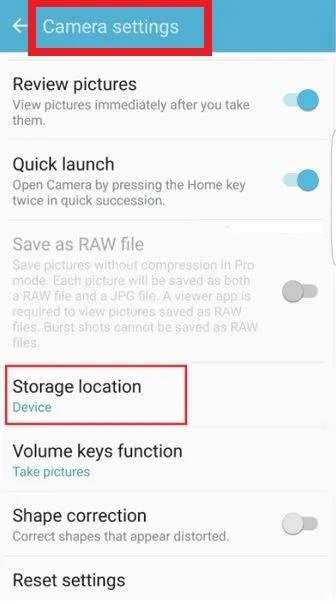
- Select “Device” in the list
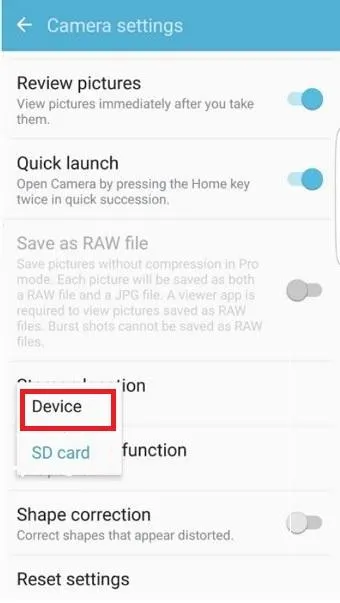
You will now be able to take pictures without inserting an SD card.
Note that if your phone has limited internal memory, you will have to keep deleting old pictures to take new ones.
Can you place the SD card from another phone into your own?
There’s no guarantee that an SD card from another phone will work on your device.
For one thing, different phones use different types of SD cards and different types of formatting.
Also, your phone may only work with cards up to a certain amount of storage capacity.
If both phones have the same SD card slot type, you can typically simply move the card from one phone to the other.
If the slots differ, you can use an SD card adapter to insert your old SD card into your new device’s SD slot.
For example, if one of your phones has a micro SD slot and another has an SD slot, an SD adapter will enable you to use the micro SD card on both phones.
You can also use a card reader if the new phone does not have an SD card slot. But make sure that your phone supports it.
It’s important to note that, if the SD card in the old phone was set up as “default storage”, the card will not be readable in another phone without first formatting it (and hence erasing all the data). See this article to learn more.

