Spotify is a music streaming service that gives you access to an online library of music and podcasts. It lets you listen to music online or offline by downloading songs. What happens to your downloads if you delete Spotify?
- Does uninstalling Spotify delete downloaded songs?
- How to do a clean reinstall of the Spotify app
- Why don’t downloads stay downloaded on Spotify?
- Downloaded Spotify songs after premium subscription ends
- Does deleting Spotify cache delete playlists?
- Where are my Spotify downloads?
- What happens when you delete Spotify?
- Delete and reinstall Spotify
Does uninstalling Spotify delete downloaded songs?
Uninstalling Spotify from an iOS device deletes downloaded songs, while on an Android device downloaded songs will remain unless the user deletes them.
X Uninstalling Spotify from your PC or canceling your premium subscription will also remove all the downloaded songs from your PC.
Downloaded songs are saved on your device’s cache as opposed to inside the app. As iOS and Android handle cache contents differently when an app is deleted, uninstalling Spotify has different effects on each device.
Uninstalling Spotify on iOS
Songs downloaded from Spotify get stored in the device’s cache. iOS tends to clear the cache automatically when an app is deleted. So when you uninstall Spotify, all your downloaded songs will be deleted.
Your saved songs and playlists, on the other hand, are saved in your Spotify account. You can get these back once you install the app again. Note that you need an active premium membership to download your songs again.
Uninstalling Spotify on Android
Android devices don’t clear cache when an app is uninstalled. So, deleting the Spotify app will not delete your downloaded songs as they are saved in your cache.
The songs are reloaded into Spotify from the cache (as long as you haven’t manually cleared the cache) once you reinstall the app. Here againyou need an active premium membership to do that.
To delete the downloads from your Android device, you would need to clear the cache manually.
How to do a clean reinstall of the Spotify app
A clean reinstall of the Spotify app will remove all your downloads and reset the application to the default settings. It can be performed on both iOS and Android devices. Here’s how:
For iOS devices:
- Open the “Spotify” app
- Tap on the gear icon located in the top right corner of the home screen
- Tap “Storage” > “Clear cache”
- Open the “Settings” app on your phone and tap “General”
- Tap “iPhone Storage” and choose “Spotify” from the list
- Tap “Offload App” to delete the app, yet keep its data on your device
- Tap “Delete App” to remove all the remaining data and documents of the app
- Restart your device
- Press and hold the power button until a “Slide to power off” slider appears on the screen
- Drag the slider to turn your device off
- Wait for a couple of minutes and press and hold the power button again to restart your device
- Open the “App Store” and reinstall the “Spotify” app on your iOS device
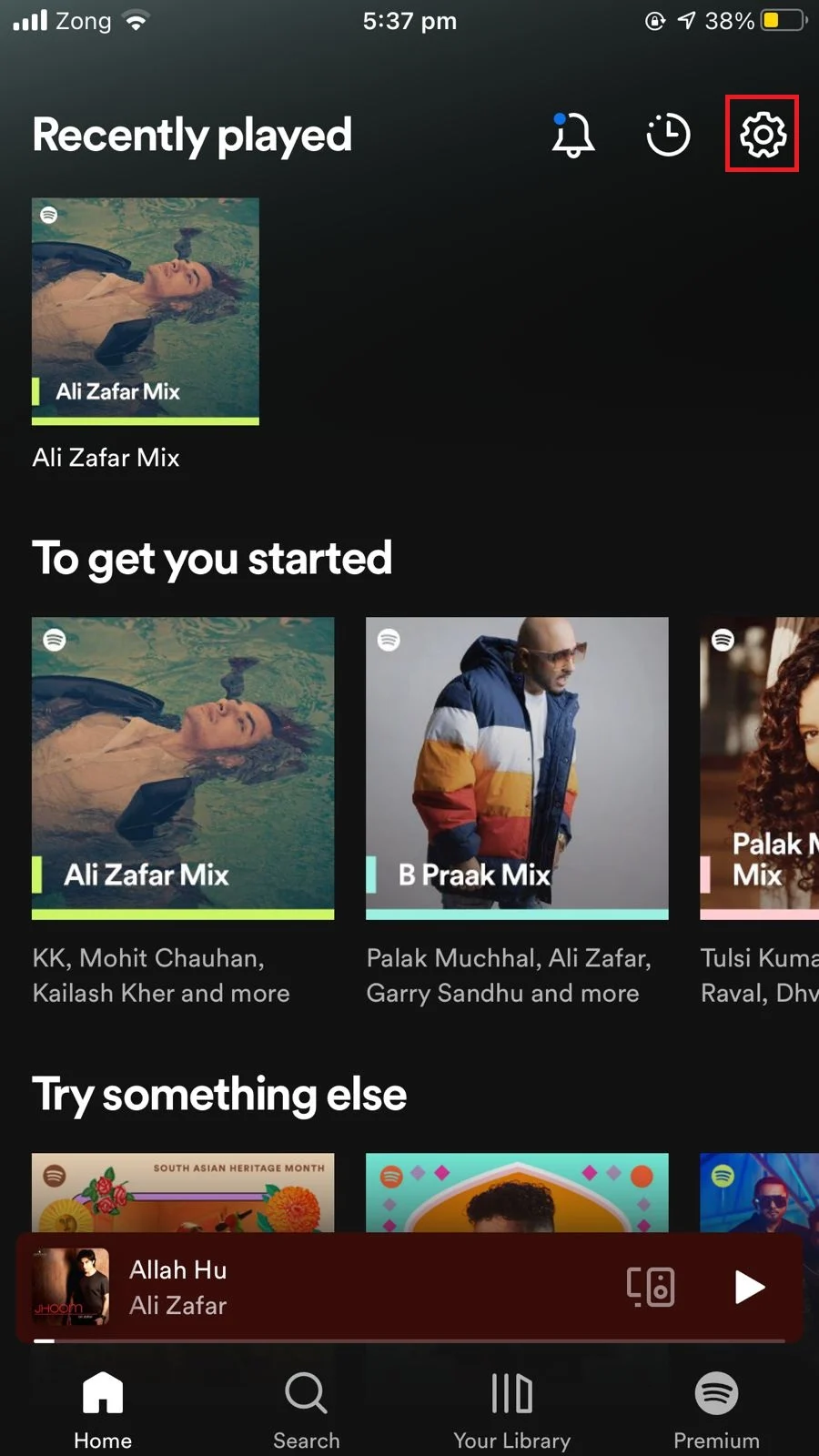
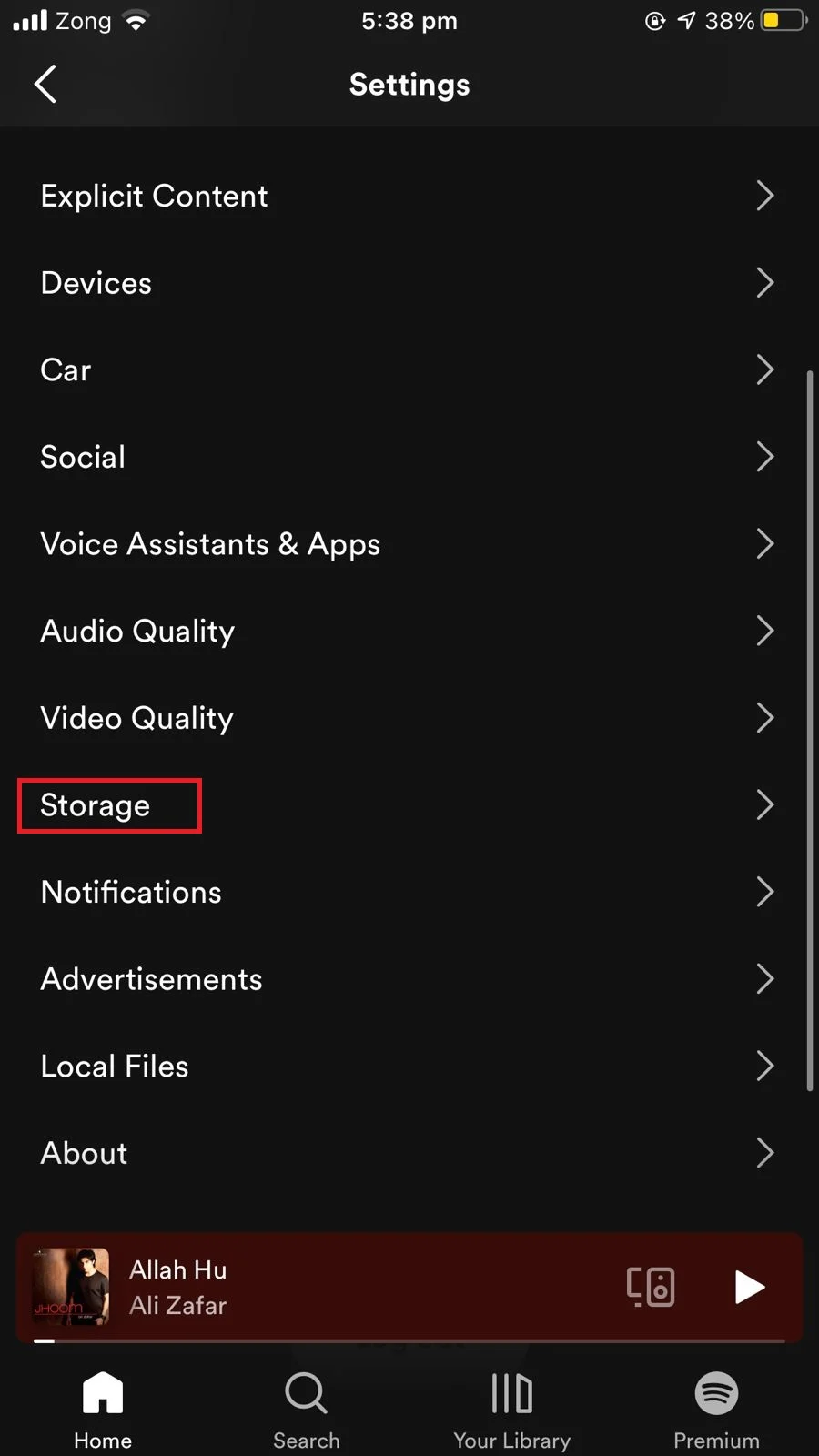
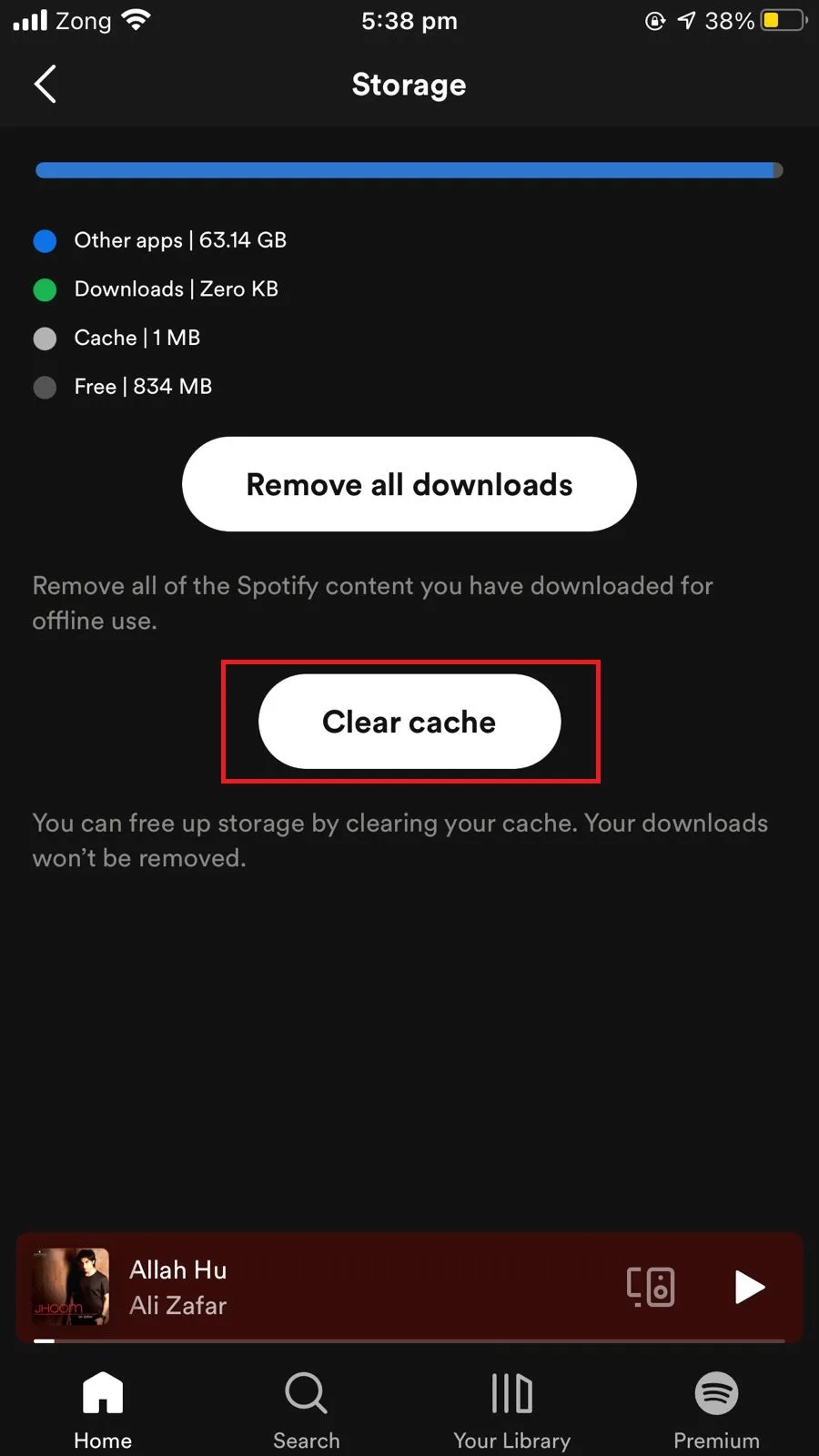
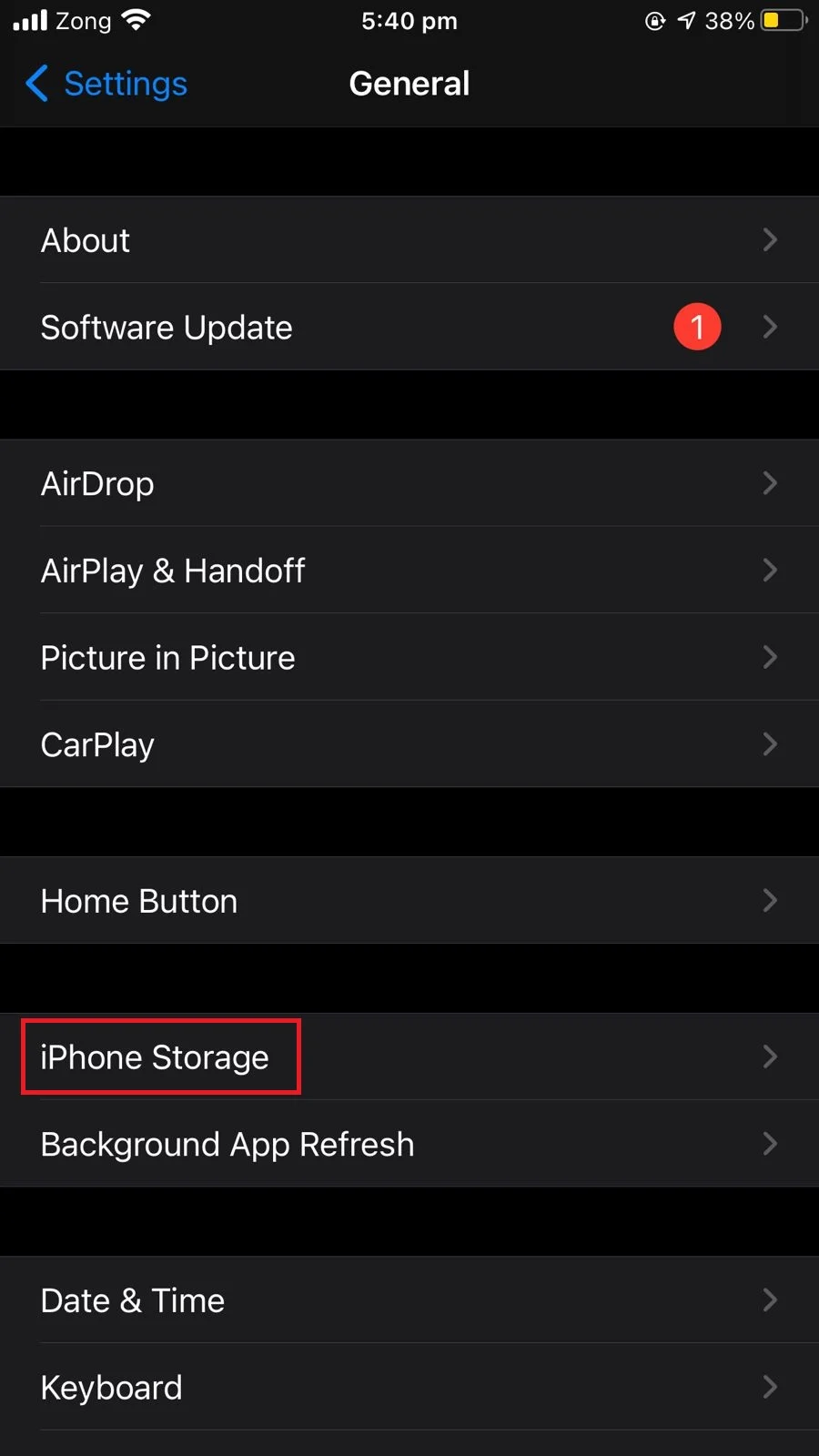
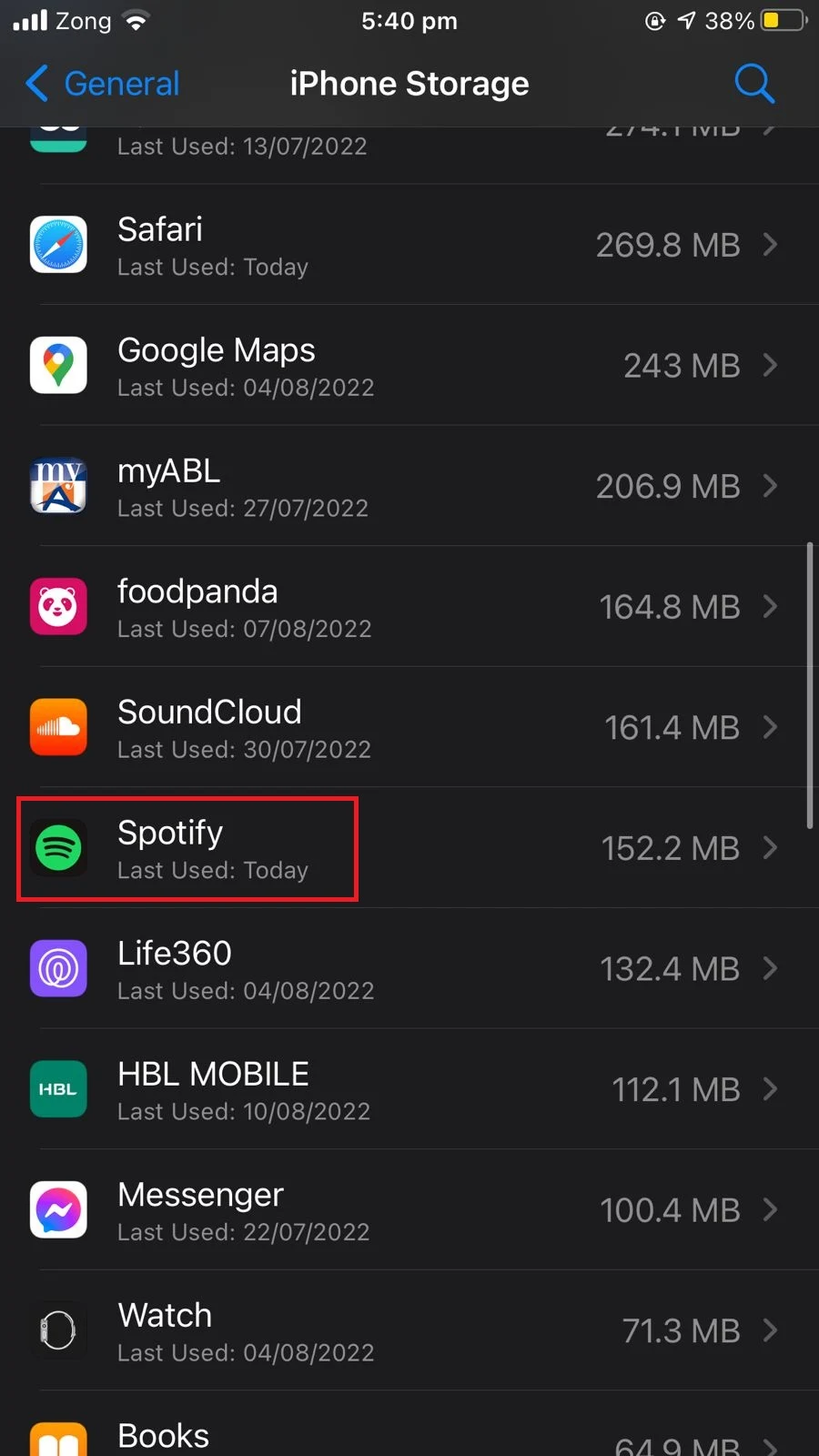
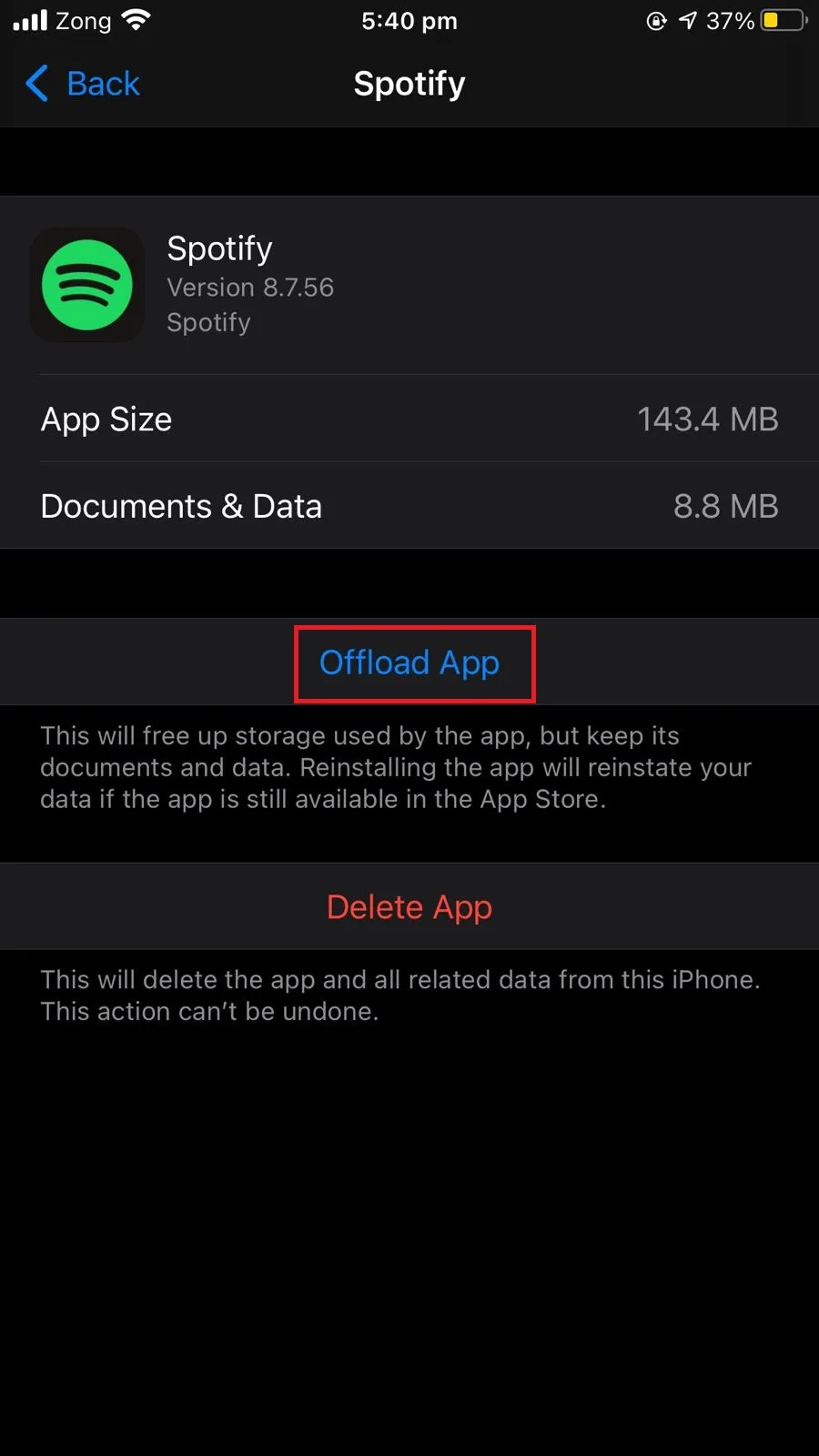

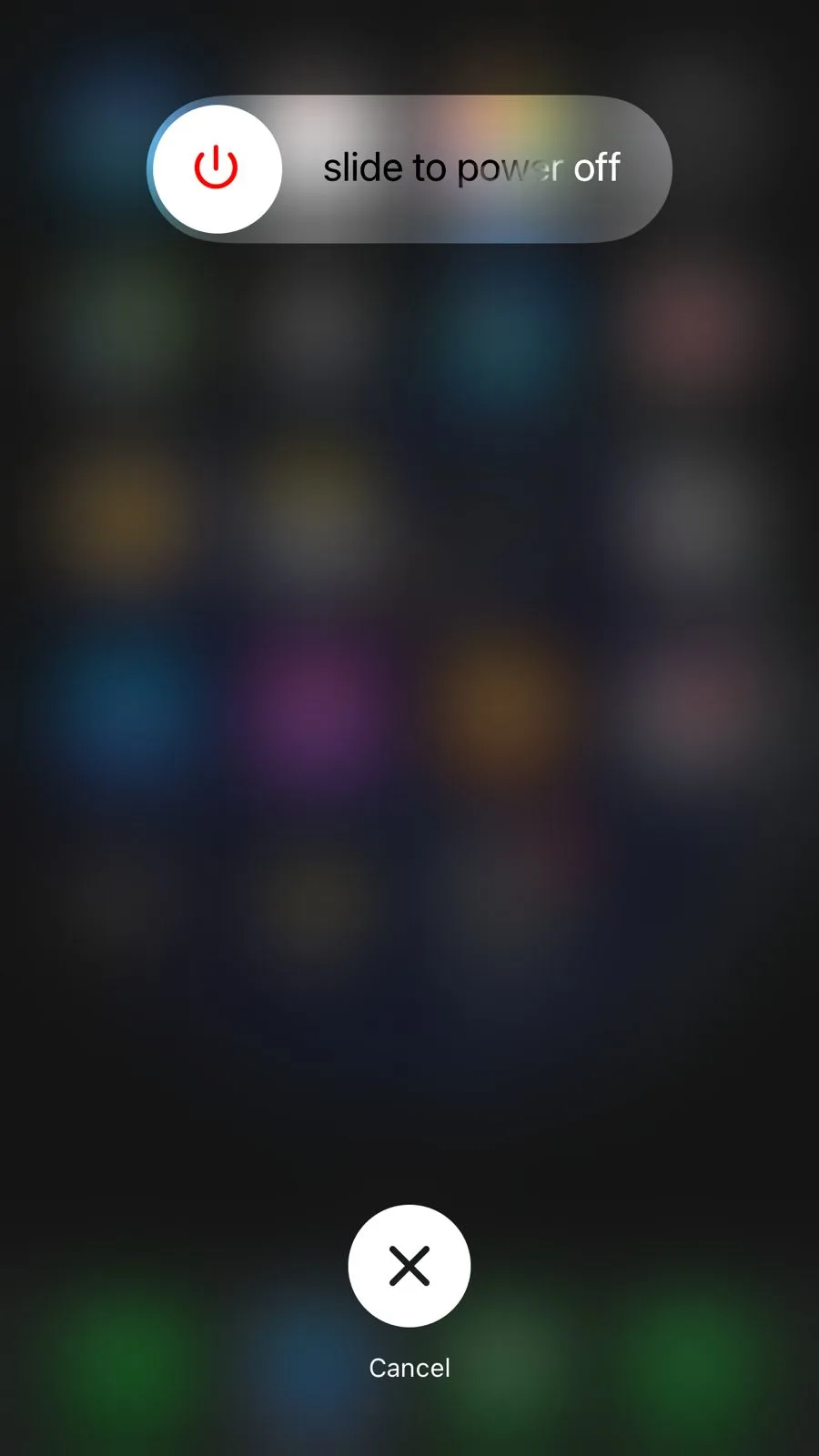
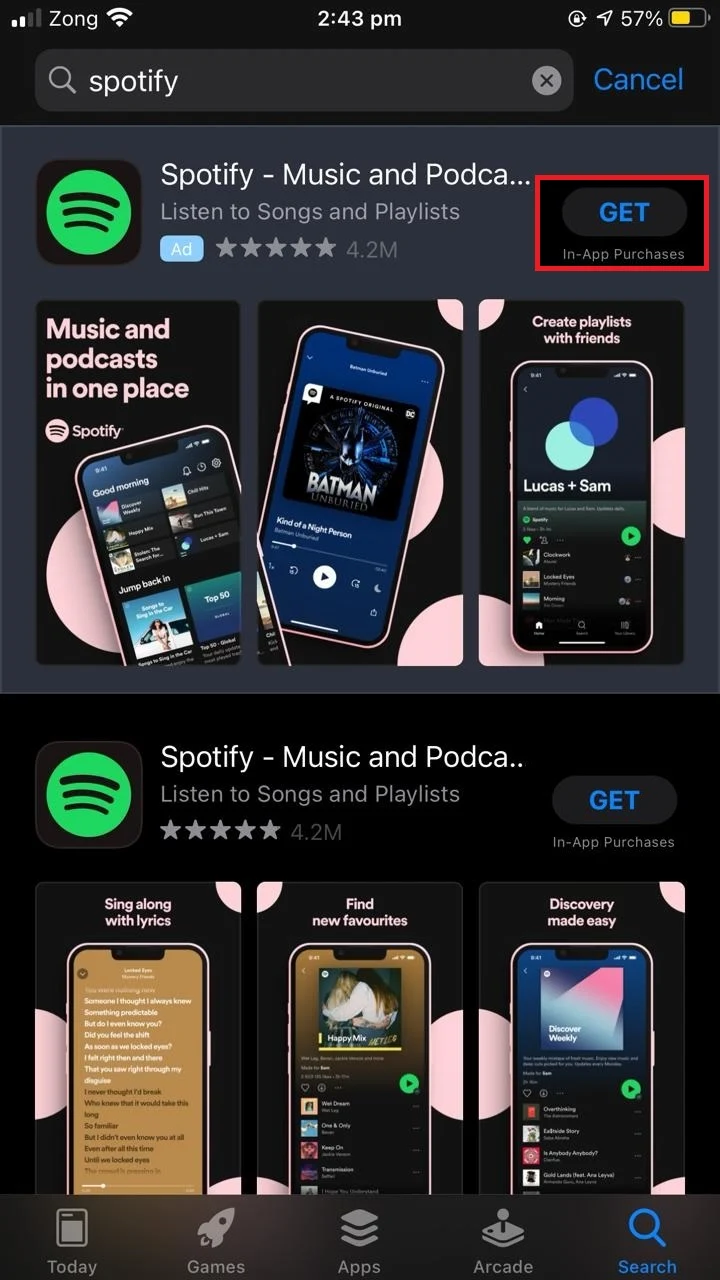
For Android 6.0 and above:
- Open “Settings”
- Open “Apps”
- Choose “Spotify” from the list and tap on “Storage” > “Clear Data”
- Tap “Uninstall”
- Open “Google Play” store and search for “Spotify”
- Tap “Install” to reinstall the app on your Android device
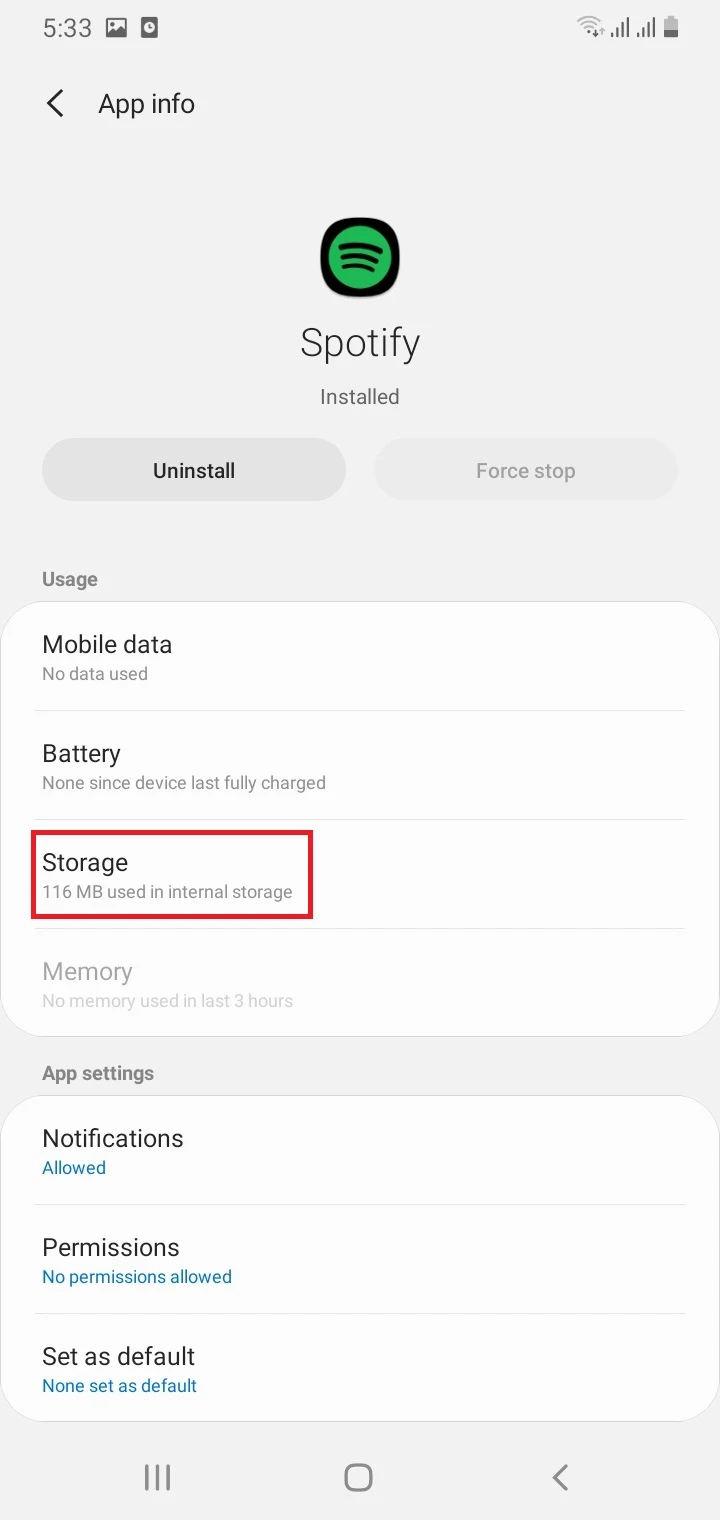
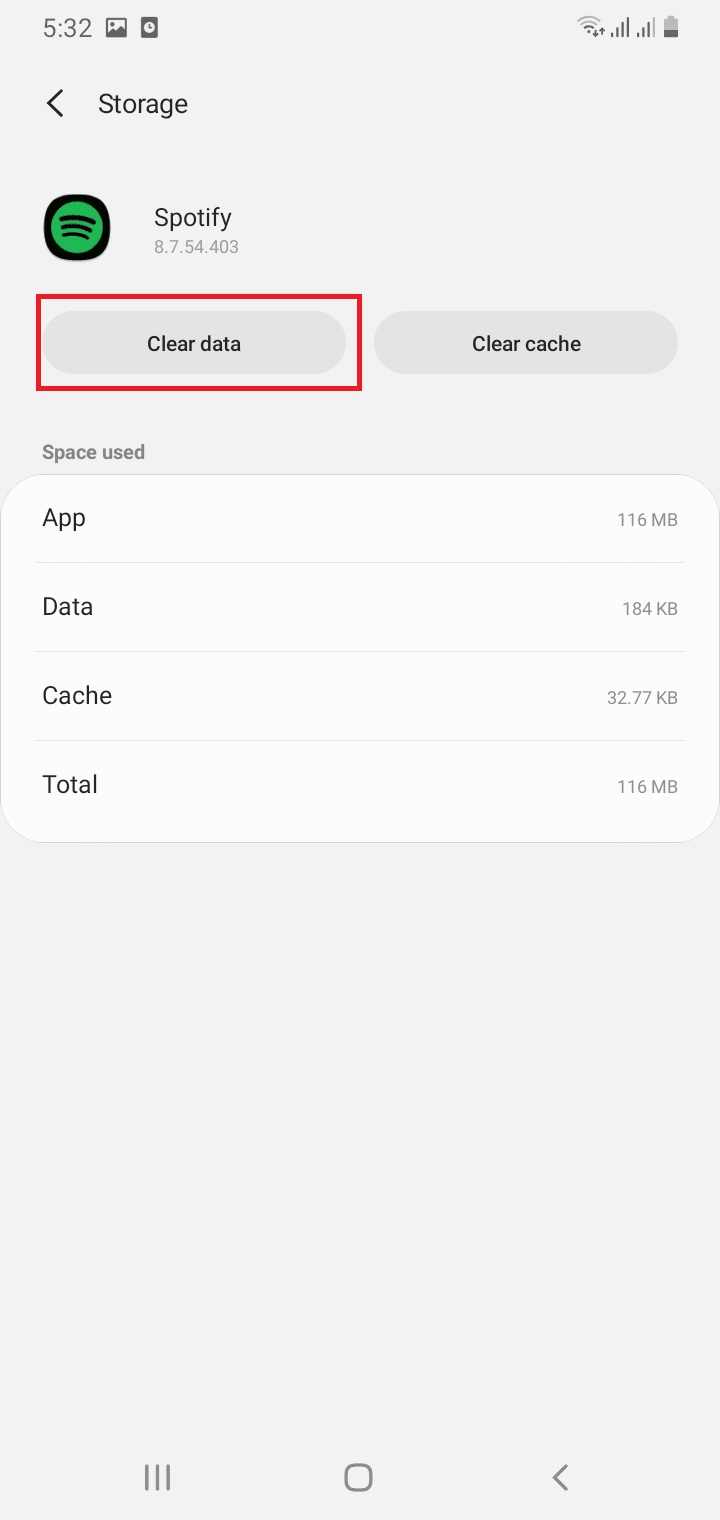
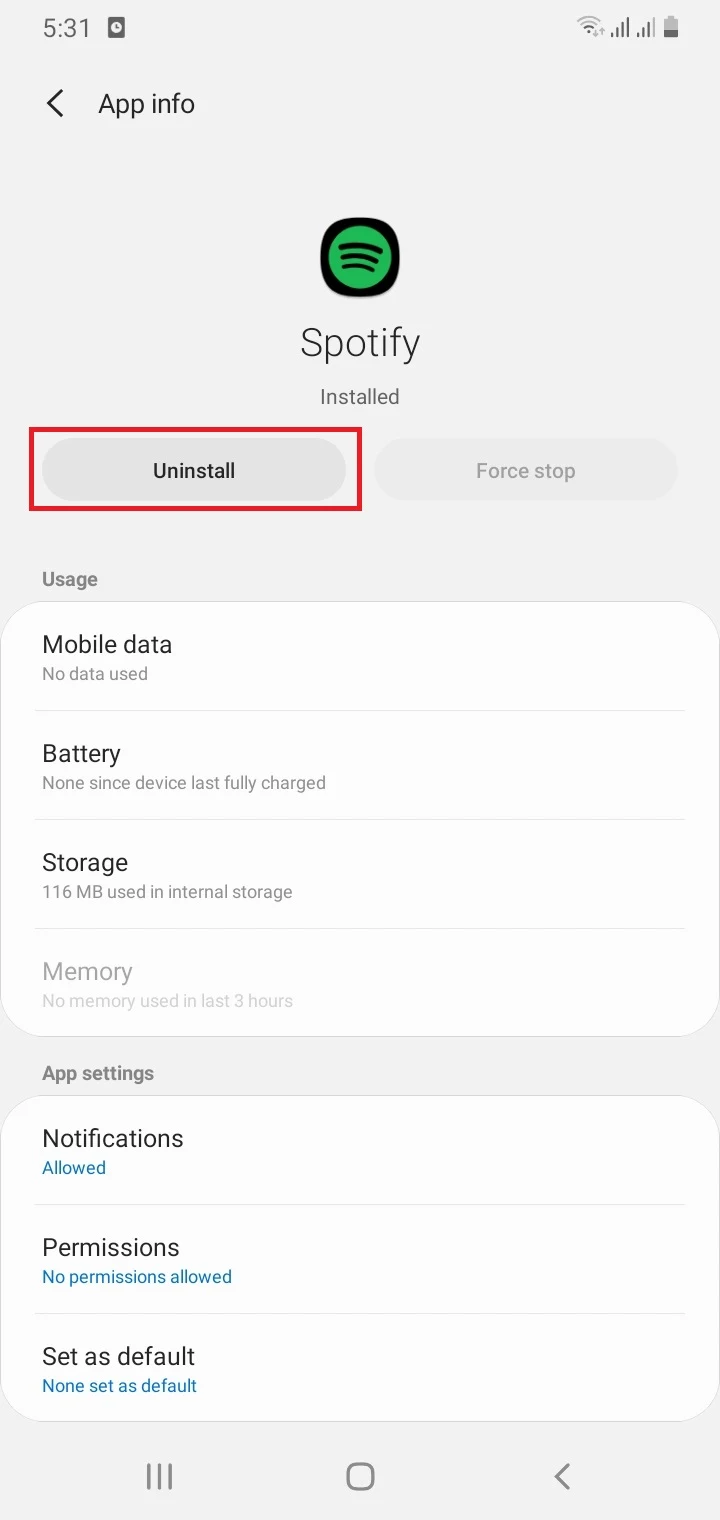
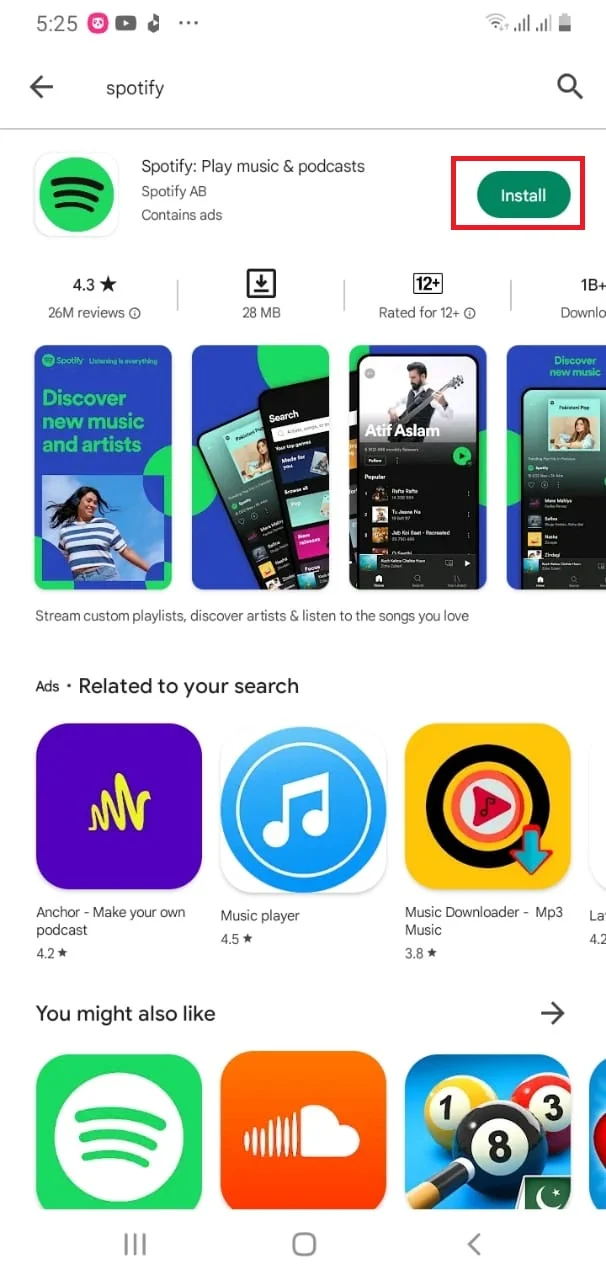
Why don’t downloads stay downloaded on Spotify?

Downloads not staying downloaded on the Spotify app is due to either a problem with the app subscription or with your device’s cache.
Below is an explanation of each of those problems and how to solve them.
1. Duplicated device cache
If you have to download your songs in your Spotify app every time you want to listen to them, this could be due to a problem with your device cache. Your device most probably has duplicate copies of the songs in its cache.
To solve this, you need to remove all the offline devices (PC, Android, iPhone, iPad, etc) that are using your Spotify account, and then reinstall the app.
Spotify used to offer the option to remove your offline devices yourself through the app but this is no longer supported.
To remove your offline devices, you need to contact the Spotify support community and they will do it for you.
After removing your offline devices, you need to reinstall the Spotify app. Here’s how:
For iOS devices:
- Tap and hold the “Spotify” app icon on your home screen
- Tap “Remove app”
- Choose “Delete app” from the pop-up menu
- Go to the “App Store” and search for “Spotify”
- Tap “Get” and sign in with your Apple ID to reinstall the app
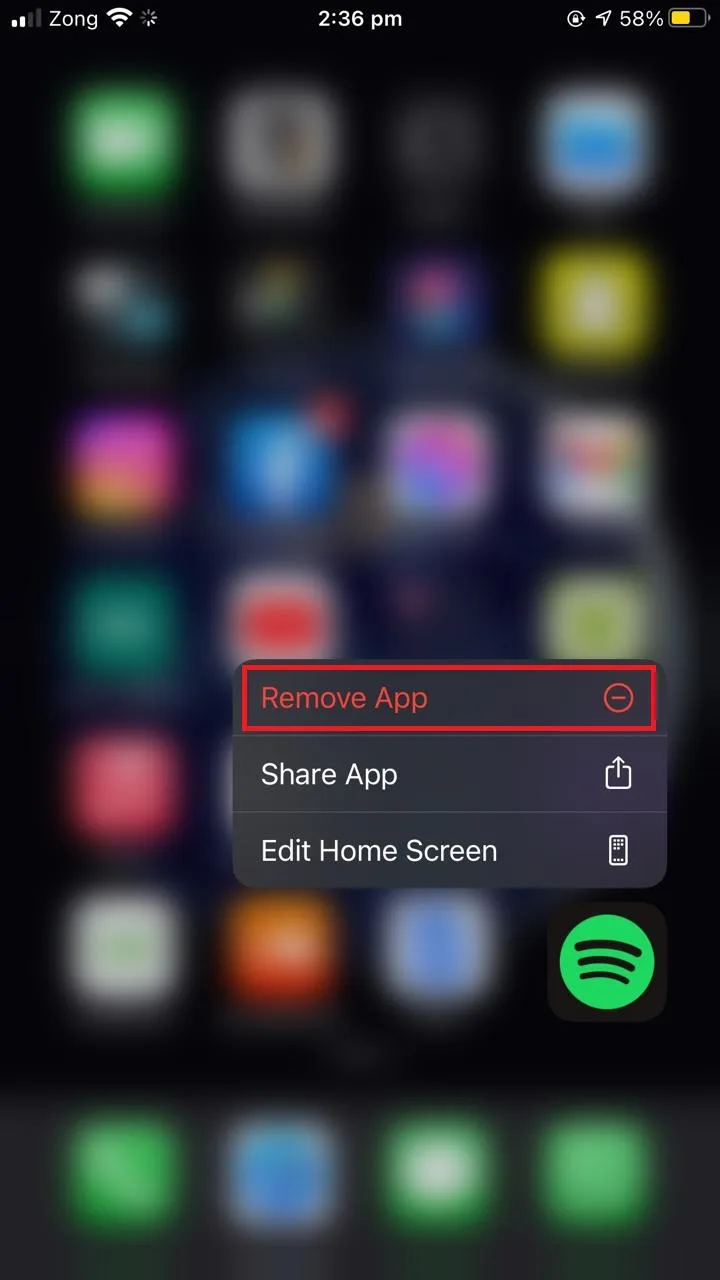
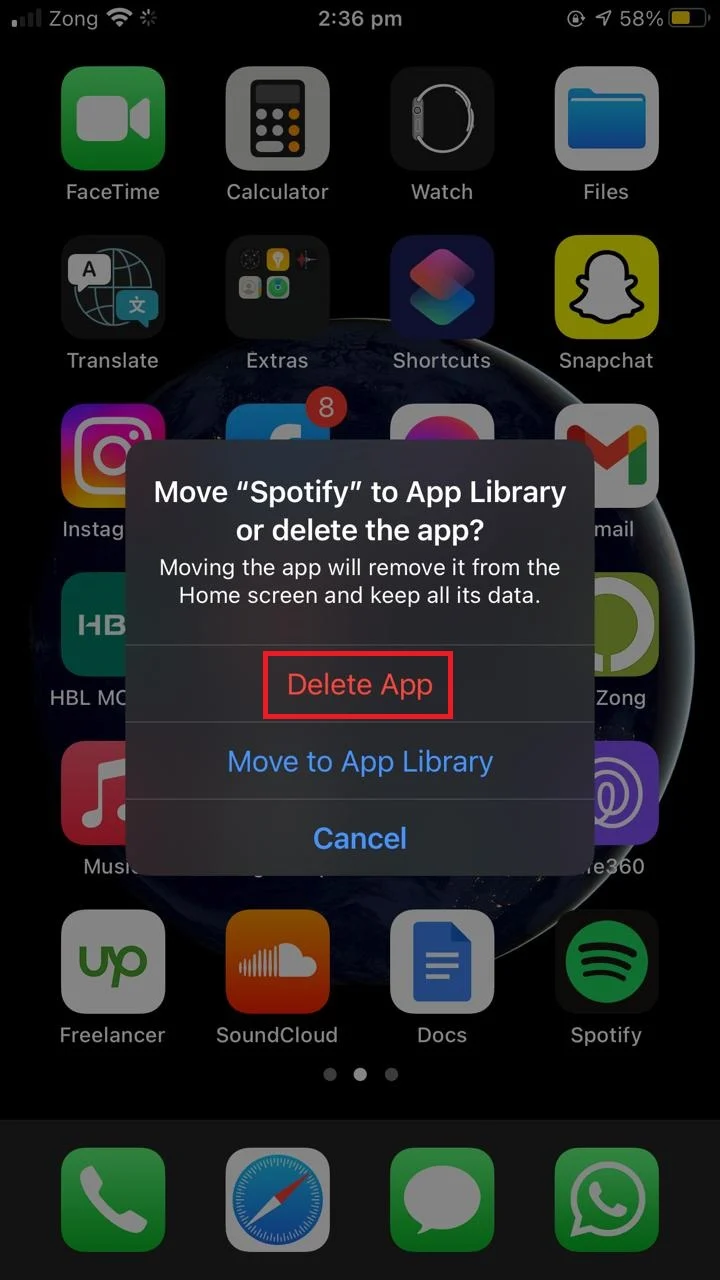
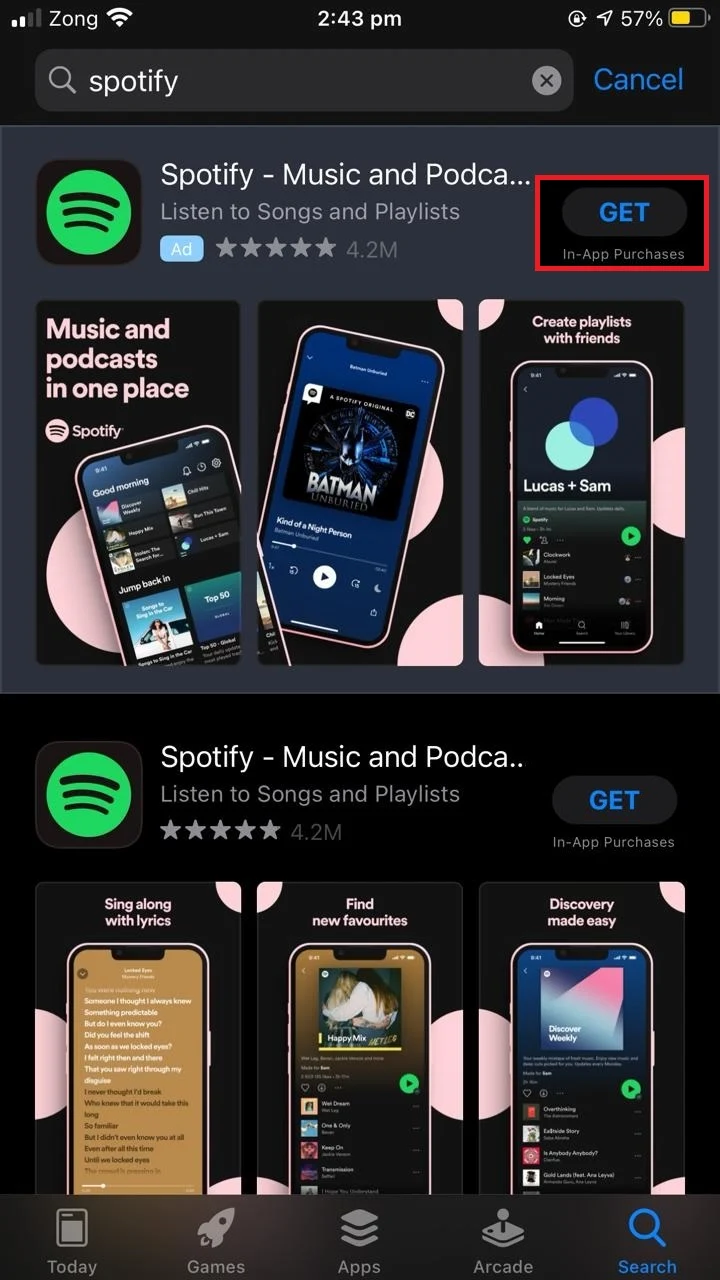
For Android 6.0 and above:
- Open “Settings”
- Open “Apps”
- Tap “Uninstall”
- Open the “Google Play” store and search for “Spotify”
- Tap “Install” to reinstall the app on your Android device
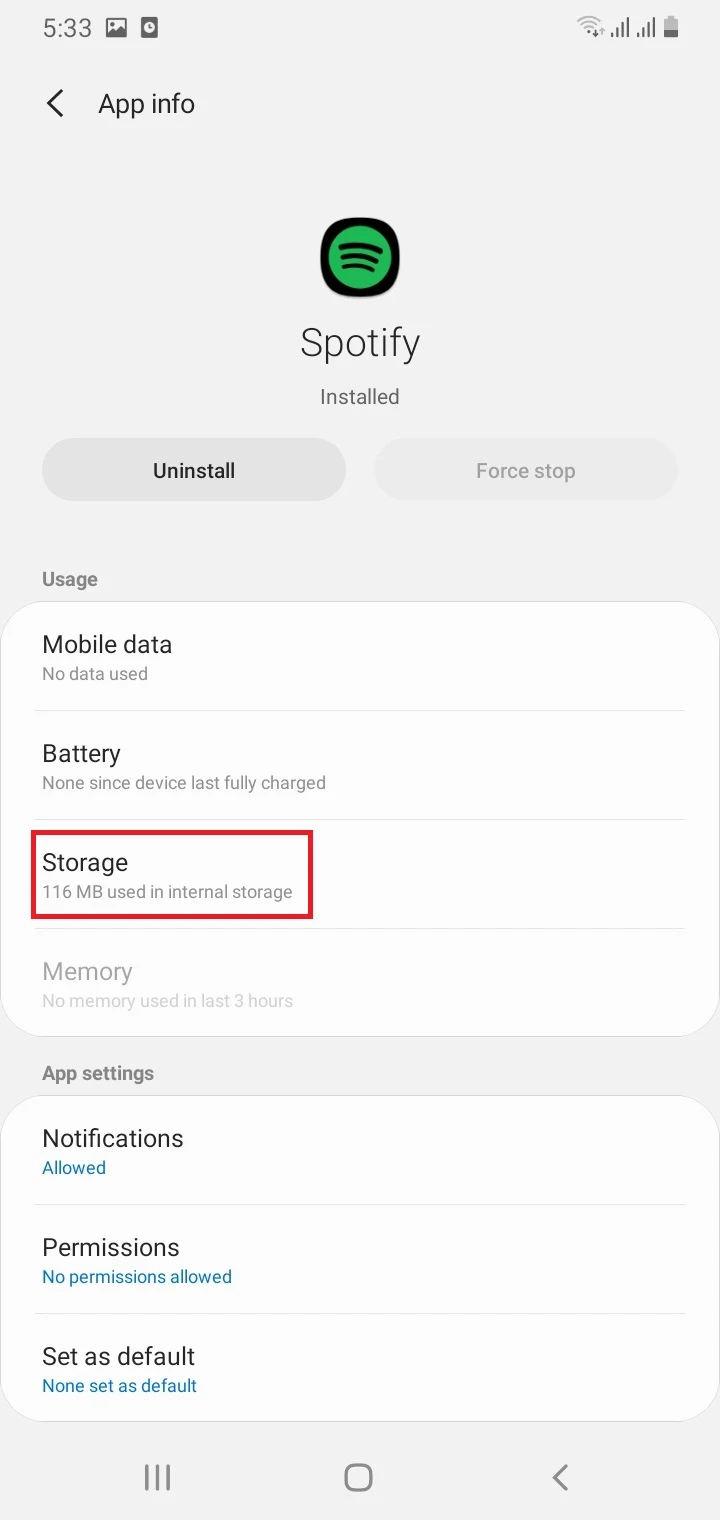
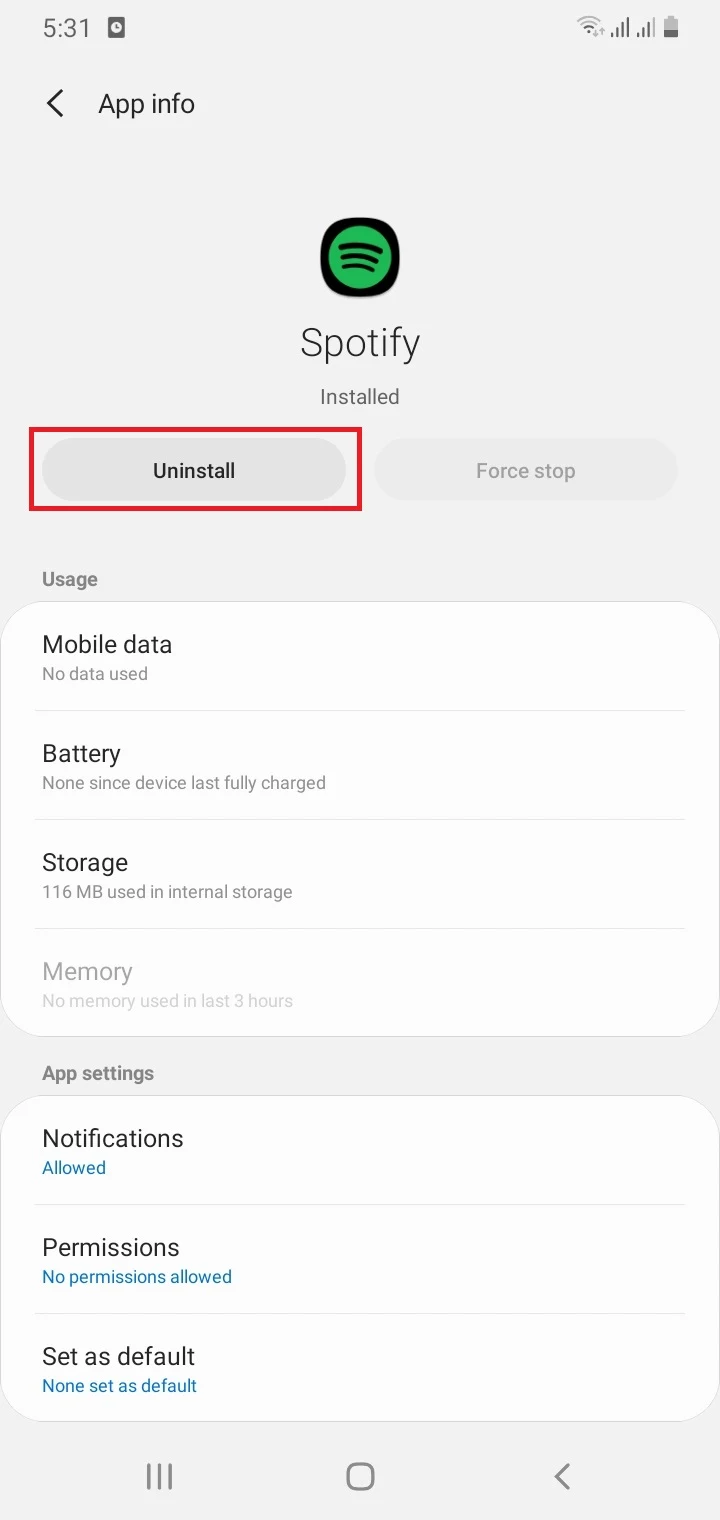
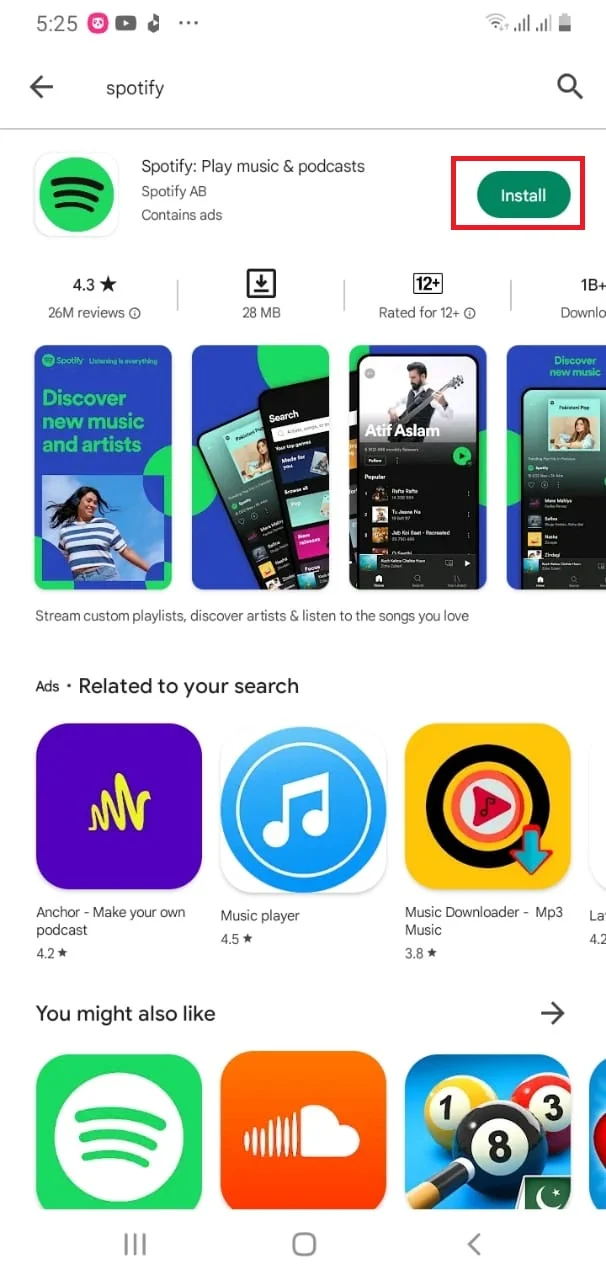
Note that you need to resync your offline music to access it using the newly-installed app.
2. Deactivated Spotify subscription
Premium subscribers need to log in to their accounts to keep them active. This is a requirement by Spotify so that it can keep track of the downloaded songs to compensate artists.
If you don’t check in to your Spotify account at least once a month, your subscription may suspend, resulting in any downloaded tracks being removed from your device.
You’ll need to download the tracks again for offline listening once you reactivate your Spotify subscription.
To keep downloaded songs and tracks on your device, you need to stay active with your Spotify account. Open the app and access your account at least once a month to keep your downloaded songs and your subscription updated.
Downloaded Spotify songs after premium subscription ends
Downloaded Spotify songs don’t stay on your device after your premium subscription ends.
Offline or downloaded songs are exclusivelya feature of the premium subscription. You won’t be able to access the downloaded songs once your premium subscription ends.
You can access your followed artists, saved songs, and playlists but tracks won’t be available for offline listening after your premium subscription expires.
However, you can download those tracks again once you renew your subscription.
Does deleting Spotify cache delete playlists?
Deleting the Spotify cache won’t delete your playlists because they are saved in your Spotify account as opposed to on your iOS or Android device.
Keep in mind that deleting the cache will delete all downloaded songs on both iOS and Android devices. See section “Does uninstalling Spotify delete downloaded songs?” earlier.
Where are my Spotify downloads?
In previous versions of the app, Spotify users could find their downloaded music in the app’s library. This feature is no longer available in the new app versions and you can’t find your downloads in the app.
On iOS devices, you won’t be able to find your Spotify downloads on your device storage either. The downloaded songs are saved in OGG Vorbis format inside the Spotify app on your phone, and no media scanner can detect these files.
On Android devices, the Spotify downloads will be available under the directory Android/data/com.spotify.mobile.android.ui/files/spotifycache/Storage/ when you connect your device to your PC via USB cable.
These files can only be used by the Spotify app as they are saved in OGG Vorbis format and can’t be detected or played by any other media player.
Spotify OGG Vorbis music files are encrypted and can only be played and used by the Spotify app.
What happens when you delete Spotify?
Spotify works differently on Android and iOS devices. Deleting Spotify from each one of them has a different effect on how it runs, the downloaded content, and the saved playlists and tracks.
Android
When you delete Spotify from your Android device, the downloaded songs will remain in the device’s cache unless you clear it manually. Your playlists and saved songs remain in your Spotify account.
When you reinstall the app on your Android device, it will reload your downloaded songs from the cache, and your playlists and saved songs will be back when you log in with your account.
iOS
iOS automatically clears the cache when deleting an app. When you delete your Spotify app from your iOS device you will lose all your downloaded songs. Your playlists and saved songs will remain in your Spotify account.
When you reinstall the app, you need to download all your songs again. Your playlists and saved songs can be retrieved from your Spotify account.
Delete and reinstall Spotify
On both iOS and Android devices, deleting Spotify does not affect your playlists and saved songs, as those are saved in your account.
When it comes to your downloaded songs, on Android, as long as you don’t clear your device cache, all the songs will load again when the app is reinstalled, assuming your premium membership is still active.
On an iOS device, all your downloaded songs will be lost if you delete the app. You can download these songs again if you reinstall Spotify and have an active premium membership.

