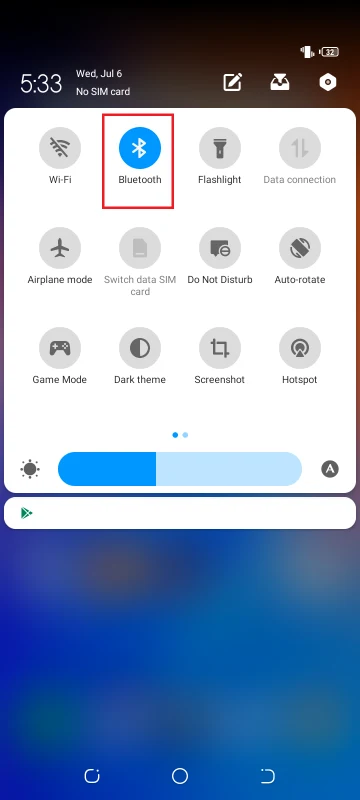A SIM (Subscriber Identity Module) card is a small portable chip whose main function is to store information about the phone user, as well as establish communication between the phone and the carrier’s network.
If you’re using your smartphone with Wifi without a SIM card, you may wonder whether or not you can still do things such as installing apps from the app store.
- Do you need a SIM card to download apps on Android?
- Can I download apps on an iPhone without a SIM card?
- Is a SIM card required to download and play games from Windows / Microsoft Store?
- Can you use a phone without a SIM card?
- Can you use WhatsApp without a SIM card?
- Can you activate an Android phone without a SIM card?
- Can I use Bluetooth without a SIM card?
Do you need a SIM card to download apps on Android?
A SIM card is not required to download apps on an Android phone. The following sections will explain how to install apps from the Google Play Store or outside of it, without the need for a SIM card.
Downloading apps from the Google Play Store
You can access Google Play Store and download apps from it provided you are logged in to your Google account on your Android device.
You will need to be connected to the internet through Wi-Fi or a mobile hotspot to access the Play Store. Using mobile data through a SIM card is not required to access the Play Store, a wifi connection works just fine.
If you’ve created your Google account with phone number verification, you might be asked to verify your account through your phone number when you sign in to your account.
A code will be sent to the number you provided via text or voice call and you will need to enter that code on the log-in screen on your device. In this case, you do need to have a SIM card associated with that number to sign in to your account on the device.
However, if you have created your Google account without phone verification, you can sign in using your Google account address and password on the Android device. Here, access to the Play Store and downloading apps doesn’t require a SIM card.
Downloading apps outside of the Play Store
Downloading apps outside of the Google Play Store in the form of APK (Android Package Kit) files doesn’t require a SIM card.
If you have internet access on your Android phone via Wi-Fi or a mobile hotspot, you can download an APK file using a browser such as Chrome. Here is how to do it:
- Navigate to Settings > Apps & Notifications >Special App Access > Install Unknown Apps.
- Tap Chrome or any other browser.
- Toggle on “Allow From This Source”.
- Visit a reputable APK download website (such as APKMirror) in the browser and search for an app that you want to download.
- On the download page, tap on the link to download the APK file.
- Go to Downloads on your device > tap on the APK > choose install
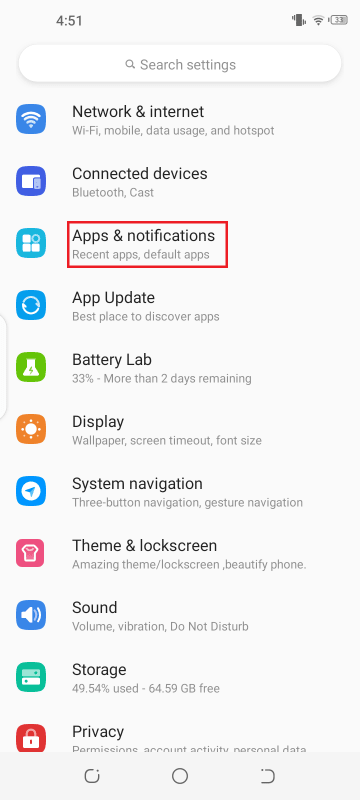
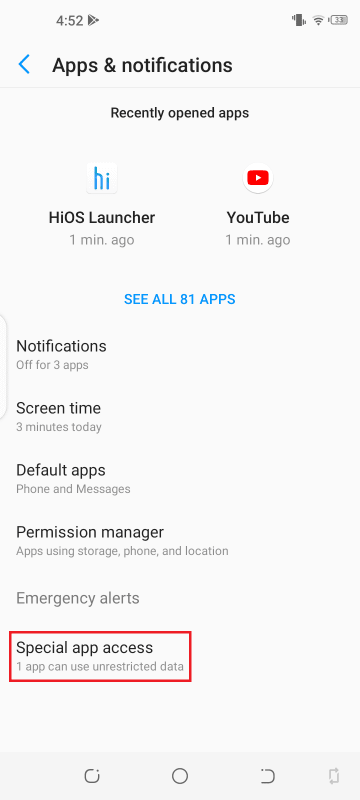
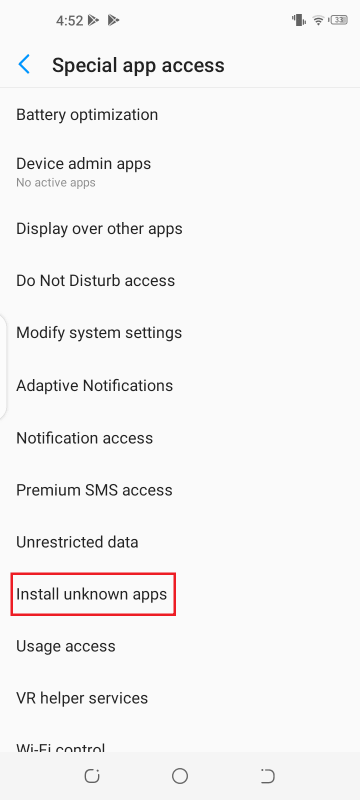
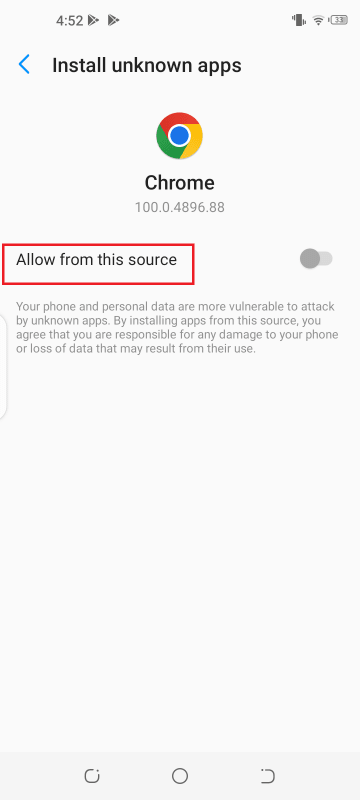
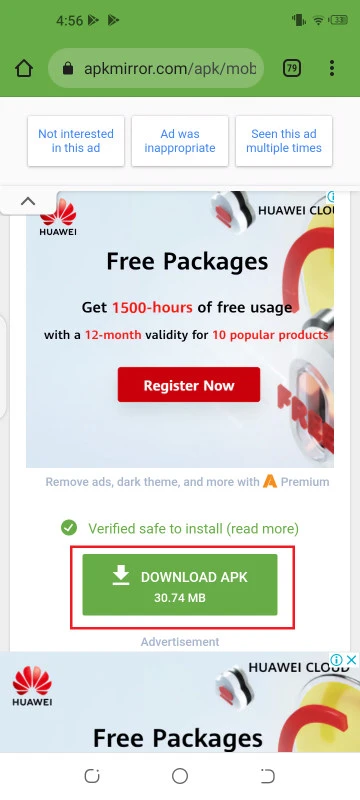
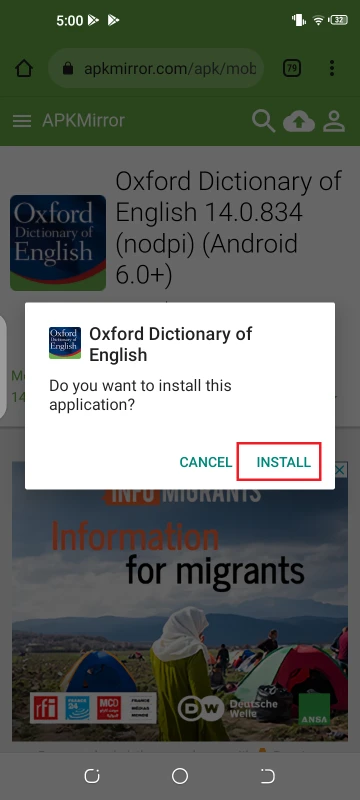
Can I download apps on an iPhone without a SIM card?
You can download apps from the App Store on your iPhone without a SIM card provided your phone is connected to the internet, e.g. through a wifi access point.
To download free apps, you need to sign in with your Apple ID on your iPhone. You can then open the App Store and download the apps.
T Likewise, to purchase apps from the App Store, all you need is an internet connection, not necessarily through mobile data (which requires a SIM card). You’ll need to provide your Apple ID and a valid payment method such as Apple Pay , a debit card, or a credit card.
Is a SIM card required to download and play games from Windows / Microsoft Store?
If you still use a Nokia Lumia phone (e.g. Lumia 1520) or another Windows Mobile smartphone, a SIM card is not required to download and play games from the Microsoft Store (formerly known as the Windows Store).
You can download games, apps and their updates provided you are connected to Wi-Fi. You also need a Microsoft account to access the Microsoft Store on the phone.
If you don’t have a Microsoft account, you can create a new one here. Just follow the steps to set up the account on your Windows Mobile.
If you own a Microsoft device that comes with Windows 10 or Windows 11 e.g. a Surface, a SIM card is not always necessary to download and play games from the Microsoft Store.
If your Microsoft Surface device (e.g. Surface Pro X) also has a SIM card slot or supports eSIM, you can connect it to a cellular network and download and play games from the Microsoft Store.
If you don’t have a SIM or data plan, however, you can connect your Surface to a Wi-Fi network and freely download apps and games from the Microsoft Store.
You can also connect the Microsoft device to your phone’s Wi-Fi hotspot to gain internet connectivity and access the Microsoft Store, just like you would connect to any Wi-Fi network.
In that case you can insert a SIM card into the SIM card slot on the device and connect to the cellular network. You also need a data plan from a wireless carrier to connect to the network.
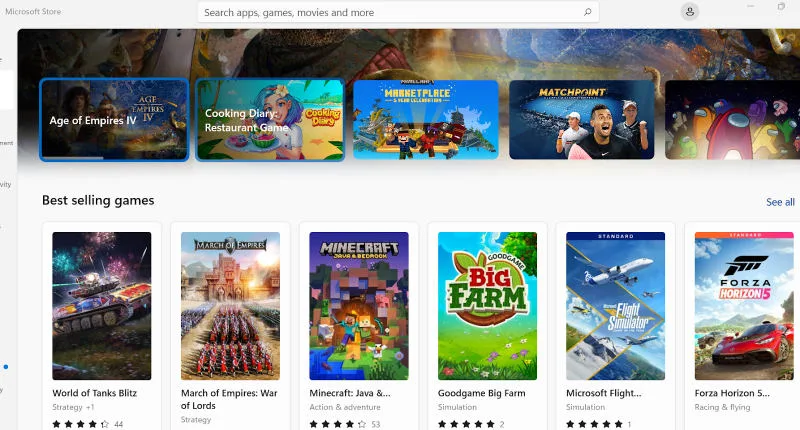
Can you use a phone without a SIM card?
Most of the features common to smartphones will work without the need for a physical SIM card. Any app that you install on your phone will work as long as it doesn’t need your phone number.
You can also have internet connectivity on your phone via mobile hotspot and perform most tasks without needing to insert a SIM card into your phone.
Common tasks that can be done without a SIM card
- Use the general functions on your phone like the camera, play music files through the phone’s speaker, etc.
- Play video files and watch videos and movies via YouTube and other streaming apps (needs Wi-Fi)
- Make emergency calls
- Use VoIP (Voice over Internet Protocol) apps like Skype and Facebook Messenger for calling over the internet (needs Wi-Fi)
- Play games online (needs Wi-Fi) or those that have been previously downloaded
- Browse the web through Chrome or other any other browser (needs Wi-Fi)
- Use apps that are pre-installed or those that you have installed from the app store when connected to the internet
Tasks that can’t be done without a SIM card
Without a SIM card, you won’t be able to do the following tasks:
- Send and receive SMS
- Make and receive phone calls
- Connect to and use a carrier’s mobile internet network
- Set up Whatsapp or any app that requires you to verify your phone number as a security step, e.g. any app that requires 2-step authentication
Using an Android smartphone without a SIM card
Your Android phone will function without a SIM card. You can do almost all the tasks without the need for a SIM card, all you need is internet access through wifi.
Refer to the previous section “Can you use a phone without a SIM card” to find out about these common tasks.
Using an iPhone without a SIM card
Without a SIM card, your iPhone can be used for everything except for cellular functions like making calls, sending text messages, etc.
If you have a Wi-Fi network available, you can connect your iPhone and use the phone as a Wi-Fi only device.
This will allow Apple services like FaceTime, iMessage, and Apple Music to work on your device.
You can also use other apps such as Facebook that you’ve downloaded from the App Store on your iPhone, just like you would be doing on an iPad.
Since the rollout of iOS version 12, it’s also possible to activate your iPhone by using Wi-Fi without the need for a SIM card. In contrast older versions of iOS required a SIM card inserted to activate the phone.
See also: How to call without a SIM card?
Can you use WhatsApp without a SIM card?

It’s possible to use WhatsApp on a phone without a SIM card.
However, in order to do so, you must have a second phone (a smartphone) with a phone number for account verification.
Another option, if you have a SIM card available, is to insert the SIM card into your phone and then remove it after you’ve completed account verification.
WhatsApp uses your phone number for setting up your account through before you can send and receive messages and make calls via messaging app.
When setting up your account, you must have a SIM card inserted or use another phone with a SIM card to get the verification code via SMS.
It’s also possible to set up a WhatsApp account using a landline number. A voice call is made to your landline phone number with a verification code you enter in the app.
How to set up WhatsApp and use it without a SIM card
- Make sure your phone is connected to the internet via Wi-Fi or hotspot.
- Download WhatsApp on your phone via the app store and open it.
- Tap on “Agree And Continue”.
- Enter the phone number associated with your SIM, the second mobile phone or the landline.
- Tap Next > OK.
- An SMS message with the code will be sent on your current phone with the SIM or the second mobile phone. For a landline number, tap on the “Call Me” option.
- Enter the code that you received via text or after answering the call (for a landline number).
- Once done you can also remove the SIM card from your phone and start using Whatsapp.

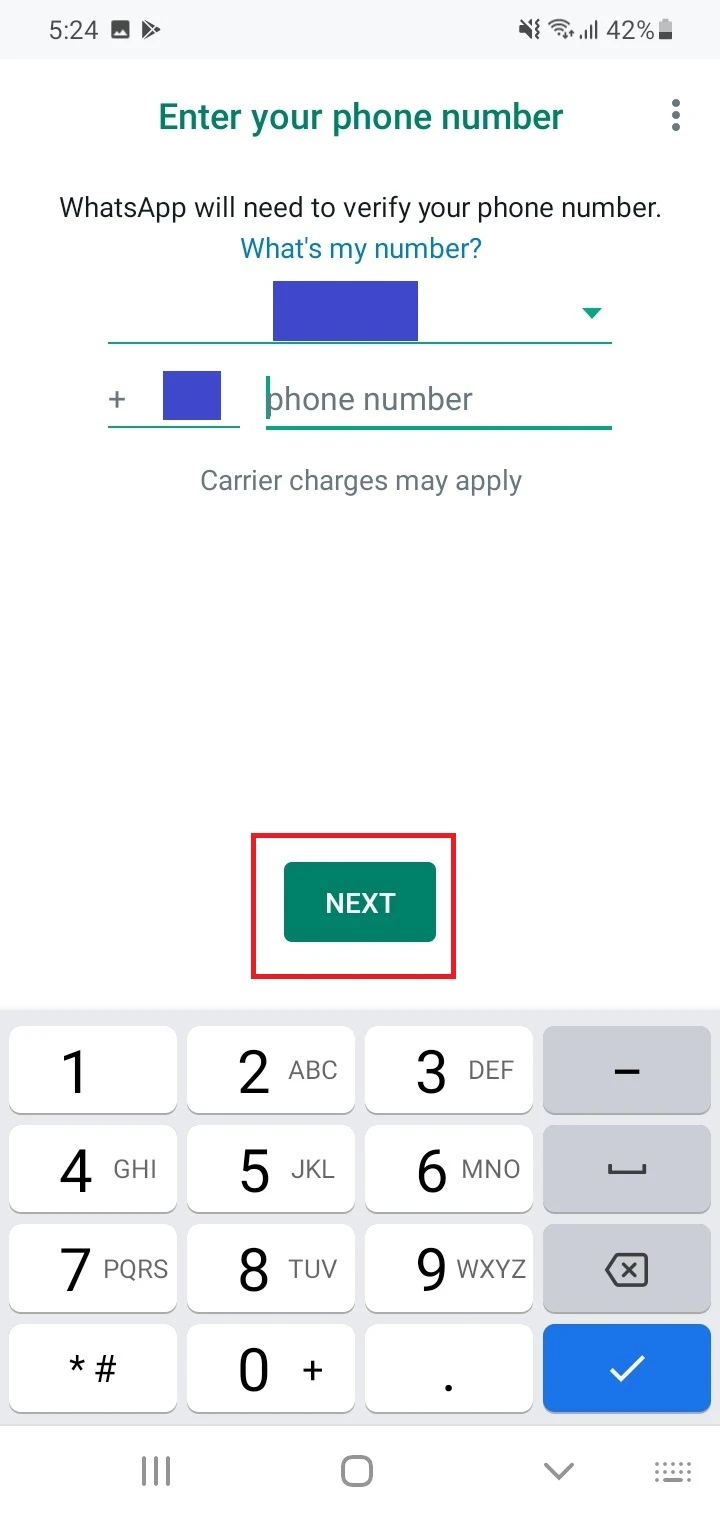
Can you activate an Android phone without a SIM card?
It’s not possible to activate an Android phone, (particularly one that is unlocked) without a SIM card.
The purpose of activation is to register a device on a carrier’s network and link a specific phone number and account to the device.
For some carriers, all you need to do to activate an Android phone is to insert a SIM card into it. For other carriers, you need to enter the IMEI number online or at the carrier’s store.
As stated previously, this doesn’t mean that you can’t use your Android phone without a SIM card. While setting up your Android phone, skip the “Insert SIM card” section and connect to a Wi-Fi network in the setup process.
However, you can’t make and receive calls and text messages, and access the internet via mobile data unless you insert the SIM and activate your Android phone.
Can I use Bluetooth without a SIM card?
You can use Bluetooth on your phone without a SIM cardinto it.
Bluetooth is a short-range (approximately 10 meters) wireless communication technology that uses radio frequency to exchange data at fast speed (around 2 Mbps) between fixed and mobile devices that have been paired together.
For instance, you can connect your phone to a computer via Bluetooth to transfer files.
Data transmission and reception through Bluetooth does not require an internet connection or a SIM card to function.