Having separate phones for your personal and professional life is generally a good idea. But can you have as many Apple IDs as you want?
You can have up to 3 Apple IDs on a single Apple device. So for example if you have an iPhone, an iPad and a Mac, you can create up to 9 Apple IDs. However, Apple has limitations for how often you can switch between Apple IDs on a device.
How do you know if you have already exceeded the Apple ID limit? How to add another Apple ID if you have already made 3?
- How many Apple IDs can you create on an iPhone?
- How do I know how many Apple IDs I have?
- How do I create a new Apple ID if I already have one?
- How do I create more than 3 Apple IDs?
- Is your Apple ID your email?
How many Apple IDs can you create on an iPhone?
You can create as many as 3 Apple IDs on one iPhone. To make more than 3 Apple IDs, you have to use different iOS devices. You can also create Apple IDs using a Mac PC at hand.
There are also limitations to how much you can switch between Apple IDs. If you keep switching IDs or switch for a certain number of days on your device, you may get prohibited from downloading content from the app store.
This is to prevent stealing and sharing of content outside family sharing.
Can I have 2 Apple IDs with the same phone number?
You can have 2 Apple IDs with the same phone number. E.g. you can have one for professional use and the other for personal use, both with the same phone number.
To create your Apple ID, follow these steps:
- Visit “https://appleid.apple.com/”.
- Tap on “Create Your Apple ID”.
- Enter your details
- Your ID will be created even if you use the same number you’ve used for another Apple ID – you will not get an error.
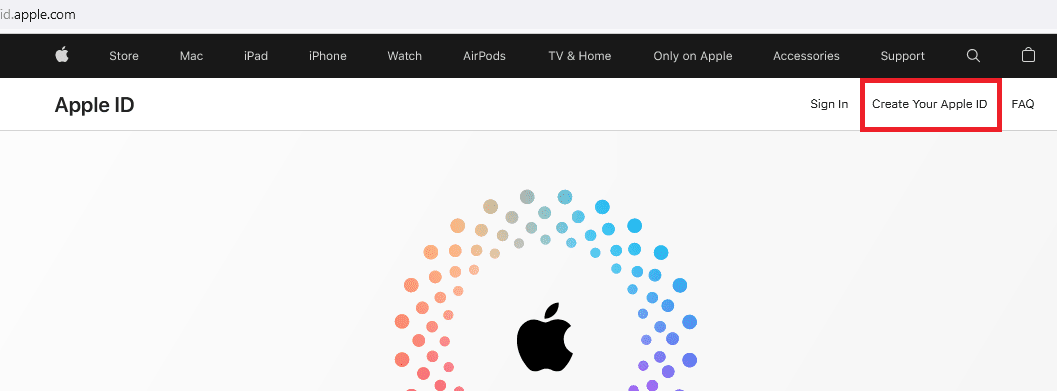
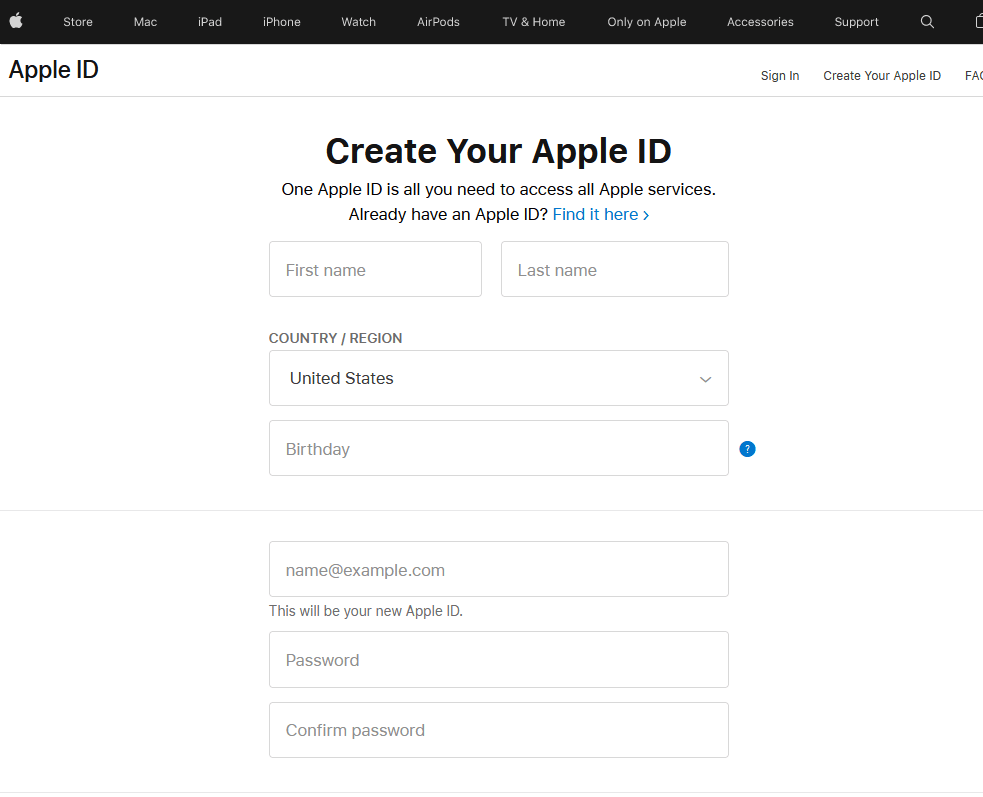
How many iClouds can you have?
Just like for the Apple ID, you can only make up to 3 iCloud IDs on a single iOS device. Once that limit is reached, you can’t create another iCloud ID.
To create another iCloud account, you will need another iOS device, or you can use online services from a Mac PC to create one – a Mac also being an iOS device, owning one lets you create another 3 IDs.
How do I know how many Apple IDs I have?
Apple provides a website that holds all information about the Apple IDs associated with your name and email ID. You can simply enter your name and email id to find out how many Apple IDs you own::
- Visit https://iforgot.apple.com/appleid
- Enter your first and last name along with your email ID.
- If your email ID and name are associated with an Apple ID, it will be shown on screen.
- Tap on “Go to your account” to access your account using your ID and password.
- If no account is found, “We can’t find an Apple ID matching the information provided.” is displayed.
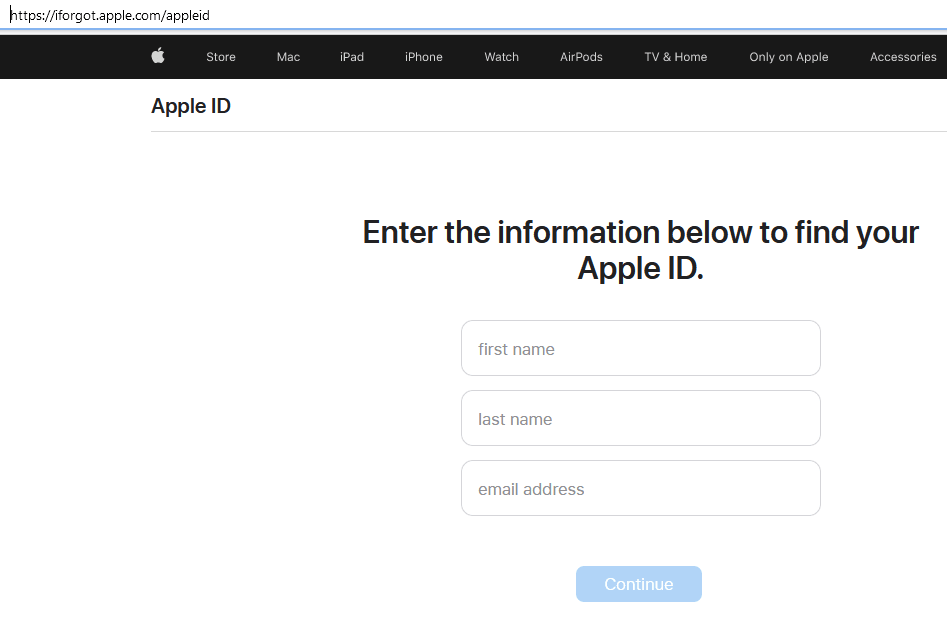
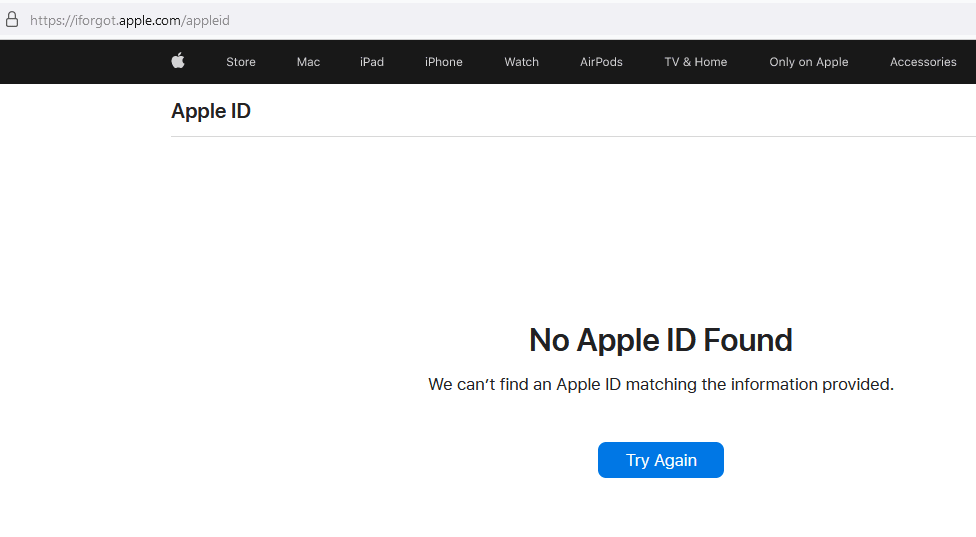
Why do I have 3 Apple IDs?
If you have been a user of Apple products for a while, you may have a number of Apple IDs for different Apple devices. E.g. you may have one account set up on your iPhone and another on your iPad.
You may also have one Apple ID for purchasing purposes on ITunes and App store, and another one for your personal use e.g. for iCloud services or for emails.
While having multiple Apple IDs may be useful in some cases, it does have its drawbacks:
- If you switched Apple ID on a specific device, you may have to wait for up to 90 days to use app store services
- If you are using a new Apple ID, and you want to use a product you’ve purchased with another ID, you may not be able to access the product.
- You can choose the Family sharing option to solve the last issue, but this too comes with its own problems.
See also:
How to delete purchase history on app store?
Why Is Apple Taking Money From My Account?
What do I do if I have too many Apple IDs?
As discussed, if you have 3 Apple IDs set up on a single device, you will not be able to create another one. So what can you do? There can be a number of possible things you can do:
1. Try to open an old Apple ID
If you have too many Apple IDs and you cannot create a new one, you can try opening an old ID to use with that device. You can enter an email ID and password you remember. If you can’t access the account, try using the “Forgot ID/password” option.
2. Use same ID for iCloud
Many people aren’t aware they can use a single Apple ID to sign in to iCloud as well, so they try to make a new Apple ID for each Apple service. You can use the same Apple ID for iCloud or iTunes.
If you have a working Apple ID, use that to sign in to iCloud to use its services. No need to create a new ID.
3. Use another iOS device
Since Apple has a limitation of a maximum of 3 Apple IDs on a single iOS device, you can always use a new iOS device to create another Apple ID if you really need one.
If you don’t have a new Apple device, you can borrow one from a friend to create another Apple ID, and then use that ID to log in to your device.
How do I create a new Apple ID if I already have one?

You can create a new Apple ID by following one of the procedures described below:
1. Create an Apple ID using app store on your iOS device
To create an Apple ID through the app store:
- Open “App Store”.
- Tap on the “Sign-in” button on the top right corner. If you can’t see this option, make sure to first log out of your current Apple ID..
- Tap on “Create new Apple ID”.
- Follow the steps on screen and provide your email ID and phone number to continue. The email address you provide will be your new Apple ID.
- A verification code will be sent to your phone number. Enter it to verify the account.
- Also check your email and look for Apple’s verification email.
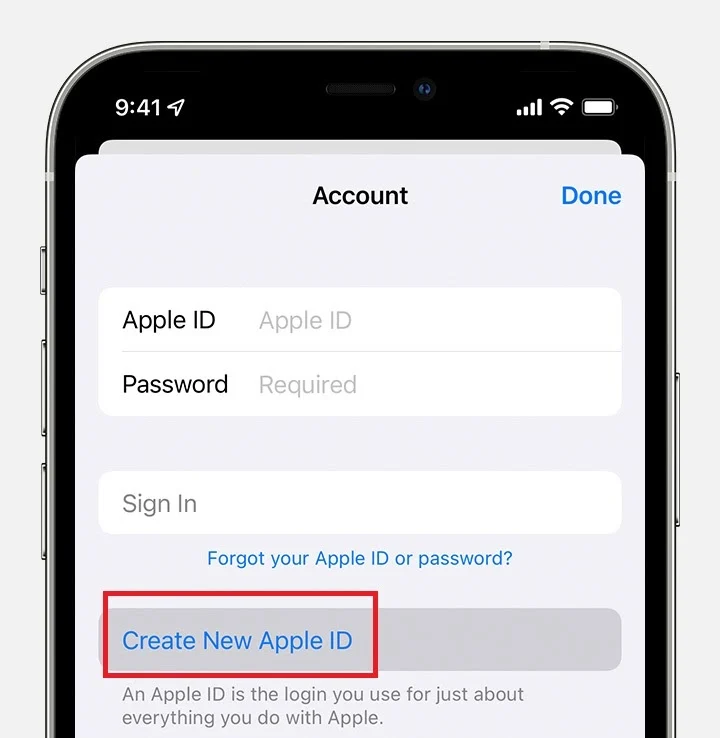
You now have a new Apple ID which you can use on all iOS devices and to access different Apple services.
2. Create an Apple ID on your Mac
In order to create an Apple ID on your Mac:
- Open “Apple Menu” > “System Preferences”.
- Tap on “Sign-in”.
- Tap on “Create Apple ID”.
- Follow the onscreen steps and provide your email ID to continue. This email address will be your new Apple ID.
- Check your email address for an email from Apple to verify your account.
After verification, you will be able to use this new Apple ID to access Apple services.
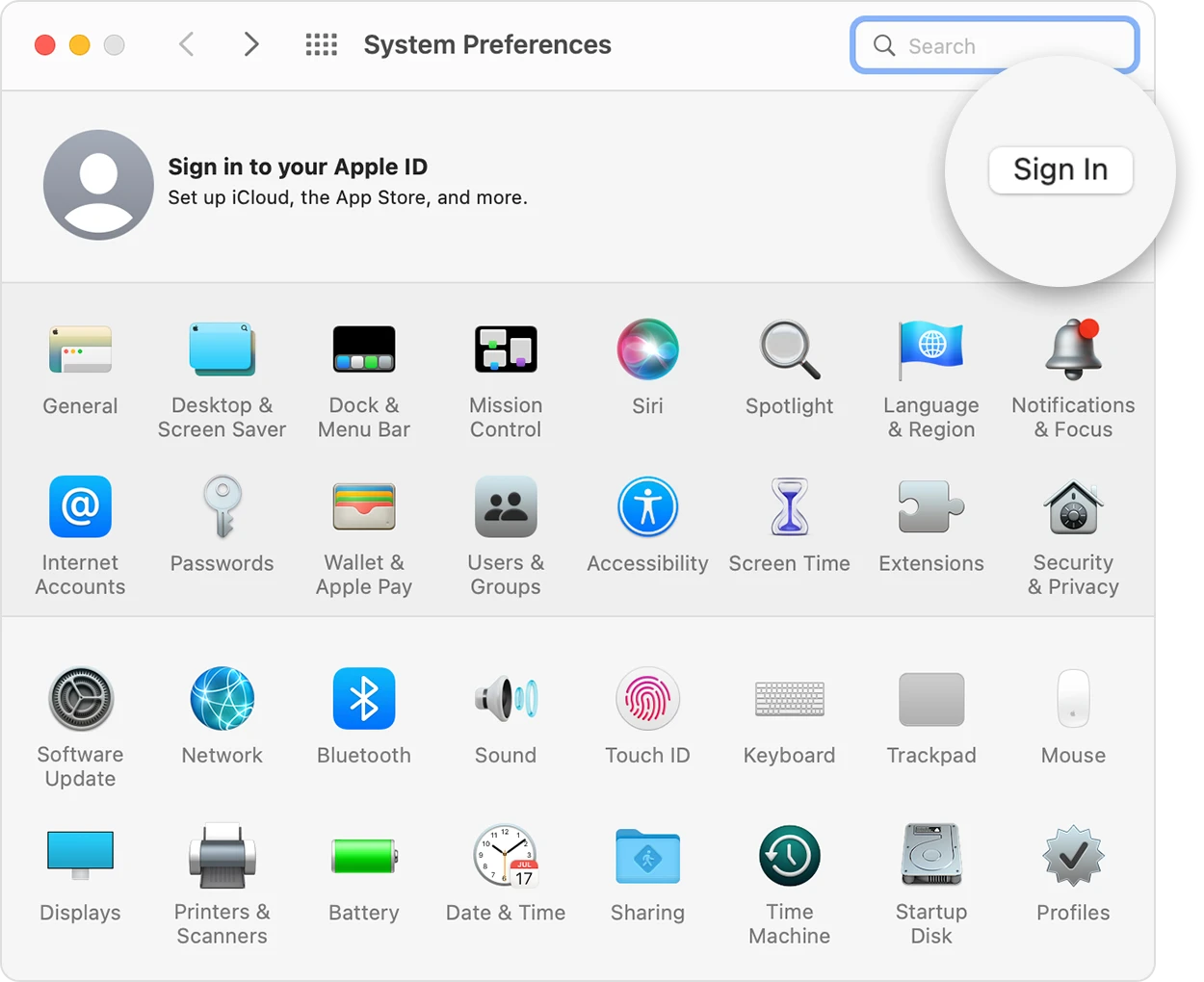
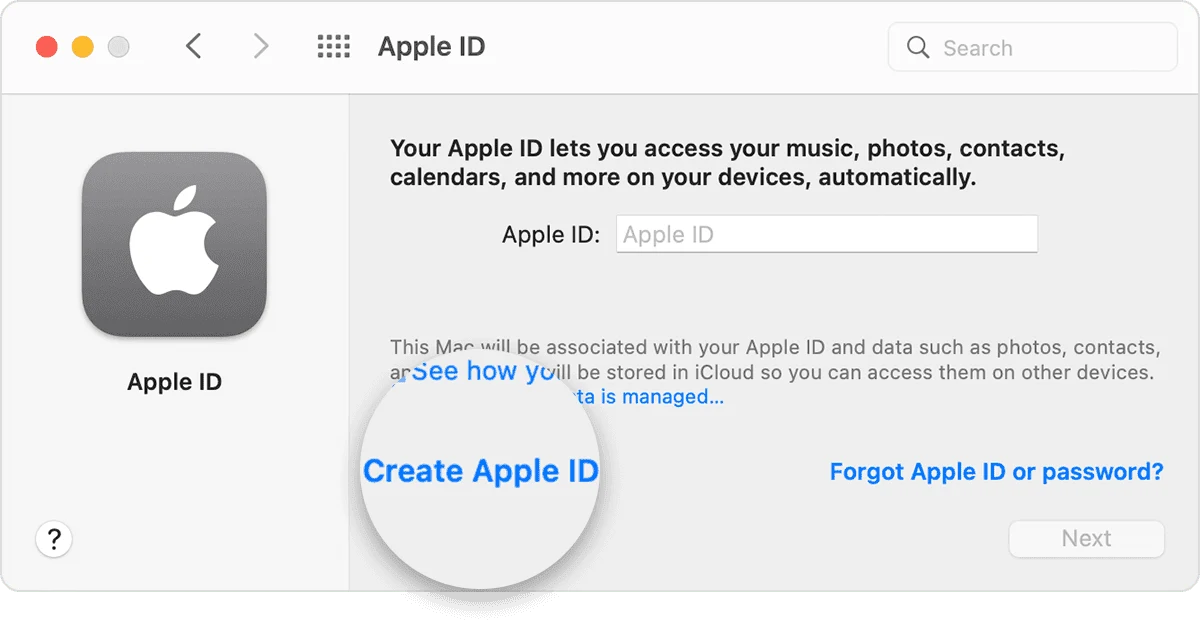
3. Create an Apple ID using iTunes on Windows
In order to create an Apple ID using app store:
- Open iTunes and make sure you have the latest version.
- On the menu bar click on “Account”.
- Click on “Sign-in”.
- Click on “Create new Apple ID”.
- Follow the onscreen steps and provide your email ID to continue. This email address will be your new Apple ID.
- Check your email address for Apple’s verification message.
After verification, you will be able to use this new Apple ID to access Apple services.
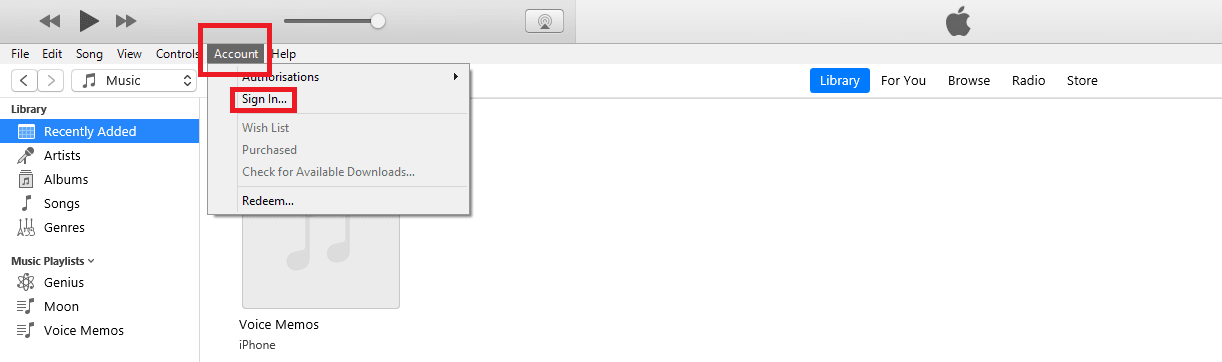
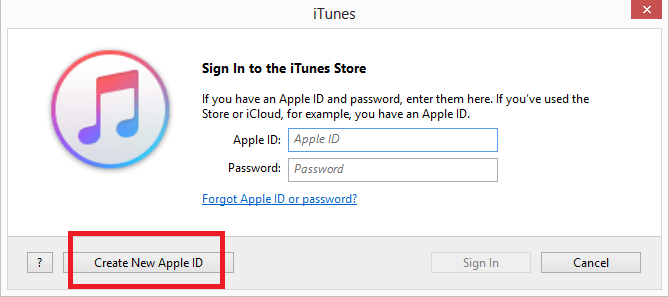
4. Create an Apple ID on the web
To create an Apple ID on the web:
- Visit “https://appleid.apple.com/”.
- Tap on “Create Your Apple ID”.
- Follow the instructions online and provide your email address and a phone number to continue. This email address will be your new Apple ID.
- Check your email address for an email from Apple to verify your account.
How do I create more than 3 Apple IDs?
The maximum number of 3 Apple IDs is unfortunately a hardware limitation and there is absolutely no way around it.
You either need to use any previous IDs that you have made on the device or you need to use a new iOS device to create a new Apple ID.
To create a new Apple ID, follow one of the approaches described in the earlier section “How do I create a new Apple ID if I already have one”.
Is your Apple ID your email?
The email address you enter when creating your Apple ID is your actual Apple ID. you need to verify your email address to complete the creation process.
You can use this Apple ID to use all Apple services like iTunes and iCloud, etc. Be sure to check your email address regularly as all the emails from Apple will be sent to that address.
Can I create two Apple IDs with the same email address?
You can’t create two Apple IDs with the same email address since the email address is your unique Apple ID.
If you try to create a second ID with the same email address, you will get an error message saying “This email address is not available. Choose a different address”.
Can I delete my Apple ID and make a new one with the same email?
You can’t reuse the same email ID associated with your previous ID, even if you delete it.
Apple keeps a record of all of the IDs created, so even if you delete an ID, you won’t be able to make another one using the same email address.
Can I use Gmail as an Apple ID?
You can use Gmail as an Apple ID. Simply add the Gmail address you want to associate with your Apple ID while creating an account, and verify that email address.
Can 2 iPhones or iPads share the same email address?
You can sign in to one or more iOS devices with the same Apple ID at once. Since your email address is your Apple ID, you can use it on 2 or more Apple devices without any issue.

