Do you want to factory reset your Android device but are wondering whether it’ll remove the software updates you have installed? The answer is no.
A factory reset will not remove Android updates you’ve already installed on your device. However, performing a factory data reset does remove all your stored data along with your network and phone settings.
Whether you are currently running Android 11, 12, or any previous Android version, performing a factory reset will not downgrade your Android either.
A factory data reset will leave your operating system unmodified. Also, none of your system applications that came pre-installed with the device will be removed.
Read on for more about the consequences of factory resetting your Android.
- How to update you phone after factory reset
- What are the disadvantages of factory reset?
- Can you uninstall system update on Android?
- Does factory reset affect performance?
- Will factory resetting my old phone affect my new phone?
See also:
What Is The Difference Between Hard Reset And Factory Reset?
Does software update delete everything in Android?
Does Factory Reset Remove Root?
How to update you phone after factory reset
Follow these simple steps to update your Android after factory resetting it:
- Enter Settings > “Software Update”
- Tap “Download and Install”
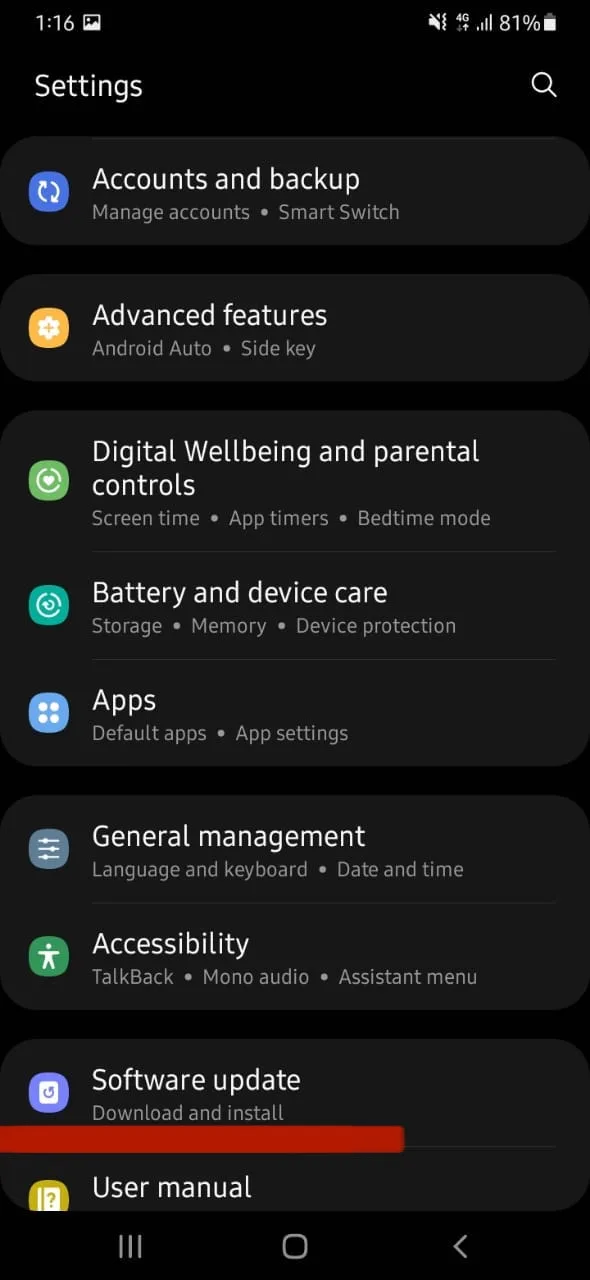
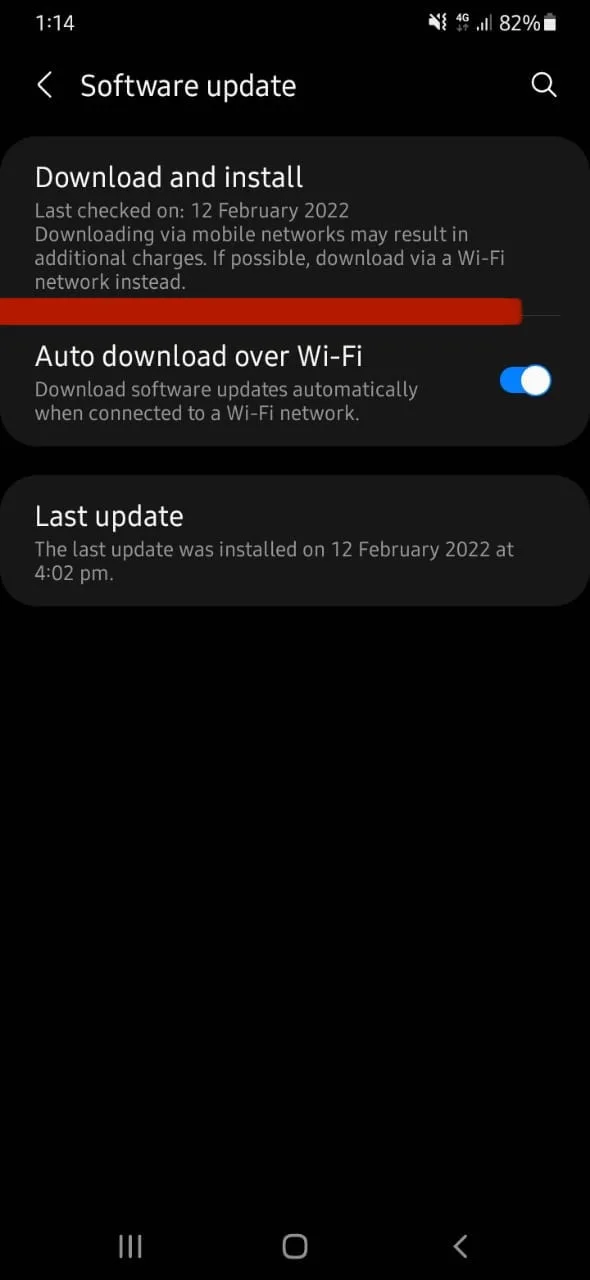
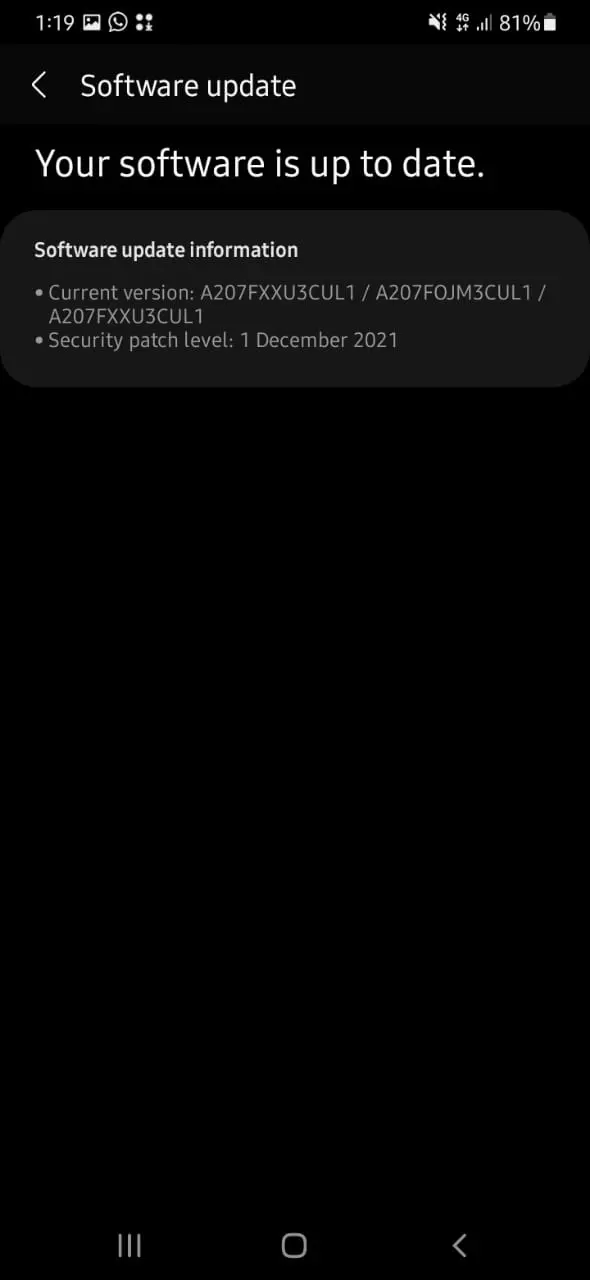
After tapping “Download and Install,” you have two options:
- Update your device right away
- Schedule the update for later (e.g. during night time).
Before downloading updates, make sure you have a stable internet connection on your device.
If you are already running an updated version of the software, you will not be able to see any updates, and the message “Your software is up to date” will be displayed.
What are the disadvantages of factory reset?
Con #1: user data loss
When you perform a factory reset on your Android, all your user files and data, including downloaded apps, saved passwords, logged-in accounts. Everything stored on your phone’s internal memory will be set to factory default settings.
After a reset, the user interface of your device will look exactly like after setting up your device the first time.
If you want to do a factory reset, it’s important to back up your data first. If you have a Google account logged in on your phone and sync turned on, a lot of your most important data should be automatically backed up, including:
- Your Gmail settings
- Your messages
- Wifi networks and passwords
- Display and language settings
- Data and time settings
- Apps – when you log in to your Google account on any device and restore back up, your previous installed apps will be reinstalled
See also: Does Software Update Delete Everything in Android?
Con #2: Factory Reset Protection (FRP)
When you log in to any Android device with your Google account running version 6 or higher, a feature called “Factory reset protection” automatically turns on.
With the FRP feature enabled, After performing a factory reset on your device, you need to log in to your Google account to be able to start using your mobile again.
If you are planning to sell your device and want to disable this feature, follow these steps prior to the factory reset:
- Open Settings app > tap “Accounts and backup.”
- Tap on “Manage Accounts” > Select Google account
- Select “Remove Account” and enter your account’s password to confirm
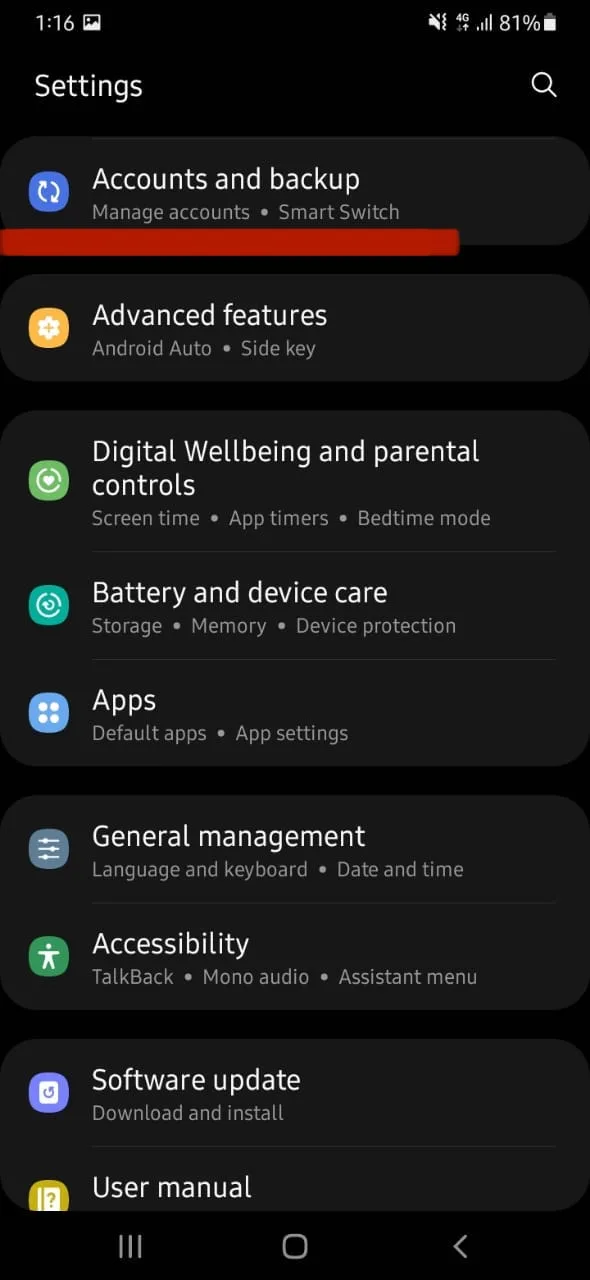
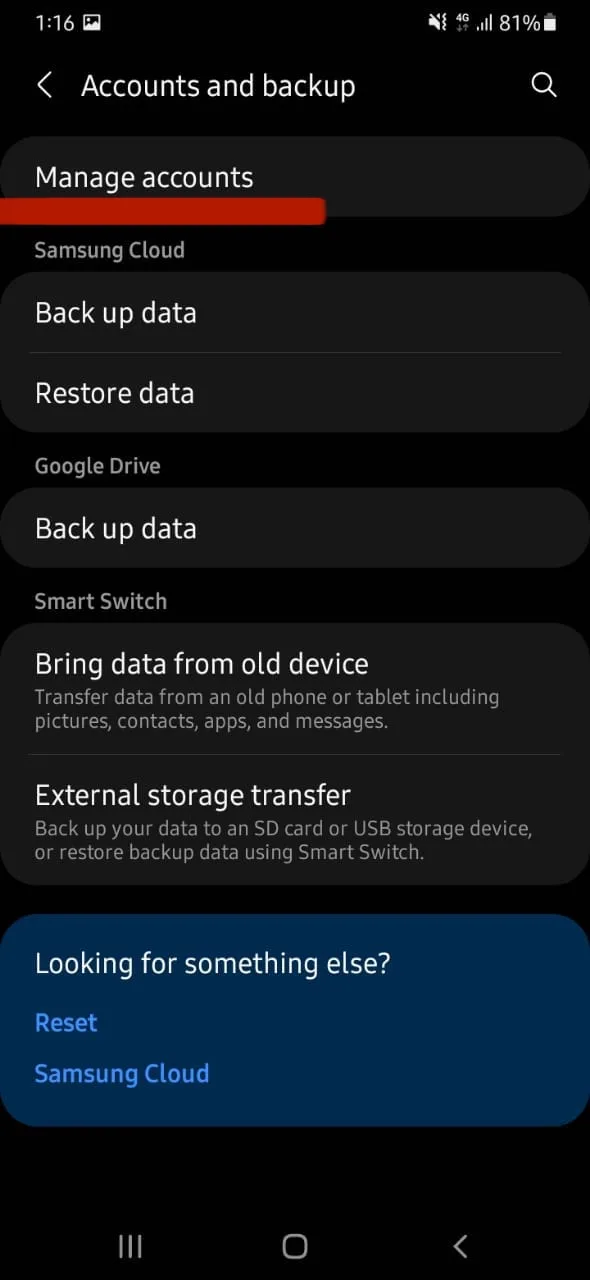
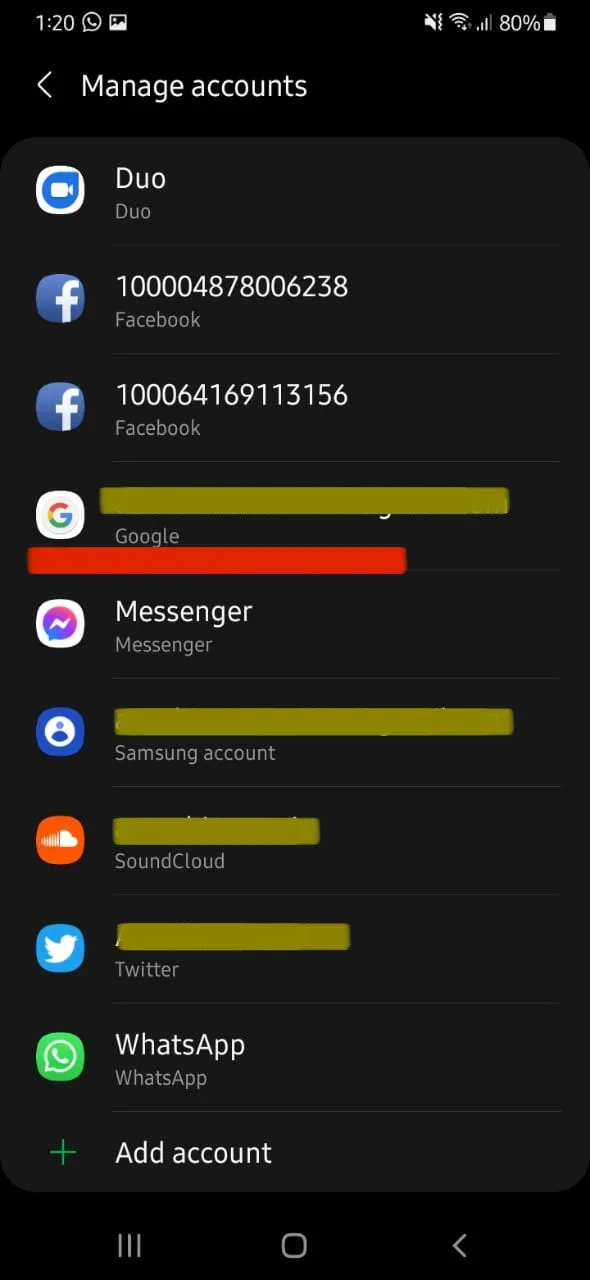
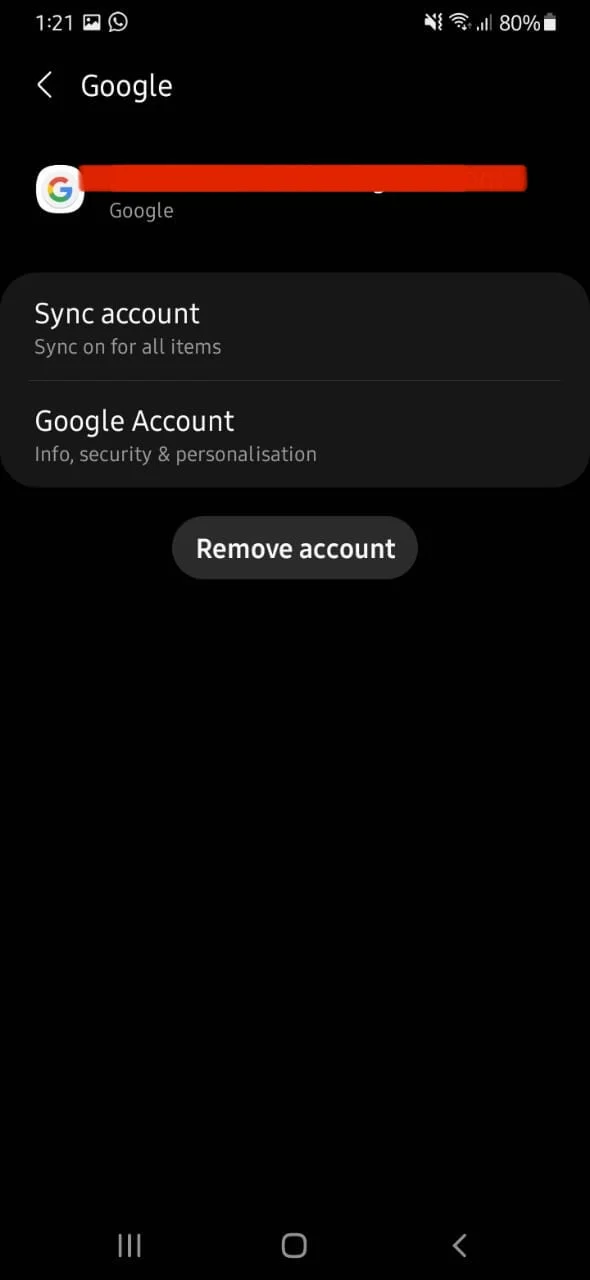
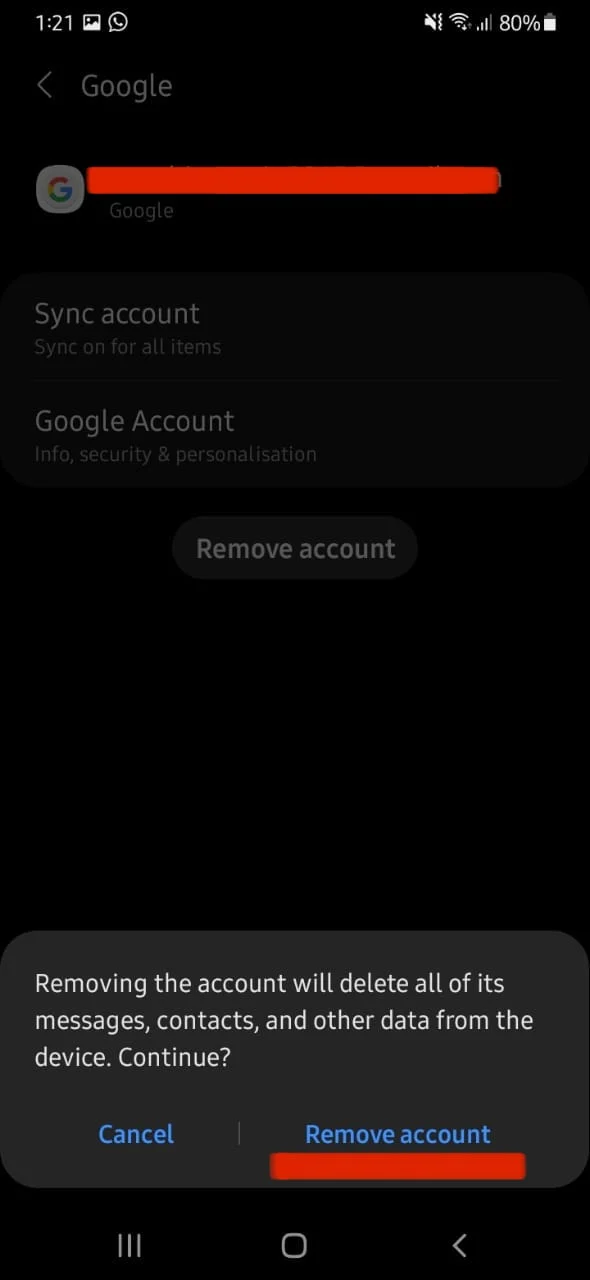
After removing the Google account from your device, factory reset protection will be automatically disabled.
See also: Does Factory Reset Remove Google Account?
Besides the above disadvantages of doing a factory data reset, there are important advantages as well:
Pro: improved Performance
One of the biggest advantages of a factory reset is improved system performance. When all the stored data is removed, your operating system and memory will be cleaned up and perform more efficiently.
Pro: virus removal
Another notable benefit of doing a factory data reset on your Android is that it wipes out any virus you may have on the device.
If you have issues opening some apps or experience other system-related issues, your device may have been exposed to a virus. These viruses generally come from third-party apps.
A factory data reset will remove viruses that slow down or disturb your system.
Can you uninstall system update on Android?
You can’t technically uninstall a system update on your Android device. Once you update your Android, everything on the firmware gets overwritten and this can’t be undone easily.
While you may be able to revert back to a previously installed software version on some android devices, this will be a complex and technical process, and success is not guaranteed.
To do that, you need to flash a stock ROM. Follow these steps:
- Visit the XDA Developers Forum and download the pre-rooted stock ROM compatible with your device (if available)
- Make a complete backup of all your data
- Now boot into recovery mode
- Tap on “Wipe” for performing a factory reset > Tap install
- Now reboot your device
Be aware following this approach you void the warranty of your Android, so make sure there’s a very good reason for doing it.
Does factory reset affect performance?
When you have many apps installed on your phone which you use frequently, it might slow your phone’s performance. A good way to recover your phone’s performance is by factory resetting your Android device.
After performing a factory reset, your device will likely feel faster, and you should no longer have screen freezing issues (if you did before the reset).
Doing a factory reset, though, won’t make your phone a lot faster. By freeing up space in your device, your phone will simply go back to its default state, resulting in relatively improved performance.
It’s not recommended to constantly factory reset your device hoping for faster performance. You should only perform a factory reset when you experience issues such as abnormal lagging, screen freezing, etc.
Keep in mind that your app settings, apps, and other user data is wiped out when you factory reset your device, which can be a hassle to set up again from scratch. We suggest only doing a factory reset once or twice per year.
See also: Does Updating Your Phone Make It Faster?
Will factory resetting my old phone affect my new phone?
Your old and new phones are independent of each other, even if they are sharing data through using a common Google (or Samsung) account. Factory resetting your old phone will not affect your new device.
On the other hand, if you make any changes in your contacts, messages, networks, or other user settings that are backed up on Google Drive, on your old phone, these changes will propagate to your new phone if it is synced with the same Google account.

