When you buy an Apple Watch GPS+cellular model, you get the option of activating cellular to receive calls, messages, and notifications directly on your Apple Watch, even if your iPhone isn’t nearby.

What if you skip activating cellular service during the setup process of your Apple Watch? Can you set up cellular later on your Apple Watch? This article will explore whether that is possible or not.
- Can I upgrade my Apple Watch from GPS to cellular?
- Can you set up cellular on an Apple Watch later?
- Can you set up cellular on a family member’s Apple Watch later?
- Does Apple Watch cellular need a plan?
- How long does it take to activate the Apple Watch cellular?
- Can I return an Apple Watch GPS and exchange it for a cellular model online?
See also: Can You Use An Apple Watch Without Cellular
Can I upgrade my Apple Watch from GPS to cellular?
If you have a GPS-only Apple Watch model, you can’t upgrade it to activate cellular. To have cellular service on your Apple Watch, you need to buy a GPS+cellular Apple Watch model.
The GPS-only Apple Watch model can’t use cellular data provided by carriers because it doesn’t have the necessary hardware required to support cellular.
As making changes to the Apple Watch’s hardware isn’t possible, you can’t upgrade your GPS-only Apple Watch model to cellular. You need to buy the GPS+cellular Apple Watch model to benefit from cellular service.
The presence of cellular hardware in the GPS+cellular Apple Watch model raises the price tag of the watch.
Just to have an idea of the price difference between the GPS+cellular model and the GPS-only model, the starting price for the GPS-only option is around $279 for a 40 mm aluminum body Apple Watch SE, while the cellular version of the same case costs $329.
Can you set up cellular on an Apple Watch later?
You can set up cellular on an Apple Watch later for yourself and/or a family member who has an Apple Watch but no iPhone.
To set up cellular for a family member, you need to use the “Family Setup” feature.
Note that activating cellular service on your family member’s Apple Watch depends on whether or not your carrier supports the “Managed Apple Watch” feature.
If you haven’t set up the cellular service while pairing your Apple Watch with your iPhone, you can do it later on. Here’s how:
- Launch the “Watch” app on your iPhone
- Go to the “My Watch” tab > tap “Cellular” or “Mobile Data”
- Tap “Set Up Cellular” or “Set Up Mobile Data”
- Enter your carrier details and follow the instructions
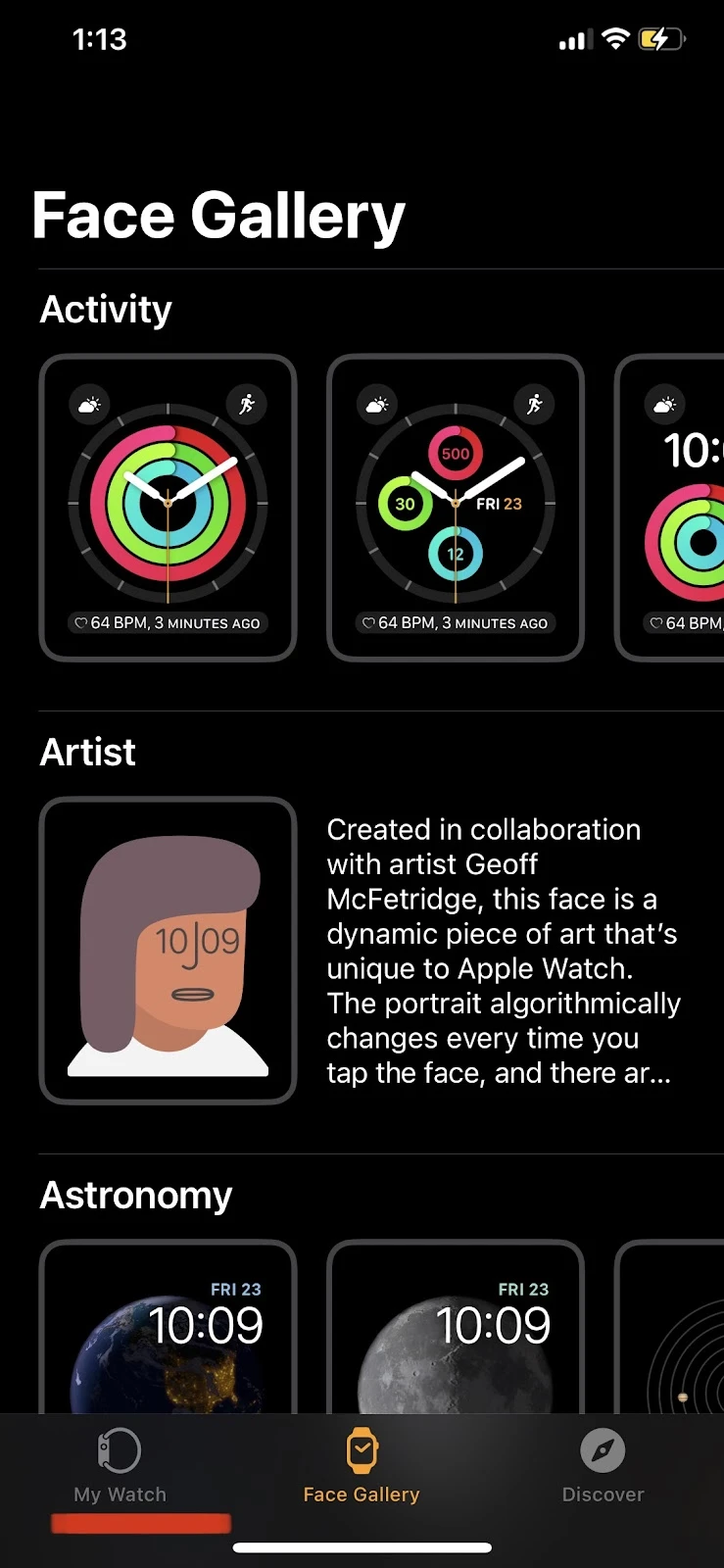
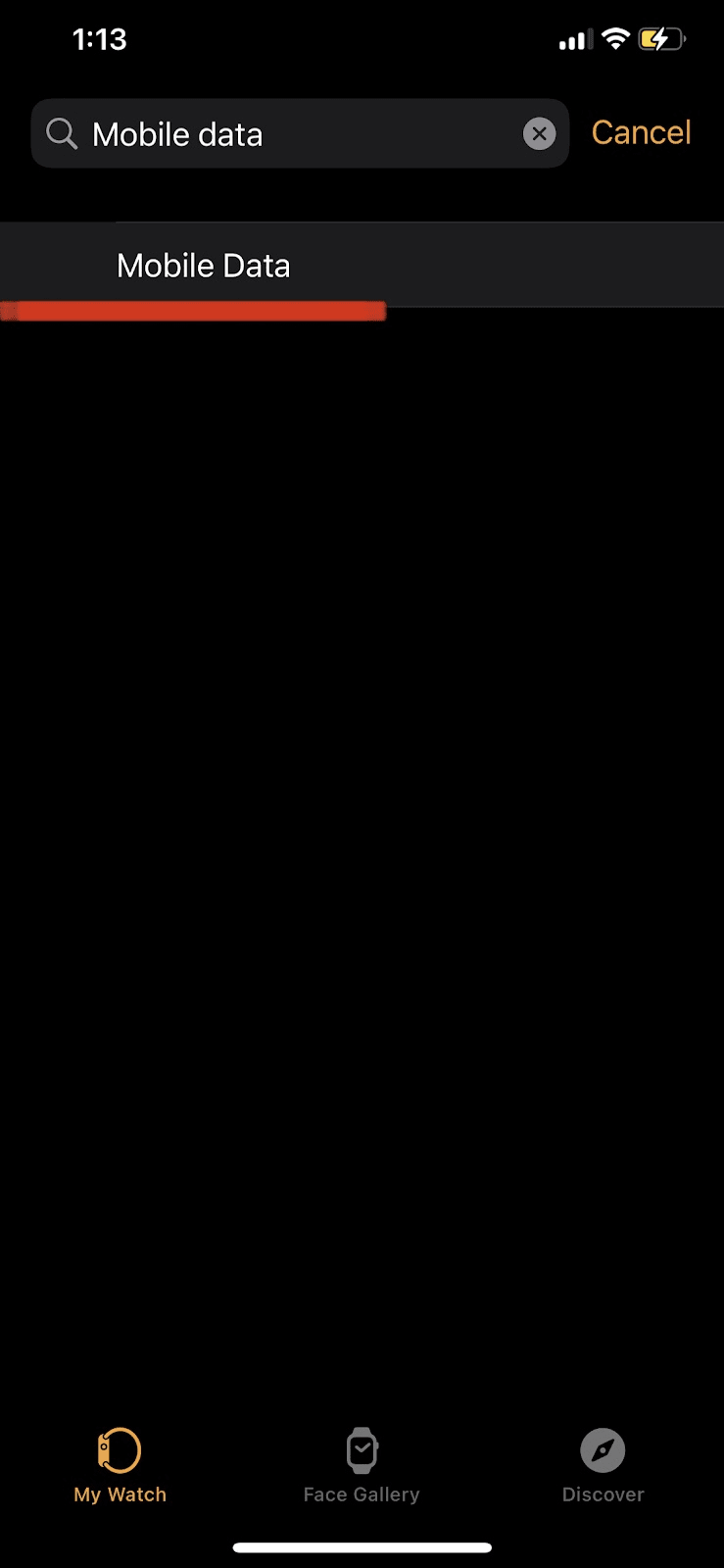
See also: Can You Use An Apple Watch Without Cellular
Can you set up cellular on a family member’s Apple Watch later?
The GPS+cellular Apple Watch model comes with a Family Setup feature that enables you to also set up an Apple Watch for a family member who doesn’t have their own iPhone.
You can set up cellular on a family member’s Apple Watch during the initial Apple Watch set-up or later. Keep in mind to set up cellular on a family member’s Apple Watch, your carrier must support the “Managed Apple Watch” feature.
If you didn’t set up cellular or mobile data on your family member’s Apple Watch while activating your family member’s Apple Watch the first time, here’s how you can do that later – the steps are similar to the previous section albeit with a difference in step 2:
- Launch the “Watch” app on your iPhone
- At the top left corner, tap “All Watches”
- Select your family member’s Apple Watch > tap “Done”
- Tap “Cellular” or “Mobile Data”
- Tap “Set Up Cellular” or “Set Up Mobile Data”
- Enter your carrier details and follow the instructions
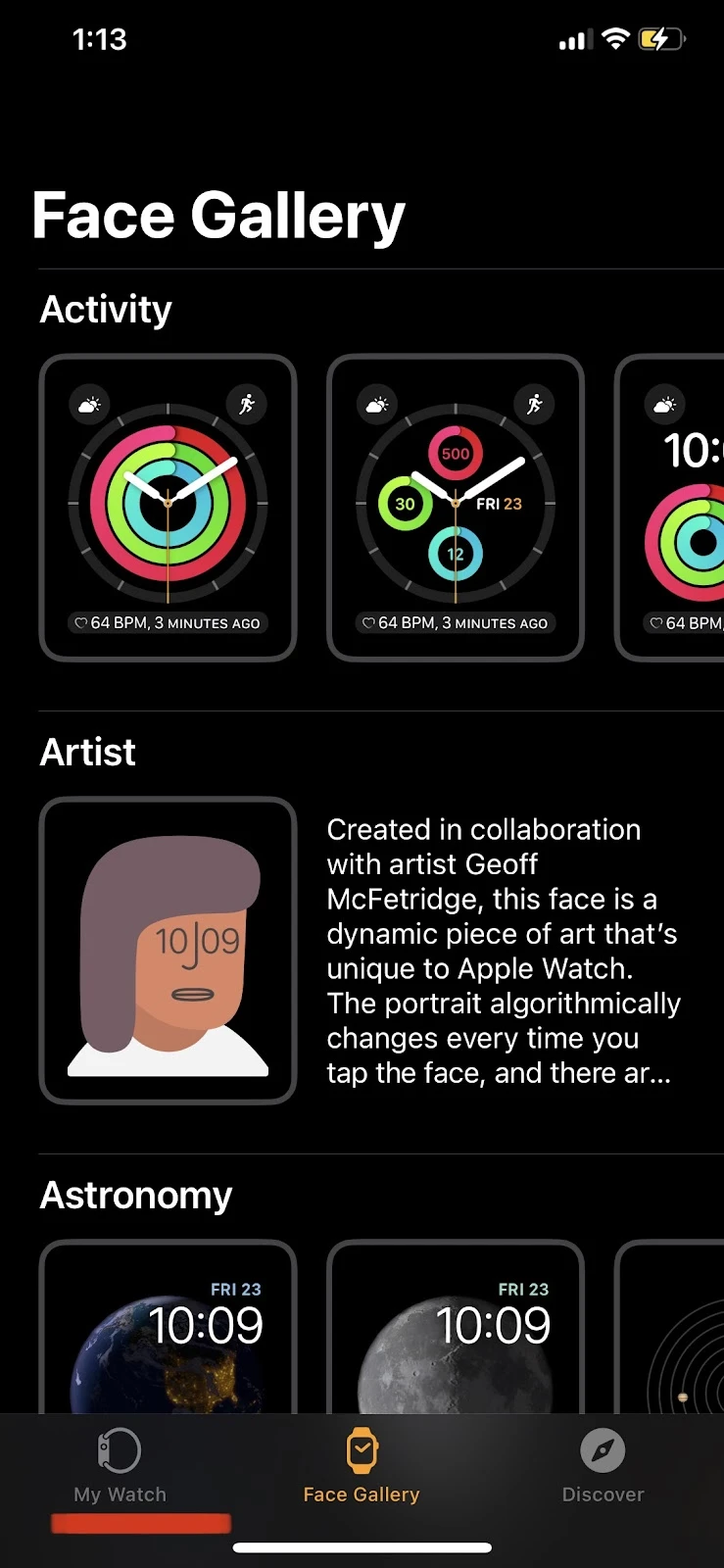
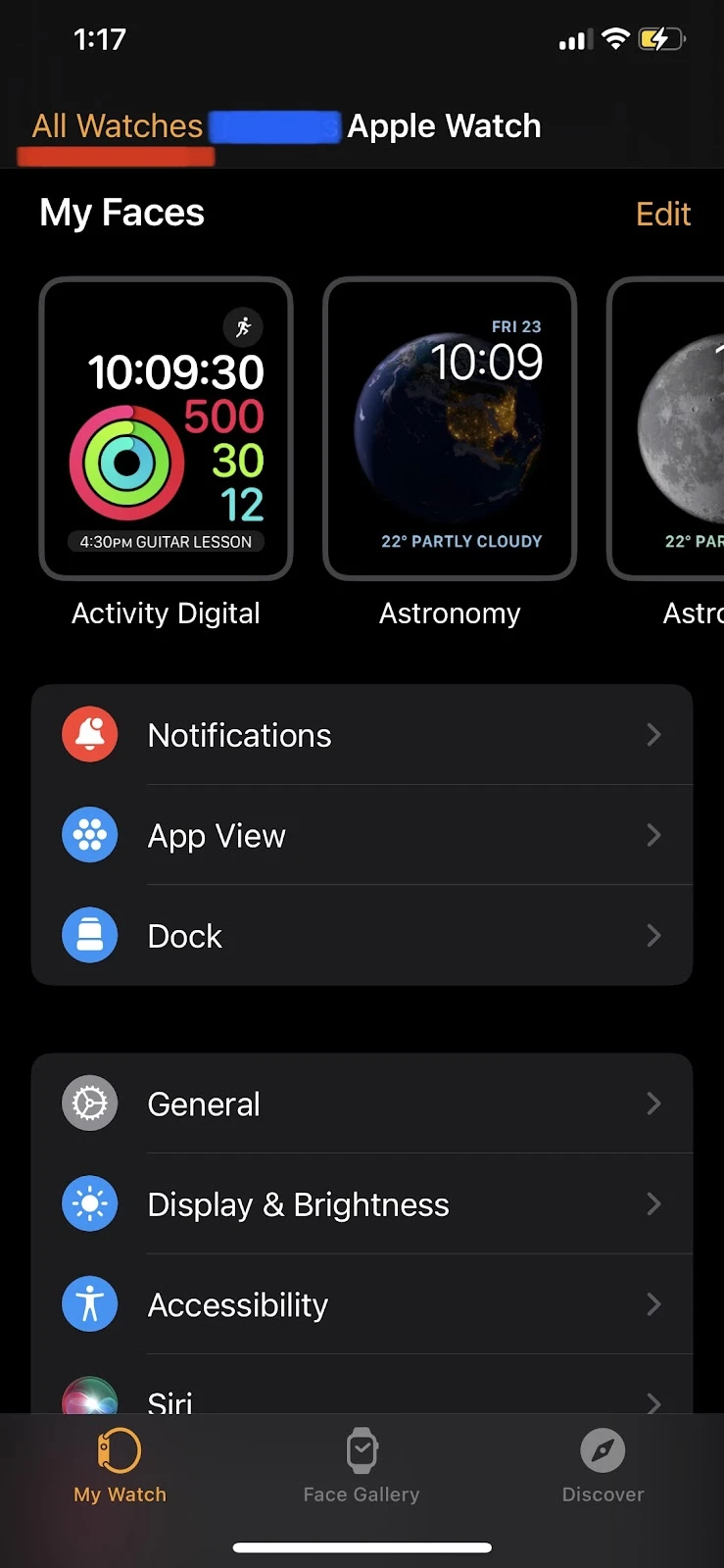
Does Apple Watch cellular need a plan?

To turn on and use your Apple Watch’s cellular service, you need to subscribe to a separate cellular plan for it. Your Apple Watch, though paired with your iPhone, won’t use your iPhone cellular plan.
Although your number will be the same on both your Apple Watch and your iPhone, you’ll be charged an additional monthly fee for utilizing cellular services on your Apple Watch.
Using a separate cellular plan for your Apple Watch, you can receive calls, notifications, and messages, even when your iPhone is not nearby.
If you choose not to have a cellular plan for your Apple Watch, you’ll still be able to pair your Apple Watch with your iPhone and benefit from all the features of the cellular Apple Watch model, except for independent calls, messages, and notifications when the iPhone is not nearby.
If you don’t have a cellular plan but you have your iPhone paired with your Apple Watch, then you’ll receive text messages and missed call notifications. For that, however, you need to keep your iPhone near your Apple Watch.
What does it cost to add Apple Watch to the Verizon plan?
Different carriers offer different cellular plans for smartwatches like Apple Watch.
Verizon charges $10 (including all the taxes and fees) per line per month to activate cellular service on your Apple Watch.
Verizon’s plan for activating cellular service on your Apple Watchget includes features like:
- Unlimited 4G LTE data or unlimited 5G data across the country
- 15GB of premium data which allows relatively faster streaming and surfing on the internet
- Unlimited minutes for calls and unlimited text messages
How long does it take to activate the Apple Watch cellular?
Going through this whole activation process may take up to 30 minutes for your Apple Watch to complete the setup.
The activation time may vary depending on what OS your Apple Watch runs, and how many and which apps you choose to download to your Apple Watch.
It may take up to 4-5 minutes for cellular alone to get activated on your Apple Watch because it syncs your contacts and other cellular-related data with your iPhone.
To set up/activate your Apple Watch cellular, follow these steps:
- Turn on “Bluetooth” on your iPhone from the “Control Center”
- Keep your Apple Watch nearby to ensure that it’s within the Bluetooth range
- Switch on your Apple Watch and you’ll receive a prompt on your iPhone
- Alternatively, you can do this by opening the “Watch” app on your iPhone
- Tap “Start Pairing” and it’ll open the camera module on your iPhone
- Tap “Start Pairing” on your Apple Watch and it’ll display a QR code on your watch’s screen
- Scan the QR code from your iPhone
- The cellular setup screen will appear
- Tap “Cellular Setup” >enter your carrier information
- Once your cellular service is set up and the Apple Watch and iPhone are connected, your Apple Watch will display two options for you to choose from:
- Restore from Backup
- Set up as New Apple Watch
Can I return an Apple Watch GPS and exchange it for a cellular model online?
Since the exchange of an Apple Watch is subject to product availability in Apple’s physical store, you can only exchange your Apple Watch in-store and not online.
According to Apple’s return and refund policy, you can return Apple products (including your Apple Watch GPS) within 14 days of purchase and get a full refund. This policy is valid for both in-store and online purchases.
To exchange your Apple Watch GPS-only model with an Apple Watch GPS+cellular model, you need to pay a $50 difference, at least. The starting price for the GPS-only option is around $279 for a 40 mm aluminum body Apple Watch SE, while the cellular version of the same case costs $329.
You can check product availability at a given Apple Store through Apple’s website.
See also: Can You Get An Apple Watch Engraved?

