If your SIM card is locked, your mobile device will ask you to enter the PIN (Personal Identification Number) or PUK (PIN Unlocking Key)
What is a locked SIM card, why does it get locked, and how do you permanently unlock it to have it working again?
Keep reading to get answers to those questions and learn more about SIM card lock vs network lock and the cost of getting your phone’s network unlocked.
- How to permanently unlock my SIM card?
- Why is my SIM card locked?
- How do you check if SIM is blocked or not?
- Can you unlock a permanently locked SIM card?
- How much does it cost to get your phone unlocked?
- What is a SIM network unlock PIN?
- Can you unlock an AT&T phone that is not paid off?
See also: Do I Need To Activate An Unlocked Phone?
How to permanently unlock my SIM card?
If you’ve entered an incorrect SIM card PIN three consecutive times, you are going to end up with a locked SIM card.
A locked SIM card will prevent you from exchanging calls and text messages, and from using mobile data.
Note that a locked SIM card is different than a locked network – see section “SIM card lock compared to network lock” to learn about the difference.
You will be asked by your device to enter the SIM card’s PUK code to unlock the card. Here’s how to unlock it:
- If you don’t have your PUK code saved somewhere, contact your carrier via their customer service phone number or website to request your SIM card PUK code
- On your phone, enter the eight-digit PUK code using the keypad and tap “OK”
- Next, reset the PIN code. Choose a PIN code between four to eight digits that you can easily remember and note it. Tap “OK”
- Re-enter your new PIN to confirm and tap “OK”
- An unlock confirmation message will appear
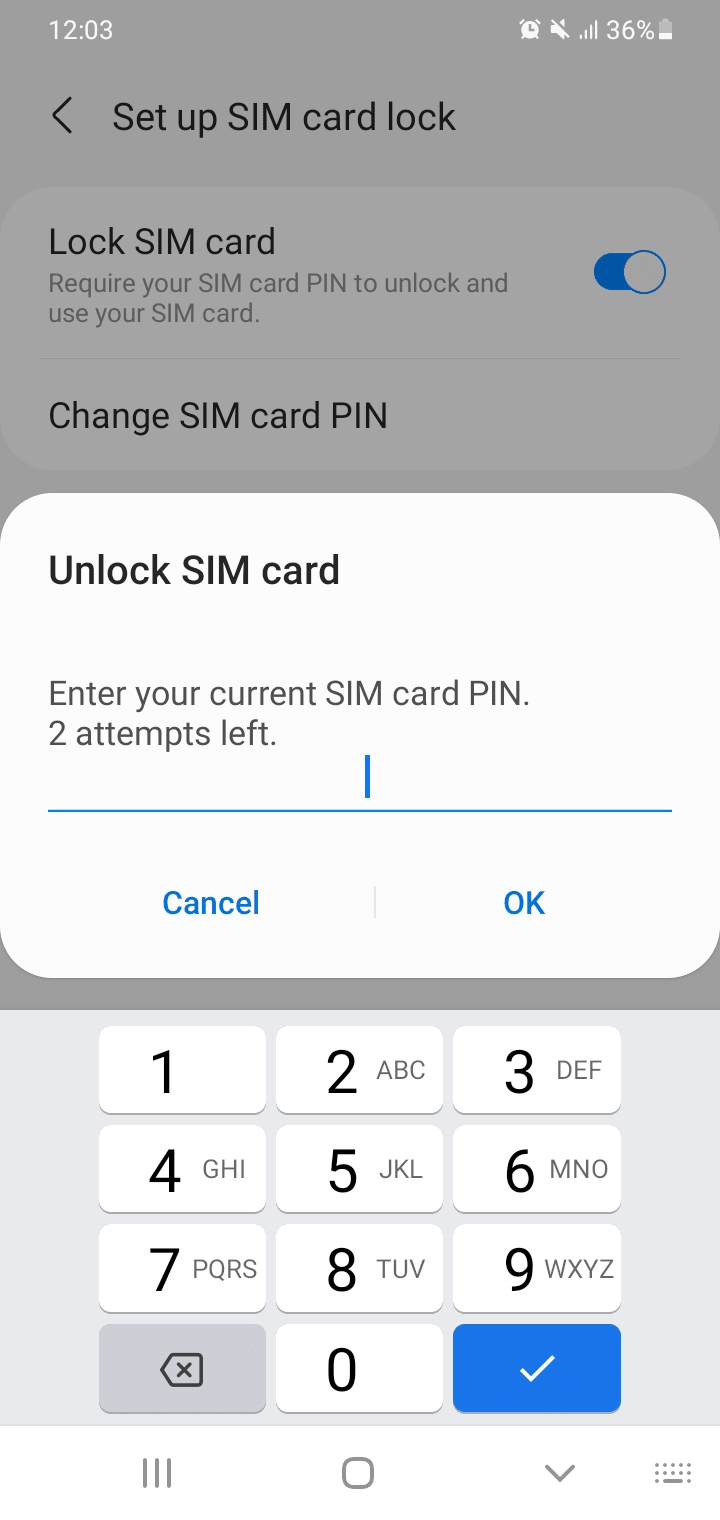
Refer to the next section “Why is my SIM card locked?” to learn more about PIN and PUK codes.
Why is my SIM card locked?
The SIM card on your phone may be locked because you’ve entered an incorrect PIN three consecutive times.
The default SIM card PIN is usually 1234 or 0000. It’s a 4-digit access code allowing you to unlock the SIM card for use on the carrier’s network.
If your SIM card gets locked, you must reset the SIM card PIN by entering the unique 8-digit PUK code.
Both codes are printed on the back of the SIM card activation kit that you have purchased.
In case you don’t have it anymore, you can retrieve the PUK code by contacting your carrier’s customer service.
If you enter the wrong PUK code ten consecutive times, the SIM card will be permanently locked and must be replaced.
SIM card lock compared to network lock
SIM card lock and network lock are two different things.
In a SIM card lock, the user needs to provide the SIM card PIN for verification to allow the phone to operate normally. Only then can the SIM card be used for calls, text messages, and mobile data.
If you can’t remember the SIM card PIN, you can obtain the PUK code from your carrier (see above).
A SIM card PIN is used as a security measure in case a phone gets stolen.
On the other hand, a phone that is network-locked, can only be used on the network of a specific carrier. This prevents the users from switching to other carriers’ networks.
When you buy a network locked phone from a certain carrier, it contains a software code that makes the device not accept SIM cards from any other network.
A network locked device can be unlocked by the carrier your device is locked to or through a code from a third-party website.
If the SIM card is PIN-locked, the network unlock code can’t be used.
How do you check if SIM is blocked or not?
A blocked SIM card won’t be able to exchange calls and text messages, or use mobile data on the phone.
To be 100% sure that the SIM card is blocked, insert it into another device. If the SIM card doesn’t register on the second phone as well, then the SIM card is definitely blocked.
Don’t forget to make sure that the SIM card is correctly inserted into the slot.
Can you unlock a permanently locked SIM card?

Your SIM card can become permanently locked if you have entered three consecutive incorrect PIN codes, followed by ten consecutive incorrect PUK codes.
You can’t unlock a permanently locked SIM card. You need to replace it with a new SIM card.
To get a new SIM card, contact your carrier via customer service or through their official website.
Activating a blocked SIM card
If for some reason, you were not able to obtain your SIM card’s PUK code, there is a trick that could work on some phones, especially old Java-based ones:
- Insert the blocked SIM card into the phone
- Remove the SIM card and power off the phone
- Insert the blocked SIM card into the phone again and power on the phone
- Enter *2223421# as the PUK code when prompted
- Enter your new PUK code . make it an easy one so that you can remember it if needed again.
How much does it cost to get your phone unlocked?
If your phone is carrier-locked, you can get it unlocked directly through the carrier for free provided you meet their eligibility criteria.
Since the Unlocking Consumer Choice and Wireless Competition Law was passed by the Federal Communications Commission (FCC) in 2014 in the US, carriers must unlock eligible phones for free.
For most carriers, the requirements are that your phone must be fully paid off or the term of your contract has expired. You can check your carrier’s requirements by visiting their official page:
Unlocking via third-party websites
If you are not eligible for your carrier to unlock your device, you can use a third-party website like CellUnlocker or Unlock Radar. These websites will charge you for providing you with a network unlock code to unlock your device.
As mentioned earlier, networks are locked through software or firmware installed by carriers.
Third-party websites that sell you unlock codes do this through the device’s unique IMEI number.
The IMEI number is used to generate an unlock code which is then entered into the phone to unlock it.
These websites get access to the algorithm to generate the unlock code specific to your device. The algorithm is like a key-generating software or program that generates the unlock code using the IMEI number of the device.
Once the code is entered, the phone’s configuration is updated and it will now work on any network.
Some websites also make unlocking possible by taking advantage of large leaked databases of unlock codes from carriers and manufacturers. When they get access to those databases, they are be able to generate and sell the unlock codes.
The fees charged by these third-party websites vary. CellUnlocker’s fees, for example, depend on the carrier and device, based on your phone brand, model, IMEI number, and network carrier:
| Carrier | Android phone unlocking fee | iPhone unlocking fee |
| Verizon | $20 | $30 |
| Sprint | $15 | $139 |
| T-Mobile | $15 | $139 |
| AT&T | $2 | $90 |
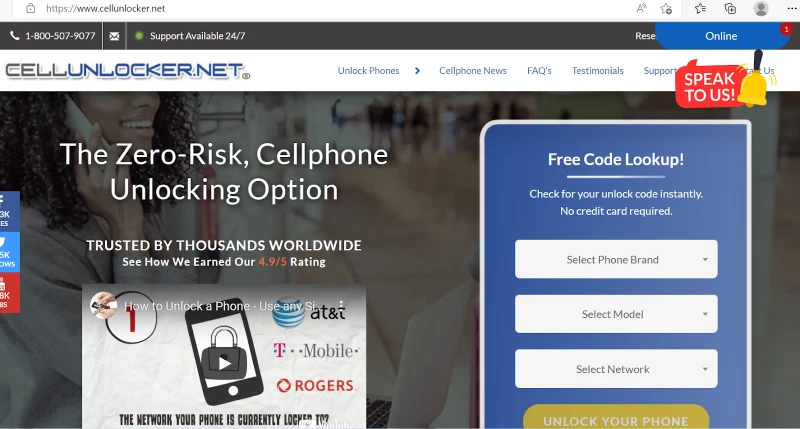
Can you unlock a network-locked phone without buying an unlock code?
You can unlock a network-locked phone for free through your carrier if your device meets their requirements (see earlier section).
You may contact the carrier via their site to request an unlock code to be sent to you, or you can physically walk into one of their stores for unlocking.
This is the recommended procedure as opposed to approaching a third-party service and paying for an unlock code.
Note that if you don’t meet the carrier’s requirements, you have no option but to go for third-party services. Refer to the previous section to know how that is done.
What is a SIM network unlock PIN?
A SIM card network unlock PIN is a code for unlocking a carrier-locked phone.
You can obtain it from your carrier for free or by purchasing it from a third-party source. Refer to the previous sections for more info.
To unlock, this code needs to be entered into the device so that it can be used with other carriers’ networks.
You will be asked to enter the SIM network unlock PIN when your device is locked to a specific carrier. If so, you will not be able to use SIM cards from other carriers in your device unless you enter the unlock code.
It’s also possible that your contract with your carrier for a specific period has expired and your device is asking you to enter a network code.
How to find a SIM lock PIN?
As mentioned earlier in the article, the SIM card lock PIN is a code that is used to unlock the SIM card and register it on the carrier’s network.
For most SIM cards, the default PIN is 1234 or 0000.
The SIM card PIN is printed on the back of the SIM card activation kit. If you no longer have it, contact your carrier’s customer service.
Can you unlock an AT&T phone that is not paid off?
You can’t unlock an AT&T phone that is not paid off through the carrier.
To be eligible for unlocking an AT&T phone, your contract or installment plan must be paid fully, including any early termination fees. If you haven’t paid it yet, pay off your plan and wait for 2 days before you submit a request to unlock your device.
If you don’t meet the requirements of AT&T and your phone is not paid off, you can try using a third-party unlocking service like Unlock Radar or The Unlock Arena, to buy an unlock code.

