Are you someone who forgets to turn off their iPad or keeps it turned on all the time intentionally?
You can leave your iPad turned on 24/7 without causing any damage to the device no matter how long provided the temperature remains between 32° F – 95° F
iPads have proper ventilation, and are designed to be used for long periods of time without causing damage to the components. Your iPad shouldn’t heat up and the battery should not degrade faster over time if you leave it on.
iPads have retina displays. Unlike LED or OLED displays, retina displays cannot experience a “burn-in.” On LED and OLED displays, in contrast, if the same content is displayed on the screen for a long period of time, a burn-in can occur.
- Is it OK to leave iPad screen on all the time?
- Can you leave iPad plugged in 24 7?
- How do you turn off an iPad?
- Does iPad battery drain when off?
- Can you use the iPad while charging?
- Why does my iPad get so hot while using it?
Is it OK to leave iPad screen on all the time?
As mentioned above, iPad screens are retina displays. Retina displays not only provide crisp, vibrant colors but are less likely to experience a burn-in.
Retina displays have been patented by Apple, and are only manufactured by Samsung. Due to legal reasons, Samsung cannot use these displays in their own devices.
A burn-in is when a static image appears on other subsequent images after an image is left to display for long periods of time on the screen.
Due to retina display resistance to burn-in, it is OK to leave an iPad screen turned on all the time. The components are designed to sustain loads for long periods of time.
Leaving your screen turned on won’t damage your device’s components in the long term nor reduce the battery life.
How long can an iPad be left on for?
There is no limit as to how long an iPad can be left turned on for. You can keep your iPad turned on 24/7, 7 days a week thanks to the retina display in Apple devices.
You won’t face any overheating issues or burn-ins like on some Android devices. iPads often remain plugged in and turned on 24/7 in showrooms for months or years.
Can you leave iPad plugged in 24 7?
You can leave your iPad plugged in 24/7 without causing any damage to the battery. This is because your iPad stops charging once the battery is charged to 100%.
Most modern devices, iPads included, have systems which tell them when to stop charging. When your iPad charges to “100%,” it doesn’t exactly charge to 100%. There is still some room for charging.
Similarly, when your iPad turns off at “0%,” there is still some power in your iPad.
However, make sure that you use a power adapter with at least a 10W rating. Though iPhone chargers look the same as iPad chargers, the power rating is different, so it is not recommended to use an iPhone charger for iPad.
Does charging overnight damage battery?
Long gone are the days when you had to worry about your phone’s battery health decreasing by charging it at night. It is safe to charge your devices overnight.
Charging overnight does not damage the battery since devices do not take the “power” after they’ve been charged to 100%.
However, once the battery hits 99%, the charge trickles to get it to 100%. This is known as trickle charging. Though it does not damage your battery, it certainly does decrease your phone’s lifespan by a small amount.
Should I always charge my iPad to 100?
All iPads have Lithium-ion batteries. Keeping a Lithium-ion battery healthy is a little bit different than for other battery types.
Lithium-ion polymer batteries, also known as LiPo batteries, are only slightly affected if you charge them to 100%.
80% of the charging will happen fairly quickly while the remaining 20% will happen slowly – trickle effect. Try not to always charge your iPad to 100%.
The best practice is to let your iPad charge to around 80% and then unplug it. After around 4-5 life cycles, charge it to 100%.
A life cycle is the percentage equivalent of using up 100% battery. E.g: if you charged your iPad to 100%, used it to 60%, charged it to 90% and then used it to 20%, this will count as one complete life cycle (100-60 + 90-20 = 100).
Is it bad to unplug an iPad before it is done charging?
iPads have Lithium-ion batteries which, so to speak, don’t care much about when you unplug your iPad. You do not need to fully charge your iPad to maintain the battery’s health.
So, no. It is not bad to unplug your iPad before it is done charging.
Unplugging an iPad has no negative effect on the battery life unless the battery percentage is fairly low. Lithium-ion batteries don’t like to have their percentages low. Doing so puts strain on them.
Try not to unplug your iPad if it is below 20% unless you really have to.
How do you turn off an iPad?

You turn off an iPad using the Power Button found on the top of the iPad. To turn off an iPad:
- Press and hold the Power Button for 2-3 seconds
- A slider will pop up. Slide this to the right
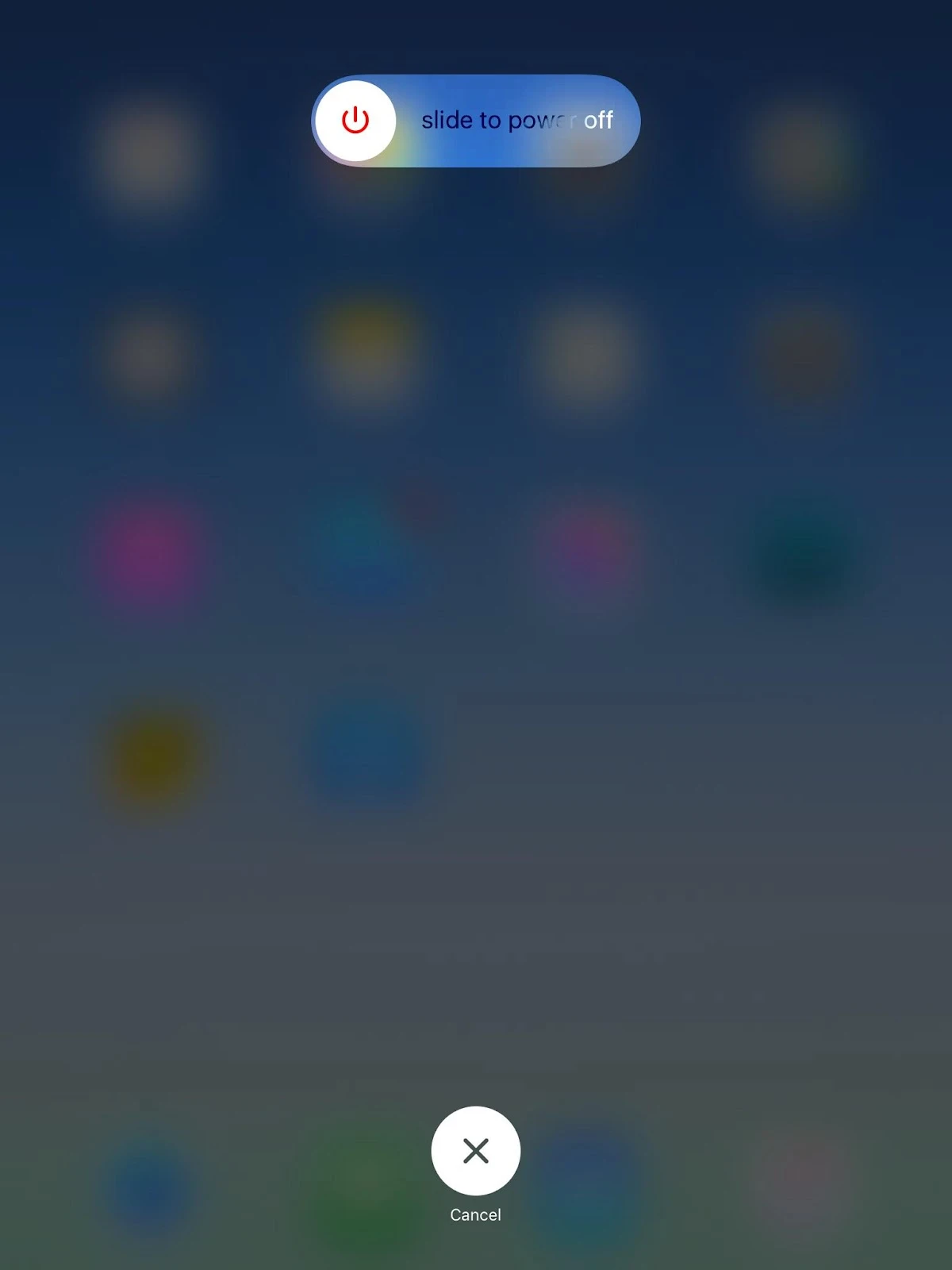
If your iPad is stuck and not responding, pressing and holding the Power Button for around 7-8 seconds will turn it off. No prompt or slider will appear.
Does iPad battery drain when off?
Even when turned off, devices continue to have limited processes running e.g. for updating time and date. Some minimal power is used for these processes. As a result, an iPad battery will drain slightly even when turned off completely.
The battery drain is close to zero. Let’s say you turned off your iPad at 53% and left it turned off for a week. When you turn it back on, the battery will probably be at 51-52%.
How long does iPad battery last on standby?
Older iPads lasted for weeks on standby. Newer iPads do not have a decent standby time; they only last for around a week before coming to a halt. This is due to multiple factors, primarily background processes. .
Standby time can be extended by:
- Putting the iPad on Power Saving Mode
- Turning off the Tap to Wake feature
- Turning off WiFi, Bluetooth and Location Services
These three things alone can increase your iPad’s standby time by up to 2x. See the next section for more about how to save your iPad battery.
How do I save battery on my iPad Pro 11?
Saving battery on the iPad Pro 11 is the same as doing so on any other iPad. By turning off your WiFi, Bluetooth, Location Services and Tap to Wake function, you can drastically increase your iPad’s battery life. Here is a step-by-step guide to disabling these features:
- Go to Settings > Wi-FI
- Toggle off the switch
- Go to Settings > Bluetooth
- Toggle off the switch
- Go to Settings > Privacy
- Turn off the switch in “Location Services”
- Go to Settings > Accessibility
- Under “Touch,” disable “Tap to Wake”
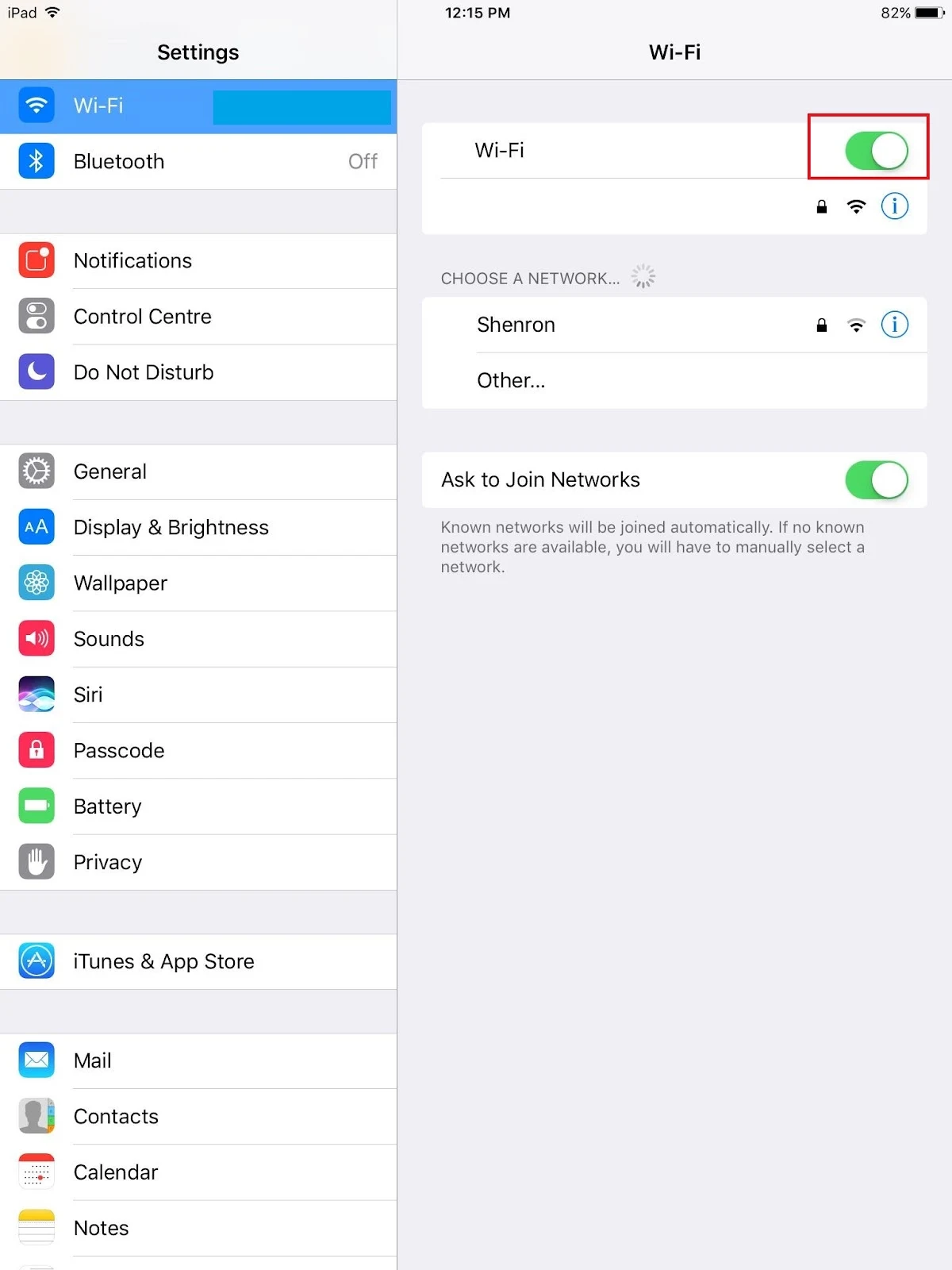
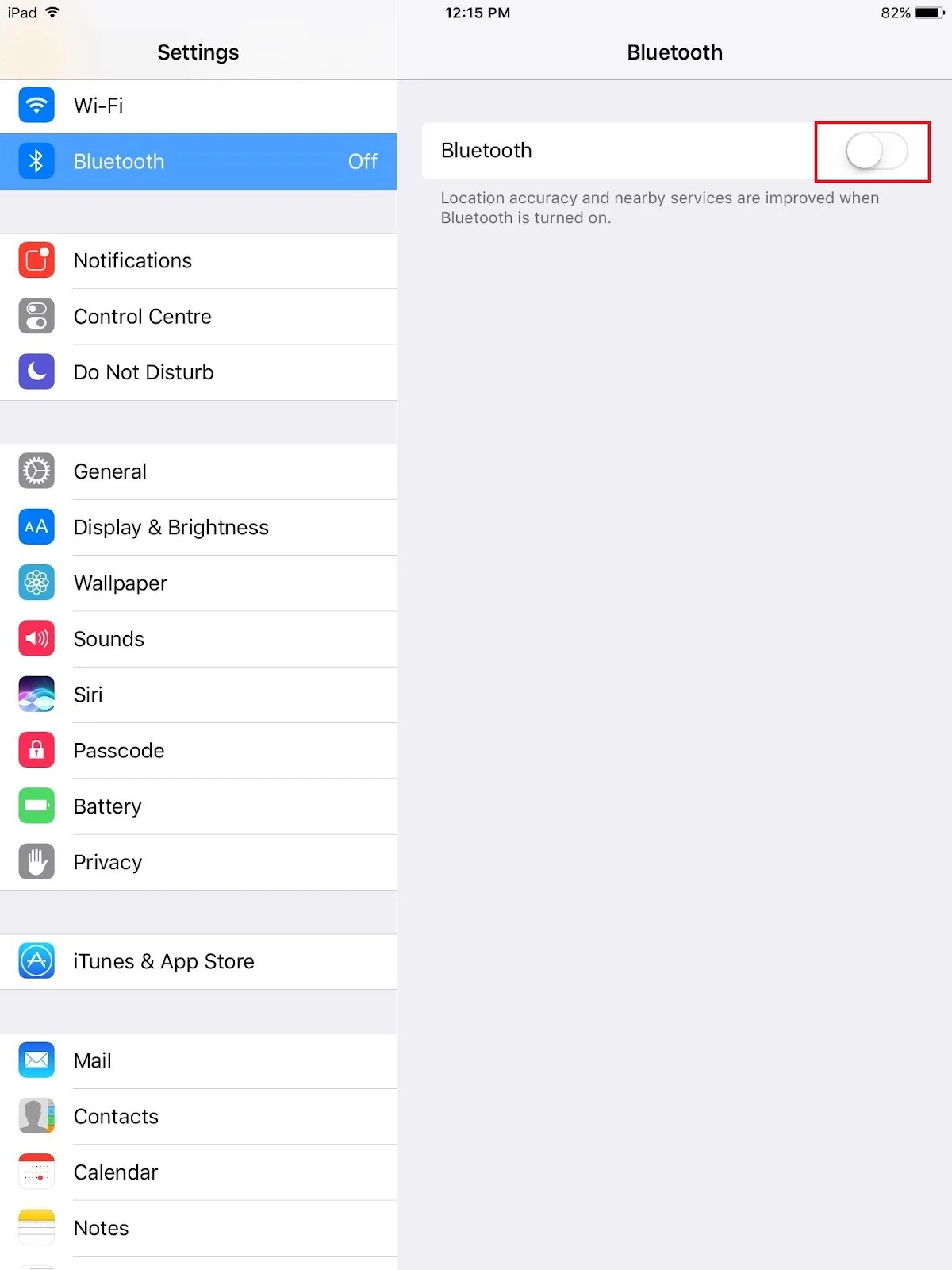
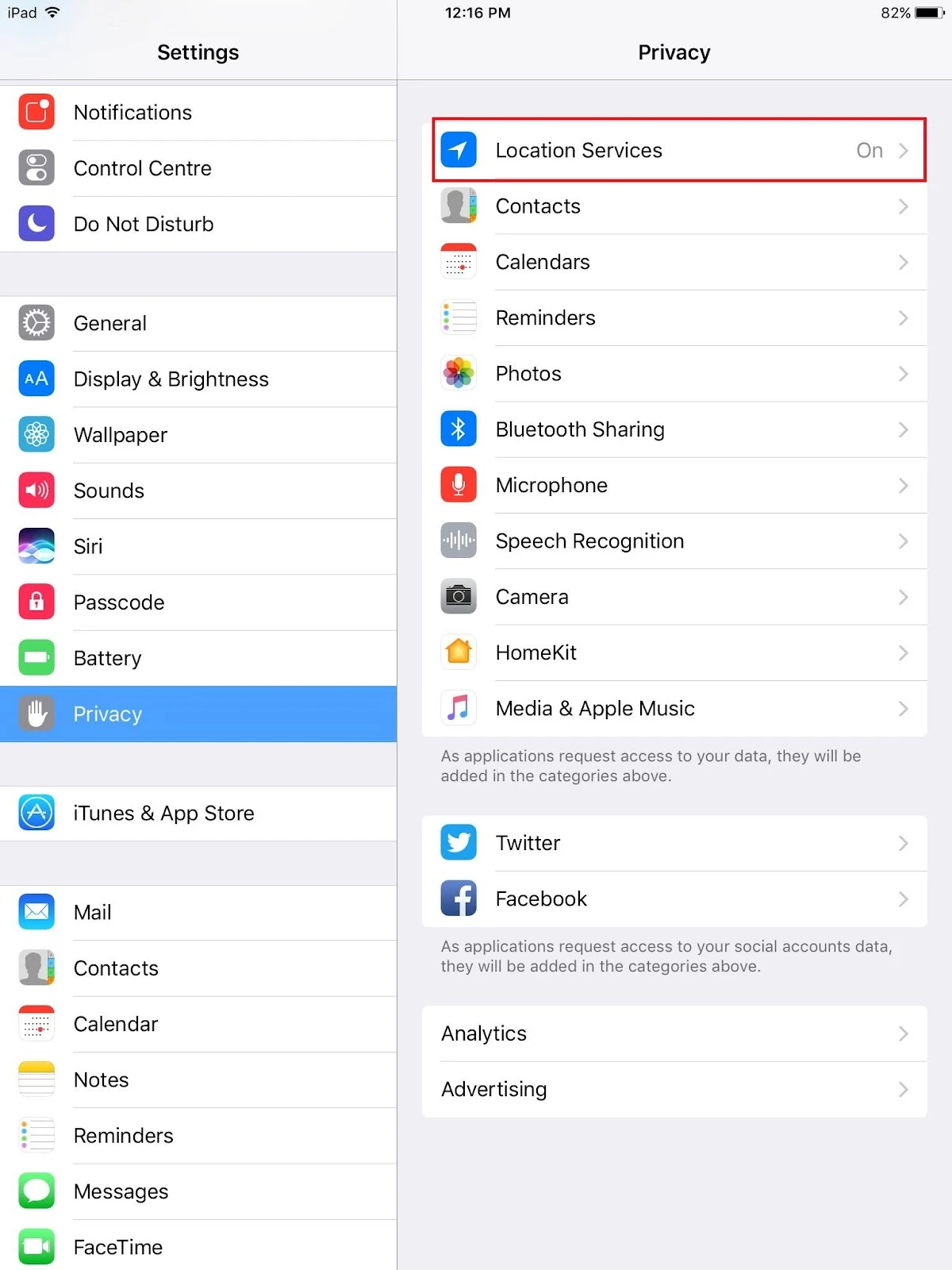
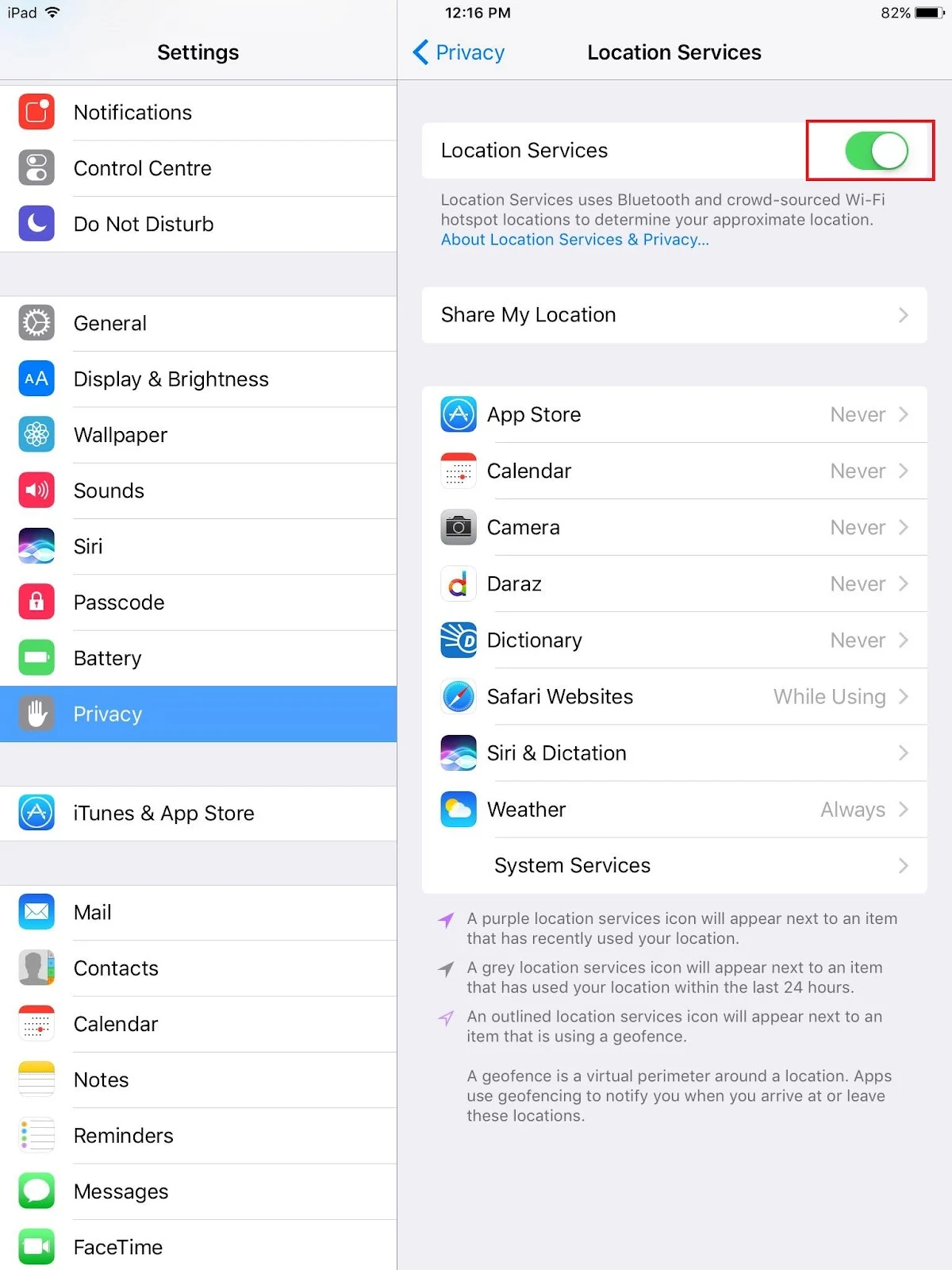
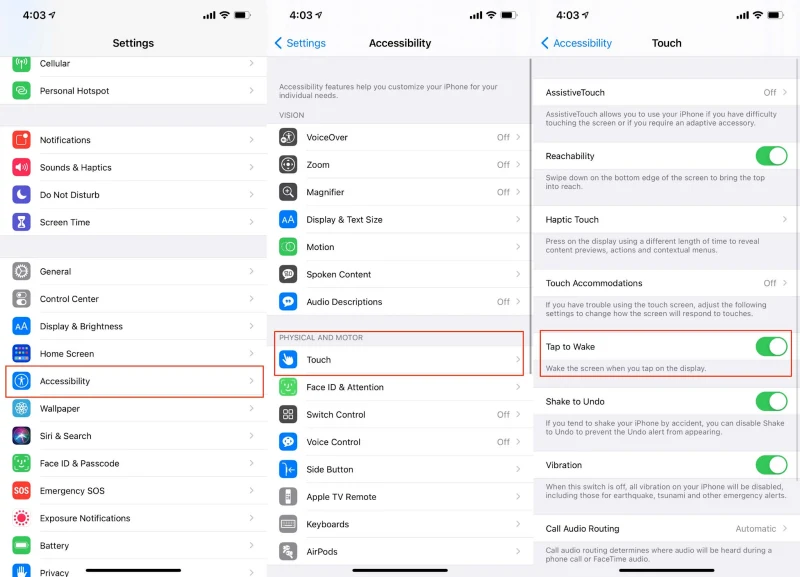
Image Source: Apple Toolbox
Can you use the iPad while charging?
Whether your iPad is fully charged or not, it is OK to use your iPad while charging. When you use your iPad while charging, the iPad is taking power directly from the socket and not from the battery. This allows the battery to rest, keeping it in good health.
If your usage is light, such as browsing the internet or listening to songs, all the power will come from the socket. If you’re pushing the iPad to its limit, however, some power may be taken from the battery as well.
If you use just enough processing power for the iPad to fulfill its needs from the adapter, no battery cycle lives will count. If your usage is heavy, such as gaming, battery cycles will indeed deplete though at a rate much slower than it normally would.
Why does my iPad get so hot while using it?
It is perfectly normal for devices to get slightly hot when using them, and when charging as well.
However, if your iPad feels too hot to be touched when using it, it may be due to a few reasons:
- Using your iPad while charging
- Using a CPU-intensive application such as a video editor or a graphics-demanding game
- Using many services such as Bluetooth, WiFi and Location Services at the same time.
- There may be ventilation issues
iPads have a safety feature built in them: if they get too hot, a warning pop-up will restrict you from using your iPad clearly stating that the iPad has overheated.
If you ever see such a pop-up while using your iPad, immediately stop using it and get it checked.
How do I stop my iPad charger from getting hot?
It is OK for iPad chargers to get mildly hot when charging. However, if the charger gets too hot for touching it, immediately stop the charging and unplug it from the socket.
Your iPad charger may be getting hot for a few reasons:
- the wiring in the socket is faulty
- the charging cable is damage
- you’re using an extension
- you’re using a non-branded adapter or charging cable.
To see if it’s just the socket, plug your iPad into a different power outlet. If the charger still gets hot, try charging it using an original adapter and charging cable.

