Apple is constantly rolling out new updates for its devices. One of its updates in 2017 completely changed the finance game (only for a specific demographic now) and allowed users to make payments without cards.
With the new update, you can use Apple Pay without a card. The new feature, Apple Cash, allows Apple users (having iOS 11.2 or Watch OS 4.2 or later) to use Apple Pay without a card. However, this feature is only available in the U.S for now.
In order to use Apple Cash, you must be 18 years or older and reside in the U.S.
- Can you pay with Apple Pay without a card?
- Can you set up Apple Pay with your bank account?
- Can I still use Apple Pay if I cancel my card?
- How do I add PayPal to Apple Pay without credit card?
- How do I withdraw money from Apple Pay without my card?
- How do you transfer Cash App money to Apple Pay?
See also: How Do I Use Apple Wallet Without Apple Pay?
Can you pay with Apple Pay without a card?
You can send and receive money with Apple Cash without having a physical (or even a virtual) debit or credit card. Apple’s new feature, Apple Cash, allows its users to make transactions without a card.
Here’s how to set up Apple Cash:
- Open the Wallet app
- Tap on Pay Cash at the top
- Tap on “Set up Apple Pay Cash” and hit Continue
- Continue with the procedure until you’re asked to link your debit card
- Choose “Add Debit Card Later in Wallet”
- Verify your identity by following the steps
Once you’re set up and ready, you can send and receive via iMessage.
Can you set up Apple Pay with your bank account?
While setting up Apple Pay, you’ll be prompted to link your debit card. However, this isn’t necessary, and you can get by without doing so by tapping on “Add Debit Card Later in Wallet.”
To add a bank account to your Apple Pay, perform the following steps:
- Open the Wallet app and tap on Apple Cash Card
- Tap the three dots at the top
- Tap on “Bank Accounts” at the bottom
- Tap on “Add a Bank Account”
You will need your bank name, bank account number, and routing number to successfully add your bank account.
This will serve as your default bank account. You can also add multiple bank accounts. To do so, follow the above procedure once again.
Can you transfer money from your bank account to Apple Pay?
Once you link your bank account to Apple Cash, you will be able to transfer money from Apple Cash to your bank account.
You can neither transfer nor withdraw money from your bank account to Apple Pay if you don’t have Apple Cash since Apple Pay is just a digital wallet – not a banking service.
With Apple Cash, you can transfer money from your bank account directly from the Wallet app.
Can I still use Apple Pay if I cancel my card?
If you cancel or freeze your card, you won’t be able to use Apple Pay. That would defeat the whole purpose of freezing or canceling a card.
You can, however, use Apple Pay if you ordered a new card after freezing/canceling your previous one. In this scenario, you won’t have to manually add your card’s credentials.
Even during the period after the freezing and before the new card arrives, you’ll be able to use Apple Pay.
If you want to keep using Apple Pay after freezing or canceling your card, you’ll have to order a new one.
How do I add PayPal to Apple Pay without credit card?

Though PayPal can be added to Apple Pay (without a credit card), you can’t make online transactions with it. Paypal added to Apple Pay can only be used to make in-app purchases.
Here’s how to add PayPal to Apple Pay without a credit card:
- Go to Settings > iTunes & App Store
- View your Apple ID by tapping on “Apple ID”
- Under “Payment Information,” tap on PayPal
- Add the requirement information, and follow the steps
Remember that only certain in-app purchases can be made using PayPal linked to Apple Pay – not for online or contactless transactions.
How do I withdraw money from Apple Pay without my card?
If you have Apple Cash, you can directly withdraw your money to your bank account which can take 1-3 business days to process. See section “How do I transfer Apple Pay to Cash App” further below.
If you don’t have Apple Cash, you will have to withdraw the money indirectly. There is no direct way to do so. You’ll have to go with an out-of-the-box solution. Before I get into the method, here are a few things to keep in mind:
- You can send money with both Apple Pay and Apple Cash through iMessages
- You can only receive money from iMessage with Apple Cash
- You can transfer money from Apple Cash to your bank account
In order to withdraw money from Apple Pay:
- Transfer money from your Apple Pay to your friend.
- Get your friend to transfer the money from his/her Apple Cash to your bank account.
Here’s how to transfer money to your friend using iMessage:
- Open the iMessage app
- Tap on the Apple Pay icon
- Enter the amount
- Tap on Pay
- Approve with either your Face ID or Touch ID
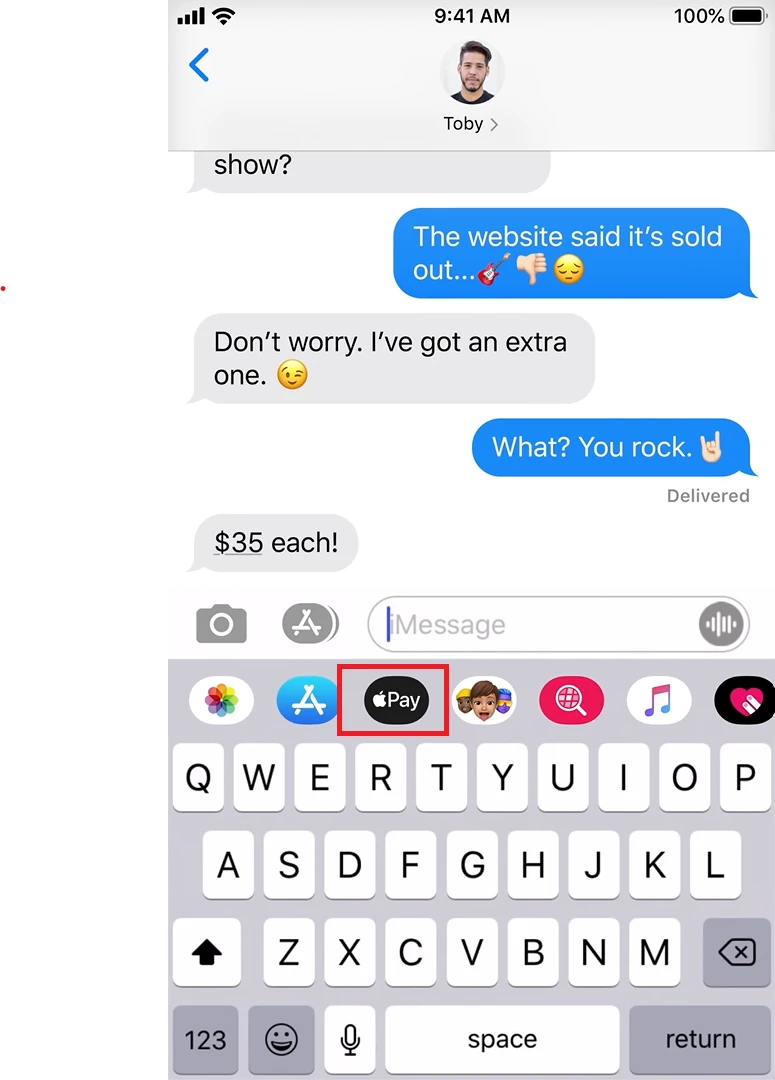
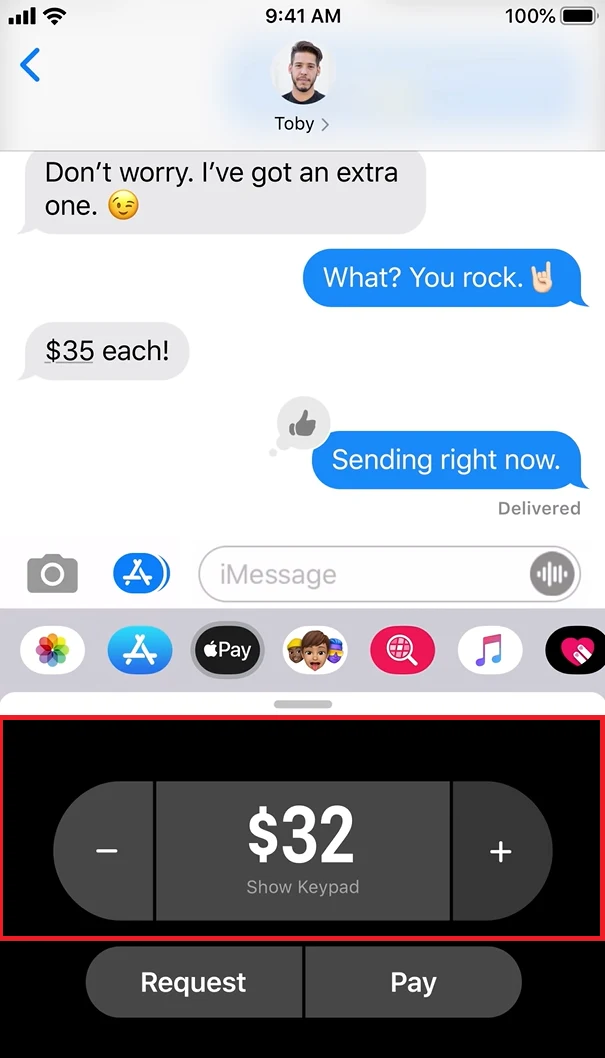
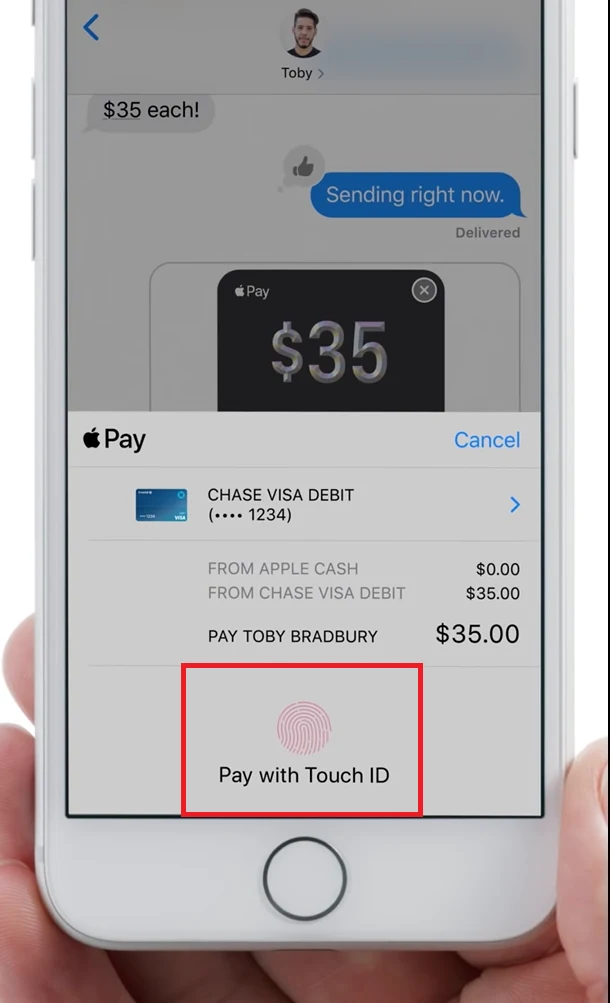
Image Source: Apple
How do I transfer money from Apple Pay to PayPal?
As of now, you can’t directly transfer funds from Apple Pay to PayPal. You will first have to wire the money to your bank account and then to PayPal. To transfer money from your Apple Pay to your bank account:
- Open the wallet app
- Choose the Apple Cash card
- Tap on the three buttons at the top
- Tap on “Transfer to Bank”
- Enter the amount and hit next
- Authorize the payment with either your Touch ID or pin
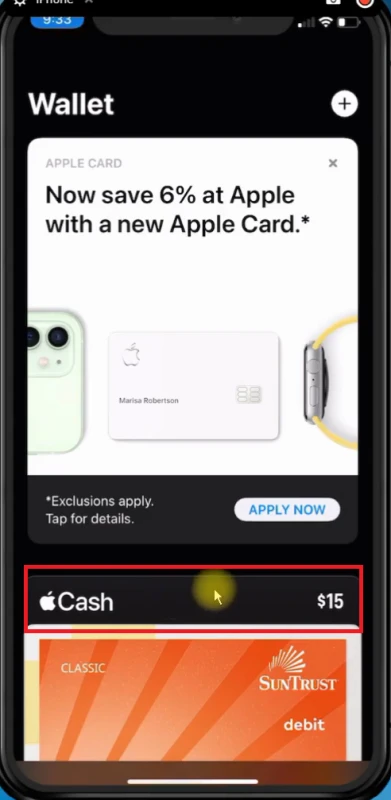
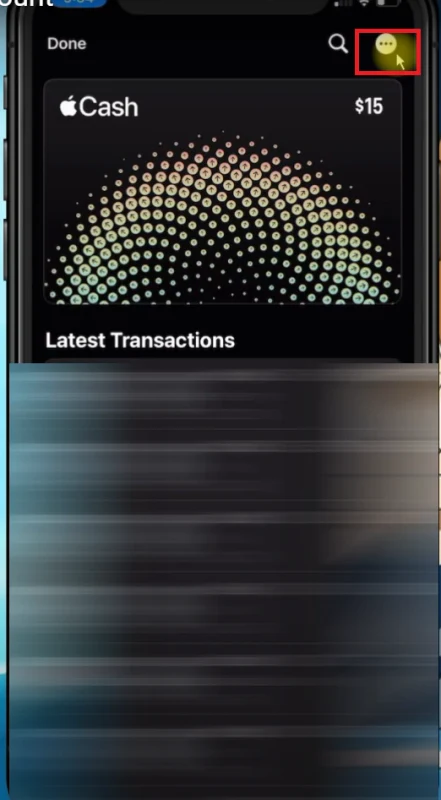
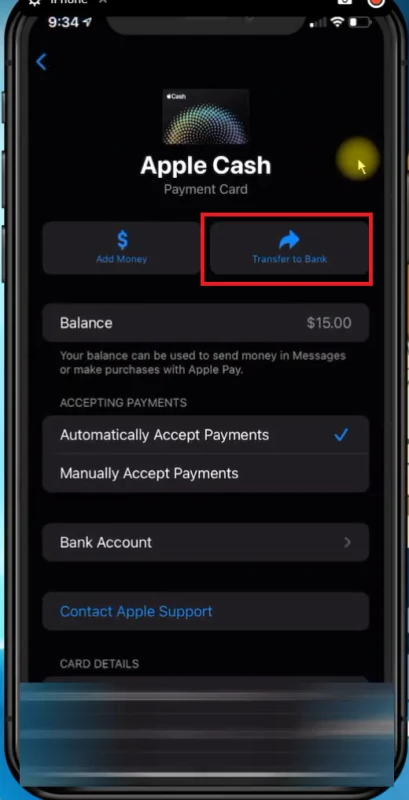
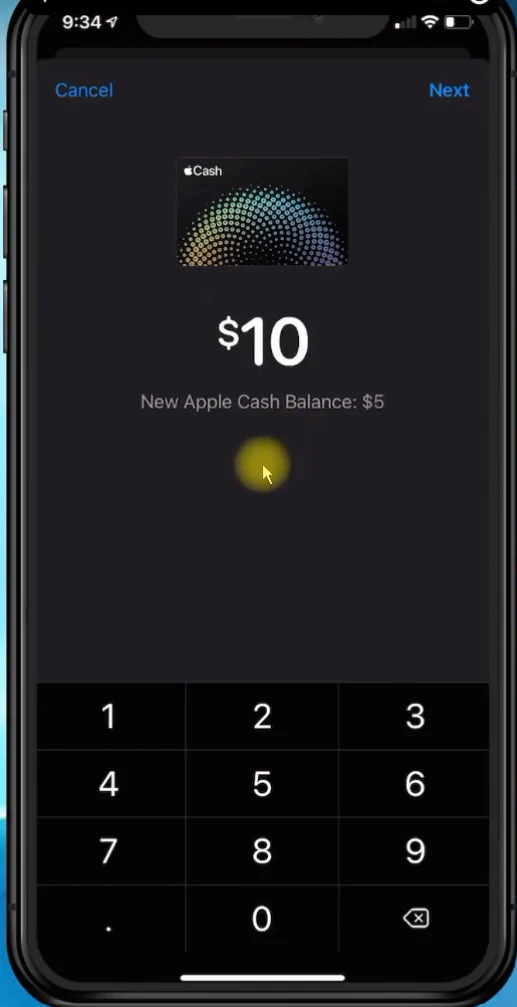
This will take between 1 – 3 business days to process, Once you’ve received the money in your bank account:
- Open the PayPal app
- Under PayPal Balance, tap on Transfer Money
- Choose “Add money to your balance”
- Enter the amount and tap on “Add”
The transaction can take anywhere between 3 – 5 business days. At times, it can be much quicker than that.
Do note that your bank account must be linked to PayPal to be able to do so. If you haven’t linked one already, here’s how.
How do you transfer Cash App money to Apple Pay?
Transferring funds from Cash App to Apple Pay can be done through the Wallet app. To proceed, make sure you have linked your card to the Cash App.
- Open the Wallet app
- Tap on the Apple Cash card
- Tap the three buttons on the top
- Tap on “Add Money”
- Enter an amount greater than $10 and authorize with your fingerprint
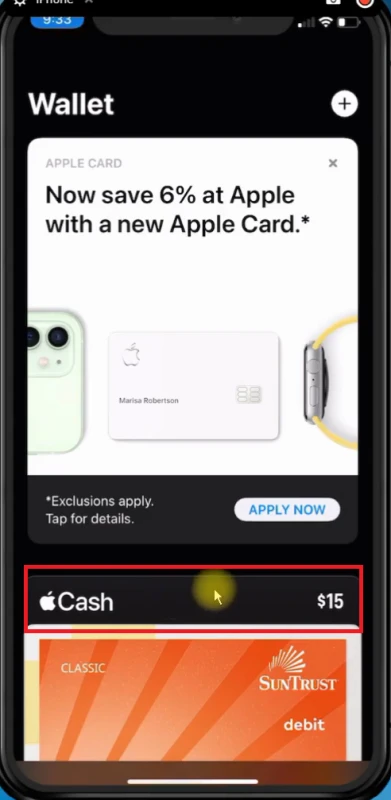
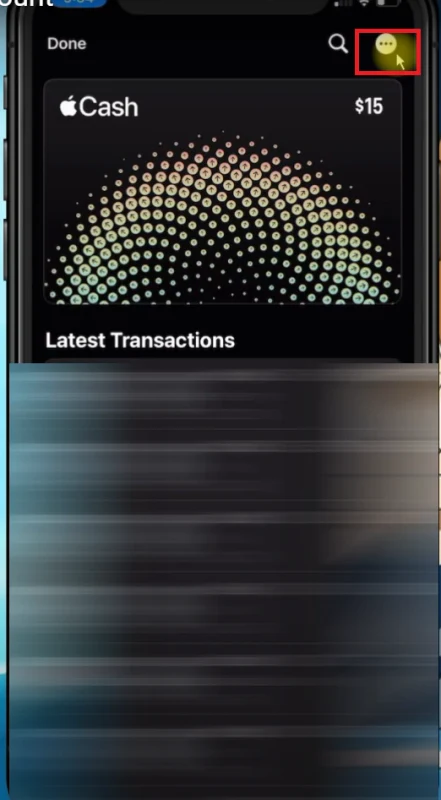
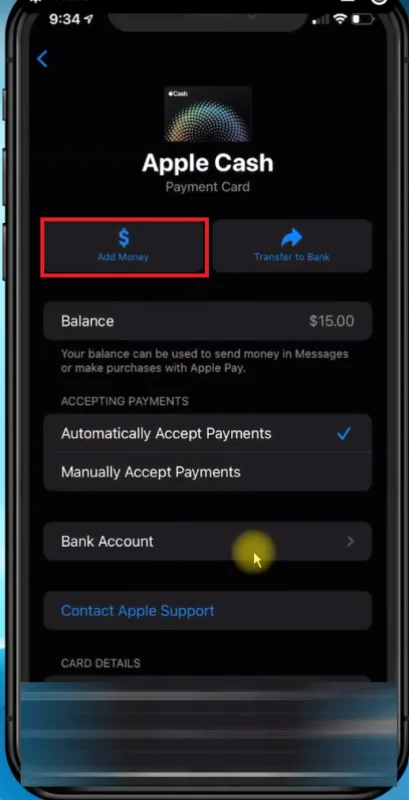
What is Cash App?
Cash App is a secure end-to-end encrypted financial app for making transactions. The Cash App is NOT a bank although it provides services similar to banking services. Block, Inc. (not Apple) owns the app.
Apple users can integrate their wallets with the Cash App. Note that the Cash App and Apple Cash are two different things. Apple Cash is owned by Apple, and can be accessed from the Wallet App.
You can download Cash App here.
How do I transfer Apple Pay to Cash App?
To transfer money from Apple Pay to Cash App, an indirect method must be used since you can’t directly transfer funds. You first have to transfer the money to your bank account. To do so:
- Open the Wallet app and tap on the Apple Cash card
- Tap the three dots at the top
- Choose “Transfer to Bank”
- Enter the amount and tap next
- Authorize the transfer using your Touch ID
This can take 1-3 business days. Once you’ve received the money in your bank, proceed to the following steps.
- Open the Cash App
- Go to the Banking section
- Tap Add Cash and choose an amount
- Tap add
- Authorize the payment with your Touch ID or pin

