When people upgrade their phones, the first thing they think about is how to transfer data like photos, documents, and contacts from the old device to the new one.
If you go to Best Buy, will they help you transfer your data to your new phone?
Read on to find out if they do and how much that service would cost. You will also find out if Best Buy can restore iPhones and change SIM cards.
- Can Best Buy transfer data to a new phone?
- How much does Best Buy charge to transfer data?
- Does Best Buy transfer contacts and photos from the old phone to the new one?
- Can Best Buy Transfer Android to iPhone?
- Does Best Buy transfer data from an old iPad to a new one?
- Does Best Buy charge for restoring iPhone?
- Will Best Buy transfer data to a new MacBook?
- Will Best Buy change my SIM card?
Can Best Buy transfer data to a new phone?
Best Buy can transfer data from an old phone to a new one with their Data Backup or Transfer service. Data transfer can be done at their stores or online through their technical support team called Geek Squad.
You need to drop off both devices at one of their stores and pick them up when they are ready.
You’ll be without them until the transfer is complete, so make sure you have a spare phone to use in the meantime.
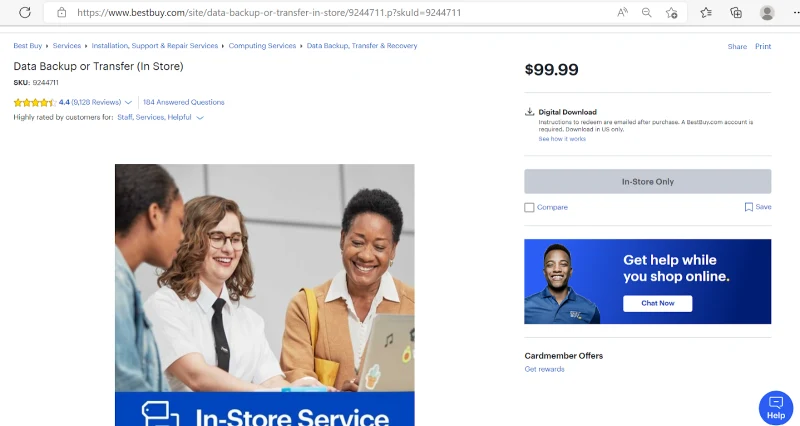
A Best Buy technical support Geek Squad agent will check both devices to make sure data transfer is possible and which data transfer method is best for those devices.
Visit this webpage to schedule a free consultation at your nearest Best Buy store or call 1-800-433-5778.
If you’re looking to transfer data from an old iPhone to a new one, Best Buy will do that via iCloud, So you should make your old iPhone is up to date and running a reasonably recent iOS version to be able to use the data transfer feature.
How much does Best Buy charge to transfer data?
A standard data transfer at one of Best Buy’s stores currently costs $99.99.
Best Buy also offers the Totaltech membership that provides members with unlimited 24/7 support, even if the devices were not purchased from them. Totaltech members also benefit from free data transfers.
The Totaltech yearly membership costs $199.99.
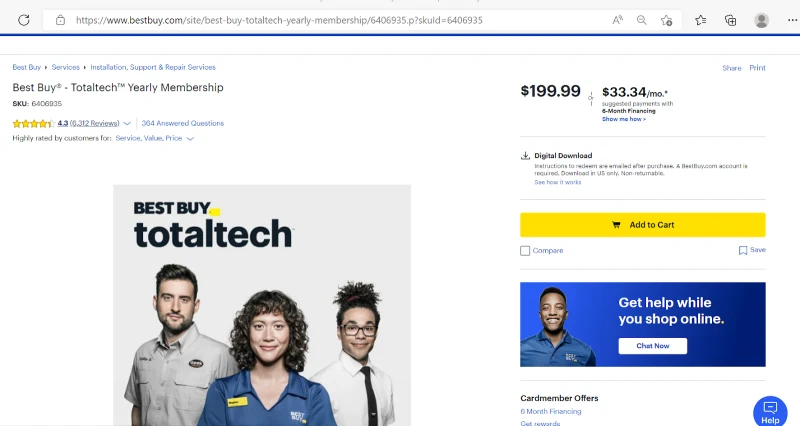
Best Buy also provides at home services for TotalTech members. This service costs $49.99/visit.
Best Buy can also perform data transfer from your old device to an external hard drive for the same fee of $99.99. You can use your external external hard drive or purchase one from their store.
Does Best Buy transfer contacts and photos from the old phone to the new one?
Best Buy will transfer contacts and photos from your old phone to your new one.
You need to drop off both devices at one of their stores, and Best Buy’s Geek Squad agent will handle the rest.
The agent will check your devices and let you know if the data transfer is possible.
Geek Squad transfers data like contacts and pictures through the use of a USB cable.
Depending on the devices, they could use other transferring methods like iCloud to transfer data from an iPhone to iPhone, and Google Drive (using an existing Google account) for Android to Android.
Doing the transfer process yourself
You can alternatively perform the transfer process yourself.
If both devices are iPhones, you can make an iCloud backup and restore the backup after you set up and activate the new phone.
If both devices are Androids, you can backup contacts and photos to your Google account and then restore the data to your new phone by logging in with the same account.
To transfer contacts and photos from an iPhone to an Android device, you can also use your Google account to back them up and restore them to your new phone.
To transfer data from an iPhone to a Samsung specifically, you can use the Samsung Smart Switch Mobile app. Download the app on your Samsung device and follow the instructions on this Samsung page to transfer the data.
To transfer contacts and photos from an Android to an iPhone, you can download and use the Move to iOS app on your Android phone.
Can Best Buy Transfer Android to iPhone?
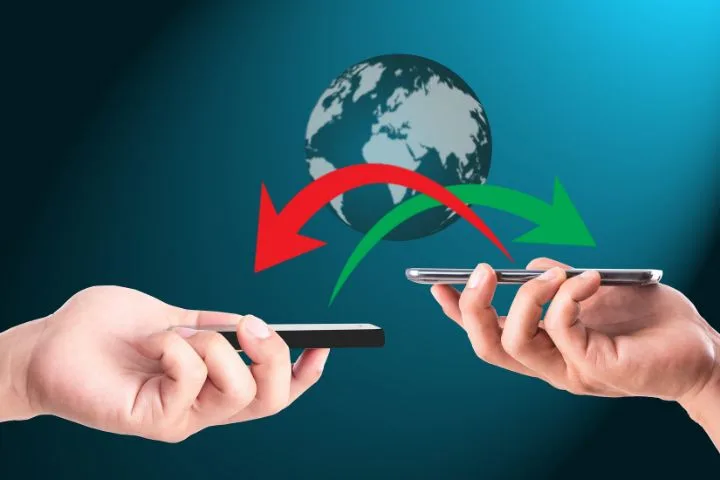
Best Buy, in most cases, can transfer data from an Android device to an iPhone.Th Geek Squad will first check both devices to make sure data transfer is possible. They may use Apple’s Move to iOS to transfer the data.
This app can be downloaded and installed from the Play Store on your Android device and can transfer data like contacts, camera photos and videos, files, folders, and message history to the iPhone.
You can alternatively run the app yourself by following the steps provided on this page by Apple Support.
Does Best Buy transfer data from an old iPad to a new one?
Best Buy will transfer data from an old iPad to a new one through their Geek Squad technical support team.
You need to drop off both iPads to a Best Buy store and pick them up when they’re ready. A Geek Squad agent will check the devices first to make sure that data transfer is possible.
The data transfer fee between iPad devices is $99.99. If you have a Best Buy Totaltech membership, data transfer will be free of charge.
See section “How much does Best Buy charge to transfer data” for more about the charges and Totaltech membership.
You can also handle data transfer between iPads yourself. To do so, you’ll need to back up the data to iCloud from your old iPad and then restore it to the new iPad using the same Apple ID.
Does Best Buy charge for restoring iPhone?
Best Buy charges $24.99 (or $39 in some cases) to restore an iPhone. This includes the fee for unlocking your iPhone (if that’s possible), resetting it, and helping you sign into the device.
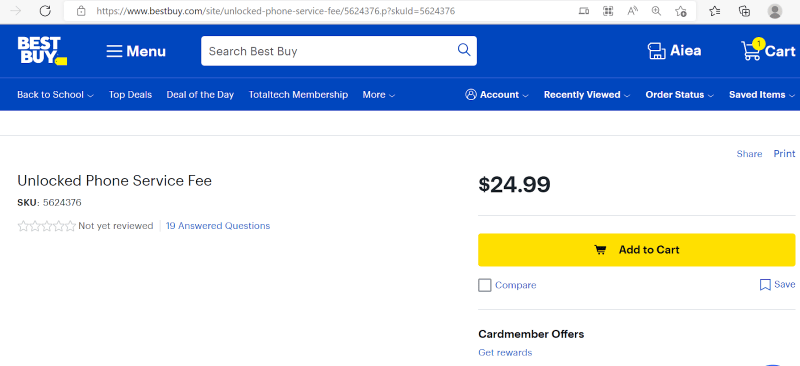
Best Buy is an Apple-authorized service provider, and Geek Squad agents are Apple certified.
They can repair your iPhone, using original Apple parts, on the same day at all their stores.
To check out Best Buy’s Apple iPhone repair price list, visit this page.
See also:
Restore Backup vs Restore iPhone
How To Restore Old Backup On iPhone?
Will Best Buy transfer data to a new MacBook?
Best Buy will transfer data to your new MacBook or iMac computer from your old one at one of their stores for $99.99, even if it wasn’t purchased from them.
A Geek Squad agent will check the old computer to make sure data can be transferred to the new MacBook. One thing the agent will check is that the hard drive in the old computer is not defective.
Though the transfer process can be carried out at your home by Geek Squad, taking the computers to one of their stores will lead to quicker and more economical service.
Data transfer to an external hard drive
Best Buy offers the option to transfer the data from your old computer to an external hard drive. You will then be able to access your data, via the external hard drive, on your new MacBook.
This is recommended as it provides you with another copy of your data if an error occurs during the transfer process to the MacBook.
Will Best Buy change my SIM card?
Best Buy can change SIM cards at their stores whether you need to change the SIM card size (i.e. you have a micro SIM card but the phone has a nano SIM card slot) or to switch carriers.
You need to purchase a SIM card activation kit from Best Buy. This kit allows you to activate your unlocked phone on the network of prepaid wireless carriers in the US such as Verizon Prepaid and AT&T Prepaid.
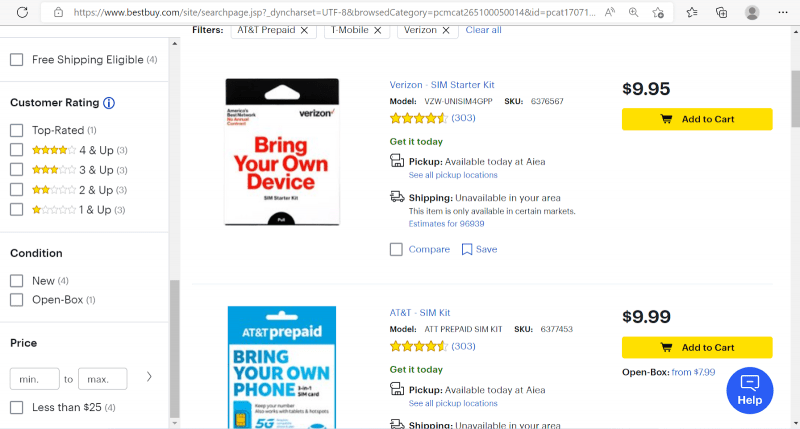
If you purchase an unlocked phone (through the Activate Today option) or a network-locked phone, Best Buy provides you with a SIM card. If ordered online, you will be given instructions to install the SIM card and activate the phone.

