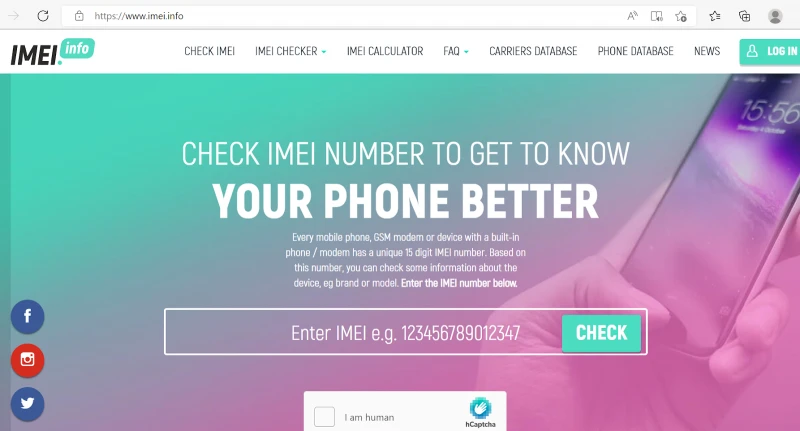The terms “factory unlocked” and “network unlocked” both refer to a mobile phone that is not tied to a specific carrier and can be used with any compatible carrier or network.
A factory unlocked phone, also known as SIM-free or carrier-unlocked, is a device that is not bound to any particular carrier at the time of manufacturing. It is sold directly from the manufacturer or a retailer without any carrier-specific software or restrictions. Factory unlocked phones are typically compatible with multiple networks and can be used with different SIM cards from various carriers.
On the other hand, a network unlocked phone refers to a device that was initially tied to a specific carrier but has been subsequently unlocked to work with other networks. This usually happens when a phone is purchased under a carrier’s contract or installment plan. After fulfilling the contractual obligations or paying off the device, the carrier can provide an unlock code or perform a remote unlocking process to remove the network restriction. Once unlocked, the phone can be used with other compatible networks.
To recap:
Factory unlocked means the phone was bought directly from the mobile company or an authorized vendor pre-unlocked. It’s not carrier locked and can be used with any compatible carrier. Network unlocked means it was bought carrier-locked and then unlocked by the carrier or by a third party.
- Factory unlocked devices vs brand new devices
- Factory unlocked vs software unlocked iPhone
- Turbo SIM unlocked phone
- GPP phone vs factory unlocked phone
- Factory unlocked vs GSM unlocked iPhone
- Pros & cons of factory-unlocked phones
- How to check if your device is unlocked
A factory-unlocked phone and a network-unlocked phone are similar with respect to the end user: you can use the phone with any carrier. There are, however, some key differences:
Factory unlocked
- A factory-unlocked phone means that you purchased it directly from the manufacturer or an authorized vendor – e.g. a Google Pixel phone from a Google Store
- The device comes pre-unlocked for the consumer and can be used with any carrier that is compatible with the device’s supported frequency bands
- The device is not carrier-specific.
- A factory-unlocked phone doesn’t have features or software installed by a specific carrier
- Factory-unlocked devices are generally more expensive and have good resale value
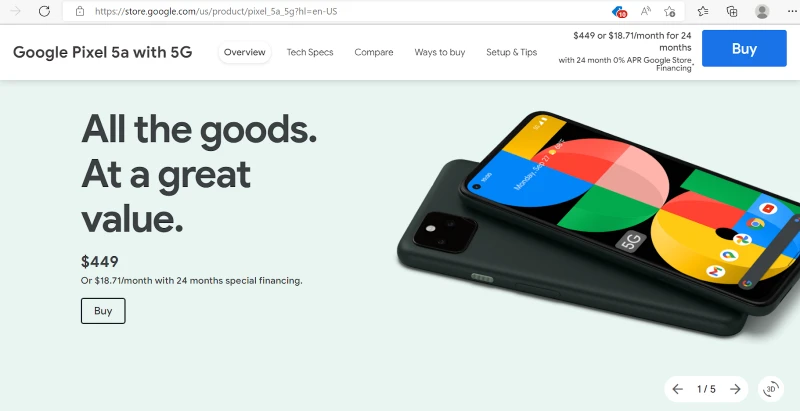
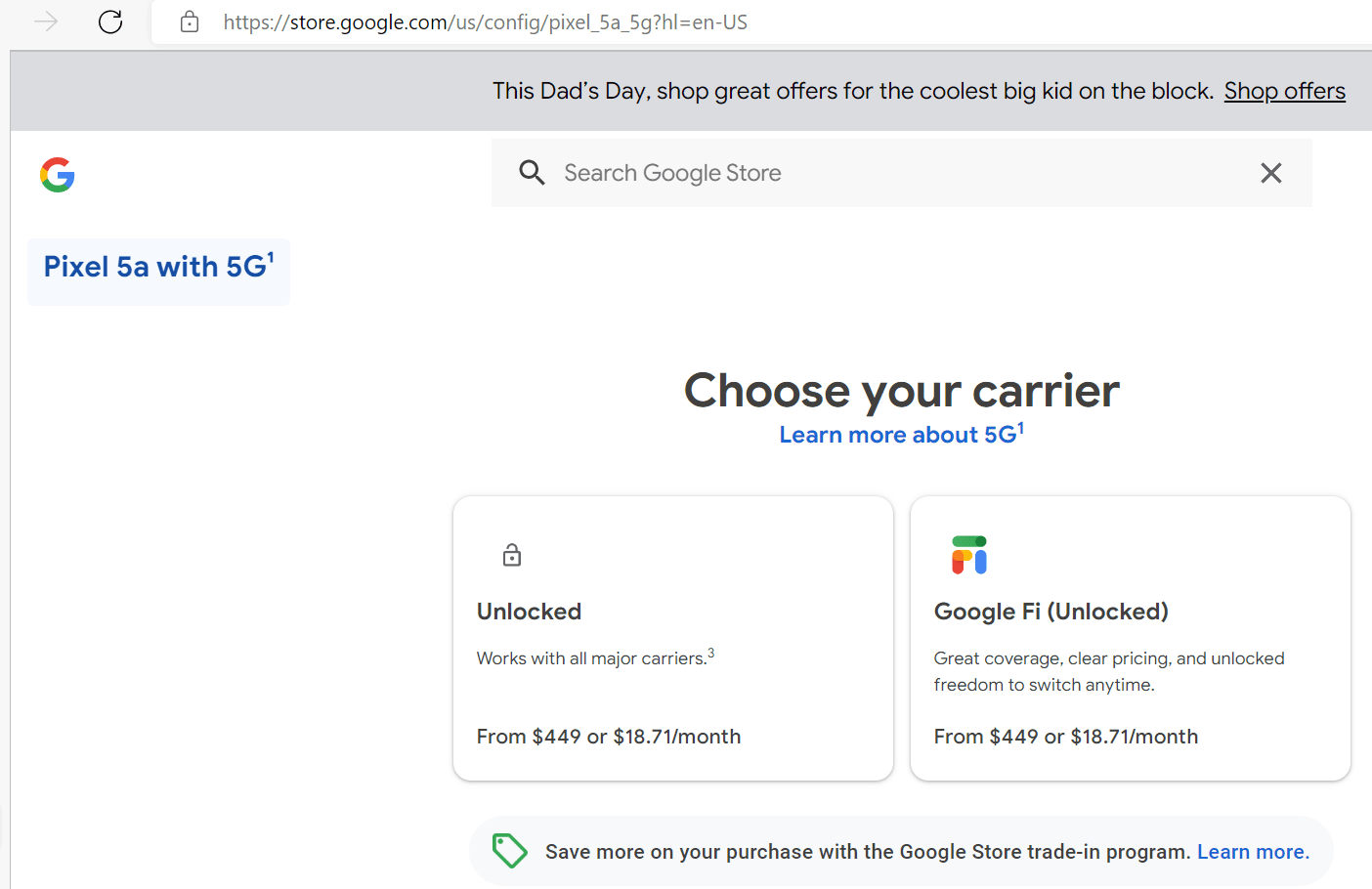
Network unlocked
- A network-unlocked phone means that it was bought from a retailer or carrier (e.g. Verizon) and unlocked by the carrier itself or through an unlock code bought from a third-party website
- The device is customized by a specific carrier so there may be reduced performance with other carriers when unlocked
- A network unlocked device may have carrier-specific features that can’t be uninstalled
- Network unlocked devices are generally cheaper with a lower resale value
“Carrier unlocked” vs “factory unlocked”
“Carrier unlocked” means that the phone was at one time locked to a carrier and now has been unlocked. “Factory unlocked” means that the phone was never locked to a carrier and was purchased directly from the manufacturer at the full retail cost.
Both types of devices can be used with any carrier SIM.
To check if your iPhone is carrier or factory unlocked:
- Power off your iPhone.
- Take a SIM card from a different carrier and place it into the SIM card tray of the iPhone.
- Turn on the iPhone. Try to call any valid number.
- If you are able to connect and make the call, your iPhone is unlocked.
- If an error message appears that the call can’t be completed, it means your iPhone is carrier-locked.
Factory unlocked devices vs brand new devices
Brand-new phones that are not sold by a specific carrier are typically factory-unlocked phones since you can use them with any carrier.
Brand new phones sold by a specific carrier such as Sprint or At&T are generally network locked (aka carrier locked). Again, a carrier-locked phone is restricted to the use of a carrier’s network, while factory unlocked can be used with any carrier.
Secondhand phones, on the other hand, may be carrier locked or unlocked.

Factory unlocked vs software unlocked iPhone
Here are some key differences between a factory vs a software-unlocked iPhone:
Factory unlocked iPhone
- A factory-unlocked iPhone was bought directly from Apple or one of its authorized resellers and comes pre-unlocked
- This kind of iPhone is not tied to any carrier and can be used on any compatible network without contract restriction
- Factory-unlocked iPhones are permanently unlocked
- Factory-unlocked iPhones are generally higher priced
Software unlocked iPhone:
- Software-unlocked iPhone means that the iPhone has been unlocked by the user to remove the carrier lock via software so that SIM cards from other carriers will work on it
- This kind of iPhone often has custom firmware installed that is used to unlock the device’s SIM port
- A software-unlocked iPhone can’t be purchased from Apple or an Apple-authorized vendor
- Software unlocking an iPhone is often temporary. If you subsequently update the iOS, the phone will be carrier locked again and you’ll need to software unlock it again
- Software-unlocked iPhones are comparatively cheaper
Turbo SIM unlocked phone
An example of a software-unlocked device is a Turbo SIM unlocked iPhone. A Turbo SIM is a small unlock chip that is placed under the regular SIM card and inserted into your iPhone.
As a carrier-locked iPhone is locked to a particular carrier frequency, the Turbo SIM will spoof the frequency settings so that the iPhone works with any SIM card.
With a Turbo SIM, you also need to install a few networking profiles via the software provided with the Turbo SIM. The drawback is that when you reset your phone, the entire unlocking process needs to be redone.
It also requires updating the software after each iOS update. If not, the Turbo SIM will stop working due to an older software version.
GPP phone vs factory unlocked phone
Here are some key characteristics of a GPP phone:
- GPP phones are devices that were initially locked to a carrier but are made to work with other carrier networks by using a SIM-cloaking chip known as GPP
- This GPP chip is placed on the SIM tray on top of the gold-plated part of the original SIM card. The chip fakes the SIM card ICCID which identifies a specific carrier and allows you to access the network of any carrier on a locked phone
- GPP phones are cheaper. The price of the GPP chip is quite low (between $7-26)
- GPP phones may not work after you update your phone to the latest OS version. When you do, you need to look for a compatible GPP chip that works with your device
GPP unlocked phones are also called “semi-factory unlocked” phones. It’s generally not possible to change them to factory unlocked.
Even though the GPP phones will work with any carrier, once you update your OS, your GPP chip may become incompatible. Every time you update your phone, you may need to update the GPP chip as well.
Factory-unlocked phones are permanently unlocked and come officially from the mobile company or some authorized vendor. This gives you the flexibility to use the SIM card of any carrier and install OS updates without restriction.
Factory unlocked vs GSM unlocked iPhone
A factory-unlocked iPhone works on all carriers whether they use a GSM or CDMA network. The device was never locked.
In contrast, a GSM-unlocked iPhone means the phone may have been previously locked to a carrier but has then been unlocked to work with any GSM network.
All factory-unlocked iPhones are also GSM unlocked.
Pros & cons of factory-unlocked phones
Factory-unlocked phones are the preferred choice of many mobile users worldwide, here’s why:
Freedom to switch carriers: factory-unlocked phones give users the freedom to switch between carriers without restrictions. The user can simply insert a SIM card from a different carrier into the factory-unlocked device.
No need to unlock a carrier-locked phone: factory unlocked phones avoid the hassle of having to unlock a carrier-locked phone, by contacting the carrier or paying money on a third-party website.
International travel: if you travel abroad, a factory-unlocked phone lets you use SIM cards from carriers in these countries so you can use the same device everywhere.
You also avoid international roaming charges when using your device in a different country with a local SIM. Roaming lets you make calls, send SMS, and use mobile data outside of your home carrier network coverage area but generally comes with high roaming costs.
No hidden costs: with a factory-unlocked phone, users don’t need to pay the hidden costs carriers often charge for using specific services like mobile data. Carrier-locked phone users are often faced with additional lock-in fees.
Cons of an unlocked phone
An unlocked phone has certain drawbacks:
- No support from the carrier if your device or network encounters issues
- Unlocked phones may not fully support the carrier you use
- You pay full retail price when purchasing an unlocked phone
- You don’t get carrier-provided insurance on unlocked phones
With an unlocked phone, you generally pay full price because the device price is not subsidized by a carrier contract.
For carrier-locked phones, carriers provide support and subsidy on the device price to encourage customers to get into a yearly contract with a carrier. This is the main reason locked phones cost comparatively less.
How to check if your device is unlocked
Here is how to check if your phone is unlocked through the IMEI number:
- Find your phone IMEI number. Your device package typically has the IMEI number printed on it.
- You can also find the IMEI number by dialing *#06# on the dial pad. The phone’s IMEI number will pop up on the screen. This works on both Android and iOS devices.
- Make a note of the IMEI number and go to an online IMEI checker such as www.imei.info. Enter the 15-digit IMEI number into the field and start a check.
- You may need to solve a captcha to prove you’re not a robot.
- The results will tell you whether your device is locked or unlocked, next to the “Lock Status”.