Apple offers two music subscription services to its users i.e. Apple Music and iTunes Match. Apple Music gives you the option to switch from iTunes Match to Apple Music. You may wonder if it’s worthwhile to make the switch.
Apple Music includes all iTunes Match features in addition to access to a huge music streaming library. Thus, if you subscribe to Apple Music before your iTunes Match subscription expires, you will not feel any negative change while switching, and gain access to millions of new songs.
What is the difference between iTunes Match and Apple Music? Would you lose your music if you cancel your iTunes Match subscription and switch to Apple Music instead?
- Does subscribing to Apple Music affect iTunes Match?
- Apple Music vs iTunes Match vs iCloud Music Library?
- What is the difference between iTunes Match and Apple Music?
- Do I need both Apple Music and iTunes Match?
- Does iTunes Match use iCloud storage?
- How do I temporarily turn off Music Match?
- Can I add my own music to Apple Music?
- Will I lose all my music if I turn off iCloud music library?
Does subscribing to Apple Music affect iTunes Match?
Subscribing to Apple Music does not affect iTunes Match as both services use the iCloud sync feature – they both store music in the iCloud music library.
If you subscribe to Apple Music before the end of your iTunes Match subscription, all your music data from iTunes Match saved on iCloud will be transferred to Apple Music. You will not feel any change while making a switch.
All your matched tracks (your ripped songs that can also be found in the iTunes Store) and uploaded tracks from iTunes Match will remain intact and you can access them through Apple Music.
However, it is recommended to keep a backup of your music library, i.e. songs ripped from your purchased CDs or collected from other sources, in case you accidentally lose access to your music while switching from iTunes Match to Apple Music..
Will I lose my music if I cancel iTunes Match?
If you cancel your subscription, all your iTunes Match music stored in iCloud will become inaccessible. You will lose access to all your matched music along with the uploaded music stored in the cloud once the subscription expires.
The content saved on your device will also become unavailable when the iCloud sync library is turned off.
However, if you download the iTunes Match content available on iCloud first before canceling your subscription, you will have all your music available on your device. Even after canceling the iTunes Match subscription, the downloaded music will still be available to you, as it is not DRM protected like in Apple Music.
Apple Music vs iTunes Match vs iCloud Music Library?
1. iTunes Match
iTunes Match is a subscription service which allows you to make your iTunes music library available online so you can access them on any device anywhere you want. Your purchased songs will be available to you on iCloud.
The songs that you have (e.g. ripped from purchased CDs) will be matched with the songs available in the iTunes Store, and the store version will be made available to you in your iCloud. If a match can’t be found, your original song will be uploaded on iCloud.
The songs from iTunes Match are DRM-free so you can play them on any device you want (not necessarily iOS), even when your subscription expires.
2. Apple Music
Apple Music, on the other hand, is a subscription based streaming service that gives you access to a vast music catalog (90+ million songs) where you can listen to and download music online.
Apple Music includes all the features of iTunes Match. The subscription also lets you listen to Beats 1, Apple’s internet radio station without limit.
All your streamed and downloaded songs from Apple Music are stored on iCloud but with DRM protection. This means you can only access these songs as long as you are a subscriber to the service. Even the songs you download become inaccessible once your subscription expires.
3. iCloud Music Library
iCloud Music Library represents the online storage space for all your music libraries. All the songs you have matched, downloaded or streamed using either iTunes Match, Apple Music or both are stored in the iCloud Music library.
You can use this library to sync music with all your iOS devices so that you can have access to your music library anytime, anywhere.
However, you can only sync or download songs from iCloud Music Library if you have an active subscription of iTunes Match, Apple Music, or both.
What is the difference between iTunes Match and Apple Music?
Here are the key differences between iTunes Match and Apple Music.
1. Stream & download Apple Music library songs
With iTunes Match, you don’t have access to the Apple Music library, which includes over 90 million songs and 30.000 playlists.
With Apple Music, you have unlimited access to the vast music library for streaming and downloading. As mentioned, however, these songs are DRM protected so they can only be played while subscribed.
2. Subscription price
iTunes Match is a lot cheaper than Apple Music. You can subscribe to a yearly plan of iTunes Match for $24.99.
The Apple Music subscription is $99.99 yearly or $9.99 per month. Therefore, users who can’t afford Apple Music may choose iTunes instead..
3. Offline listening
iTunes Match allows offline listening of the songs that you have downloaded on your device. Even if you unsubscribe from the service, you can have full access to the downloaded content.
Apple Music also allows offline listening for downloaded songs. However, you can no longer access these songs once your subscription expires.
4. Transferring music
You can transfer your downloaded music from iTunes Match onto any device and play them whenever you like without signing in to your iTunes Match account because the songs are not DRM protected.
With Apple Music, you can only play songs on your iOS devices as long as your subscription is active and iCloud Sync is turned on. Downloaded songs cannot be transferred to any device because of DRM protection.
5. DRM protection
The songs downloaded from iTunes Match for offline listening are not DRM protected. This means that you can listen to them on non-iOS devices as well and you have full access to them even if your subscription expires.
Songs downloaded from Apple Music are DRM protected and can only be played on iOS devices. If your Apple Music subscription expires, DRM will prohibit you from accessing or playing the songs, including the ones you downloaded.
6. Local song matching
With iTunes Match, ripped songs are matched with the songs available in Store or in the library and made available to you without DRM protection.
With Apple Music, the matched ripped songs available in Store or in the library are also be available to you but with DRM protection. (see preceding section).
7. Redownload purchases
You can re-download purchases in iTunes Match without restrictions. Apple Music also lets you re-download purchased songs but not songs from Apple Music library which are DRM protected.
Do I need both Apple Music and iTunes Match?

As mentioned, Apple Music includes all the features of iTunes Match, so there is no need to get both the services at the same time. iTunes Match is an integral component of Apple Music.
Remember that if you let your Apple Music subscription expire, your music library will be gone forever and you will no longer be able to access your downloaded songs because of DRM protection.
iTunes Match, on the other hand, is cheaper and more reliable in terms of accessing music offline and transferring music to other devices.
However, if you have subscribed to Apple Music before iTunes Match, you won’t be able to subscribe to iTunes Match any more.
One scenario where you may want to keep both Apple Music and iTunes Match (if you can afford it) is if you have uploaded many ripped songs to iCloud with your iTunes Match subscription.
If that’s the case, and if you decide to test Apple Music for a short while, your uploaded songs will remain available to you. However, if you later cancel your Apple Music subscription, you’ll have to upload all your ripped songs again, unless you still have your iTune Match subscription.
Does iTunes Match use iCloud storage?
You can use iCloud storage to access your music library without actually consuming storage space.
iTunes Match stores your music library on iCloud. You can store up to 100,000 songs from iTunes Match.
However, streamed music doesn’t really utilize actual iCloud space, it is only virtual storage as the songs are hosted and streamed directly from the iTunes Servers.
Unmatched songs and songs that iTunes uploads also do not take up iCloud storage as these songs are stored directly on the Apple servers.
Do you need iCloud for Apple Music?
You don’t actually need iCloud for streaming music using Apple Music’s services.
However, you cannot download music from Apple Music for offline listening without iCloud. Also iCloud is required for syncing your music library with your other iOS devices.
How do I temporarily turn off Music Match?
iTunes Match sometimes causes issues with certain iPhone features. For example, Genius playlists often do not work as expected when the iTunes Match is turned on.
Temporarily turning off Music Match and then turning it back on can help fix these issues.
Here’s how to temporarily turn off Music Match on your iPhone
- Go to “Settings” > “Music”.
- Toggle off “iTunes Match”.
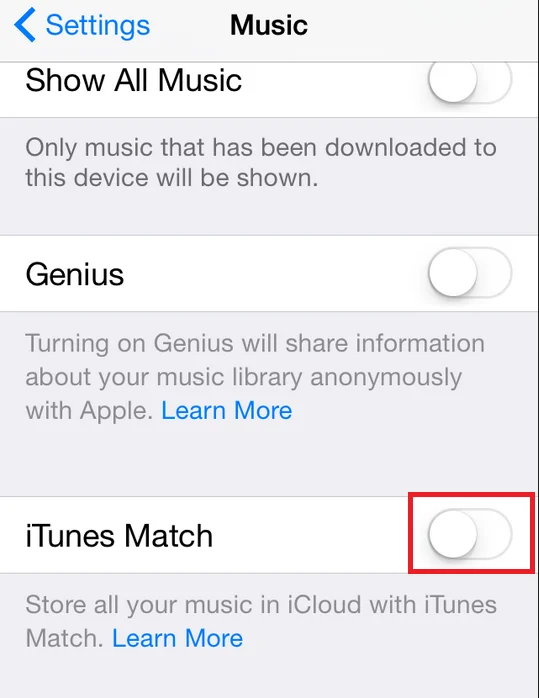
How do I cancel the iTunes Match subscription on my iPhone?
You can cancel your iTunes Match subscription on your iPhone through settings.
For iOS 14 and later
- Go to “Settings” > “[Your account]”.
- Tap “Subscriptions” > “iTunes Match”.
- Tap “Cancel Subscription”
- choose “Confirm”
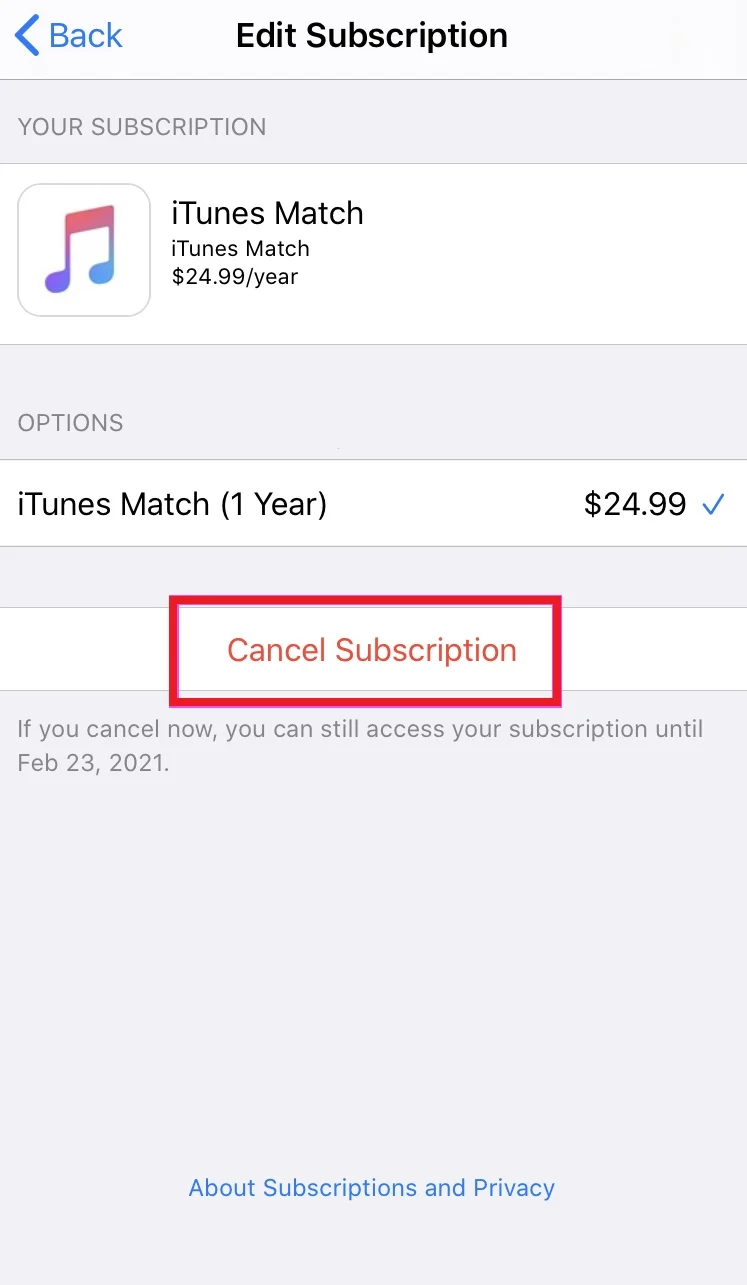
For iOS 13 and earlier
- Go to “Settings” > “iTunes & App Store”.
- Tap on your Apple ID > “View Apple ID”.
- Scroll down and tap “Subscriptions”.
- Tap “iTunes Match” from the list > “Cancel Subscription”.
Can I add my own music to Apple Music?
You can add your own music to Apple Music using iTunes.
- Open iTunes on your PC.
- Click on “File” from the menu bar.
- Tap on “Add File to Library” to add an individual music file or “Add folder to library” to add an entire music folder.
- Choose the file or folder from your PC and add it.
- The music is added to your library.
- To add it to your Apple Music, tap “File” > “Library” > “Update iCloud Music Library”.
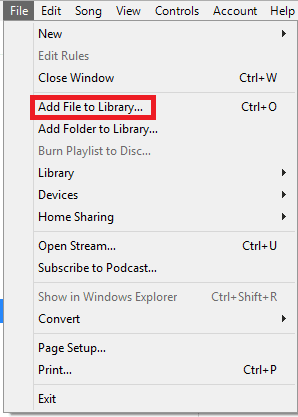
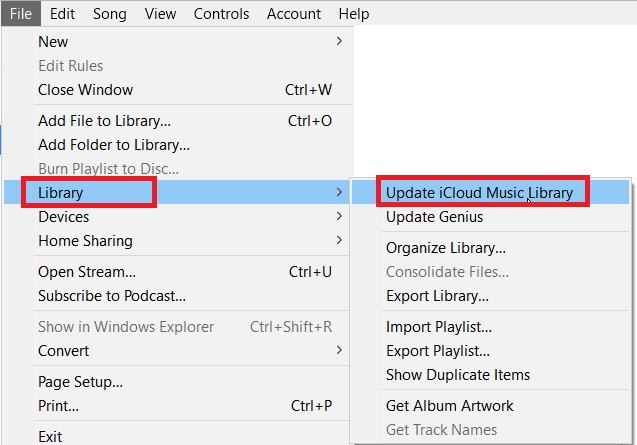
Does Apple Music include Apple Match?
Apple Music includes the iTunes Match features. This means Apple Music matches and uploads your library to iCloud just like iTunes Match.
iTunes Match matches the music library from your device to the iTunes Store (DRM protected). Songs that can’t be matched to Store and are DRM-free (e.g. ripped songs or songs purchased from iTunes or elsewhere) are uploaded to the iCloud music library.
Therefore, if you’re subscribed to Apple Music, there is no need for a separate iTunes Match subscription.
Will I lose all my music if I turn off iCloud music library?
If you turn off iCloud Music Library, you will still have access to the music you purchased from iTunes store.
However, if you disable iCloud Music Library, you will no longer be able to download and sync your Apple Music with all your devices. Also, you will no longer be able to access your Apple Music library offline.
You will only be able to access your music library on the device that has the Apple Music app. With the iCloud library turned off, syncing is disabled so you can’t access your Apple Music on any other iOS device.

